tow TOYOTA YARIS HYBRID 2014 Owners Manual
[x] Cancel search | Manufacturer: TOYOTA, Model Year: 2014, Model line: YARIS HYBRID, Model: TOYOTA YARIS HYBRID 2014Pages: 464, PDF Size: 23.4 MB
Page 3 of 464
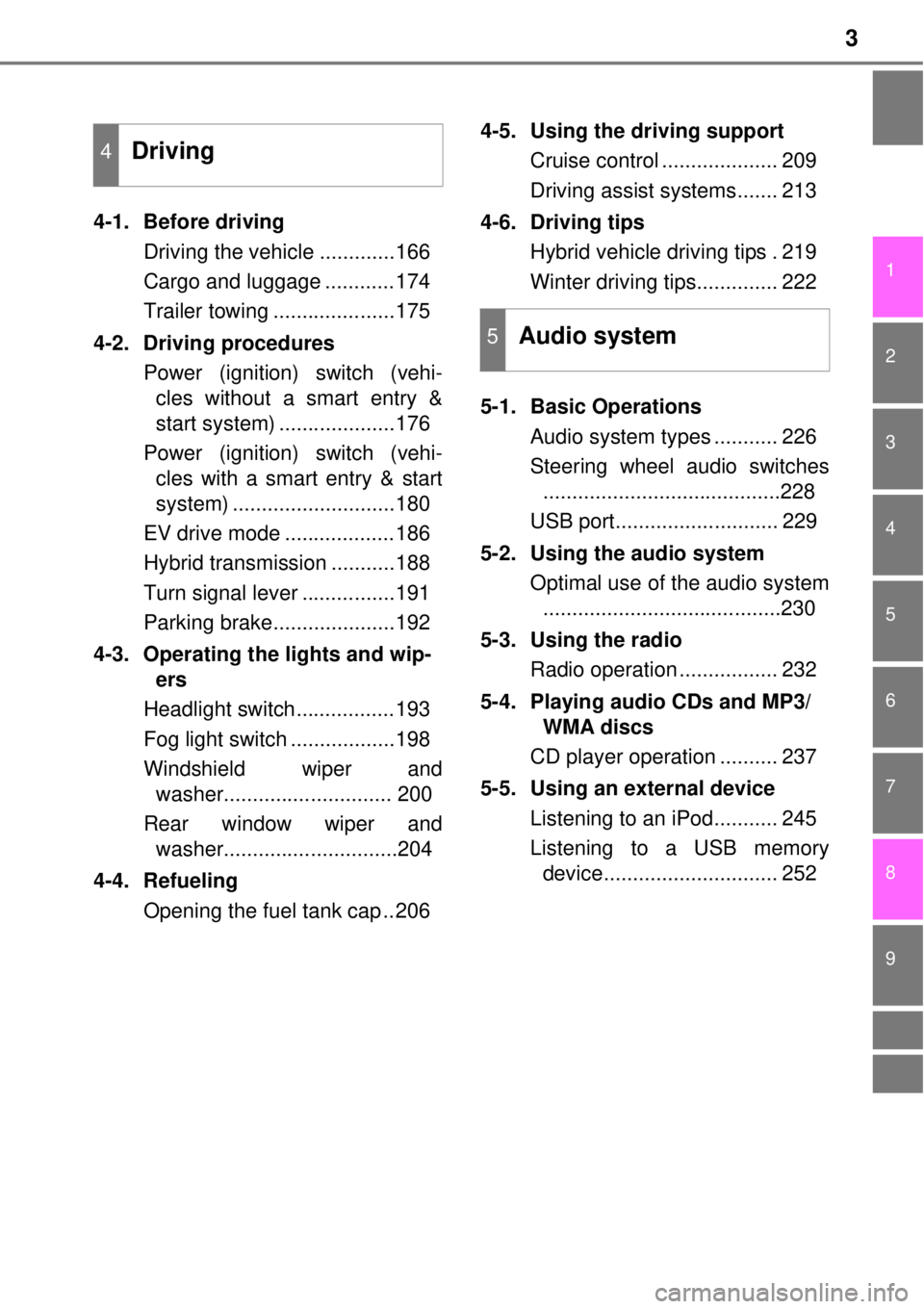
3
1
7
8 6 5
4
3
2
9
4-1. Before driving
Driving the vehicle .............166
Cargo and luggage ............174
Trailer towing .....................175
4-2. Driving procedures
Power (ignition) switch (vehi-
cles without a smart entry &
start system) ....................176
Power (ignition) switch (vehi-
cles with a smart entry & start
system) ............................180
EV drive mode ...................186
Hybrid transmission ...........188
Turn signal lever ................191
Parking brake.....................192
4-3. Operating the lights and wip-
ers
Headlight switch.................193
Fog light switch ..................198
Windshield wiper and
washer............................. 200
Rear window wiper and
washer..............................204
4-4. Refueling
Opening the fuel tank cap ..2064-5. Using the driving support
Cruise control .................... 209
Driving assist systems....... 213
4-6. Driving tips
Hybrid vehicle driving tips . 219
Winter driving tips.............. 222
5-1. Basic Operations
Audio system types ........... 226
Steering wheel audio switches
.........................................228
USB port............................ 229
5-2. Using the audio system
Optimal use of the audio system
.........................................230
5-3. Using the radio
Radio operation ................. 232
5-4. Playing audio CDs and MP3/
WMA discs
CD player operation .......... 237
5-5. Using an external device
Listening to an iPod........... 245
Listening to a USB memory
device.............................. 252
4Driving
5Audio system
Page 5 of 464
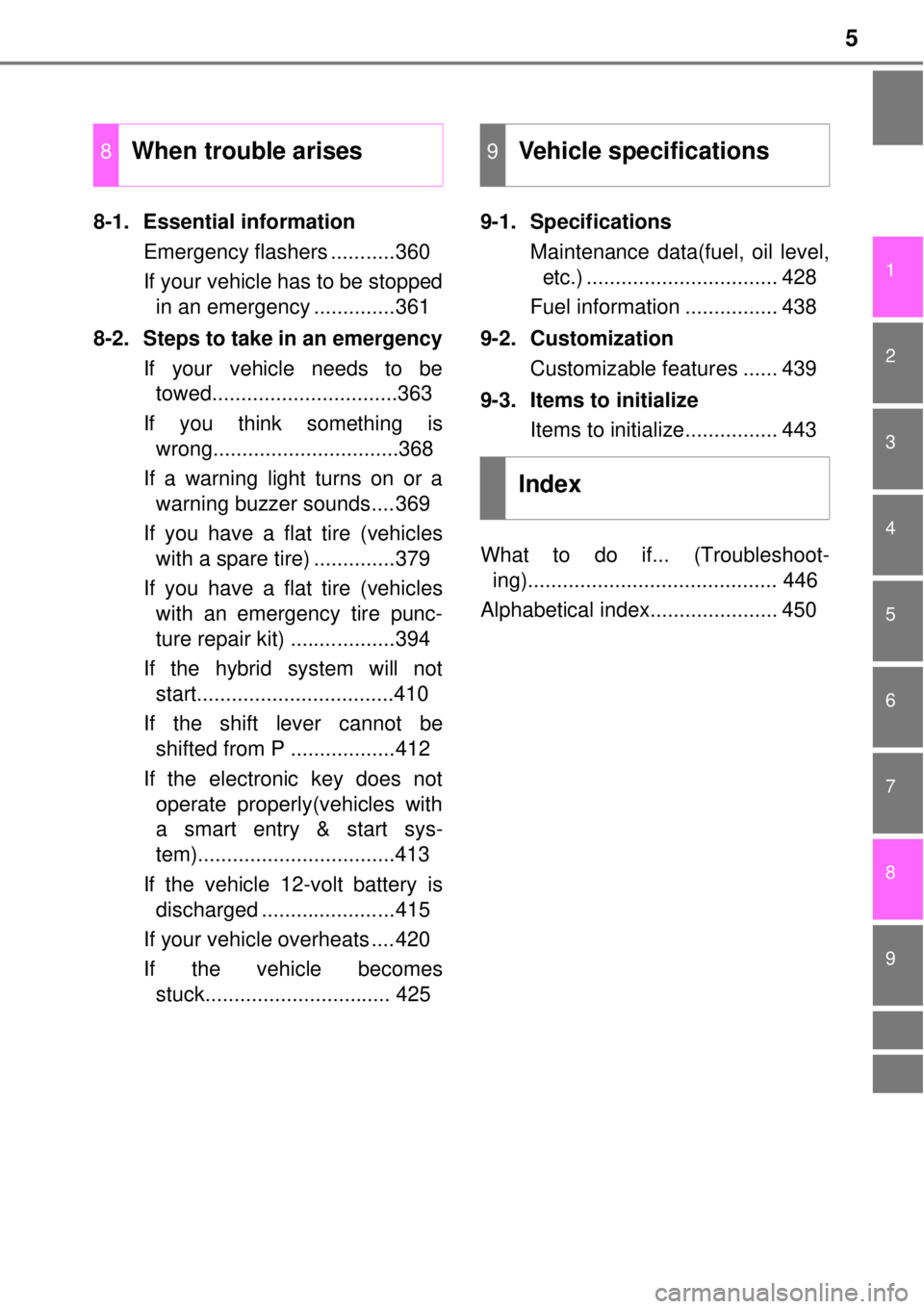
5
1
7
8 6 5
4
3
2
9
8-1. Essential information
Emergency flashers ...........360
If your vehicle has to be stopped
in an emergency ..............361
8-2. Steps to take in an emergency
If your vehicle needs to be
towed................................363
If you think something is
wrong................................368
If a warning light turns on or a
warning buzzer sounds....369
If you have a flat tire (vehicles
with a spare tire) ..............379
If you have a flat tire (vehicles
with an emergency tire punc-
ture repair kit) ..................394
If the hybrid system will not
start..................................410
If the shift lever cannot be
shifted from P ..................412
If the electronic key does not
operate properly(vehicles with
a smart entry & start sys-
tem)..................................413
If the vehicle 12-volt battery is
discharged .......................415
If your vehicle overheats ....420
If the vehicle becomes
stuck................................ 4259-1. Specifications
Maintenance data(fuel, oil level,
etc.) ................................. 428
Fuel information ................ 438
9-2. Customization
Customizable features ...... 439
9-3. Items to initialize
Items to initialize................ 443
What to do if... (Troubleshoot-
ing)........................................... 446
Alphabetical index...................... 450
8When trouble arises9Vehicle specifications
Index
Page 14 of 464
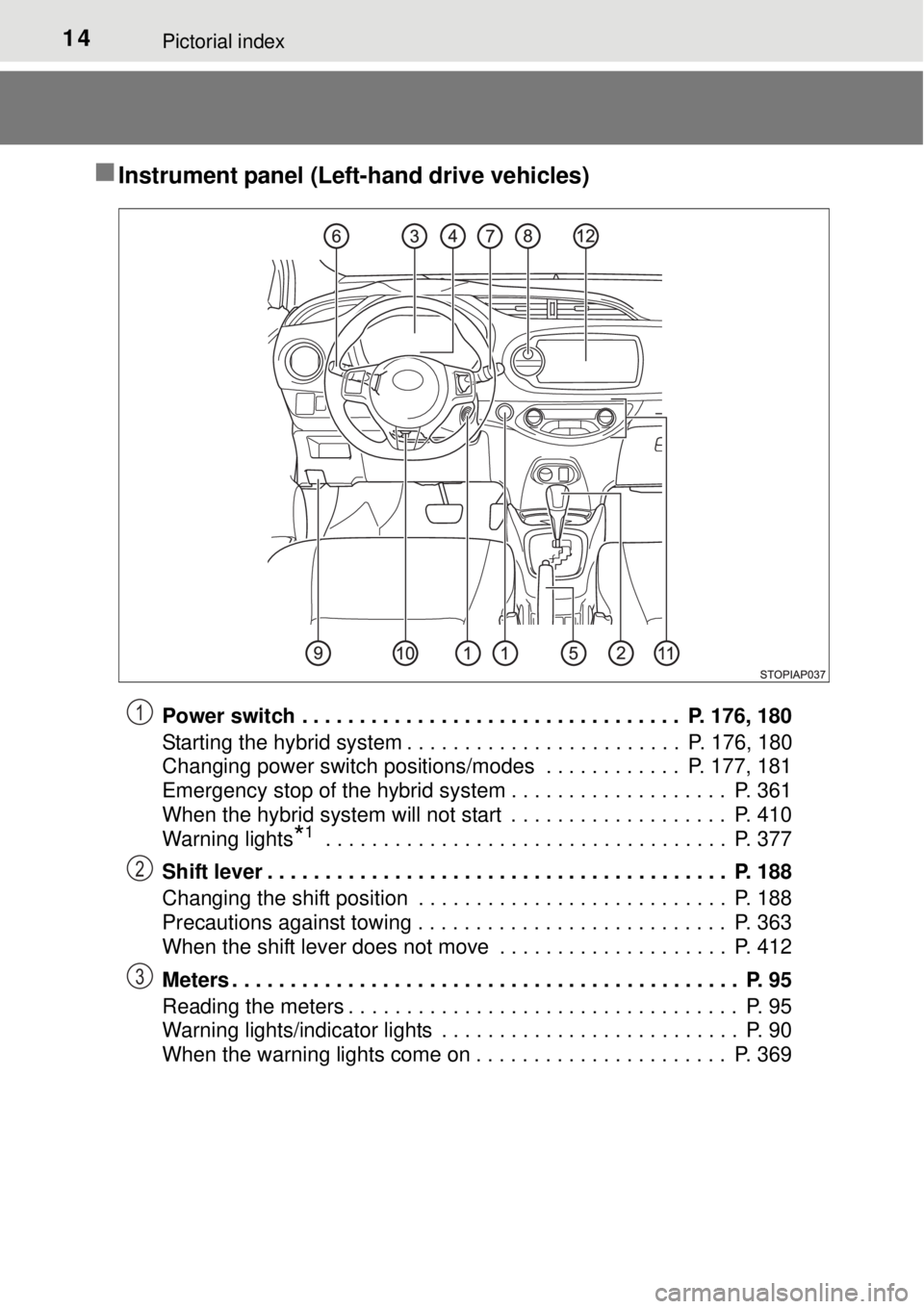
14Pictorial index
Instrument panel (Left-hand drive vehicles)
Power switch . . . . . . . . . . . . . . . . . . . . . . . . . . . . . . . . . P. 176, 180
Starting the hybrid system . . . . . . . . . . . . . . . . . . . . . . . . P. 176, 180
Changing power switch positions/modes . . . . . . . . . . . . P. 177, 181
Emergency stop of the hybrid system . . . . . . . . . . . . . . . . . . . P. 361
When the hybrid system will not start . . . . . . . . . . . . . . . . . . . P. 410
Warning lights
*1 . . . . . . . . . . . . . . . . . . . . . . . . . . . . . . . . . . . P. 377
Shift lever . . . . . . . . . . . . . . . . . . . . . . . . . . . . . . . . . . . . . . . . P. 188
Changing the shift position . . . . . . . . . . . . . . . . . . . . . . . . . . . P. 188
Precautions against towing . . . . . . . . . . . . . . . . . . . . . . . . . . . P. 363
When the shift lever does not move . . . . . . . . . . . . . . . . . . . . P. 412
Meters . . . . . . . . . . . . . . . . . . . . . . . . . . . . . . . . . . . . . . . . . . . . P. 95
Reading the meters . . . . . . . . . . . . . . . . . . . . . . . . . . . . . . . . . . P. 95
Warning lights/indicator lights . . . . . . . . . . . . . . . . . . . . . . . . . . P. 90
When the warning lights come on . . . . . . . . . . . . . . . . . . . . . . P. 369
1
2
3
Page 20 of 464
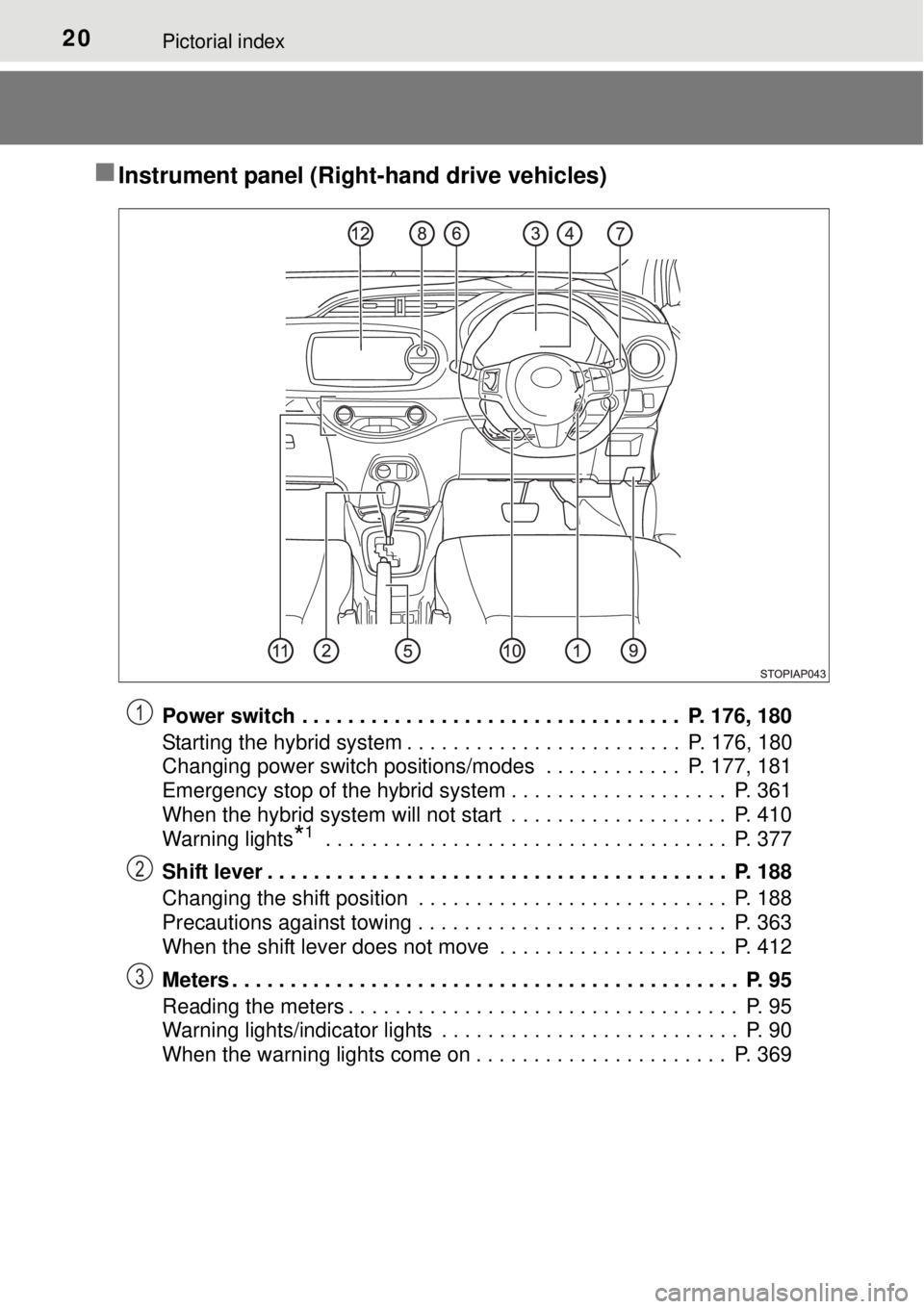
20Pictorial index
Instrument panel (Right-hand drive vehicles)
Power switch . . . . . . . . . . . . . . . . . . . . . . . . . . . . . . . . . P. 176, 180
Starting the hybrid system . . . . . . . . . . . . . . . . . . . . . . . . P. 176, 180
Changing power switch positions/modes . . . . . . . . . . . . P. 177, 181
Emergency stop of the hybrid system . . . . . . . . . . . . . . . . . . . P. 361
When the hybrid system will not start . . . . . . . . . . . . . . . . . . . P. 410
Warning lights
*1 . . . . . . . . . . . . . . . . . . . . . . . . . . . . . . . . . . . P. 377
Shift lever . . . . . . . . . . . . . . . . . . . . . . . . . . . . . . . . . . . . . . . . P. 188
Changing the shift position . . . . . . . . . . . . . . . . . . . . . . . . . . . P. 188
Precautions against towing . . . . . . . . . . . . . . . . . . . . . . . . . . . P. 363
When the shift lever does not move . . . . . . . . . . . . . . . . . . . . P. 412
Meters . . . . . . . . . . . . . . . . . . . . . . . . . . . . . . . . . . . . . . . . . . . . P. 95
Reading the meters . . . . . . . . . . . . . . . . . . . . . . . . . . . . . . . . . . P. 95
Warning lights/indicator lights . . . . . . . . . . . . . . . . . . . . . . . . . . P. 90
When the warning lights come on . . . . . . . . . . . . . . . . . . . . . . P. 369
1
2
3
Page 34 of 464
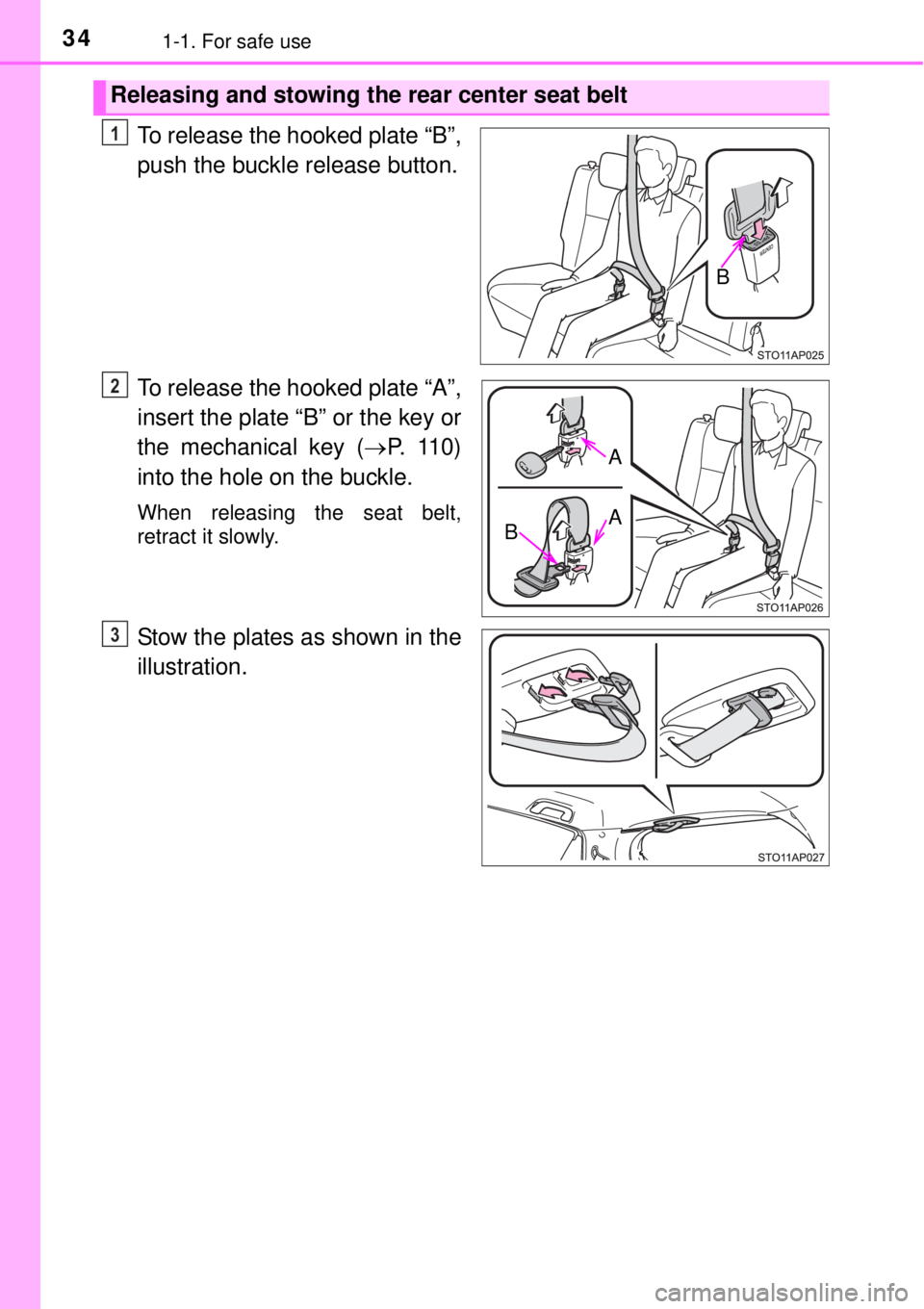
341-1. For safe use
To release the hooked plate “B”,
push the buckle release button.
To release the hooked plate “A”,
insert the plate “B” or the key or
the mechanical key (P. 1 1 0 )
into the hole on the buckle.
When releasing the seat belt,
retract it slowly.
Stow the plates as shown in the
illustration.
Releasing and stowing the rear center seat belt
B
1
B
A
A
2
3
Page 41 of 464
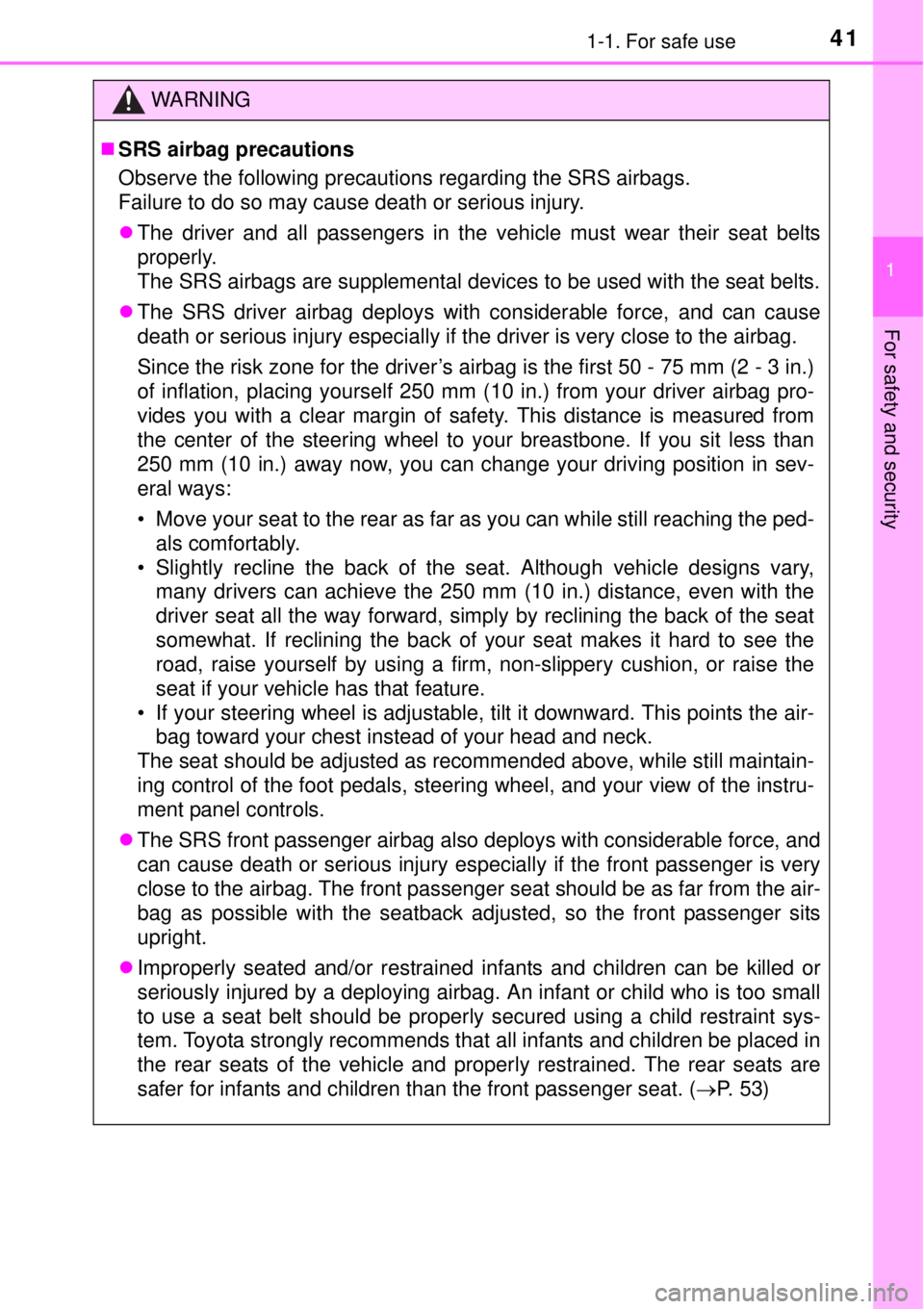
411-1. For safe use
1
For safety and security
WARNING
SRS airbag precautions
Observe the following precautions regarding the SRS airbags.
Failure to do so may cause death or serious injury.
The driver and all passengers in the vehicle must wear their seat belts
properly.
The SRS airbags are supplemental devices to be used with the seat belts.
The SRS driver airbag deploys with considerable force, and can cause
death or serious injury especially if the driver is very close to the airbag.
Since the risk zone for the driver’s airbag is the first 50 - 75 mm (2 - 3 in.)
of inflation, placing yourself 250 mm (10 in.) from your driver airbag pro-
vides you with a clear margin of safety. This distance is measured from
the center of the steering wheel to your breastbone. If you sit less than
250 mm (10 in.) away now, you can change your driving position in sev-
eral ways:
• Move your seat to the rear as far as you can while still reaching the ped-
als comfortably.
• Slightly recline the back of the seat. Although vehicle designs vary,
many drivers can achieve the 250 mm (10 in.) distance, even with the
driver seat all the way forward, simply by reclining the back of the seat
somewhat. If reclining the back of your seat makes it hard to see the
road, raise yourself by using a firm, non-slippery cushion, or raise the
seat if your vehicle has that feature.
• If your steering wheel is adjustable, tilt it downward. This points the air-
bag toward your chest instead of your head and neck.
The seat should be adjusted as recommended above, while still maintain-
ing control of the foot pedals, steering wheel, and your view of the instru-
ment panel controls.
The SRS front passenger airbag also deploys with considerable force, and
can cause death or serious injury especially if the front passenger is very
close to the airbag. The front passenger seat should be as far from the air-
bag as possible with the seatback adjusted, so the front passenger sits
upright.
Improperly seated and/or restrained infants and children can be killed or
seriously injured by a deploying airbag. An infant or child who is too small
to use a seat belt should be properly secured using a child restraint sys-
tem. Toyota strongly recommends that all infants and children be placed in
the rear seats of the vehicle and properly restrained. The rear seats are
safer for infants and children than the front passenger seat. (P. 53)
Page 42 of 464
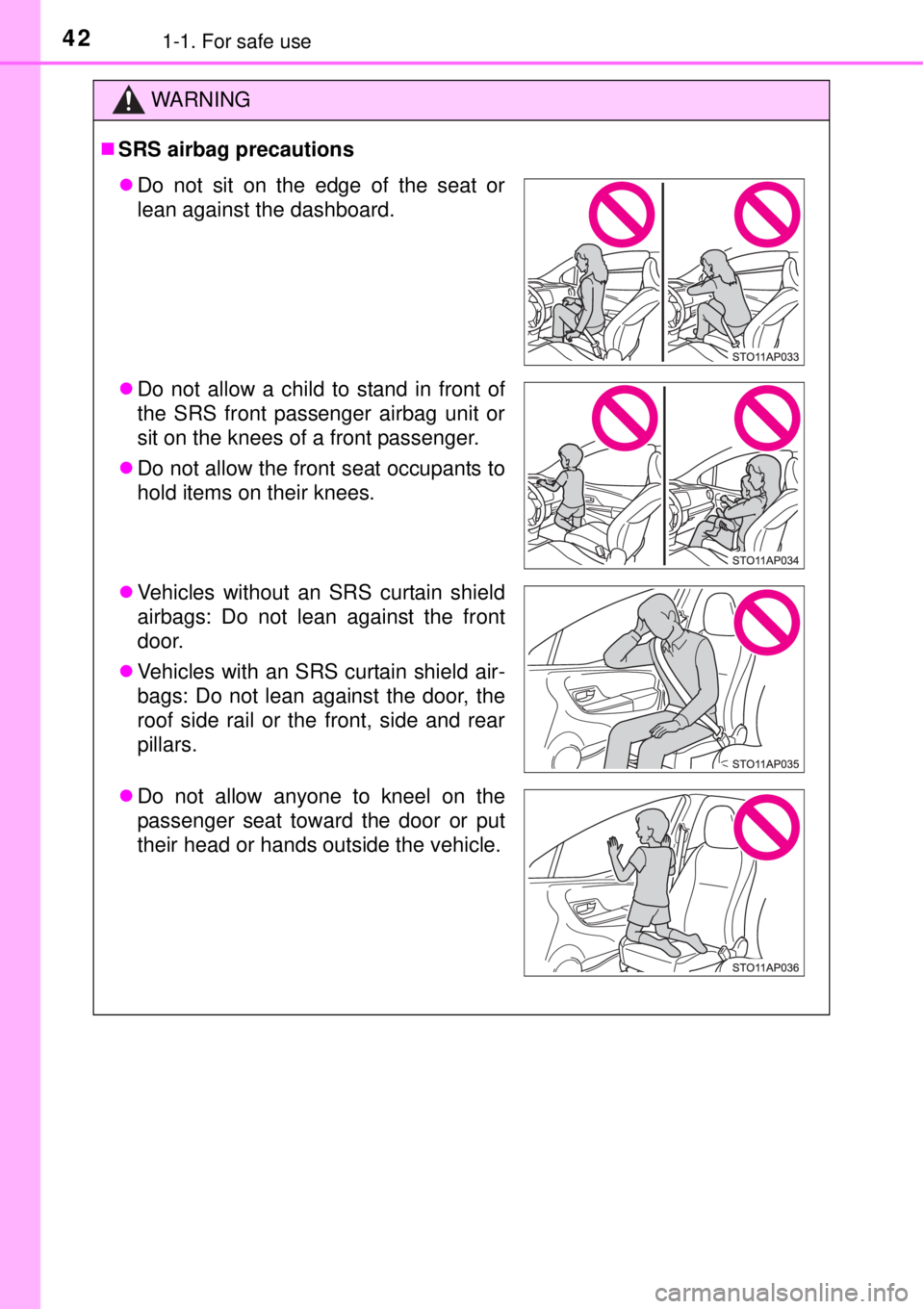
421-1. For safe use
WARNING
SRS airbag precautions
Do not sit on the edge of the seat or
lean against the dashboard.
Do not allow a child to stand in front of
the SRS front passenger airbag unit or
sit on the knees of a front passenger.
Do not allow the front seat occupants to
hold items on their knees.
Vehicles without an SRS curtain shield
airbags: Do not lean against the front
door.
Vehicles with an SRS curtain shield air-
bags: Do not lean against the door, the
roof side rail or the front, side and rear
pillars.
Do not allow anyone to kneel on the
passenger seat toward the door or put
their head or hands outside the vehicle.
Page 80 of 464

801-2. Hybrid system
WARNING
If a fire occurs in the hybrid vehicle, leave the vehicle as soon as possible.
Never use a fire extinguisher that is not meant for electric fires. Using even
a small amount of water may be dangerous.
If your vehicle needs to be towed, do so with front wheels raised. If the
wheels connected to the electric motor (traction motor) are on the ground
when towing, the motor may continue to generate electricity. This may
cause a fire. (P. 363)
Carefully inspect the ground under the vehicle. If you find that liquid has
leaked onto the ground, the fuel system may have been damaged. Leave
the vehicle as soon as possible.
Hybrid battery (traction battery)
Never resell, hand over or modify the hybrid battery. To prevent accidents,
hybrid batteries that have been removed from a disposed vehicle are col-
lected through any authorized Toyota dealer or repairer, or another duly
qualified and equipped professional. Do not dispose of the battery your-
self.
Unless the battery is properly collected, the following may occur, resulting
in death or serious injury:
• The hybrid battery may be illegally disposed of or dumped, and some-
one may touch a high voltage part, resulting in an electric shock.
• The hybrid battery is intended to be used exclusively with your hybrid
vehicle. If the hybrid battery is used outside of your vehicle or modified
in any way, accidents such as electric shock, heat generation, smoke
generation, an explosion and electrolyte leakage may occur.
When reselling or handing over your vehicle, the possibility of an accident
is extremely high because the person receiving the vehicle may not be
aware of these dangers.
If your vehicle is disposed of without the hybrid battery having been
removed, there is a danger of serious electric shock if high voltage parts,
cables and their connectors are touched. In the event that your vehicle
must be disposed of, the hybrid battery must be disposed of by any autho-
rized Toyota dealer or repairer, or another duly qualified and equipped pro-
fessional. If the hybrid battery is not disposed of properly, it may cause
electric shock that can result in death or serious injury.
Page 110 of 464
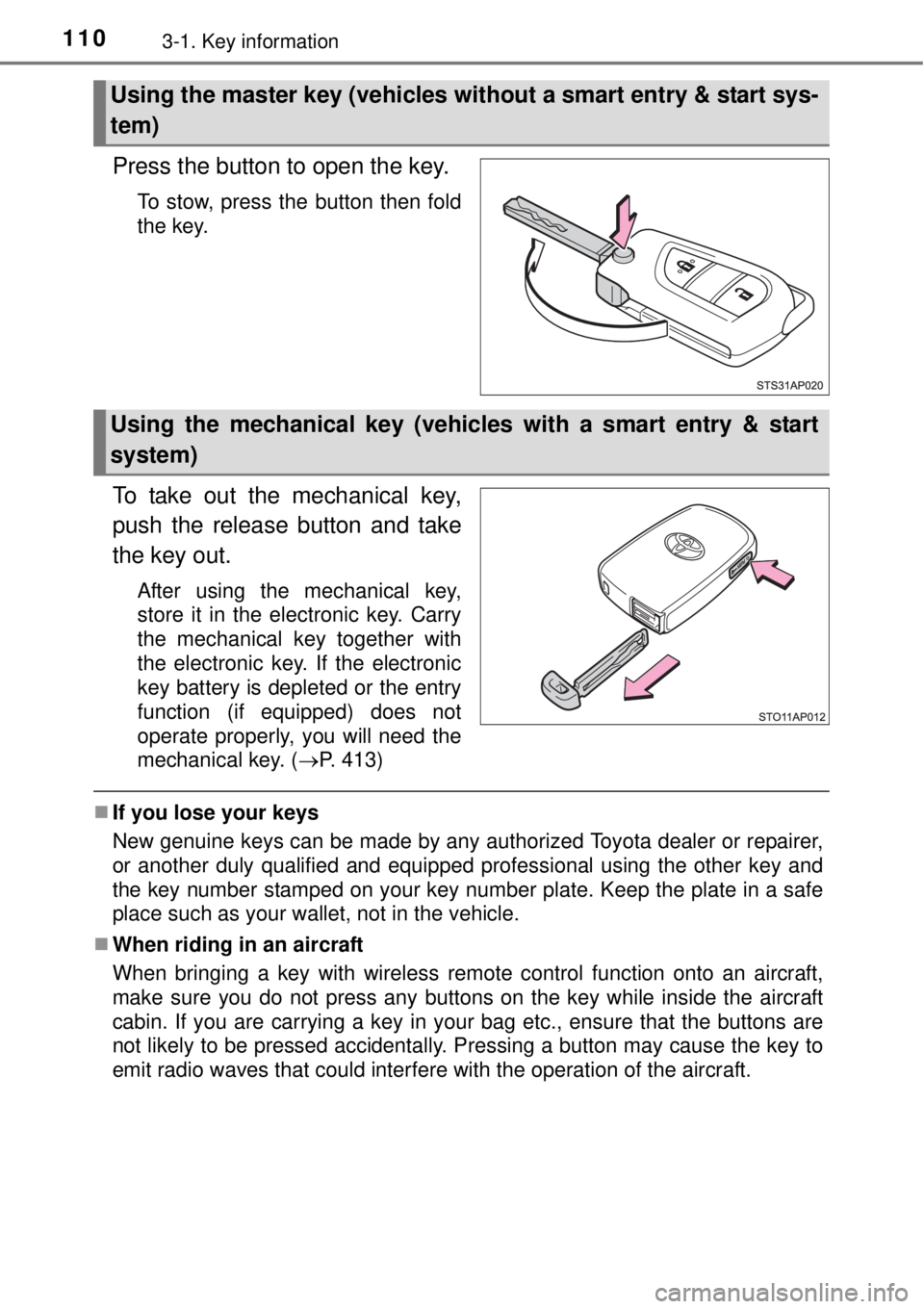
1103-1. Key information
Press the button to open the key.
To stow, press the button then fold
the key.
To take out the mechanical key,
push the release button and take
the key out.
After using the mechanical key,
store it in the electronic key. Carry
the mechanical key together with
the electronic key. If the electronic
key battery is depleted or the entry
function (if equipped) does not
operate properly, you will need the
mechanical key. (P. 413)
If you lose your keys
New genuine keys can be made by any authorized Toyota dealer or repairer,
or another duly qualified and equipped professional using the other key and
the key number stamped on your key number plate. Keep the plate in a safe
place such as your wallet, not in the vehicle.
When riding in an aircraft
When bringing a key with wireless remote control function onto an aircraft,
make sure you do not press any buttons on the key while inside the aircraft
cabin. If you are carrying a key in your bag etc., ensure that the buttons are
not likely to be pressed accidentally. Pressing a button may cause the key to
emit radio waves that could interfere with the operation of the aircraft.
Using the master key (vehicles without a smart entry & start sys-
tem)
Using the mechanical key (vehicles with a smart entry & start
system)
Page 111 of 464
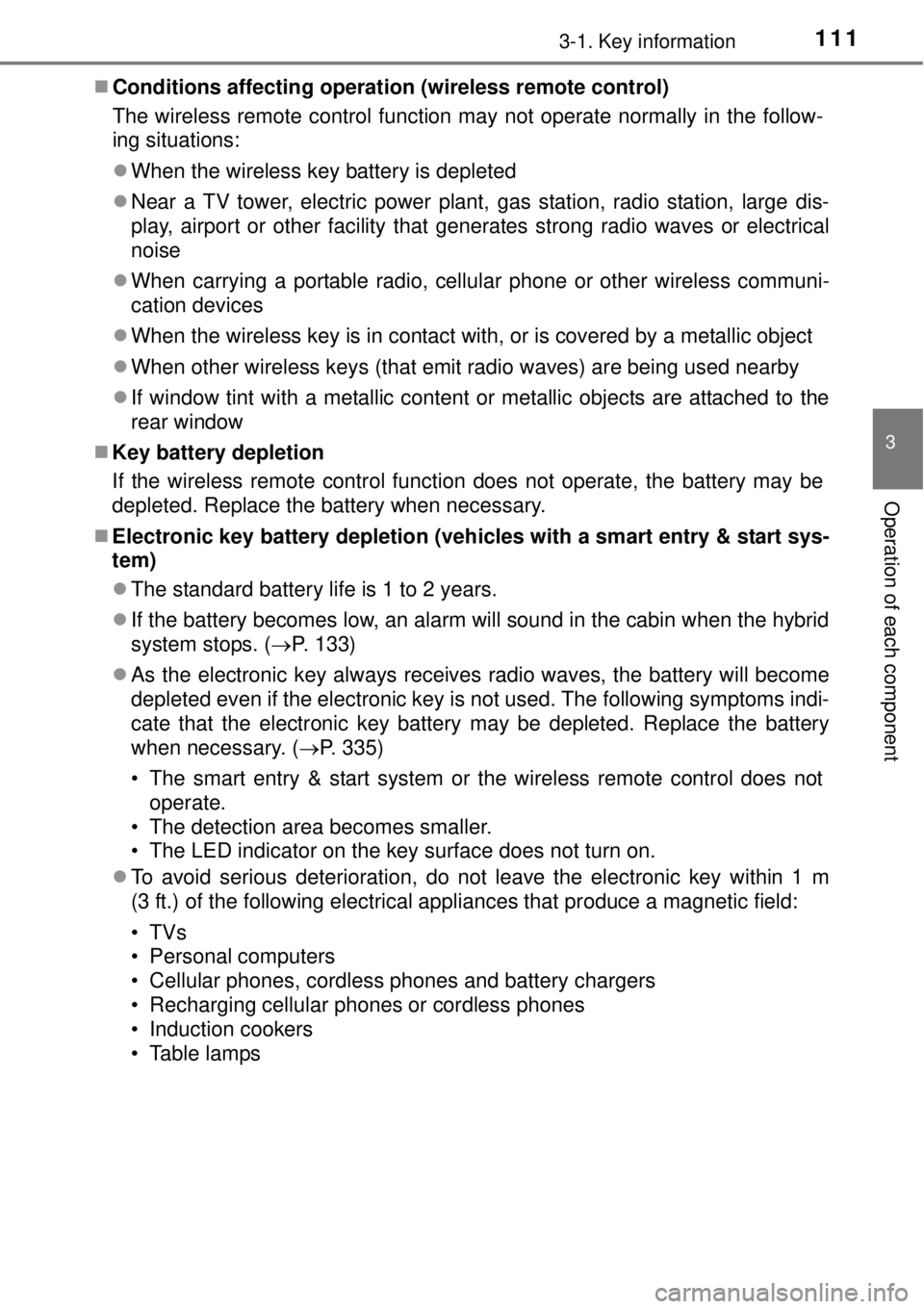
1113-1. Key information
3
Operation of each component
Conditions affecting operation (wireless remote control)
The wireless remote control function may not operate normally in the follow-
ing situations:
When the wireless key battery is depleted
Near a TV tower, electric power plant, gas station, radio station, large dis-
play, airport or other facility that generates strong radio waves or electrical
noise
When carrying a portable radio, cellular phone or other wireless communi-
cation devices
When the wireless key is in contact with, or is covered by a metallic object
When other wireless keys (that emit radio waves) are being used nearby
If window tint with a metallic content or metallic objects are attached to the
rear window
Key battery depletion
If the wireless remote control function does not operate, the battery may be
depleted. Replace the battery when necessary.
Electronic key battery depletion (vehicles with a smart entry & start sys-
tem)
The standard battery life is 1 to 2 years.
If the battery becomes low, an alarm will sound in the cabin when the hybrid
system stops. (P. 133)
As the electronic key always receives radio waves, the battery will become
depleted even if the electronic key is not used. The following symptoms indi-
cate that the electronic key battery may be depleted. Replace the battery
when necessary. (P. 335)
• The smart entry & start system or the wireless remote control does not
operate.
• The detection area becomes smaller.
• The LED indicator on the key surface does not turn on.
To avoid serious deterioration, do not leave the electronic key within 1 m
(3 ft.) of the following electrical appliances that produce a magnetic field:
•TVs
• Personal computers
• Cellular phones, cordless phones and battery chargers
• Recharging cellular phones or cordless phones
• Induction cookers
• Table lamps