TOYOTA YARIS HYBRID 2014 Owners Manual
Manufacturer: TOYOTA, Model Year: 2014, Model line: YARIS HYBRID, Model: TOYOTA YARIS HYBRID 2014Pages: 464, PDF Size: 23.4 MB
Page 1 of 464
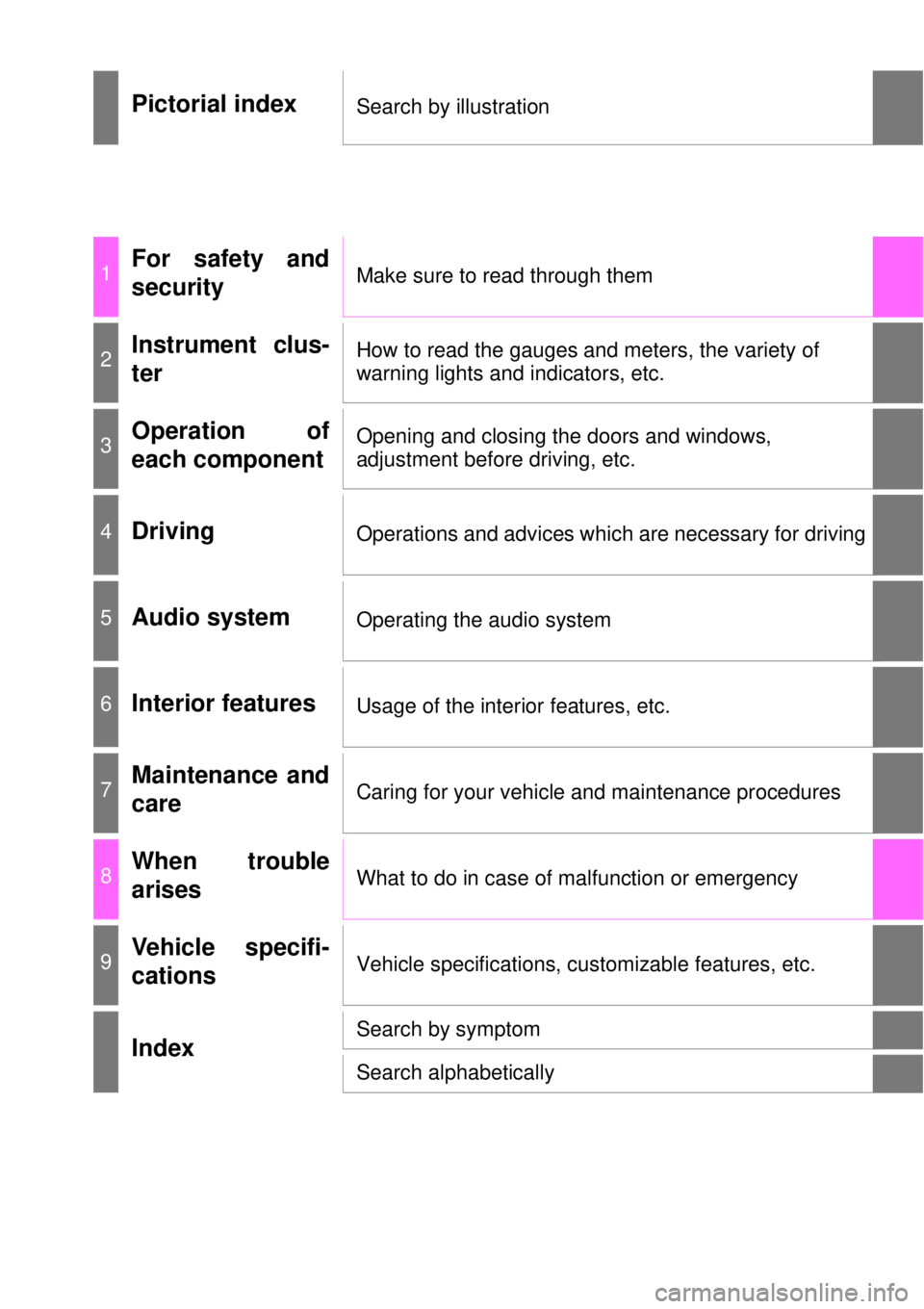
Pictorial indexSearch by illustration
1For safety and
securityMake sure to read through them
2Instrument clus-
terHow to read the gauges and meters, the variety of
warning lights and indicators, etc.
3Operation of
each componentOpening and closing the doors and windows,
adjustment before driving, etc.
4DrivingOperations and advices which are necessary for driving
5Audio systemOperating the audio system
6Interior featuresUsage of the interior features, etc.
7Maintenance and
careCaring for your vehicle and maintenance procedures
8When trouble
arisesWhat to do in case of malfunction or emergency
9Vehicle specifi-
cationsVehicle specifications, customizable features, etc.
IndexSearch by symptom
Search alphabetically
Page 2 of 464
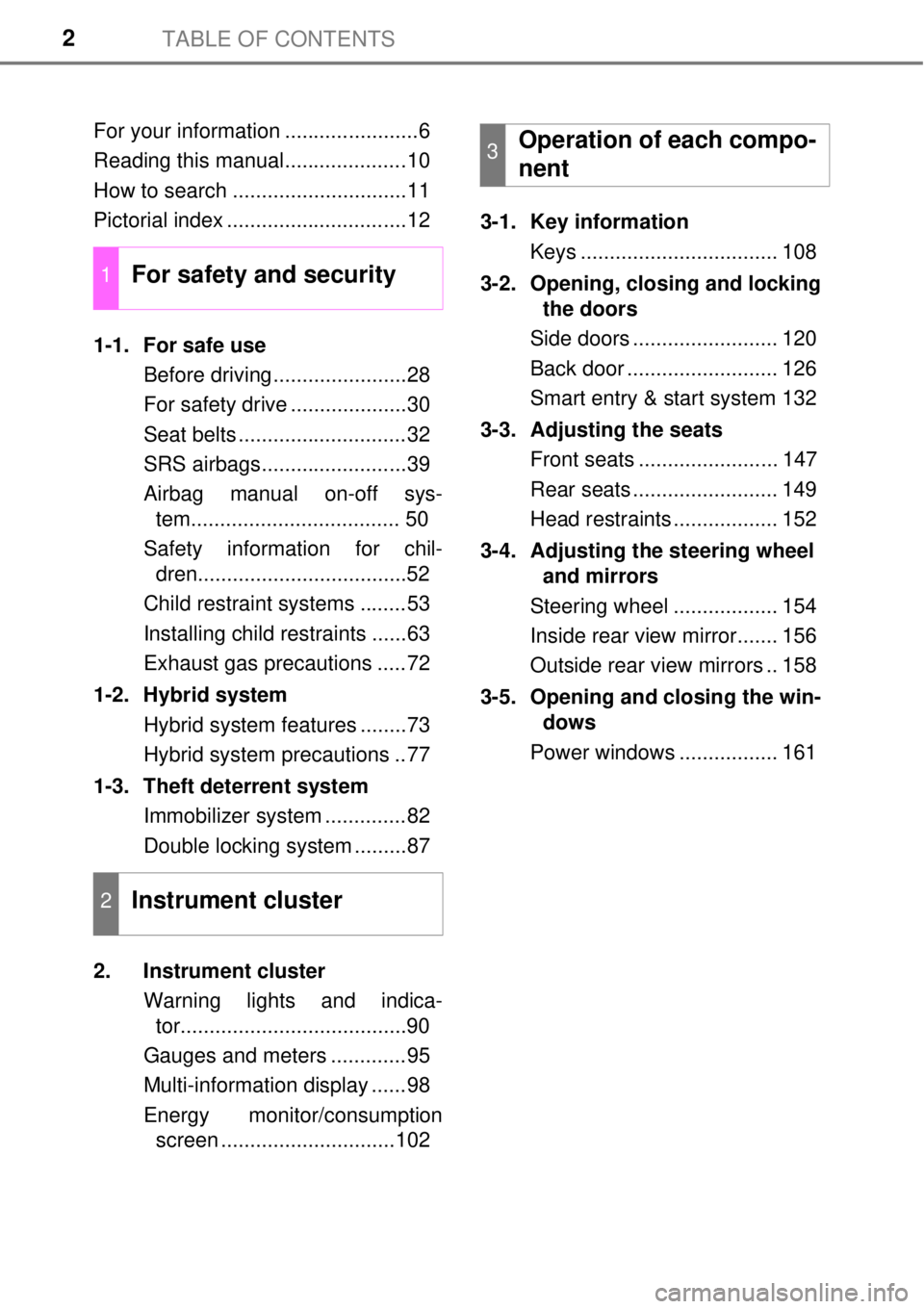
TABLE OF CONTENTS2
For your information .......................6
Reading this manual.....................10
How to search ..............................11
Pictorial index ...............................12
1-1. For safe use
Before driving.......................28
For safety drive ....................30
Seat belts .............................32
SRS airbags.........................39
Airbag manual on-off sys-
tem.................................... 50
Safety information for chil-
dren....................................52
Child restraint systems ........53
Installing child restraints ......63
Exhaust gas precautions .....72
1-2. Hybrid system
Hybrid system features ........73
Hybrid system precautions ..77
1-3. Theft deterrent system
Immobilizer system ..............82
Double locking system .........87
2. Instrument cluster
Warning lights and indica-
tor.......................................90
Gauges and meters .............95
Multi-information display ......98
Energy monitor/consumption
screen ..............................1023-1. Key information
Keys .................................. 108
3-2. Opening, closing and locking
the doors
Side doors ......................... 120
Back door .......................... 126
Smart entry & start system 132
3-3. Adjusting the seats
Front seats ........................ 147
Rear seats ......................... 149
Head restraints .................. 152
3-4. Adjusting the steering wheel
and mirrors
Steering wheel .................. 154
Inside rear view mirror....... 156
Outside rear view mirrors .. 158
3-5. Opening and closing the win-
dows
Power windows ................. 161
1For safety and security
2Instrument cluster
3Operation of each compo-
nent
Page 3 of 464
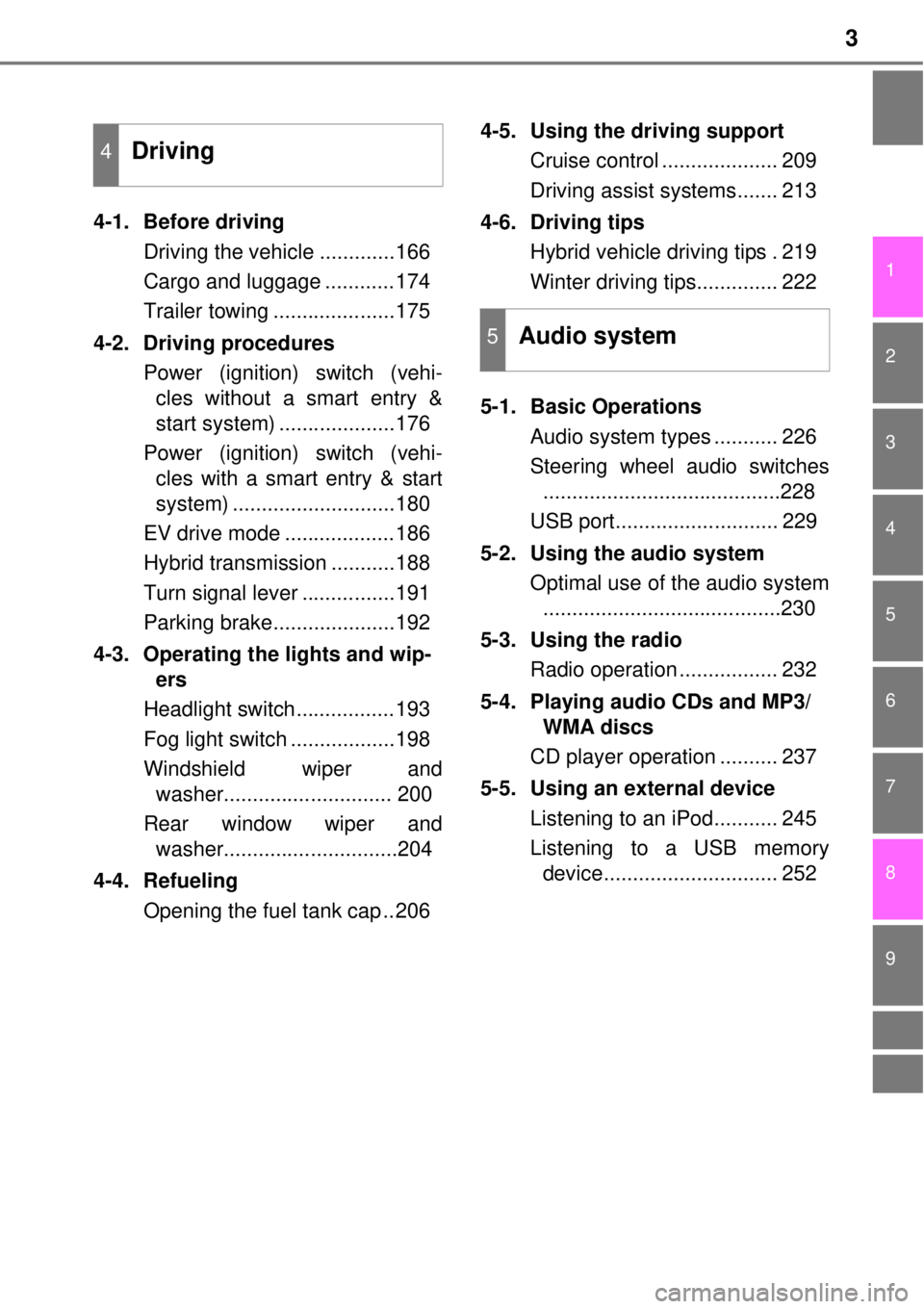
3
1
7
8 6 5
4
3
2
9
4-1. Before driving
Driving the vehicle .............166
Cargo and luggage ............174
Trailer towing .....................175
4-2. Driving procedures
Power (ignition) switch (vehi-
cles without a smart entry &
start system) ....................176
Power (ignition) switch (vehi-
cles with a smart entry & start
system) ............................180
EV drive mode ...................186
Hybrid transmission ...........188
Turn signal lever ................191
Parking brake.....................192
4-3. Operating the lights and wip-
ers
Headlight switch.................193
Fog light switch ..................198
Windshield wiper and
washer............................. 200
Rear window wiper and
washer..............................204
4-4. Refueling
Opening the fuel tank cap ..2064-5. Using the driving support
Cruise control .................... 209
Driving assist systems....... 213
4-6. Driving tips
Hybrid vehicle driving tips . 219
Winter driving tips.............. 222
5-1. Basic Operations
Audio system types ........... 226
Steering wheel audio switches
.........................................228
USB port............................ 229
5-2. Using the audio system
Optimal use of the audio system
.........................................230
5-3. Using the radio
Radio operation ................. 232
5-4. Playing audio CDs and MP3/
WMA discs
CD player operation .......... 237
5-5. Using an external device
Listening to an iPod........... 245
Listening to a USB memory
device.............................. 252
4Driving
5Audio system
Page 4 of 464
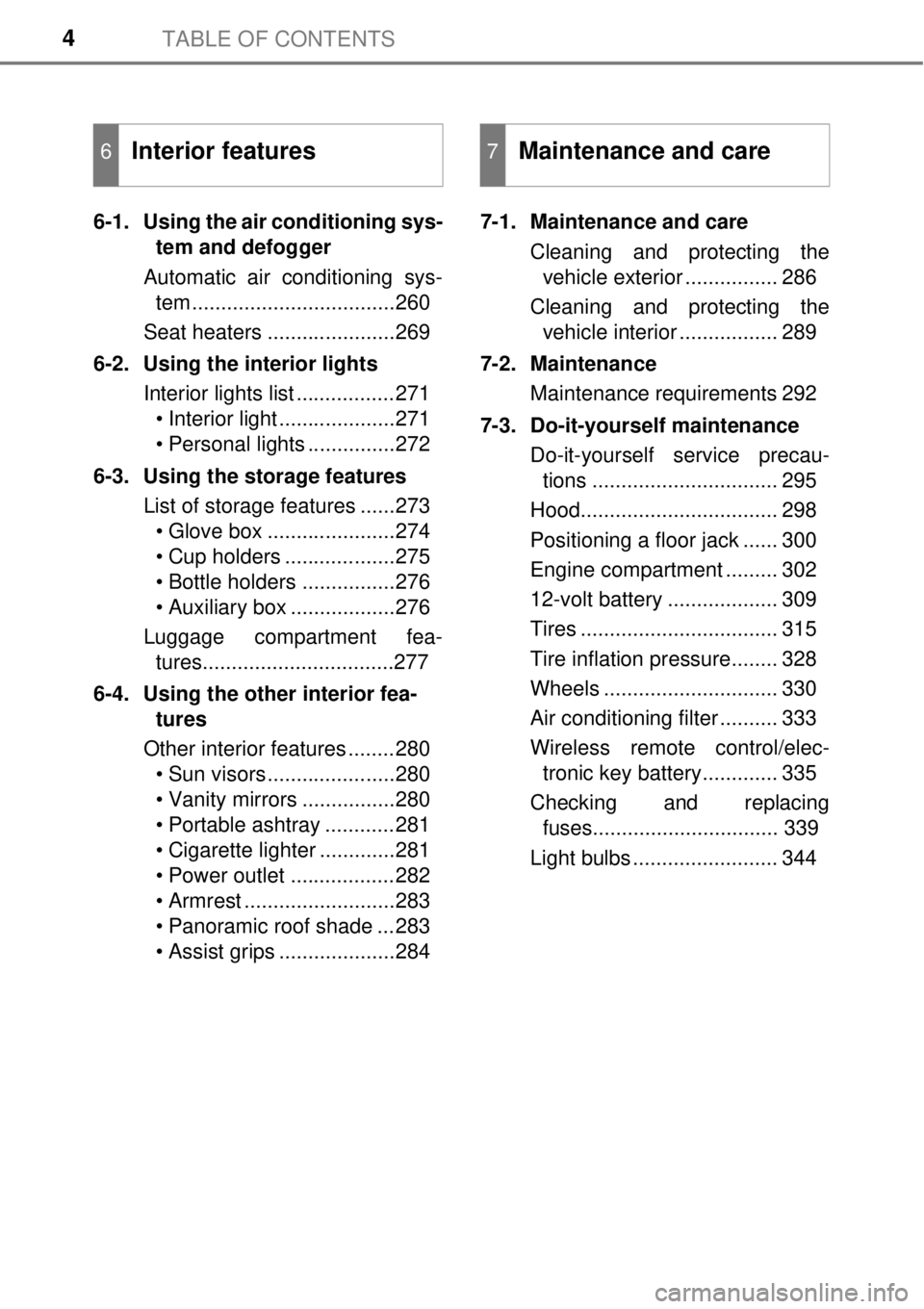
TABLE OF CONTENTS4
6-1. Using the air conditioning sys-
tem and defogger
Automatic air conditioning sys-
tem...................................260
Seat heaters ......................269
6-2. Using the interior lights
Interior lights list .................271
• Interior light ....................271
• Personal lights ...............272
6-3. Using the storage features
List of storage features ......273
• Glove box ......................274
• Cup holders ...................275
• Bottle holders ................276
• Auxiliary box ..................276
Luggage compartment fea-
tures.................................277
6-4. Using the other interior fea-
tures
Other interior features ........280
• Sun visors ......................280
• Vanity mirrors ................280
• Portable ashtray ............281
• Cigarette lighter .............281
• Power outlet ..................282
• Armrest ..........................283
• Panoramic roof shade ...283
• Assist grips ....................2847-1. Maintenance and care
Cleaning and protecting the
vehicle exterior ................ 286
Cleaning and protecting the
vehicle interior ................. 289
7-2. Maintenance
Maintenance requirements 292
7-3. Do-it-yourself maintenance
Do-it-yourself service precau-
tions ................................ 295
Hood.................................. 298
Positioning a floor jack ...... 300
Engine compartment ......... 302
12-volt battery ................... 309
Tires .................................. 315
Tire inflation pressure........ 328
Wheels .............................. 330
Air conditioning filter .......... 333
Wireless remote control/elec-
tronic key battery............. 335
Checking and replacing
fuses................................ 339
Light bulbs ......................... 344
6Interior features7Maintenance and care
Page 5 of 464
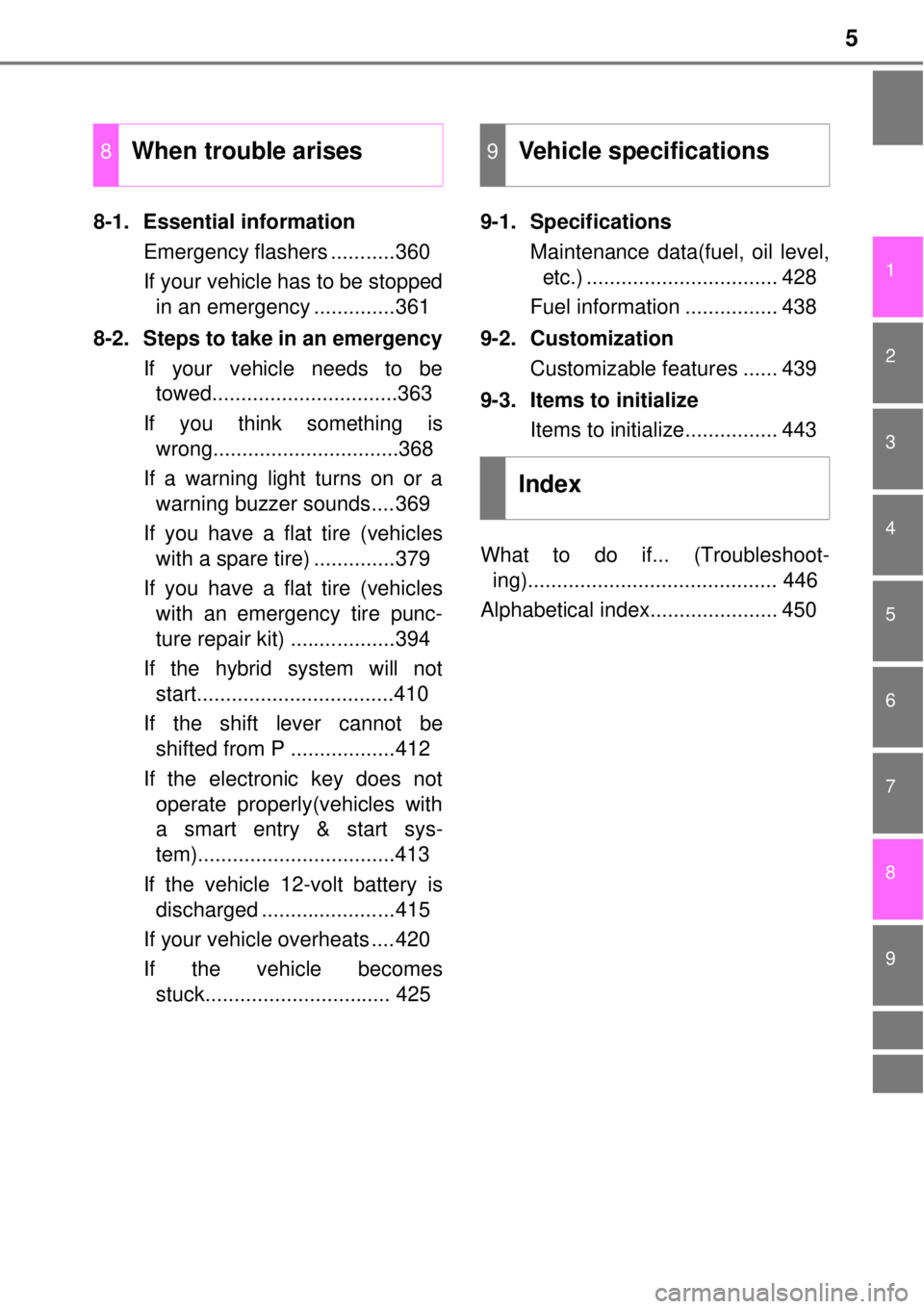
5
1
7
8 6 5
4
3
2
9
8-1. Essential information
Emergency flashers ...........360
If your vehicle has to be stopped
in an emergency ..............361
8-2. Steps to take in an emergency
If your vehicle needs to be
towed................................363
If you think something is
wrong................................368
If a warning light turns on or a
warning buzzer sounds....369
If you have a flat tire (vehicles
with a spare tire) ..............379
If you have a flat tire (vehicles
with an emergency tire punc-
ture repair kit) ..................394
If the hybrid system will not
start..................................410
If the shift lever cannot be
shifted from P ..................412
If the electronic key does not
operate properly(vehicles with
a smart entry & start sys-
tem)..................................413
If the vehicle 12-volt battery is
discharged .......................415
If your vehicle overheats ....420
If the vehicle becomes
stuck................................ 4259-1. Specifications
Maintenance data(fuel, oil level,
etc.) ................................. 428
Fuel information ................ 438
9-2. Customization
Customizable features ...... 439
9-3. Items to initialize
Items to initialize................ 443
What to do if... (Troubleshoot-
ing)........................................... 446
Alphabetical index...................... 450
8When trouble arises9Vehicle specifications
Index
Page 6 of 464
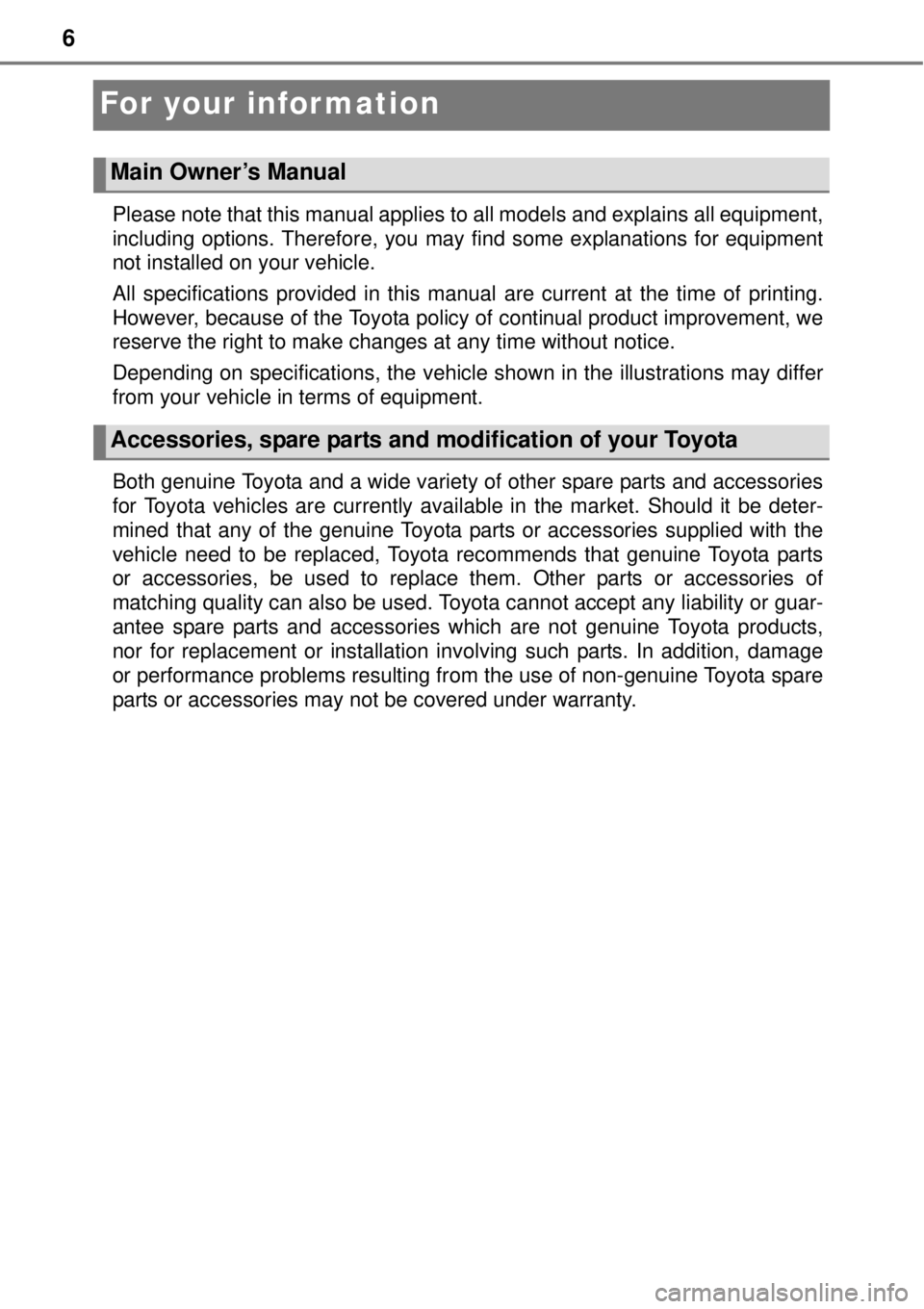
6
For your infor mation
Please note that this manual applies to all models and explains all equipment,
including options. Therefore, you may find some explanations for equipment
not installed on your vehicle.
All specifications provided in this manual are current at the time of printing.
However, because of the Toyota policy of continual product improvement, we
reserve the right to make changes at any time without notice.
Depending on specifications, the vehicle shown in the illustrations may differ
from your vehicle in terms of equipment.
Both genuine Toyota and a wide variety of other spare parts and accessories
for Toyota vehicles are currently available in the market. Should it be deter-
mined that any of the genuine Toyota parts or accessories supplied with the
vehicle need to be replaced, Toyota recommends that genuine Toyota parts
or accessories, be used to replace them. Other parts or accessories of
matching quality can also be used. Toyota cannot accept any liability or guar-
antee spare parts and accessories which are not genuine Toyota products,
nor for replacement or installation involving such parts. In addition, damage
or performance problems resulting from the use of non-genuine Toyota spare
parts or accessories may not be covered under warranty.
Main Owner’s Manual
Accessories, spare parts and modification of your Toyota
Page 7 of 464
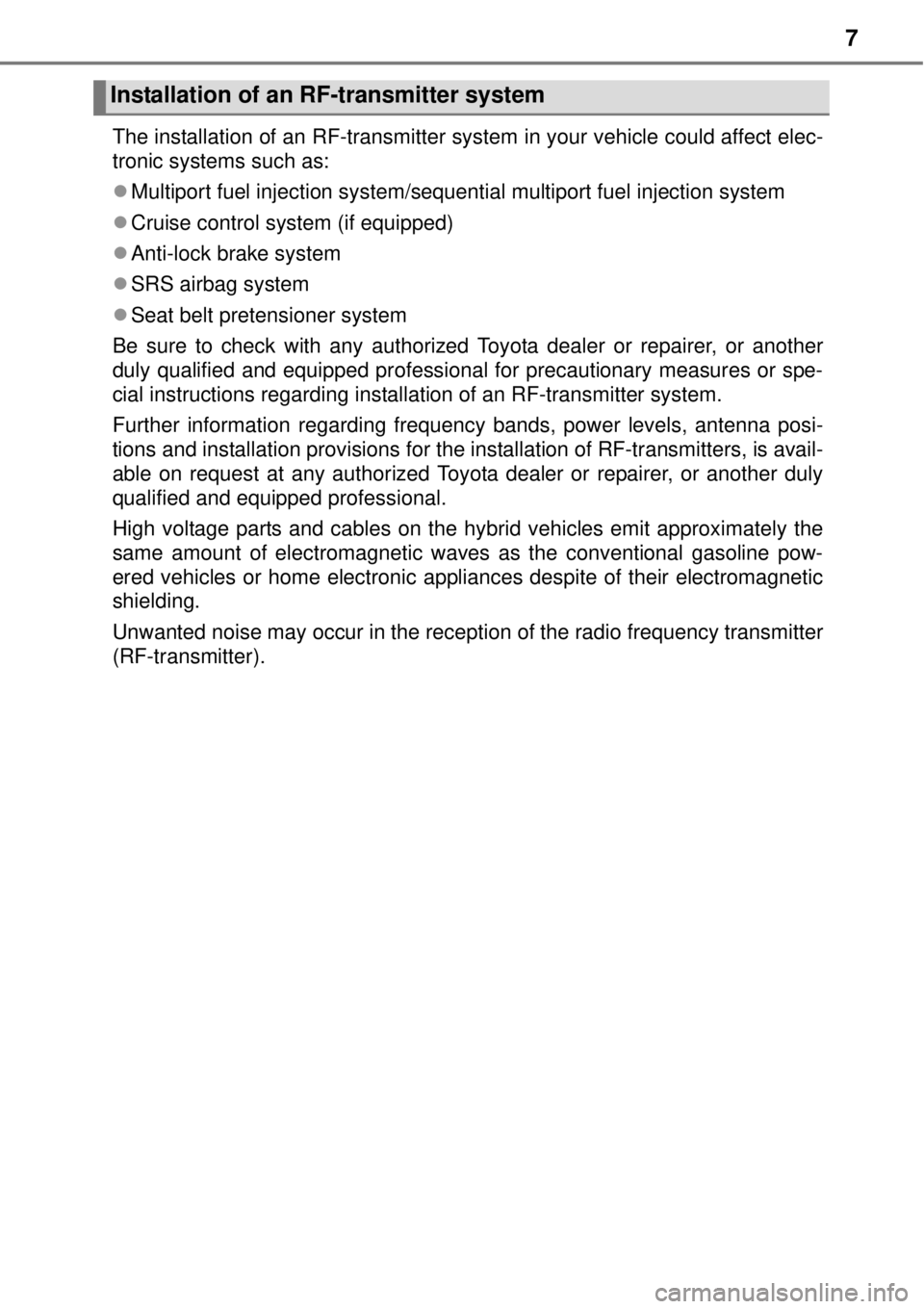
7
The installation of an RF-transmitter system in your vehicle could affect elec-
tronic systems such as:
Multiport fuel injection system/sequential multiport fuel injection system
Cruise control system (if equipped)
Anti-lock brake system
SRS airbag system
Seat belt pretensioner system
Be sure to check with any authorized Toyota dealer or repairer, or another
duly qualified and equipped professional for precautionary measures or spe-
cial instructions regarding installation of an RF-transmitter system.
Further information regarding frequency bands, power levels, antenna posi-
tions and installation provisions for the installation of RF-transmitters, is avail-
able on request at any authorized Toyota dealer or repairer, or another duly
qualified and equipped professional.
High voltage parts and cables on the hybrid vehicles emit approximately the
same amount of electromagnetic waves as the conventional gasoline pow-
ered vehicles or home electronic appliances despite of their electromagnetic
shielding.
Unwanted noise may occur in the reception of the radio frequency transmitter
(RF-transmitter).
Installation of an RF-transmitter system
Page 8 of 464
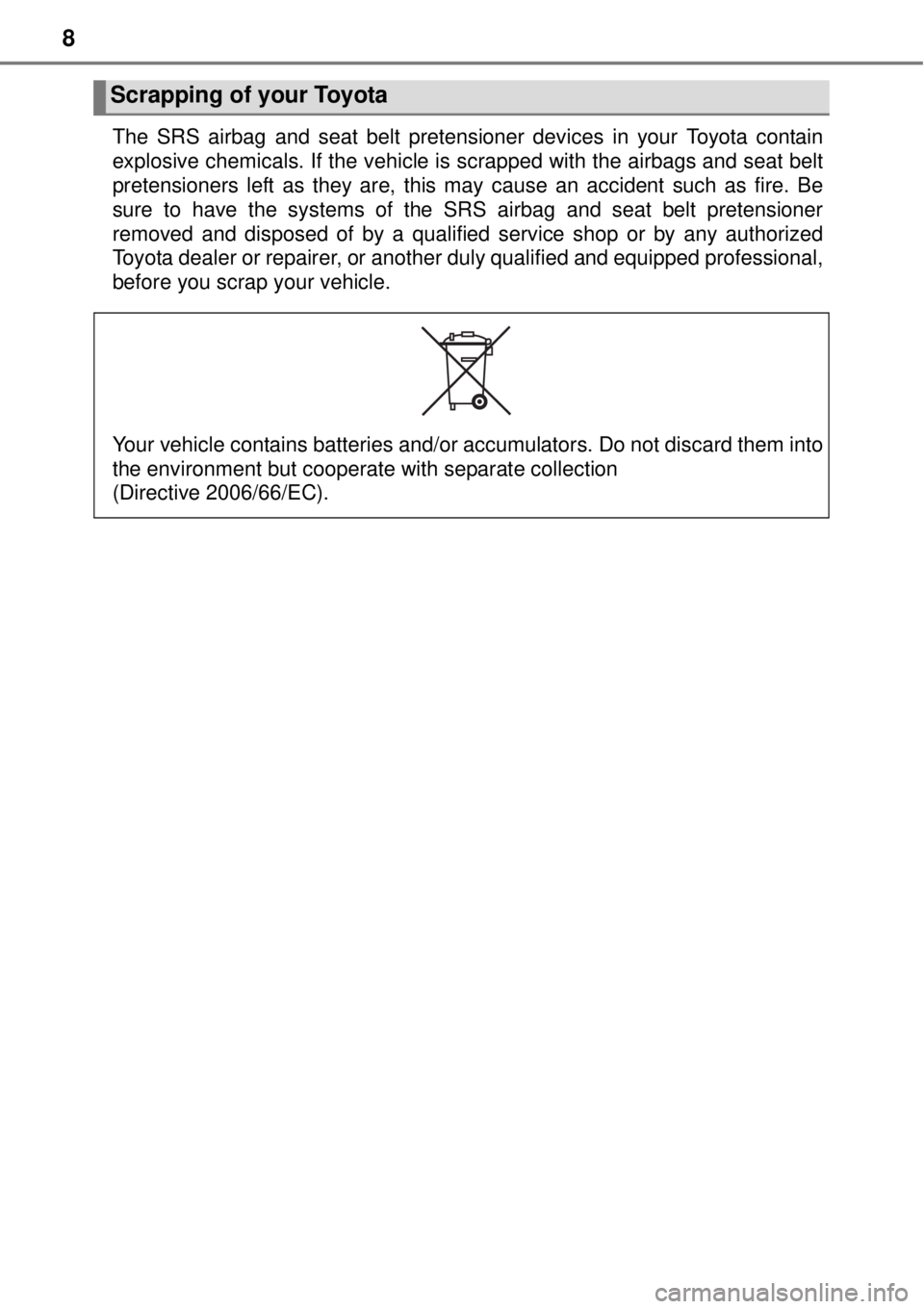
8
The SRS airbag and seat belt pretensioner devices in your Toyota contain
explosive chemicals. If the vehicle is scrapped with the airbags and seat belt
pretensioners left as they are, this may cause an accident such as fire. Be
sure to have the systems of the SRS airbag and seat belt pretensioner
removed and disposed of by a qualified service shop or by any authorized
Toyota dealer or repairer, or another duly qualified and equipped professional,
before you scrap your vehicle.
Scrapping of your Toyota
Your vehicle contains batteries and/or accumulators. Do not discard them into
the environment but cooperate with separate collection
(Directive 2006/66/EC).
Page 9 of 464
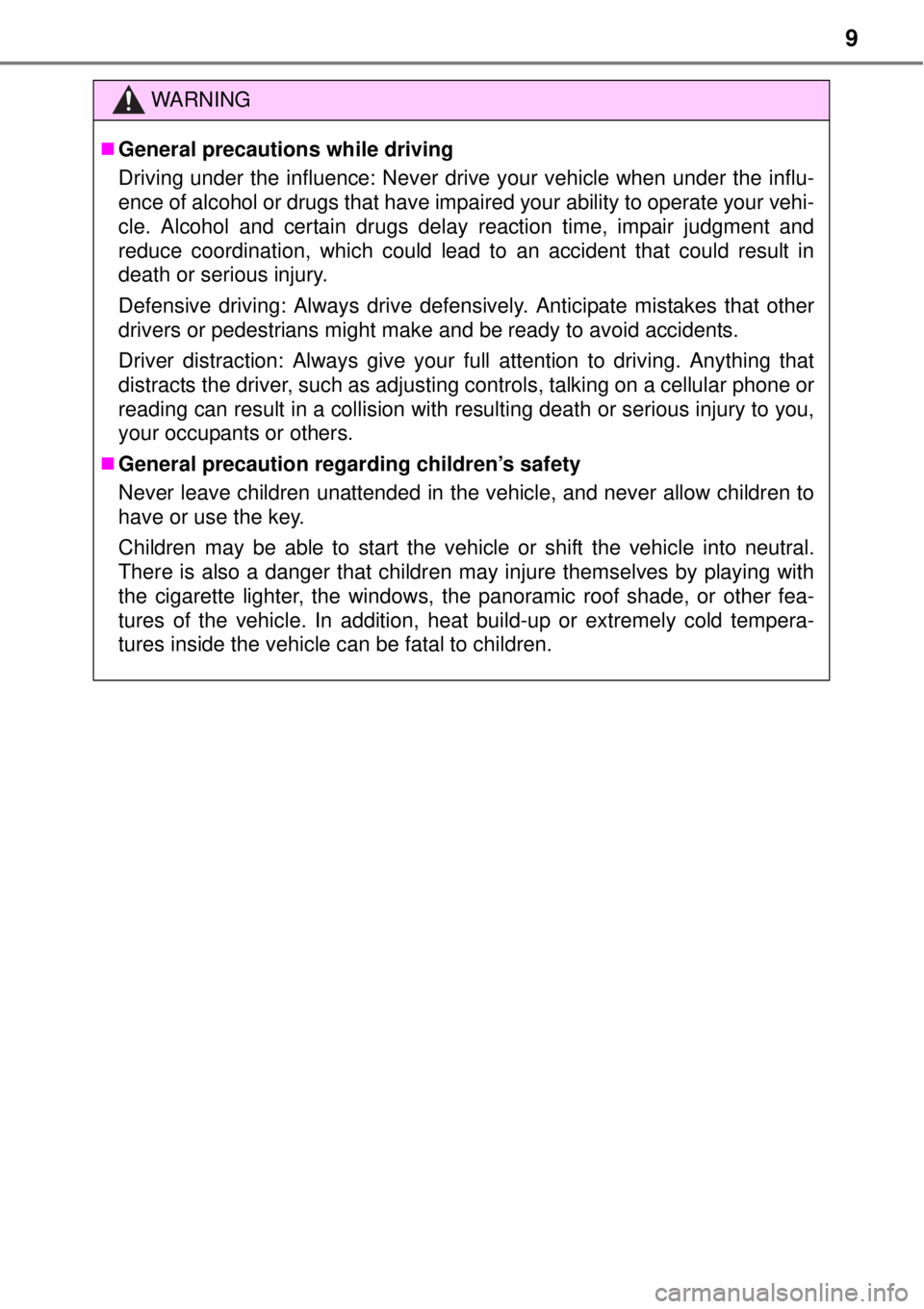
9
WARNING
General precautions while driving
Driving under the influence: Never drive your vehicle when under the influ-
ence of alcohol or drugs that have impaired your ability to operate your vehi-
cle. Alcohol and certain drugs delay reaction time, impair judgment and
reduce coordination, which could lead to an accident that could result in
death or serious injury.
Defensive driving: Always drive defensively. Anticipate mistakes that other
drivers or pedestrians might make and be ready to avoid accidents.
Driver distraction: Always give your full attention to driving. Anything that
distracts the driver, such as adjusting controls, talking on a cellular phone or
reading can result in a collision with resulting death or serious injury to you,
your occupants or others.
General precaution regarding children’s safety
Never leave children unattended in the vehicle, and never allow children to
have or use the key.
Children may be able to start the vehicle or shift the vehicle into neutral.
There is also a danger that children may injure themselves by playing with
the cigarette lighter, the windows, the panoramic roof shade, or other fea-
tures of the vehicle. In addition, heat build-up or extremely cold tempera-
tures inside the vehicle can be fatal to children.
Page 10 of 464
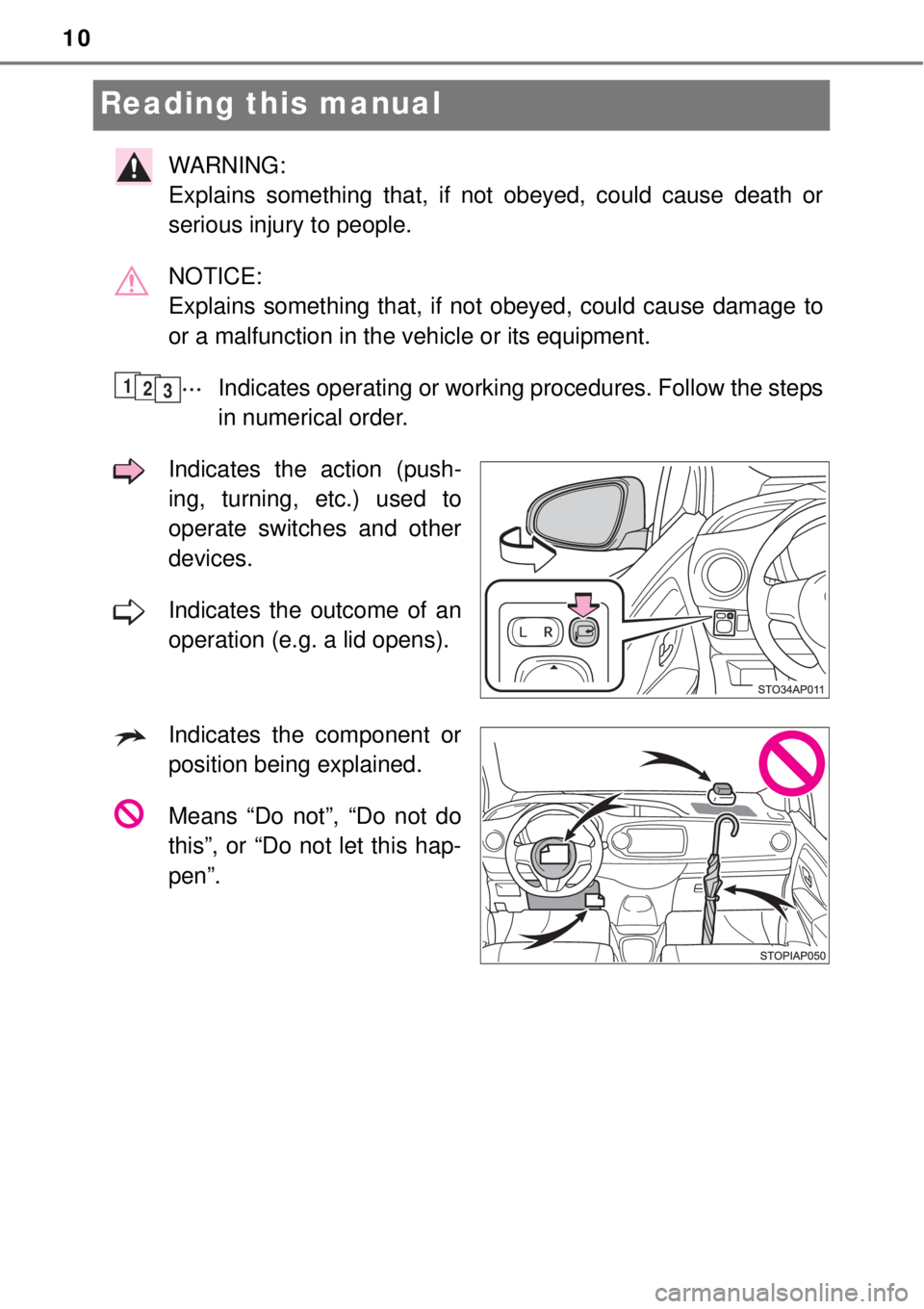
10
Reading this manual
WARNING:
Explains something that, if not obeyed, could cause death or
serious injury to people.
NOTICE:
Explains something that, if not obeyed, could cause damage to
or a malfunction in the vehicle or its equipment.
Indicates operating or working procedures. Follow the steps
in numerical order.
Indicates the action (push-
ing, turning, etc.) used to
operate switches and other
devices.
Indicates the outcome of an
operation (e.g. a lid opens).
Indicates the component or
position being explained.
Means “Do not”, “Do not do
this”, or “Do not let this hap-
pen”.
123