audio type TOYOTA YARIS iA 2017 (in English) User Guide
[x] Cancel search | Manufacturer: TOYOTA, Model Year: 2017, Model line: YARIS iA, Model: TOYOTA YARIS iA 2017Pages: 576, PDF Size: 8.9 MB
Page 286 of 576
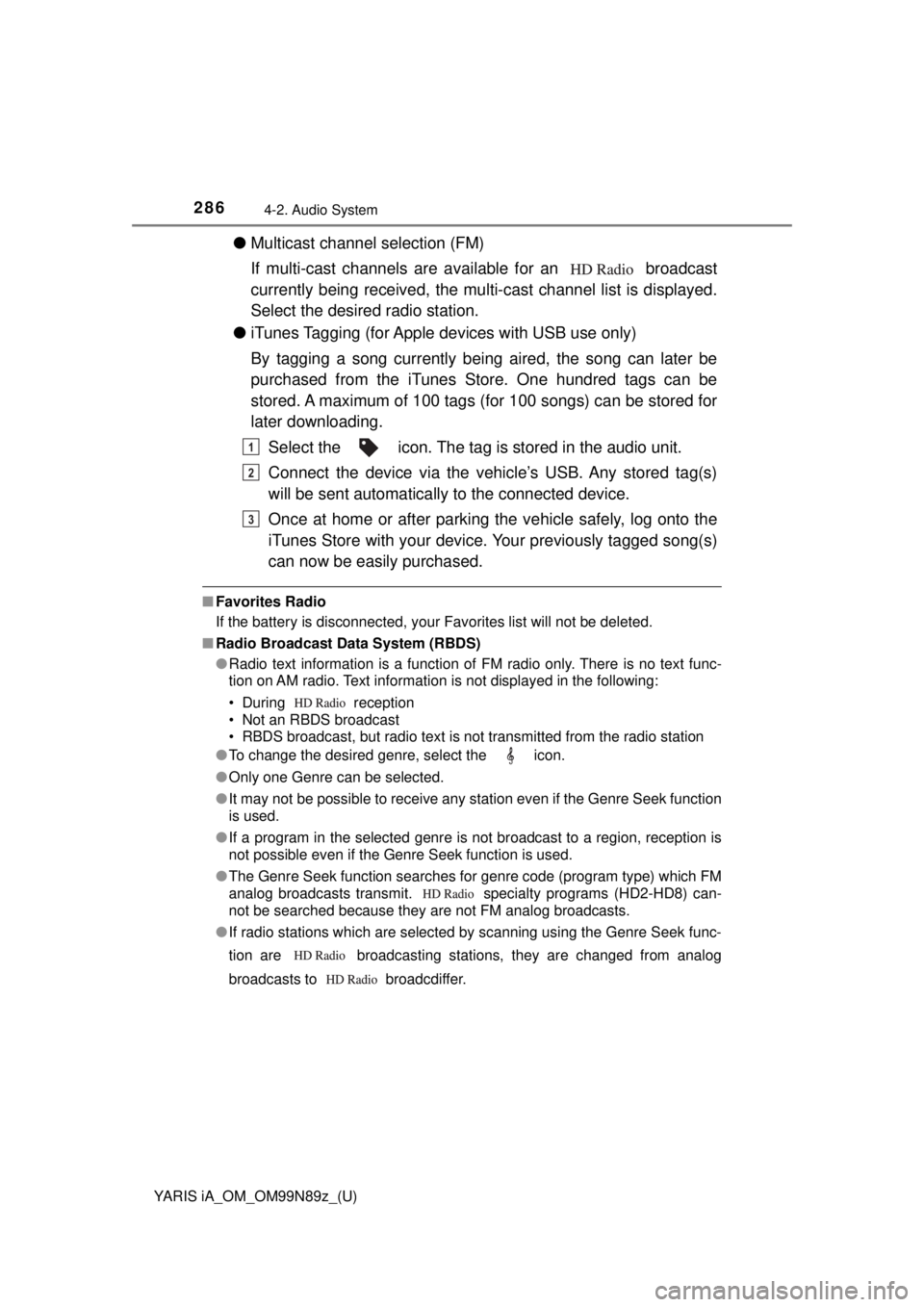
286
YARIS iA_OM_OM99N89z_(U)
4-2. Audio System
●Multicast channel selection (FM)
If multi-cast channels are av ailable for an broadcast
currently being received, the multi-cast channel list is displayed.
Select the desired radio station.
● iTunes Tagging (for Apple devices with USB use only)
By tagging a song currently being aired, the song can later be
purchased from the iTunes Store. One hundred tags can be
stored. A maximum of 100 tags (for 100 songs) can be stored for
later downloading.
Select the icon. The tag is stored in the audio unit.
Connect the device via the vehi cle’s USB. Any stored tag(s)
will be sent automatically to the connected device.
Once at home or after parking the vehicle safely, log onto the
iTunes Store with your device. Your previously tagged song(s)
can now be easily purchased.
■ Favorites Radio
If the battery is disconnected, your Favorites list will not be deleted.
■ Radio Broadcast Data System (RBDS)
●Radio text information is a function of FM radio only. There is no text func-
tion on AM radio. Text information is not displayed in the following:
• During reception
• Not an RBDS broadcast
• RBDS broadcast, but radio text is not transmitted from the radio station
● To change the desired genre, select the icon.
● Only one Genre can be selected.
● It may not be possible to receive any station even if the Genre Seek function
is used.
● If a program in the selected genre is not broadcast to a region, reception is
not possible even if the Genre Seek function is used.
● The Genre Seek function searches for genre code (program type) which FM
analog broadcasts transmit. spec ialty programs (HD2-HD8) can-
not be searched because they are not FM analog broadcasts.
● If radio stations which are selected by scanning using the Genre Seek func-
tion are broadcasting stations, they are changed from analog
broadcasts to broadcdiffer.
1
2
3
Page 291 of 576
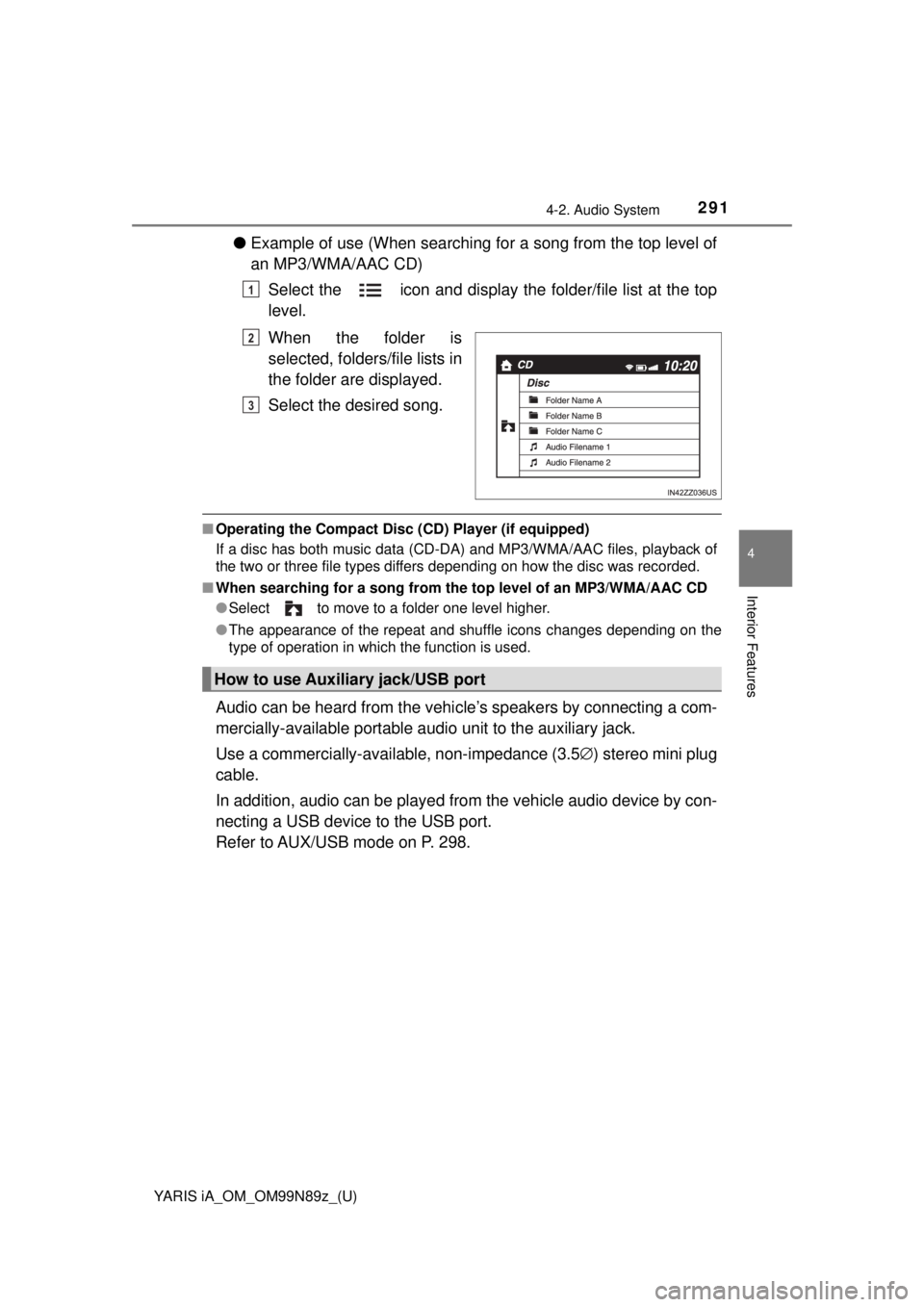
YARIS iA_OM_OM99N89z_(U)
2914-2. Audio System
4
Interior Features
●Example of use (When searching for a song from the top level of
an MP3/WMA/AAC CD)
Select the icon and display the folder/file list at the top
level.
When the folder is
selected, folders/file lists in
the folder are displayed.
Select the desired song.
■Operating the Compact Disc ( CD) Player (if equipped)
If a disc has both music data (CD-DA) and MP3/WMA/AAC files, playback of
the two or three file types differs depending on how the disc was recorded.
■ When searching for a so ng from the top level of an MP3/WMA/AAC CD
● Select to move to a folder one level higher.
● The appearance of the repeat and shuffle icons changes depending on the
type of operation in which the function is used.
Audio can be heard from the vehi cle’s speakers by connecting a com-
mercially-available portable audi o unit to the auxiliary jack.
Use a commercially-available, non-impedance (3.5 ∅) stereo mini plug
cable.
In addition, audio can be played from the vehicle audio device by con-
necting a USB device to the USB port.
Refer to AUX/USB mode on P. 298.
1
2
3
How to use Auxiliary jack/USB port
Page 292 of 576
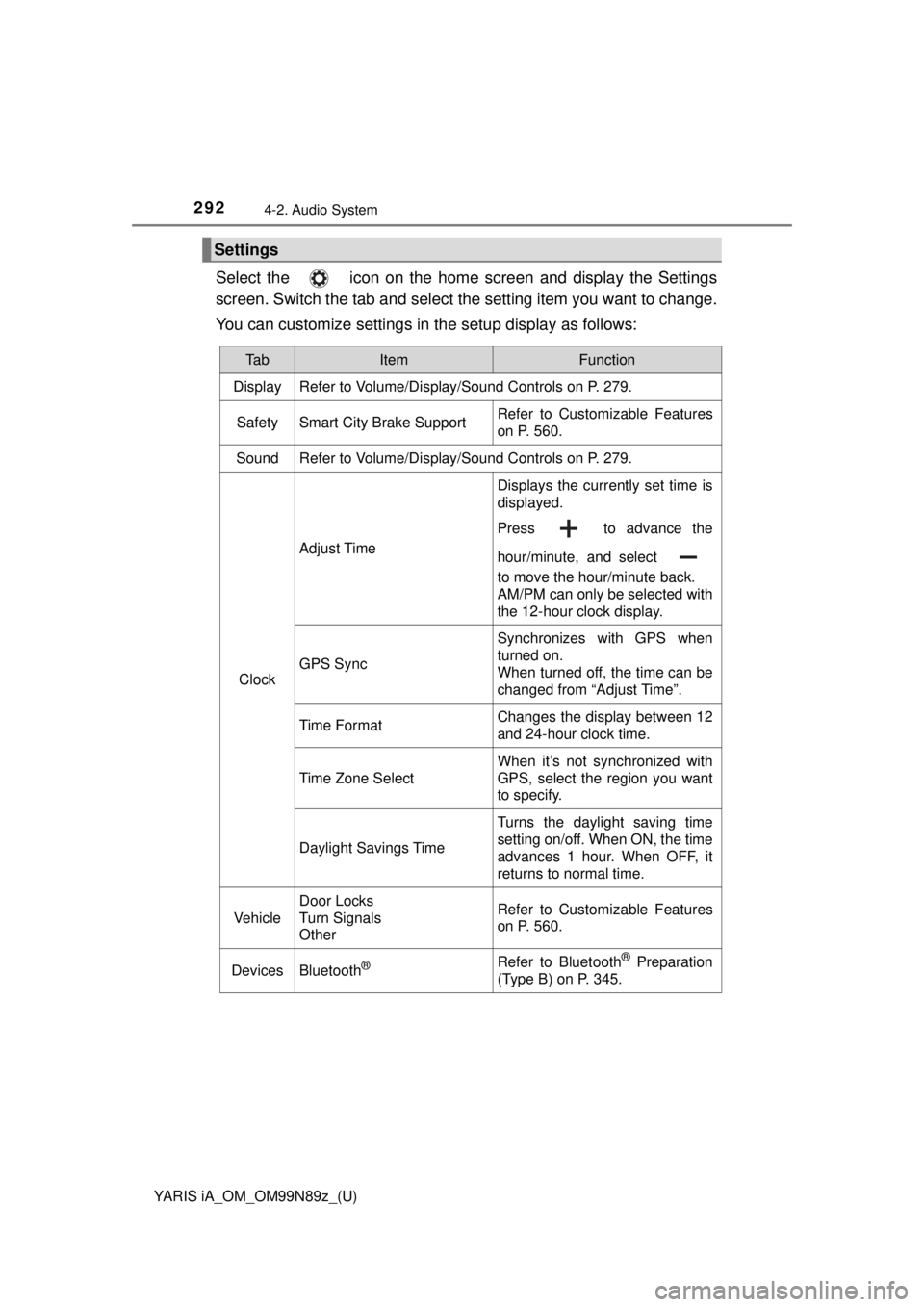
292
YARIS iA_OM_OM99N89z_(U)
4-2. Audio System
Select the icon on the home screen and display the Settings
screen. Switch the tab and select the setting item you want to change.
You can customize settings in the setup display as follows:
Settings
Ta bItemFunction
Display Refer to Volume/Display/Sound Controls on P. 279.
SafetySmart City Brake SupportRefer to Customizable Features
on P. 560.
SoundRefer to Volume/Display/Sound Controls on P. 279.
Clock
Adjust Time
Displays the currently set time is
displayed.
Press to advance the
hour/minute, and select
to move the hour/minute back.
AM/PM can only be selected with
the 12-hour clock display.
GPS Sync
Synchronizes with GPS when
turned on.
When turned off, the time can be
changed from “Adjust Time”.
Time FormatChanges the display between 12
and 24-hour clock time.
Time Zone Select
When it’s not synchronized with
GPS, select the region you want
to specify.
Daylight Savings Time
Turns the daylight saving time
setting on/off. When ON, the time
advances 1 hour. When OFF, it
returns to normal time.
Vehicle
Door Locks
Turn Signals
OtherRefer to Customizable Features
on P. 560.
DevicesBluetooth®Refer to Bluetooth® Preparation
(Type B) on P. 345.
Page 293 of 576
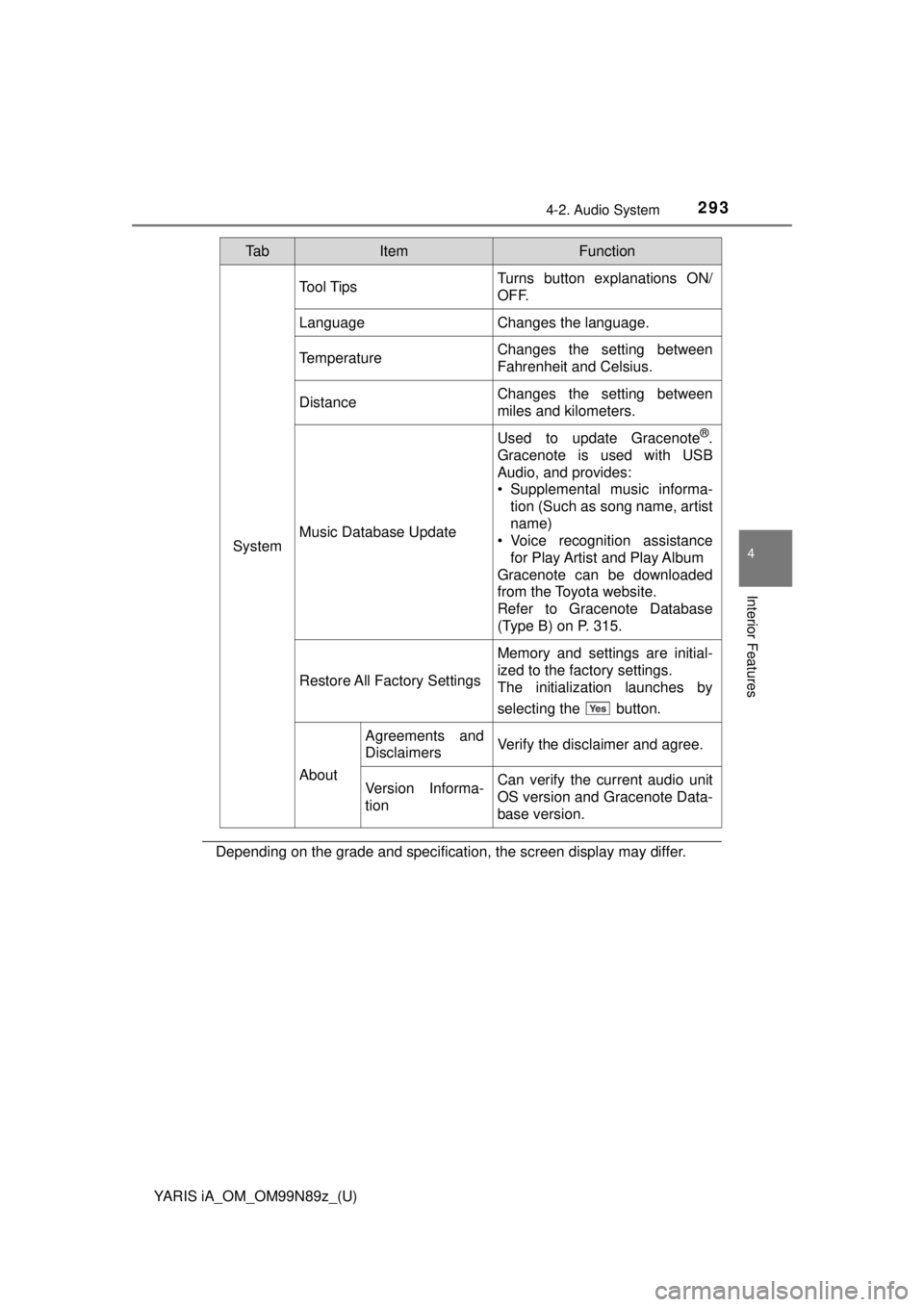
YARIS iA_OM_OM99N89z_(U)
2934-2. Audio System
4
Interior Features
Depending on the grade and specification, the screen display may differ.
System
Tool TipsTurns button explanations ON/
OFF.
LanguageChanges the language.
TemperatureChanges the setting between
Fahrenheit and Celsius.
DistanceChanges the setting between
miles and kilometers.
Music Database Update
Used to update Gracenote®.
Gracenote is used with USB
Audio, and provides:
• Supplemental music informa- tion (Such as song name, artist
name)
• Voice recognition assistance
for Play Artist and Play Album
Gracenote can be downloaded
from the Toyota website.
Refer to Gracenote Database
(Type B) on P. 315.
Restore All Factory Settings
Memory and settings are initial-
ized to the factory settings.
The initialization launches by
selecting the button.
About
Agreements and
DisclaimersVerify the disclaimer and agree.
Version Informa-
tionCan verify the current audio unit
OS version and Gracenote Data-
base version.
Ta bItemFunction
Page 294 of 576
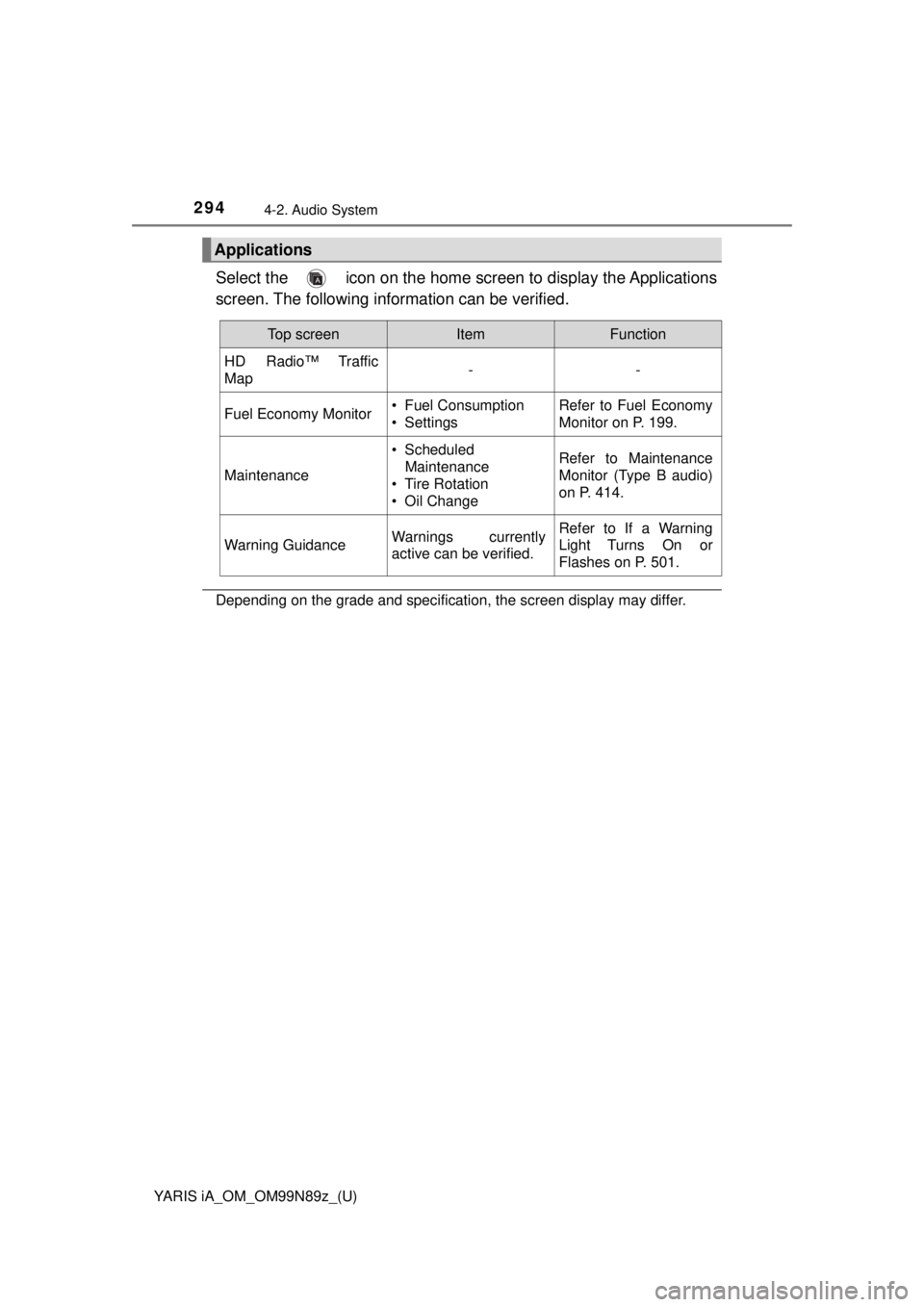
294
YARIS iA_OM_OM99N89z_(U)
4-2. Audio System
Select the icon on the home screen to display the Applications
screen. The following information can be verified.
Depending on the grade and specification, the screen display may differ.
Applications
Top screenItemFunction
HD Radio™ Traffic
Map--
Fuel Economy Monitor• Fuel Consumption
• SettingsRefer to Fuel Economy
Monitor on P. 199.
Maintenance
• Scheduled Maintenance
• Tire Rotation
• Oil ChangeRefer to Maintenance
Monitor (Type B audio)
on P. 414.
Warning GuidanceWarnings currently
active can be verified.Refer to If a Warning
Light Turns On or
Flashes on P. 501.
Page 296 of 576
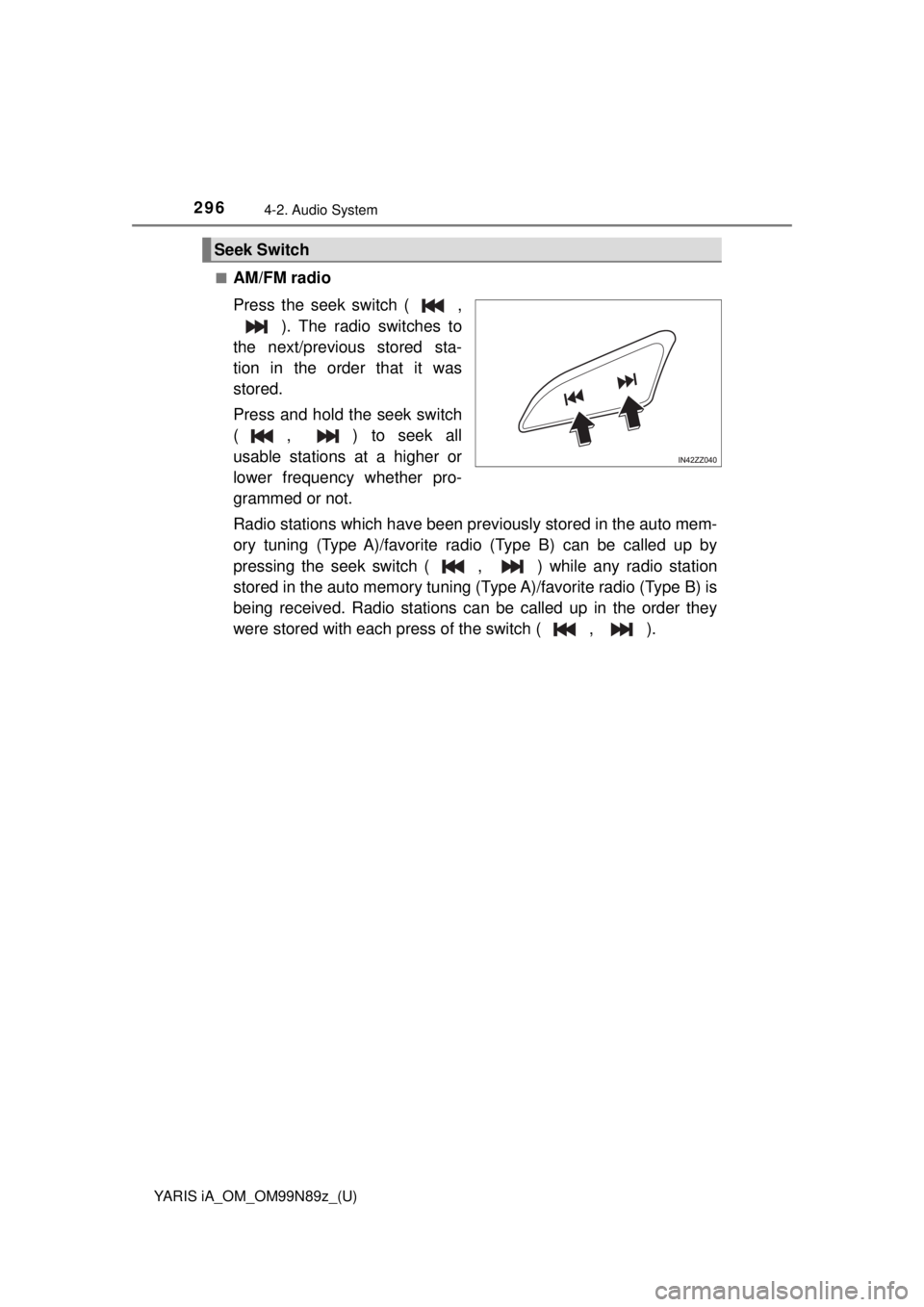
296
YARIS iA_OM_OM99N89z_(U)
4-2. Audio System
■AM/FM radio
Press the seek switch ( ,). The radio switches to
the next/previous stored sta-
tion in the order that it was
stored.
Press and hold the seek switch
(, ) to seek all
usable stations at a higher or
lower frequency whether pro-
grammed or not.
Radio stations which have been pr eviously stored in the auto mem-
ory tuning (Type A)/favorite radio (Type B) can be called up by
pressing the seek switch ( , ) while any radio station
stored in the auto memory tuning (T ype A)/favorite radio (Type B) is
being received. Radio stations can be called up in the order they
were stored with each press of the switch ( , ).
Seek Switch
Page 297 of 576
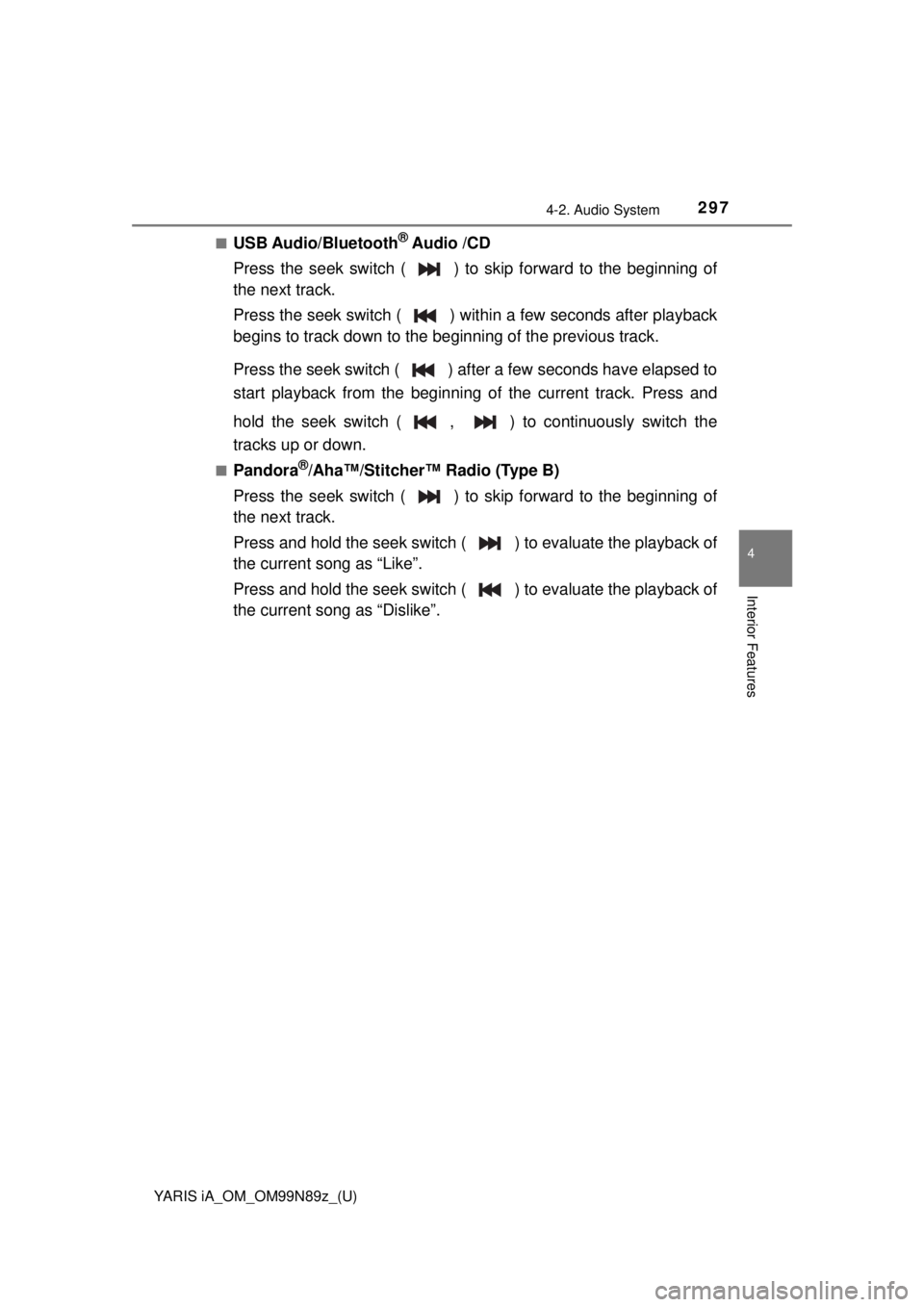
YARIS iA_OM_OM99N89z_(U)
2974-2. Audio System
4
Interior Features
■USB Audio/Bluetooth® Audio /CD
Press the seek switch ( ) to skip forward to the beginning of
the next track.
Press the seek switch ( ) with in a few seconds after playback
begins to track down to the be ginning of the previous track.
Press the seek switch ( ) after a few seconds have elapsed to
start playback from the beginning of the current track. Press and
hold the seek switch ( , ) to continuously switch the
tracks up or down.
■Pandora®/Aha™/Stitcher™ Radio (Type B)
Press the seek switch ( ) to skip forward to the beginning of
the next track.
Press and hold the seek switch ( ) to evaluate the playback of
the current song as “Like”.
Press and hold the seek switch ( ) to evaluate the playback of
the current song as “Dislike”.
Page 298 of 576
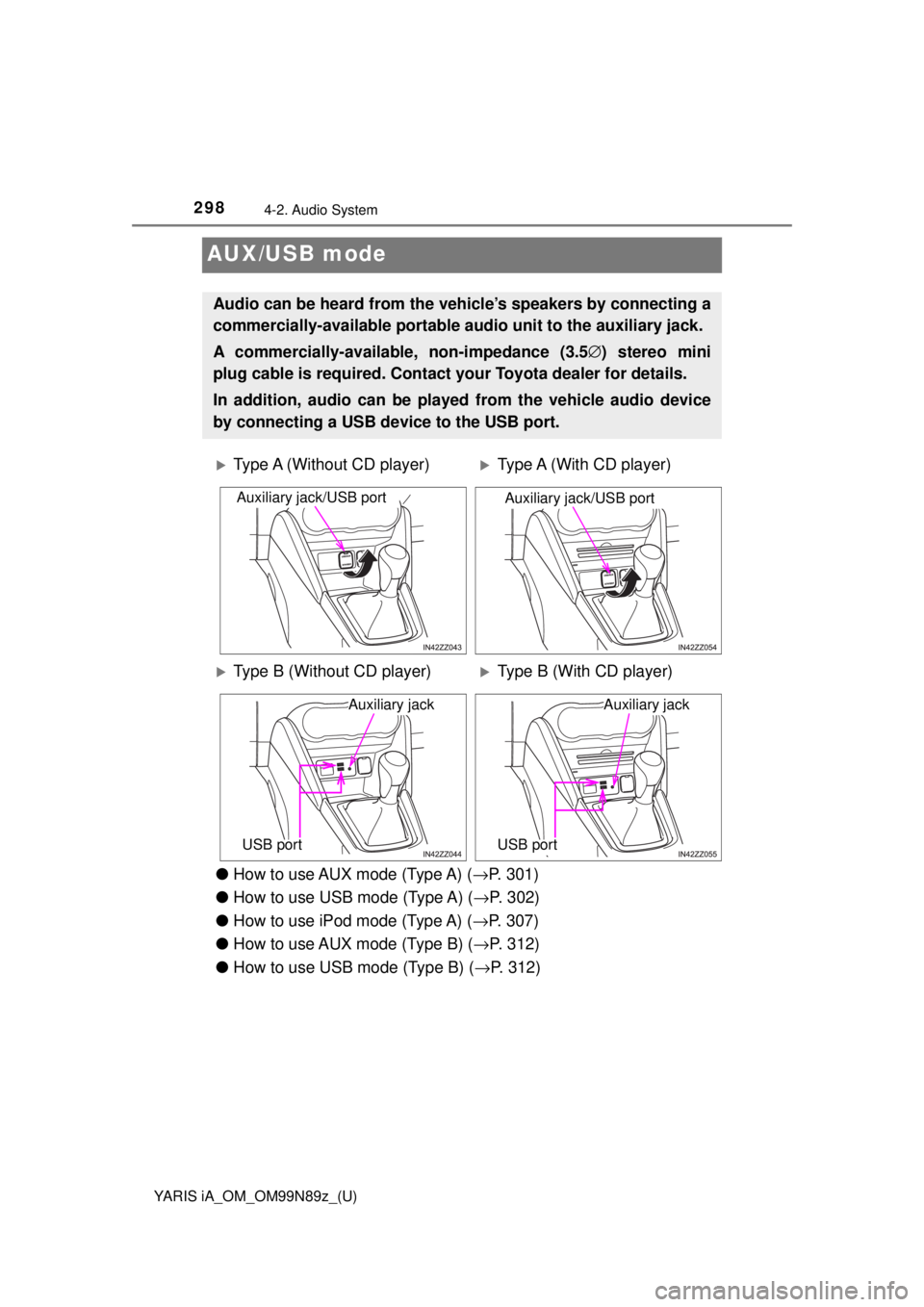
298
YARIS iA_OM_OM99N89z_(U)
4-2. Audio System
AUX/USB mode
●How to use AUX mode (Type A) ( →P. 301)
● How to use USB mode (Type A) ( →P. 302)
● How to use iPod mode (Type A) ( →P. 307)
● How to use AUX mode (Type B) ( →P. 312)
● How to use USB mode (Type B) ( →P. 312)
Audio can be heard from the veh icle’s speakers by connecting a
commercially-available portable a udio unit to the auxiliary jack.
A commercially-availab le, non-impedance (3.5 ∅) stereo mini
plug cable is required. Contact your Toyota dealer for details.
In addition, audio can be played from the vehicle audio device
by connecting a USB device to the USB port.
Type A (Without CD player)Type A (With CD player)
Type B (Without CD player)Type B (With CD player)
Auxiliary jack/USB portAuxiliary jack/USB port
Auxiliary jack
USB port
Auxiliary jack
USB port
Page 299 of 576
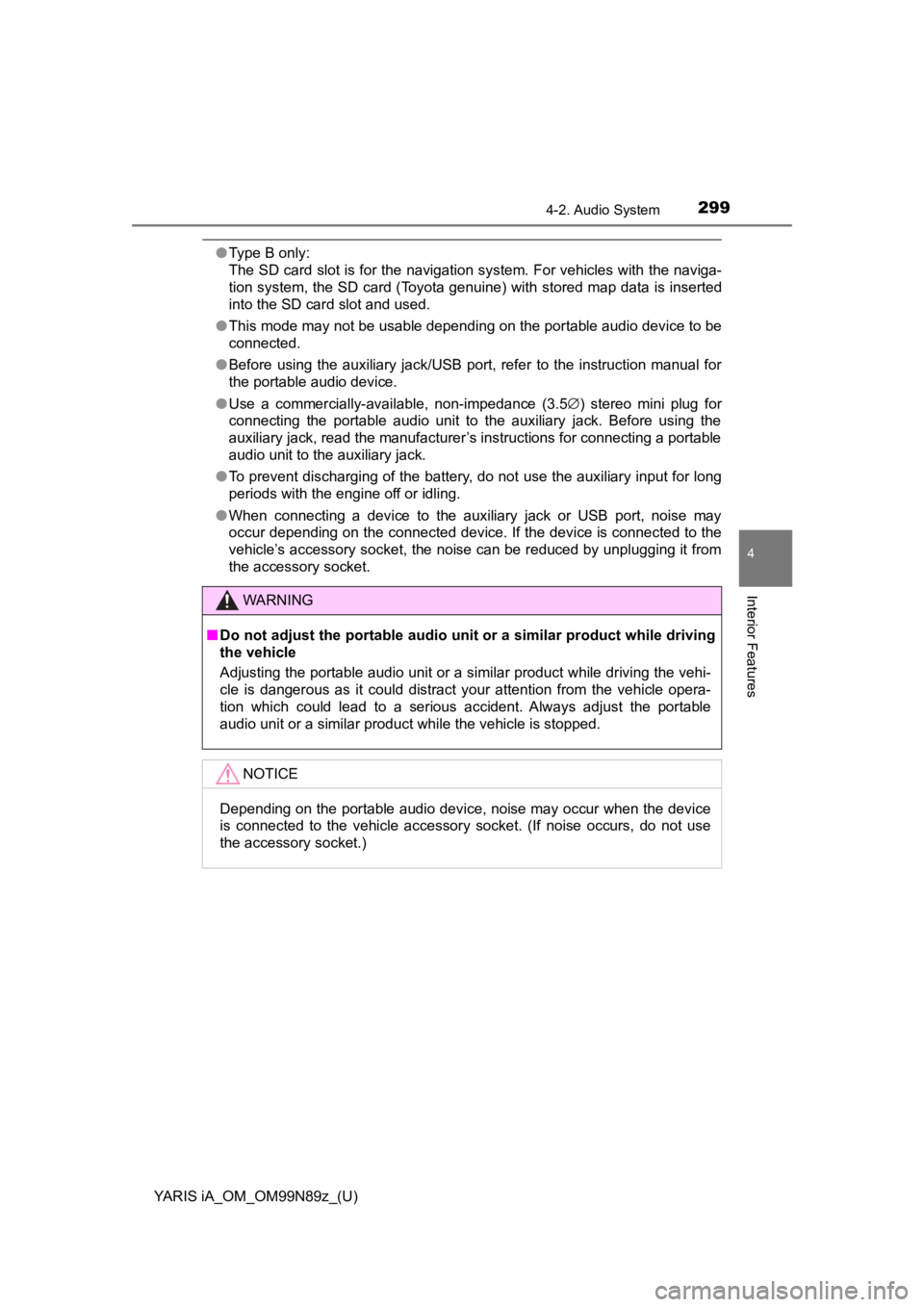
YARIS iA_OM_OM99N89z_(U)
2994-2. Audio System
4
Interior Features
●Type B only:
The SD card slot is for the navigation system. For vehicles with the naviga-
tion system, the SD card (Toyota genuine) with stored map data is inserted
into the SD card slot and used.
● This mode may not be usable depending on the portable audio device to be
connected.
● Before using the auxiliary jack/USB port, refer to the instruction manual for
the portable audio device.
● Use a commercially-available, non-impedance (3.5 ∅) stereo mini plug for
connecting the portable audio unit to the auxiliary jack. Before using the
auxiliary jack, read the manufacturer’s instructions for connecting a portable
audio unit to the auxiliary jack.
● To prevent discharging of the battery, do not use the auxiliary input for long
periods with the engine off or idling.
● When connecting a device to the auxiliary jack or USB port, noise may
occur depending on the connected device. If the device is connected to the
vehicle’s accessory socket, the noise can be reduced by unplugging it from
the accessory socket.
WARNING
■Do not adjust the portable audio unit or a similar product while driving
the vehicle
Adjusting the portable audio unit or a similar product while driving the vehi-
cle is dangerous as it could distract your attention from the vehicle opera-
tion which could lead to a serious accident. Always adjust the portable
audio unit or a similar product while the vehicle is stopped.
NOTICE
Depending on the portable audio device, noise may occur when the device
is connected to the vehicle accessory socket. (If noise occurs, do not use
the accessory socket.)
Page 300 of 576
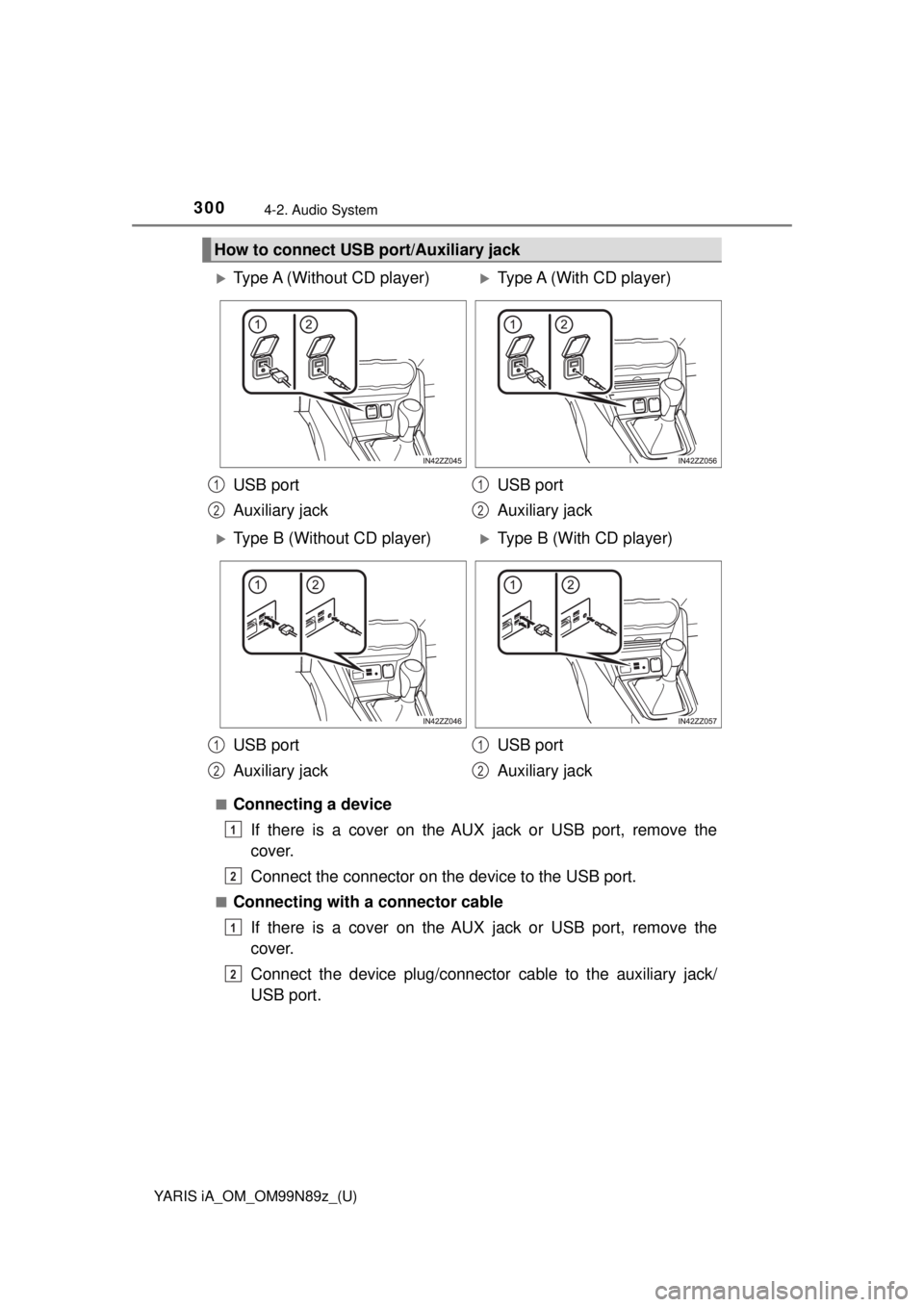
300
YARIS iA_OM_OM99N89z_(U)
4-2. Audio System
■Connecting a deviceIf there is a cover on the AUX jack or USB port, remove the
cover.
Connect the connector on the device to the USB port.
■Connecting with a connector cableIf there is a cover on the AUX jack or USB port, remove the
cover.
Connect the device plug/connector cable to the auxiliary jack/
USB port.
How to connect USB port/Auxiliary jack
Type A (Without CD player)Type A (With CD player)
USB port
Auxiliary jack USB port
Auxiliary jack
Type B (Without CD player)Type B (With CD player)
USB port
Auxiliary jack USB port
Auxiliary jack
1
2
1
2
1
2
1
2
1
2
1
2