turn signal VAUXHALL INSIGNIA 2015.5 User Guide
[x] Cancel search | Manufacturer: VAUXHALL, Model Year: 2015.5, Model line: INSIGNIA, Model: VAUXHALL INSIGNIA 2015.5Pages: 331, PDF Size: 9.08 MB
Page 134 of 331
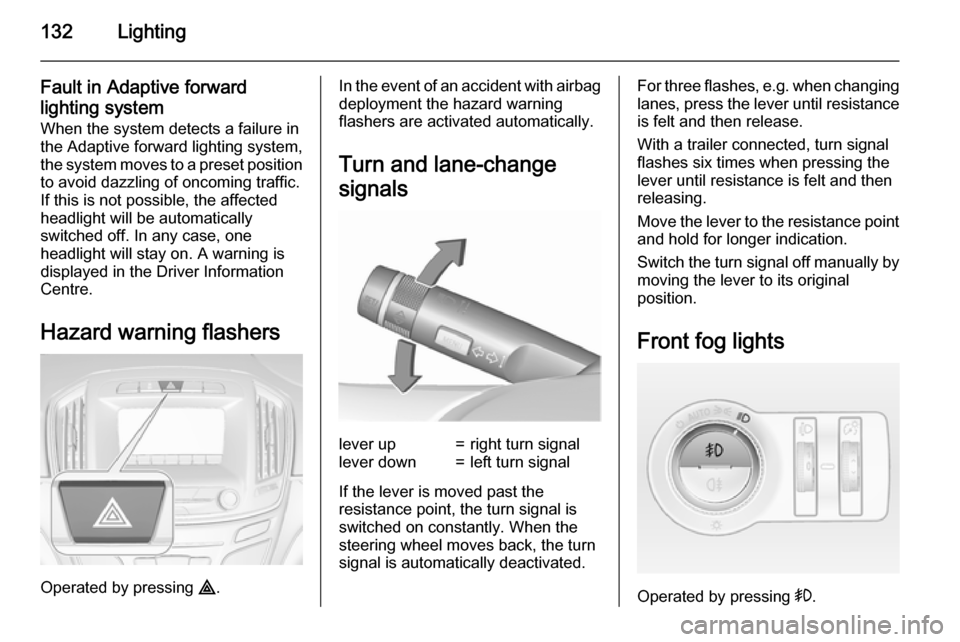
132Lighting
Fault in Adaptive forward
lighting system When the system detects a failure in
the Adaptive forward lighting system,
the system moves to a preset position to avoid dazzling of oncoming traffic.
If this is not possible, the affected
headlight will be automatically
switched off. In any case, one
headlight will stay on. A warning is
displayed in the Driver Information
Centre.
Hazard warning flashers
Operated by pressing ¨.
In the event of an accident with airbag
deployment the hazard warning
flashers are activated automatically.
Turn and lane-change
signalslever up=right turn signallever down=left turn signal
If the lever is moved past the
resistance point, the turn signal is
switched on constantly. When the
steering wheel moves back, the turn
signal is automatically deactivated.
For three flashes, e.g. when changing
lanes, press the lever until resistance
is felt and then release.
With a trailer connected, turn signal
flashes six times when pressing the lever until resistance is felt and then
releasing.
Move the lever to the resistance point
and hold for longer indication.
Switch the turn signal off manually by moving the lever to its original
position.
Front fog lights
Operated by pressing >.
Page 135 of 331
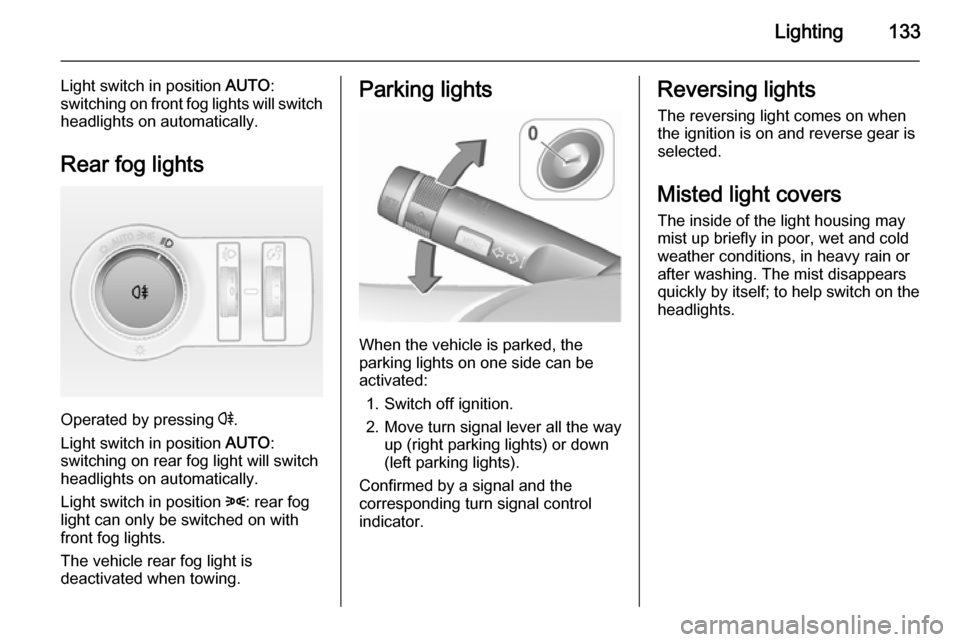
Lighting133
Light switch in position AUTO:
switching on front fog lights will switch headlights on automatically.
Rear fog lights
Operated by pressing r.
Light switch in position AUTO:
switching on rear fog light will switch
headlights on automatically.
Light switch in position 8: rear fog
light can only be switched on with
front fog lights.
The vehicle rear fog light is
deactivated when towing.
Parking lights
When the vehicle is parked, the
parking lights on one side can be
activated:
1. Switch off ignition.
2. Move turn signal lever all the way up (right parking lights) or down
(left parking lights).
Confirmed by a signal and the
corresponding turn signal control
indicator.
Reversing lights
The reversing light comes on when
the ignition is on and reverse gear is
selected.
Misted light covers The inside of the light housing may
mist up briefly in poor, wet and cold weather conditions, in heavy rain or
after washing. The mist disappears
quickly by itself; to help switch on the
headlights.
Page 138 of 331
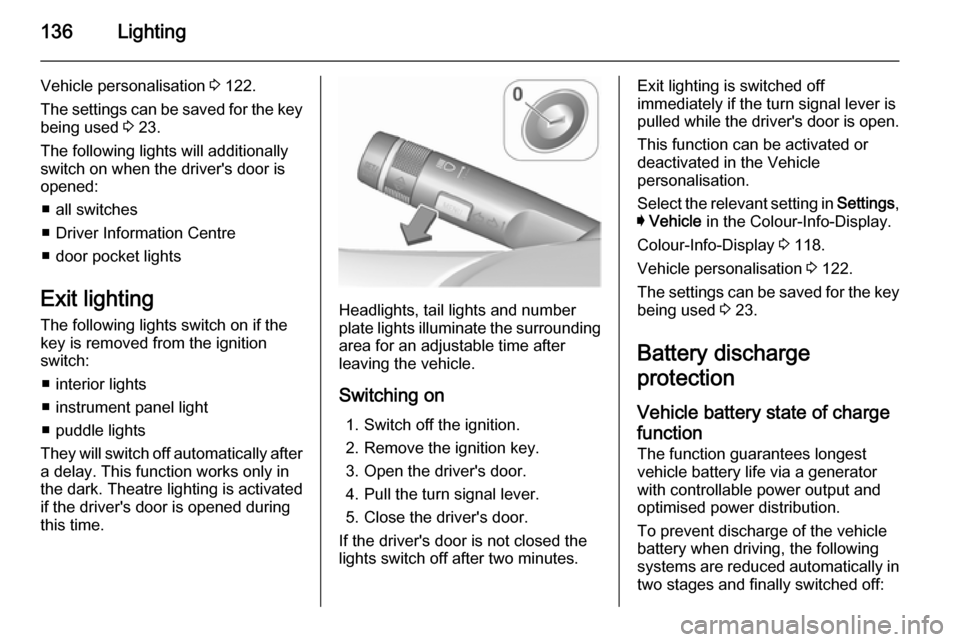
136Lighting
Vehicle personalisation 3 122.
The settings can be saved for the key
being used 3 23.
The following lights will additionally
switch on when the driver's door is
opened:
■ all switches
■ Driver Information Centre
■ door pocket lights
Exit lighting The following lights switch on if the
key is removed from the ignition
switch:
■ interior lights
■ instrument panel light
■ puddle lights
They will switch off automatically after
a delay. This function works only in
the dark. Theatre lighting is activated
if the driver's door is opened during
this time.
Headlights, tail lights and number
plate lights illuminate the surrounding area for an adjustable time after
leaving the vehicle.
Switching on 1. Switch off the ignition.
2. Remove the ignition key.
3. Open the driver's door.
4. Pull the turn signal lever.
5. Close the driver's door.
If the driver's door is not closed the
lights switch off after two minutes.
Exit lighting is switched off
immediately if the turn signal lever is
pulled while the driver's door is open.
This function can be activated or
deactivated in the Vehicle
personalisation.
Select the relevant setting in Settings,
I Vehicle in the Colour-Info-Display.
Colour-Info-Display 3 118.
Vehicle personalisation 3 122.
The settings can be saved for the key being used 3 23.
Battery discharge
protection
Vehicle battery state of charge
function
The function guarantees longest vehicle battery life via a generator with controllable power output and
optimised power distribution.
To prevent discharge of the vehicle
battery when driving, the following
systems are reduced automatically in two stages and finally switched off:
Page 193 of 331
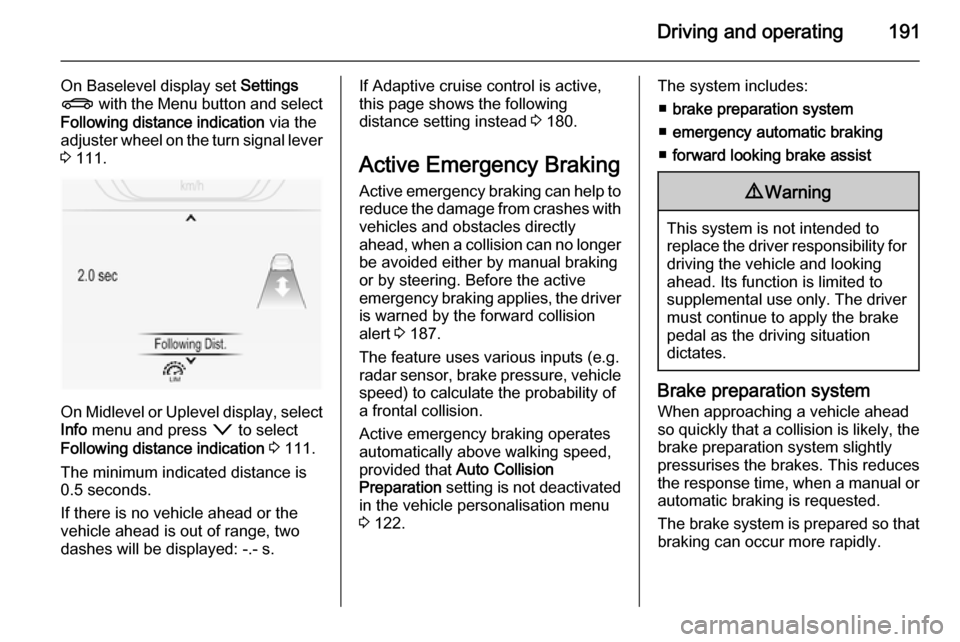
Driving and operating191
On Baselevel display set Settings
X with the Menu button and select
Following distance indication via the
adjuster wheel on the turn signal lever
3 111.
On Midlevel or Uplevel display, select
Info menu and press o to select
Following distance indication 3 111.
The minimum indicated distance is
0.5 seconds.
If there is no vehicle ahead or the vehicle ahead is out of range, two
dashes will be displayed: -.- s.
If Adaptive cruise control is active,
this page shows the following
distance setting instead 3 180.
Active Emergency Braking
Active emergency braking can help to reduce the damage from crashes with vehicles and obstacles directly
ahead, when a collision can no longer be avoided either by manual braking
or by steering. Before the active
emergency braking applies, the driver
is warned by the forward collision
alert 3 187.
The feature uses various inputs (e.g.
radar sensor, brake pressure, vehicle speed) to calculate the probability ofa frontal collision.
Active emergency braking operates automatically above walking speed,
provided that Auto Collision
Preparation setting is not deactivated
in the vehicle personalisation menu
3 122.The system includes:
■ brake preparation system
■ emergency automatic braking
■ forward looking brake assist9 Warning
This system is not intended to
replace the driver responsibility for driving the vehicle and looking
ahead. Its function is limited to
supplemental use only. The driver must continue to apply the brake
pedal as the driving situation
dictates.
Brake preparation system
When approaching a vehicle ahead
so quickly that a collision is likely, the brake preparation system slightly
pressurises the brakes. This reduces
the response time, when a manual or automatic braking is requested.
The brake system is prepared so that braking can occur more rapidly.
Page 196 of 331
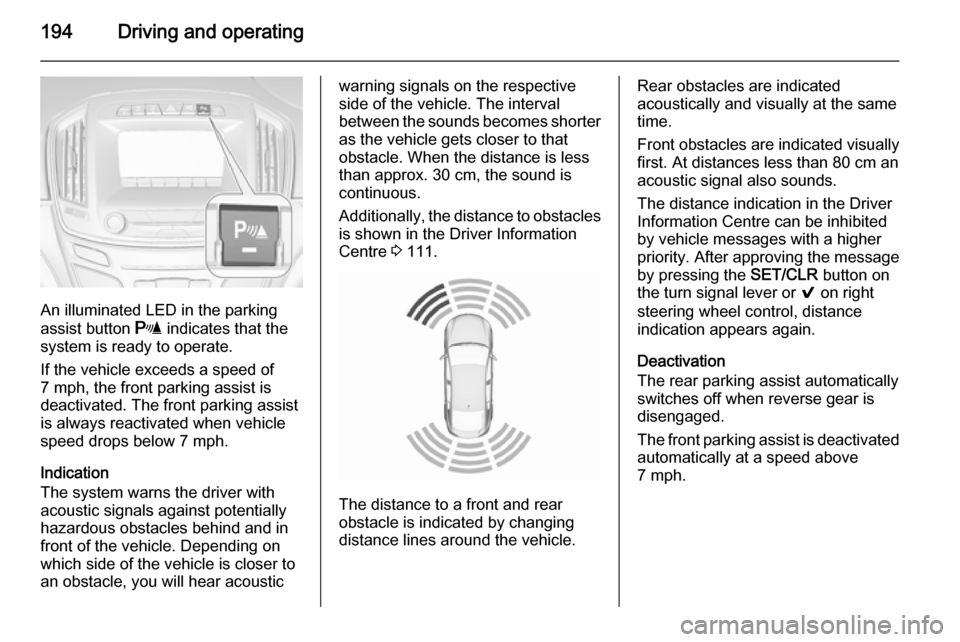
194Driving and operating
An illuminated LED in the parking
assist button r indicates that the
system is ready to operate.
If the vehicle exceeds a speed of
7 mph, the front parking assist is
deactivated. The front parking assist
is always reactivated when vehicle
speed drops below 7 mph.
Indication
The system warns the driver with
acoustic signals against potentially
hazardous obstacles behind and in
front of the vehicle. Depending on
which side of the vehicle is closer to
an obstacle, you will hear acoustic
warning signals on the respective
side of the vehicle. The interval
between the sounds becomes shorter as the vehicle gets closer to that
obstacle. When the distance is less
than approx. 30 cm, the sound is
continuous.
Additionally, the distance to obstacles is shown in the Driver Information
Centre 3 111.
The distance to a front and rear
obstacle is indicated by changing
distance lines around the vehicle.
Rear obstacles are indicated
acoustically and visually at the same
time.
Front obstacles are indicated visually
first. At distances less than 80 cm an
acoustic signal also sounds.
The distance indication in the Driver
Information Centre can be inhibited
by vehicle messages with a higher
priority. After approving the message
by pressing the SET/CLR button on
the turn signal lever or 9 on right
steering wheel control, distance
indication appears again.
Deactivation
The rear parking assist automatically
switches off when reverse gear is
disengaged.
The front parking assist is deactivated
automatically at a speed above
7 mph.
Page 199 of 331
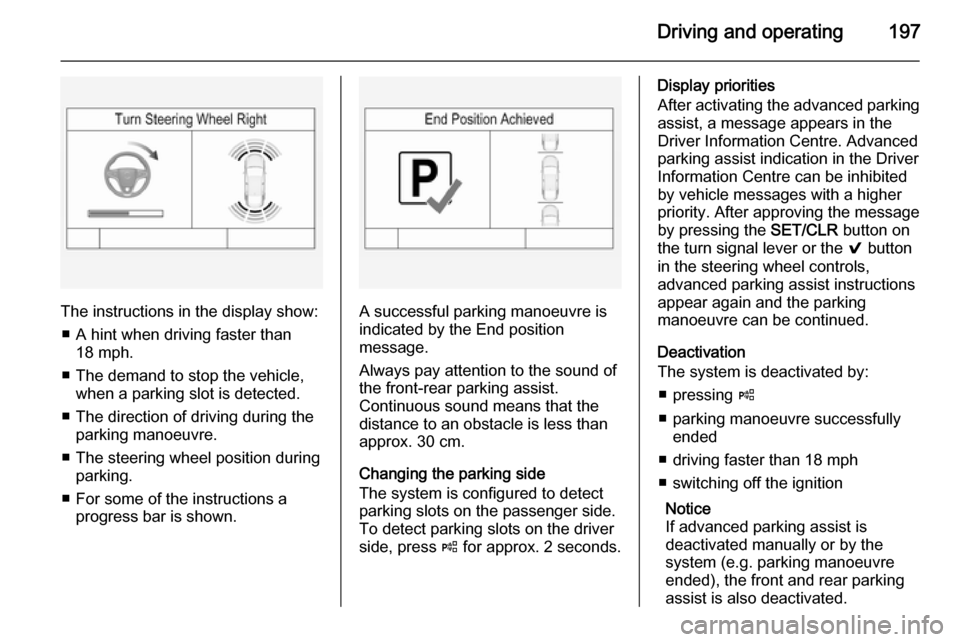
Driving and operating197
The instructions in the display show:■ A hint when driving faster than 18 mph.
■ The demand to stop the vehicle, when a parking slot is detected.
■ The direction of driving during the parking manoeuvre.
■ The steering wheel position during parking.
■ For some of the instructions a progress bar is shown.A successful parking manoeuvre is
indicated by the End position
message.
Always pay attention to the sound of
the front-rear parking assist.
Continuous sound means that the
distance to an obstacle is less than
approx. 30 cm.
Changing the parking side
The system is configured to detect parking slots on the passenger side.
To detect parking slots on the driver
side, press ( for approx. 2 seconds.
Display priorities
After activating the advanced parking assist, a message appears in the
Driver Information Centre. Advanced
parking assist indication in the Driver
Information Centre can be inhibited
by vehicle messages with a higher
priority. After approving the message
by pressing the SET/CLR button on
the turn signal lever or the 9 button
in the steering wheel controls,
advanced parking assist instructions
appear again and the parking
manoeuvre can be continued.
Deactivation
The system is deactivated by:
■ pressing (
■ parking manoeuvre successfully ended
■ driving faster than 18 mph
■ switching off the ignition
Notice
If advanced parking assist is
deactivated manually or by the
system (e.g. parking manoeuvre
ended), the front and rear parking
assist is also deactivated.
Page 201 of 331
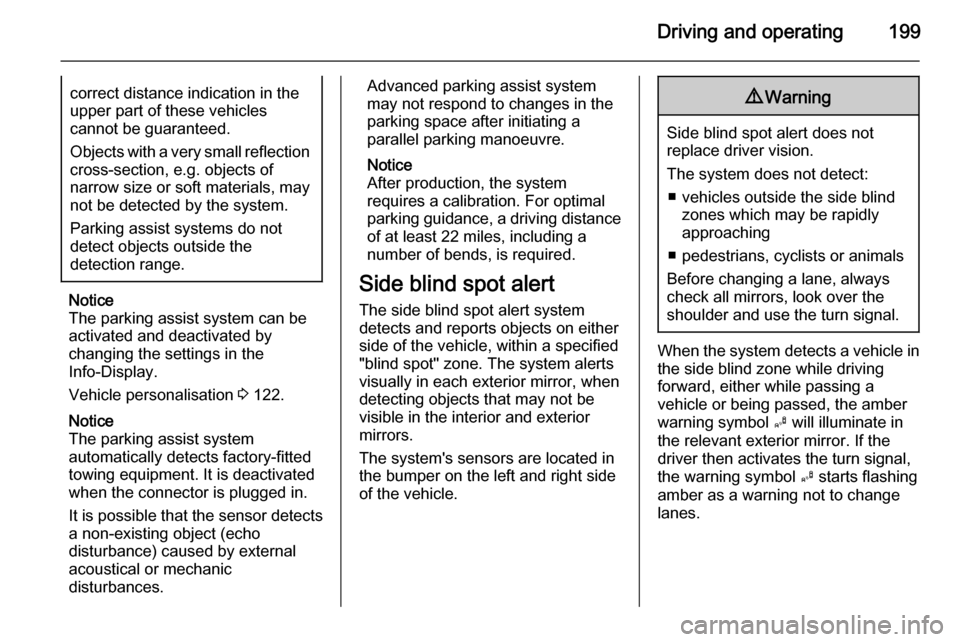
Driving and operating199correct distance indication in the
upper part of these vehicles
cannot be guaranteed.
Objects with a very small reflection
cross-section, e.g. objects of
narrow size or soft materials, may
not be detected by the system.
Parking assist systems do not
detect objects outside the
detection range.
Notice
The parking assist system can be
activated and deactivated by
changing the settings in the
Info-Display.
Vehicle personalisation 3 122.
Notice
The parking assist system
automatically detects factory-fitted
towing equipment. It is deactivated
when the connector is plugged in.
It is possible that the sensor detects a non-existing object (echo
disturbance) caused by external acoustical or mechanic
disturbances.
Advanced parking assist system
may not respond to changes in the
parking space after initiating a
parallel parking manoeuvre.
Notice
After production, the system
requires a calibration. For optimal
parking guidance, a driving distance
of at least 22 miles, including a
number of bends, is required.
Side blind spot alert The side blind spot alert system
detects and reports objects on either
side of the vehicle, within a specified
"blind spot" zone. The system alerts
visually in each exterior mirror, when
detecting objects that may not be
visible in the interior and exterior
mirrors.
The system's sensors are located in
the bumper on the left and right side
of the vehicle.9 Warning
Side blind spot alert does not
replace driver vision.
The system does not detect: ■ vehicles outside the side blind zones which may be rapidly
approaching
■ pedestrians, cyclists or animals
Before changing a lane, always
check all mirrors, look over the
shoulder and use the turn signal.
When the system detects a vehicle in the side blind zone while driving
forward, either while passing a
vehicle or being passed, the amber
warning symbol B will illuminate in
the relevant exterior mirror. If the
driver then activates the turn signal,
the warning symbol B starts flashing
amber as a warning not to change
lanes.
Page 203 of 331
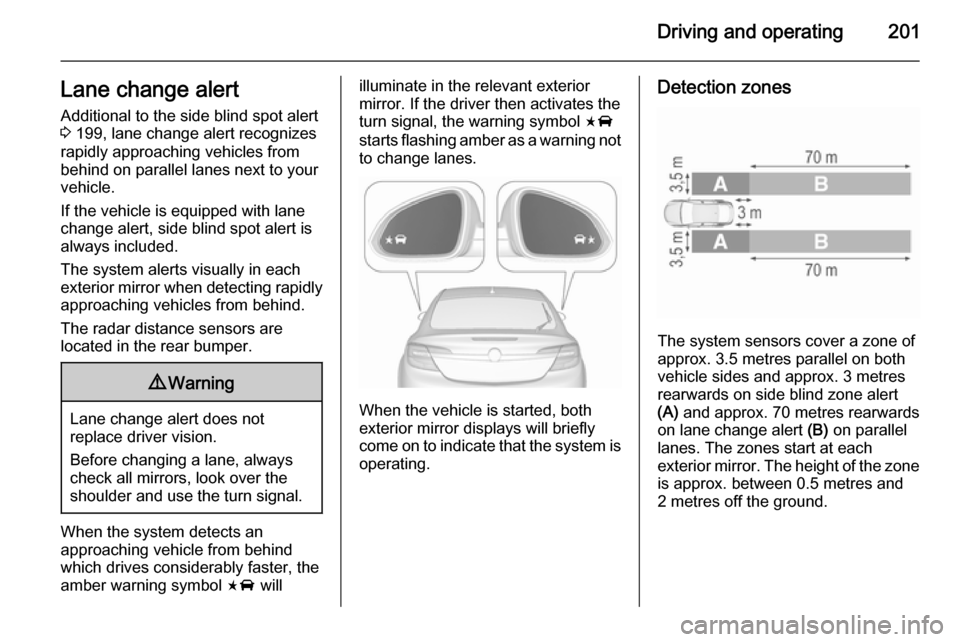
Driving and operating201Lane change alertAdditional to the side blind spot alert
3 199, lane change alert recognizes
rapidly approaching vehicles from behind on parallel lanes next to your
vehicle.
If the vehicle is equipped with lane
change alert, side blind spot alert is
always included.
The system alerts visually in each
exterior mirror when detecting rapidly
approaching vehicles from behind.
The radar distance sensors are
located in the rear bumper.9 Warning
Lane change alert does not
replace driver vision.
Before changing a lane, always
check all mirrors, look over the
shoulder and use the turn signal.
When the system detects an
approaching vehicle from behind
which drives considerably faster, the
amber warning symbol F will
illuminate in the relevant exterior
mirror. If the driver then activates the
turn signal, the warning symbol F
starts flashing amber as a warning not to change lanes.
When the vehicle is started, both
exterior mirror displays will briefly come on to indicate that the system is operating.
Detection zones
The system sensors cover a zone of
approx. 3.5 metres parallel on both
vehicle sides and approx. 3 metres
rearwards on side blind zone alert
(A) and approx. 70 metres rearwards
on lane change alert (B) on parallel
lanes. The zones start at each
exterior mirror. The height of the zone
is approx. between 0.5 metres and
2 metres off the ground.
Page 209 of 331

Driving and operating207
On Baselevel display, select Settings
X by pressing MENU and select
Traffic sign detection entry via the
adjuster wheel on the turn signal lever
3 111.
On Midlevel and Uplevel display
select Info menu with the right
steering wheel buttons and press P
to select Traffic sign detection 3 111.
When another page on the Driver
Information Centre menu was
selected and then Traffic sign
detection page is chosen again, the
last recognised traffic sign will be displayed.
Alert function
Once activated, speed limit and no
passing signs are displayed as pop-
up alerts in the DIC.
The alert function can be activated or
deactivated in the setting menu of the
traffic sign assistant page by pressing the SET/CLR button on the turn signal
lever or 9 on the steering wheel.
Page 210 of 331
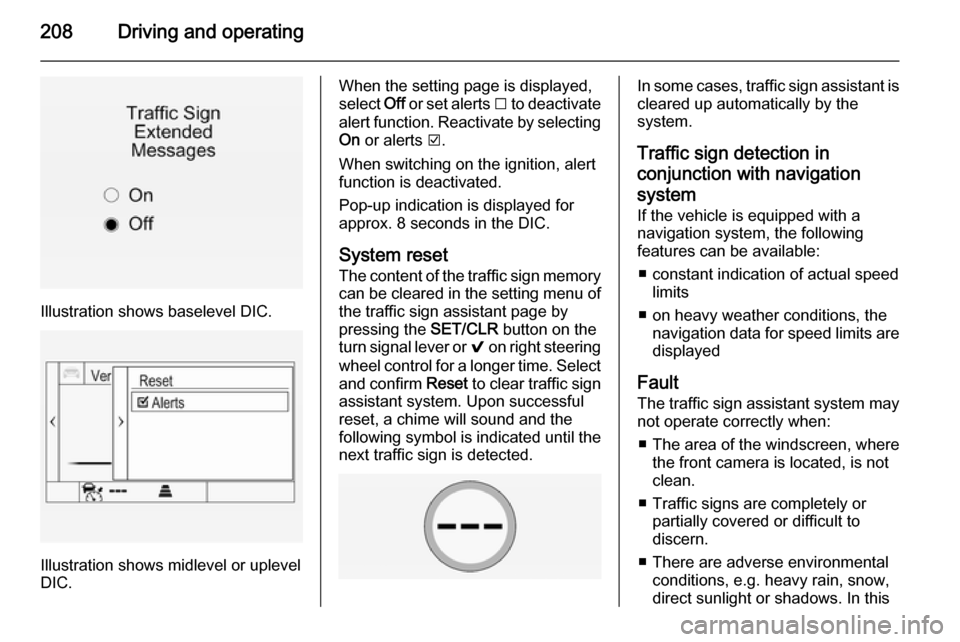
208Driving and operating
Illustration shows baselevel DIC.
Illustration shows midlevel or uplevel
DIC.
When the setting page is displayed,
select Off or set alerts I to deactivate
alert function. Reactivate by selecting
On or alerts J.
When switching on the ignition, alert
function is deactivated.
Pop-up indication is displayed for approx. 8 seconds in the DIC.
System reset The content of the traffic sign memory
can be cleared in the setting menu of
the traffic sign assistant page by
pressing the SET/CLR button on the
turn signal lever or 9 on right steering
wheel control for a longer time. Select
and confirm Reset to clear traffic sign
assistant system. Upon successful
reset, a chime will sound and the
following symbol is indicated until the next traffic sign is detected.In some cases, traffic sign assistant is
cleared up automatically by the
system.
Traffic sign detection in
conjunction with navigation
system If the vehicle is equipped with a
navigation system, the following
features can be available:
■ constant indication of actual speed limits
■ on heavy weather conditions, the navigation data for speed limits aredisplayed
Fault
The traffic sign assistant system may
not operate correctly when:
■ The area of the windscreen, where the front camera is located, is not
clean.
■ Traffic signs are completely or partially covered or difficult to
discern.
■ There are adverse environmental conditions, e.g. heavy rain, snow,
direct sunlight or shadows. In this