brake light VAUXHALL INSIGNIA 2015.5 Owner's Manual
[x] Cancel search | Manufacturer: VAUXHALL, Model Year: 2015.5, Model line: INSIGNIA, Model: VAUXHALL INSIGNIA 2015.5Pages: 331, PDF Size: 9.08 MB
Page 13 of 331
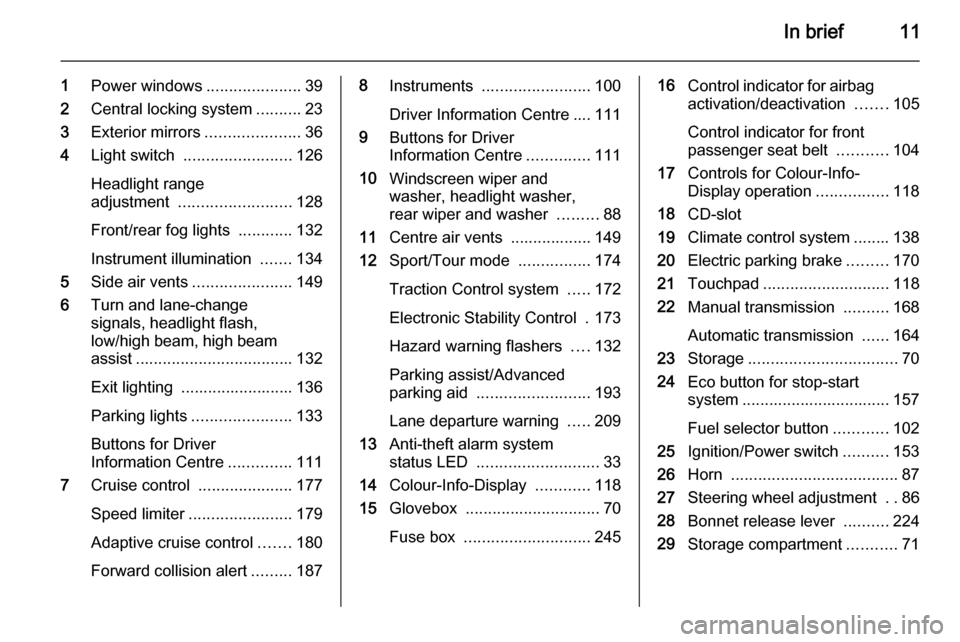
In brief11
1Power windows .....................39
2 Central locking system ..........23
3 Exterior mirrors .....................36
4 Light switch ........................ 126
Headlight range
adjustment ......................... 128
Front/rear fog lights ............132
Instrument illumination .......134
5 Side air vents ...................... 149
6 Turn and lane-change
signals, headlight flash,
low/high beam, high beam
assist ................................... 132
Exit lighting ......................... 136
Parking lights ...................... 133
Buttons for Driver
Information Centre ..............111
7 Cruise control .....................177
Speed limiter ....................... 179
Adaptive cruise control .......180
Forward collision alert .........1878Instruments ........................ 100
Driver Information Centre .... 111
9 Buttons for Driver
Information Centre ..............111
10 Windscreen wiper and
washer, headlight washer,
rear wiper and washer .........88
11 Centre air vents .................. 149
12 Sport/Tour mode ................174
Traction Control system .....172
Electronic Stability Control . 173
Hazard warning flashers ....132
Parking assist/Advanced
parking aid ......................... 193
Lane departure warning .....209
13 Anti-theft alarm system
status LED ........................... 33
14 Colour-Info-Display ............118
15 Glovebox .............................. 70
Fuse box ............................ 24516Control indicator for airbag
activation/deactivation .......105
Control indicator for front
passenger seat belt ...........104
17 Controls for Colour-Info-
Display operation ................118
18 CD-slot
19 Climate control system ........ 138
20 Electric parking brake .........170
21 Touchpad ............................ 118
22 Manual transmission ..........168
Automatic transmission ......164
23 Storage ................................. 70
24 Eco button for stop-start
system ................................. 157
Fuel selector button ............102
25 Ignition/Power switch ..........153
26 Horn ..................................... 87
27 Steering wheel adjustment ..86
28 Bonnet release lever ..........224
29 Storage compartment ...........71
Page 18 of 331

16In briefTransmission
Manual transmission
Reverse: with the vehicle stationary,
depress clutch pedal, press the
release button on the selector lever
and engage the gear.
If the gear does not engage, set the
lever to neutral, release the clutch
pedal and depress again; then repeat
gear selection.
Manual transmission 3 168.
Automatic transmissionP=parkR=reverseN=neutralD=automatic modeM=manual mode: move selector
lever from D to the left.<=manual mode upshifting]=manual mode downshifting
The selector lever can only be moved
out of P when the ignition is on and
the brake pedal is applied. To engage
P or R, press the release button.
Automatic transmission 3 164.
Starting off
Check before starting off ■ Tyre pressure and condition 3 250,
3 293.
■ Engine oil level and fluid levels 3 224.
■ All windows, mirrors, exterior lighting and number plates are free
from dirt, snow and ice and are
operational.
■ Proper position of mirrors, seats, and seat belts 3 36, 3 47,
3 55.
■ Brake function at low speed, particularly if the brakes are wet.
Page 19 of 331
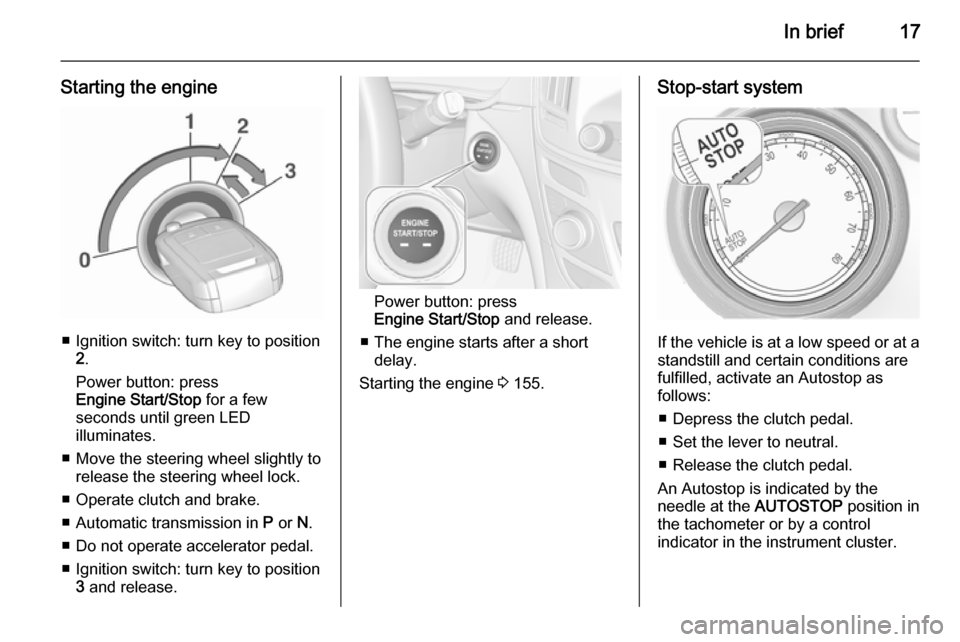
In brief17
Starting the engine
■ Ignition switch: turn key to position2.
Power button: press
Engine Start/Stop for a few
seconds until green LED
illuminates.
■ Move the steering wheel slightly to release the steering wheel lock.
■ Operate clutch and brake.
■ Automatic transmission in P or N.
■ Do not operate accelerator pedal.
■ Ignition switch: turn key to position 3 and release.
Power button: press
Engine Start/Stop and release.
■ The engine starts after a short delay.
Starting the engine 3 155.
Stop-start system
If the vehicle is at a low speed or at a
standstill and certain conditions are
fulfilled, activate an Autostop as
follows:
■ Depress the clutch pedal.
■ Set the lever to neutral.
■ Release the clutch pedal.
An Autostop is indicated by the
needle at the AUTOSTOP position in
the tachometer or by a control
indicator in the instrument cluster.
Page 108 of 331
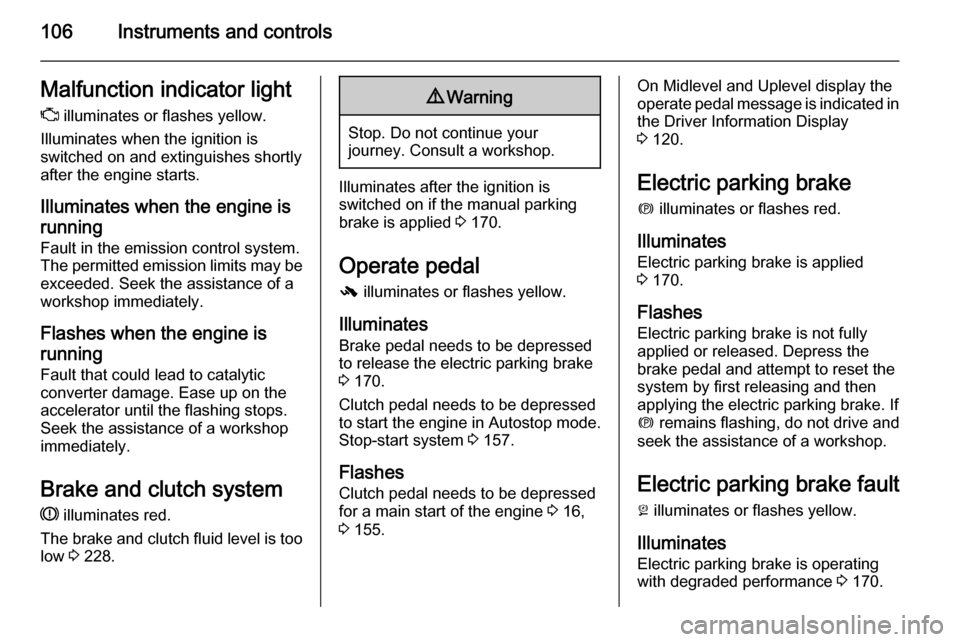
106Instruments and controlsMalfunction indicator light
Z illuminates or flashes yellow.
Illuminates when the ignition is
switched on and extinguishes shortly
after the engine starts.
Illuminates when the engine isrunning
Fault in the emission control system. The permitted emission limits may be
exceeded. Seek the assistance of a
workshop immediately.
Flashes when the engine isrunning
Fault that could lead to catalytic
converter damage. Ease up on the
accelerator until the flashing stops.
Seek the assistance of a workshop
immediately.
Brake and clutch system R illuminates red.
The brake and clutch fluid level is too
low 3 228.9
Warning
Stop. Do not continue your
journey. Consult a workshop.
Illuminates after the ignition is
switched on if the manual parking
brake is applied 3 170.
Operate pedal - illuminates or flashes yellow.
Illuminates
Brake pedal needs to be depressed
to release the electric parking brake
3 170.
Clutch pedal needs to be depressed
to start the engine in Autostop mode.
Stop-start system 3 157.
Flashes
Clutch pedal needs to be depressed
for a main start of the engine 3 16,
3 155.
On Midlevel and Uplevel display the
operate pedal message is indicated in the Driver Information Display
3 120.
Electric parking brake
m illuminates or flashes red.
Illuminates
Electric parking brake is applied
3 170.
Flashes Electric parking brake is not fully
applied or released. Depress the brake pedal and attempt to reset thesystem by first releasing and then
applying the electric parking brake. If
m remains flashing, do not drive and
seek the assistance of a workshop.
Electric parking brake fault
j illuminates or flashes yellow.
Illuminates
Electric parking brake is operating
with degraded performance 3 170.
Page 123 of 331
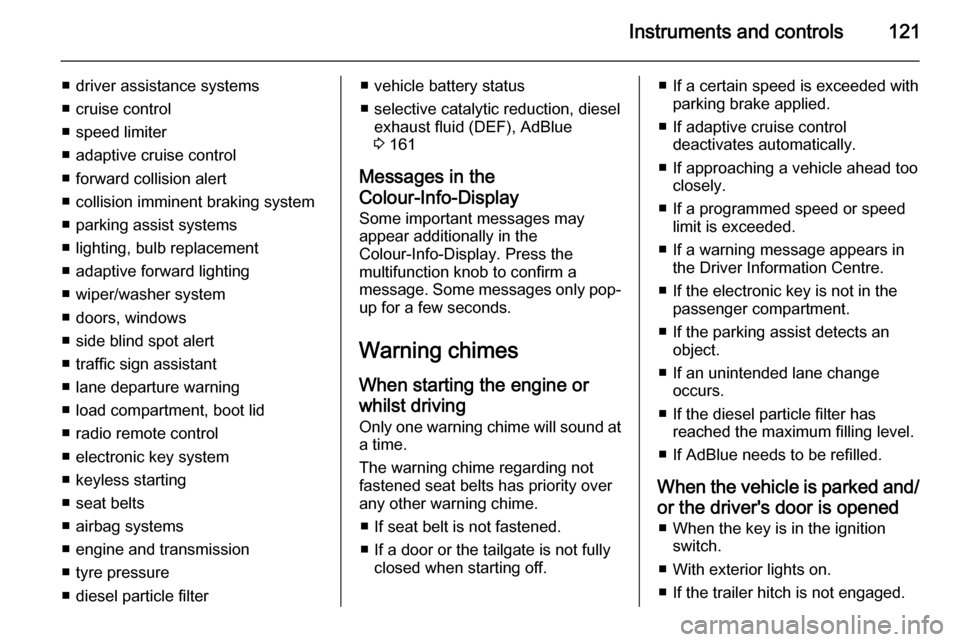
Instruments and controls121
■ driver assistance systems
■ cruise control
■ speed limiter
■ adaptive cruise control
■ forward collision alert
■ collision imminent braking system
■ parking assist systems
■ lighting, bulb replacement
■ adaptive forward lighting
■ wiper/washer system
■ doors, windows
■ side blind spot alert
■ traffic sign assistant
■ lane departure warning
■ load compartment, boot lid
■ radio remote control
■ electronic key system
■ keyless starting
■ seat belts
■ airbag systems
■ engine and transmission
■ tyre pressure
■ diesel particle filter■ vehicle battery status
■ selective catalytic reduction, diesel exhaust fluid (DEF), AdBlue
3 161
Messages in the
Colour-Info-Display
Some important messages may
appear additionally in the
Colour-Info-Display. Press the
multifunction knob to confirm a
message. Some messages only pop- up for a few seconds.
Warning chimes When starting the engine or
whilst driving
Only one warning chime will sound at a time.
The warning chime regarding not
fastened seat belts has priority over
any other warning chime.
■ If seat belt is not fastened.
■ If a door or the tailgate is not fully closed when starting off.■ If a certain speed is exceeded withparking brake applied.
■ If adaptive cruise control deactivates automatically.
■ If approaching a vehicle ahead too closely.
■ If a programmed speed or speed limit is exceeded.
■ If a warning message appears in the Driver Information Centre.
■ If the electronic key is not in the passenger compartment.
■ If the parking assist detects an object.
■ If an unintended lane change occurs.
■ If the diesel particle filter has reached the maximum filling level.
■ If AdBlue needs to be refilled.
When the vehicle is parked and/ or the driver's door is opened ■ When the key is in the ignition switch.
■ With exterior lights on.
■ If the trailer hitch is not engaged.
Page 125 of 331
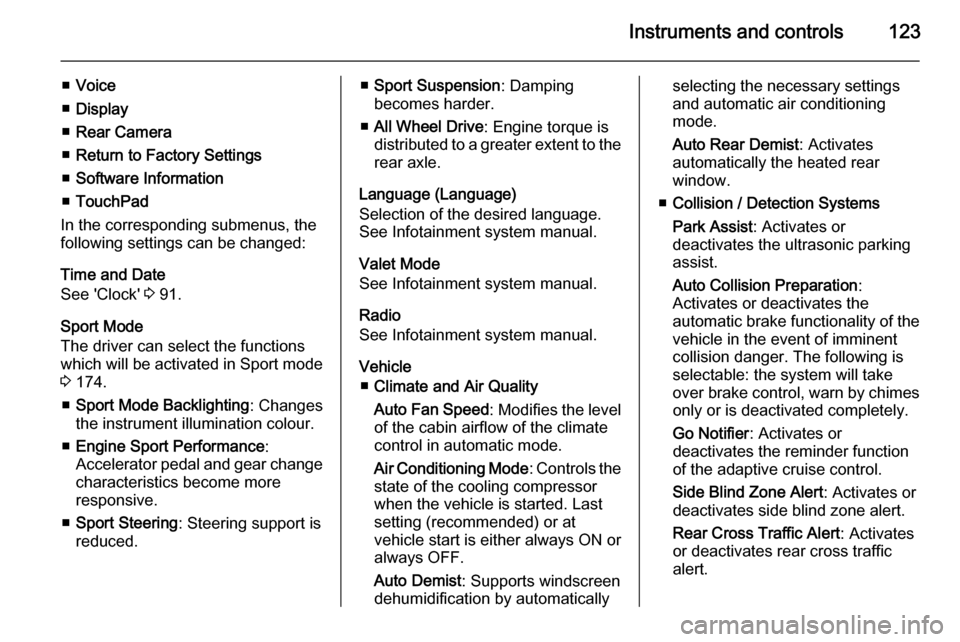
Instruments and controls123
■Voice
■ Display
■ Rear Camera
■ Return to Factory Settings
■ Software Information
■ TouchPad
In the corresponding submenus, the
following settings can be changed:
Time and Date
See 'Clock' 3 91.
Sport Mode
The driver can select the functions which will be activated in Sport mode
3 174.
■ Sport Mode Backlighting : Changes
the instrument illumination colour.
■ Engine Sport Performance :
Accelerator pedal and gear change
characteristics become more
responsive.
■ Sport Steering : Steering support is
reduced.■ Sport Suspension : Damping
becomes harder.
■ All Wheel Drive : Engine torque is
distributed to a greater extent to the rear axle.
Language (Language)
Selection of the desired language.
See Infotainment system manual.
Valet Mode
See Infotainment system manual.
Radio
See Infotainment system manual.
Vehicle ■ Climate and Air Quality
Auto Fan Speed : Modifies the level
of the cabin airflow of the climate control in automatic mode.
Air Conditioning Mode : Controls the
state of the cooling compressor
when the vehicle is started. Last
setting (recommended) or at
vehicle start is either always ON or
always OFF.
Auto Demist : Supports windscreen
dehumidification by automaticallyselecting the necessary settings and automatic air conditioning
mode.
Auto Rear Demist : Activates
automatically the heated rear
window.
■ Collision / Detection Systems
Park Assist : Activates or
deactivates the ultrasonic parking
assist.
Auto Collision Preparation :
Activates or deactivates the
automatic brake functionality of the
vehicle in the event of imminent
collision danger. The following is selectable: the system will take
over brake control, warn by chimes only or is deactivated completely.
Go Notifier : Activates or
deactivates the reminder function
of the adaptive cruise control.
Side Blind Zone Alert : Activates or
deactivates side blind zone alert.
Rear Cross Traffic Alert : Activates
or deactivates rear cross traffic alert.
Page 158 of 331
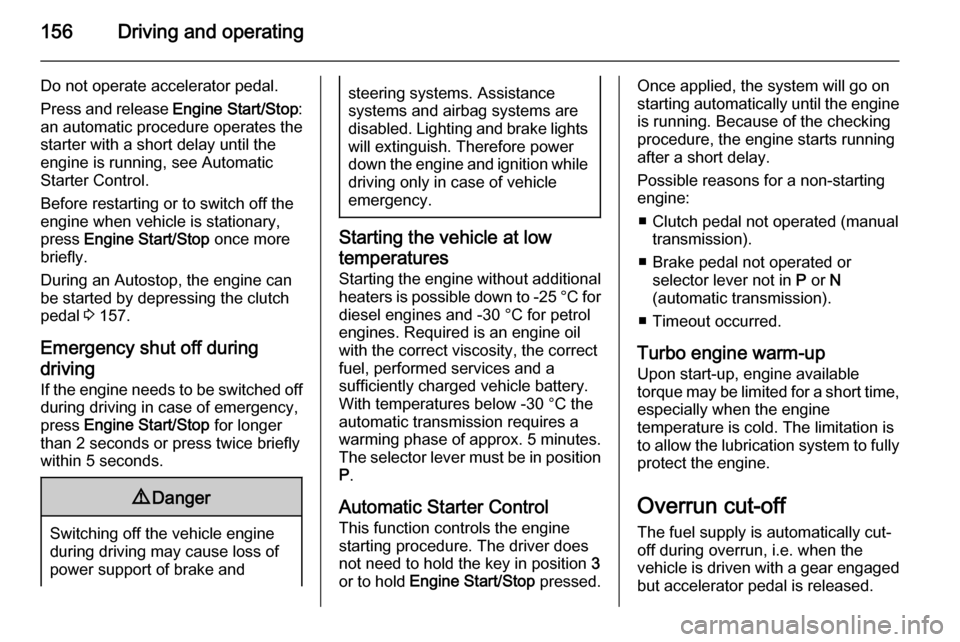
156Driving and operating
Do not operate accelerator pedal.
Press and release Engine Start/Stop:
an automatic procedure operates the
starter with a short delay until the
engine is running, see Automatic
Starter Control.
Before restarting or to switch off the engine when vehicle is stationary, press Engine Start/Stop once more
briefly.
During an Autostop, the engine can
be started by depressing the clutch
pedal 3 157.
Emergency shut off during
driving If the engine needs to be switched offduring driving in case of emergency,
press Engine Start/Stop for longer
than 2 seconds or press twice briefly
within 5 seconds.9 Danger
Switching off the vehicle engine
during driving may cause loss of
power support of brake and
steering systems. Assistance
systems and airbag systems are
disabled. Lighting and brake lights will extinguish. Therefore powerdown the engine and ignition while
driving only in case of vehicle
emergency.
Starting the vehicle at low
temperatures
Starting the engine without additional heaters is possible down to -25 °С for
diesel engines and -30 °C for petrol
engines. Required is an engine oil
with the correct viscosity, the correct
fuel, performed services and a
sufficiently charged vehicle battery.
With temperatures below -30 °C the
automatic transmission requires a
warming phase of approx. 5 minutes.
The selector lever must be in position
P .
Automatic Starter Control
This function controls the engine
starting procedure. The driver does
not need to hold the key in position 3
or to hold Engine Start/Stop pressed.
Once applied, the system will go on
starting automatically until the engine
is running. Because of the checking
procedure, the engine starts running
after a short delay.
Possible reasons for a non-starting
engine:
■ Clutch pedal not operated (manual transmission).
■ Brake pedal not operated or selector lever not in P or N
(automatic transmission).
■ Timeout occurred.
Turbo engine warm-up Upon start-up, engine available
torque may be limited for a short time, especially when the engine
temperature is cold. The limitation is
to allow the lubrication system to fully
protect the engine.
Overrun cut-off The fuel supply is automatically cut-
off during overrun, i.e. when the
vehicle is driven with a gear engaged
but accelerator pedal is released.
Page 159 of 331
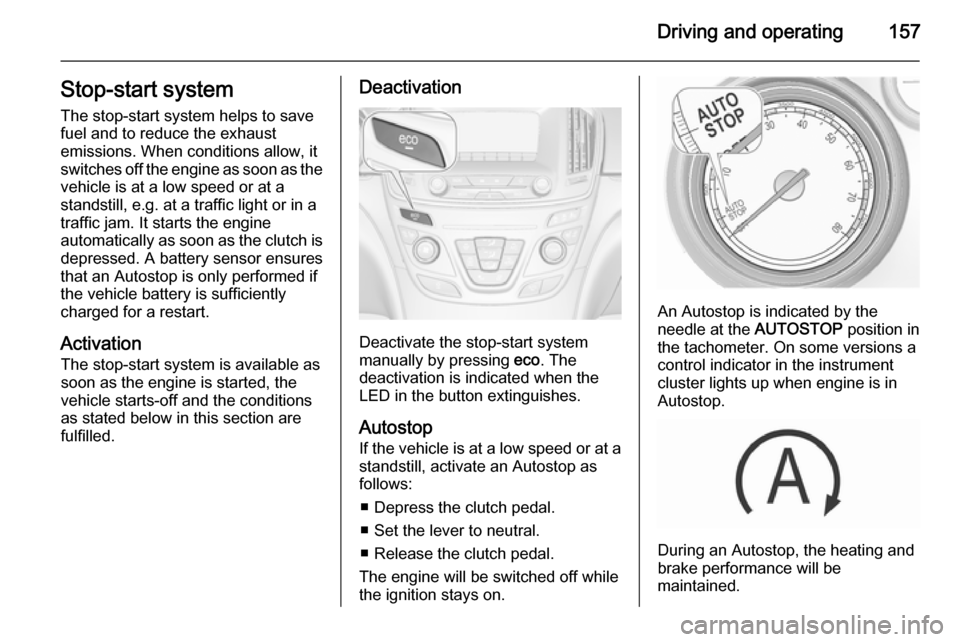
Driving and operating157Stop-start system
The stop-start system helps to save
fuel and to reduce the exhaust
emissions. When conditions allow, it
switches off the engine as soon as the vehicle is at a low speed or at a
standstill, e.g. at a traffic light or in a
traffic jam. It starts the engine
automatically as soon as the clutch is
depressed. A battery sensor ensures
that an Autostop is only performed if
the vehicle battery is sufficiently
charged for a restart.
Activation The stop-start system is available assoon as the engine is started, the
vehicle starts-off and the conditions
as stated below in this section are
fulfilled.Deactivation
Deactivate the stop-start system
manually by pressing eco. The
deactivation is indicated when the
LED in the button extinguishes.
Autostop
If the vehicle is at a low speed or at a standstill, activate an Autostop as
follows:
■ Depress the clutch pedal.
■ Set the lever to neutral.
■ Release the clutch pedal.
The engine will be switched off while
the ignition stays on.
An Autostop is indicated by the
needle at the AUTOSTOP position in
the tachometer. On some versions a
control indicator in the instrument
cluster lights up when engine is in Autostop.
During an Autostop, the heating and
brake performance will be
maintained.
Page 172 of 331
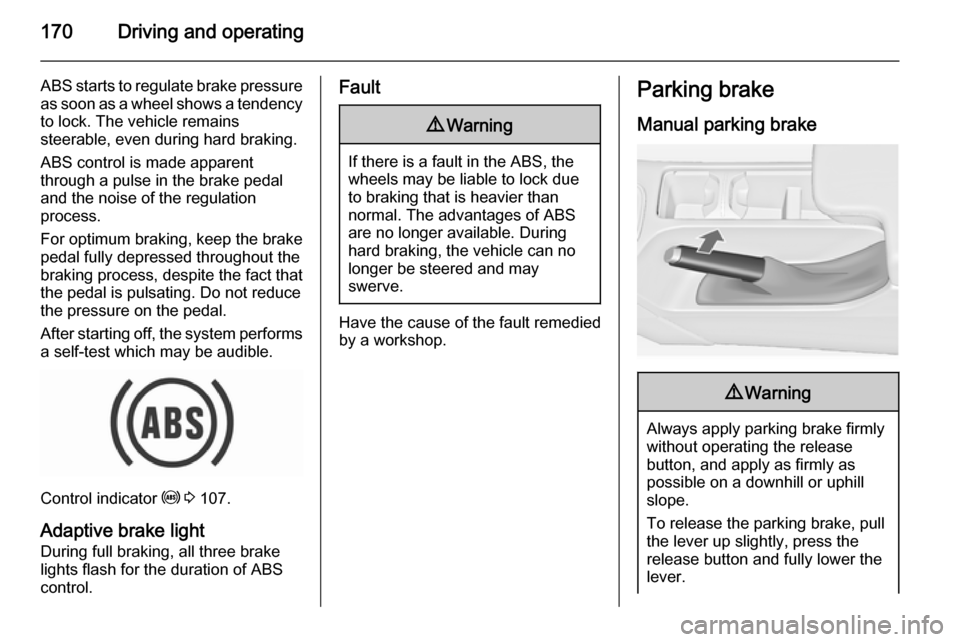
170Driving and operating
ABS starts to regulate brake pressureas soon as a wheel shows a tendency to lock. The vehicle remains
steerable, even during hard braking.
ABS control is made apparent
through a pulse in the brake pedal
and the noise of the regulation
process.
For optimum braking, keep the brake
pedal fully depressed throughout the
braking process, despite the fact that
the pedal is pulsating. Do not reduce
the pressure on the pedal.
After starting off, the system performs
a self-test which may be audible.
Control indicator u 3 107.
Adaptive brake light During full braking, all three brakelights flash for the duration of ABS
control.
Fault9 Warning
If there is a fault in the ABS, the
wheels may be liable to lock due
to braking that is heavier than
normal. The advantages of ABS are no longer available. During
hard braking, the vehicle can no longer be steered and may
swerve.
Have the cause of the fault remedied
by a workshop.
Parking brake
Manual parking brake9 Warning
Always apply parking brake firmly
without operating the release
button, and apply as firmly as
possible on a downhill or uphill
slope.
To release the parking brake, pull
the lever up slightly, press the
release button and fully lower the
lever.
Page 182 of 331
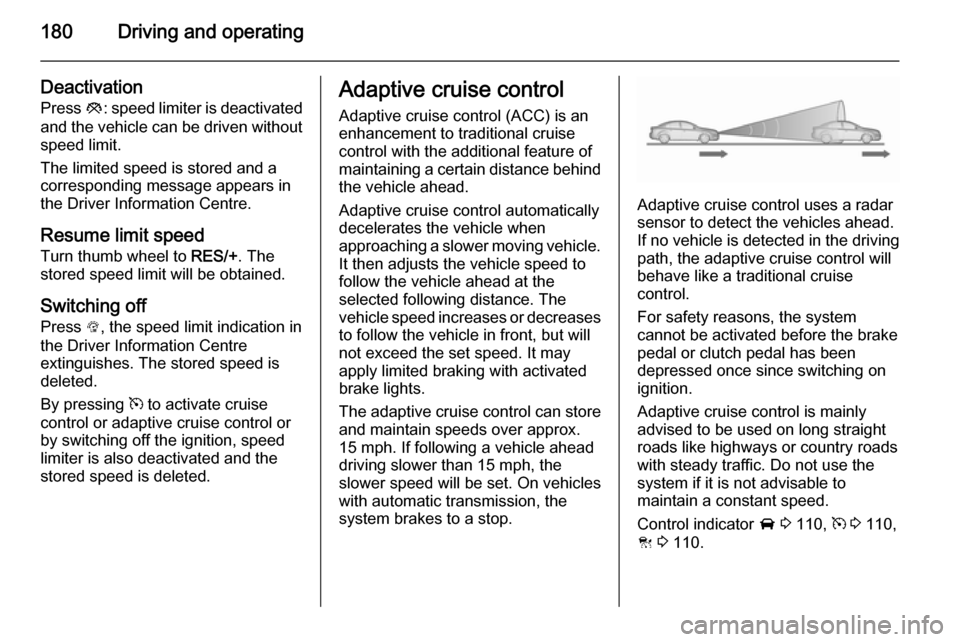
180Driving and operating
Deactivation
Press y: speed limiter is deactivated
and the vehicle can be driven without
speed limit.
The limited speed is stored and a
corresponding message appears in
the Driver Information Centre.
Resume limit speed
Turn thumb wheel to RES/+. The
stored speed limit will be obtained.
Switching off
Press L, the speed limit indication in
the Driver Information Centre
extinguishes. The stored speed is
deleted.
By pressing m to activate cruise
control or adaptive cruise control or
by switching off the ignition, speed
limiter is also deactivated and the
stored speed is deleted.Adaptive cruise control
Adaptive cruise control (ACC) is an
enhancement to traditional cruise
control with the additional feature of maintaining a certain distance behind the vehicle ahead.
Adaptive cruise control automatically
decelerates the vehicle when
approaching a slower moving vehicle. It then adjusts the vehicle speed to
follow the vehicle ahead at the
selected following distance. The
vehicle speed increases or decreases
to follow the vehicle in front, but will
not exceed the set speed. It may
apply limited braking with activated
brake lights.
The adaptive cruise control can store and maintain speeds over approx.
15 mph. If following a vehicle ahead
driving slower than 15 mph, the
slower speed will be set. On vehicles
with automatic transmission, the
system brakes to a stop.
Adaptive cruise control uses a radar
sensor to detect the vehicles ahead.
If no vehicle is detected in the driving
path, the adaptive cruise control will
behave like a traditional cruise
control.
For safety reasons, the system
cannot be activated before the brake
pedal or clutch pedal has been
depressed once since switching on
ignition.
Adaptive cruise control is mainly
advised to be used on long straight
roads like highways or country roads
with steady traffic. Do not use the
system if it is not advisable to
maintain a constant speed.
Control indicator A 3 110, m 3 110,
C 3 110.