VAUXHALL MOVANO_B 2018.5 Owner's Manual
Manufacturer: VAUXHALL, Model Year: 2018.5, Model line: MOVANO_B, Model: VAUXHALL MOVANO_B 2018.5Pages: 269, PDF Size: 6.41 MB
Page 101 of 269
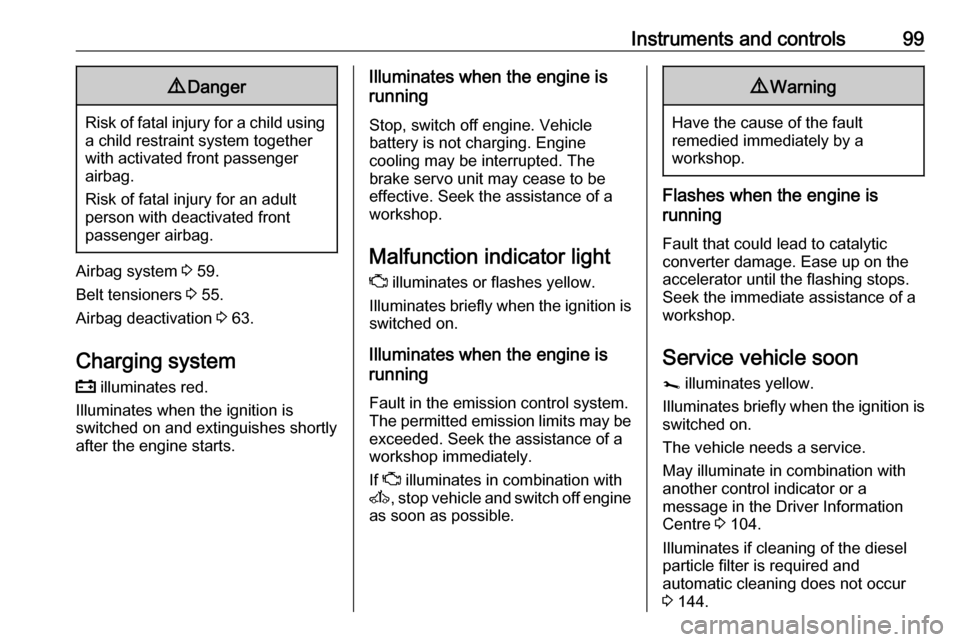
Instruments and controls999Danger
Risk of fatal injury for a child using
a child restraint system together
with activated front passenger
airbag.
Risk of fatal injury for an adult
person with deactivated front
passenger airbag.
Airbag system 3 59.
Belt tensioners 3 55.
Airbag deactivation 3 63.
Charging system p illuminates red.
Illuminates when the ignition is
switched on and extinguishes shortly after the engine starts.
Illuminates when the engine is
running
Stop, switch off engine. Vehicle
battery is not charging. Engine
cooling may be interrupted. The
brake servo unit may cease to be
effective. Seek the assistance of a
workshop.
Malfunction indicator light
Z illuminates or flashes yellow.
Illuminates briefly when the ignition is
switched on.
Illuminates when the engine is
running
Fault in the emission control system. The permitted emission limits may be exceeded. Seek the assistance of a
workshop immediately.
If Z illuminates in combination with
A , stop vehicle and switch off engine
as soon as possible.9 Warning
Have the cause of the fault
remedied immediately by a
workshop.
Flashes when the engine is
running
Fault that could lead to catalytic
converter damage. Ease up on the
accelerator until the flashing stops.
Seek the immediate assistance of a
workshop.
Service vehicle soon
j illuminates yellow.
Illuminates briefly when the ignition is
switched on.
The vehicle needs a service.
May illuminate in combination with
another control indicator or a
message in the Driver Information
Centre 3 104.
Illuminates if cleaning of the diesel particle filter is required and
automatic cleaning does not occur
3 144.
Page 102 of 269
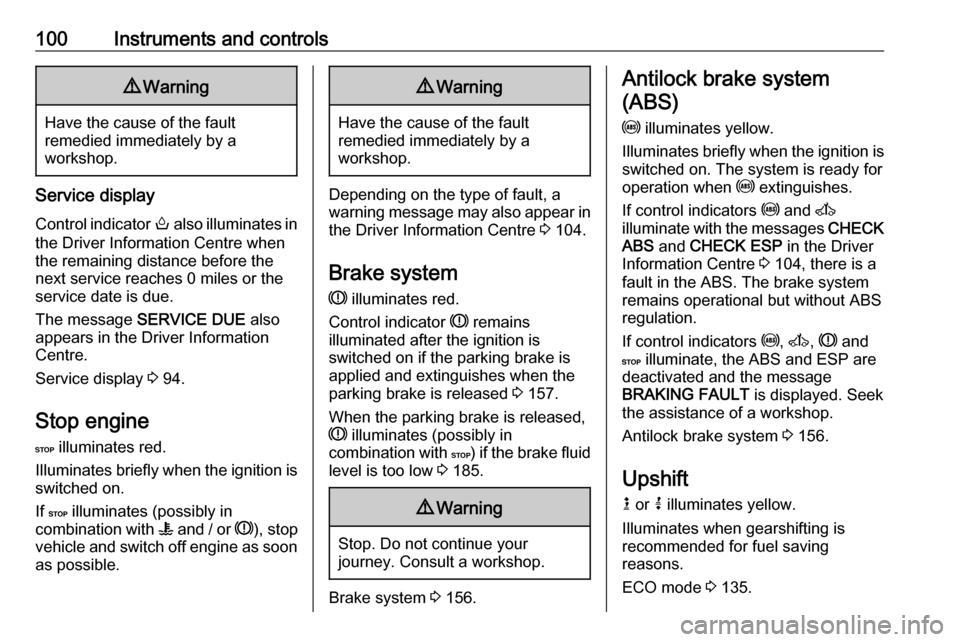
100Instruments and controls9Warning
Have the cause of the fault
remedied immediately by a
workshop.
Service display
Control indicator o also illuminates in
the Driver Information Centre when
the remaining distance before the
next service reaches 0 miles or the
service date is due.
The message SERVICE DUE also
appears in the Driver Information
Centre.
Service display 3 94.
Stop engine
C illuminates red.
Illuminates briefly when the ignition is
switched on.
If C illuminates (possibly in
combination with W and / or R ), stop
vehicle and switch off engine as soon
as possible.
9 Warning
Have the cause of the fault
remedied immediately by a
workshop.
Depending on the type of fault, a
warning message may also appear in the Driver Information Centre 3 104.
Brake system
R illuminates red.
Control indicator R remains
illuminated after the ignition is
switched on if the parking brake is
applied and extinguishes when the
parking brake is released 3 157.
When the parking brake is released, R illuminates (possibly in
combination with C) if the brake fluid
level is too low 3 185.
9 Warning
Stop. Do not continue your
journey. Consult a workshop.
Brake system 3 156.
Antilock brake system
(ABS)
u illuminates yellow.
Illuminates briefly when the ignition is
switched on. The system is ready for
operation when u extinguishes.
If control indicators u and A
illuminate with the messages CHECK
ABS and CHECK ESP in the Driver
Information Centre 3 104, there is a
fault in the ABS. The brake system
remains operational but without ABS
regulation.
If control indicators u, A , R and
C illuminate, the ABS and ESP are
deactivated and the message
BRAKING FAULT is displayed. Seek
the assistance of a workshop.
Antilock brake system 3 156.
Upshift
k or j illuminates yellow.
Illuminates when gearshifting is
recommended for fuel saving
reasons.
ECO mode 3 135.
Page 103 of 269
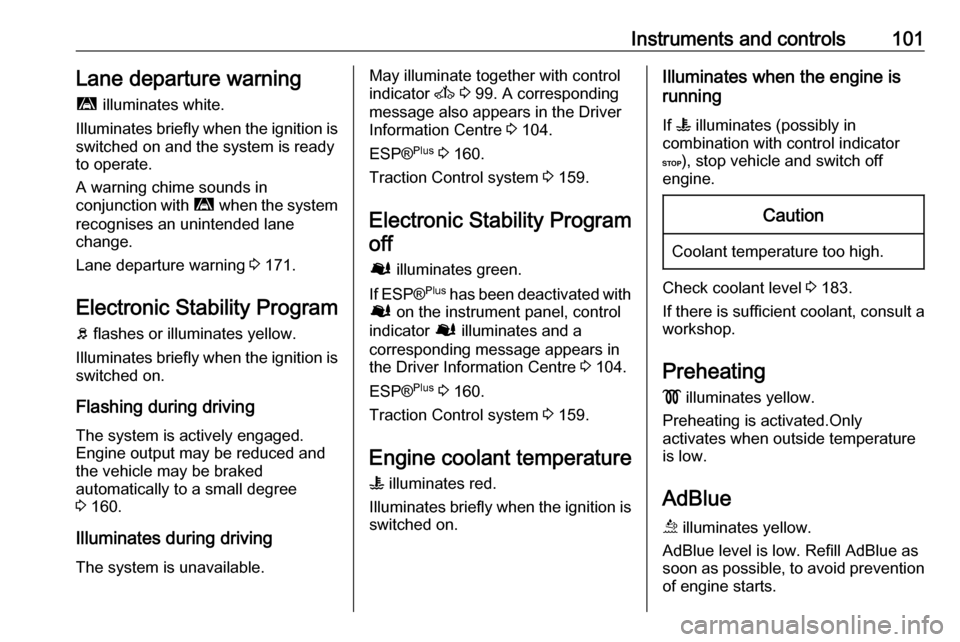
Instruments and controls101Lane departure warningì illuminates white.
Illuminates briefly when the ignition is
switched on and the system is ready
to operate.
A warning chime sounds in
conjunction with ì when the system
recognises an unintended lane
change.
Lane departure warning 3 171.
Electronic Stability Program b flashes or illuminates yellow.
Illuminates briefly when the ignition is
switched on.
Flashing during driving
The system is actively engaged.
Engine output may be reduced and
the vehicle may be braked
automatically to a small degree
3 160.
Illuminates during driving
The system is unavailable.May illuminate together with control
indicator A 3 99. A corresponding
message also appears in the Driver
Information Centre 3 104.
ESP® Plus
3 160.
Traction Control system 3 159.
Electronic Stability Program off
Ø illuminates green.
If ESP ®Plus
has been deactivated with
Ø on the instrument panel, control
indicator Ø illuminates and a
corresponding message appears in
the Driver Information Centre 3 104.
ESP® Plus
3 160.
Traction Control system 3 159.
Engine coolant temperature
W illuminates red.
Illuminates briefly when the ignition is
switched on.Illuminates when the engine is
running
If W illuminates (possibly in
combination with control indicator
C ), stop vehicle and switch off
engine.Caution
Coolant temperature too high.
Check coolant level 3 183.
If there is sufficient coolant, consult a workshop.
Preheating
! illuminates yellow.
Preheating is activated.Only
activates when outside temperature
is low.
AdBlue ú illuminates yellow.
AdBlue level is low. Refill AdBlue as
soon as possible, to avoid prevention
of engine starts.
Page 104 of 269
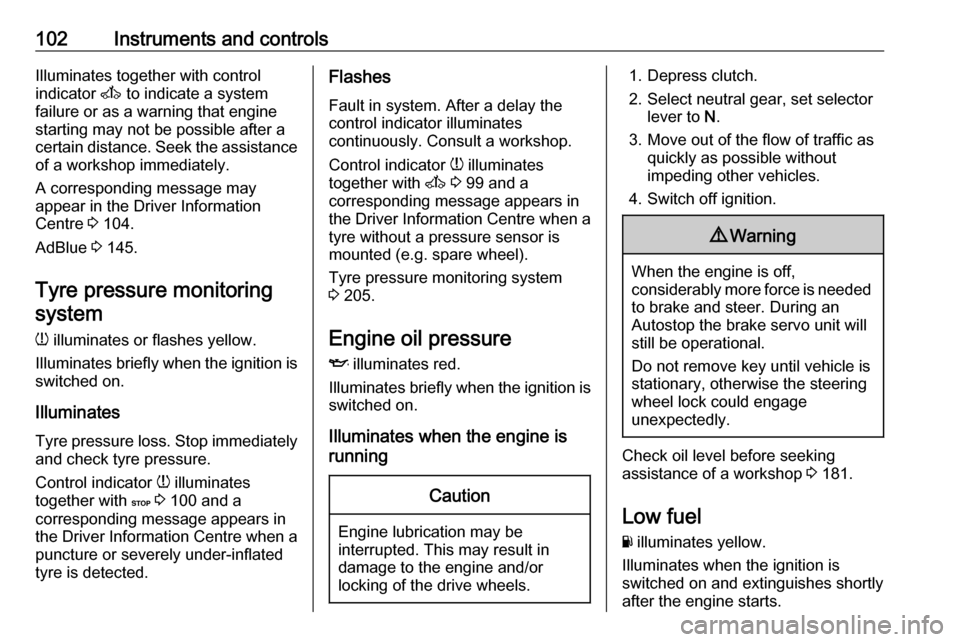
102Instruments and controlsIlluminates together with control
indicator A to indicate a system
failure or as a warning that engine
starting may not be possible after a
certain distance. Seek the assistance
of a workshop immediately.
A corresponding message may
appear in the Driver Information
Centre 3 104.
AdBlue 3 145.
Tyre pressure monitoring
system
w illuminates or flashes yellow.
Illuminates briefly when the ignition is
switched on.
Illuminates
Tyre pressure loss. Stop immediately
and check tyre pressure.
Control indicator w illuminates
together with C 3 100 and a
corresponding message appears in
the Driver Information Centre when a puncture or severely under-inflatedtyre is detected.Flashes
Fault in system. After a delay the
control indicator illuminates
continuously. Consult a workshop.
Control indicator w illuminates
together with A 3 99 and a
corresponding message appears in the Driver Information Centre when a tyre without a pressure sensor is
mounted (e.g. spare wheel).
Tyre pressure monitoring system
3 205.
Engine oil pressure
I illuminates red.
Illuminates briefly when the ignition is switched on.
Illuminates when the engine is
runningCaution
Engine lubrication may be
interrupted. This may result in
damage to the engine and/or
locking of the drive wheels.
1. Depress clutch.
2. Select neutral gear, set selector lever to N.
3. Move out of the flow of traffic as quickly as possible without
impeding other vehicles.
4. Switch off ignition.9 Warning
When the engine is off,
considerably more force is needed
to brake and steer. During an
Autostop the brake servo unit will still be operational.
Do not remove key until vehicle is stationary, otherwise the steeringwheel lock could engage
unexpectedly.
Check oil level before seeking
assistance of a workshop 3 181.
Low fuel
Y illuminates yellow.
Illuminates when the ignition is
switched on and extinguishes shortly
after the engine starts.
Page 105 of 269
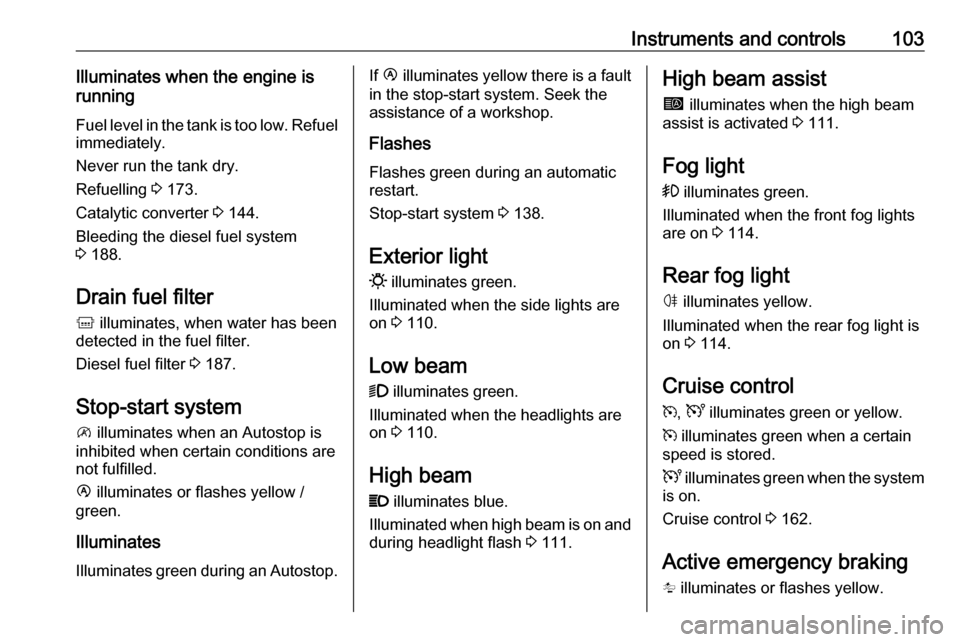
Instruments and controls103Illuminates when the engine is
running
Fuel level in the tank is too low. Refuel
immediately.
Never run the tank dry.
Refuelling 3 173.
Catalytic converter 3 144.
Bleeding the diesel fuel system
3 188.
Drain fuel filter
k illuminates, when water has been
detected in the fuel filter.
Diesel fuel filter 3 187.
Stop-start system
\ illuminates when an Autostop is
inhibited when certain conditions are
not fulfilled.
Ï illuminates or flashes yellow /
green.
Illuminates
Illuminates green during an Autostop.If Ï illuminates yellow there is a fault
in the stop-start system. Seek the
assistance of a workshop.
Flashes
Flashes green during an automatic
restart.
Stop-start system 3 138.
Exterior light
0 illuminates green.
Illuminated when the side lights are
on 3 110.
Low beam
9 illuminates green.
Illuminated when the headlights are
on 3 110.
High beam P illuminates blue.
Illuminated when high beam is on and
during headlight flash 3 111.High beam assist
í illuminates when the high beam
assist is activated 3 111.
Fog light > illuminates green.
Illuminated when the front fog lights
are on 3 114.
Rear fog light
ø illuminates yellow.
Illuminated when the rear fog light is
on 3 114.
Cruise control
m , U illuminates green or yellow.
m illuminates green when a certain
speed is stored.
U illuminates green when the system
is on.
Cruise control 3 162.
Active emergency braking
l illuminates or flashes yellow.
Page 106 of 269

104Instruments and controlsIlluminates
The system has been deactivated or
a fault has been detected.
Additionally, a warning message is
displayed in the Driver Information
Centre.
Check the reason of the deactivation
3 165 and in case of a system fault,
seek the assistance of a workshop.
Flashes
The system is actively engaged.
Depending on the situation, the
vehicle may automatically brake
moderately or hard.
Active emergency braking 3 165.
Speed limiter
U illuminates yellow.
Illuminates when the system is on.
Speed limiter 3 164.
Tachograph
& illuminates when there is a fault
3 109.Door open
y illuminates yellow.
Illuminates with the ignition switched
on when a door or the load
compartment is open.
Depending on version, control
indicator also illuminates in
transmission display, indicating
relevant open door.Displays
Driver Information Centre
The Driver Information Centre is
located in the instrument cluster
below the speedometer.
Depending on vehicle configuration,
the following items appear in the
display:
● outside temperature 3 88
● clock 3 89
● odometer, trip odometer 3 92
● engine oil level monitor 3 94
● service display 3 94
Page 107 of 269
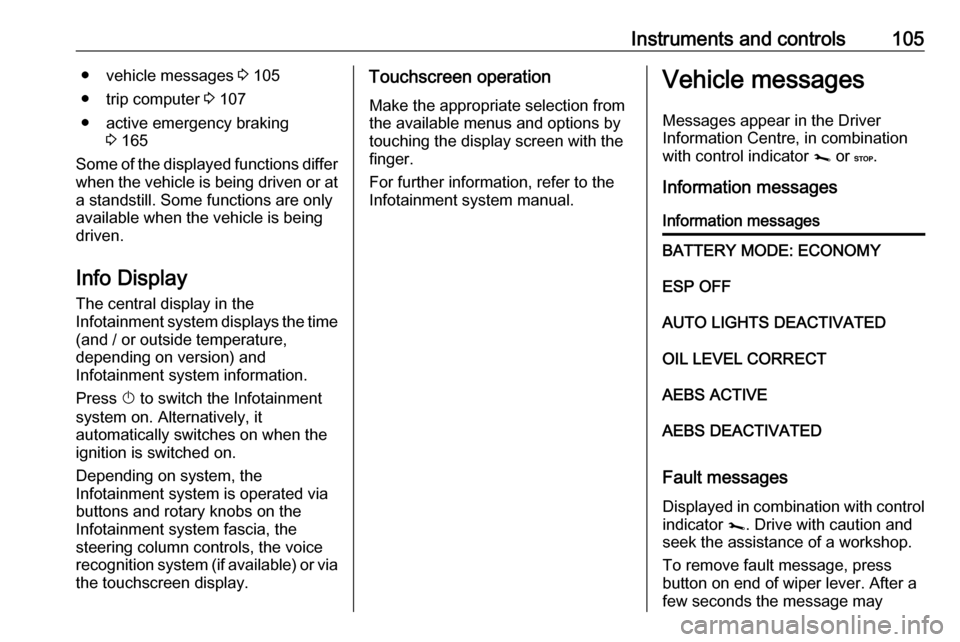
Instruments and controls105● vehicle messages 3 105
● trip computer 3 107
● active emergency braking 3 165
Some of the displayed functions differ
when the vehicle is being driven or at
a standstill. Some functions are only
available when the vehicle is being
driven.
Info Display The central display in the
Infotainment system displays the time (and / or outside temperature,
depending on version) and
Infotainment system information.
Press X to switch the Infotainment
system on. Alternatively, it
automatically switches on when the
ignition is switched on.
Depending on system, the
Infotainment system is operated via
buttons and rotary knobs on the
Infotainment system fascia, the
steering column controls, the voice
recognition system (if available) or via
the touchscreen display.Touchscreen operation
Make the appropriate selection from
the available menus and options by
touching the display screen with the
finger.
For further information, refer to the
Infotainment system manual.Vehicle messages
Messages appear in the Driver
Information Centre, in combination
with control indicator j or C.
Information messagesInformation messagesBATTERY MODE: ECONOMYESP OFFAUTO LIGHTS DEACTIVATEDOIL LEVEL CORRECTAEBS ACTIVEAEBS DEACTIVATED
Fault messages Displayed in combination with control
indicator j. Drive with caution and
seek the assistance of a workshop.
To remove fault message, press
button on end of wiper lever. After a
few seconds the message may
Page 108 of 269
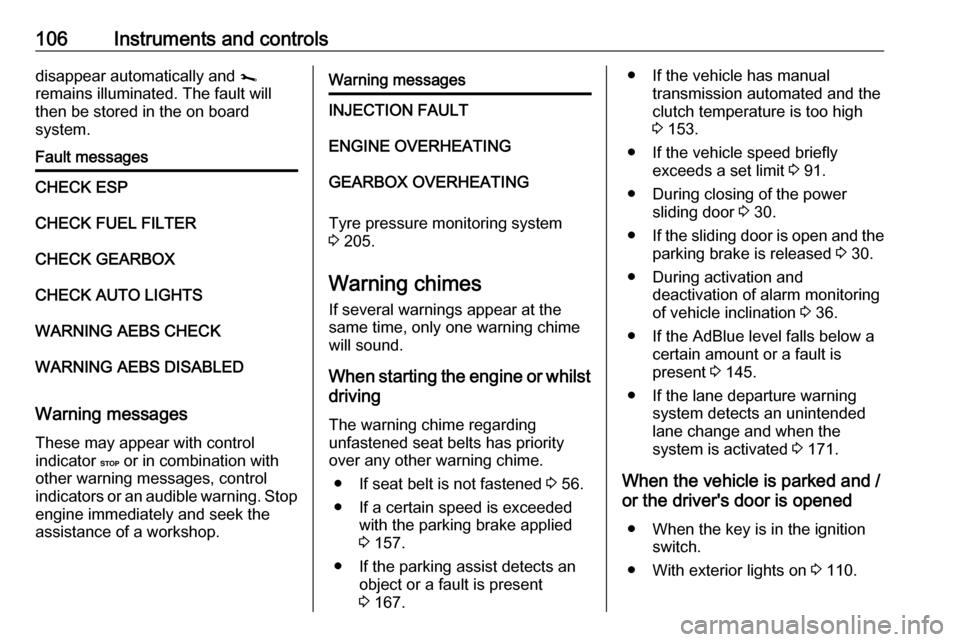
106Instruments and controlsdisappear automatically and j
remains illuminated. The fault will
then be stored in the on board
system.Fault messagesCHECK ESPCHECK FUEL FILTERCHECK GEARBOXCHECK AUTO LIGHTSWARNING AEBS CHECKWARNING AEBS DISABLED
Warning messages
These may appear with control
indicator C or in combination with
other warning messages, control
indicators or an audible warning. Stop engine immediately and seek the
assistance of a workshop.
Warning messagesINJECTION FAULTENGINE OVERHEATINGGEARBOX OVERHEATING
Tyre pressure monitoring system
3 205.
Warning chimes If several warnings appear at thesame time, only one warning chime
will sound.
When starting the engine or whilst
driving
The warning chime regarding
unfastened seat belts has priority
over any other warning chime.
● If seat belt is not fastened 3 56.
● If a certain speed is exceeded with the parking brake applied
3 157.
● If the parking assist detects an object or a fault is present
3 167.
● If the vehicle has manual
transmission automated and theclutch temperature is too high3 153.
● If the vehicle speed briefly exceeds a set limit 3 91.
● During closing of the power sliding door 3 30.
● If the sliding door is open and the
parking brake is released 3 30.
● During activation and deactivation of alarm monitoringof vehicle inclination 3 36.
● If the AdBlue level falls below a certain amount or a fault is
present 3 145.
● If the lane departure warning system detects an unintended
lane change and when the
system is activated 3 171.
When the vehicle is parked and / or the driver's door is opened
● When the key is in the ignition switch.
● With exterior lights on 3 110.
Page 109 of 269
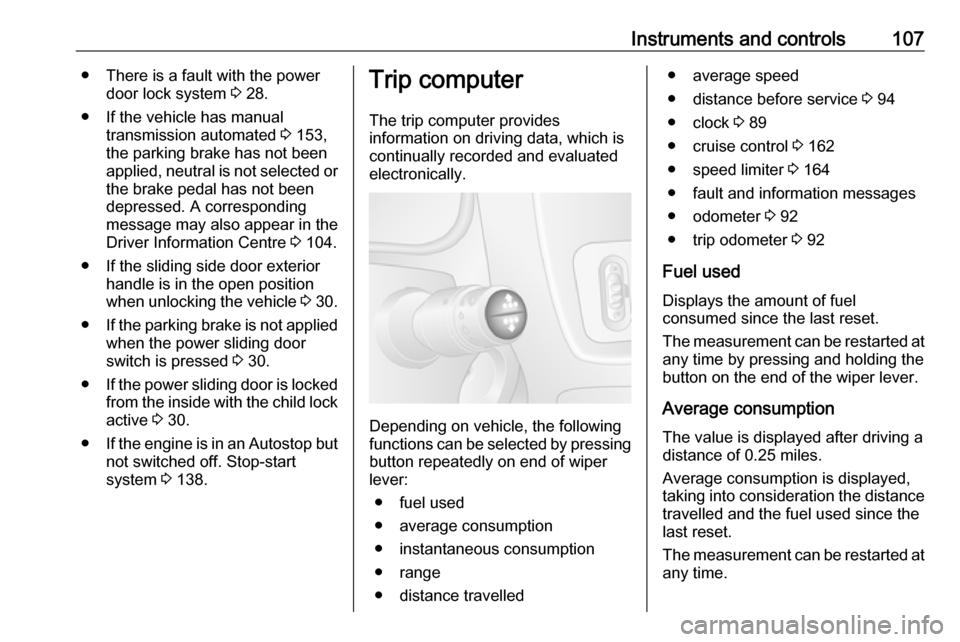
Instruments and controls107● There is a fault with the powerdoor lock system 3 28.
● If the vehicle has manual transmission automated 3 153,
the parking brake has not been
applied, neutral is not selected or the brake pedal has not been
depressed. A corresponding
message may also appear in the
Driver Information Centre 3 104.
● If the sliding side door exterior handle is in the open position
when unlocking the vehicle 3 30.
● If the parking brake is not applied
when the power sliding door
switch is pressed 3 30.
● If the power sliding door is locked
from the inside with the child lock active 3 30.
● If the engine is in an Autostop but
not switched off. Stop-start
system 3 138.Trip computer
The trip computer provides
information on driving data, which is
continually recorded and evaluated
electronically.
Depending on vehicle, the following
functions can be selected by pressing button repeatedly on end of wiper
lever:
● fuel used
● average consumption
● instantaneous consumption
● range
● distance travelled
● average speed
● distance before service 3 94
● clock 3 89
● cruise control 3 162
● speed limiter 3 164
● fault and information messages
● odometer 3 92
● trip odometer 3 92
Fuel used
Displays the amount of fuel
consumed since the last reset.
The measurement can be restarted at
any time by pressing and holding the
button on the end of the wiper lever.
Average consumption The value is displayed after driving a
distance of 0.25 miles.
Average consumption is displayed,
taking into consideration the distance
travelled and the fuel used since the
last reset.
The measurement can be restarted at
any time.
Page 110 of 269
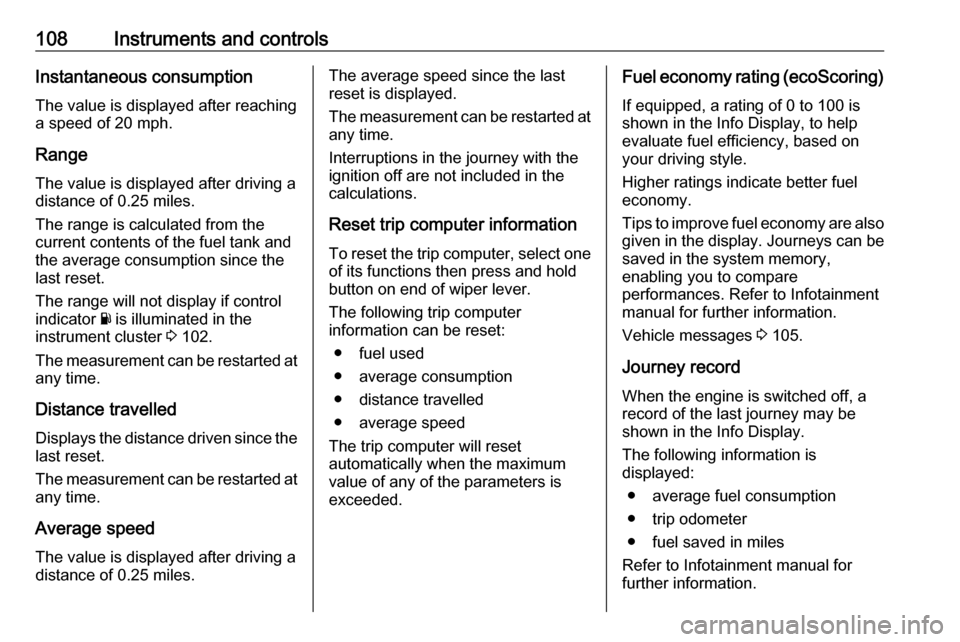
108Instruments and controlsInstantaneous consumption
The value is displayed after reaching a speed of 20 mph.
Range The value is displayed after driving adistance of 0.25 miles.
The range is calculated from the
current contents of the fuel tank and
the average consumption since the
last reset.
The range will not display if control
indicator Y is illuminated in the
instrument cluster 3 102.
The measurement can be restarted at
any time.
Distance travelled
Displays the distance driven since the
last reset.
The measurement can be restarted at
any time.
Average speed
The value is displayed after driving a
distance of 0.25 miles.The average speed since the last
reset is displayed.
The measurement can be restarted at
any time.
Interruptions in the journey with the
ignition off are not included in the
calculations.
Reset trip computer information
To reset the trip computer, select one
of its functions then press and hold
button on end of wiper lever.
The following trip computer
information can be reset:
● fuel used
● average consumption
● distance travelled
● average speed
The trip computer will reset
automatically when the maximum
value of any of the parameters is
exceeded.Fuel economy rating (ecoScoring)
If equipped, a rating of 0 to 100 is
shown in the Info Display, to help
evaluate fuel efficiency, based on
your driving style.
Higher ratings indicate better fuel
economy.
Tips to improve fuel economy are also
given in the display. Journeys can be
saved in the system memory,
enabling you to compare
performances. Refer to Infotainment manual for further information.
Vehicle messages 3 105.
Journey record
When the engine is switched off, a record of the last journey may be
shown in the Info Display.
The following information is
displayed:
● average fuel consumption
● trip odometer
● fuel saved in miles
Refer to Infotainment manual for
further information.