trip computer VAUXHALL ZAFIRA 2014 Owner's Manual
[x] Cancel search | Manufacturer: VAUXHALL, Model Year: 2014, Model line: ZAFIRA, Model: VAUXHALL ZAFIRA 2014Pages: 217, PDF Size: 7.85 MB
Page 13 of 217
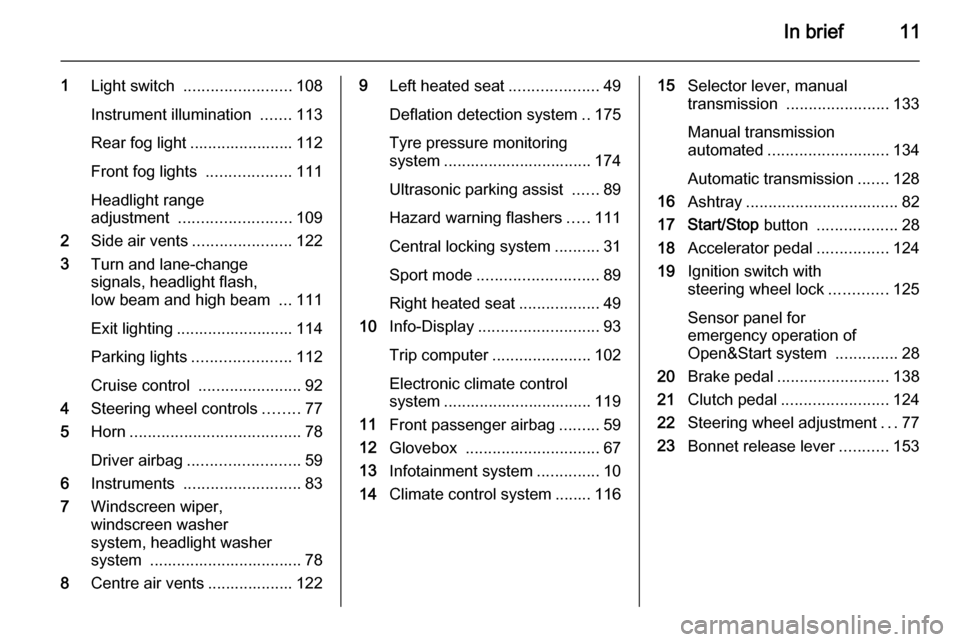
In brief11
1Light switch ........................ 108
Instrument illumination .......113
Rear fog light ....................... 112
Front fog lights ...................111
Headlight range
adjustment ......................... 109
2 Side air vents ...................... 122
3 Turn and lane-change
signals, headlight flash,
low beam and high beam ...111
Exit lighting .......................... 114
Parking lights ...................... 112
Cruise control ....................... 92
4 Steering wheel controls ........77
5 Horn ...................................... 78
Driver airbag ......................... 59
6 Instruments .......................... 83
7 Windscreen wiper,
windscreen washer
system, headlight washer
system .................................. 78
8 Centre air vents ................... 1229Left heated seat ....................49
Deflation detection system ..175
Tyre pressure monitoring
system ................................. 174
Ultrasonic parking assist ......89
Hazard warning flashers .....111
Central locking system ..........31
Sport mode ........................... 89
Right heated seat ..................49
10 Info-Display ........................... 93
Trip computer ...................... 102
Electronic climate control
system ................................. 119
11 Front passenger airbag .........59
12 Glovebox .............................. 67
13 Infotainment system ..............10
14 Climate control system ........ 11615Selector lever, manual
transmission ....................... 133
Manual transmission
automated ........................... 134
Automatic transmission .......128
16 Ashtray .................................. 82
17 Start/Stop button .................. 28
18 Accelerator pedal ................124
19 Ignition switch with
steering wheel lock .............125
Sensor panel for
emergency operation of
Open&Start system ..............28
20 Brake pedal ......................... 138
21 Clutch pedal ........................ 124
22 Steering wheel adjustment ...77
23 Bonnet release lever ...........153
Page 24 of 217
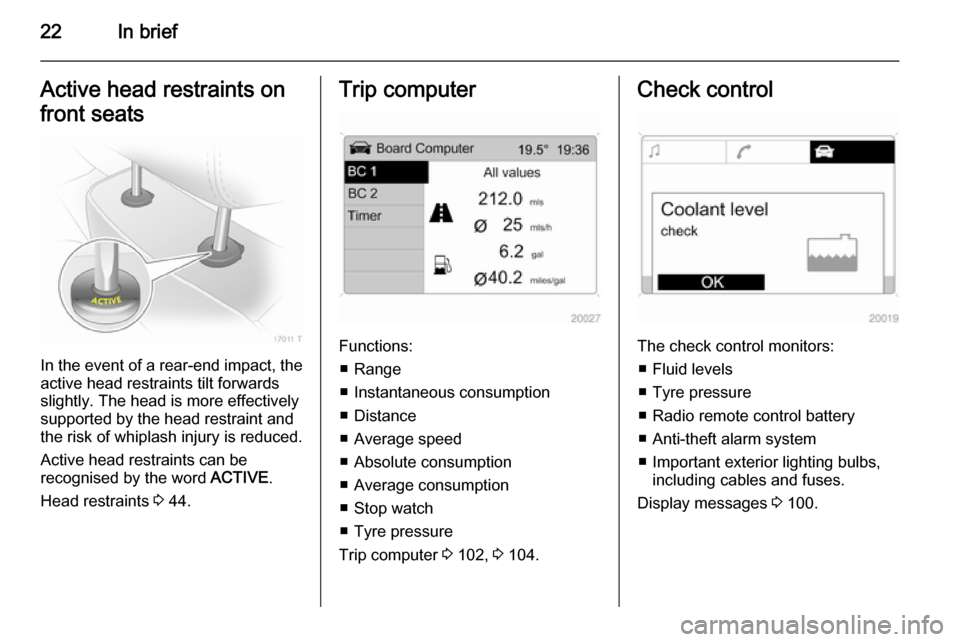
22In briefActive head restraints on
front seats
In the event of a rear-end impact, the active head restraints tilt forwards
slightly. The head is more effectively
supported by the head restraint and
the risk of whiplash injury is reduced.
Active head restraints can be
recognised by the word ACTIVE.
Head restraints 3 44.
Trip computer
Functions:
■ Range
■ Instantaneous consumption
■ Distance
■ Average speed
■ Absolute consumption
■ Average consumption
■ Stop watch
■ Tyre pressure
Trip computer 3 102, 3 104.
Check control
The check control monitors:
■ Fluid levels
■ Tyre pressure
■ Radio remote control battery
■ Anti-theft alarm system
■ Important exterior lighting bulbs, including cables and fuses.
Display messages 3 100.
Page 79 of 217
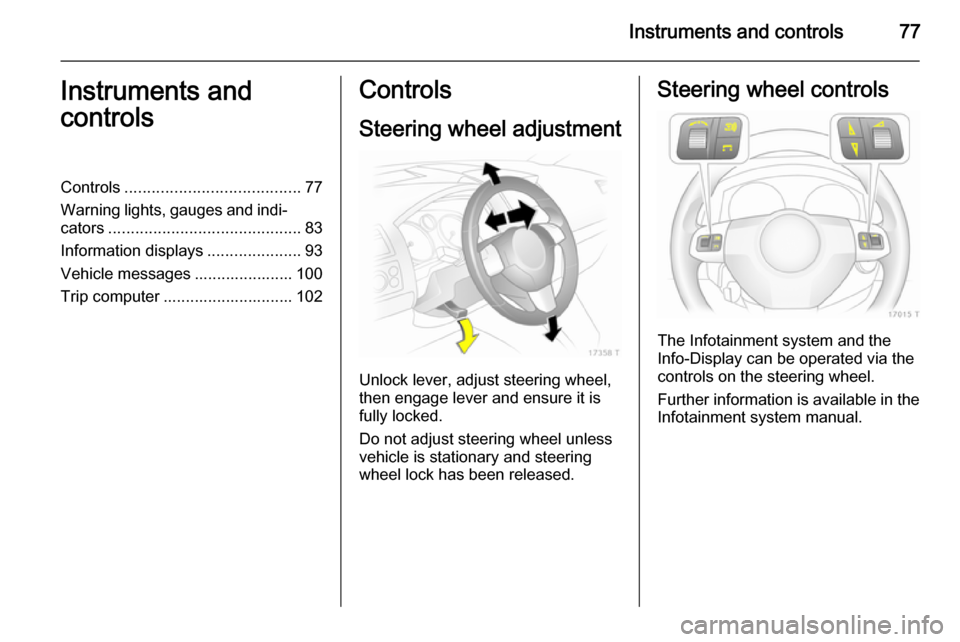
Instruments and controls77Instruments and
controlsControls ....................................... 77
Warning lights, gauges and indi‐ cators ........................................... 83
Information displays .....................93
Vehicle messages ...................... 100
Trip computer ............................. 102Controls
Steering wheel adjustment
Unlock lever, adjust steering wheel,
then engage lever and ensure it is fully locked.
Do not adjust steering wheel unless
vehicle is stationary and steering
wheel lock has been released.
Steering wheel controls
The Infotainment system and the
Info-Display can be operated via the
controls on the steering wheel.
Further information is available in the
Infotainment system manual.
Page 99 of 217
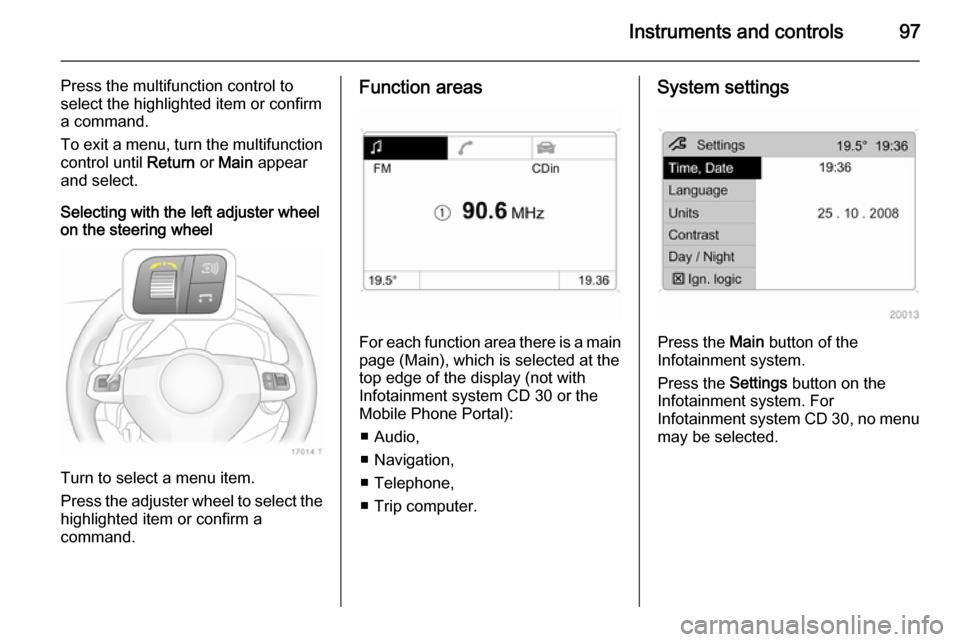
Instruments and controls97
Press the multifunction control to
select the highlighted item or confirm
a command.
To exit a menu, turn the multifunction control until Return or Main appear
and select.
Selecting with the left adjuster wheel
on the steering wheel
Turn to select a menu item.
Press the adjuster wheel to select the
highlighted item or confirm a
command.
Function areas
For each function area there is a main
page (Main), which is selected at the
top edge of the display (not with
Infotainment system CD 30 or the
Mobile Phone Portal):
■ Audio,
■ Navigation,
■ Telephone,
■ Trip computer.
System settings
Press the Main button of the
Infotainment system.
Press the Settings button on the
Infotainment system. For
Infotainment system CD 30, no menu may be selected.
Page 104 of 217

102Instruments and controls
If there is a considerable loss of
pressure, a corresponding message
appears indicating the tyre.
Steer out of flow of traffic as quickly as possible without endangering
other vehicles. Stop and check the
tyres. Mount the spare wheel 3 180.
If run-flat tyres are fitted, maximum
speed is 50 mph. Information 3 172.
Tyre pressure monitoring system
3 174.
Washer fluid level
Low washer fluid level. Top up
washer fluid 3 155.
Trip computer
Trip computer in Board-Info-Display
Access the data by pressing the BC
button on the Infotainment system or
the left adjuster wheel on the steering wheel.
Some information appears in the
display in an abbreviated form.
Once an audio function has been
selected, the lower row of the trip
computer function is displayed
furthermore.Instantaneous consumption
Displays the instantaneous
consumption. At low speeds,
consumption per hour is displayed.
Average consumption
Displays average consumption. The
measurement can be reset at any
time.
Absolute consumption
Displays fuel consumed. The
measurement can be reset at any
time.
Page 105 of 217

Instruments and controls103
Average speed
Displays average speed. The
measurement can be reset at any
time.
Stoppages in the journey with the
ignition off are not included in the
calculations.
Distance Displays distance travelled. The
measurement can be reset at any
time.
RangeRange is calculated from current fuel
tank content and current
consumption. The display shows
average values.
After refuelling, the range updates automatically after a brief delay.
When the fuel level in the tank is low,
the message Range appears in the
display.
When the fuel tank is nearly empty,
the message Refuel! appears in the
display.
Stop watchSelect the function. Press the OK
button or the left adjuster wheel on the
steering wheel to start or stop the stop watch.
Restart trip computer
The measurement or calculation of
the following trip computer
information can be restarted:
■ Average consumption,
■ Absolute consumption,
■ Average speed,
■ Distance,
■ Stop watch.
Select the desired trip computer
information 3 93 . To restart, press the
OK button or the left adjuster wheel
on the steering wheel for approx.
2 seconds.
Page 106 of 217
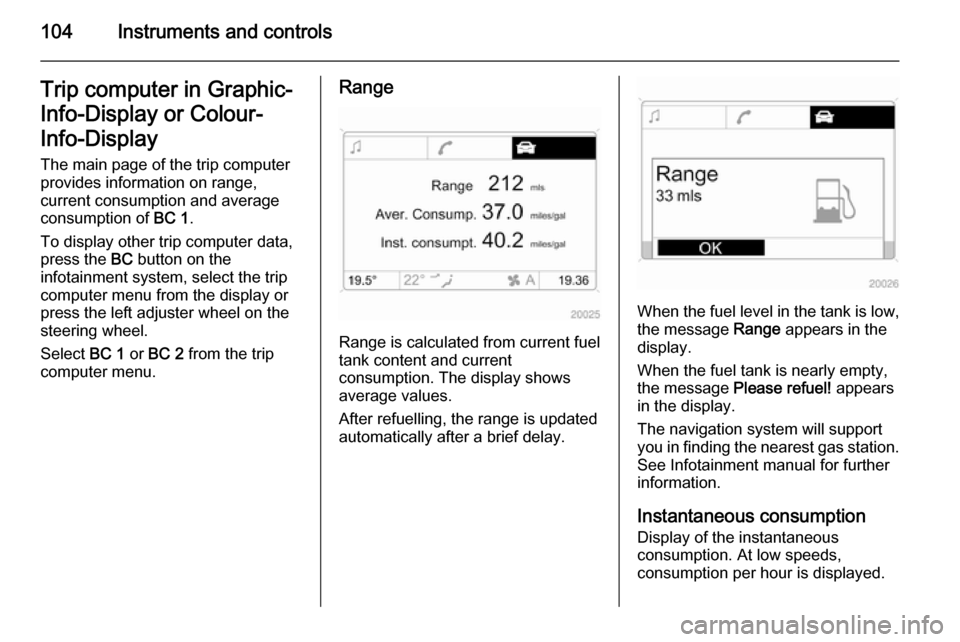
104Instruments and controlsTrip computer in Graphic-
Info-Display or Colour-
Info-Display
The main page of the trip computer
provides information on range,
current consumption and average
consumption of BC 1.
To display other trip computer data, press the BC button on the
infotainment system, select the trip
computer menu from the display or
press the left adjuster wheel on the
steering wheel.
Select BC 1 or BC 2 from the trip
computer menu.Range
Range is calculated from current fuel
tank content and current
consumption. The display shows
average values.
After refuelling, the range is updated
automatically after a brief delay.
When the fuel level in the tank is low,
the message Range appears in the
display.
When the fuel tank is nearly empty,
the message Please refuel! appears
in the display.
The navigation system will support
you in finding the nearest gas station. See Infotainment manual for further
information.
Instantaneous consumption Display of the instantaneous
consumption. At low speeds,
consumption per hour is displayed.
Page 107 of 217

Instruments and controls105
DistanceDisplays distance travelled. The
measurement can be reset at any
time.
Average speed
Displays average speed. The
measurement can be reset at any
time.
Stoppages in the journey with the
ignition off are not included in the
calculations.
Absolute consumption
Displays fuel consumed. The
measurement can be reset at any
time.
Average consumption
Displays average consumption. The
measurement can be reset at any
time.
Restart trip computer
The measurement or calculation of
the following trip computer
information can be restarted:
■ Distance,
■ Average speed,
■ Absolute consumption,
■ Average consumption.
Select BC 1 or BC 2 from the Board
Computer menu.
The information of the two trip
computers can be reset separately,
making it possible to evaluate data
from different time periods.
Select the required trip computer
information and confirm.
Page 108 of 217

106Instruments and controls
To reset all information of a trip
computer, select menu item All
values .
Stop watch
Select menu item Timer from the
Board Computer menu.
To start, select menu item Start. To
stop, select menu item Stop.
To reset, select menu item Reset.
The relevant stop watch display can
be selected in the Options menu:
Driving Time excl. Stops
The time the vehicle is in motion is
recorded. Stationary time is not
included.
Driving Time incl. Stops
The time the vehicle is in motion is
recorded. The time the vehicle is
stationary with the ignition switched
on is included.
Travel Time Measurement of the time from
manual activation via Start to manual
deactivation via Reset.
Tyre pressures
Select menu Tyres from the Board
Computer menu.
Page 215 of 217
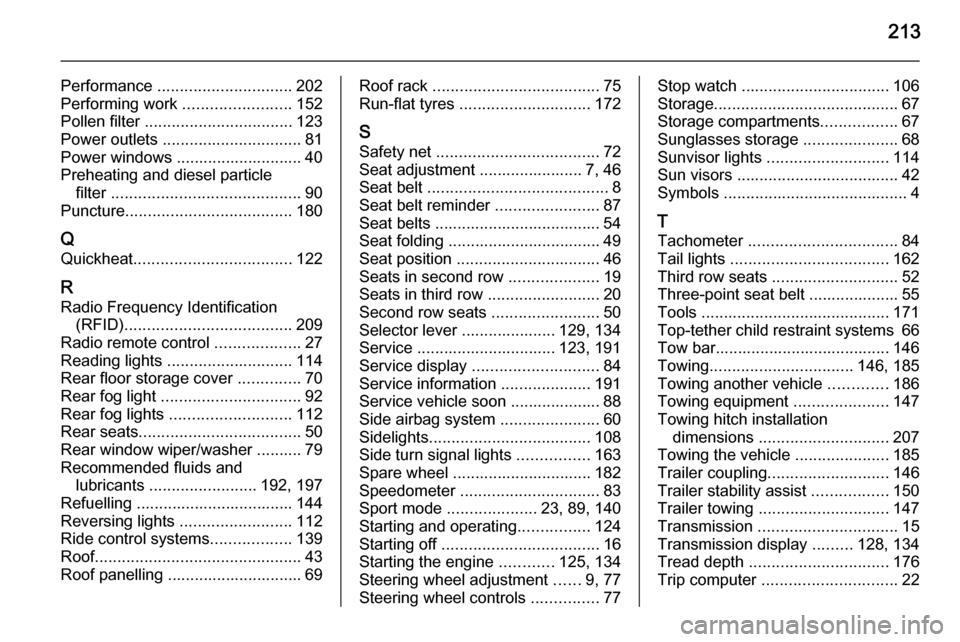
213
Performance .............................. 202
Performing work ........................152
Pollen filter ................................. 123
Power outlets ............................... 81
Power windows ............................ 40
Preheating and diesel particle filter .......................................... 90
Puncture ..................................... 180
Q Quickheat ................................... 122
R
Radio Frequency Identification (RFID) ..................................... 209
Radio remote control ...................27
Reading lights ............................ 114
Rear floor storage cover ..............70
Rear fog light ............................... 92
Rear fog lights ........................... 112
Rear seats .................................... 50
Rear window wiper/washer .......... 79 Recommended fluids and lubricants ........................ 192, 197
Refuelling ................................... 144 Reversing lights .........................112
Ride control systems ..................139
Roof .............................................. 43
Roof panelling .............................. 69Roof rack ..................................... 75
Run-flat tyres ............................. 172
S Safety net .................................... 72
Seat adjustment ....................... 7, 46
Seat belt ........................................ 8
Seat belt reminder .......................87
Seat belts ..................................... 54
Seat folding .................................. 49
Seat position ................................ 46
Seats in second row ....................19
Seats in third row .........................20
Second row seats ........................50
Selector lever ..................... 129, 134
Service ............................... 123, 191
Service display ............................ 84
Service information ....................191
Service vehicle soon .................... 88
Side airbag system ......................60
Sidelights .................................... 108
Side turn signal lights ................163
Spare wheel ............................... 182
Speedometer ............................... 83
Sport mode .................... 23, 89, 140
Starting and operating ................124
Starting off ................................... 16
Starting the engine ............125, 134
Steering wheel adjustment ......9, 77
Steering wheel controls ...............77Stop watch ................................. 106
Storage ......................................... 67
Storage compartments .................67
Sunglasses storage .....................68
Sunvisor lights ........................... 114
Sun visors .................................... 42
Symbols ......................................... 4
T
Tachometer ................................. 84
Tail lights ................................... 162
Third row seats ............................ 52
Three-point seat belt .................... 55
Tools .......................................... 171
Top-tether child restraint systems 66
Tow bar....................................... 146 Towing ................................ 146, 185
Towing another vehicle .............186
Towing equipment .....................147
Towing hitch installation dimensions ............................. 207
Towing the vehicle .....................185
Trailer coupling ........................... 146
Trailer stability assist .................150
Trailer towing ............................. 147
Transmission ............................... 15
Transmission display .........128, 134
Tread depth ............................... 176
Trip computer .............................. 22