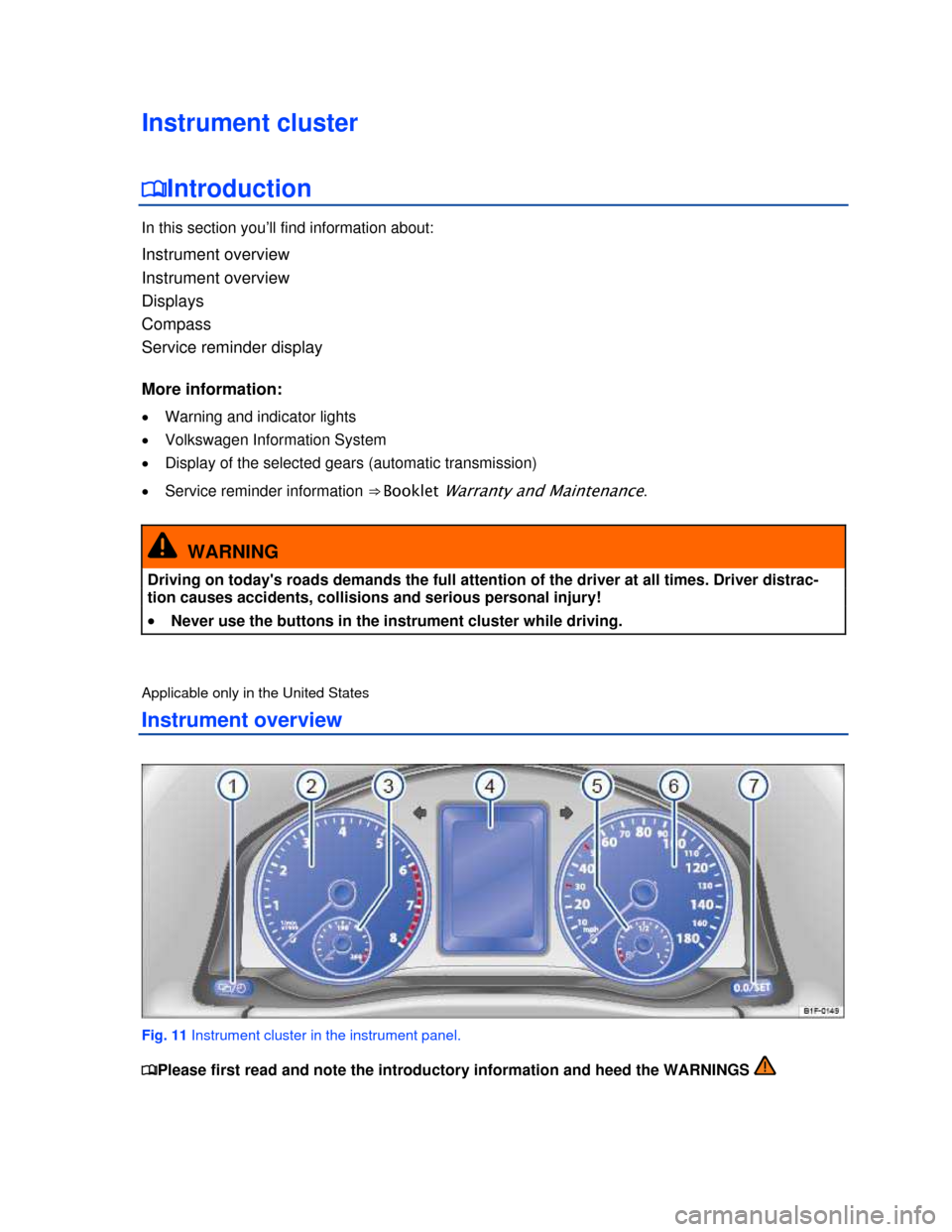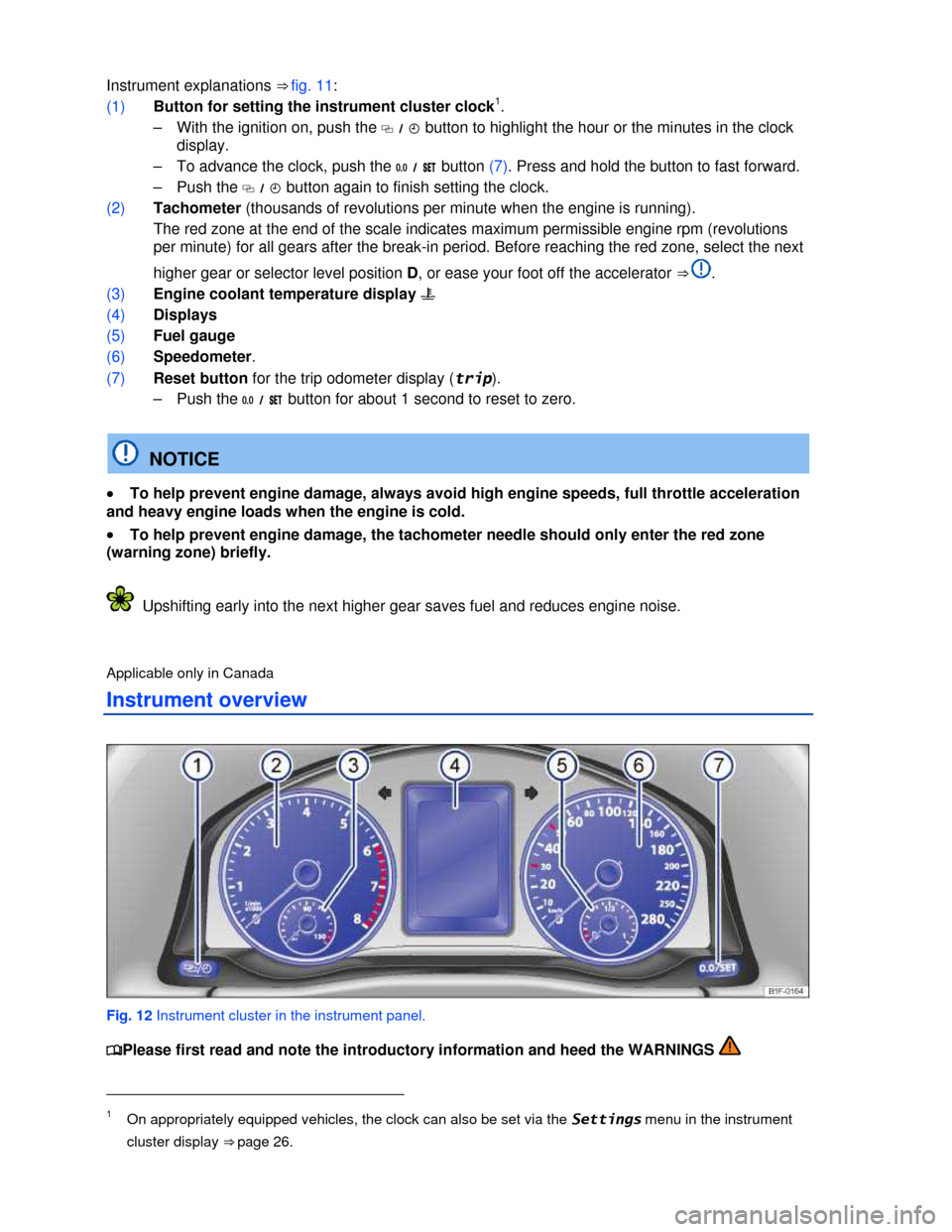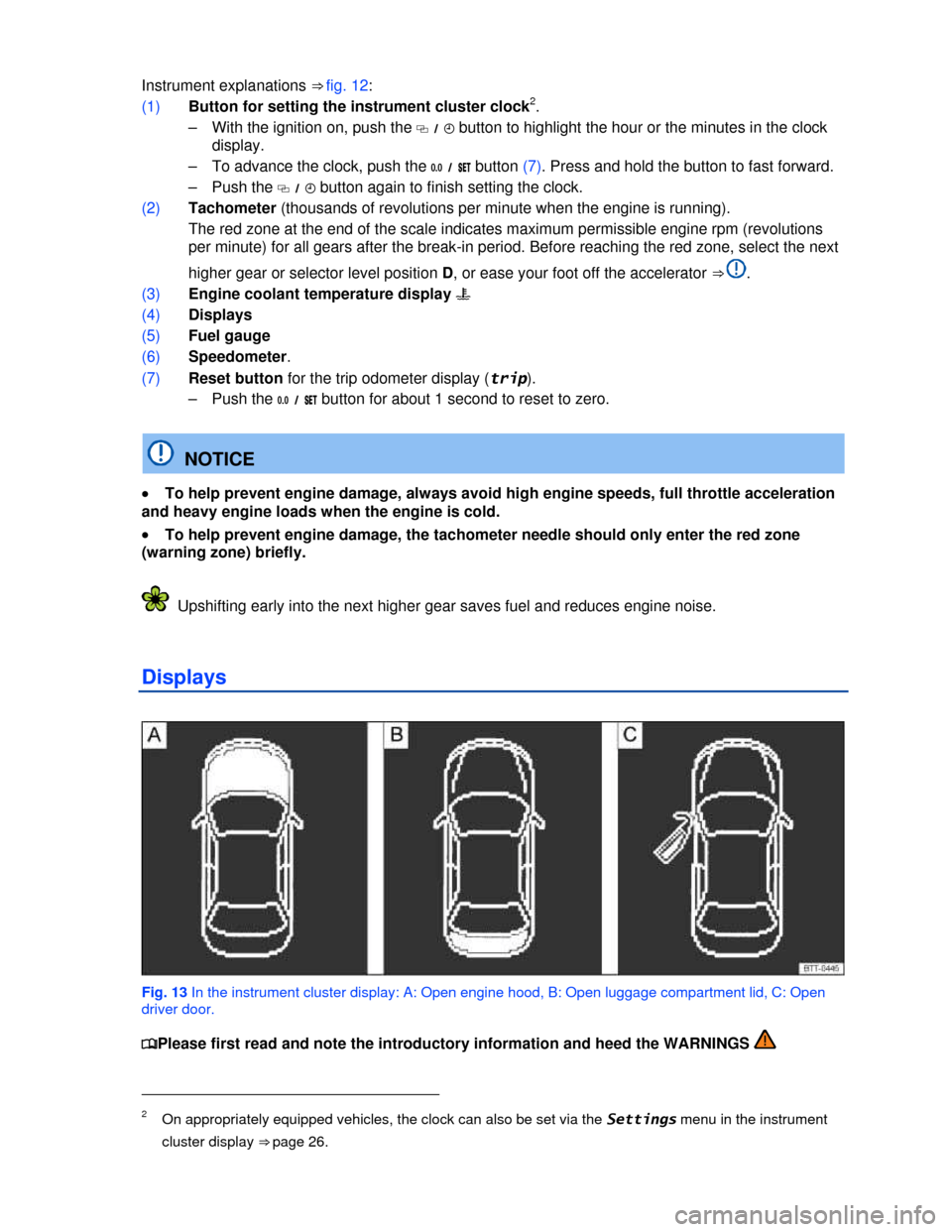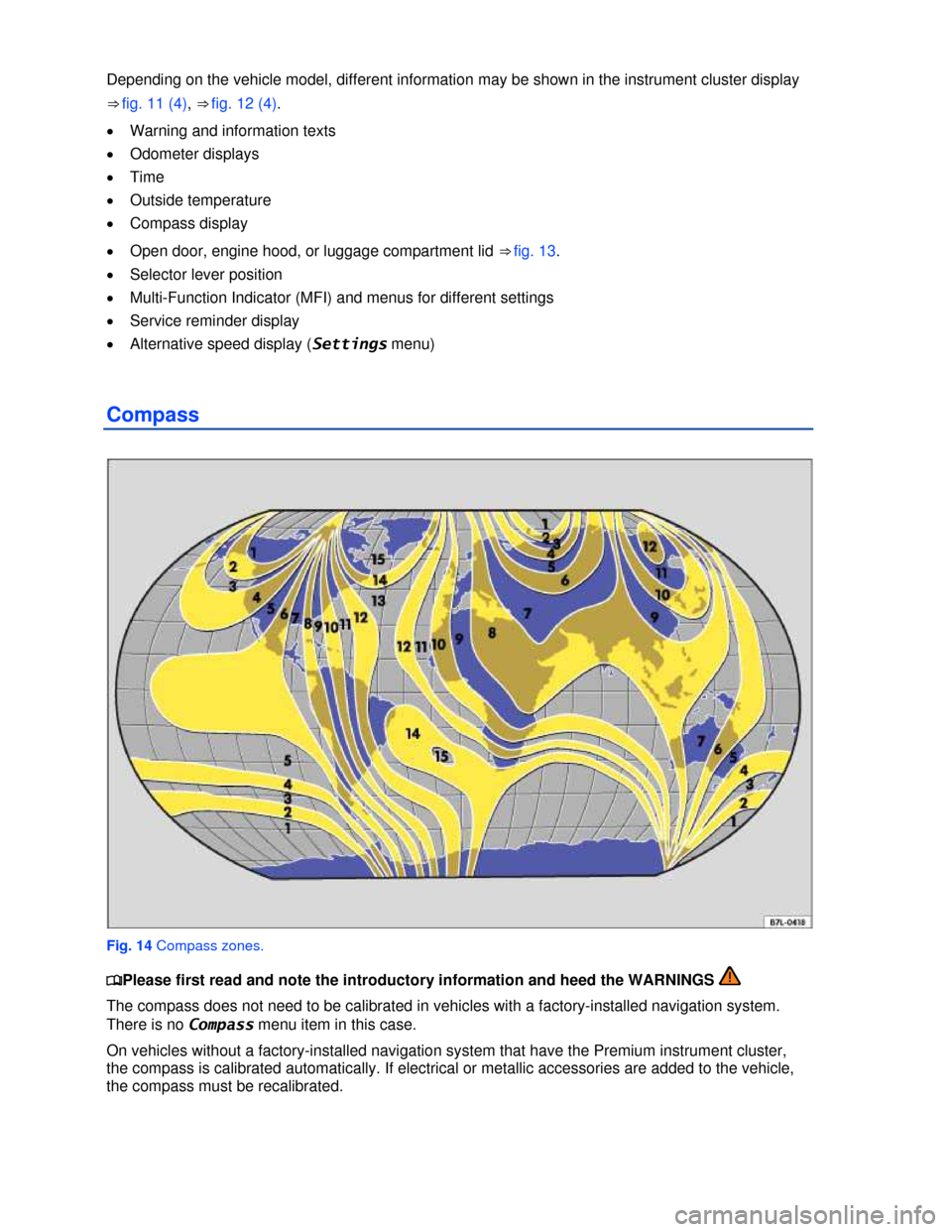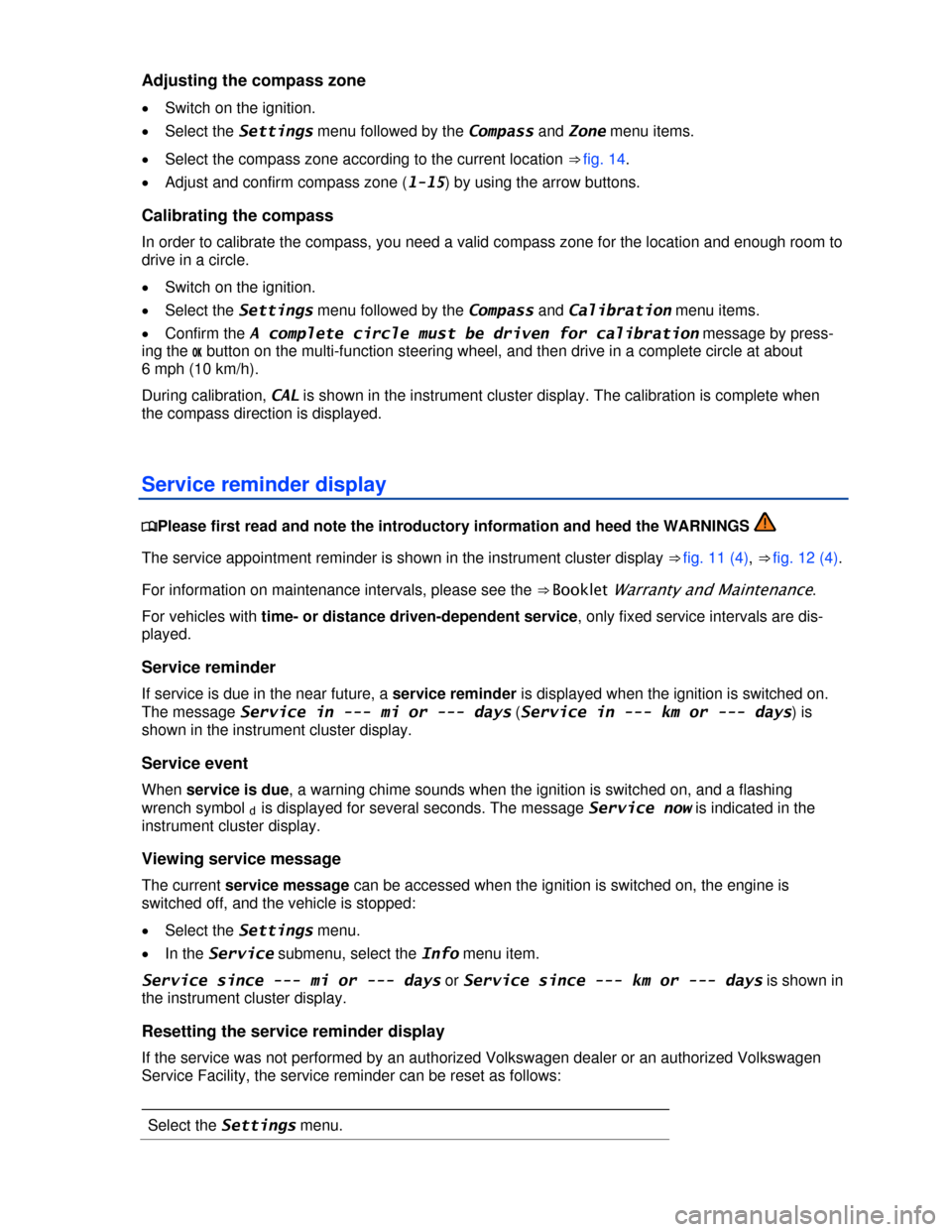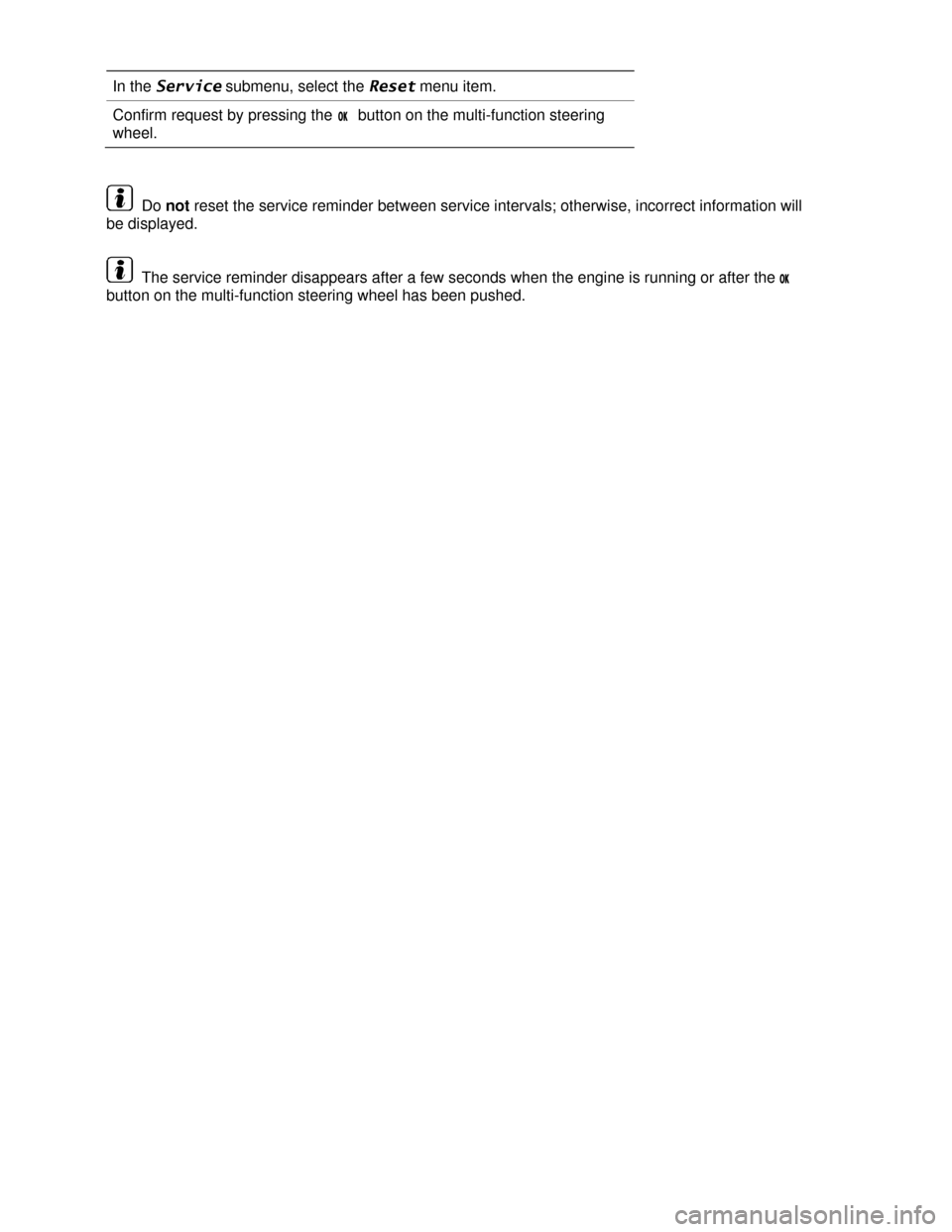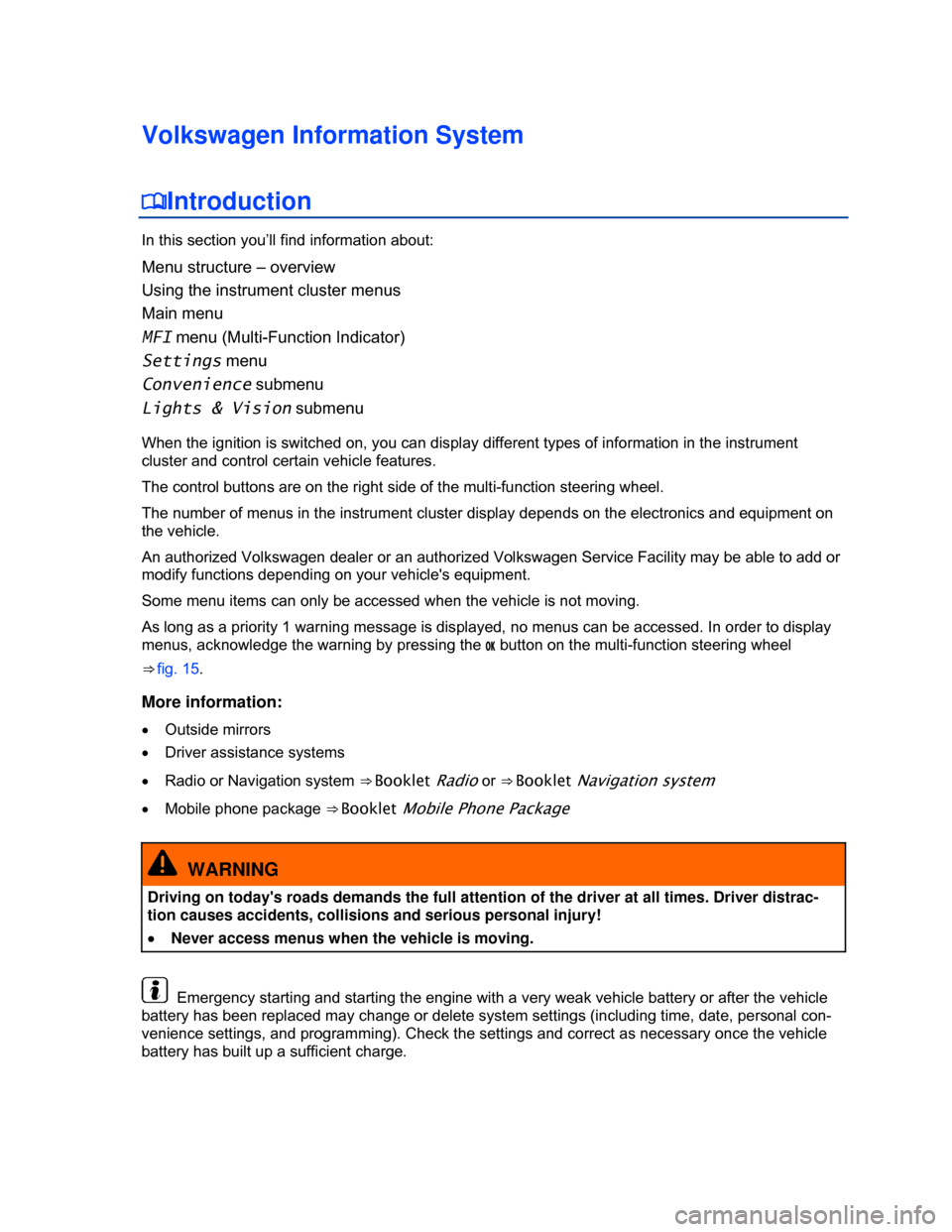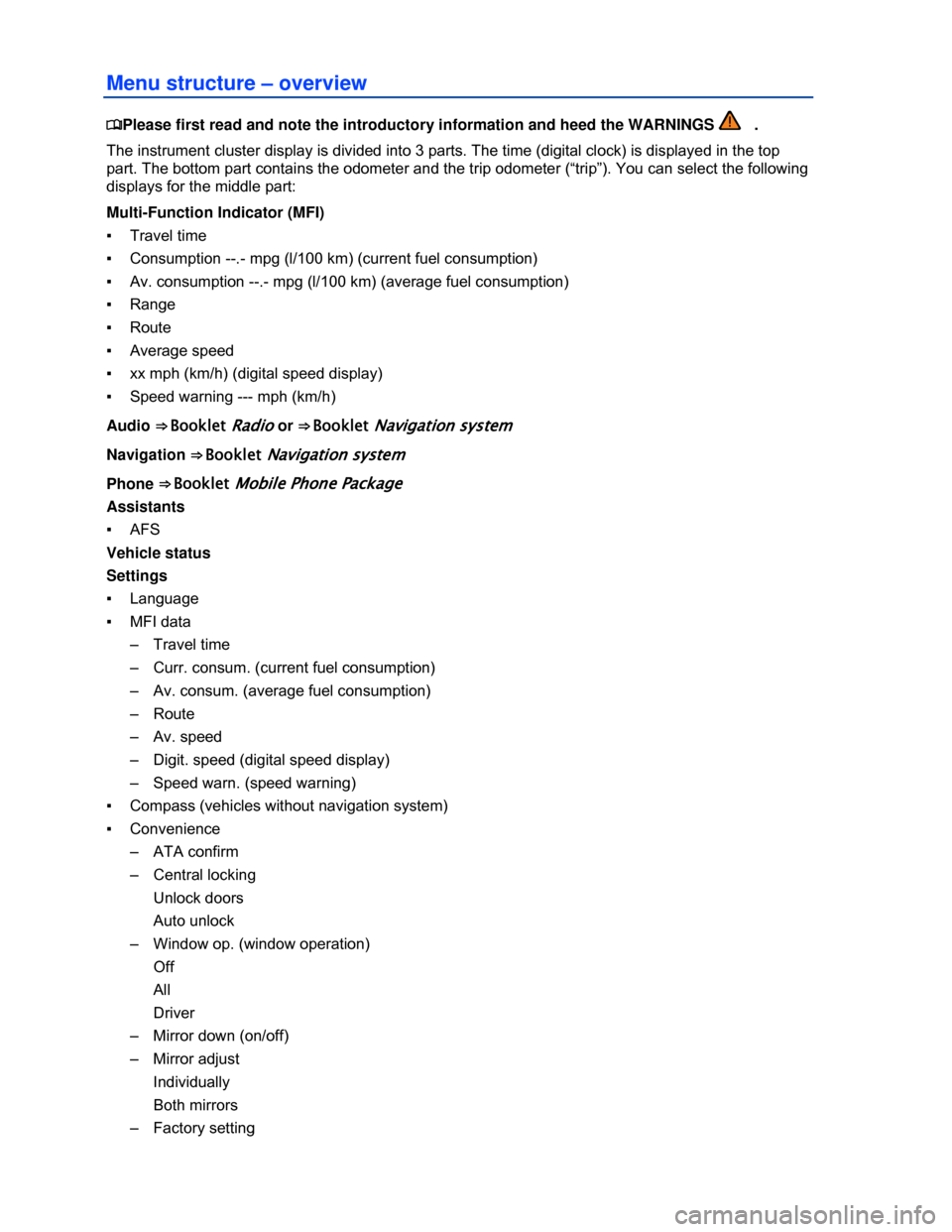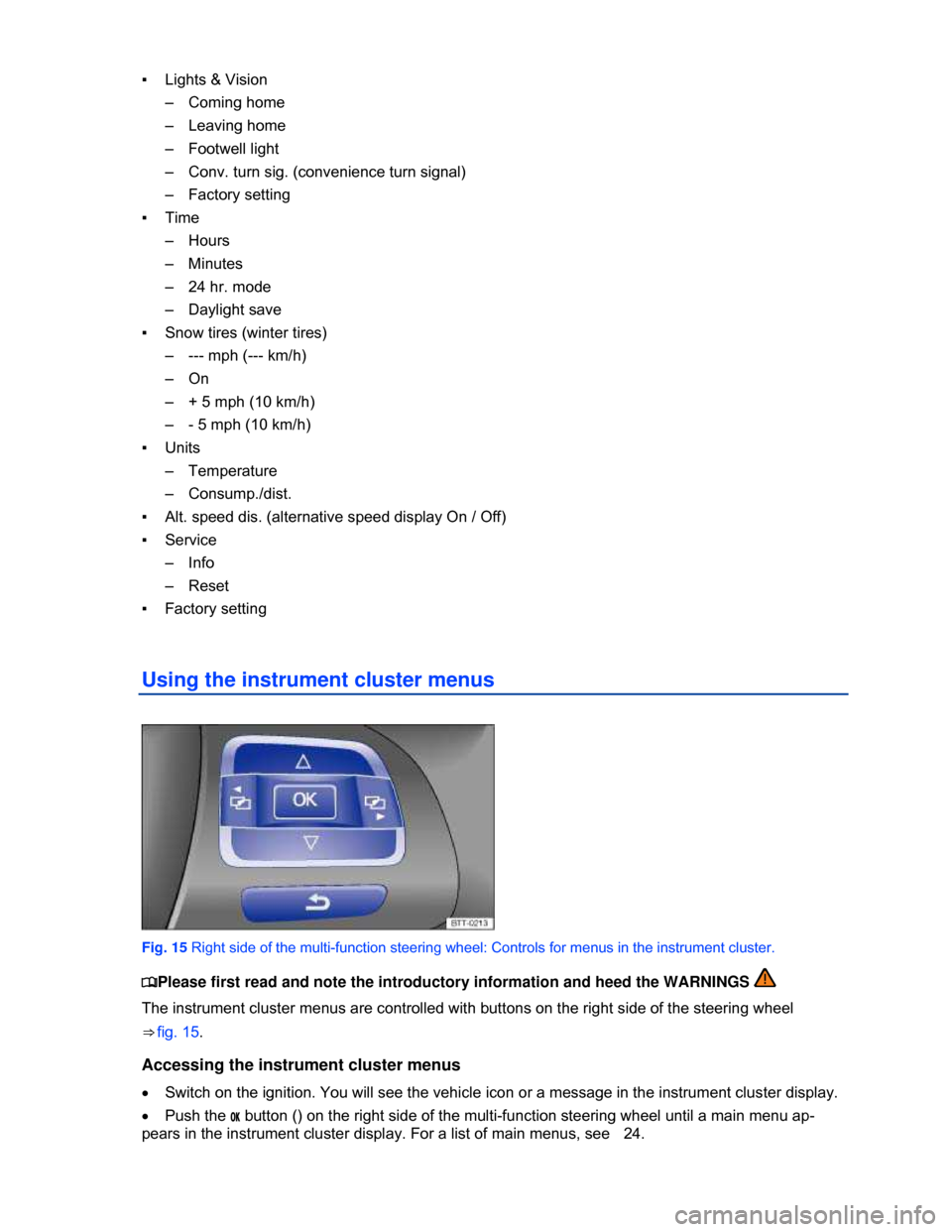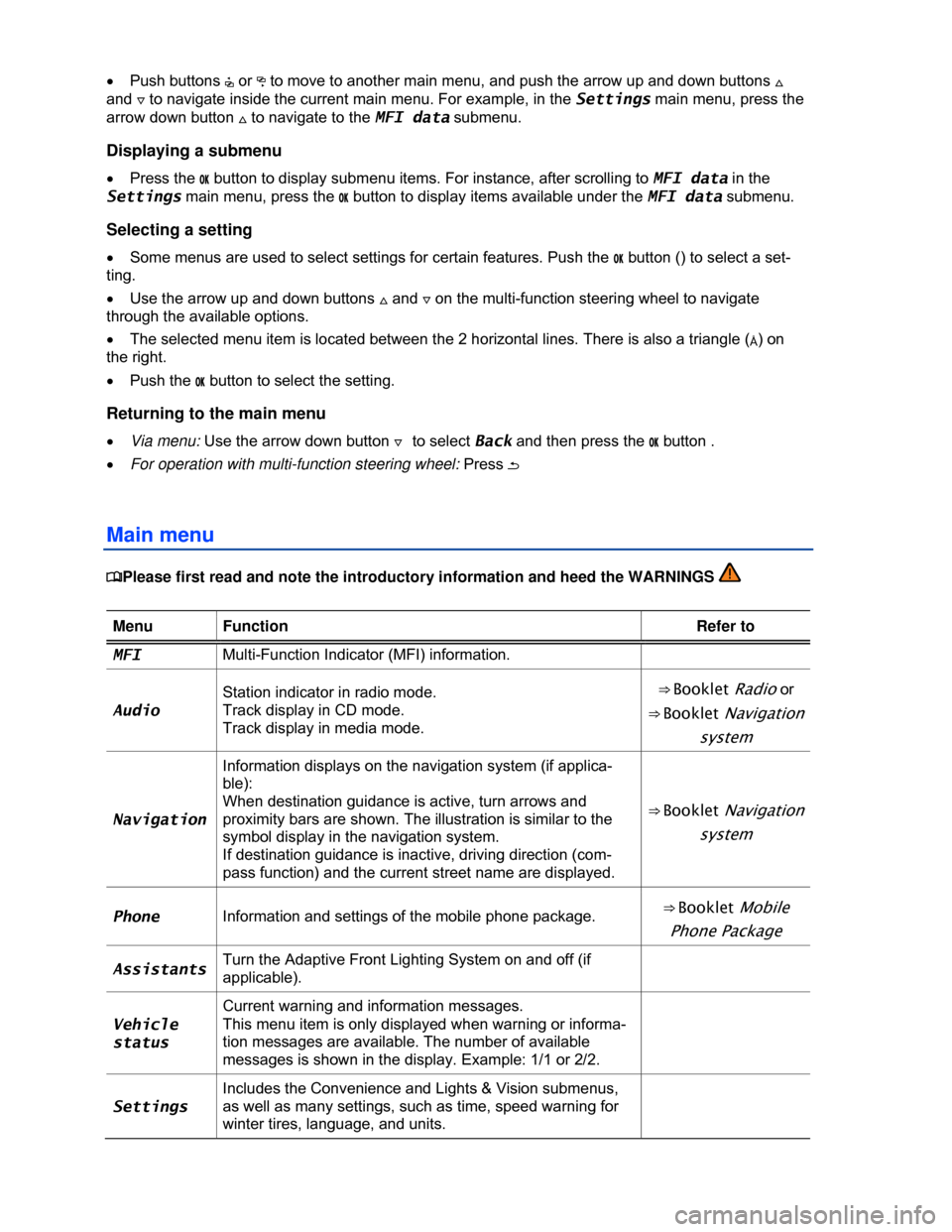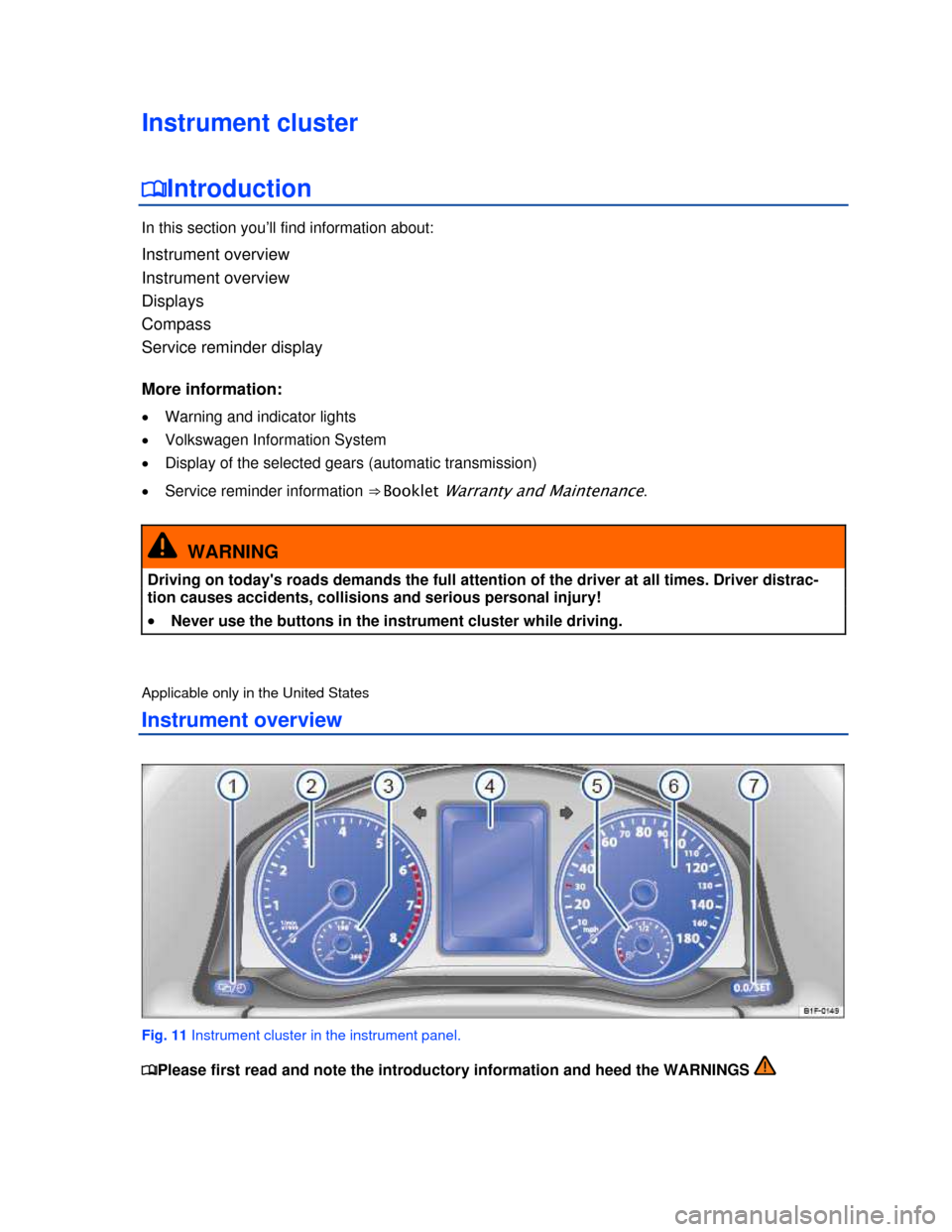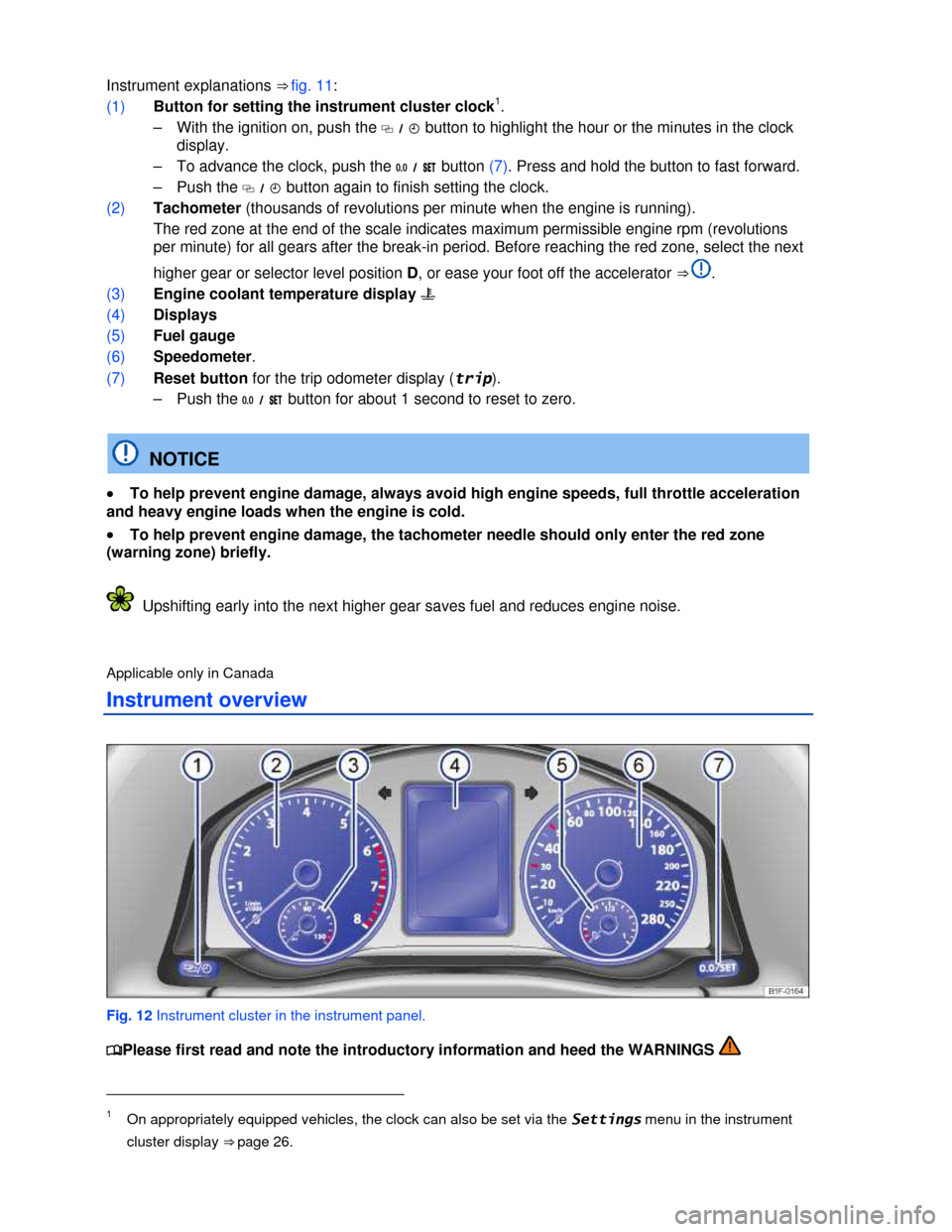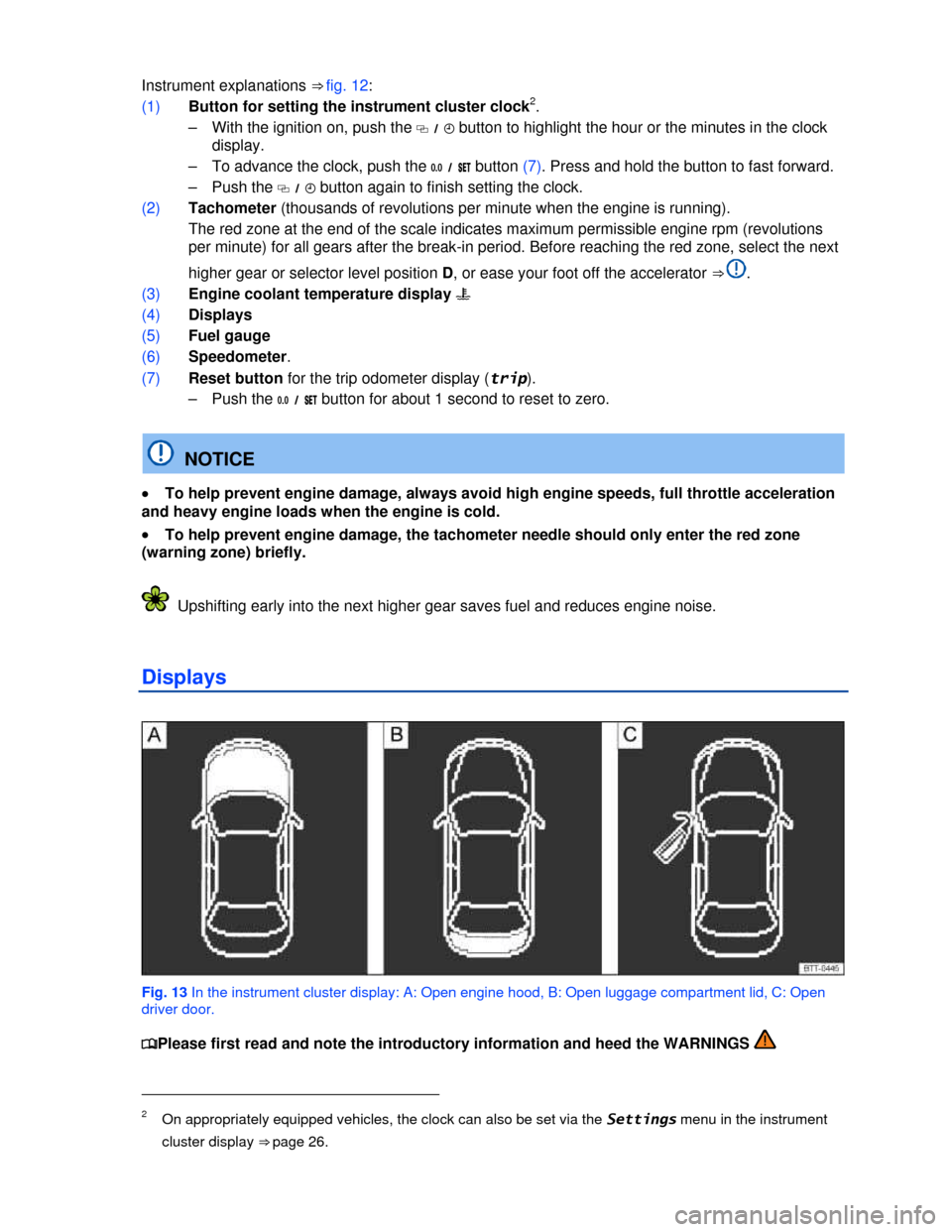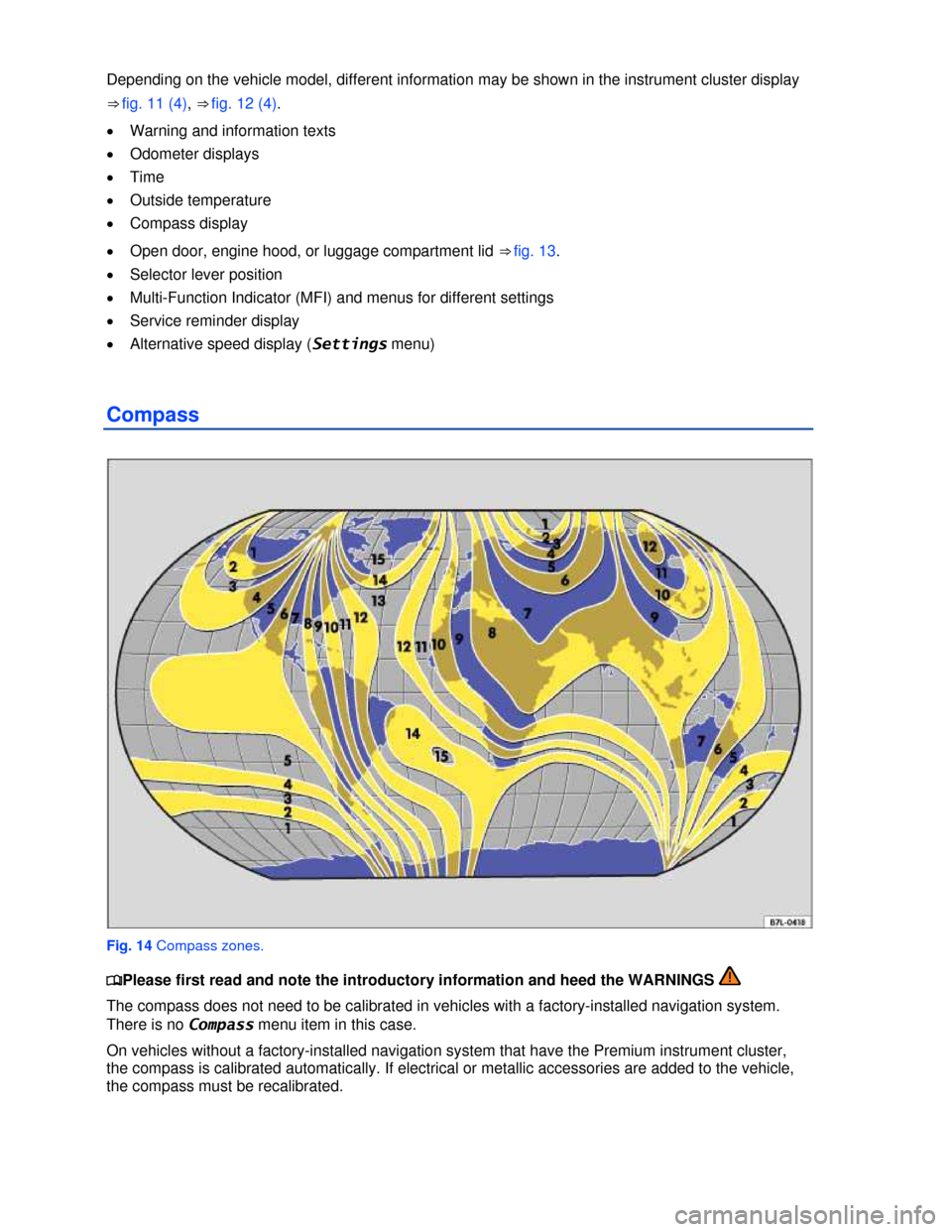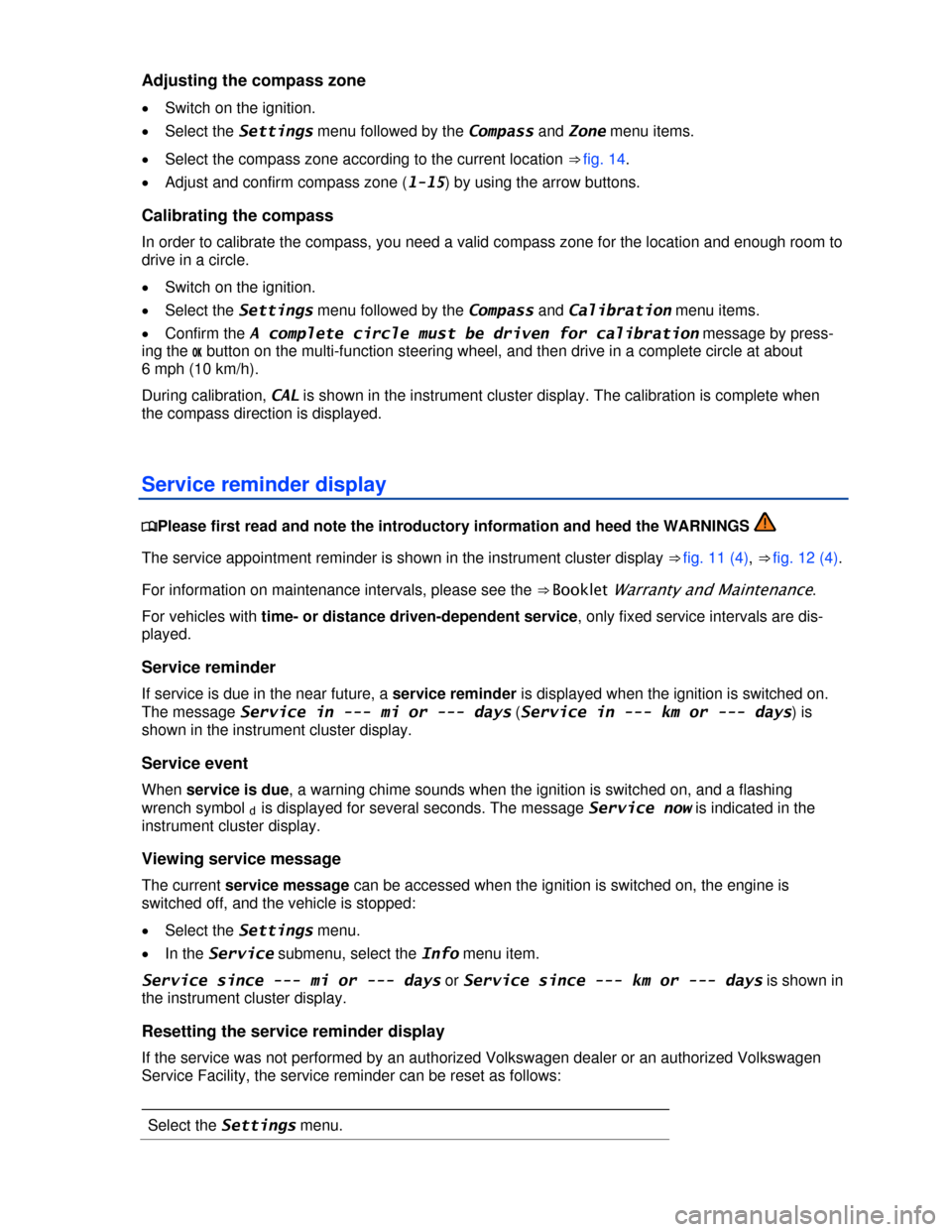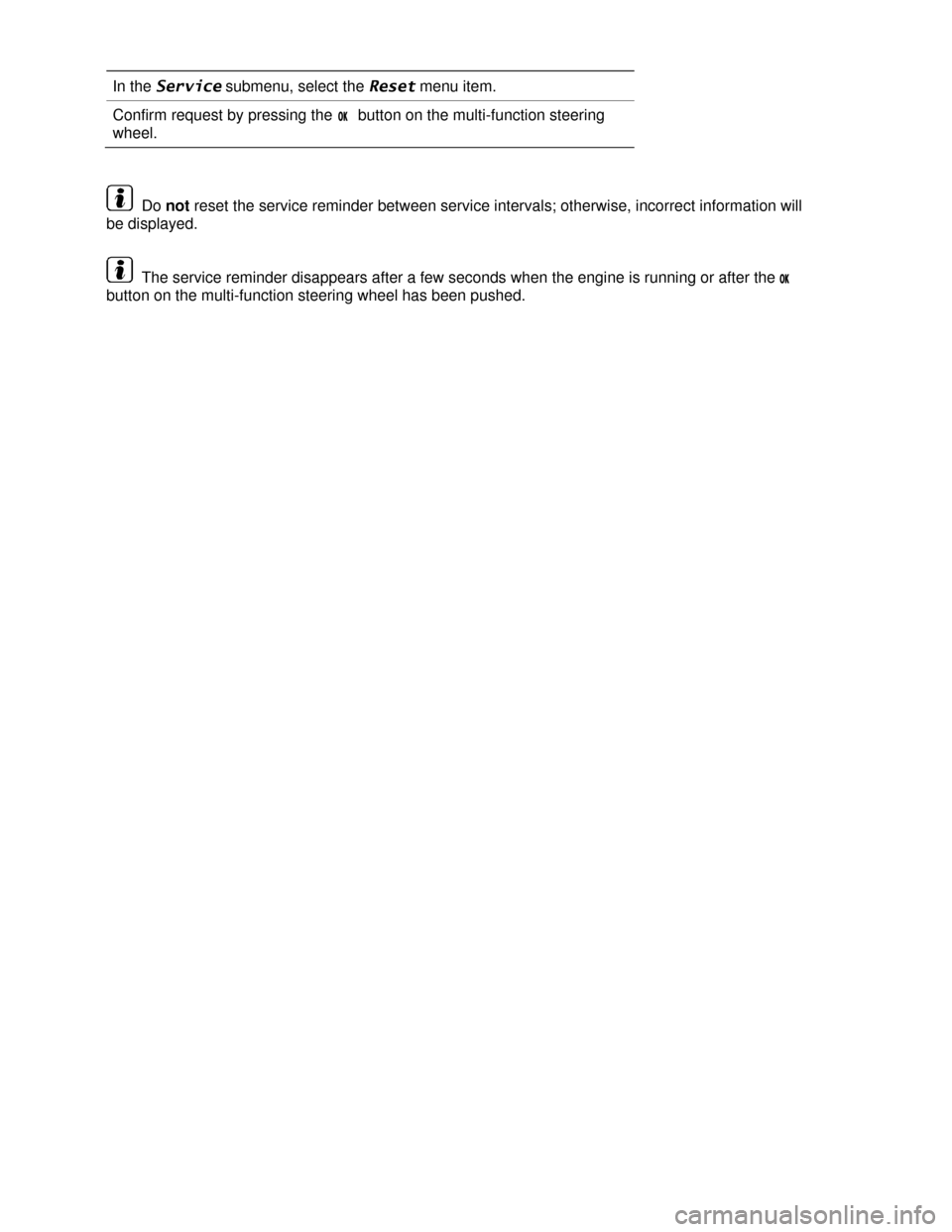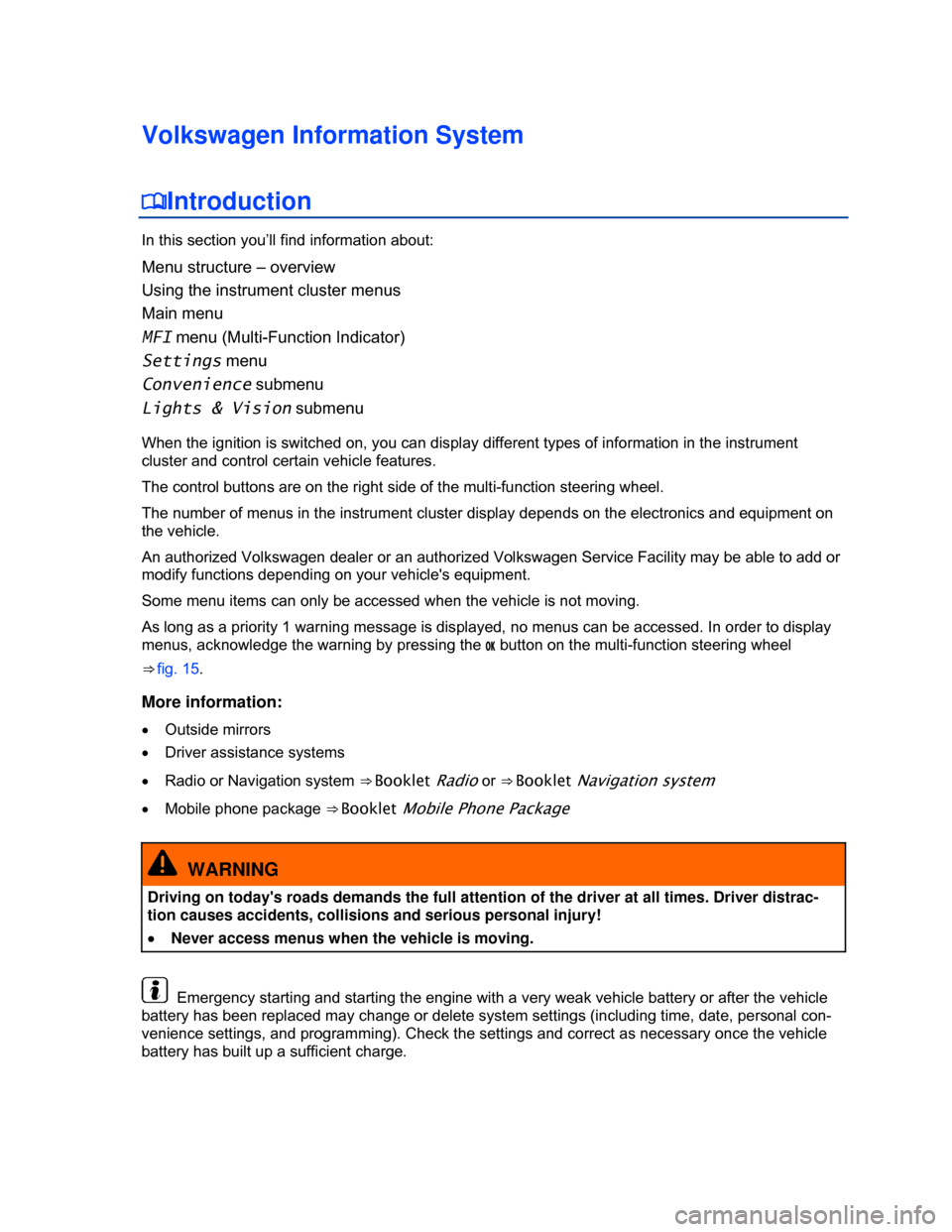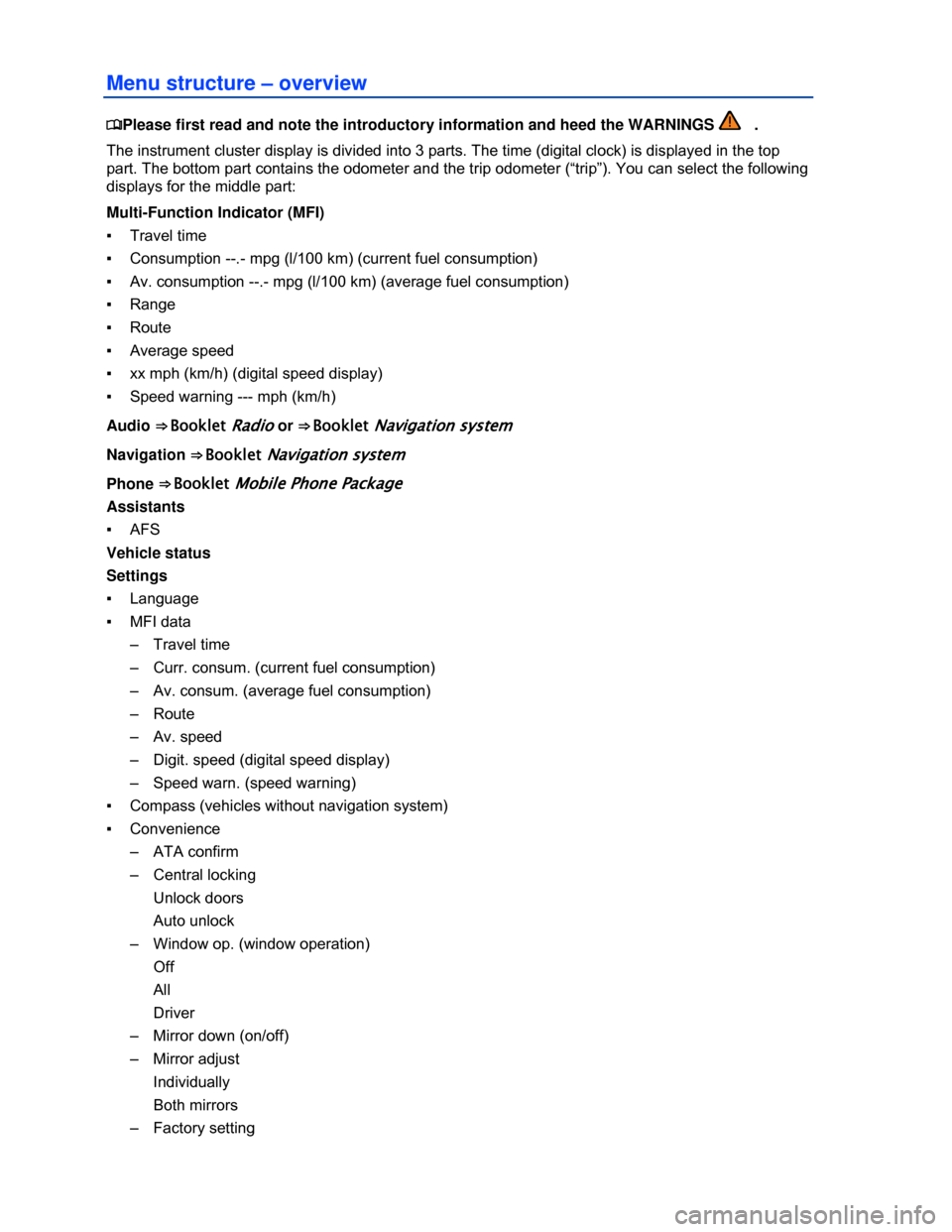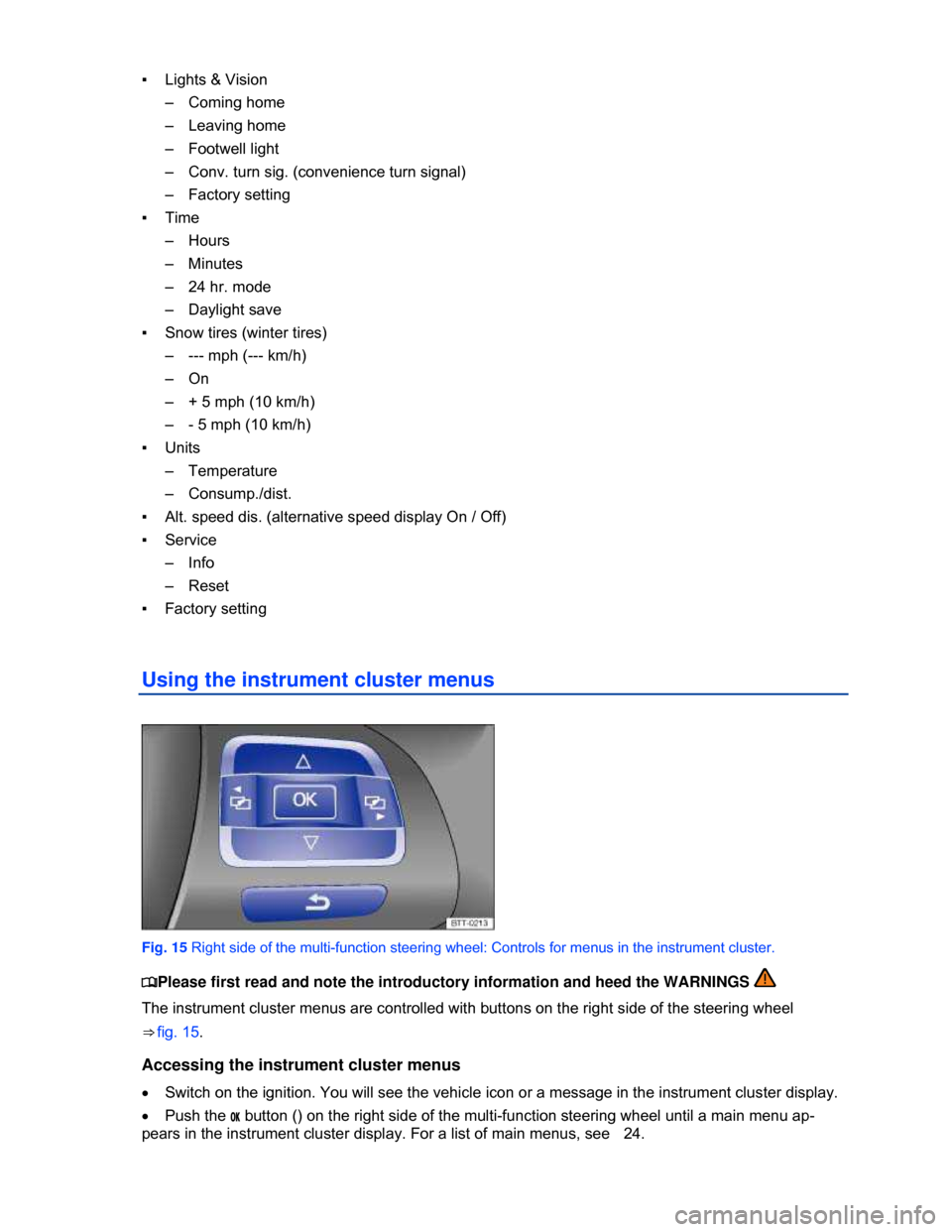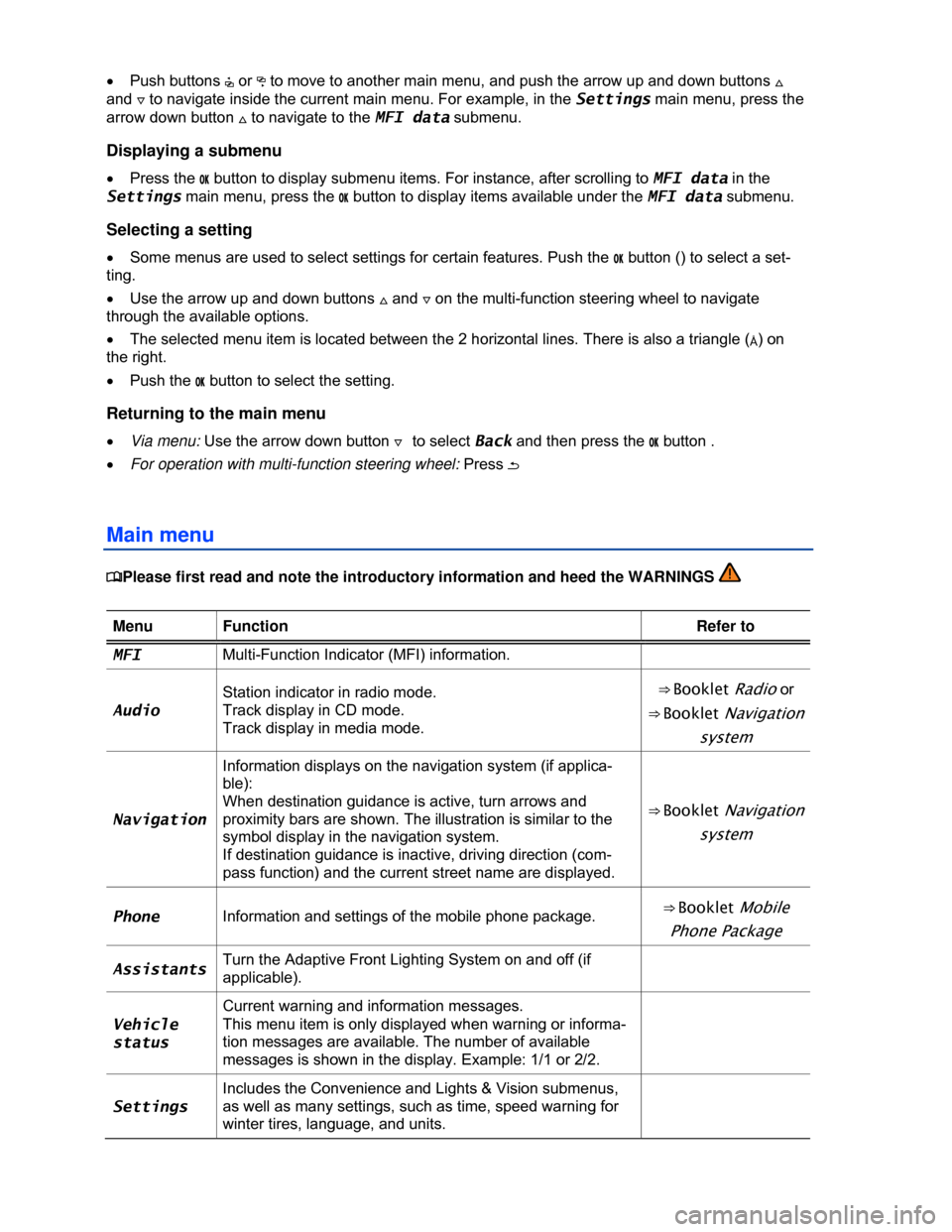VOLKSWAGEN EOS 2013 1.G User Guide
EOS 2013 1.G
VOLKSWAGEN
VOLKSWAGEN
https://www.carmanualsonline.info/img/18/7350/w960_7350-0.png
VOLKSWAGEN EOS 2013 1.G User Guide
Trending: battery capacity, wheel torque, winter tires, hood release, radiator, spare tire, oil change
Page 11 of 329
Page 12 of 329
Instrument explanations ⇒ fig. 11:
(1) Button for setting the instrument cluster clock1.
– With the ignition on, push the �
Page 13 of 329
Instrument explanations ⇒ fig. 12:
(1) Button for setting the instrument cluster clock2.
– With the ignition on, push the �
Page 14 of 329
Depending on the vehicle model, different information may be shown in the instrument cluster display
⇒ fig. 11 (4), ⇒ fig. 12 (4).
�x Warning and information texts
�x Odometer displays
�x Time
�x Outside temperature
�x Compass display
�x Open door, engine hood, or luggage compartment lid ⇒ fig. 13.
�x Selector lever position
�x Multi-Function Indicator (MFI) and menus for different settings
�x Service reminder display
�x Alternative speed display (Settings menu)
Compass
Fig. 14 Compass zones.
�
Page 15 of 329
Adjusting the compass zone
�x Switch on the ignition.
�x Select the Settings menu followed by the Compass and Zone menu items.
�x Select the compass zone according to the current location ⇒ fig. 14.
�x Adjust and confirm compass zone (1-15) by using the arrow buttons.
Calibrating the compass
In order to calibrate the compass, you need a valid compass zone for the location and enough room to
drive in a circle.
�x Switch on the ignition.
�x Select the Settings menu followed by the Compass and Calibration menu items.
�x Confirm the A complete circle must be driven for calibration message by press-
ing the �/�+ button on the multi-function steering wheel, and then drive in a complete circle at about
6 mph (10 km/h).
During calibration, CAL is shown in the instrument cluster display. The calibration is complete when
the compass direction is displayed.
Service reminder display
�
Page 16 of 329
In the Service submenu, select the Reset menu item.
Confirm request by pressing the �/�+ button on the multi-function steering
wheel.
Do not reset the service reminder between service intervals; otherwise, incorrect information will
be displayed.
The service reminder disappears after a few seconds when the engine is running or after the �/�+
button on the multi-function steering wheel has been pushed.
Page 17 of 329
Volkswagen Information System
�
Page 18 of 329
Menu structure – overview
�
Page 19 of 329
▪ Lights & Vision
– Coming home
– Leaving home
– Footwell light
– Conv. turn sig. (convenience turn signal)
– Factory setting
▪ Time
– Hours
– Minutes
– 24 hr. mode
– Daylight save
▪ Snow tires (winter tires)
– --- mph (--- km/h)
– On
– + 5 mph (10 km/h)
– - 5 mph (10 km/h)
▪ Units
– Temperature
– Consump./dist.
▪ Alt. speed dis. (alternative speed display On / Off)
▪ Service
– Info
– Reset
▪ Factory setting
Using the instrument cluster menus
Fig. 15 Right side of the multi-function steering wheel: Controls for menus in the instrument cluster.
�
Page 20 of 329
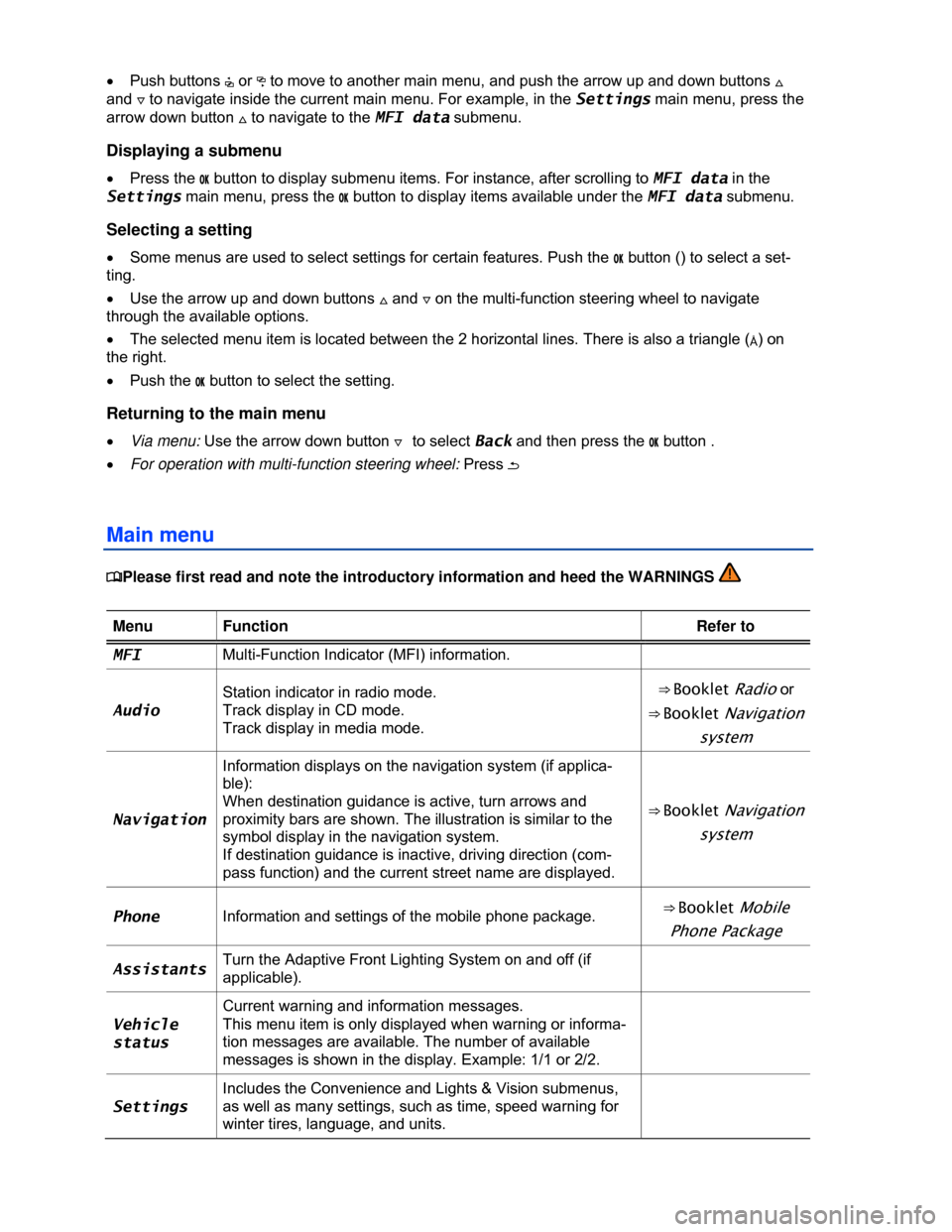
�x Push buttons # or ∃ to move to another main menu, and push the arrow up and down buttons �*
and �+ to navigate inside the current main menu. For example, in the Settings main menu, press the
arrow down button �* to navigate to the MFI data submenu.
Displaying a submenu
�x Press the �/�+ button to display submenu items. For instance, after scrolling to MFI data in the
Settings main menu, press the �/�+ button to display items available under the MFI data submenu.
Selecting a setting
�x Some menus are used to select settings for certain features. Push the �/�+ button () to select a set-
ting.
�x Use the arrow up and down buttons �* and �+ on the multi-function steering wheel to navigate
through the available options.
�x The selected menu item is located between the 2 horizontal lines. There is also a triangle (Å) on
the right.
�x Push the �/�+ button to select the setting.
Returning to the main menu
�x Via menu: Use the arrow down button �+ to select Back and then press the �/�+ button .
�x For operation with multi-function steering wheel: Press �E
Main menu
�
Trending: trunk lock, brake light, radio, oil type, fuel consumption, maintenance schedule, air condition