VOLKSWAGEN EOS 2013 1.G Manual PDF
Manufacturer: VOLKSWAGEN, Model Year: 2013, Model line: EOS, Model: VOLKSWAGEN EOS 2013 1.GPages: 329, PDF Size: 5.17 MB
Page 71 of 329
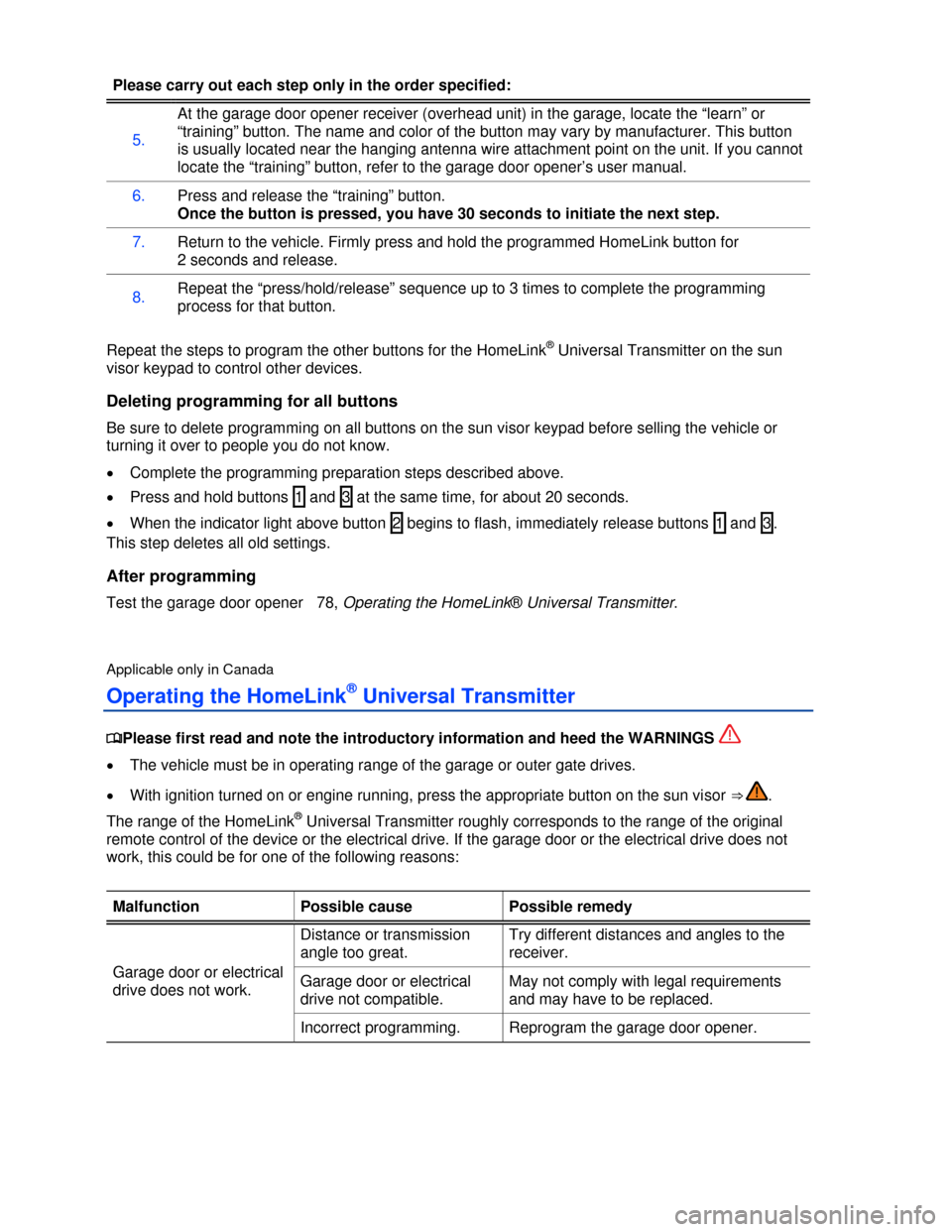
Please carry out each step only in the order specified:
5.
At the garage door opener receiver (overhead unit) in the garage, locate the “learn” or
“training” button. The name and color of the button may vary by manufacturer. This button
is usually located near the hanging antenna wire attachment point on the unit. If you cannot
locate the “training” button, refer to the garage door opener’s user manual.
6. Press and release the “training” button.
Once the button is pressed, you have 30 seconds to initiate the next step.
7. Return to the vehicle. Firmly press and hold the programmed HomeLink button for
2 seconds and release.
8. Repeat the “press/hold/release” sequence up to 3 times to complete the programming
process for that button.
Repeat the steps to program the other buttons for the HomeLink® Universal Transmitter on the sun
visor keypad to control other devices.
Deleting programming for all buttons
Be sure to delete programming on all buttons on the sun visor keypad before selling the vehicle or
turning it over to people you do not know.
�x Complete the programming preparation steps described above.
�x Press and hold buttons 1 and 3 at the same time, for about 20 seconds.
�x When the indicator light above button 2 begins to flash, immediately release buttons 1 and 3.
This step deletes all old settings.
After programming
Test the garage door opener 78, Operating the HomeLink® Universal Transmitter.
Applicable only in Canada
Operating the HomeLink® Universal Transmitter
�
Page 72 of 329
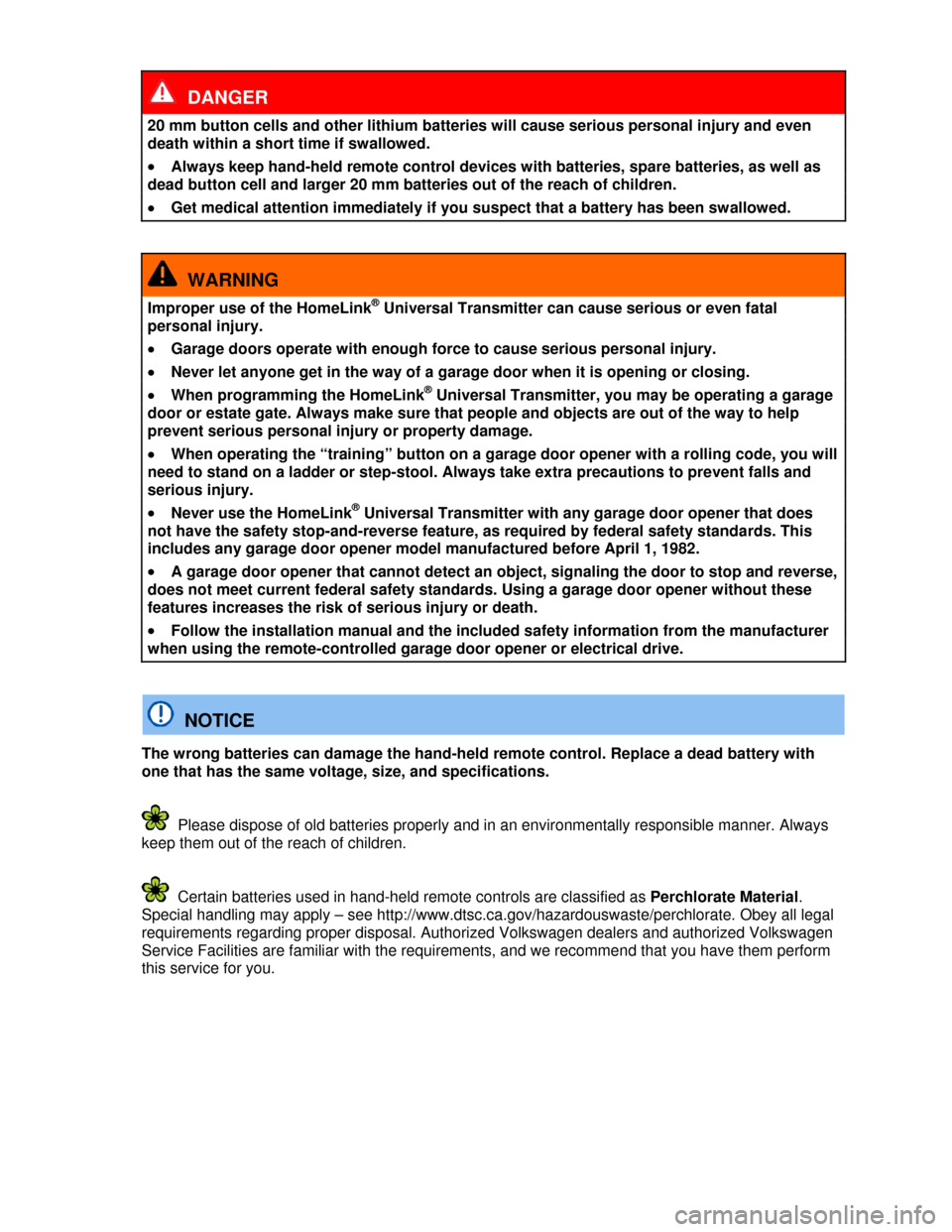
DANGER
20 mm button cells and other lithium batteries will cause serious personal injury and even
death within a short time if swallowed.
�x Always keep hand-held remote control devices with batteries, spare batteries, as well as
dead button cell and larger 20 mm batteries out of the reach of children.
�x Get medical attention immediately if you suspect that a battery has been swallowed.
WARNING
Improper use of the HomeLink® Universal Transmitter can cause serious or even fatal
personal injury.
�x Garage doors operate with enough force to cause serious personal injury.
�x Never let anyone get in the way of a garage door when it is opening or closing.
�x When programming the HomeLink® Universal Transmitter, you may be operating a garage
door or estate gate. Always make sure that people and objects are out of the way to help
prevent serious personal injury or property damage.
�x When operating the “training” button on a garage door opener with a rolling code, you will
need to stand on a ladder or step-stool. Always take extra precautions to prevent falls and
serious injury.
�x Never use the HomeLink® Universal Transmitter with any garage door opener that does
not have the safety stop-and-reverse feature, as required by federal safety standards. This
includes any garage door opener model manufactured before April 1, 1982.
�x A garage door opener that cannot detect an object, signaling the door to stop and reverse,
does not meet current federal safety standards. Using a garage door opener without these
features increases the risk of serious injury or death.
�x Follow the installation manual and the included safety information from the manufacturer
when using the remote-controlled garage door opener or electrical drive.
NOTICE
The wrong batteries can damage the hand-held remote control. Replace a dead battery with
one that has the same voltage, size, and specifications.
Please dispose of old batteries properly and in an environmentally responsible manner. Always
keep them out of the reach of children.
Certain batteries used in hand-held remote controls are classified as Perchlorate Material.
Special handling may apply – see http://www.dtsc.ca.gov/hazardouswaste/perchlorate. Obey all legal
requirements regarding proper disposal. Authorized Volkswagen dealers and authorized Volkswagen
Service Facilities are familiar with the requirements, and we recommend that you have them perform
this service for you.
Page 73 of 329
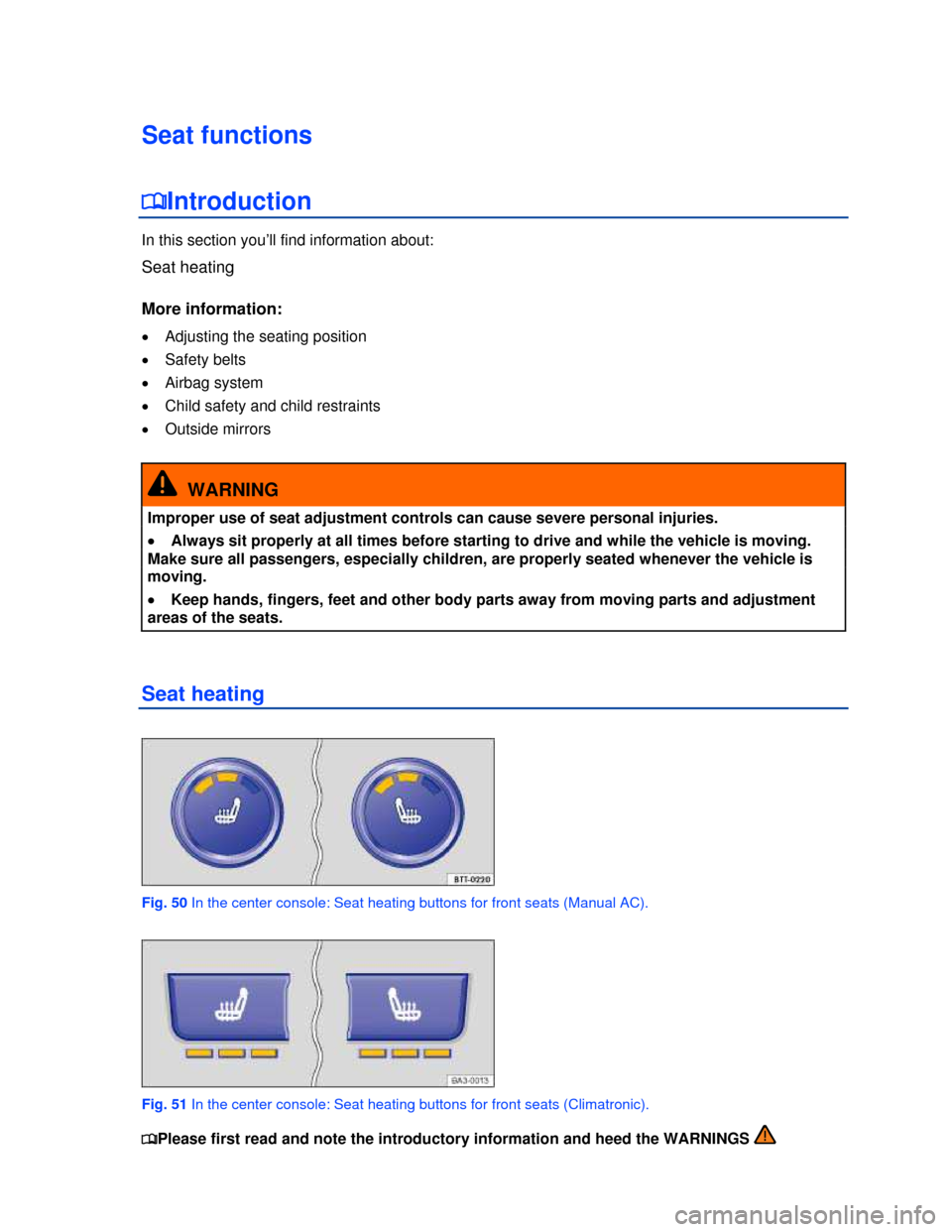
Seat functions
�
Page 74 of 329
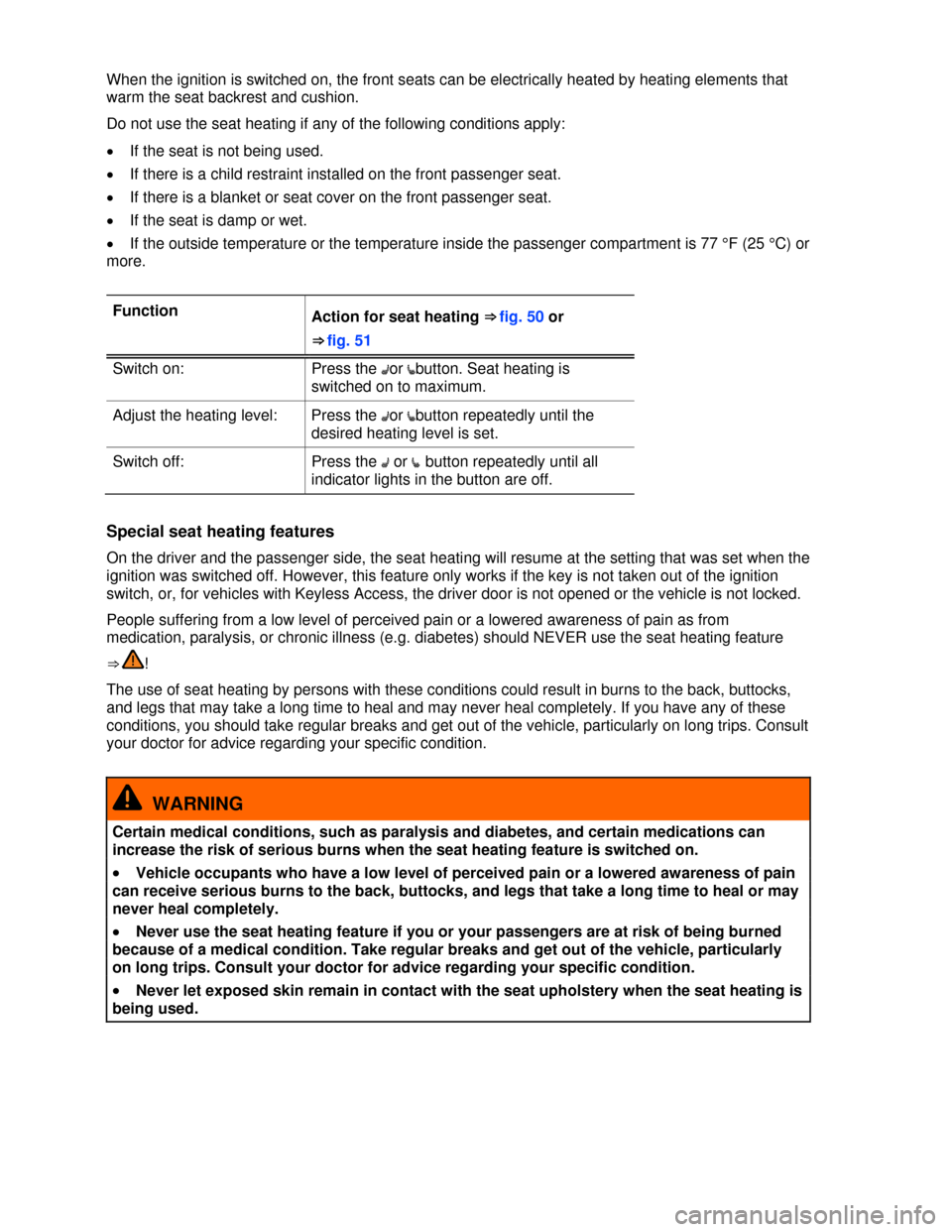
When the ignition is switched on, the front seats can be electrically heated by heating elements that
warm the seat backrest and cushion.
Do not use the seat heating if any of the following conditions apply:
�x If the seat is not being used.
�x If there is a child restraint installed on the front passenger seat.
�x If there is a blanket or seat cover on the front passenger seat.
�x If the seat is damp or wet.
�x If the outside temperature or the temperature inside the passenger compartment is 77 °F (25 °C) or
more.
Function Action for seat heating ⇒ fig. 50 or
⇒ fig. 51
Switch on: Press the �Aor �ebutton. Seat heating is
switched on to maximum.
Adjust the heating level: Press the �Aor �ebutton repeatedly until the
desired heating level is set.
Switch off: Press the �A or �e button repeatedly until all
indicator lights in the button are off.
Special seat heating features
On the driver and the passenger side, the seat heating will resume at the setting that was set when the
ignition was switched off. However, this feature only works if the key is not taken out of the ignition
switch, or, for vehicles with Keyless Access, the driver door is not opened or the vehicle is not locked.
People suffering from a low level of perceived pain or a lowered awareness of pain as from
medication, paralysis, or chronic illness (e.g. diabetes) should NEVER use the seat heating feature
⇒ !
The use of seat heating by persons with these conditions could result in burns to the back, buttocks,
and legs that may take a long time to heal and may never heal completely. If you have any of these
conditions, you should take regular breaks and get out of the vehicle, particularly on long trips. Consult
your doctor for advice regarding your specific condition.
WARNING
Certain medical conditions, such as paralysis and diabetes, and certain medications can
increase the risk of serious burns when the seat heating feature is switched on.
�x Vehicle occupants who have a low level of perceived pain or a lowered awareness of pain
can receive serious burns to the back, buttocks, and legs that take a long time to heal or may
never heal completely.
�x Never use the seat heating feature if you or your passengers are at risk of being burned
because of a medical condition. Take regular breaks and get out of the vehicle, particularly
on long trips. Consult your doctor for advice regarding your specific condition.
�x Never let exposed skin remain in contact with the seat upholstery when the seat heating is
being used.
Page 75 of 329
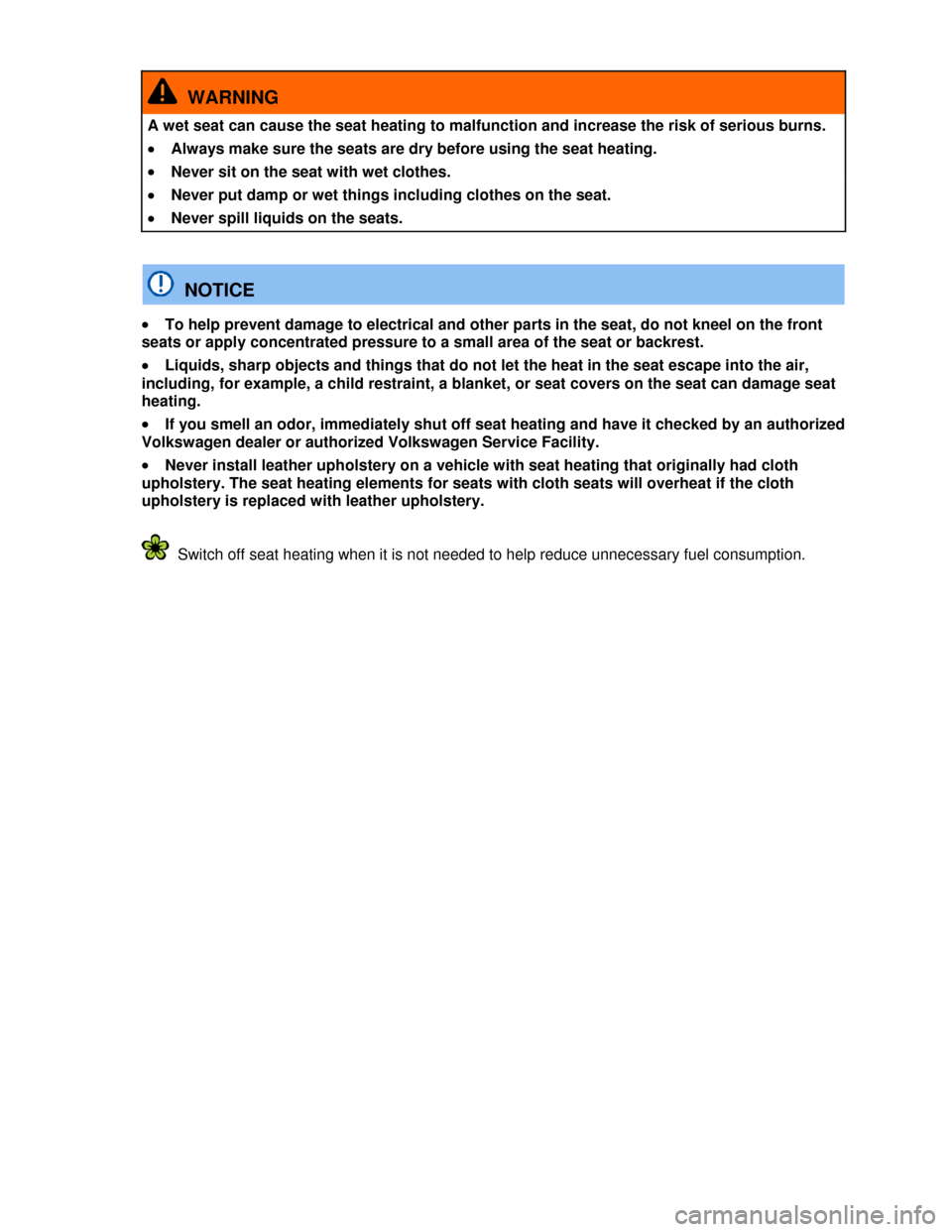
WARNING
A wet seat can cause the seat heating to malfunction and increase the risk of serious burns.
�x Always make sure the seats are dry before using the seat heating.
�x Never sit on the seat with wet clothes.
�x Never put damp or wet things including clothes on the seat.
�x Never spill liquids on the seats.
NOTICE
�x To help prevent damage to electrical and other parts in the seat, do not kneel on the front
seats or apply concentrated pressure to a small area of the seat or backrest.
�x Liquids, sharp objects and things that do not let the heat in the seat escape into the air,
including, for example, a child restraint, a blanket, or seat covers on the seat can damage seat
heating.
�x If you smell an odor, immediately shut off seat heating and have it checked by an authorized
Volkswagen dealer or authorized Volkswagen Service Facility.
�x Never install leather upholstery on a vehicle with seat heating that originally had cloth
upholstery. The seat heating elements for seats with cloth seats will overheat if the cloth
upholstery is replaced with leather upholstery.
Switch off seat heating when it is not needed to help reduce unnecessary fuel consumption.
Page 76 of 329
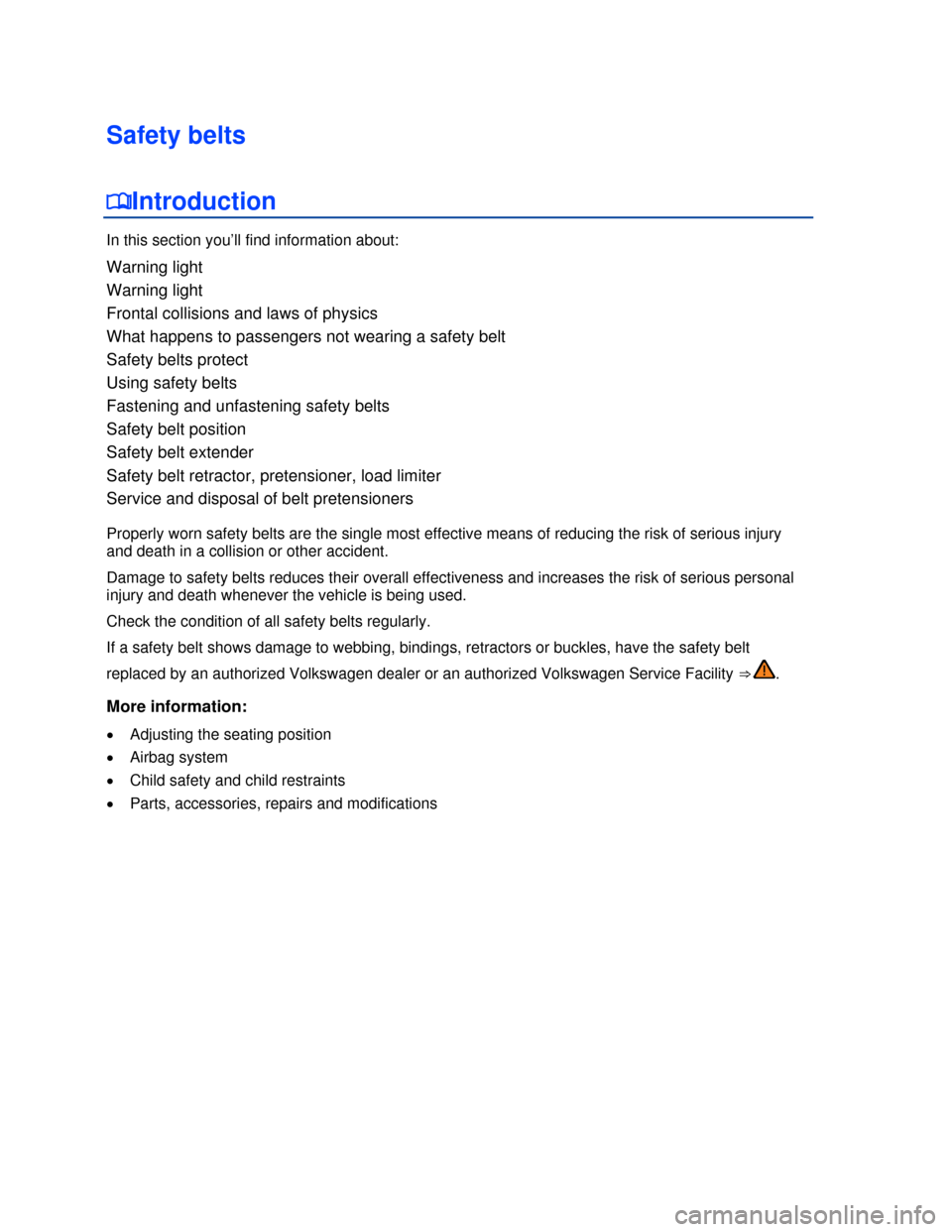
Safety belts
�
Page 77 of 329
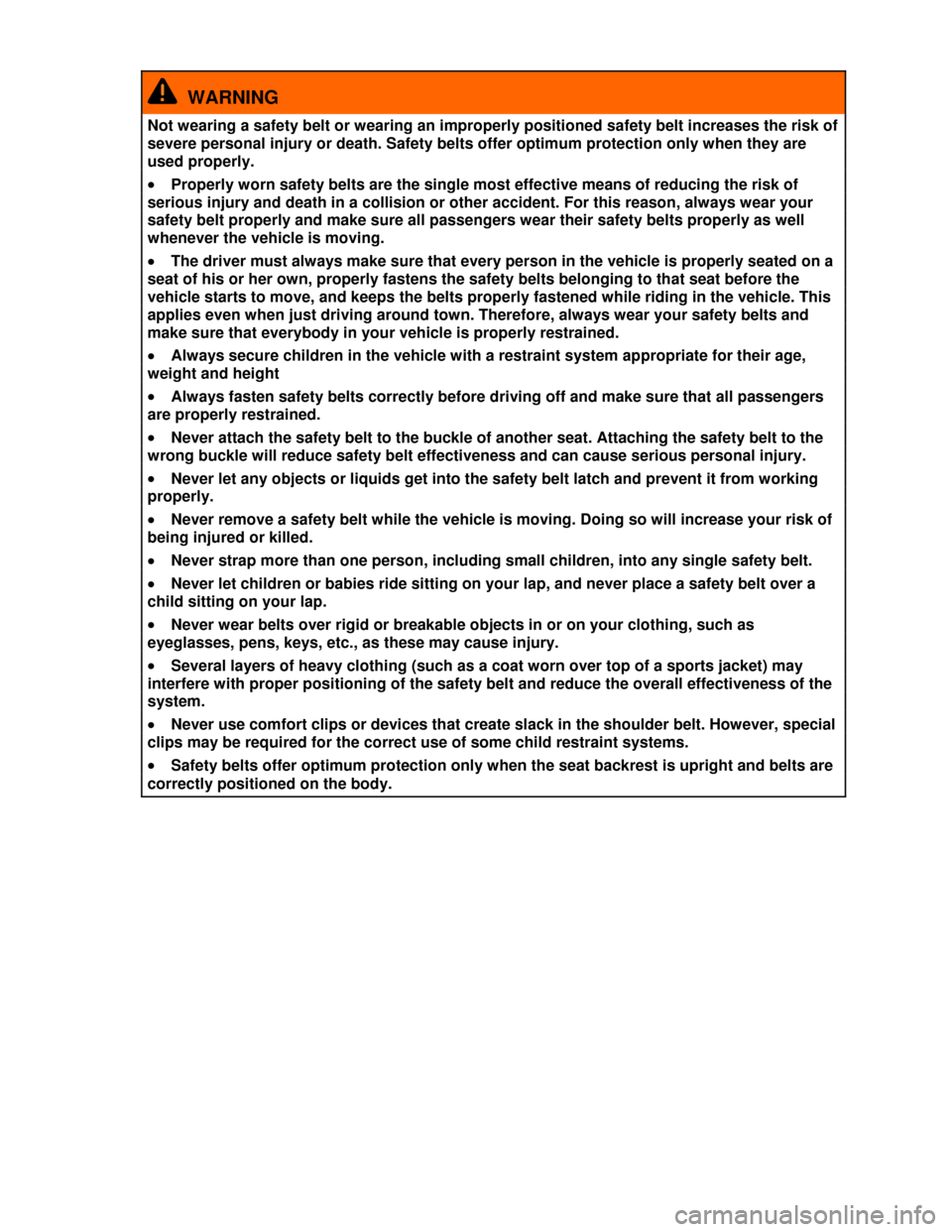
WARNING
Not wearing a safety belt or wearing an improperly positioned safety belt increases the risk of
severe personal injury or death. Safety belts offer optimum protection only when they are
used properly.
�x Properly worn safety belts are the single most effective means of reducing the risk of
serious injury and death in a collision or other accident. For this reason, always wear your
safety belt properly and make sure all passengers wear their safety belts properly as well
whenever the vehicle is moving.
�x The driver must always make sure that every person in the vehicle is properly seated on a
seat of his or her own, properly fastens the safety belts belonging to that seat before the
vehicle starts to move, and keeps the belts properly fastened while riding in the vehicle. This
applies even when just driving around town. Therefore, always wear your safety belts and
make sure that everybody in your vehicle is properly restrained.
�x Always secure children in the vehicle with a restraint system appropriate for their age,
weight and height
�x Always fasten safety belts correctly before driving off and make sure that all passengers
are properly restrained.
�x Never attach the safety belt to the buckle of another seat. Attaching the safety belt to the
wrong buckle will reduce safety belt effectiveness and can cause serious personal injury.
�x Never let any objects or liquids get into the safety belt latch and prevent it from working
properly.
�x Never remove a safety belt while the vehicle is moving. Doing so will increase your risk of
being injured or killed.
�x Never strap more than one person, including small children, into any single safety belt.
�x Never let children or babies ride sitting on your lap, and never place a safety belt over a
child sitting on your lap.
�x Never wear belts over rigid or breakable objects in or on your clothing, such as
eyeglasses, pens, keys, etc., as these may cause injury.
�x Several layers of heavy clothing (such as a coat worn over top of a sports jacket) may
interfere with proper positioning of the safety belt and reduce the overall effectiveness of the
system.
�x Never use comfort clips or devices that create slack in the shoulder belt. However, special
clips may be required for the correct use of some child restraint systems.
�x Safety belts offer optimum protection only when the seat backrest is upright and belts are
correctly positioned on the body.
Page 78 of 329
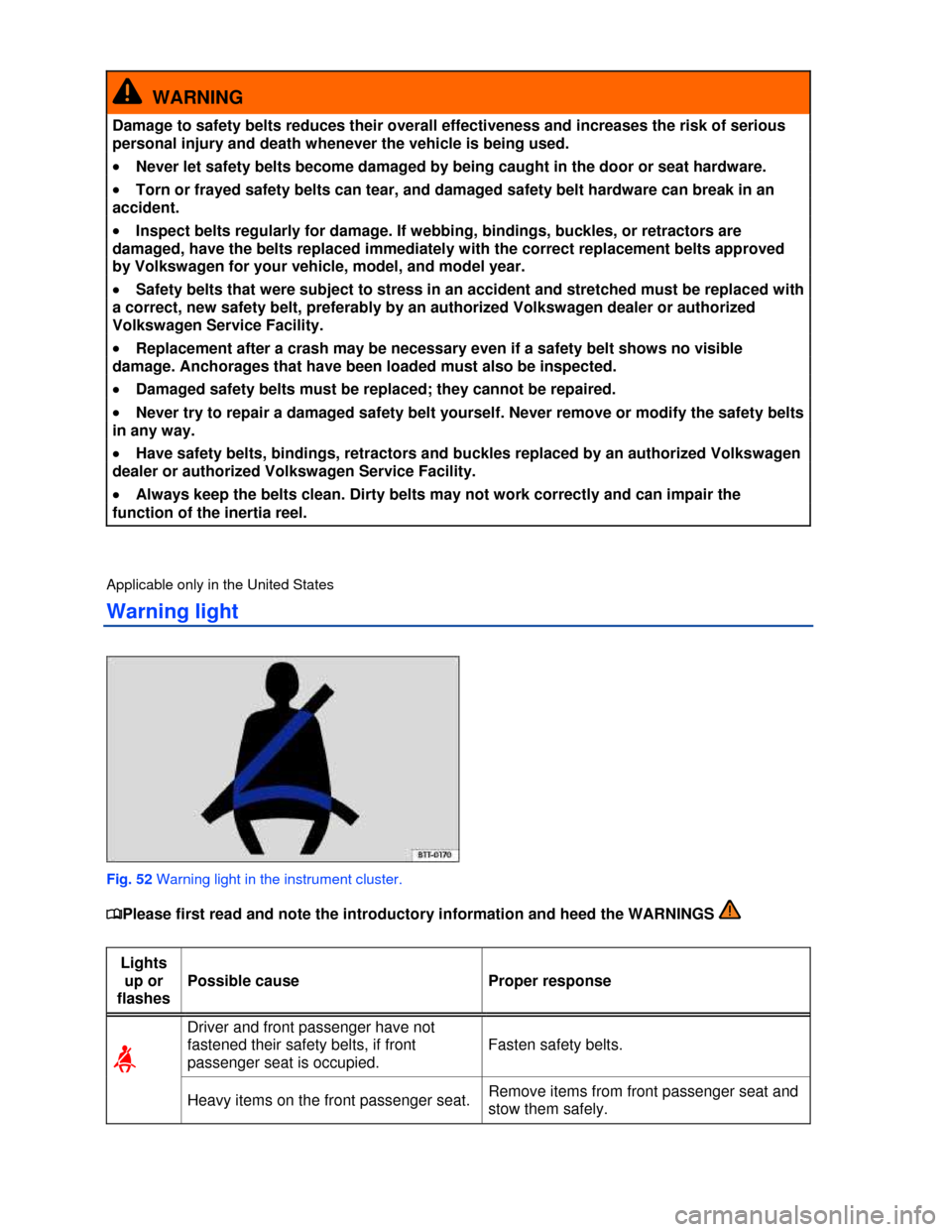
WARNING
Damage to safety belts reduces their overall effectiveness and increases the risk of serious
personal injury and death whenever the vehicle is being used.
�x Never let safety belts become damaged by being caught in the door or seat hardware.
�x Torn or frayed safety belts can tear, and damaged safety belt hardware can break in an
accident.
�x Inspect belts regularly for damage. If webbing, bindings, buckles, or retractors are
damaged, have the belts replaced immediately with the correct replacement belts approved
by Volkswagen for your vehicle, model, and model year.
�x Safety belts that were subject to stress in an accident and stretched must be replaced with
a correct, new safety belt, preferably by an authorized Volkswagen dealer or authorized
Volkswagen Service Facility.
�x Replacement after a crash may be necessary even if a safety belt shows no visible
damage. Anchorages that have been loaded must also be inspected.
�x Damaged safety belts must be replaced; they cannot be repaired.
�x Never try to repair a damaged safety belt yourself. Never remove or modify the safety belts
in any way.
�x Have safety belts, bindings, retractors and buckles replaced by an authorized Volkswagen
dealer or authorized Volkswagen Service Facility.
�x Always keep the belts clean. Dirty belts may not work correctly and can impair the
function of the inertia reel.
Applicable only in the United States
Warning light
Fig. 52 Warning light in the instrument cluster.
�
Page 79 of 329
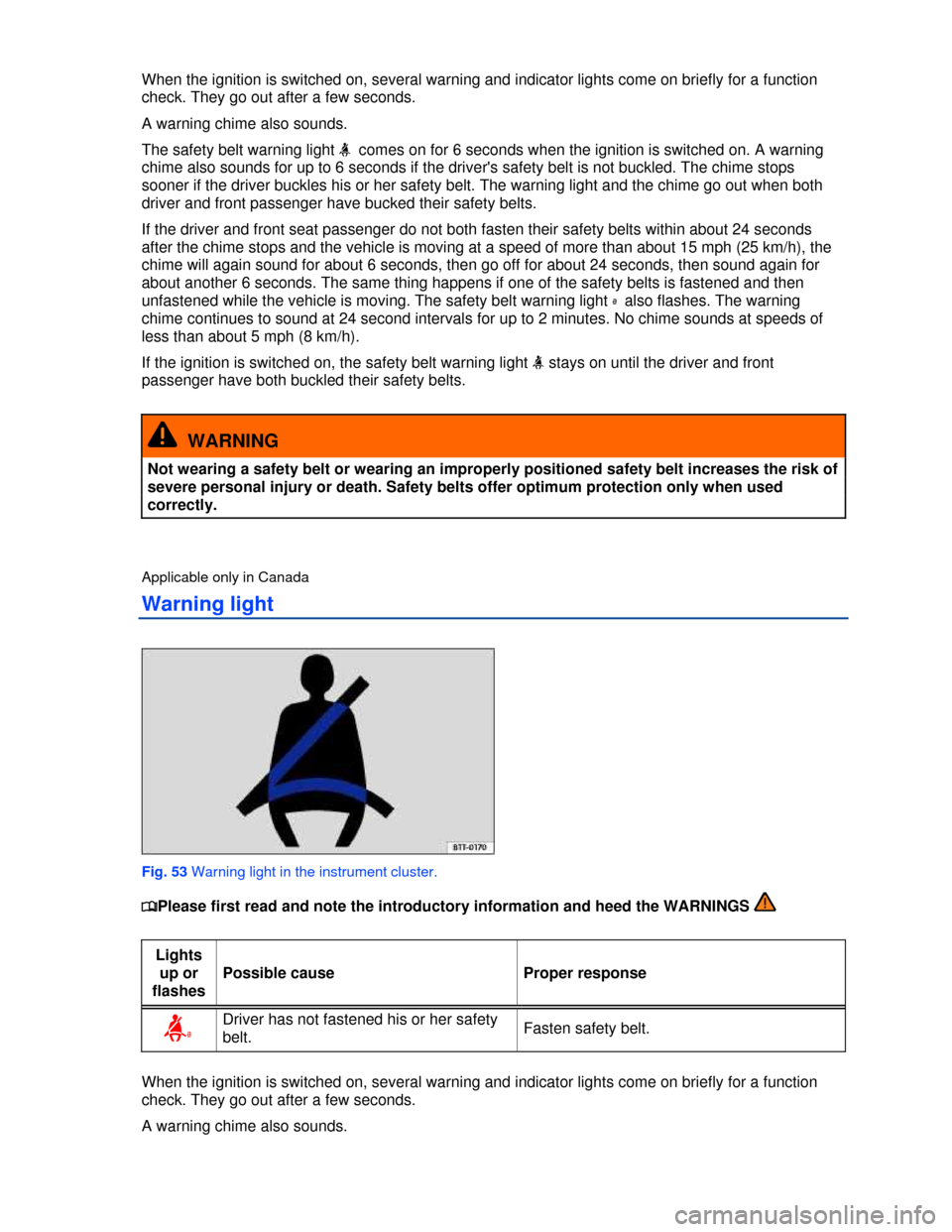
When the ignition is switched on, several warning and indicator lights come on briefly for a function
check. They go out after a few seconds.
A warning chime also sounds.
The safety belt warning light �i comes on for 6 seconds when the ignition is switched on. A warning
chime also sounds for up to 6 seconds if the driver's safety belt is not buckled. The chime stops
sooner if the driver buckles his or her safety belt. The warning light and the chime go out when both
driver and front passenger have bucked their safety belts.
If the driver and front seat passenger do not both fasten their safety belts within about 24 seconds
after the chime stops and the vehicle is moving at a speed of more than about 15 mph (25 km/h), the
chime will again sound for about 6 seconds, then go off for about 24 seconds, then sound again for
about another 6 seconds. The same thing happens if one of the safety belts is fastened and then
unfastened while the vehicle is moving. The safety belt warning light ÂŞ also flashes. The warning
chime continues to sound at 24 second intervals for up to 2 minutes. No chime sounds at speeds of
less than about 5 mph (8 km/h).
If the ignition is switched on, the safety belt warning light �i stays on until the driver and front
passenger have both buckled their safety belts.
WARNING
Not wearing a safety belt or wearing an improperly positioned safety belt increases the risk of
severe personal injury or death. Safety belts offer optimum protection only when used
correctly.
Applicable only in Canada
Warning light
Fig. 53 Warning light in the instrument cluster.
�
Page 80 of 329
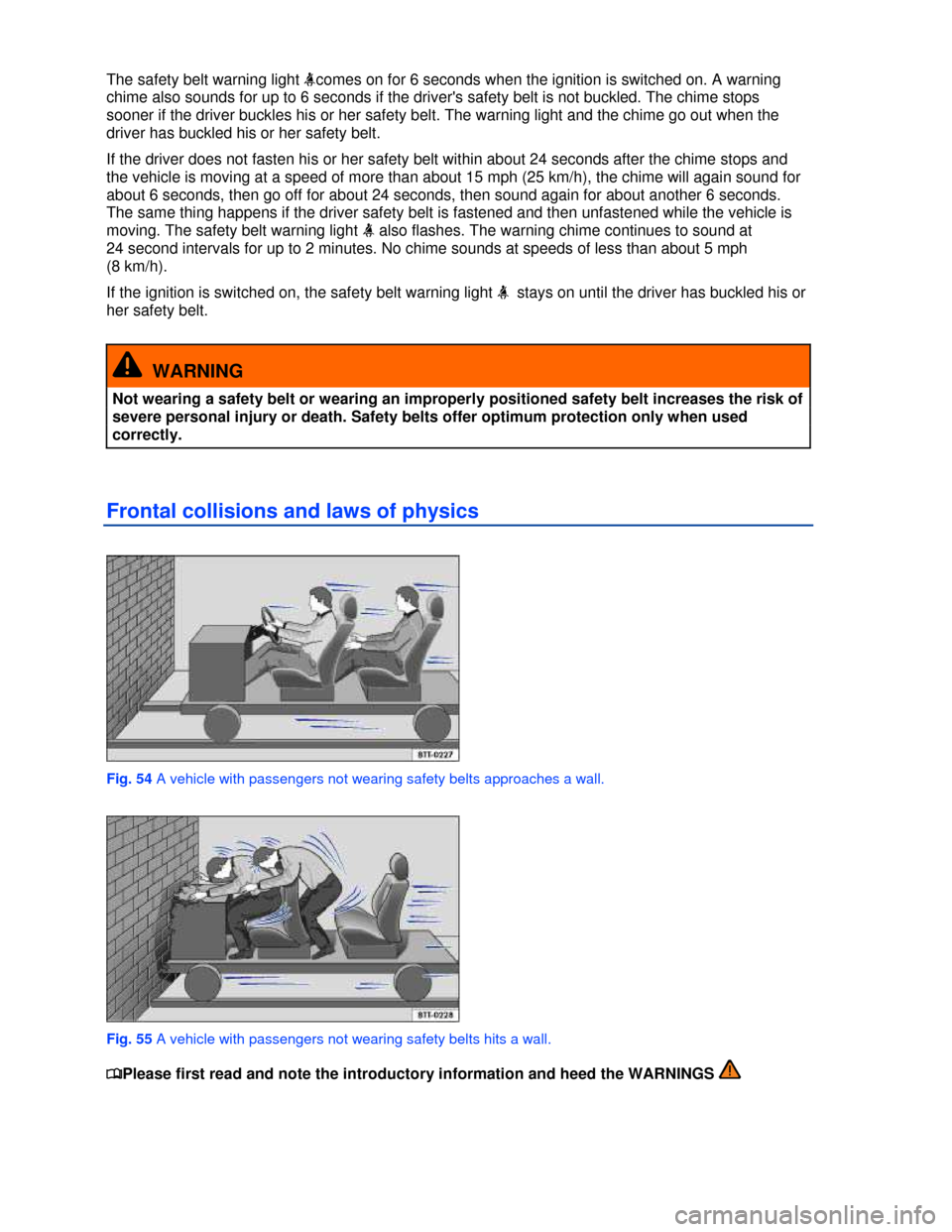
The safety belt warning light �icomes on for 6 seconds when the ignition is switched on. A warning
chime also sounds for up to 6 seconds if the driver's safety belt is not buckled. The chime stops
sooner if the driver buckles his or her safety belt. The warning light and the chime go out when the
driver has buckled his or her safety belt.
If the driver does not fasten his or her safety belt within about 24 seconds after the chime stops and
the vehicle is moving at a speed of more than about 15 mph (25 km/h), the chime will again sound for
about 6 seconds, then go off for about 24 seconds, then sound again for about another 6 seconds.
The same thing happens if the driver safety belt is fastened and then unfastened while the vehicle is
moving. The safety belt warning light �i also flashes. The warning chime continues to sound at
24 second intervals for up to 2 minutes. No chime sounds at speeds of less than about 5 mph
(8 km/h).
If the ignition is switched on, the safety belt warning light �i stays on until the driver has buckled his or
her safety belt.
WARNING
Not wearing a safety belt or wearing an improperly positioned safety belt increases the risk of
severe personal injury or death. Safety belts offer optimum protection only when used
correctly.
Frontal collisions and laws of physics
Fig. 54 A vehicle with passengers not wearing safety belts approaches a wall.
Fig. 55 A vehicle with passengers not wearing safety belts hits a wall.
�