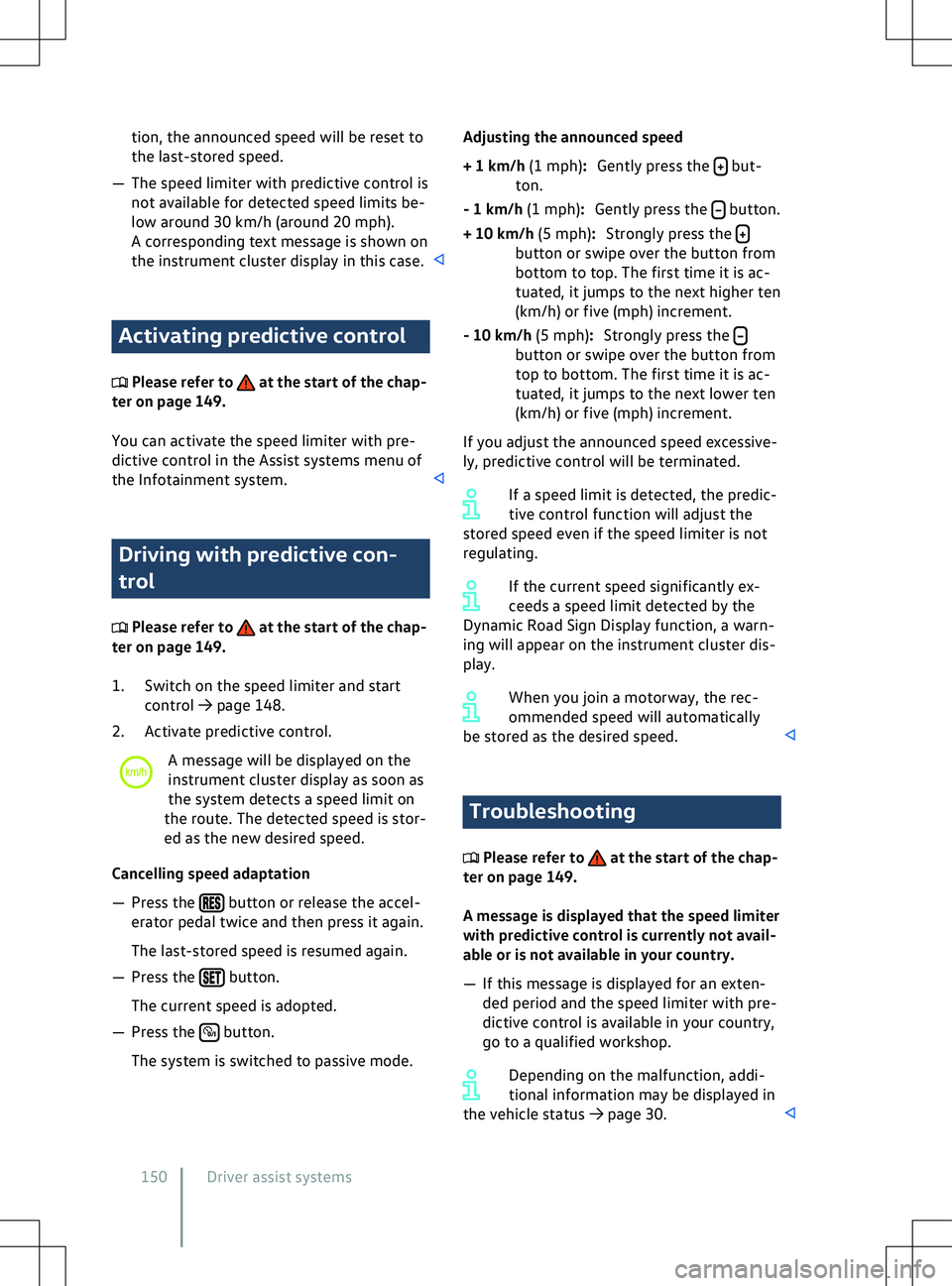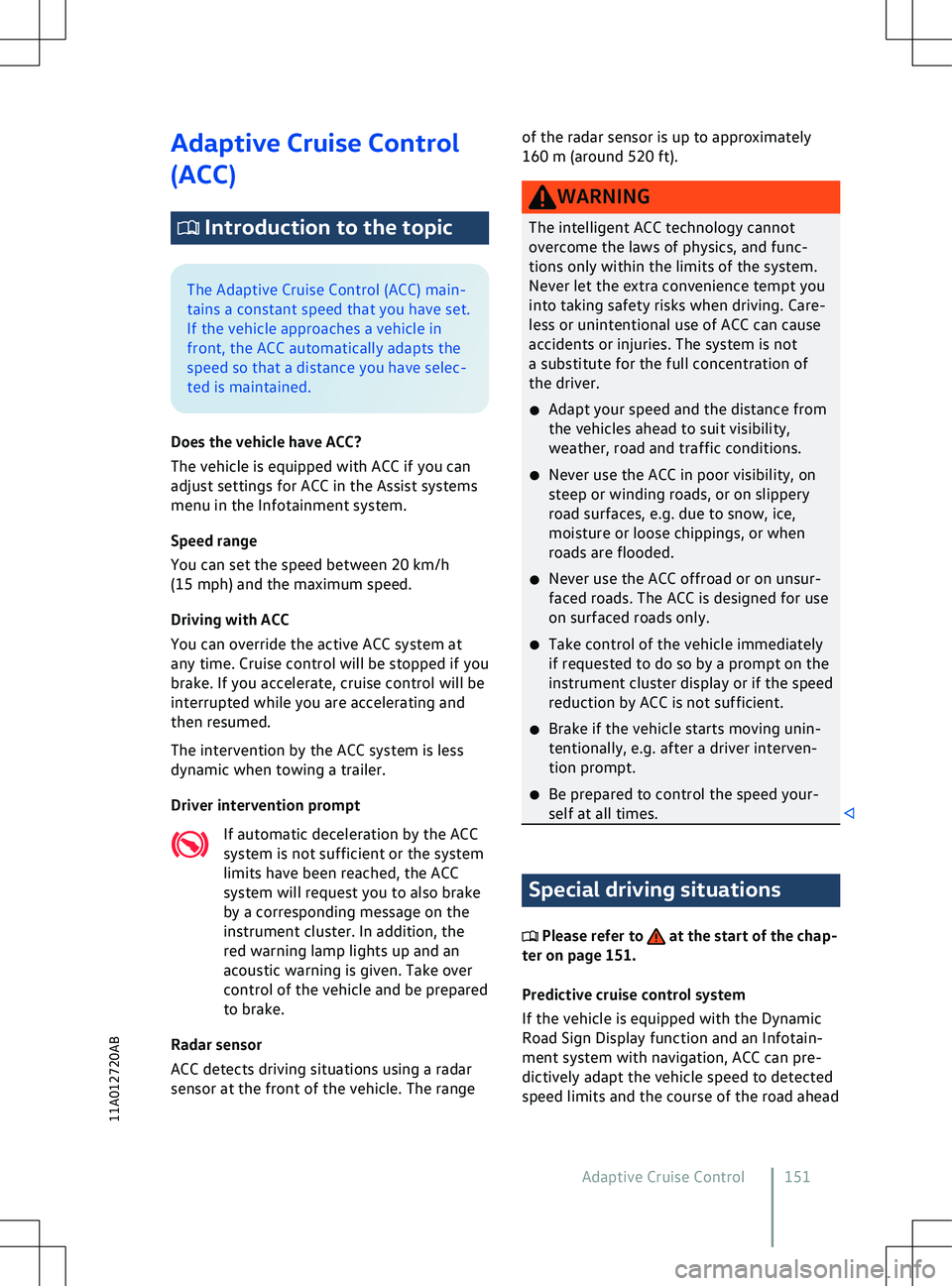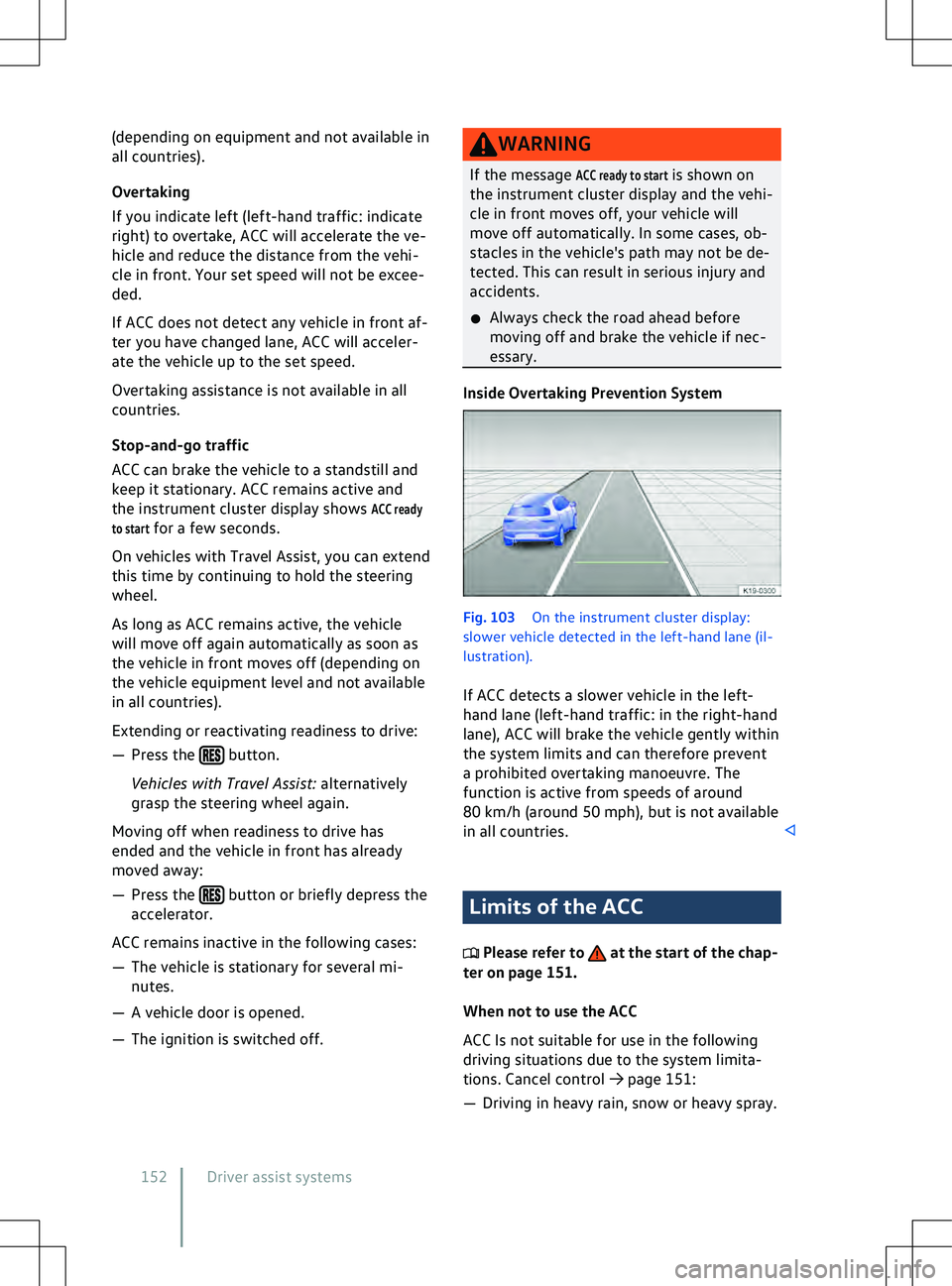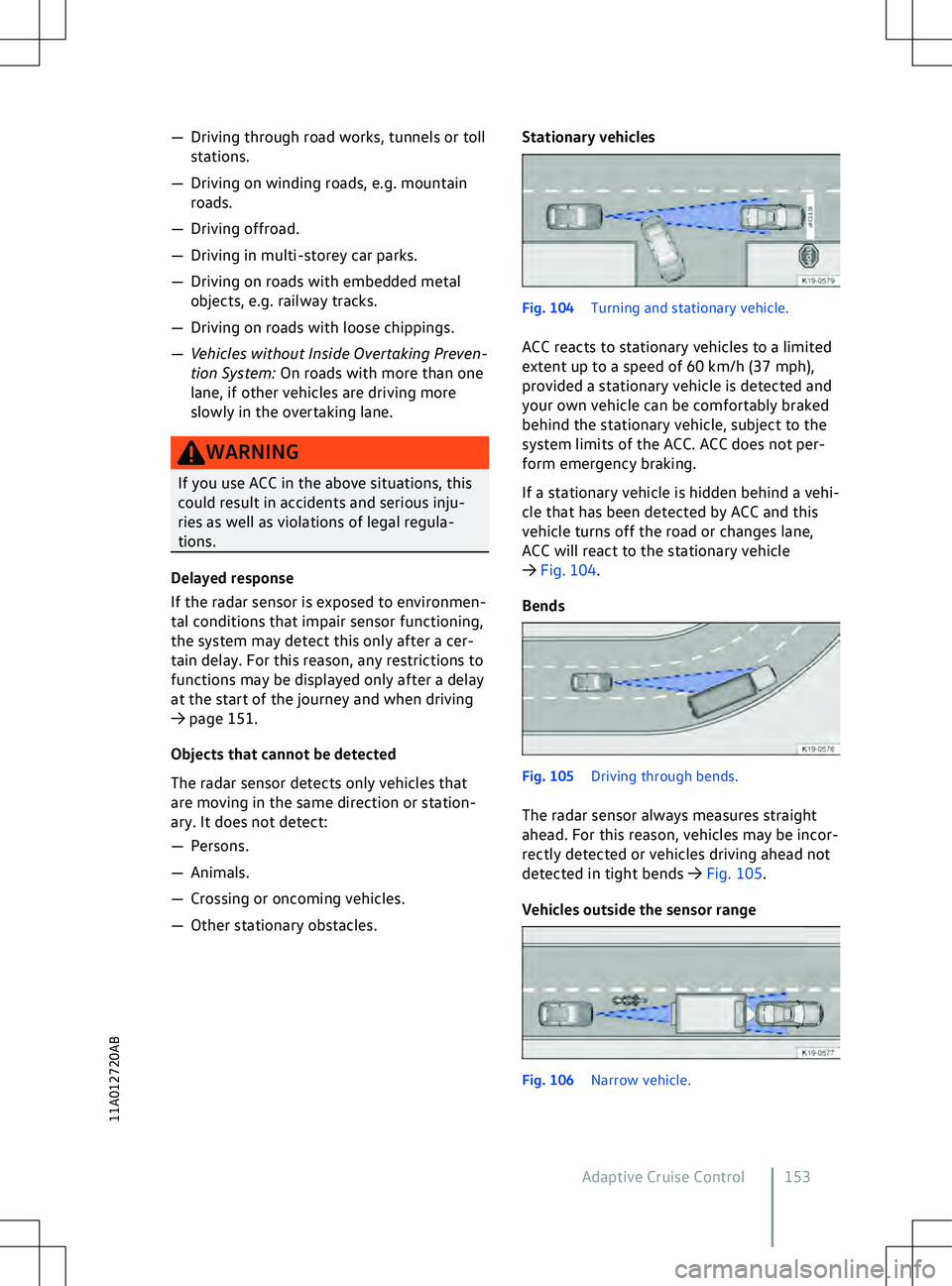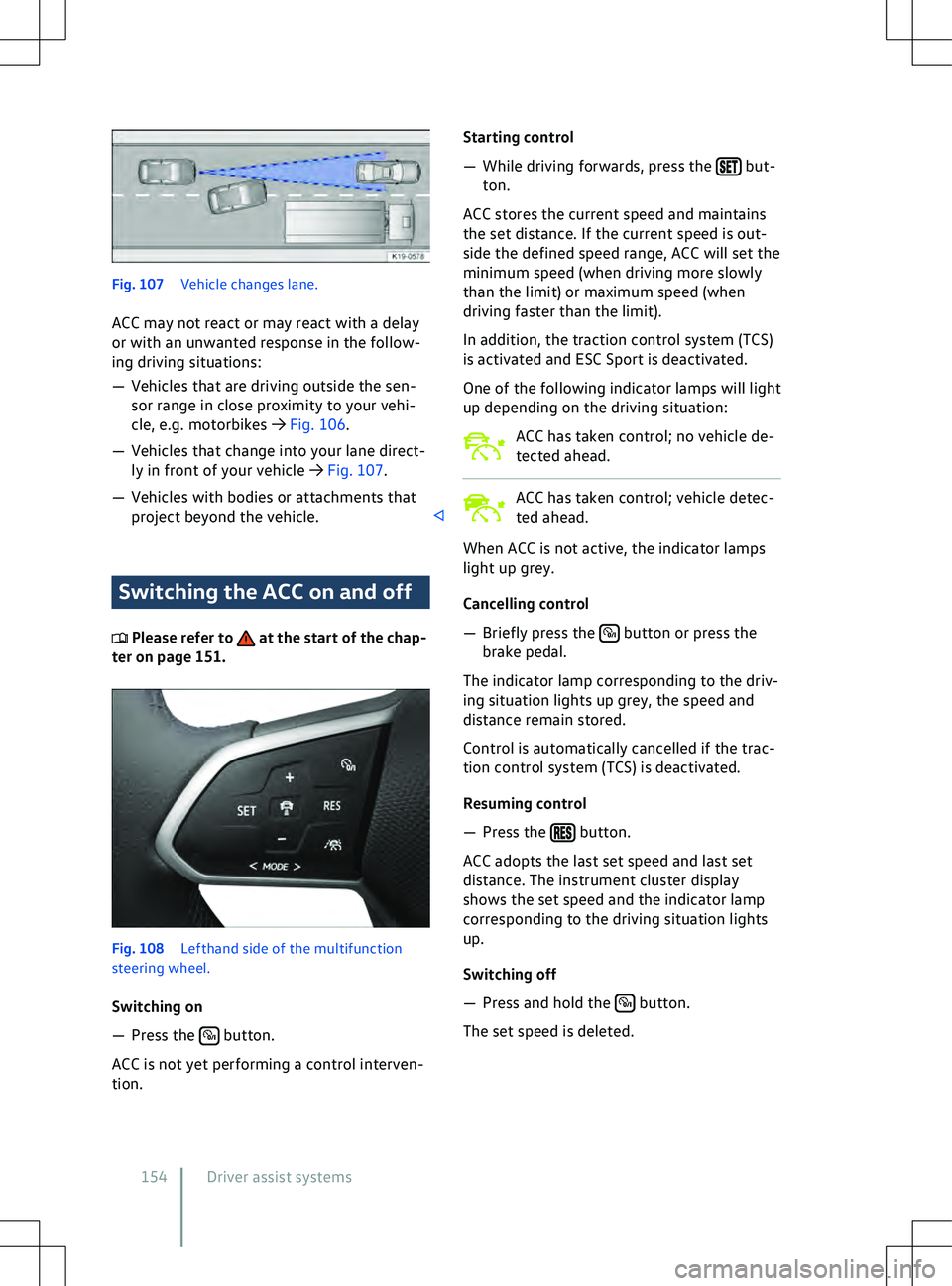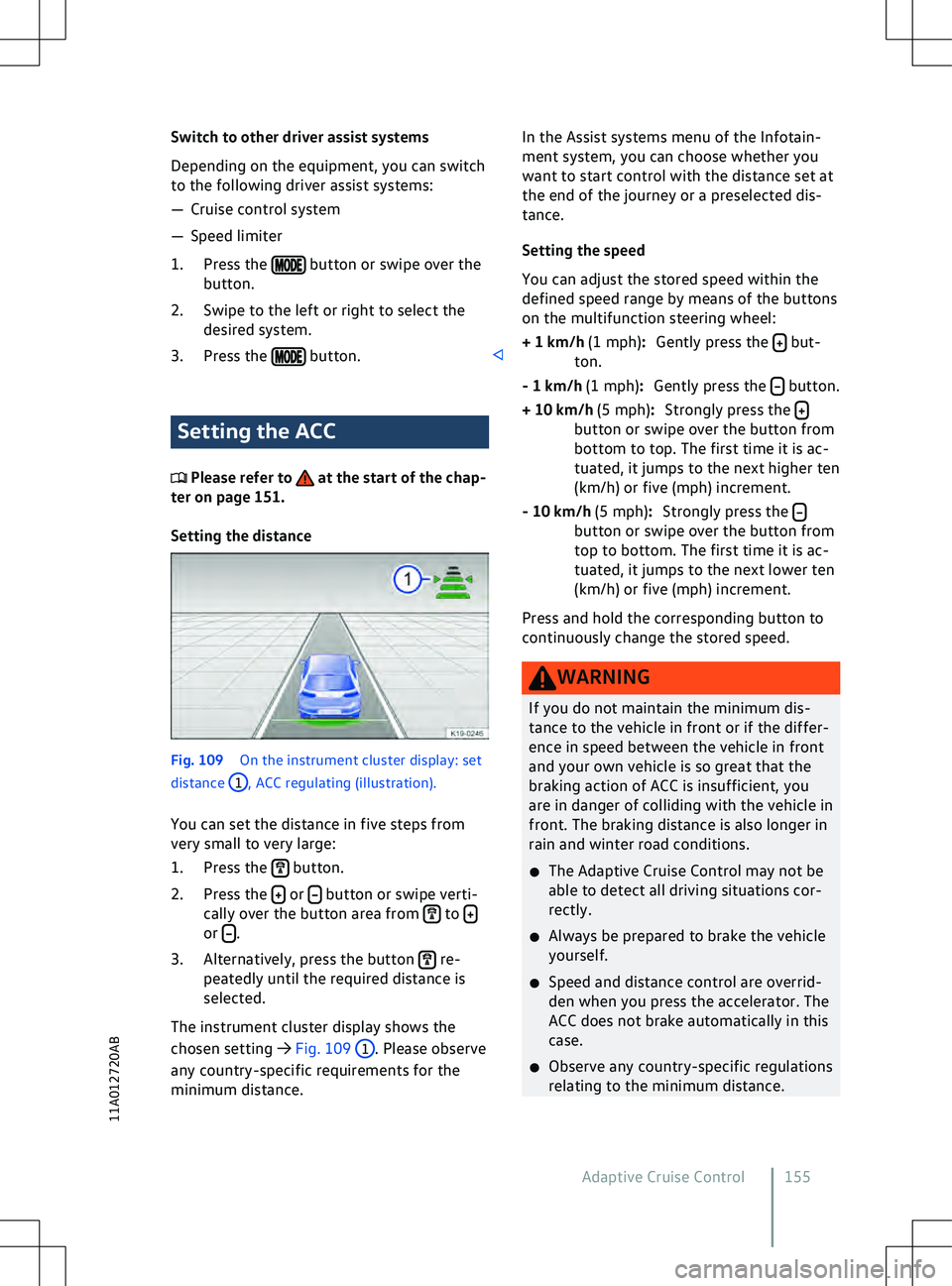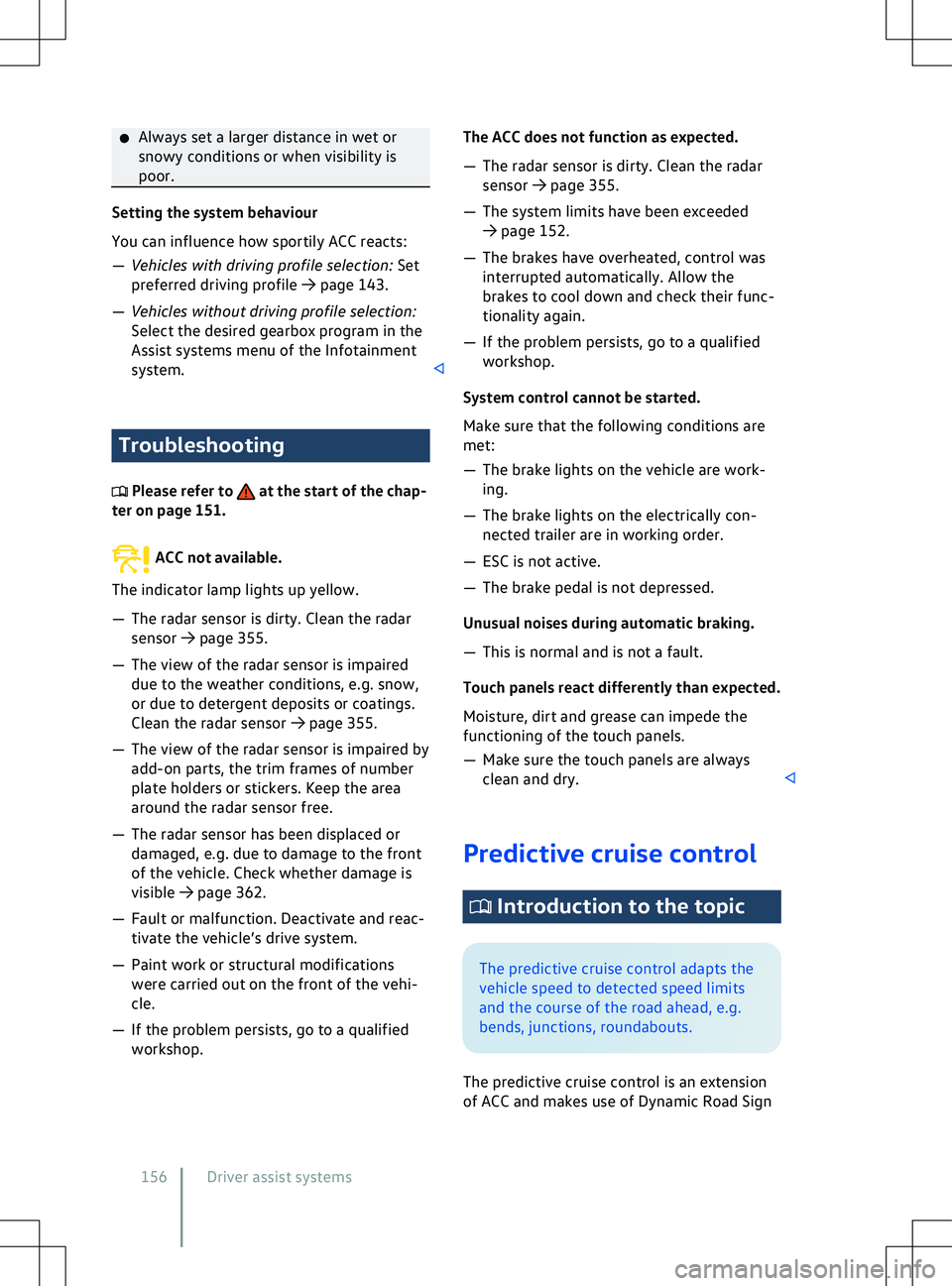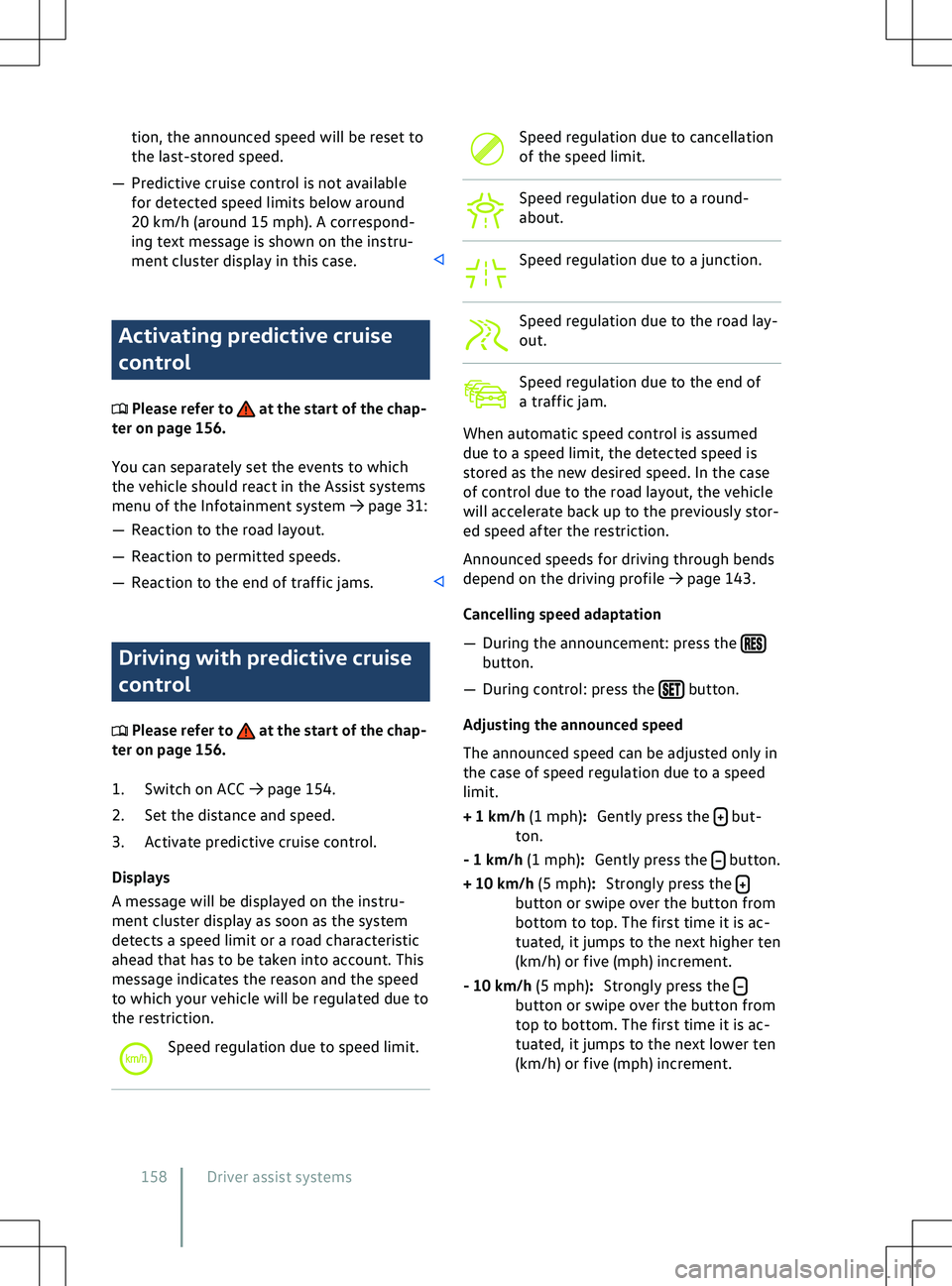Adaptive Cruise Control
(ACC)
Introduction to the topic
The Adaptive Cruise Control (ACC) main-
tains a constant speed that you ha
ve set.
If the vehicle approaches a vehicle in
front, the ACC automatically adapts the
speed so that a distance you have selec-
ted is maintained.
Does the vehicle have ACC?
The vehicle is equipped with ACC if you can
adjust settings for ACC in the Assist systems
menu in the Infotainment system.
Speed range
You can set the speed between 20 km/h
(15 mph) and the maximum speed.
Driving with ACC
You can override the active ACC system at
any time. Cruise control will be stopped if you
brake. If you accelerate, cruise control will be
interrupted while you are accelerating and
then resumed.
The intervention by the ACC system is less
dynamic when towing a trailer.
Driver intervention prompt
If automatic deceleration by the ACC
system is not sufficient or the system
limits have been reached, the ACC
system will request you to also brake
by a corresponding message on the
instrument cluster. In addition, the
red warning lamp lights up and an
acoustic warning is given. Take over
control of the vehicle and be prepared
to brake.
Radar sensor
ACC detects driving situations using a radar
sensor at the front of the vehicle. The range of the radar sensor is up to approximately
160 m (
around 520 ft). WARNING
The intelligent ACC technology cannot
o
vercome the laws of physics, and func-
tions only within the limits of the system.
Never let the extra convenience tempt you
into taking safety risks when driving. Care-
less or unintentional use of ACC can cause
accidents or injuries. The system is not
a substitute for the full concentration of
the driver.
�x Adapt your speed and the distance from
the vehicles ahead to suit visibility,
weather, road and traffic conditions.
�x Never use the ACC in poor visibility, on
steep or winding roads, or on slippery
road surfaces, e.g. due to snow, ice,
moisture or loose chippings, or when
roads are flooded.
�x Never use the ACC offroad or on unsur-
faced roads. The ACC is designed for use
on surfaced roads only.
�x Take control of the vehicle immediately
if requested to do so by a prompt on the
instrument cluster display or if the speed
reduction by ACC is not sufficient.
�x Brake if the vehicle starts moving unin-
tentionally, e.g. after a driver interven-
tion prompt.
�x Be prepared to control the speed your-
self at all times. Special driving situations
Please refer to at the start of the chap-
ter on page 151.
Predictiv
e cruise control system
If the vehicle is equipped with the Dynamic
Road Sign Display function and an Infotain-
ment system with navigation, ACC can pre-
dictively adapt the vehicle speed to detected
speed limits and the course of the road ahead
Adaptive Cruise Control 151
11A012720AB
(depending on equipment and not available in
all countries).
Ov
ertaking
If you indicate left (left-hand traffic: indicate
right) to overtake, ACC will accelerate the ve-
hicle and reduce the distance from the vehi-
cle in front. Your set speed will not be excee-
ded.
If ACC does not detect any vehicle in front af-
ter you have changed lane, ACC will acceler-
ate the vehicle up to the set speed.
Overtaking assistance is not available in all
countries.
Stop-and-go traffic
ACC can brake the vehicle to a standstill and
keep it stationary. ACC remains active and
the instrument cluster display shows
ACC ready
to start for a few seconds.
On vehicles with Travel Assist, you can extend
this time by continuing to hold the steering
wheel.
As long as ACC remains active, the vehicle
will move off again automatically as soon as
the vehicle in front moves off (depending on
the vehicle equipment level and not available
in all countries).
Extending or reactivating readiness to drive: