display VOLKSWAGEN JETTA 1998 Service Manual
[x] Cancel search | Manufacturer: VOLKSWAGEN, Model Year: 1998, Model line: JETTA, Model: VOLKSWAGEN JETTA 1998Pages: 339, PDF Size: 2.35 MB
Page 283 of 339
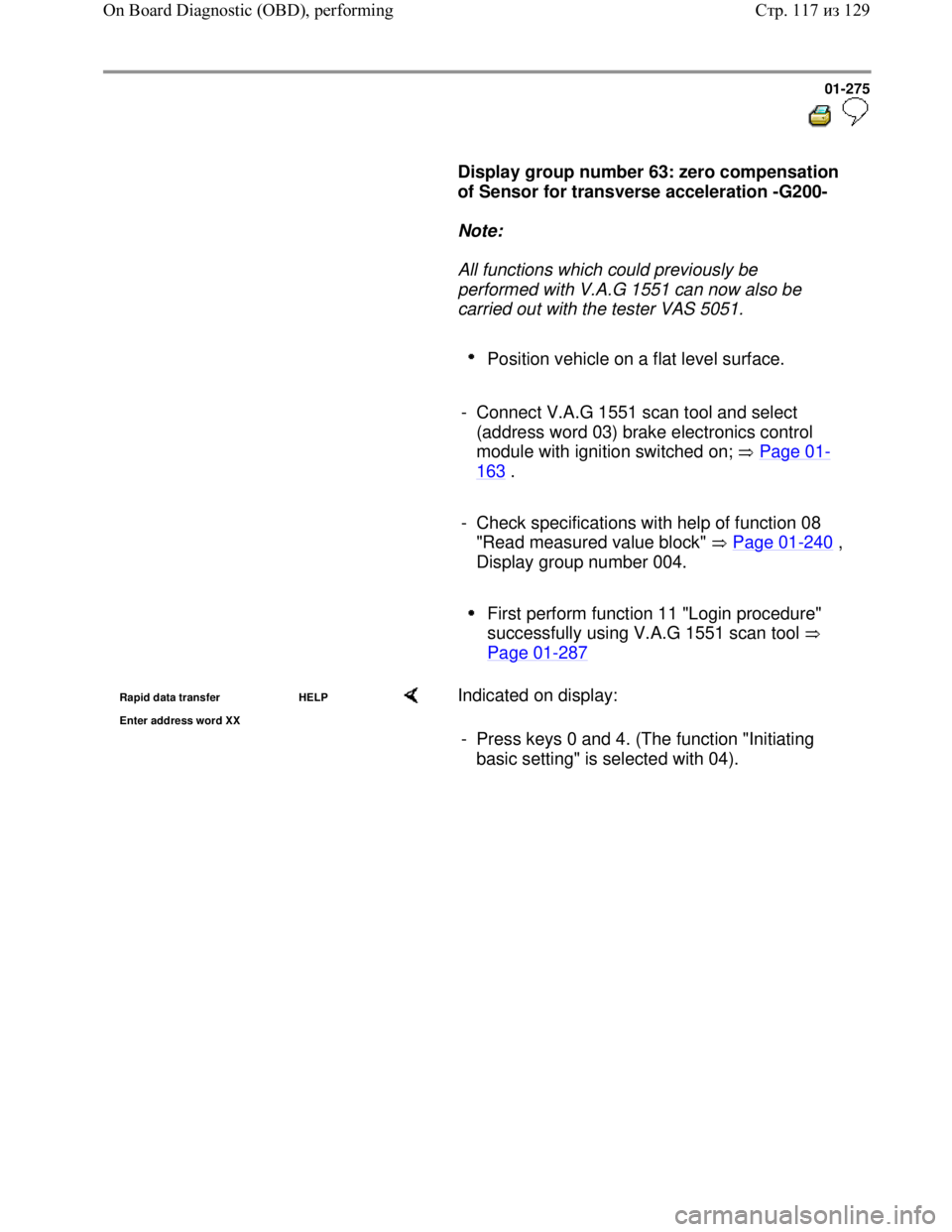
Downloaded from www.Manualslib.com manuals search engine 01-275
Display group number 63: zero compensation
of Sensor for transverse acceleration -G200-
Note:
All functions which could previously be
performed with V.A.G 1551 can now also be
carried out with the tester VAS 5051.
Position vehicle on a flat level surface.
- Connect V.A.G 1551 scan tool and select
(address word 03) brake electronics control
module with ignition switched on; Page 01
-
163 .
- Check specifications with help of function 08
"Read measured value block" Page 01
-240 ,
Display group number 004.
First perform function 11 "Login procedure"
successfully using V.A.G 1551 scan tool
Page 01
-287
Rapid data transfer HELP
Enter address word XX Indicated on display:
- Press keys 0 and 4. (The function "Initiating
basic setting" is selected with 04).
Стр. 117из 129 On Board Diagnostic (OBD), performing
Page 284 of 339

Downloaded from www.Manualslib.com manuals search engine 01-276
Rapid data transfer Q
04 - Basic settin
g
Indicated on display:
- Confirm entry with key Q.
Basic setting HELP
Enter dis
play group number XXX
Indicated on display:
- Press keys 0, 6 and 3
- Confirm entry with key Q.
ABS warning light flashes.
Basic setting 63 OFF <4-ON>
Compens. OK. 0.6m/s2 And then the display shows e.g.:
Function is unknown or cannot be
-
performed at moment
If this display appears the login procedure
has not been performed successfully.
- or:
Basic setting 63 OFF <4-ON>
Com
pens. not poss. 5.0m/s2
If this appears in the display, the measured
values for the zero compensation are not
within the allowed tolerance.
- Check specifications with help of function
08 "Read measured value block"
Page 01
-240 , Display group number
004.
Стр. 118из 129 On Board Diagnostic (OBD), performing
Page 285 of 339
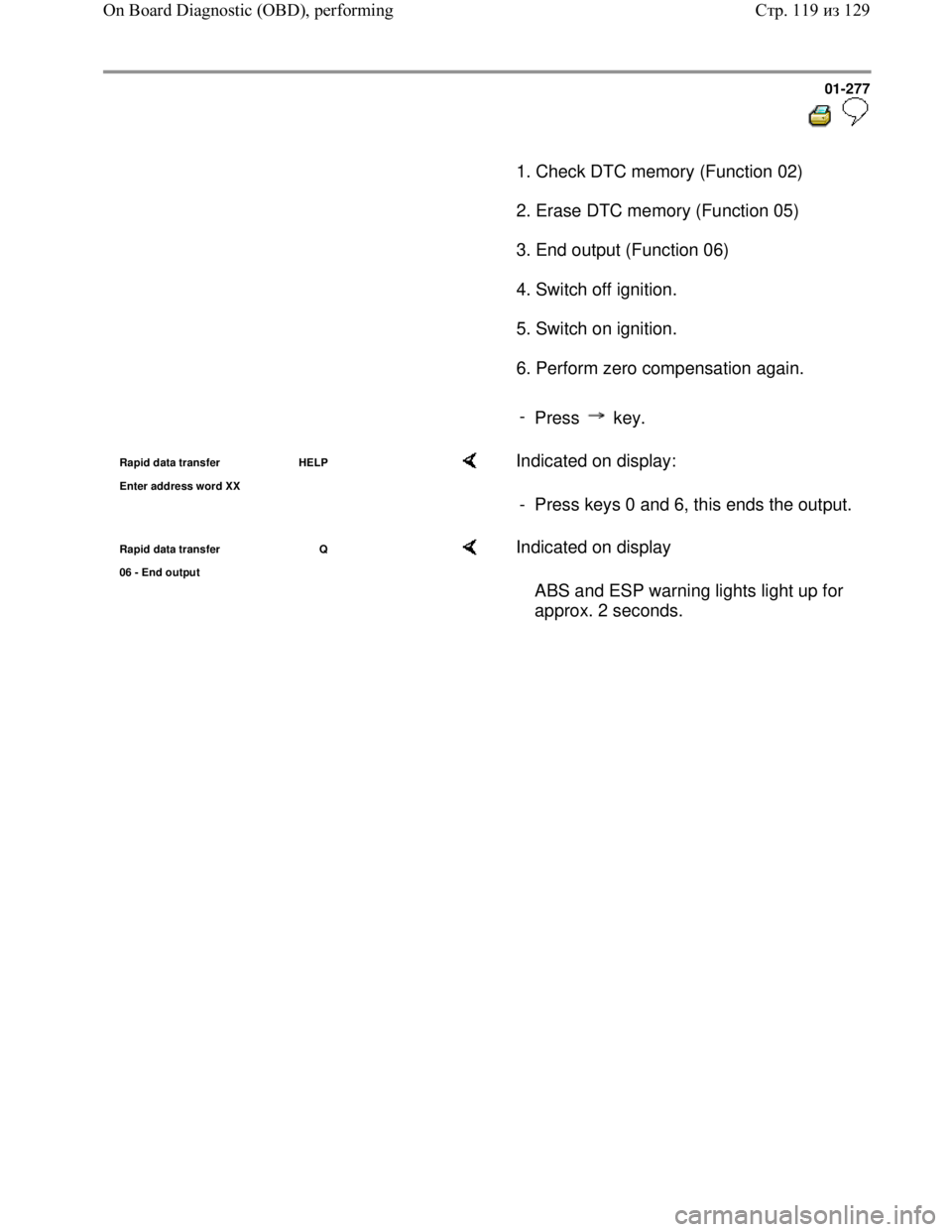
Downloaded from www.Manualslib.com manuals search engine 01-277
1. Check DTC memory (Function 02)
2. Erase DTC memory (Function 05)
3. End output (Function 06)
4. Switch off ignition.
5. Switch on ignition.
6. Perform zero compensation again.
-
Press key.
Rapid data transfer HELP
Enter address word XX Indicated on display:
- Press keys 0 and 6, this ends the output.
Rapid data transfer Q
06 - End output Indicated on display
ABS and ESP warning lights light up for
approx. 2 seconds.
Стр. 119из 129 On Board Diagnostic (OBD), performing
Page 286 of 339
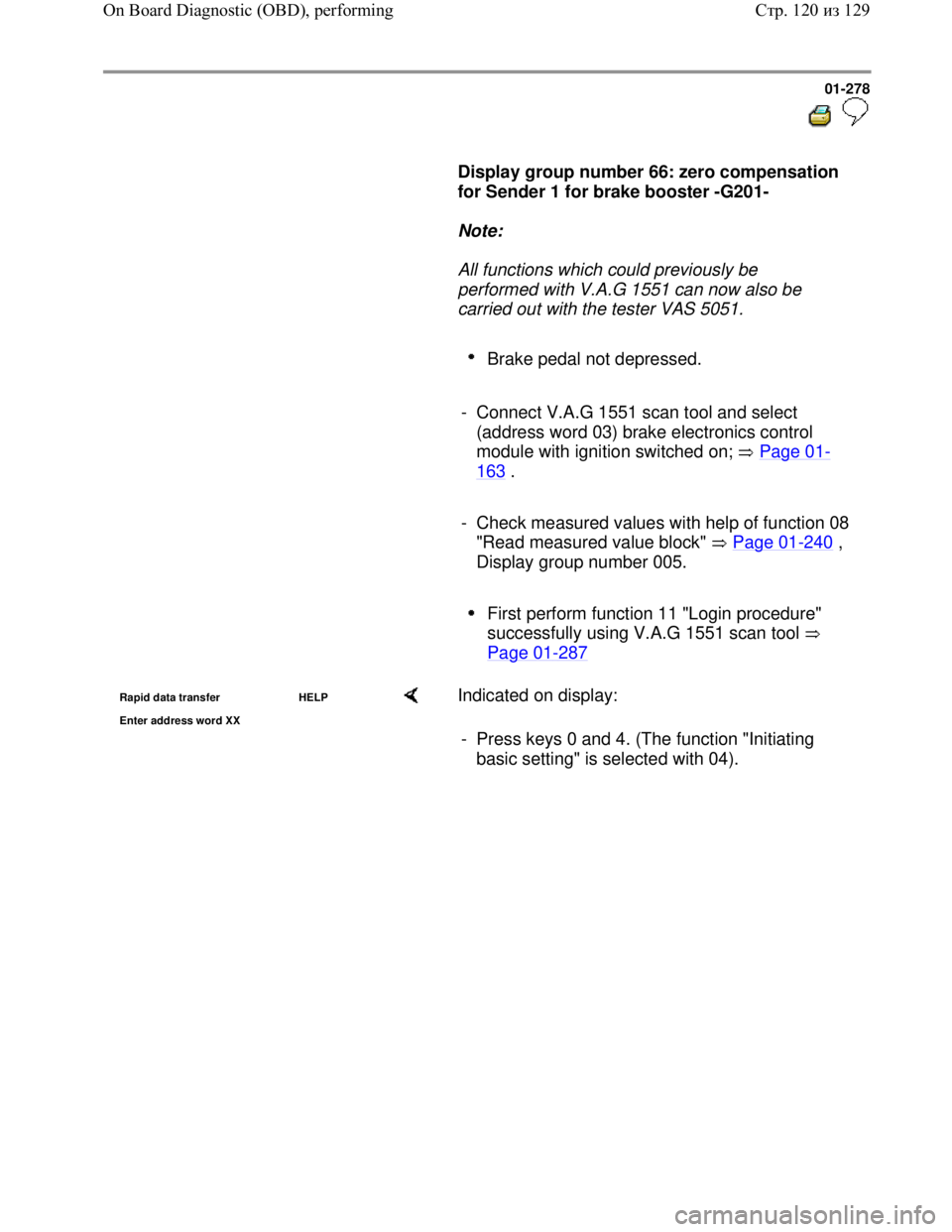
Downloaded from www.Manualslib.com manuals search engine 01-278
Display group number 66: zero compensation
for Sender 1 for brake booster -G201-
Note:
All functions which could previously be
performed with V.A.G 1551 can now also be
carried out with the tester VAS 5051.
Brake pedal not depressed.
- Connect V.A.G 1551 scan tool and select
(address word 03) brake electronics control
module with ignition switched on; Page 01
-
163 .
- Check measured values with help of function 08
"Read measured value block" Page 01
-240 ,
Display group number 005.
First perform function 11 "Login procedure"
successfully using V.A.G 1551 scan tool
Page 01
-287
Rapid data transfer HELP
Enter address word XX Indicated on display:
- Press keys 0 and 4. (The function "Initiating
basic setting" is selected with 04).
Стр. 120из 129 On Board Diagnostic (OBD), performing
Page 287 of 339
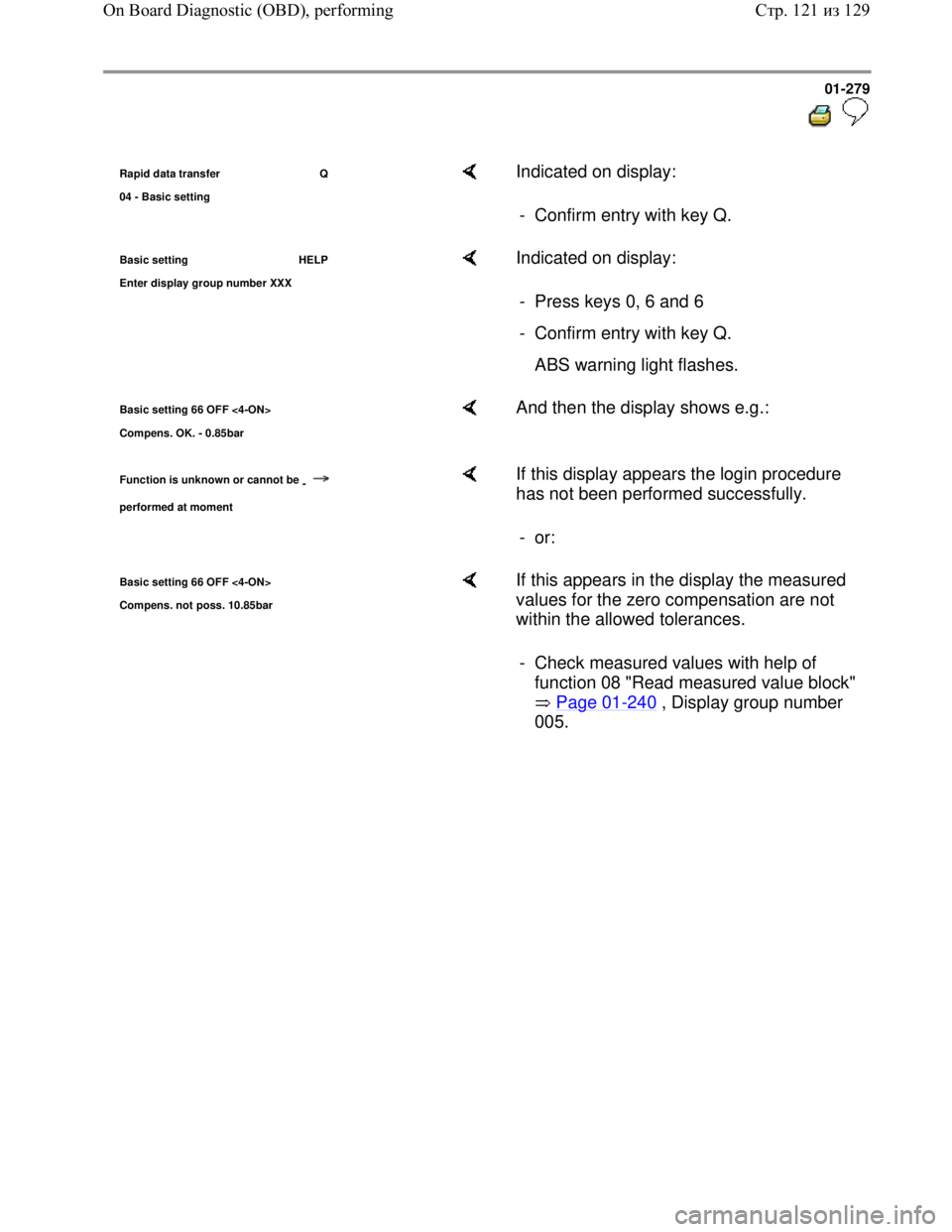
Downloaded from www.Manualslib.com manuals search engine 01-279
Rapid data transfer Q
04 - Basic settin
g
Indicated on display:
- Confirm entry with key Q.
Basic setting HELP
Enter dis
play group number XXX
Indicated on display:
- Press keys 0, 6 and 6
- Confirm entry with key Q.
ABS warning light flashes.
Basic setting 66 OFF <4-ON>
Compens. OK. - 0.85bar And then the display shows e.g.:
Function is unknown or cannot be
-
performed at moment
If this display appears the login procedure
has not been performed successfully.
- or:
Basic setting 66 OFF <4-ON>
Com
pens. not poss. 10.85bar
If this appears in the display the measured
values for the zero compensation are not
within the allowed tolerances.
- Check measured values with help of
function 08 "Read measured value block"
Page 01
-240 , Display group number
005.
Стр. 121из 129 On Board Diagnostic (OBD), performing
Page 288 of 339
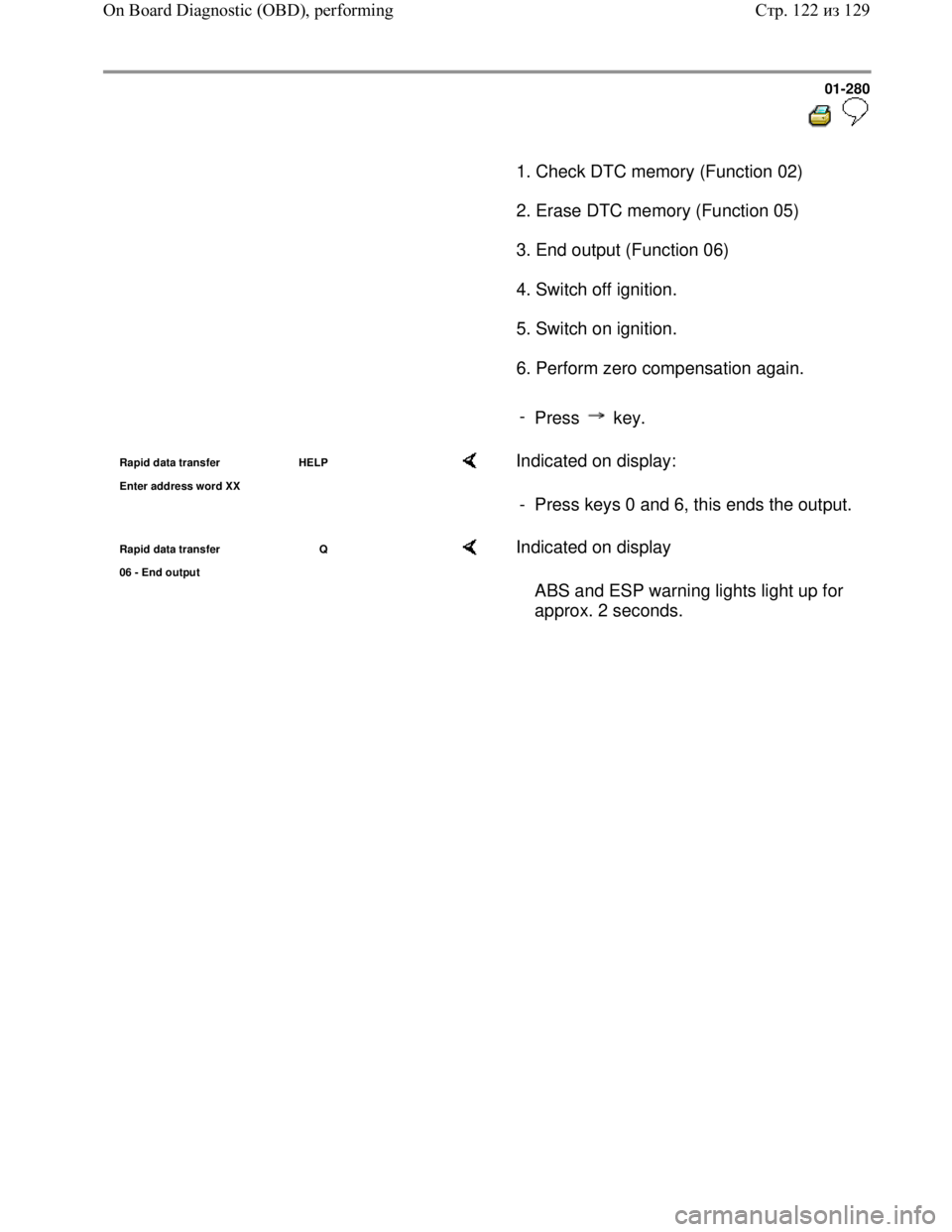
Downloaded from www.Manualslib.com manuals search engine 01-280
1. Check DTC memory (Function 02)
2. Erase DTC memory (Function 05)
3. End output (Function 06)
4. Switch off ignition.
5. Switch on ignition.
6. Perform zero compensation again.
-
Press key.
Rapid data transfer HELP
Enter address word XX Indicated on display:
- Press keys 0 and 6, this ends the output.
Rapid data transfer Q
06 - End output Indicated on display
ABS and ESP warning lights light up for
approx. 2 seconds.
Стр. 122из 129 On Board Diagnostic (OBD), performing
Page 289 of 339

Downloaded from www.Manualslib.com manuals search engine 01-281
Display group number 69: zero compensation
of longitudinal acceleration sensor -G251-
Note:
All functions which could previously be
performed with V.A.G 1551 can now also be
carried out with the tester VAS 5051.
Position vehicle on a flat level surface.
- Connect V.A.G 1551 scan tool and select
(address word 03) brake electronics control
module with ignition switched on; Page 01
-
163 .
- Check measured values with help of function 08
"Read measured value block" Page 01
-240 ,
Display group number 006.
First perform function 11 "Login procedure"
successfully using V.A.G 1551 scan tool
Page 01
-287
Rapid data transfer HELP
Enter address word XX Indicated on display:
- Press keys 0 and 4. (The function "Initiating
basic setting" is selected with 04).
Стр. 123из 129 On Board Diagnostic (OBD), performing
Page 290 of 339
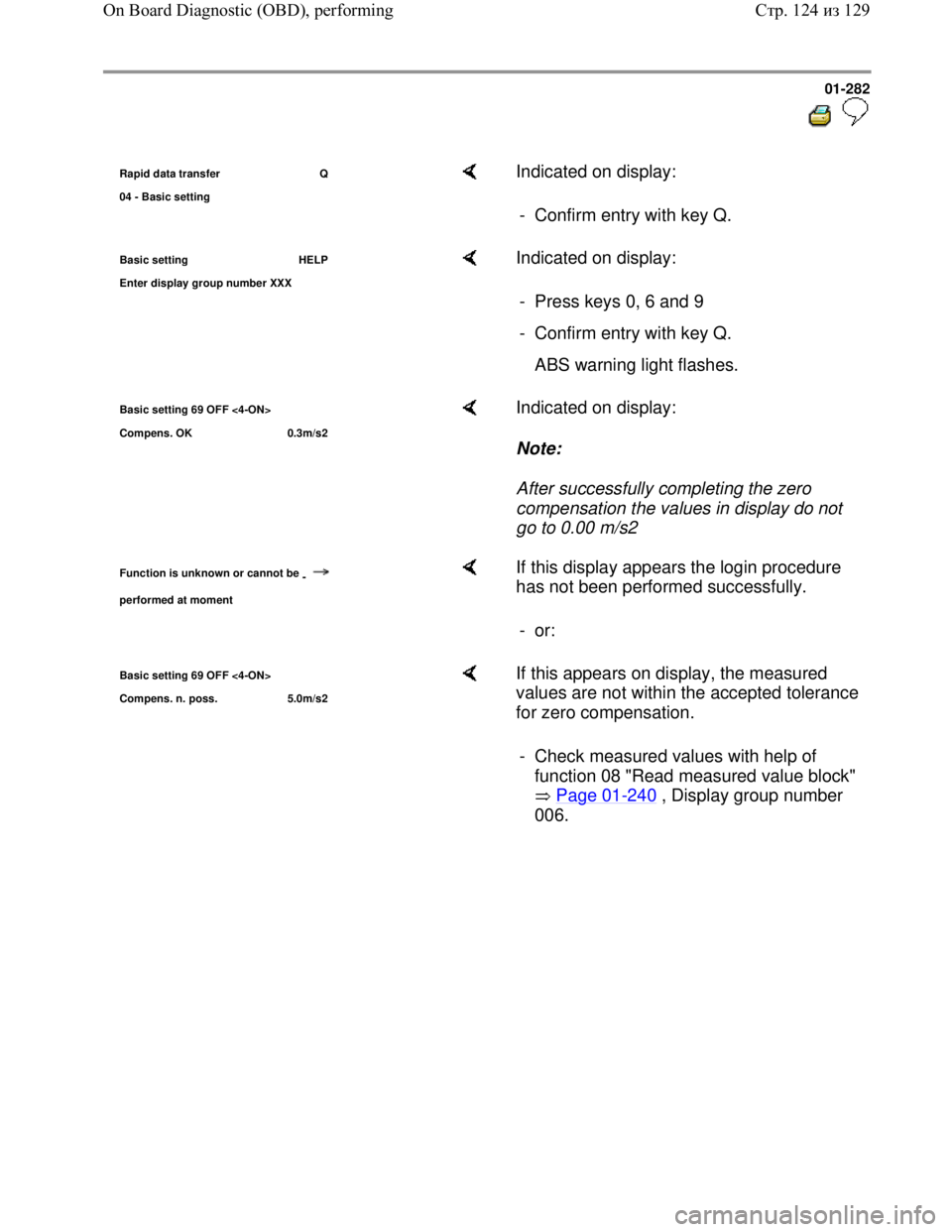
Downloaded from www.Manualslib.com manuals search engine 01-282
Rapid data transfer Q
04 - Basic settin
g
Indicated on display:
- Confirm entry with key Q.
Basic setting HELP
Enter dis
play group number XXX
Indicated on display:
- Press keys 0, 6 and 9
- Confirm entry with key Q.
ABS warning light flashes.
Basic setting 69 OFF <4-ON>
Compens. OK 0.3m/s2 Indicated on display:
Note:
After successfully completing the zero
compensation the values in display do not
go to 0.00 m/s2
Function is unknown or cannot be
-
performed at moment
If this display appears the login procedure
has not been performed successfully.
- or:
Basic setting 69 OFF <4-ON>
Compens. n. poss. 5.0m/s2 If this appears on display, the measured
values are not within the accepted tolerance
for zero compensation.
- Check measured values with help of
function 08 "Read measured value block"
Page 01
-240 , Display group number
006.
Стр. 124из 129 On Board Diagnostic (OBD), performing
Page 291 of 339
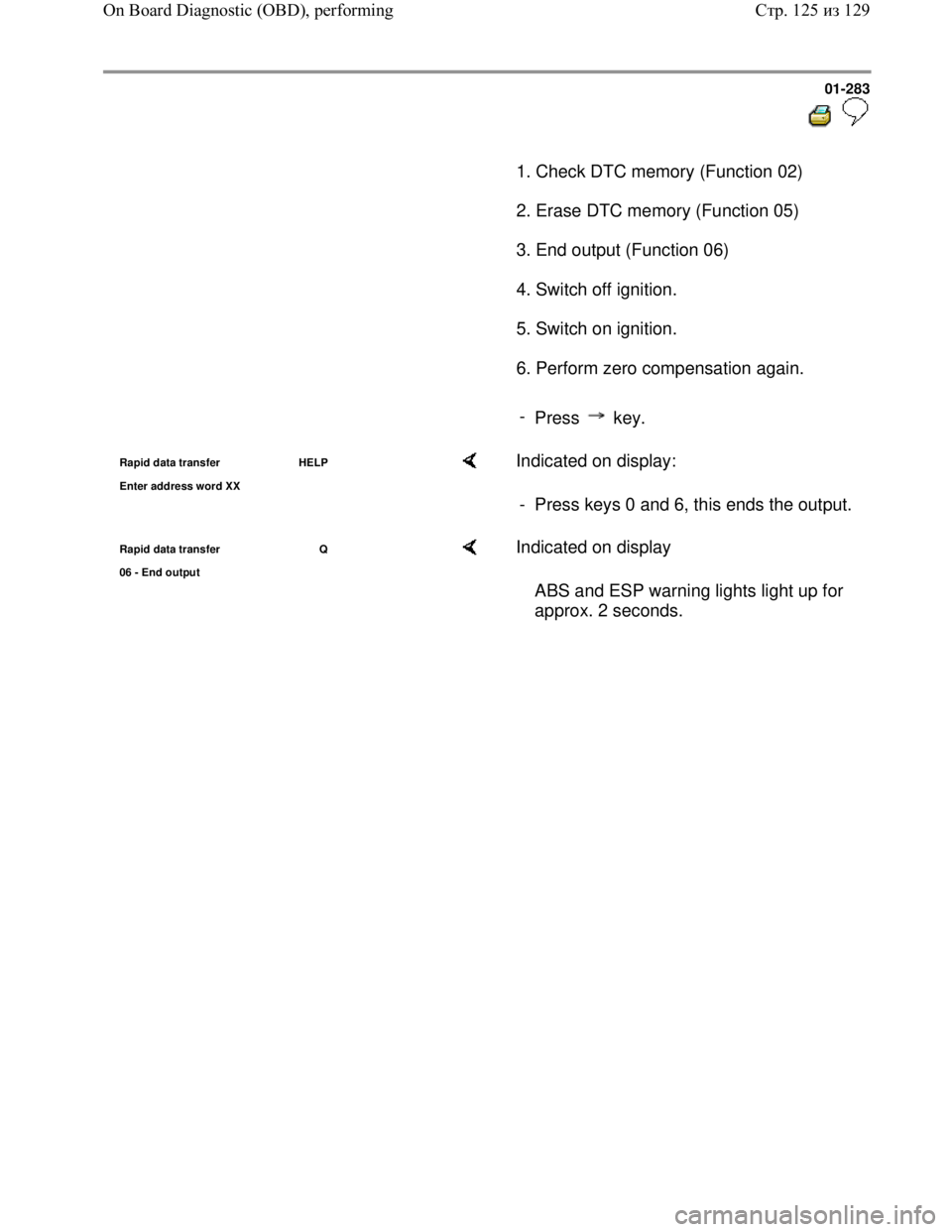
Downloaded from www.Manualslib.com manuals search engine 01-283
1. Check DTC memory (Function 02)
2. Erase DTC memory (Function 05)
3. End output (Function 06)
4. Switch off ignition.
5. Switch on ignition.
6. Perform zero compensation again.
-
Press key.
Rapid data transfer HELP
Enter address word XX Indicated on display:
- Press keys 0 and 6, this ends the output.
Rapid data transfer Q
06 - End output Indicated on display
ABS and ESP warning lights light up for
approx. 2 seconds.
Стр. 125из 129 On Board Diagnostic (OBD), performing
Page 292 of 339
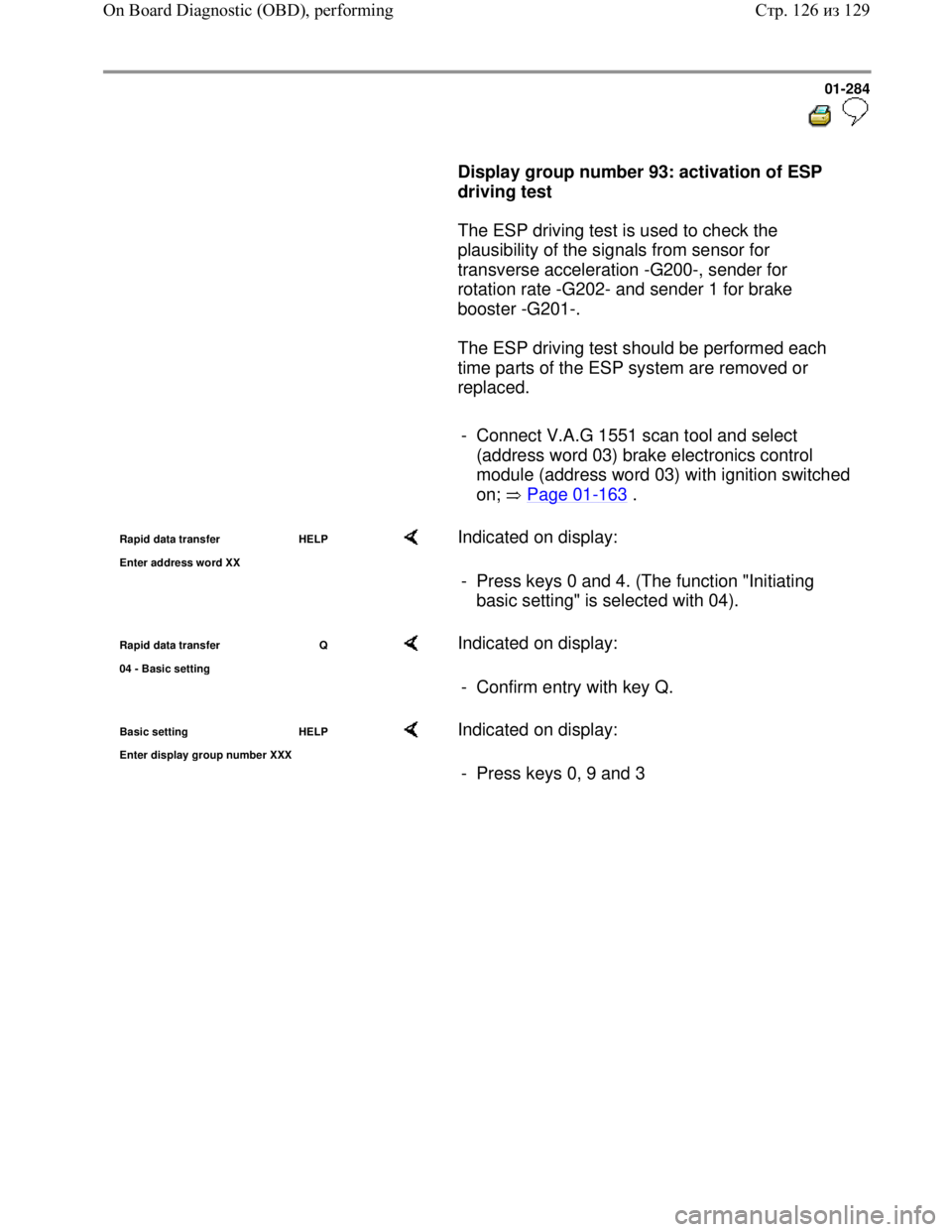
Downloaded from www.Manualslib.com manuals search engine 01-284
Display group number 93: activation of ESP
driving test
The ESP driving test is used to check the
plausibility of the signals from sensor for
transverse acceleration -G200-, sender for
rotation rate -G202- and sender 1 for brake
booster -G201-.
The ESP driving test should be performed each
time parts of the ESP system are removed or
replaced.
- Connect V.A.G 1551 scan tool and select
(address word 03) brake electronics control
module (address word 03) with ignition switched
on; Page 01
-163 .
Rapid data transfer HELP
Enter address word XX Indicated on display:
- Press keys 0 and 4. (The function "Initiating
basic setting" is selected with 04).
Rapid data transfer Q
04 - Basic settin
g
Indicated on display:
- Confirm entry with key Q.
Basic setting HELP
Enter displa
y group number XXX
Indicated on display:
- Press keys 0, 9 and 3
Стр. 126из 129 On Board Diagnostic (OBD), performing