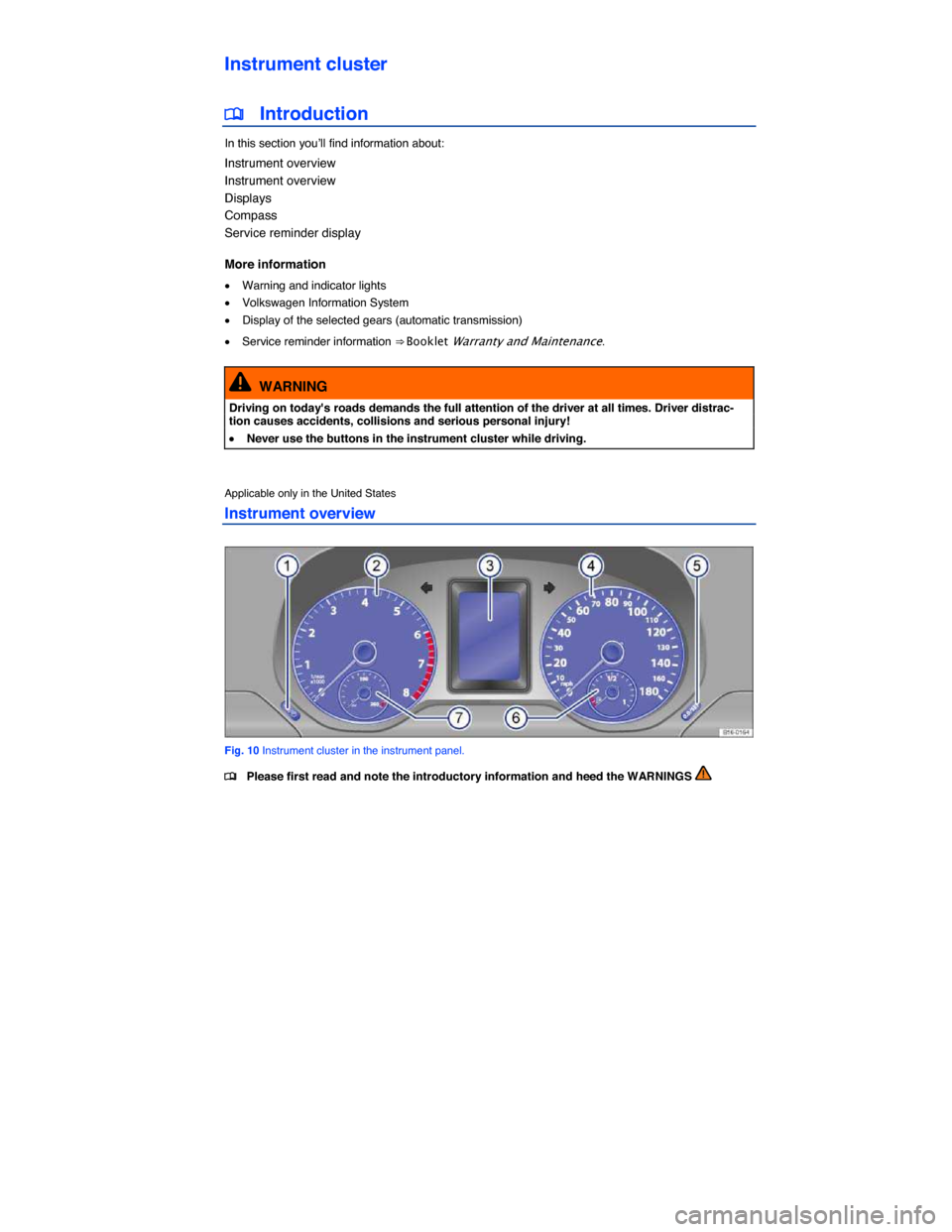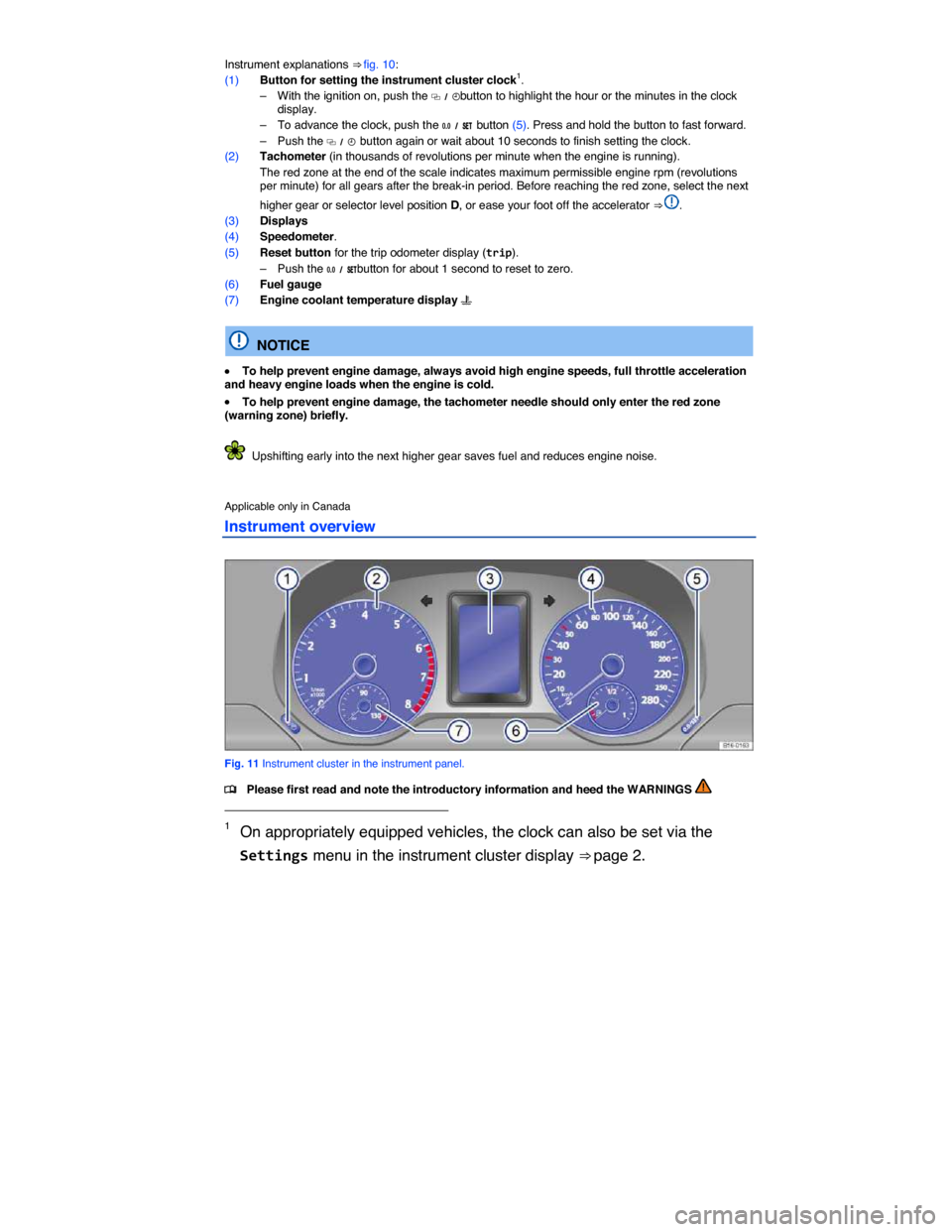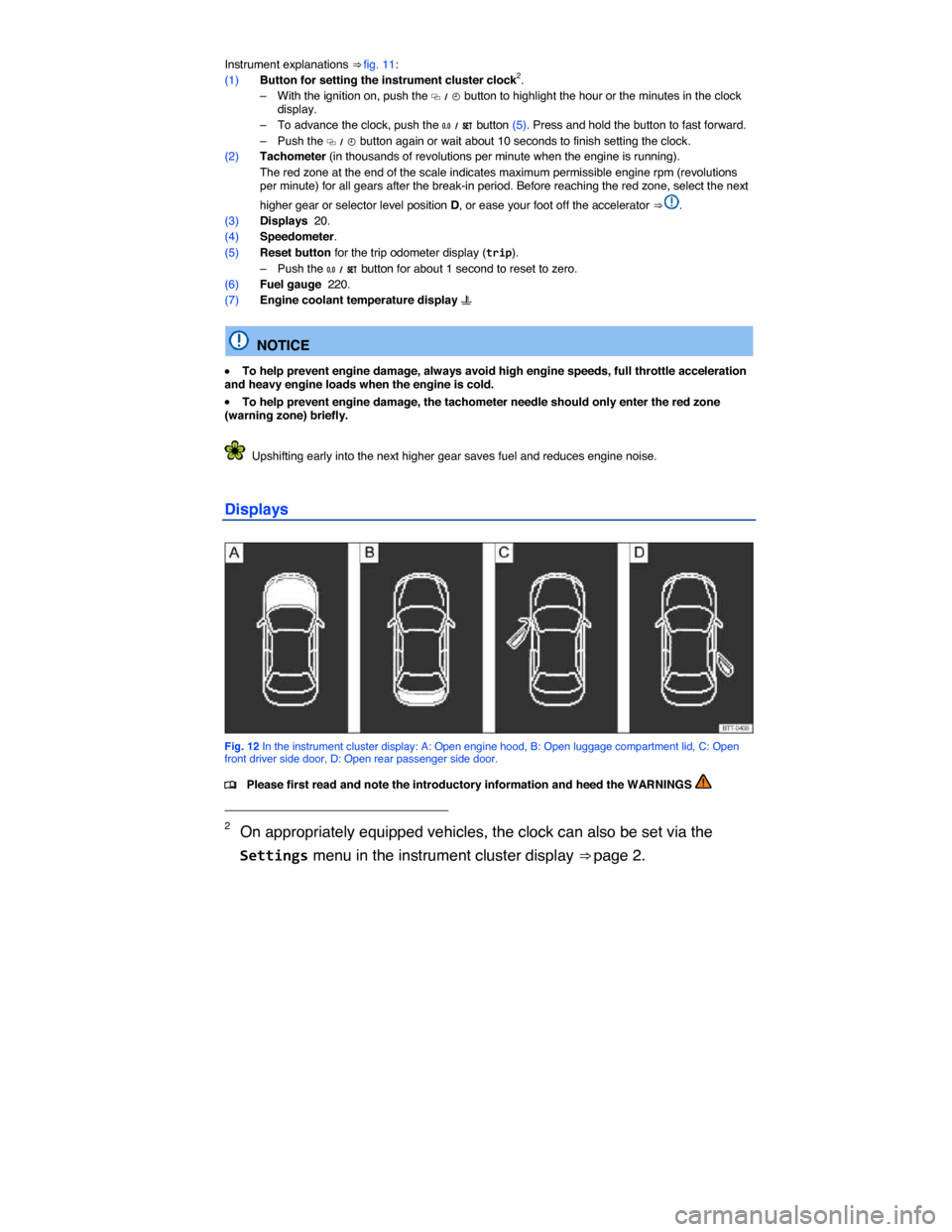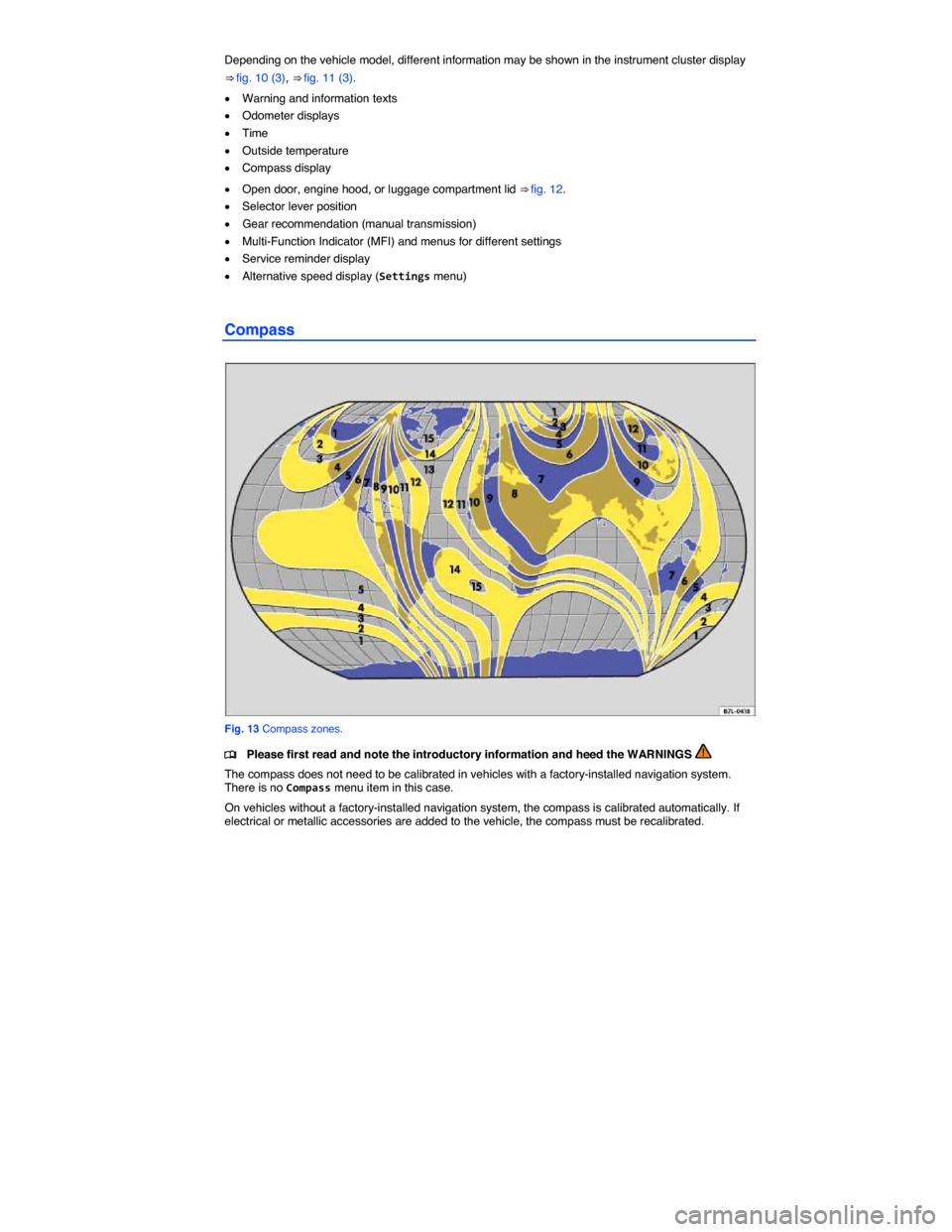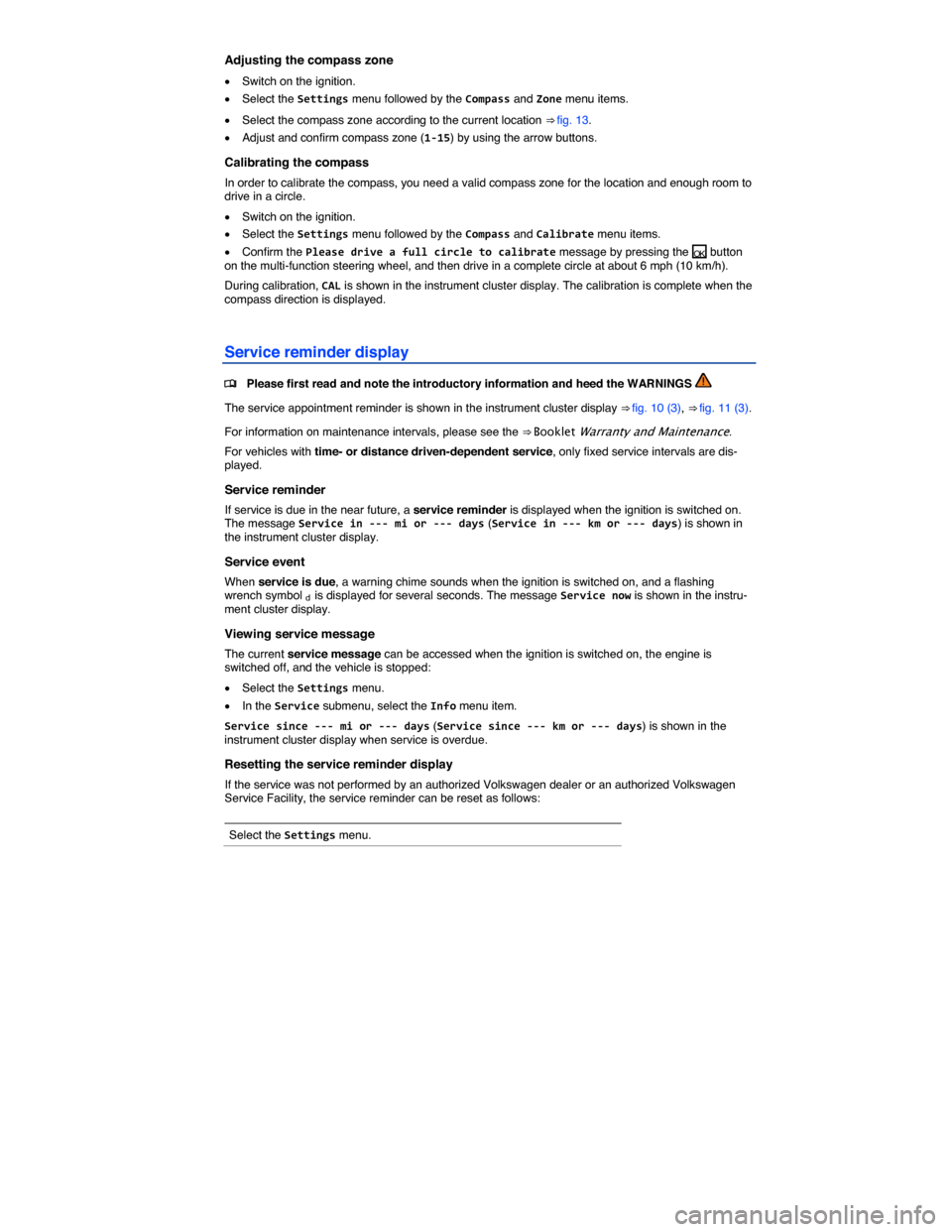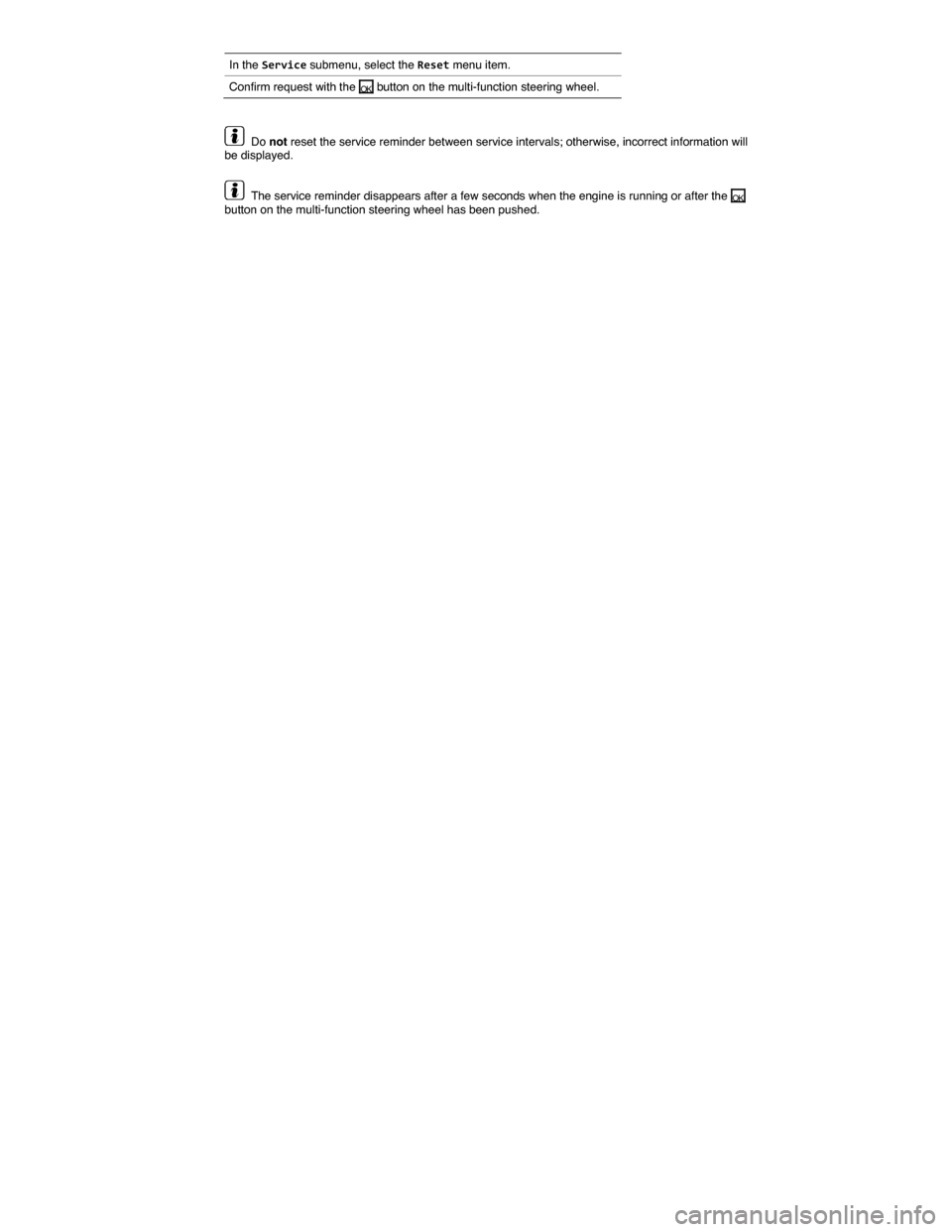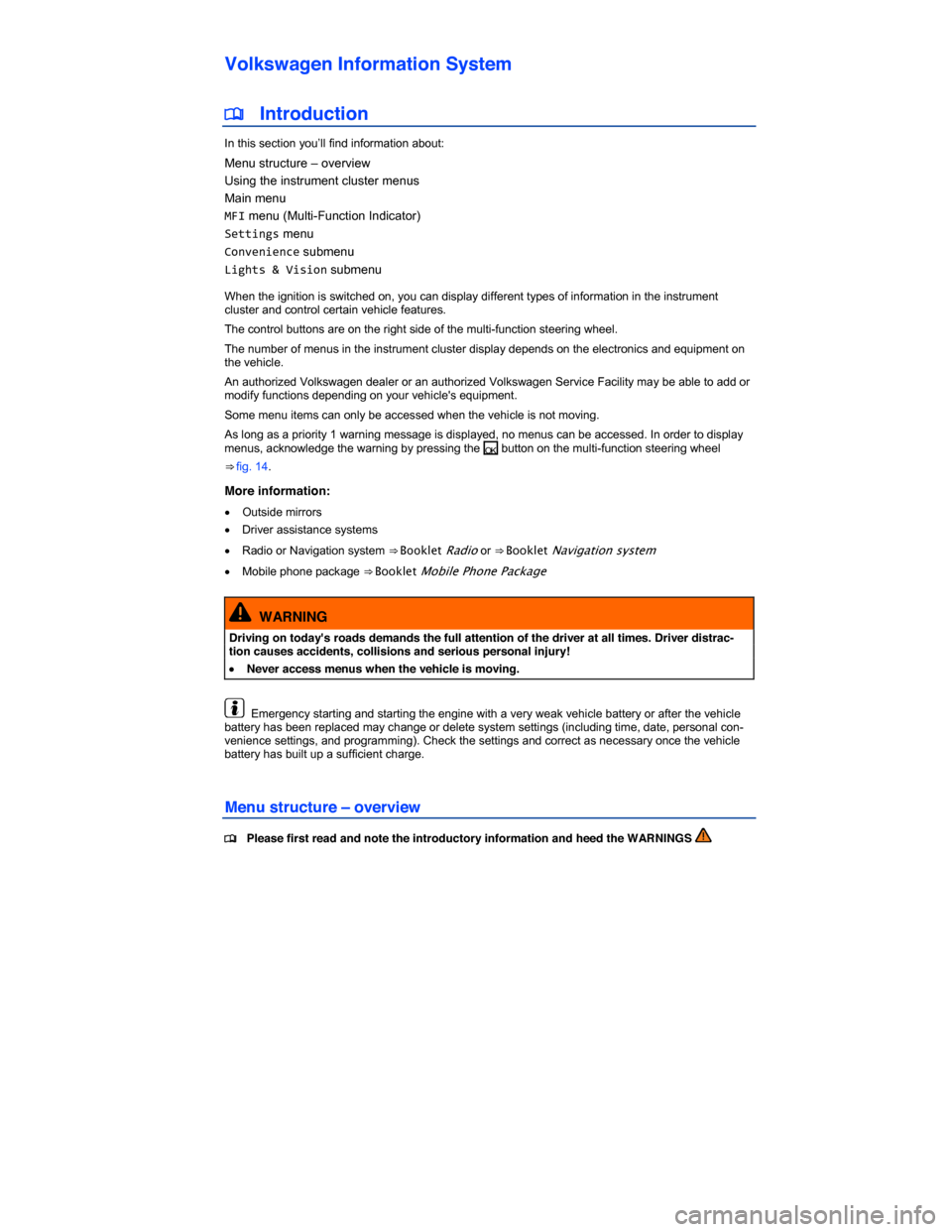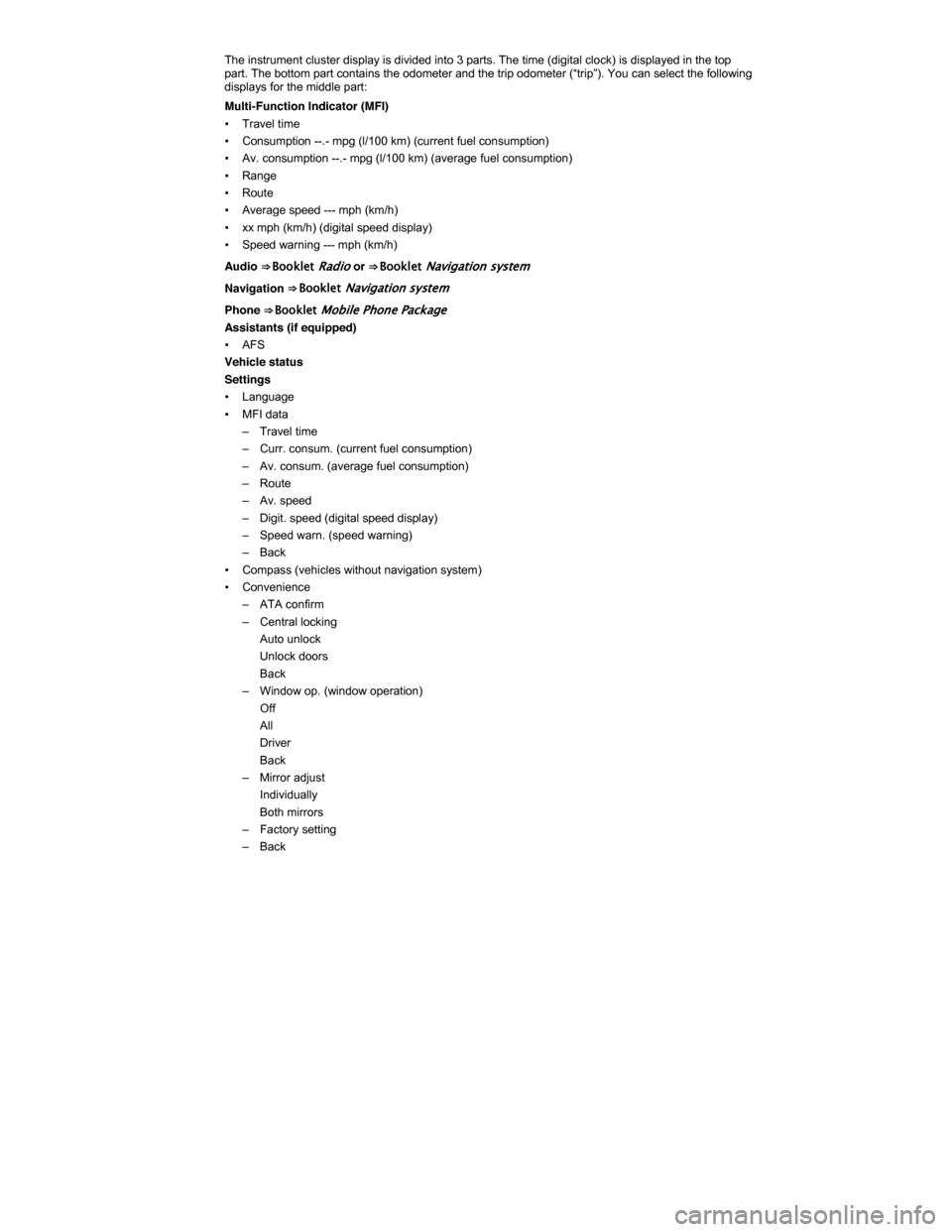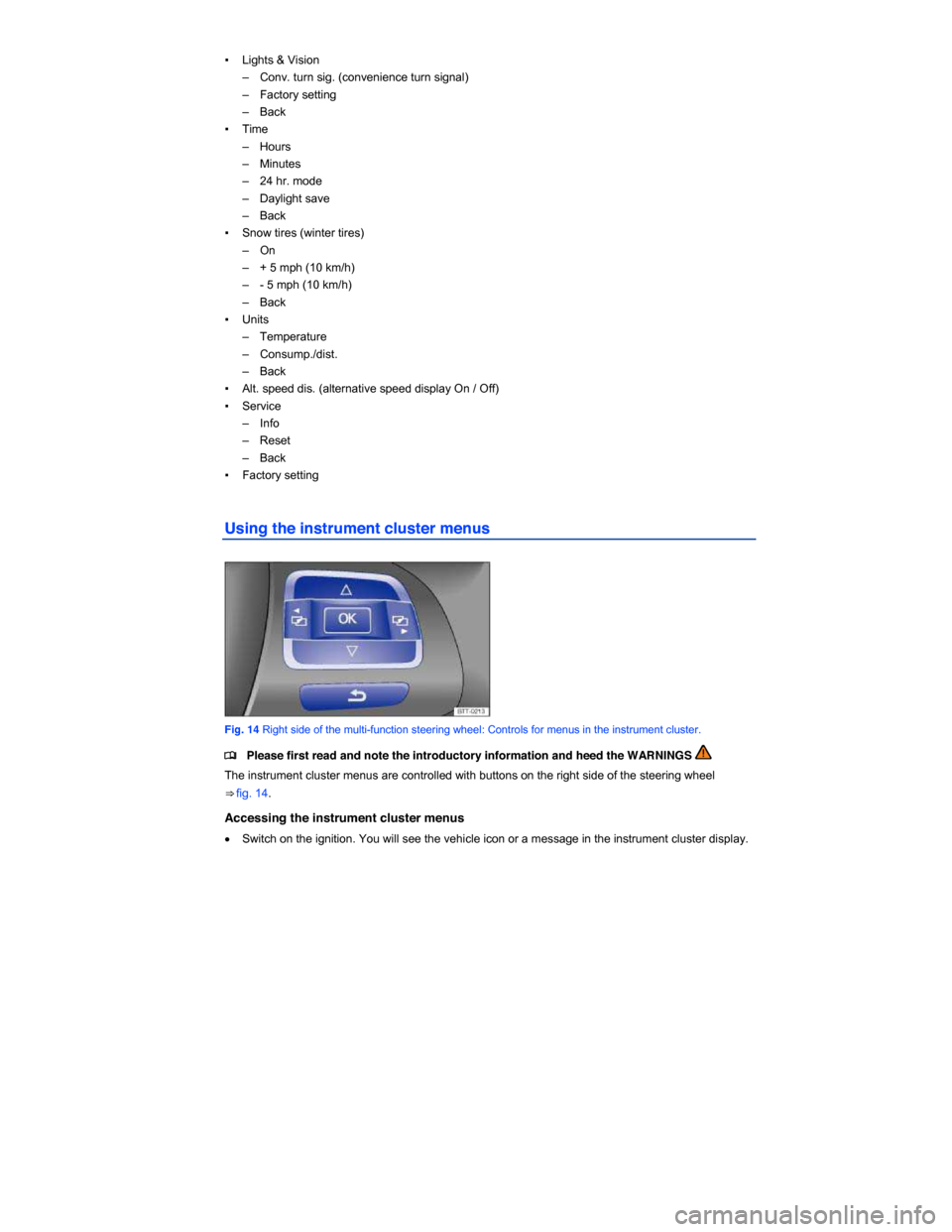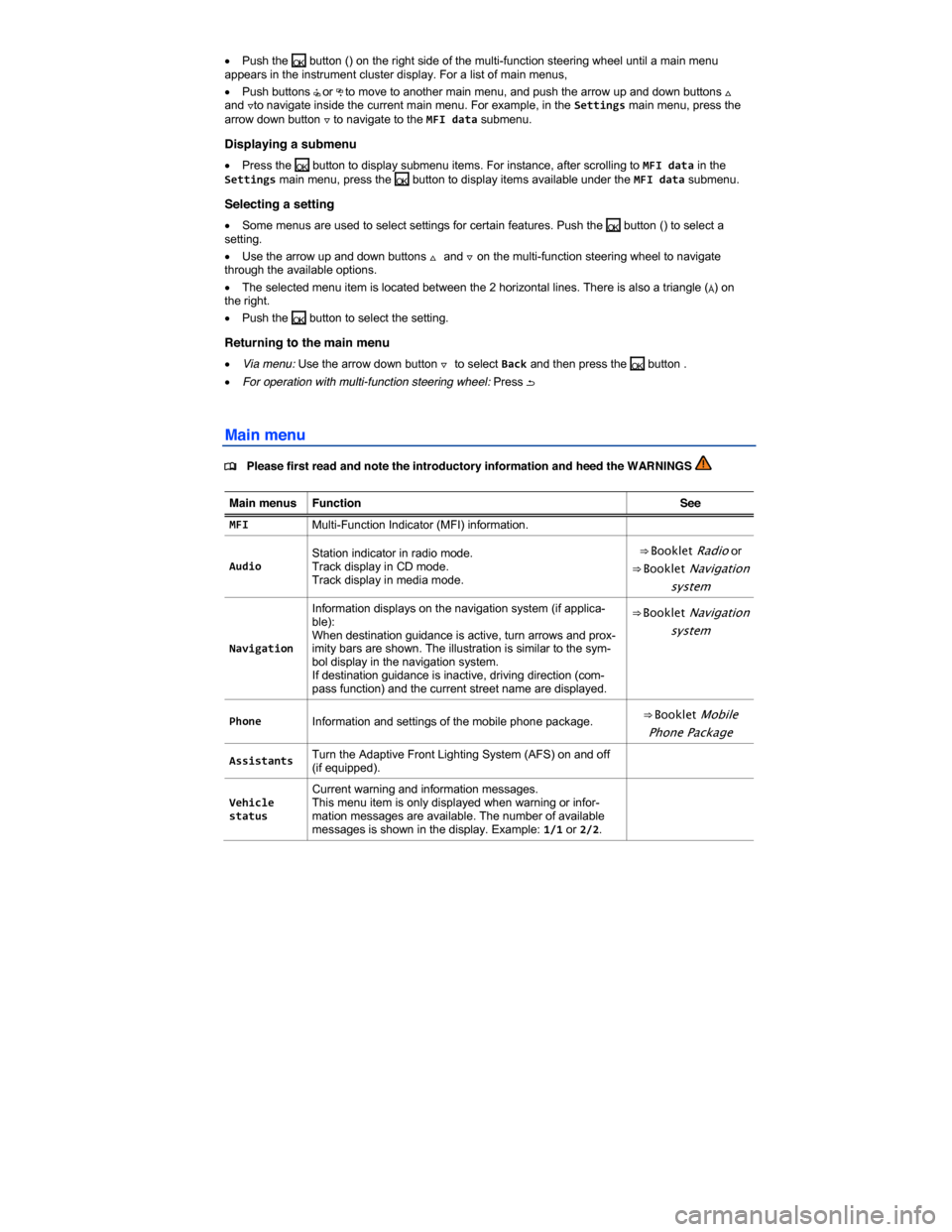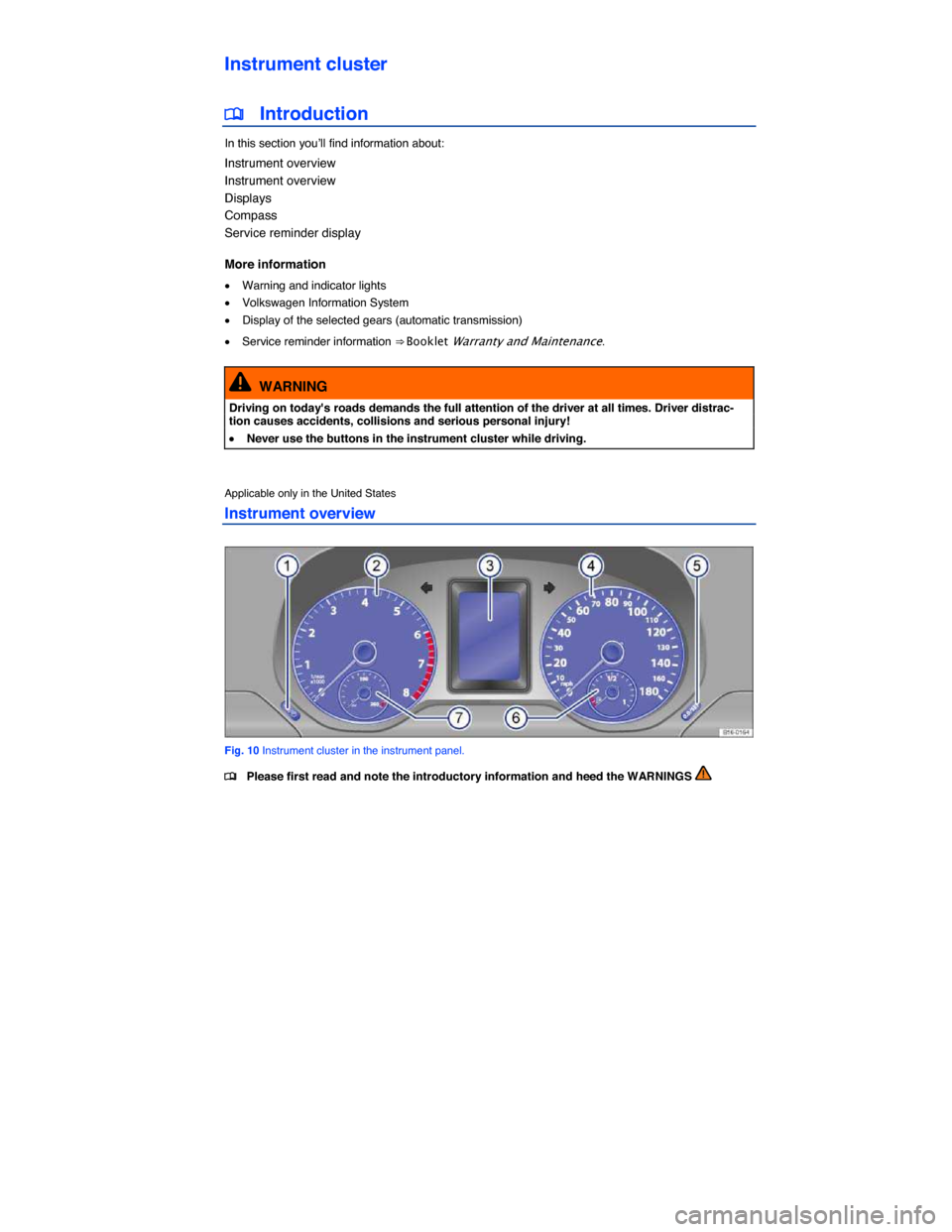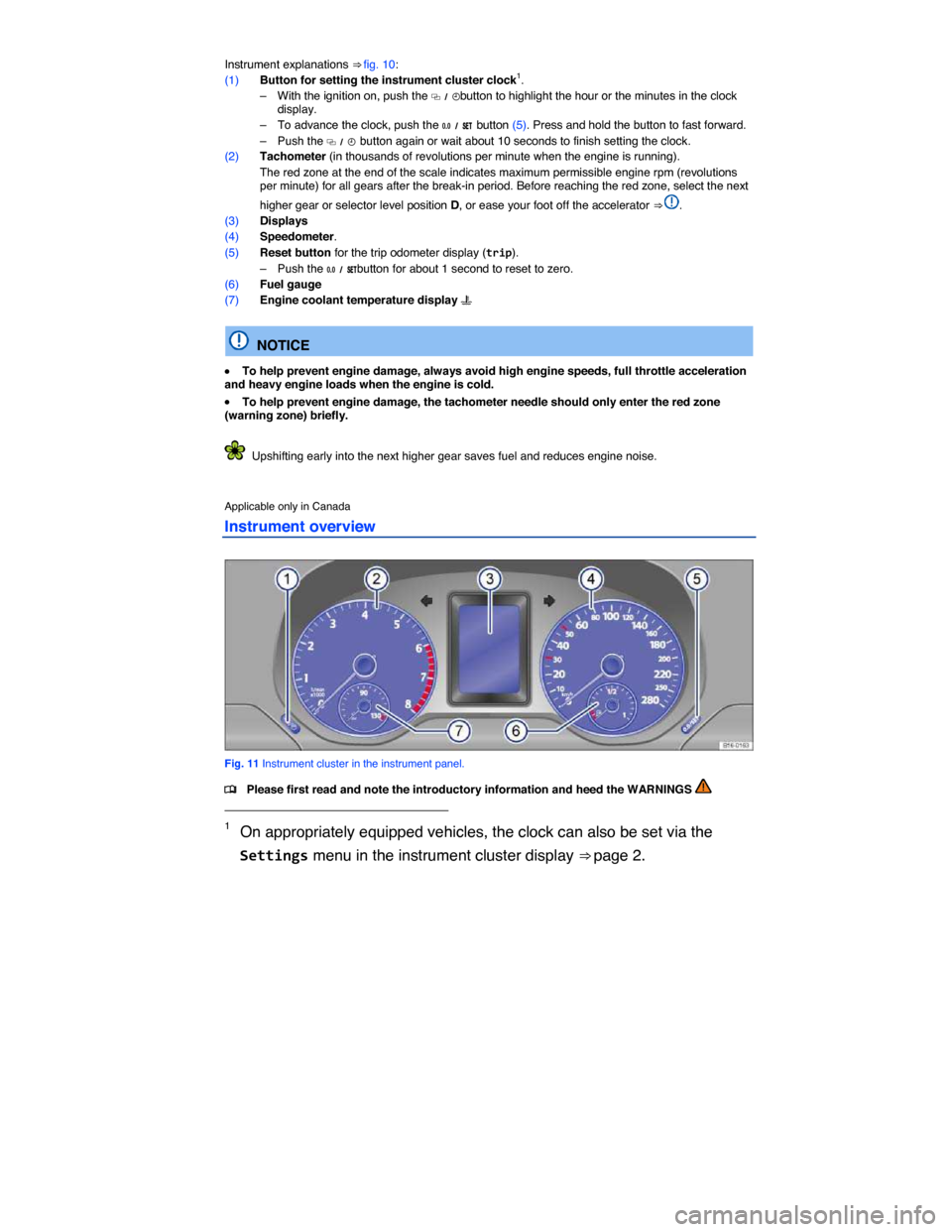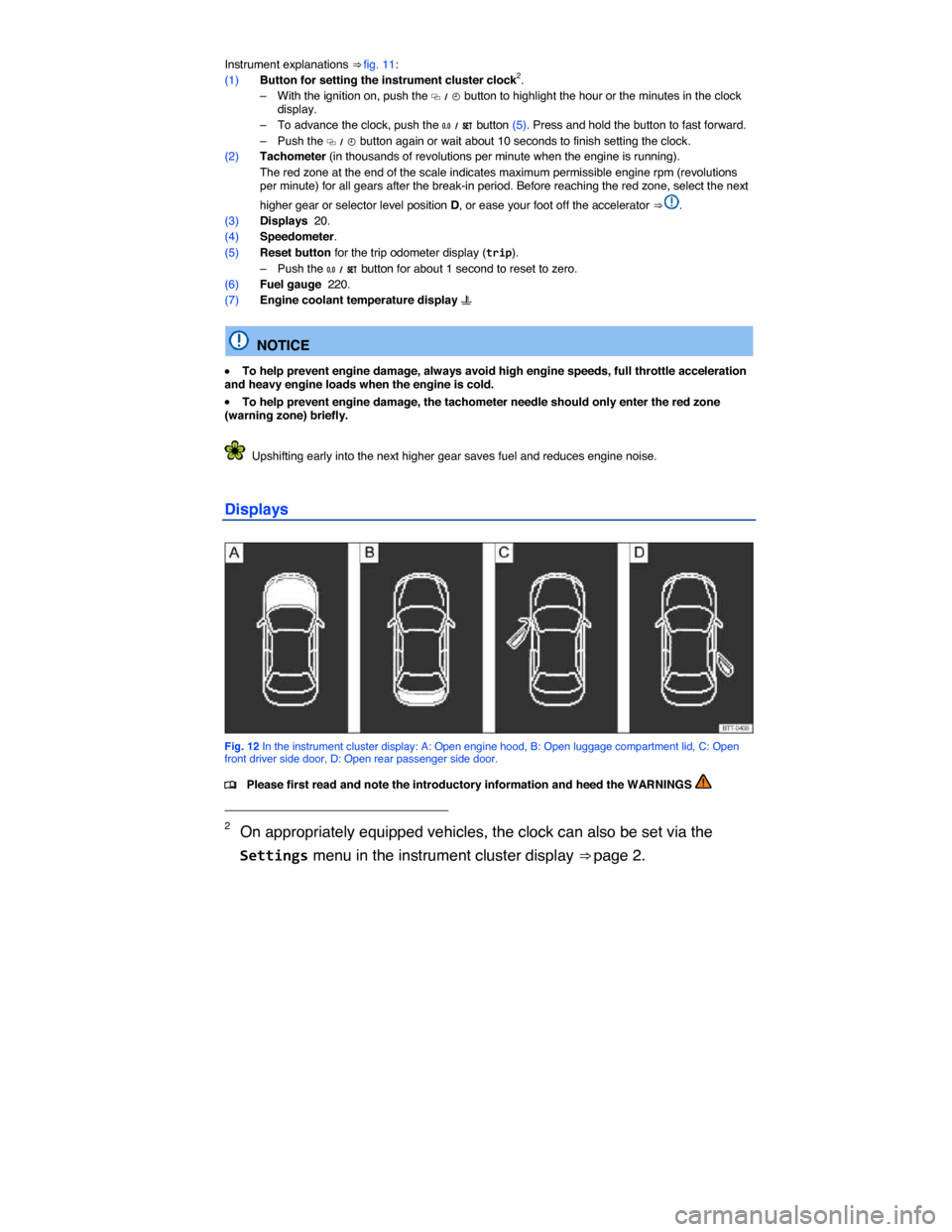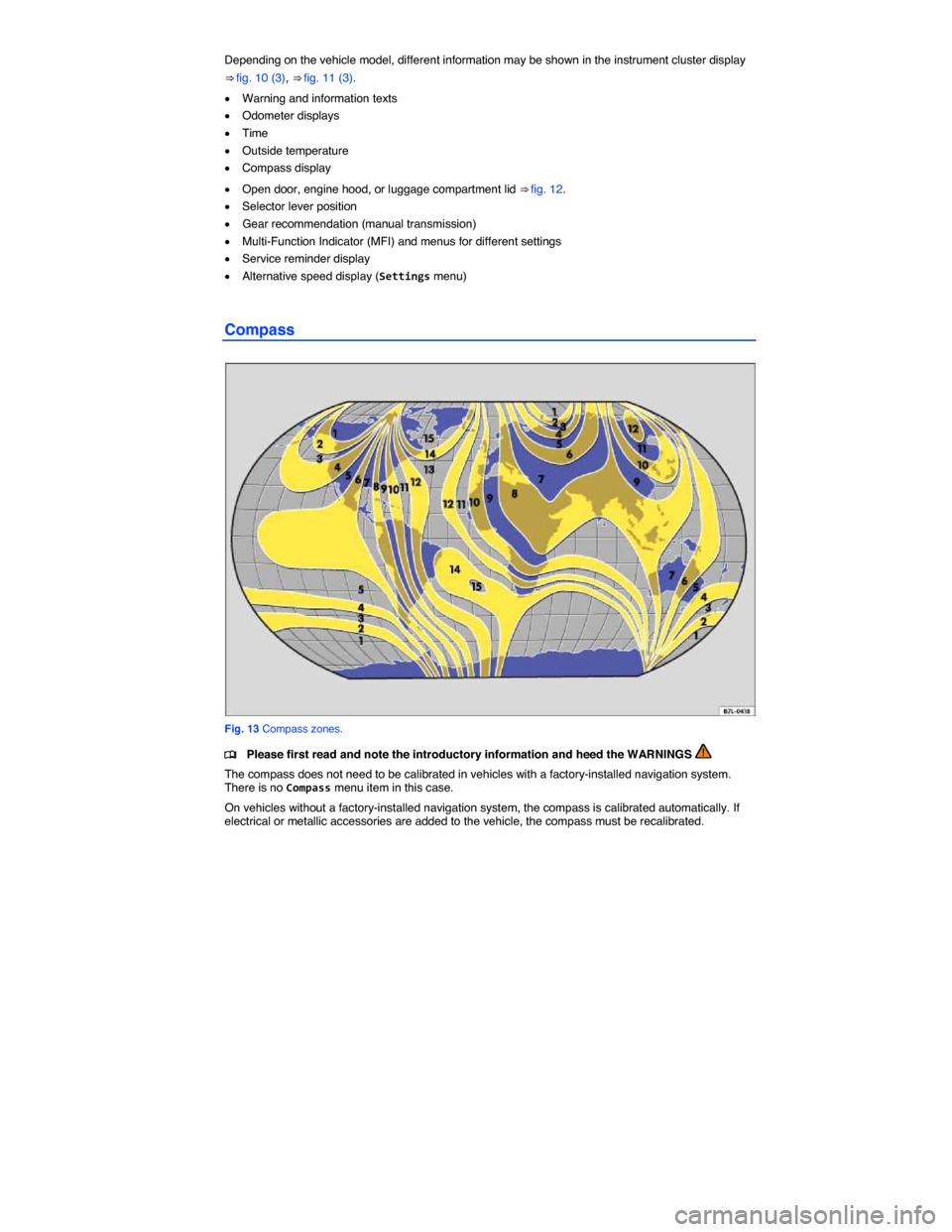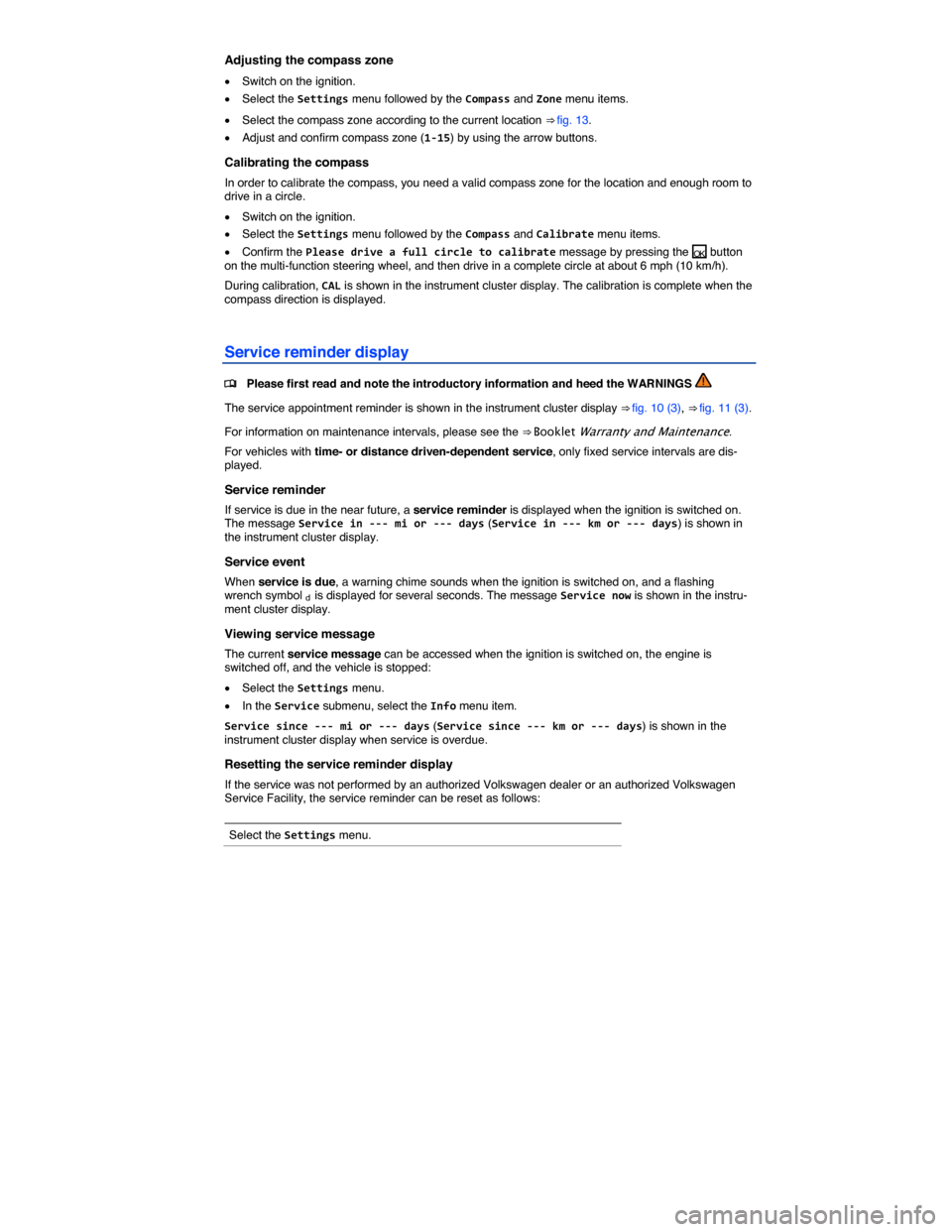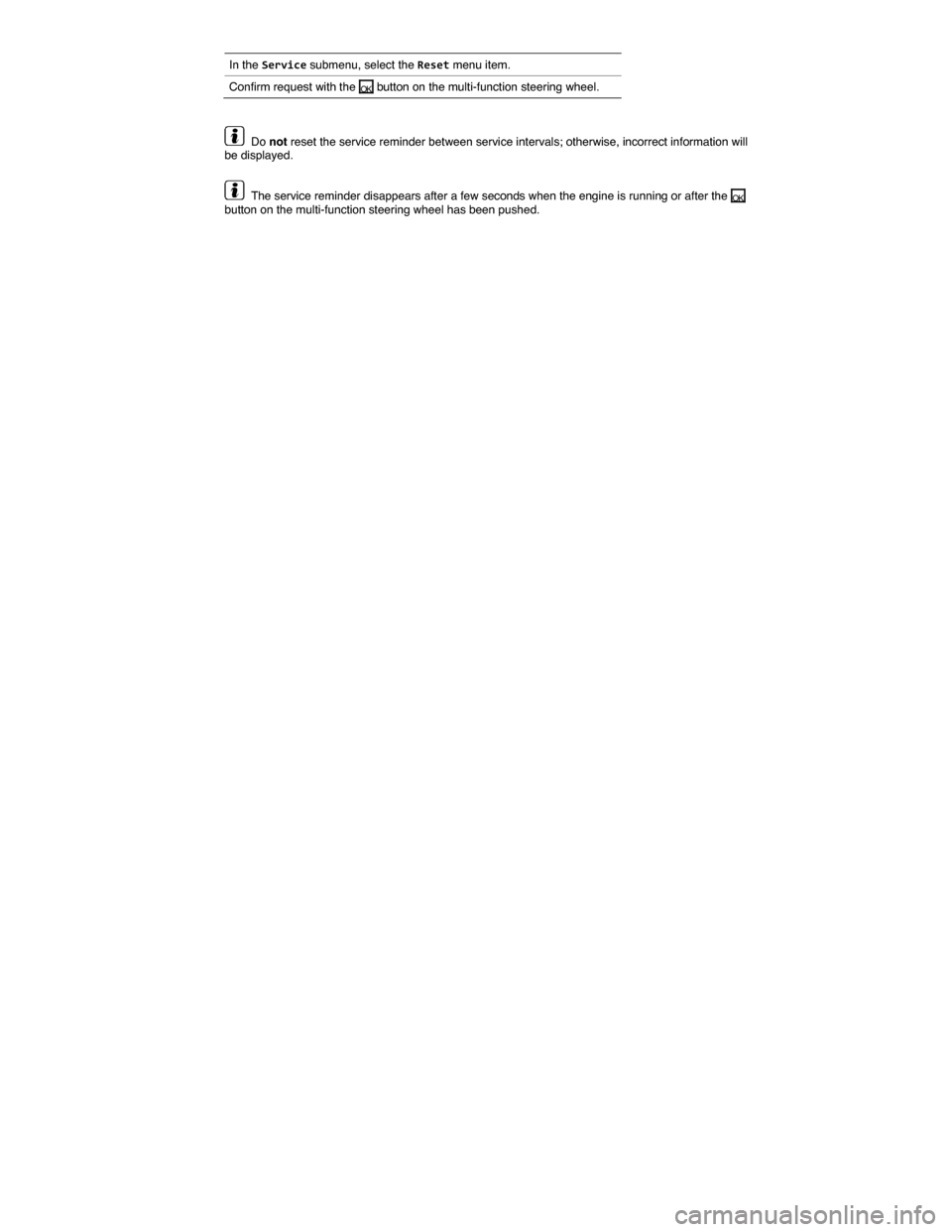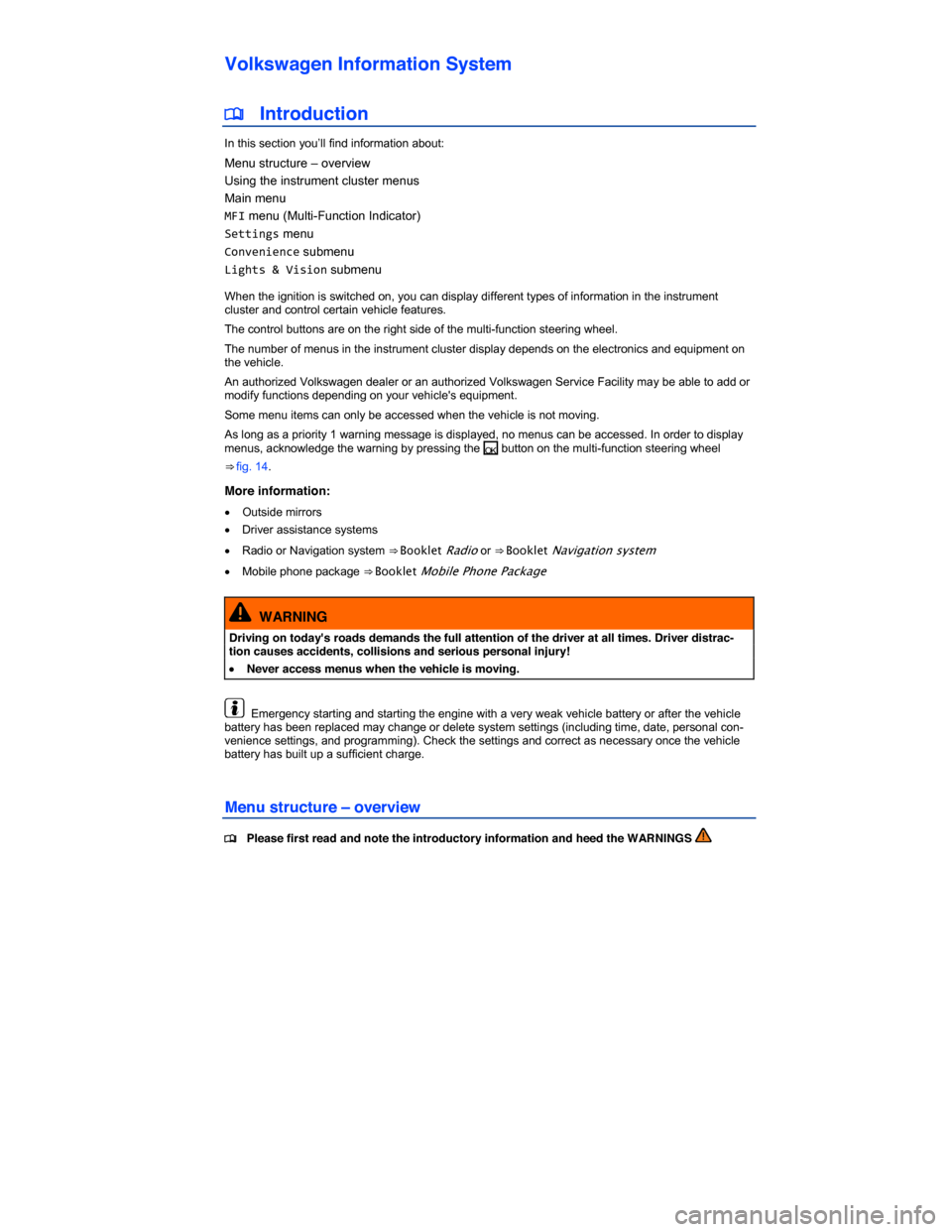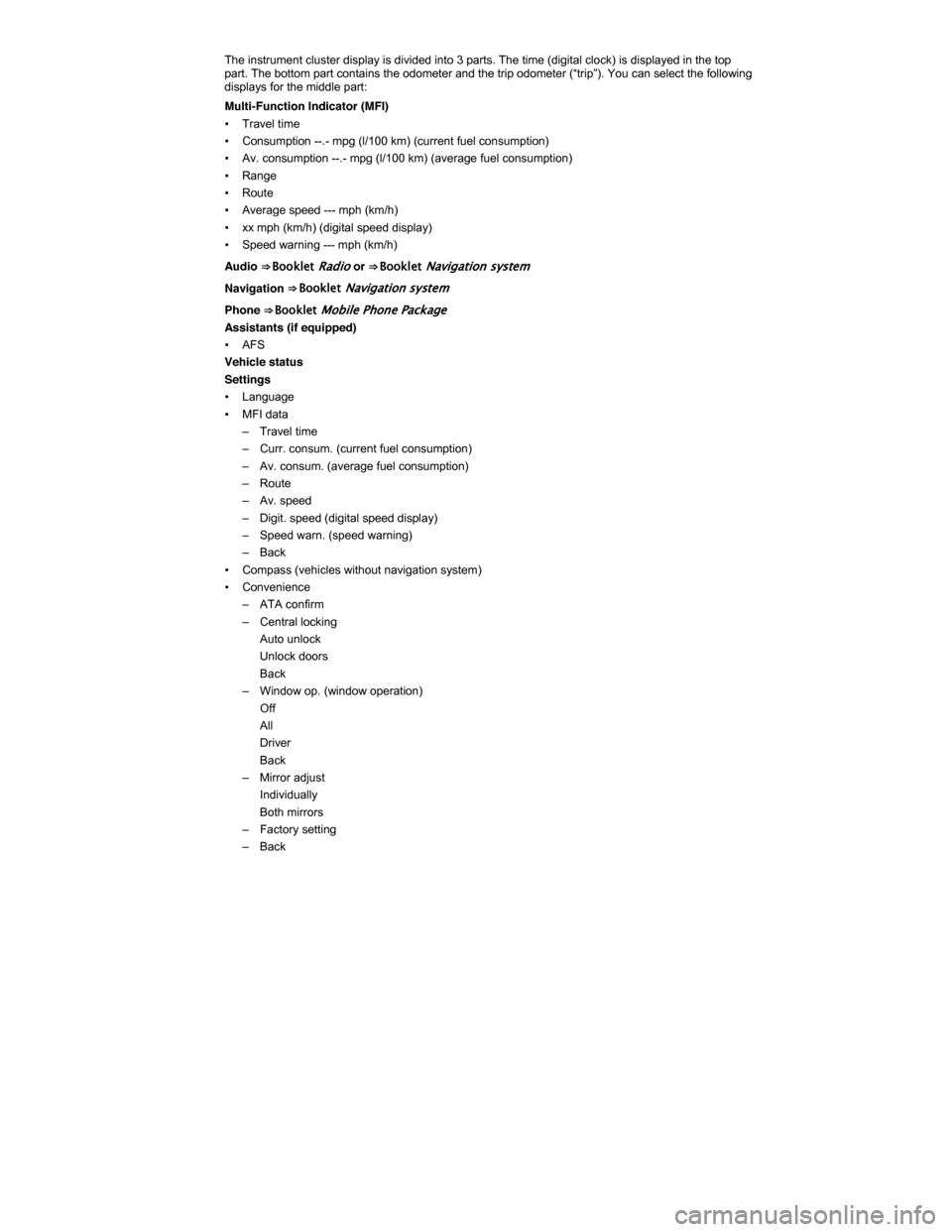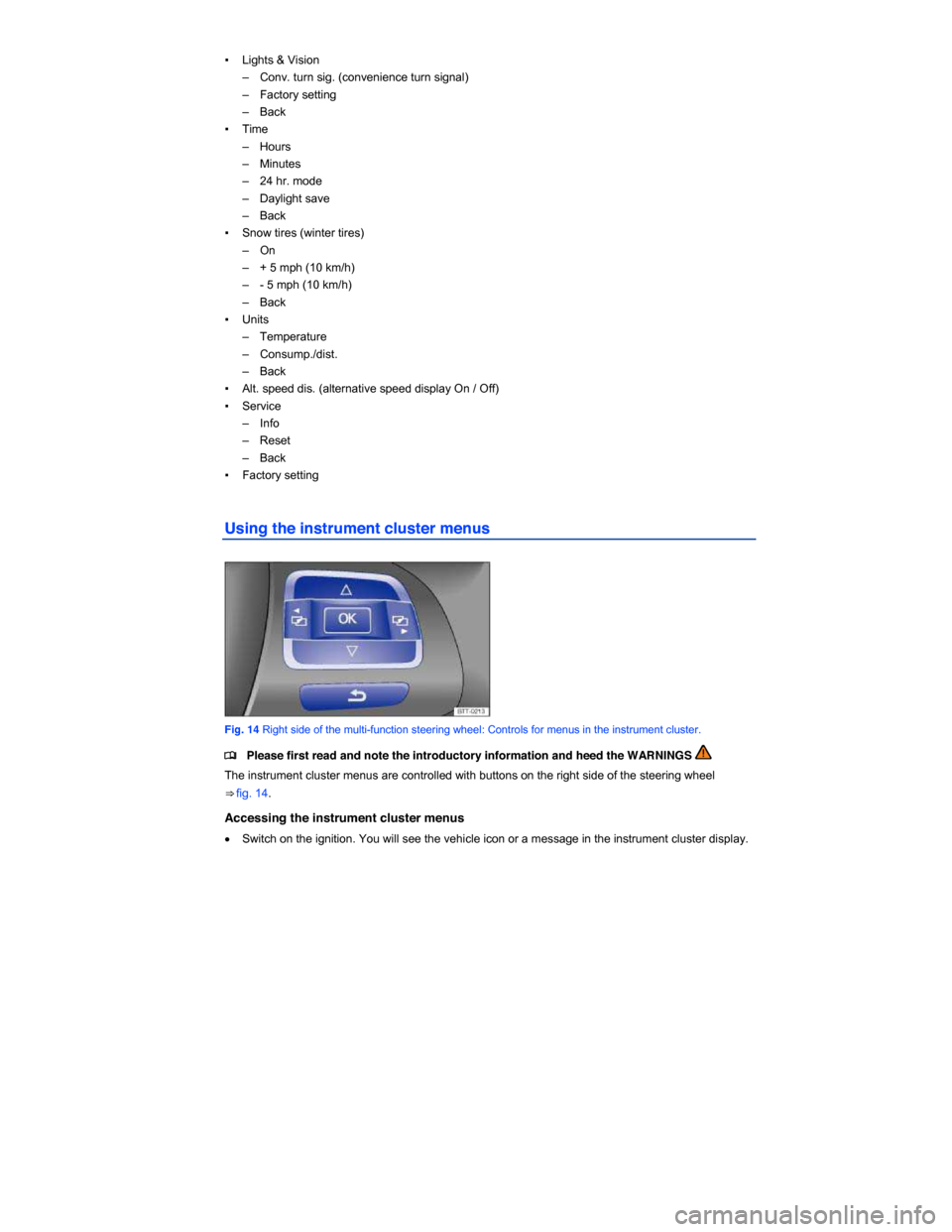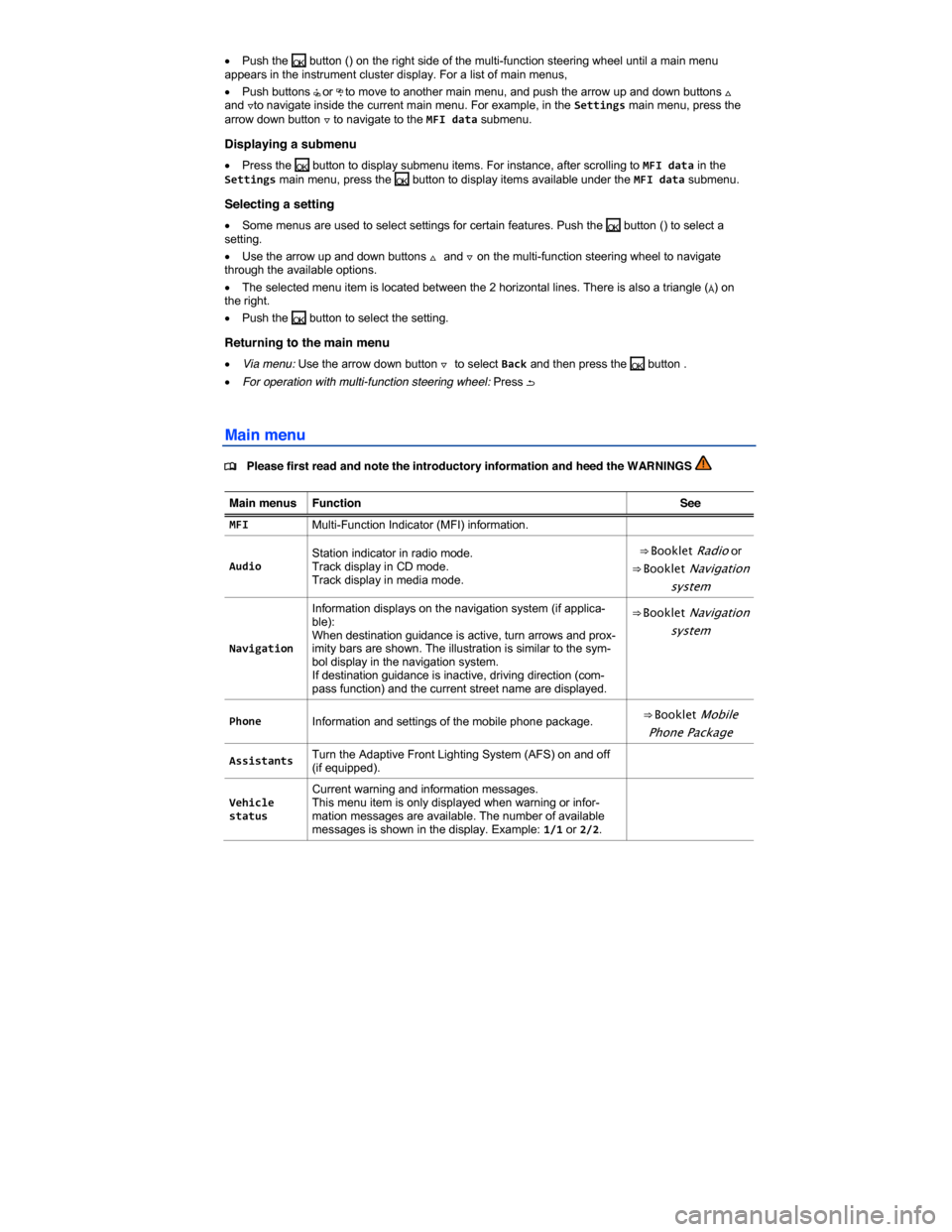VOLKSWAGEN JETTA GLI 2013 1B / 6.G User Guide
JETTA GLI 2013 1B / 6.G
VOLKSWAGEN
VOLKSWAGEN
https://www.carmanualsonline.info/img/18/7371/w960_7371-0.png
VOLKSWAGEN JETTA GLI 2013 1B / 6.G User Guide
Trending: fold seats, automatic transmission, battery location, oil type, maintenance, child restraint, radio antenna
Page 11 of 276
Page 12 of 276
Instrument explanations ⇒ fig. 10:
(1) Button for setting the instrument cluster clock1.
– With the ignition on, push the �
Page 13 of 276
Instrument explanations ⇒ fig. 11:
(1) Button for setting the instrument cluster clock2.
– With the ignition on, push the �
Page 14 of 276
Depending on the vehicle model, different information may be shown in the instrument cluster display
⇒ fig. 10 (3), ⇒ fig. 11 (3).
�x Warning and information texts
�x Odometer displays
�x Time
�x Outside temperature
�x Compass display
�x Open door, engine hood, or luggage compartment lid ⇒ fig. 12.
�x Selector lever position
�x Gear recommendation (manual transmission)
�x Multi-Function Indicator (MFI) and menus for different settings
�x Service reminder display
�x Alternative speed display (Settings menu)
Compass
Fig. 13 Compass zones.
�
Page 15 of 276
Adjusting the compass zone
�x Switch on the ignition.
�x Select the Settings menu followed by the Compass and Zone menu items.
�x Select the compass zone according to the current location ⇒ fig. 13.
�x Adjust and confirm compass zone (1‐15) by using the arrow buttons.
Calibrating the compass
In order to calibrate the compass, you need a valid compass zone for the location and enough room to drive in a circle.
�x Switch on the ignition.
�x Select the Settings menu followed by the Compass and Calibrate menu items.
�x Confirm the Please drive a full circle to calibrate message by pressing the OK button on the multi-function steering wheel, and then drive in a complete circle at about 6 mph (10 km/h).
During calibration, CAL is shown in the instrument cluster display. The calibration is complete when the compass direction is displayed.
Service reminder display
�
Page 16 of 276
In the Service submenu, select the Reset menu item.
Confirm request with the OK button on the multi-function steering wheel.
Do not reset the service reminder between service intervals; otherwise, incorrect information will be displayed.
The service reminder disappears after a few seconds when the engine is running or after the OK button on the multi-function steering wheel has been pushed.
Page 17 of 276
Volkswagen Information System
�
Page 18 of 276
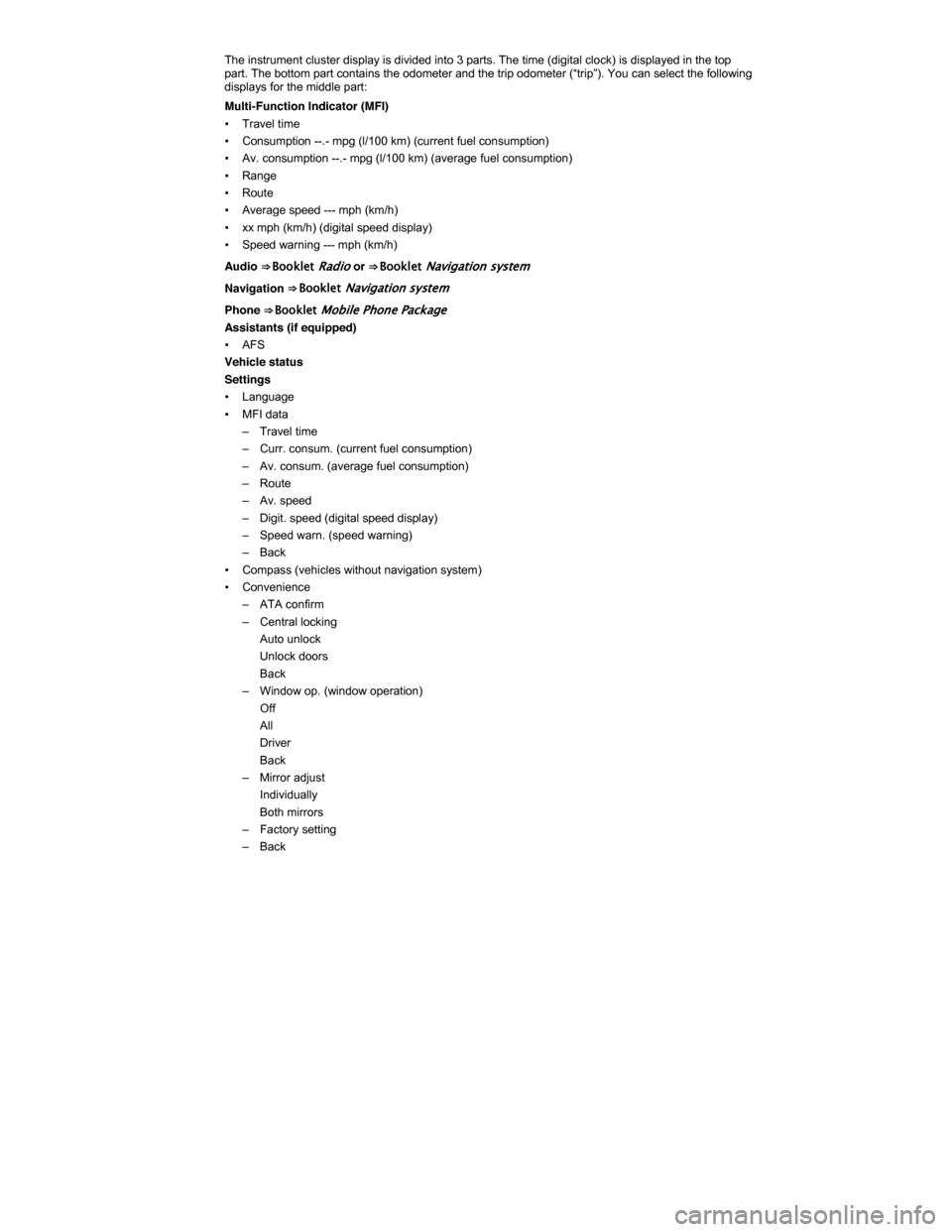
The instrument cluster display is divided into 3 parts. The time (digital clock) is displayed in the top part. The bottom part contains the odometer and the trip odometer (“trip”). You can select the following displays for the middle part:
Multi-Function Indicator (MFI)
▪ Travel time
▪ Consumption --.- mpg (l/100 km) (current fuel consumption)
▪ Av. consumption --.- mpg (l/100 km) (average fuel consumption)
▪ Range
▪ Route
▪ Average speed --- mph (km/h)
▪ xx mph (km/h) (digital speed display)
▪ Speed warning --- mph (km/h)
Audio ⇒ Booklet Radio or ⇒ Booklet Navigation system
Navigation ⇒ Booklet Navigation system
Phone ⇒ Booklet Mobile Phone Package
Assistants (if equipped)
▪ AFS
Vehicle status
Settings
▪ Language
▪ MFI data
– Travel time
– Curr. consum. (current fuel consumption)
– Av. consum. (average fuel consumption)
– Route
– Av. speed
– Digit. speed (digital speed display)
– Speed warn. (speed warning)
– Back
▪ Compass (vehicles without navigation system)
▪ Convenience
– ATA confirm
– Central locking
Auto unlock
Unlock doors
Back
– Window op. (window operation)
Off
All
Driver
Back
– Mirror adjust
Individually
Both mirrors
– Factory setting
– Back
Page 19 of 276
▪ Lights & Vision
– Conv. turn sig. (convenience turn signal)
– Factory setting
– Back
▪ Time
– Hours
– Minutes
– 24 hr. mode
– Daylight save
– Back
▪ Snow tires (winter tires)
– On
– + 5 mph (10 km/h)
– - 5 mph (10 km/h)
– Back
▪ Units
– Temperature
– Consump./dist.
– Back
▪ Alt. speed dis. (alternative speed display On / Off)
▪ Service
– Info
– Reset
– Back
▪ Factory setting
Using the instrument cluster menus
Fig. 14 Right side of the multi-function steering wheel: Controls for menus in the instrument cluster.
�
Page 20 of 276
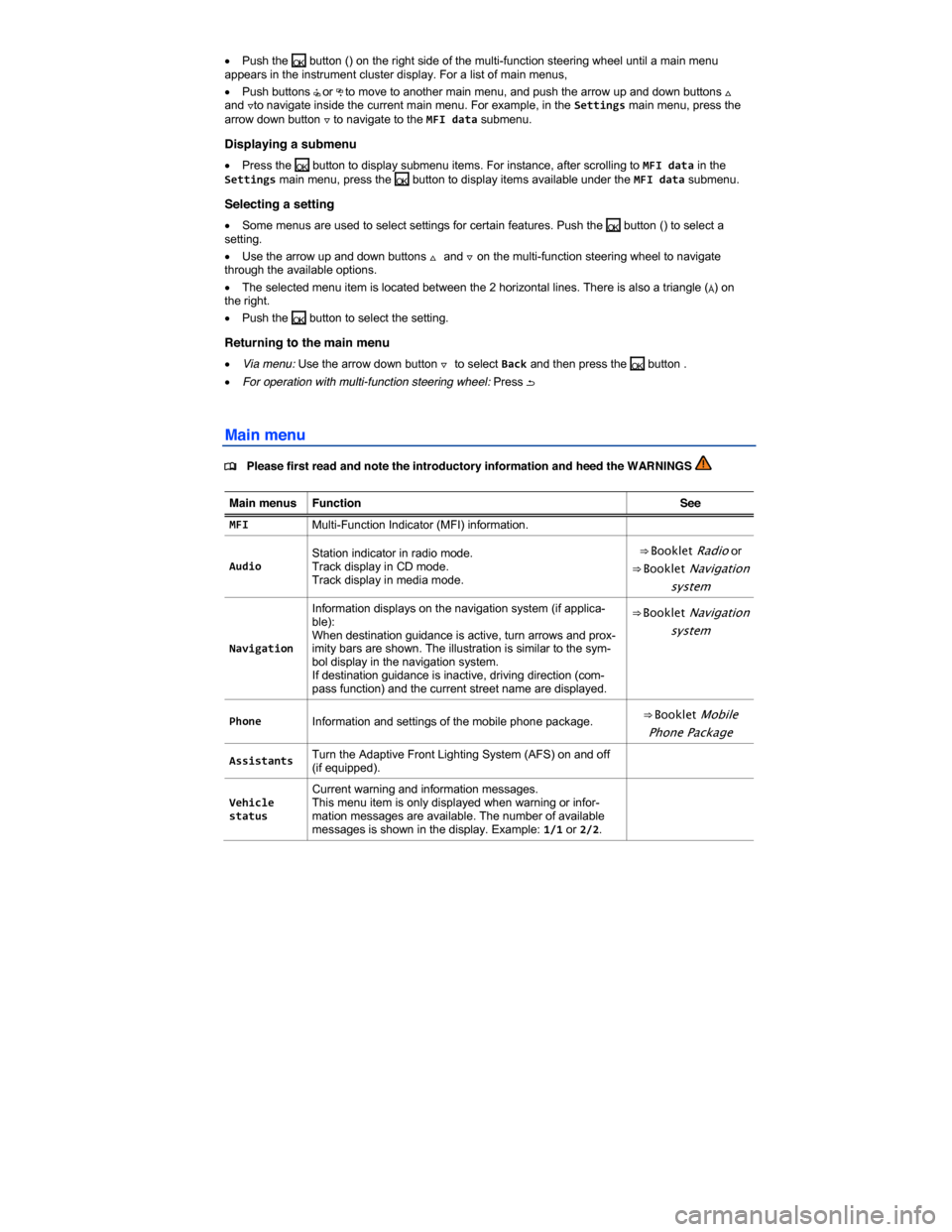
�x Push the OK button () on the right side of the multi-function steering wheel until a main menu appears in the instrument cluster display. For a list of main menus,
�x Push buttons # or ∃ to move to another main menu, and push the arrow up and down buttons �* and �+to navigate inside the current main menu. For example, in the Settings main menu, press the arrow down button �+ to navigate to the MFI data submenu.
Displaying a submenu
�x Press the OK button to display submenu items. For instance, after scrolling to MFI data in the Settings main menu, press the OK button to display items available under the MFI data submenu.
Selecting a setting
�x Some menus are used to select settings for certain features. Push the OK button () to select a setting.
�x Use the arrow up and down buttons �* and �+ on the multi-function steering wheel to navigate through the available options.
�x The selected menu item is located between the 2 horizontal lines. There is also a triangle (Å) on the right.
�x Push the OK button to select the setting.
Returning to the main menu
�x Via menu: Use the arrow down button �+ to select Back and then press the OK button .
�x For operation with multi-function steering wheel: Press �E
Main menu
�
Trending: catalytic converter, low beam, bolt pattern, oil additives, load capacity, center console, adding oil