diagram VOLKSWAGEN JETTA HYBRID 2015 1B / 6.G Quick Start Guide
[x] Cancel search | Manufacturer: VOLKSWAGEN, Model Year: 2015, Model line: JETTA HYBRID, Model: VOLKSWAGEN JETTA HYBRID 2015 1B / 6.GPages: 22, PDF Size: 2.69 MB
Page 4 of 22
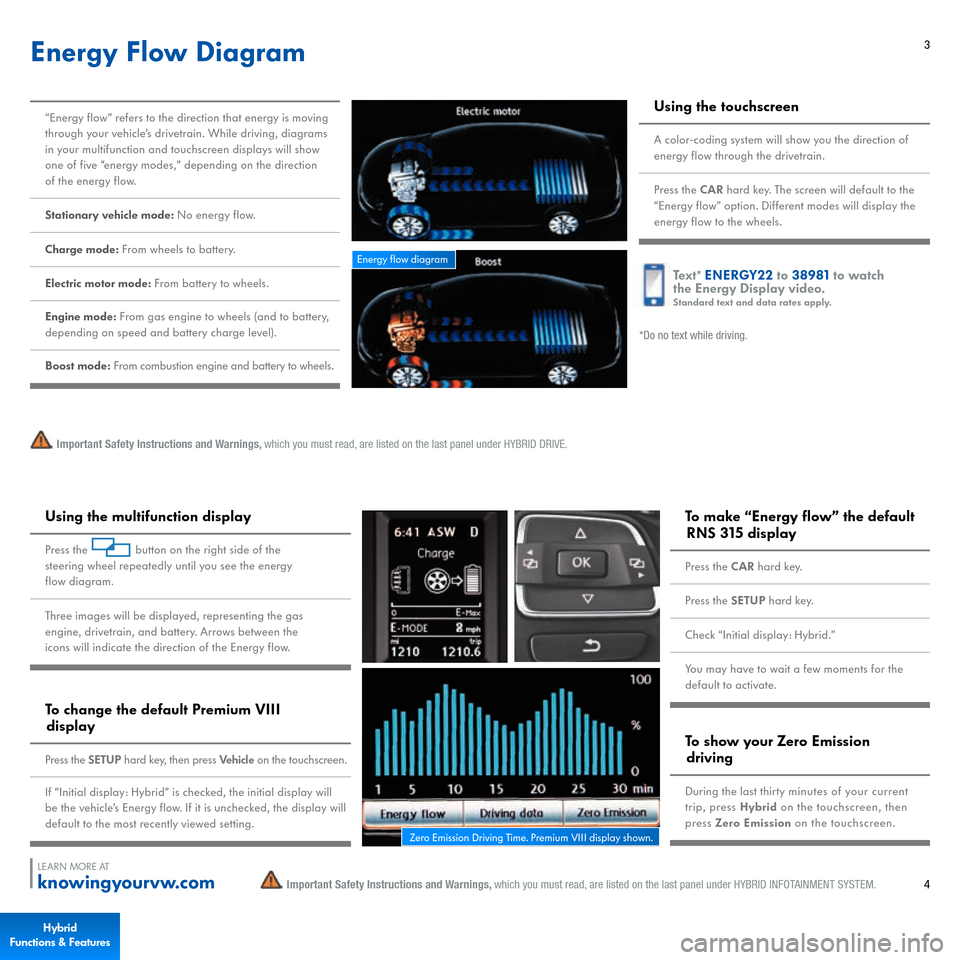
3
Energy flow diagram
Energy Flow Diagram
Important Safety Instructions and Warnings,
which you must read, are listed on the last panel under HYBRID DRIVE.
“Energy flow” refers to the direction that energy is moving through your vehicle’s drivetrain. While driving, diagrams in your multifunction and touchscreen displays will show one of five “energy modes,” depending on the direction of the energy flow. Stationary vehicle mode:
No energy flow.
Charge mode:
From wheels to battery.
Electric motor mode:
From battery to wheels.
Engine mode:
From gas engine to wheels (and to battery,
depending on speed and battery charge level). Boost mode:
From combustion engine and battery to wheels.
Using the touchscreenA color-coding system will show you the direction of energy flow through the drivetrain.Press the
CAR
hard key. The screen will default to the
“Energy flow” option. Different modes will display the energy flow to the wheels.
Text
* ENERGY22
to
38981
to watch
the Energy Display video.Standard text and data rates apply.
*Do no text while driving.
4
LEARN MORE ATknowingyourvw.com
To show your Zero Emission drivingDuring the last thirty minutes of your current trip, press
Hybrid
on the touchscreen, then
press
Zero Emission
on the touchscreen.
Using the multifunction displayPress the
button on the right side of the
steering wheel repeatedly until you see the energy flow diagram.Three images will be displayed, representing the gas engine, drivetrain, and battery. Arrows between the icons will indicate the direction of the Energy flow.To change the default Premium VIII displayPress the
SETUP
hard key, then press
Ve h i c l e
on the touchscreen.
If “Initial display: Hybrid” is checked, the initial display will be the vehicle’s Energy flow. If it is unchecked, the display will default to the most recently viewed setting.
To make “Energy flow” the default RNS 315 displayPress the
CAR
hard key.
Press the
SETUP
hard key.
Check “Initial display: Hybrid.”You may have to wait a few moments for the default to activate.
Important Safety Instructions and Warnings,
which you must read, are listed on the last panel under HYBRID INFOTAINMENT SYSTEM.
Zero Emission Driving Time. Premium VI I I display shown.
Hybrid
Functions & Features