navigation VOLKSWAGEN JETTA HYBRID 2015 1B / 6.G Quick Start Guide
[x] Cancel search | Manufacturer: VOLKSWAGEN, Model Year: 2015, Model line: JETTA HYBRID, Model: VOLKSWAGEN JETTA HYBRID 2015 1B / 6.GPages: 22, PDF Size: 2.69 MB
Page 2 of 22
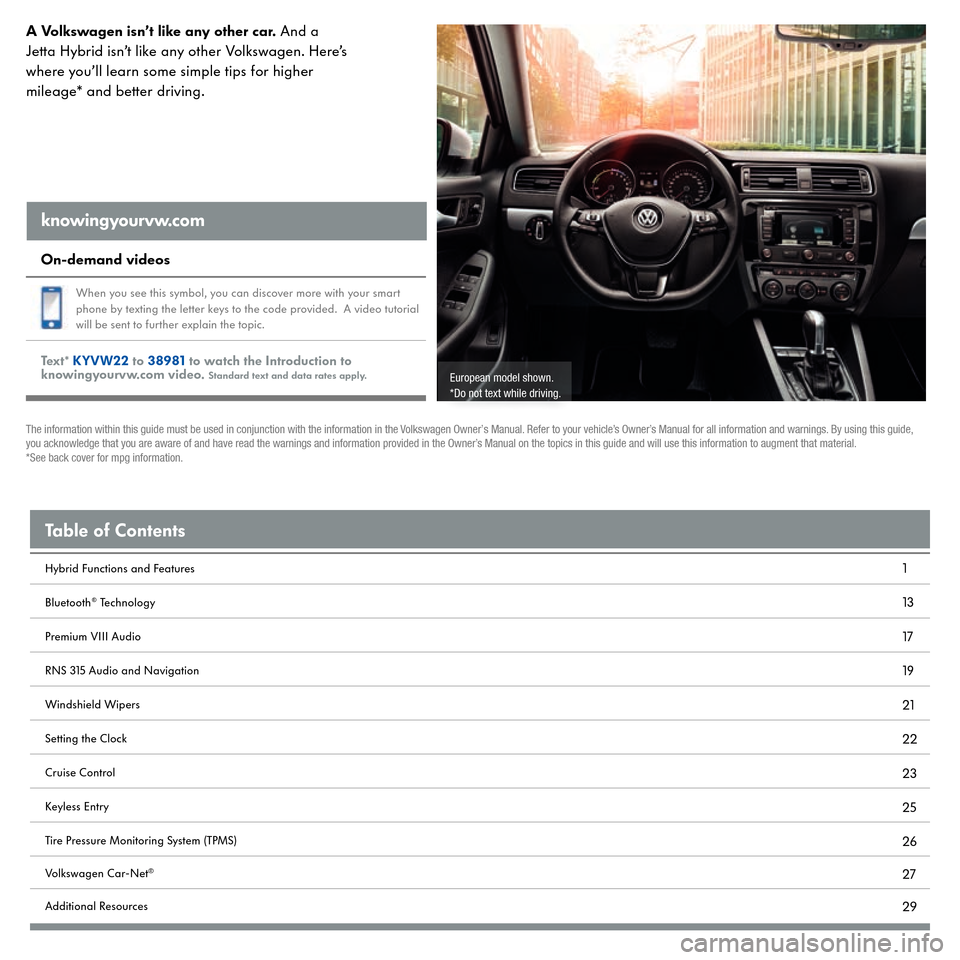
Hybrid Functions and FeaturesBluetooth
® Technology
Premium VIII AudioRNS 315 Audio and NavigationWindshield WipersSetting the ClockCruise ControlKeyless EntryTire Pressure Monitoring System (TPMS)Volkswagen Car- Net
®
Additional ResourcesTable of Contents
113171921222325262729
A Volkswagen isn’t like any other car.
And a
Jetta Hybrid isn’t like any other Volkswagen. Here’s where you’ll learn some simple tips for higher mileage* and better driving. knowingyourvw.com On-demand videos
When you see this symbol, you can discover more with your smart phone by texting the letter keys to the code provided. A video tutorial will be sent to further explain the topic.
Text
* KYVW22
to
38981
to watch the Introduction to
knowingyourvw.com video.
Standard text and data rates apply.
The information within this guide must be used in conjunction with the information in the Volkswagen Owner’s Manual. Refer to your vehicle’s Owner’s Manual for all information and warnings. By using this guide, you acknowledge that you are aware of and have read the warnings and information provided in the Owner’s Manual on the topics in this guide and will use this information to augment that material.*See back cover for mpg information.
European model shown.*Do not text while driving.
Page 12 of 22
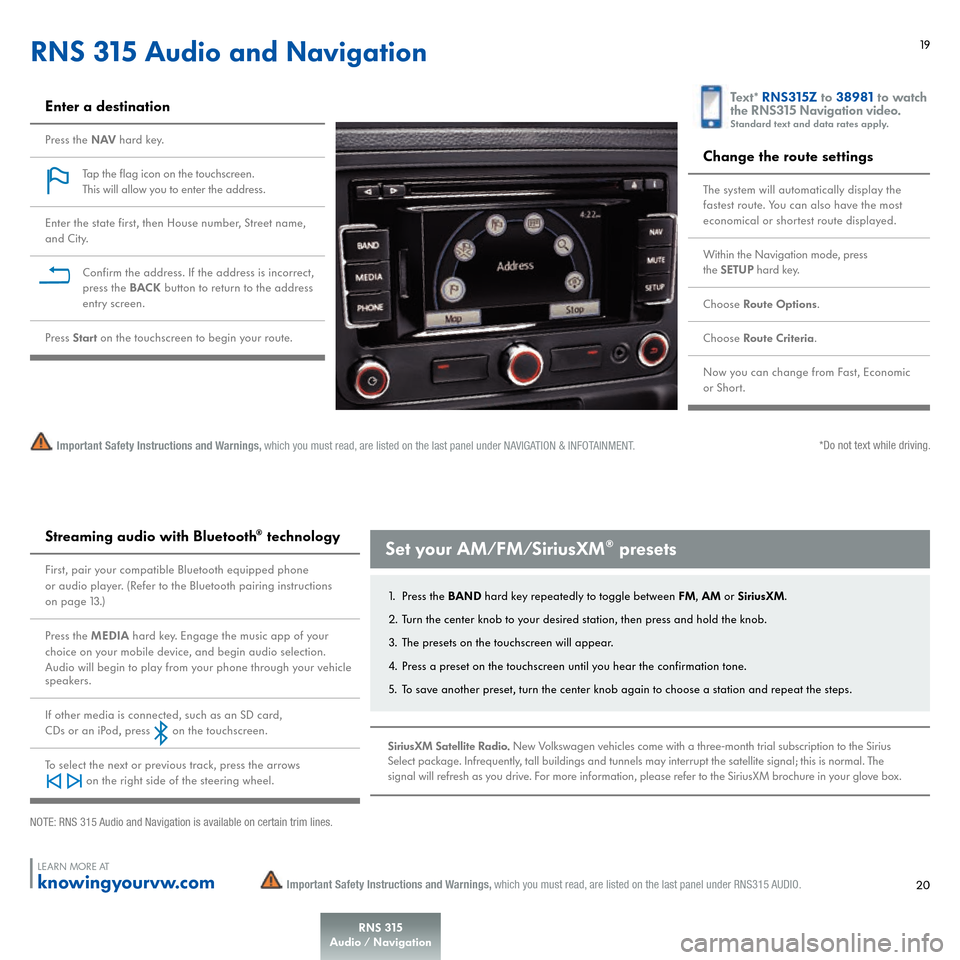
19
RNS 315 Audio and NavigationEnter a destinationPress the
NAV
hard key.
Ta p t h e f l a g i c o n o n t h e t o u c h s c r e e n .
This will allow you to enter the address.
Enter the state first, then House number, Street name, and City.
Confirm the address. If the address is incorrect, press the
BACK
button to return to the address
entry screen.
Press
Start
on the touchscreen to begin your route.
Change the route settingsThe system will automatically display the fastest route. You can also have the most economical or shortest route displayed.Within the Navigation mode, press the
SETUP
hard key.
Choose
Route Options
.
Choose
Route Criteria
.
Now you can change from Fast, Economic or Short.
Text
* RNS315Z
to
38981
to watch
the RNS315 Navigation video.Standard text and data rates apply.
Important Safety Instructions and Warnings,
which you must read, are listed on the last panel under NAVIGATION & INFOTAINMENT.
*Do not text while driving.
20
Streaming audio with Bluetooth
® technology
First, pair your compatible Bluetooth equipped phone or audio player. (Refer to the Bluetooth pairing instructions on page 13.)Press the
MEDIA
hard key. Engage the music app of your
choice on your mobile device, and begin audio selection.Audio will begin to play from your phone through your vehicle speakers.If other media is connected, such as an SD card, CDs or an iPod,, press on the touchscreen.To select the next or previous track, press the arrows on the right side of the steering whee
l.
Set your AM/FM/SiriusXM
® presets
1. Press the
BAND
hard key repeatedly to toggle between
FM
, AM
or
SiriusXM
.
2. Turn the center knob to your desired station, then press and hold the knob. 3. The presets on the touchscreen will appear.4. Press a preset on the touchscreen until you hear the confirmation tone.5. To save another preset, turn the center knob again to choose a station and repeat the steps.SiriusXM Satellite Radio.
New Volkswagen vehicles come with a three-month trial subscription to the Sirius
Select package. Infrequently, tall buildings and tunnels may interrupt the satellite signal; this is normal. The signal will refresh as you drive. For more information, please refer to the SiriusXM brochure in your glove box.
LEARN MORE ATknowingyourvw.comNOTE: RNS 315 Audio and Navigation is available on certain trim lines.
Important Safety Instructions and Warnings,
which you must read, are listed on the last panel under RNS315 AUDIO.
RNS 315
Audio / Navigation
Page 16 of 22
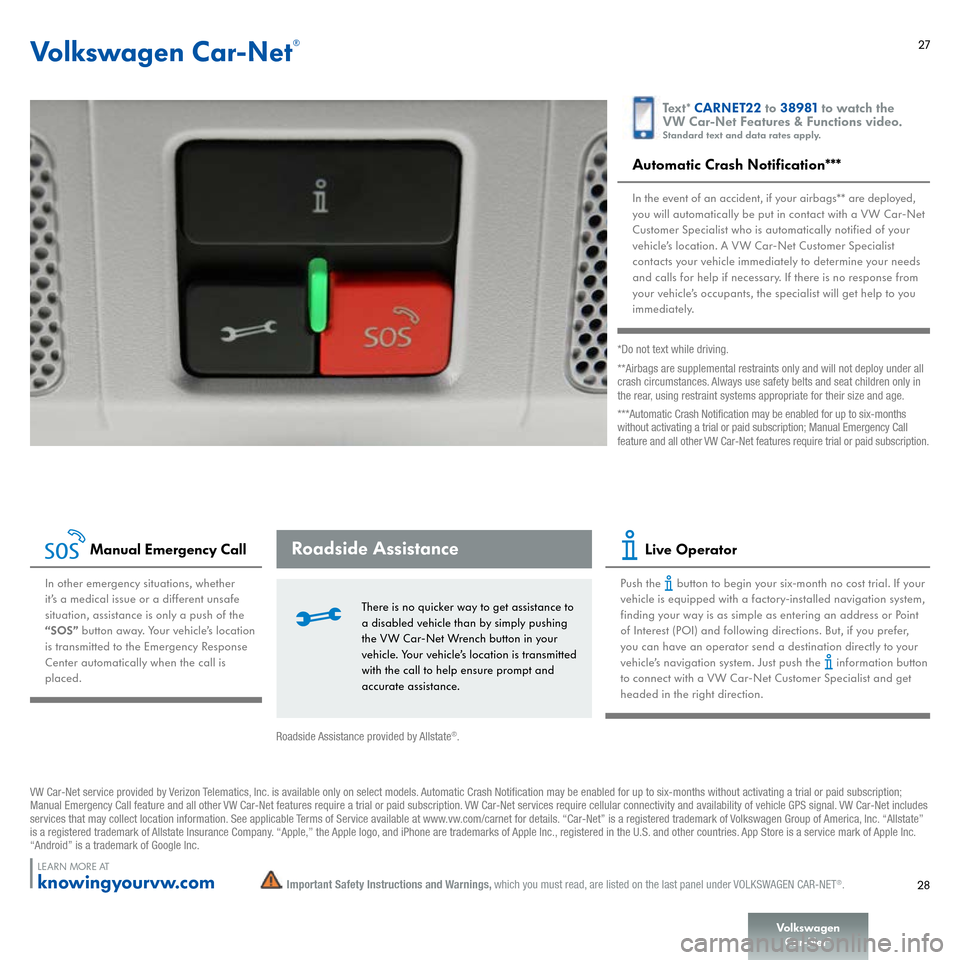
27
Volkswagen Car-Net
®
Automatic Crash Notification***In the event of an accident, if your airbags** are deployed,
you will automatically be put in contact with a VW Car- Net Customer Specialist who is automatically notified of your vehicle’s location. A VW Car- Net Customer Specialist contacts your vehicle immediately to determine your needs and calls for help if necessary. If there is no response from your vehicle’s occupants, the specialist will get help to you immediately.
Text
* CARNET22
to
38981
to watch the
VW Car-Net Features & Functions video.Standard text and data rates apply.
***Automatic Crash Notification may be enabled for up to six-months without activating a trial or paid subscription; Manual Emergency Call feature and all other VW Car-Net features require trial or paid subscription. **Airbags are supplemental restraints only and will not deploy under all crash circumstances. Always use safety belts and seat children only in the rear, using restraint systems appropriate for their size and age.*Do not text while driving.
28
LEARN MORE ATknowingyourvw.com
Important Safety Instructions and Warnings,
which you must read, are listed on the last panel under VOLKSWAGEN CAR-NET
®.
Manual Emergency Call
In other emergency situations, whether it’s a medical issue or a different unsafe situation, assistance is only a push of the “SOS”
button away. Your vehicle’s location
is transmitted to the Emergency Response Center automatically when the call is placed.
Roadside Assistance
There is no quicker way to get assistance to a disabled vehicle than by simply pushing the VW Car- Net Wrench button in your vehicle. Your vehicle’s location is transmitted with the call to help ensure prompt and accurate assistance.
Live Operator
Push the button to begin your six-month no cost trial. If your vehicle is equipped with a factory-installed navigation system, finding your way is as simple as entering an address or Point of Interest (POI) and following directions. But, if you prefer, you can have an operator send a destination directly to your vehicle’s navigation system. Just push the information button to connect with a VW Car- Net Customer Specialist and get headed in the right direction.
VW Car-Net service provided by Verizon Telematics, Inc. is available only on select models. Automatic Crash Notification may be enabled for up to six-months without activating a trial or paid subscription; Manual Emergency Call feature and all other VW Car-Net features require a trial or paid subscription. VW Car-Net services require cellular connectivity and availability of vehicle GPS signal. VW Car-Net includes services that may collect location information. See applicable Terms of Service available at www.vw.com/carnet for details. “Car-Net” is a registered trademark of Volkswagen Group of America, Inc. “Allstate” is a registered trademark of Allstate Insurance Company. “Apple,” the Apple logo, and iPhone are trademarks of Apple Inc., registered in the U.S. and other countries. App Store is a service mark of Apple Inc. “Android” is a trademark of Google Inc.
Roadside Assistance provided by Allstate
®.
VolkswagenCar-Net
®
Page 19 of 22

• Setting the sound volume too high may damage your hearing. This applieseven if you are exposed to high volumes for short periods only.HYBRID INSTRUMENT CLUSTER• Driving on today’s roads demands the full attention of the driver at all times.Driver distraction causes accidents, collisions and serious personal injury!• Never use the buttons in the instrument cluster while driving.• Failure to heed warning lights and instrument cluster text messages can causethe vehicle to break down in traffic and result in a collision and seriouspersonal injury.• Never ignore warning lights or text WARNINGS.• Always stop the vehicle as soon as it is safe to do so.• Park the vehicle at a safe distance from moving traffic and where no part ofthe hot catalytic converter and exhaust system can come into contact withflammable materials under the vehicle, such as dry grass, brush, spilled fuel,etc.• A broken down vehicle presents a high accident risk for itself and others.Switch on emergency flashers and set up a warning triangle to warnoncoming traffic.• Roads and bridges may be dangerously icy even if the outside airtemperature is above freezing.• If you use the outside temperature display to tell you about frost conditions,remember that roads can even ice over at temperatures above +39 °F (+4°C). Always remember: even if the “snowflake symbol” is not displayed, therecould still be black ice on the road.• Never rely exclusively on the outside temperature display. KEYLESS ENTRY• Improper use of power locks can result in serious personal injury.• The power locking button locks all doors. Locking the doors from the insidecan help prevent unintended door opening during a collision and can alsoprevent unwanted entry from the outside. Locked doors can, however, delayassistance to vehicle occupants and rescue from the outside in an accident orother emergency.• Never leave children or anyone who cannot help themselves behind in thevehicle. All doors can be locked from the inside with the power lock button.This could leave people trapped in the vehicle in an emergency. Depending on
the time of year, people trapped in the vehicle can be exposed to veryhigh or very low temperatures.• A closed vehicle can become very hot or very cold, depending on the season.Particularly in the summer, heat buildup in the passenger and luggagecompartment of a parked vehicle can result in temperatures in the vehicle thatare much higher than the outside temperatures. Temperatures can quicklyreach levels that can cause unconsciousness and death, particularly to smallchildren.• Never allow passengers to remain in a locked vehicle. In an emergency anyperson still inside the vehicle might not be able to get out.• A door kept open with the door stop may close in strong winds or on inclinesand cause injuries.• Always hold doors by the door handle while opening and closing.• A door that is not closed properly may open suddenly when the vehicle ismoving and cause severe injuries.• Stop immediately and close the door.• Make sure that the door is safely and completely latched when closed. Theclosed door must be flush with the surrounding auto body parts.• Open or close doors only if no one is in the way.NAVIGATION & INFOTAINMENT• Driving recommendations and traffic signs displayed in the navigation system may differ from the actual traffic situation.• Traffic signs and regulations take precedence over navigation driving recommendations and displays.• Always adjust your speed and driving style to road, traffic, weather, and visibility conditions.• Inserting data media while driving can distract the driver from traffic and lead to accidents.• Always drive attentively and responsibly.PREMIUM VIII AUDIO• Driver distraction can cause accidents and serious personal injury. Operating the radio navigation system while driving can distract the driver from traffic situations.• Always drive attentively and responsibly.• Select volume settings so that acoustic signals from the outside are audible
HYBRID FUNCTIONS & MODES• Rapid acceleration can cause loss of traction and skidding, particularly onslippery roads. This can cause you to lose control of the vehicle, which canlead to accidents and serious injuries.• Always adjust your driving style in accordance with the flow of traffic.• Only use kick down or fast acceleration if permitted by visibility, weather,road and traffic conditions, and if other road users are not put at risk due tothe acceleration and the driving style.• The high-voltage hybrid electrical system is dangerous and can cause burns,other serious personal injuries, electrocution and death.• Never open, service, repair, or disconnect the high-voltage hybrid battery.• Never touch or let jewelry or other metal objects contact high-voltage cablesor the high-voltage battery and battery poles, especially if the cables, battery,or battery poles have been damaged in a crash or in some other way.• Always have work on the hybrid electrical system and on systems that couldbe indirectly affected by it done by qualified, trained technicians, who havethe know how, experience, documentation, and tools to do the work safely.• Failure to heed warning lights and instrument cluster text messages can causethe vehicle to break down in traffic and result in a collision and seriouspersonal injury.• Never ignore warning lights or text WARNINGS.• Always stop the vehicle as soon as it is safe to do so.HYBRID INFOTAINMENT SYSTEM• Driving on today’s roads demands the full attention of the driver at all times.Driver distraction causes accidents, collisions and serious personal injury!• Never let yourself be distracted when setting, adjusting, or using theInfotainment System, when using your mobile phone, or when operating themobile phone controls.• Always drive attentively and responsibly. Use the Infotainment system, yourmobile phone, and the mobile phone controls only if road, traffic, andweather conditions permit and you will not be distracted from your driving.• If you cannot use the Infotainment System, your mobile phone, or the mobilephone controls safely while driving, wait until later or find a safe spot whereyou can pull off the road and park the vehicle.• Always set sound volume levels so that you can clearly hear horns, sirens, and other warning sounds outside the vehicle.
the passenger compartment in the event of a sudden driving or braking maneuver, or an accident, causing injury.• Never leave external devices in the doors, on the front windshield, on or near the area marked “AIRBAG” on the steering wheel, instrument panel, and seat backs or between these areas and the occupants. External devices can cause serious injury in the event of an accident, especially if the airbags inflate.• The center armrest can interfere with the driver’s elbow movement and thus cause accidents and severe injuries.• Always keep the armrest closed while driving.• Invisible laser beams can cause injuries if the housing of the CD player is opened.• Have the CD player repaired only by a specialist.TIRE PRESSURE MONITORING SYSTEM (TPMS)• Incorrect tire pressures and/or under inflation can cause sudden tire failure,loss of control, collision, serious personal injury or even death.• When the warning symbol appears in the instrument cluster, stop and inspect the tires.• Incorrect tire pressure and/or under inflation can cause increased tire wearand can affect the handling of the vehicle and stopping ability.• Incorrect tire pressures and/or under inflation can also lead to sudden tirefailure, including a blowout and sudden deflation, causing loss of vehiclecontrol.• The driver is responsible for the correct tire pressures for all tires on thevehicle. The recommended tire pressure values are listed on a sticker insidethe driver door.• Always maintain correct cold tire inflation pressure so that TPMS can do itsjob.• Always inflate tires to the recommended and correct tire pressure beforedriving off.• Driving with underinflated tires causes them to flex (bend) more, letting them get too hot, resulting in tread separation, sudden tire failure, and loss ofcontrol.• Excessive speed and/overloading can cause heat buildup, sudden tire failureand loss of control.• If the tire pressure is too low or too high, the tires will wear prematurely andthe vehicle will not handle well.
• If the tire is not “flat” and you do not have to change a wheel immediately,drive carefully and at reduced speed to the nearest service station to checkthe tire pressure and add air as required.• When replacing tires or wheel rims on vehicles equipped with TPMS alwaysread and heed the information and all WARNINGS.• When the warning symbol appears in the instrument cluster, stop the vehicleas soon as it is safe to do so and inspect all tires.• The TPMS can only work correctly when all tires on the vehicle are filled to the correct cold tire inflation pressure. Always maintain the correct cold tireinflation pressure so that TPMS can do its job.• Using incorrect tire pressure values can cause accidents or other damage.Check the pressure in all 4 tires when the tires are still cold. Never reduce airpressure in warm tires to match cold tire inflation pressure.• Always inflate the tires to the correct specified cold tire pressure values for the tires installed on the vehicle; see the tire inflation pressure label on the driver door jamb.• The Tire Pressure Monitoring System must be recalibrated using the SETbutton whenever you remove and remount or change any wheel or tire on thevehicle, even if the reinstalled or replacement wheels and tires are identical tothose that were removed and even if the tire pressure does not change. • Improper use of the SET button can cause the TPMS to give false warnings or to give no warning despite dangerously low tire pressure. Make certain thetire inflation pressure of all tires is correct before using the SET button.• Incorrect tire pressure can cause sudden tire failure, loss of vehicle controland serious personal injury.• Always check and correct air pressure in all 4 tires, particularly afterchanging, exchanging, or repairing tires.• After that, always make sure that all 4 tires are inflated to the correct tirepressure for the tires installed on the vehicle. Then push the SET button for theTire Pressure Monitoring System (TPMS) so that it can properly monitor thepressure in the tires.• Press and hold the SET button until the confirmation chime sounds. Hold theSET button for at least 2 seconds, but not more than 30 seconds.• See the tire pressure label, Tire inflation pressure and the Owner’s Literaturefor recommended cold tire inflation pressure and other important information.
(e.g. the sirens of emergency rescue vehicles).• Setting the volume too high can damage hearing. This can also extend to short exposure of the ears to loud volumes.• Sudden volume fluctuations may occur when the audio source is changed or connected.• Lower the volume before changing or connecting to an audio source.• Connecting cables of external devices may obstruct the driver.• Route cables so as not to interfere with the driver.• Unmounted or improperly mounted external devices can be thrown through the passenger compartment in the event of a sudden driving or braking maneuver or an accident, causing injury.• Never leave external devices in the doors, on the front windshield, on or near the area marked “AIRBAG” on the steering wheel, instrument panel, and seat backs or between these areas and the occupants. External devices can cause serious injury in the event of an accident, especially if the airbags inflate.• The center armrest can interfere with the driver’s elbow movement and thus cause accidents and severe injuries.• Always keep the armrest closed while driving.• Injuries can be caused by invisible laser beams if the housing of the CD player is opened.• Have the CD player repaired only by a specialist.RNS 315 AUDIO• Driver distraction can cause accidents and serious personal injury. Operating the radio navigation system while driving can distract the driver from traffic situations.• Always drive attentively and responsibly.• Select volume settings so that acoustic signals from the outside are audible (e.g. the sirens of emergency rescue vehicles).• Setting the volume too high can damage hearing. This can also extend to short exposure of the ears to loud volumes.• Sudden volume fluctuations may occur when the audio source is changed or connected.• Lower the volume before changing or connecting to an audio source.• Connecting cables of external devices may obstruct the driver.• Route cables so as not to interfere with the driver.• Unmounted or improperly mounted external devices can be thrown through
Page 20 of 22
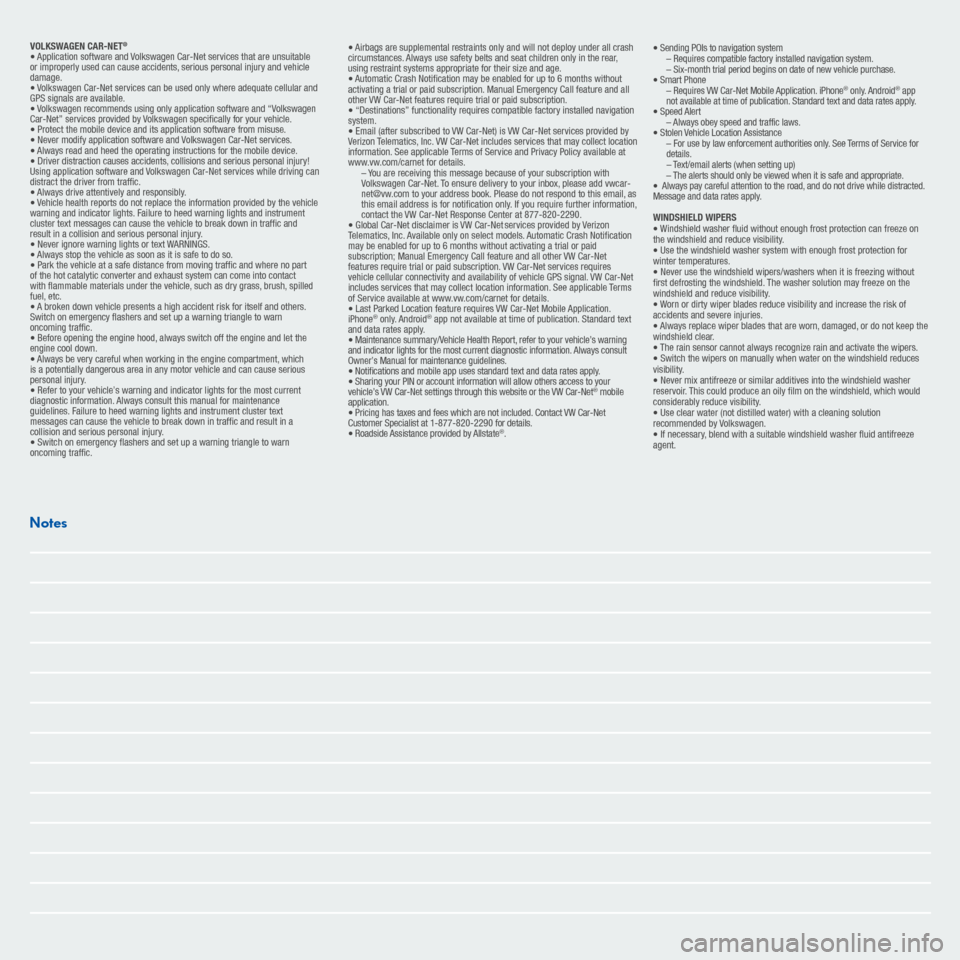
VOLKSWAGEN CAR-NET
®
• Application software and Volkswagen Car-Net services that are unsuitable or improperly used can cause accidents, serious personal injury and vehicle damage.• Volkswagen Car-Net services can be used only where adequate cellular and GPS signals are available.• Volkswagen recommends using only application software and “Volkswagen Car-Net” services provided by Volkswagen specifically for your vehicle. • Protect the mobile device and its application software from misuse.• Never modify application software and Volkswagen Car-Net services.• Always read and heed the operating instructions for the mobile device.• Driver distraction causes accidents, collisions and serious personal injury! Using application software and Volkswagen Car-Net services while driving can distract the driver from traffic.• Always drive attentively and responsibly.• Vehicle health reports do not replace the information provided by the vehicle warning and indicator lights. Failure to heed warning lights and instrument cluster text messages can cause the vehicle to break down in traffic and result in a collision and serious personal injury.• Never ignore warning lights or text WARNINGS.• Always stop the vehicle as soon as it is safe to do so.• Park the vehicle at a safe distance from moving traffic and where no part of the hot catalytic converter and exhaust system can come into contact with flammable materials under the vehicle, such as dry grass, brush, spilled fuel, etc.• A broken down vehicle presents a high accident risk for itself and others. Switch on emergency flashers and set up a warning triangle to warn oncoming traffic.• Before opening the engine hood, always switch off the engine and let the engine cool down.• Always be very careful when working in the engine compartment, which is a potentially dangerous area in any motor vehicle and can cause serious personal injury.• Refer to your vehicle’s warning and indicator lights for the most currentdiagnostic information. Always consult this manual for maintenanceguidelines. Failure to heed warning lights and instrument cluster textmessages can cause the vehicle to break down in traffic and result in acollision and serious personal injury.• Switch on emergency flashers and set up a warning triangle to warnoncoming traffic.
• Sending POIs to navigation system– Requires compatible factory installed navigation system.– Six-month trial period begins on date of new vehicle purchase.
• Smart Phone– Requires VW Car-Net Mobile Application. iPhone
® only. Android
® app
not available at time of publication. Standard text and data rates apply.• Speed Alert– Always obey speed and traffic laws.
• Stolen Vehicle Location Assistance– For use by law enforcement authorities only. See Terms of Service for details. – Text/email alerts (when setting up)– The alerts should only be viewed when it is safe and appropriate.
• Always pay careful attention to the road, and do not drive while distracted. Message and data rates apply.WINDSHIELD WIPERS• Windshield washer fluid without enough frost protection can freeze on the windshield and reduce visibility.• Use the windshield washer system with enough frost protection for winter temperatures.• Never use the windshield wipers/washers when it is freezing without first defrosting the windshield. The washer solution may freeze on the windshield and reduce visibility.• Worn or dirty wiper blades reduce visibility and increase the risk of accidents and severe injuries.• Always replace wiper blades that are worn, damaged, or do not keep the windshield clear.• The rain sensor cannot always recognize rain and activate the wipers.• Switch the wipers on manually when water on the windshield reduces visibility.• Never mix antifreeze or similar additives into the windshield washer reservoir. This could produce an oily film on the windshield, which would considerably reduce visibility.• Use clear water (not distilled water) with a cleaning solution recommended by Volkswagen.• If necessary, blend with a suitable windshield washer fluid antifreeze agent.
• Airbags are supplemental restraints only and will not deploy under all crashcircumstances. Always use safety belts and seat children only in the rear,using restraint systems appropriate for their size and age.• Automatic Crash Notification may be enabled for up to 6 months withoutactivating a trial or paid subscription. Manual Emergency Call feature and allother VW Car-Net features require trial or paid subscription.• “Destinations” functionality requires compatible factory installed navigationsystem.• Email (after subscribed to VW Car-Net) is VW Car-Net services provided by Verizon Telematics, Inc. VW Car-Net includes services that may collect location information. See applicable Terms of Service and Privacy Policy available at www.vw.com/carnet for details.– You are receiving this message because of your subscription with Volkswagen Car-Net. To ensure delivery to your inbox, please add [email protected] to your address book. Please do not respond to this email, as this email address is for notification only. If you require further information, contact the VW Car-Net Response Center at 877-820-2290.• Global Car-Net disclaimer is VW Car-Net
services provided by Verizon
Telematics, Inc. Available only on select models. Automatic Crash Notification may be enabled for up to 6 months without activating a trial or paid subscription; Manual Emergency Call feature and all other VW Car-Net features require trial or paid subscription. VW Car-Net services requires vehicle cellular connectivity and availability of vehicle GPS signal. VW Car-Net
includes services that may collect location information. See applicable Terms of Service available at www.vw.com/carnet for details.• Last Parked Location feature requires VW Car-Net Mobile Application. iPhone
® only. Android
® app not available at time of publication. Standard text
and data rates apply.• Maintenance summary/Vehicle Health Report, refer to your vehicle’s warning and indicator lights for the most current diagnostic information. Always consult Owner’s Manual for maintenance guidelines.• Notifications and mobile app uses standard text and data rates apply.• Sharing your PIN or account information will allow others access to your vehicle’s VW Car-Net settings through this website or the VW Car-Net
® mobile
application.• Pricing has taxes and fees which are not included. Contact VW Car-Net Customer Specialist at 1-877-820-2290 for details.• Roadside Assistance provided by Allstate
®.
Notes