warning light VOLKSWAGEN POLO 2015 Owner´s Manual
[x] Cancel search | Manufacturer: VOLKSWAGEN, Model Year: 2015, Model line: POLO, Model: VOLKSWAGEN POLO 2015Pages: 100, PDF Size: 4.14 MB
Page 21 of 100

Downloaded from www.Manualslib.com manuals search engine 12/29/2015Bedienungsanleitung < Service & Zubehör < Volkswagen Deutschland
18/32
Settings for the second speed display can be made and adjusted in the infotainment system using the and the function buttons
, Units and Speed → Menu and system settings (SETUP) .
It is not possible to switch off the second speedometer display in those countries where the law stipulates that the display cannot be
deactivated.
Speed warning for winter tyres
A display in the instrument cluster indicates when the set maximum speed has been exceeded → Volkswagen information system .
Speed warning settings can be made and adjusted in the infotainment system using the button and the and Tyres
function buttons → Menu and system settings (SETUP) .
Start/stop system status display
The instrument cluster display shows information about the current status → Pull-away assist systems .
Status display for active cylinder management (ACT®)
Depending on equipment levels, some vehicles will indicate the current number of active cylinders in the instrument cluster display, e.g. 2
cylinder mode.
For this purpose, the menu option Current fuel consumption, Average consumption or Range must be selected in the menu MFI → Volkswagen
information system .
Engine code
Press and hold button in the instrument cluster → Instrument overview for at least 15 seconds to view the vehicle's engine
code (EC) in the display. The ignition should be switched on but the engine should not be running.
Failure to observe illuminated warning lamps and text messages can lead to your vehicle breaking down in traffic, and can cause accident
and serious injury.
Never ignore any illuminated warning lamps or text messages.
Stop the vehicle as soon as possible and when safe to do so.
Any broken-down vehicle poses an increased accident risk, both for you and for other road users. If the situation requires, switch on the
hazard warning lights and set up the warning triangle as a warning to other road users.
Stop the vehicle at a safe distance away from moving traffic and make sure that no part of the exhaust system can come into contact with
any inflammable material underneath the vehicle, e.g. dry grass or fuel.
WARNING
Page 30 of 100
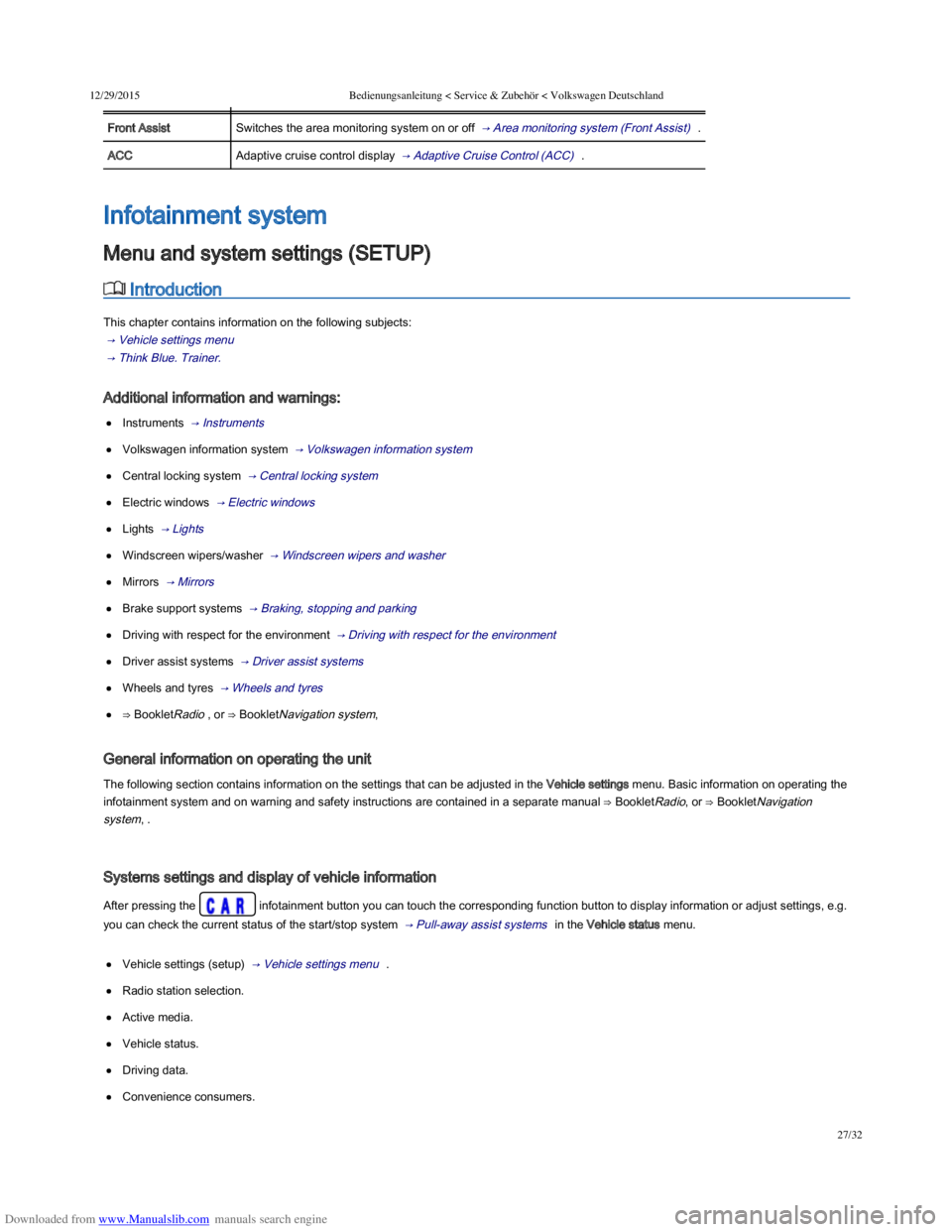
Downloaded from www.Manualslib.com manuals search engine 12/29/2015Bedienungsanleitung < Service & Zubehör < Volkswagen Deutschland
27/32
MenuFunction
Front AssistSwitches the area monitoring system on or off → Area monitoring system (Front Assist) .
ACCAdaptive cruise control display → Adaptive Cruise Control (ACC) .
Introduction
This chapter contains information on the following subjects:
→ Vehicle settings menu
→ Think Blue. Trainer.
Additional information and warnings:
Instruments → Instruments
Volkswagen information system → Volkswagen information system
Central locking system → Central locking system
Electric windows → Electric windows
Lights → Lights
Windscreen wipers/washer → Windscreen wipers and washer
Mirrors → Mirrors
Brake support systems → Braking, stopping and parking
Driving with respect for the environment → Driving with respect for the environment
Driver assist systems → Driver assist systems
Wheels and tyres → Wheels and tyres
⇒ BookletRadio , or ⇒ BookletNavigation system,
General information on operating the unit
The following section contains information on the settings that can be adjusted in the Vehicle settings menu. Basic information on operating the
infotainment system and on warning and safety instructions are contained in a separate manual ⇒ BookletRadio, or ⇒ BookletNavigation
system, .
Systems settings and display of vehicle information
After pressing the infotainment button you can touch the corresponding function button to display information or adjust settings, e.g.
you can check the current status of the start/stop system → Pull-away assist systems in the Vehicle status menu.
Vehicle settings (setup) → Vehicle settings menu .
Radio station selection.
Active media.
Vehicle status.
Driving data.
Convenience consumers.
Infotainment system
Menu and system settings (SETUP)
Page 32 of 100
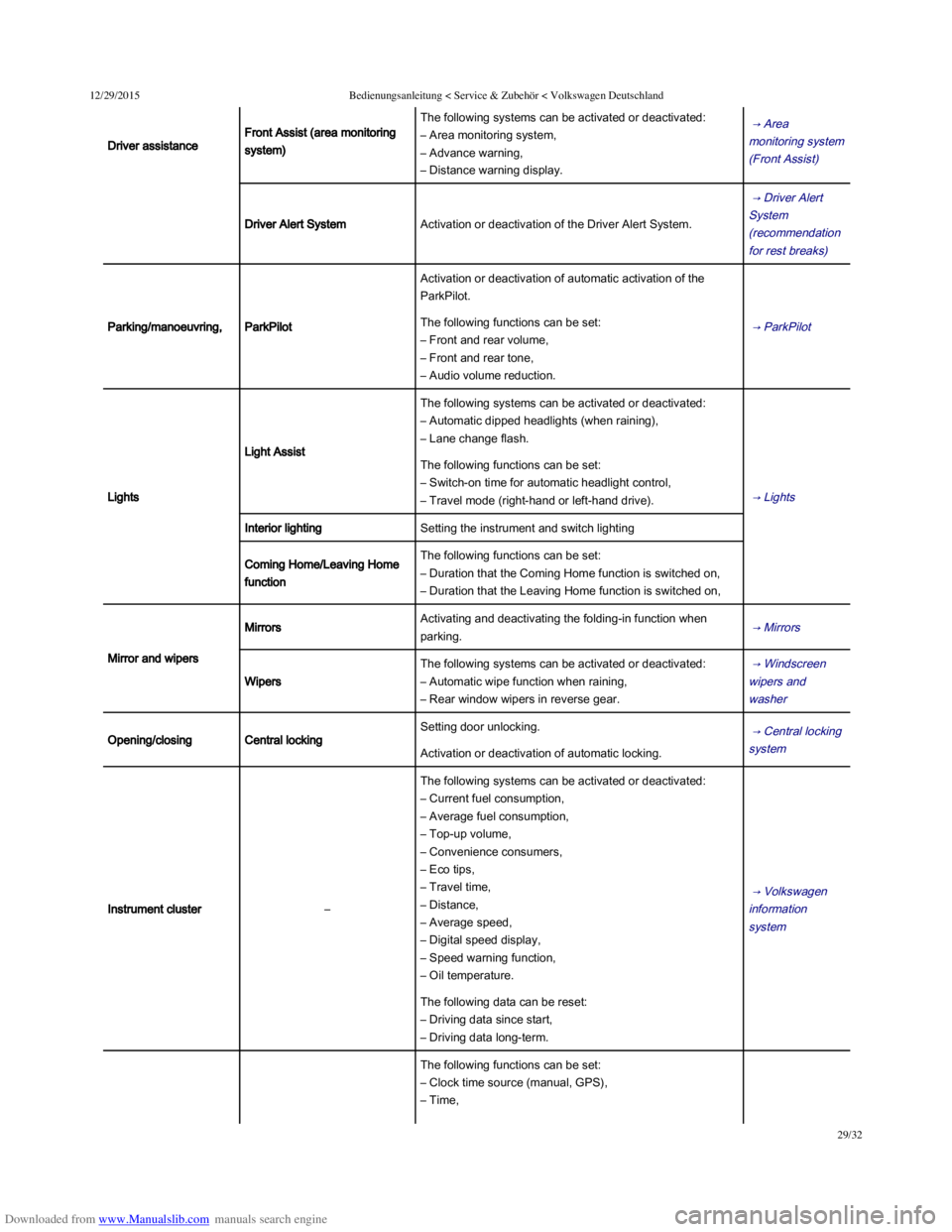
Downloaded from www.Manualslib.com manuals search engine 12/29/2015Bedienungsanleitung < Service & Zubehör < Volkswagen Deutschland
29/32
Driver assistance
Front Assist (area monitoring
system)
The following systems can be activated or deactivated:
– Area monitoring system,
– Advance warning,
– Distance warning display.
→ Area
monitoring system
(Front Assist)
Driver Alert SystemActivation or deactivation of the Driver Alert System.
→ Driver Alert
System
(recommendation
for rest breaks)
Parking/manoeuvring,ParkPilot
Activation or deactivation of automatic activation of the
ParkPilot.
→ ParkPilot The following functions can be set:
– Front and rear volume,
– Front and rear tone,
– Audio volume reduction.
Lights
Light Assist
The following systems can be activated or deactivated:
– Automatic dipped headlights (when raining),
– Lane change flash.
→ Lights
The following functions can be set:
– Switch-on time for automatic headlight control,
– Travel mode (right-hand or left-hand drive).
Interior lightingSetting the instrument and switch lighting
Coming Home/Leaving Home
function
The following functions can be set:
– Duration that the Coming Home function is switched on,
– Duration that the Leaving Home function is switched on,
Mirror and wipers
MirrorsActivating and deactivating the folding-in function when
parking. → Mirrors
Wipers
The following systems can be activated or deactivated:
– Automatic wipe function when raining,
– Rear window wipers in reverse gear.
→ Windscreen
wipers and
washer
Opening/closingCentral locking
Setting door unlocking. → Central locking
system Activation or deactivation of automatic locking.
Instrument cluster–
The following systems can be activated or deactivated:
– Current fuel consumption,
– Average fuel consumption,
– Top-up volume,
– Convenience consumers,
– Eco tips,
– Travel time,
– Distance,
– Average speed,
– Digital speed display,
– Speed warning function,
– Oil temperature.
→ Volkswagen
information
system
The following data can be reset:
– Driving data since start,
– Driving data long-term.
The following functions can be set:
– Clock time source (manual, GPS),
– Time,
Page 33 of 100
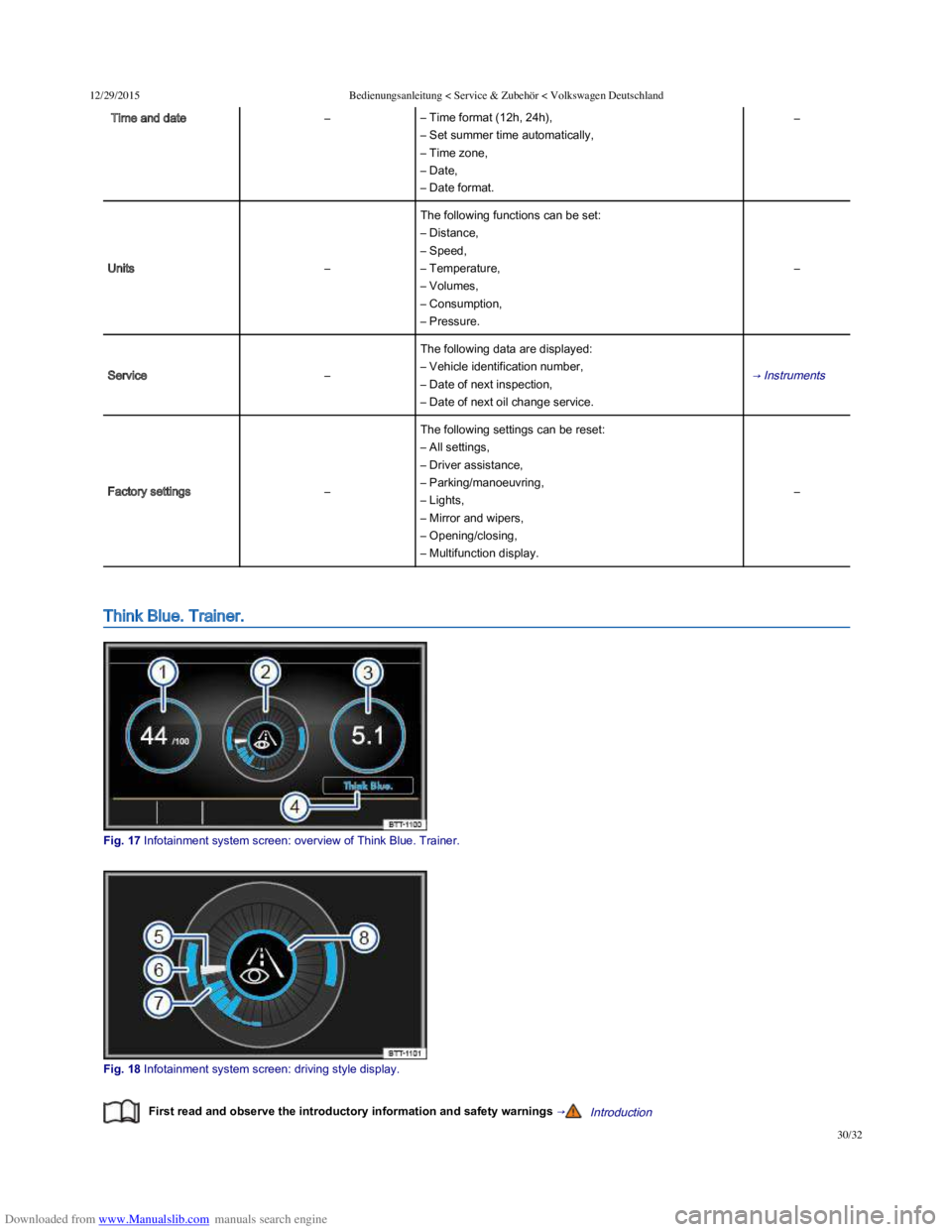
Downloaded from www.Manualslib.com manuals search engine 12/29/2015Bedienungsanleitung < Service & Zubehör < Volkswagen Deutschland
30/32
Time and date–– Time format (12h, 24h),
– Set summer time automatically,
– Time zone,
– Date,
– Date format.
–
Units–
The following functions can be set:
– Distance,
– Speed,
– Temperature,
– Volumes,
– Consumption,
– Pressure.
–
Service–
The following data are displayed:
– Vehicle identification number,
– Date of next inspection,
– Date of next oil change service.
→ Instruments
Factory settings–
The following settings can be reset:
– All settings,
– Driver assistance,
– Parking/manoeuvring,
– Lights,
– Mirror and wipers,
– Opening/closing,
– Multifunction display.
–
Think Blue. Trainer.
Fig. 17 Infotainment system screen: overview of Think Blue. Trainer.
Fig. 18 Infotainment system screen: driving style display.
First read and observe the introductory information and safety warnings →Introduction
Page 36 of 100
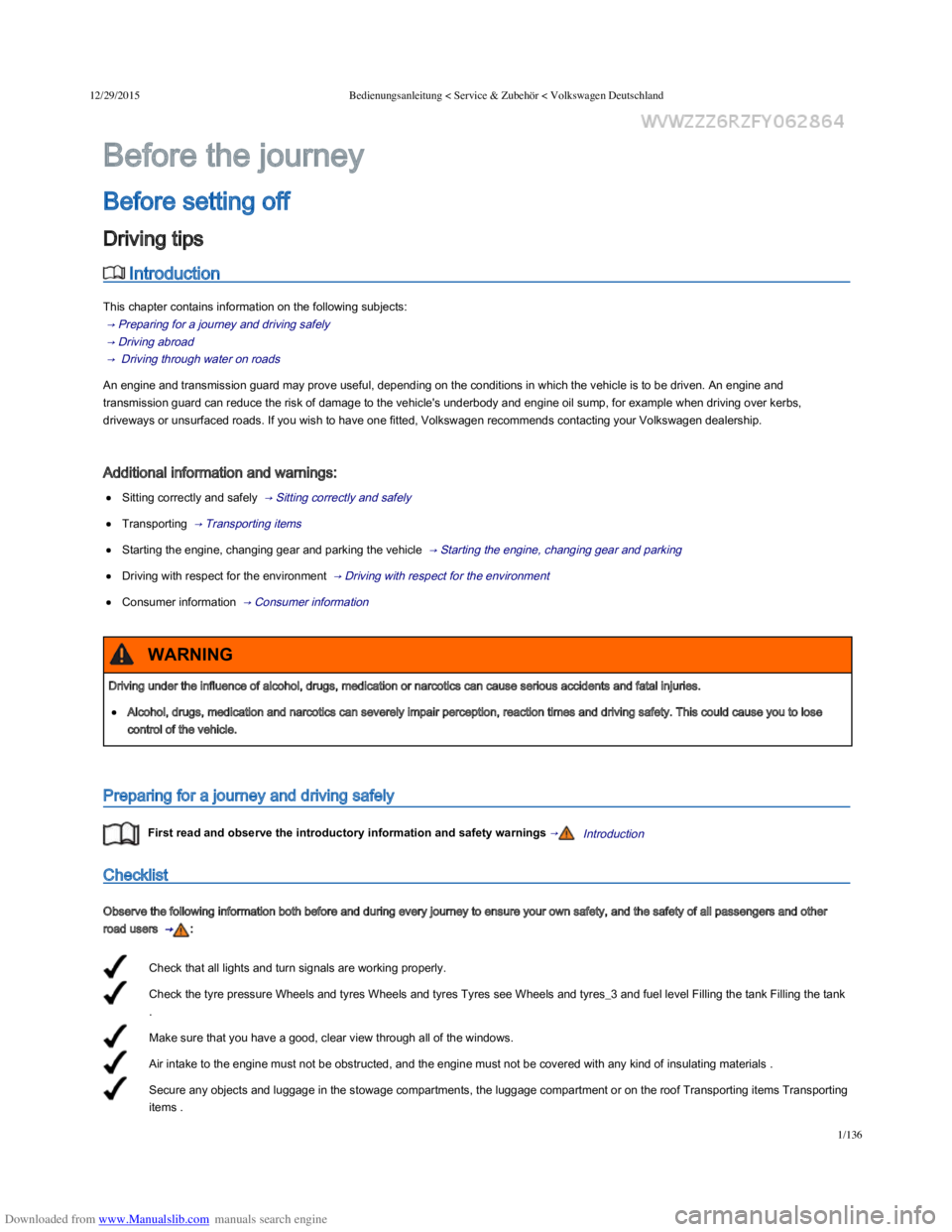
Downloaded from www.Manualslib.com manuals search engine 12/29/2015Bedienungsanleitung < Service & Zubehör < Volkswagen Deutschland
1/136
Check that all lights and turn signals are working properly.
Check the tyre pressure Wheels and tyres Wheels and tyres Tyres see Wheels and tyres_3 and fuel level Filling the tank Filling the tank
.
Make sure that you have a good, clear view through all of the windows.
Air intake to the engine must not be obstructed, and the engine must not be covered with any kind of insulating materials .
Secure any objects and luggage in the stowage compartments, the luggage compartment or on the roof Transporting items Transporting
items .
Introduction
This chapter contains information on the following subjects:
→ Preparing for a journey and driving safely
→ Driving abroad
→ Driving through water on roads
An engine and transmission guard may prove useful, depending on the conditions in which the vehicle is to be driven. An engine and
transmission guard can reduce the risk of damage to the vehicle's underbody and engine oil sump, for example when driving over kerbs,
driveways or unsurfaced roads. If you wish to have one fitted, Volkswagen recommends contacting your Volkswagen dealership.
Additional information and warnings:
Sitting correctly and safely → Sitting correctly and safely
Transporting → Transporting items
Starting the engine, changing gear and parking the vehicle → Starting the engine, changing gear and parking
Driving with respect for the environment → Driving with respect for the environment
Consumer information → Consumer information
Preparing for a journey and driving safely
First read and observe the introductory information and safety warnings →Introduction
Checklist
Observe the following information both before and during every journey to ensure your own safety, and the safety of all passengers and other
road users → :
Before the journey
Before setting off
Driving tips
Driving under the influence of alcohol, drugs, medication or narcotics can cause serious accidents and fatal injuries.
Alcohol, drugs, medication and narcotics can severely impair perception, reaction times and driving safety. This could cause you to lose
control of the vehicle.
WARNING
Page 37 of 100
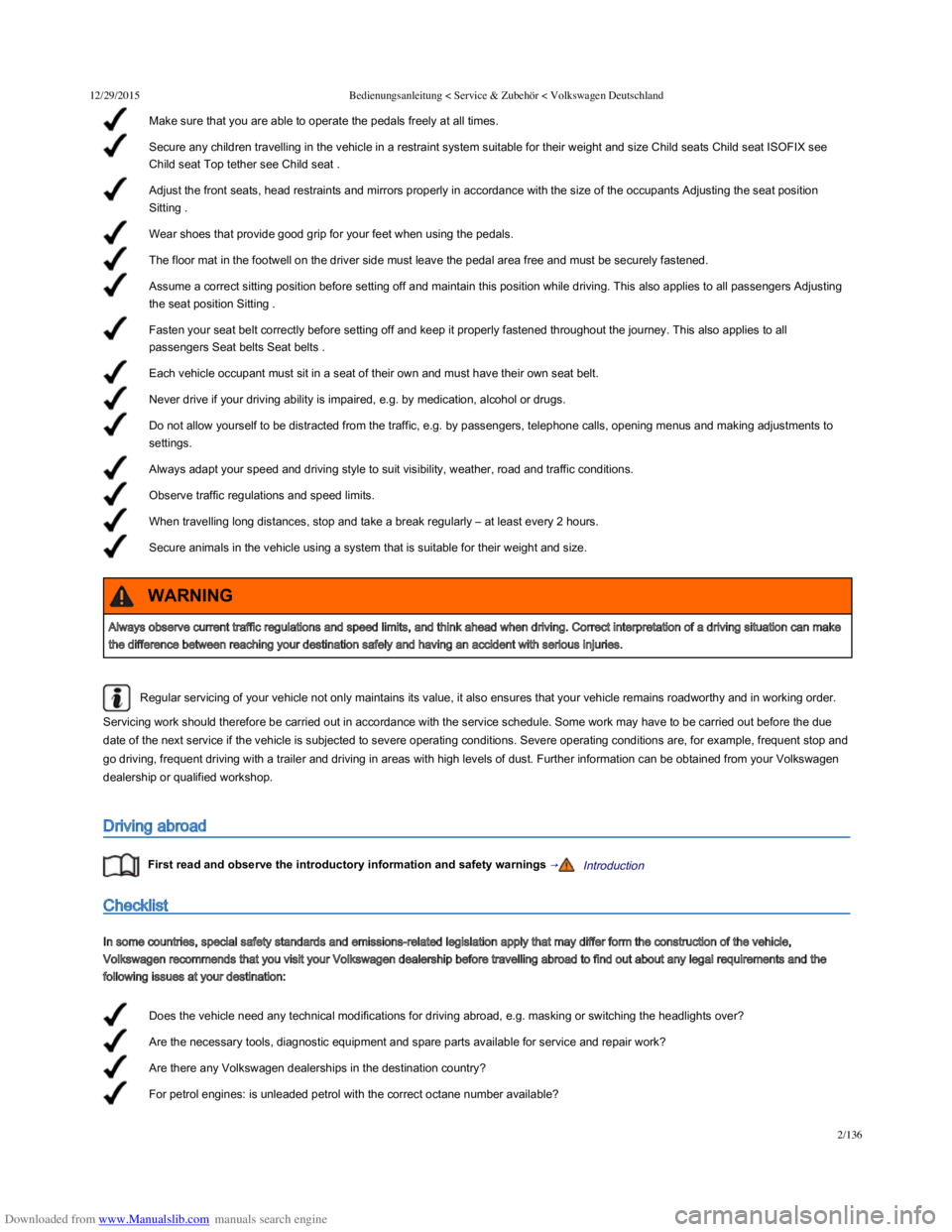
Downloaded from www.Manualslib.com manuals search engine 12/29/2015Bedienungsanleitung < Service & Zubehör < Volkswagen Deutschland
2/136
Make sure that you are able to operate the pedals freely at all times.
Secure any children travelling in the vehicle in a restraint system suitable for their weight and size Child seats Child seat ISOFIX see
Child seat Top tether see Child seat .
Adjust the front seats, head restraints and mirrors properly in accordance with the size of the occupants Adjusting the seat position
Sitting .
Wear shoes that provide good grip for your feet when using the pedals.
The floor mat in the footwell on the driver side must leave the pedal area free and must be securely fastened.
Assume a correct sitting position before setting off and maintain this position while driving. This also applies to all passengers Adjusting
the seat position Sitting .
Fasten your seat belt correctly before setting off and keep it properly fastened throughout the journey. This also applies to all
passengers Seat belts Seat belts .
Each vehicle occupant must sit in a seat of their own and must have their own seat belt.
Never drive if your driving ability is impaired, e.g. by medication, alcohol or drugs.
Do not allow yourself to be distracted from the traffic, e.g. by passengers, telephone calls, opening menus and making adjustments to
settings.
Always adapt your speed and driving style to suit visibility, weather, road and traffic conditions.
Observe traffic regulations and speed limits.
When travelling long distances, stop and take a break regularly – at least every 2 hours.
Secure animals in the vehicle using a system that is suitable for their weight and size.
Does the vehicle need any technical modifications for driving abroad, e.g. masking or switching the headlights over?
Are the necessary tools, diagnostic equipment and spare parts available for service and repair work?
Are there any Volkswagen dealerships in the destination country?
For petrol engines: is unleaded petrol with the correct octane number available?
Regular servicing of your vehicle not only maintains its value, it also ensures that your vehicle remains roadworthy and in working order.
Servicing work should therefore be carried out in accordance with the service schedule. Some work may have to be carried out before the due
date of the next service if the vehicle is subjected to severe operating conditions. Severe operating conditions are, for example, frequent stop and
go driving, frequent driving with a trailer and driving in areas with high levels of dust. Further information can be obtained from your Volkswagen
dealership or qualified workshop.
Driving abroad
First read and observe the introductory information and safety warnings →Introduction
Checklist
In some countries, special safety standards and emissions-related legislation apply that may differ form the construction of the vehicle,
Volkswagen recommends that you visit your Volkswagen dealership before travelling abroad to find out about any legal requirements and the
following issues at your destination:
Always observe current traffic regulations and speed limits, and think ahead when driving. Correct interpretation of a driving situation can make
the difference between reaching your destination safely and having an accident with serious injuries.
WARNING
Page 46 of 100
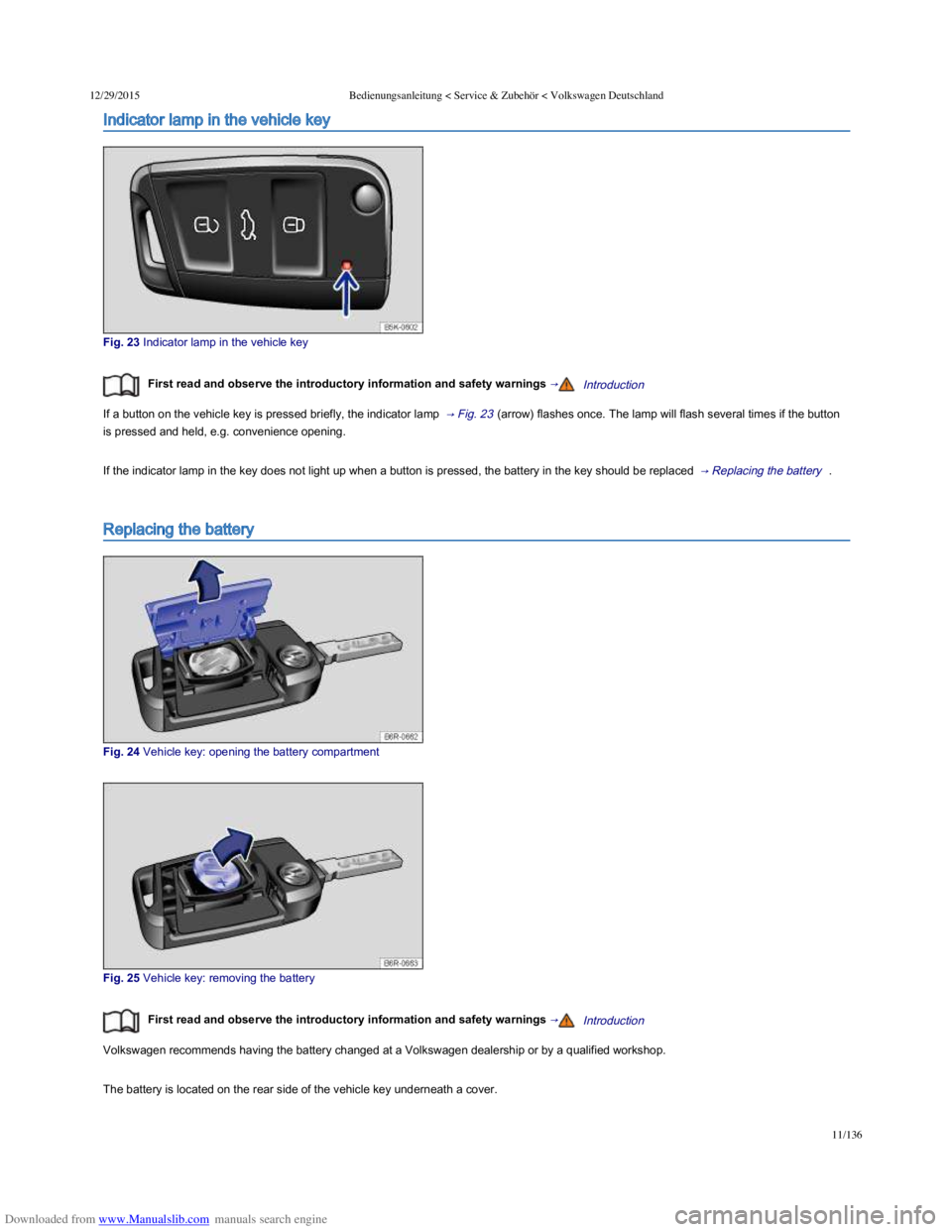
Downloaded from www.Manualslib.com manuals search engine 12/29/2015Bedienungsanleitung < Service & Zubehör < Volkswagen Deutschland
11/136
Indicator lamp in the vehicle key
Fig. 23 Indicator lamp in the vehicle key
First read and observe the introductory information and safety warnings →Introduction
If a button on the vehicle key is pressed briefly, the indicator lamp → Fig. 23 (arrow) flashes once. The lamp will flash several times if the button
is pressed and held, e.g. convenience opening.
If the indicator lamp in the key does not light up when a button is pressed, the battery in the key should be replaced → Replacing the battery .
Replacing the battery
Fig. 24 Vehicle key: opening the battery compartment
Fig. 25 Vehicle key: removing the battery
First read and observe the introductory information and safety warnings →Introduction
Volkswagen recommends having the battery changed at a Volkswagen dealership or by a qualified workshop.
The battery is located on the rear side of the vehicle key underneath a cover.
Replacing the battery
Page 48 of 100
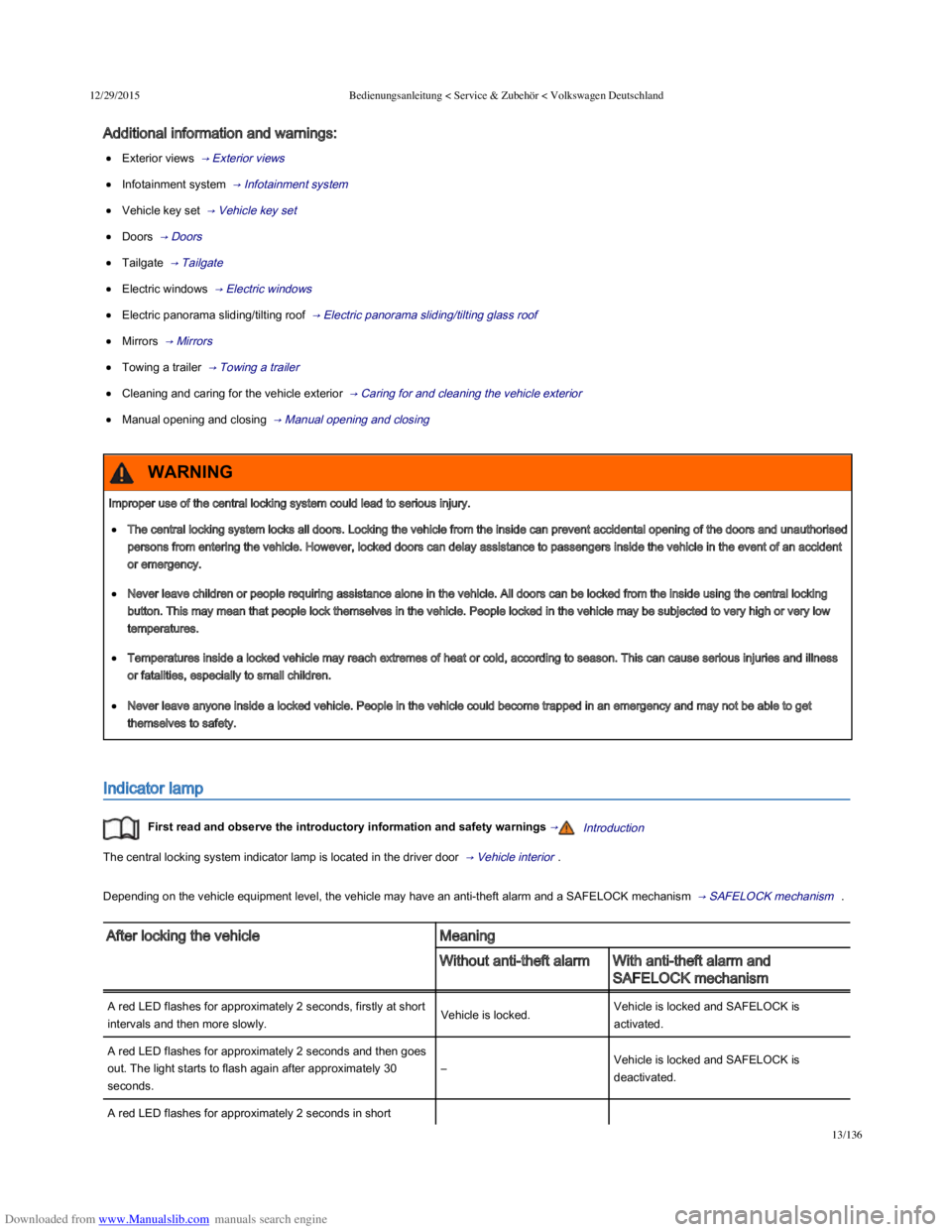
Downloaded from www.Manualslib.com manuals search engine 12/29/2015Bedienungsanleitung < Service & Zubehör < Volkswagen Deutschland
13/136
Additional information and warnings:
Exterior views → Exterior views
Infotainment system → Infotainment system
Vehicle key set → Vehicle key set
Doors → Doors
Tailgate → Tailgate
Electric windows → Electric windows
Electric panorama sliding/tilting roof → Electric panorama sliding/tilting glass roof
Mirrors → Mirrors
Towing a trailer → Towing a trailer
Cleaning and caring for the vehicle exterior → Caring for and cleaning the vehicle exterior
Manual opening and closing → Manual opening and closing
Indicator lamp
First read and observe the introductory information and safety warnings →Introduction
The central locking system indicator lamp is located in the driver door → Vehicle interior .
Depending on the vehicle equipment level, the vehicle may have an anti-theft alarm and a SAFELOCK mechanism → SAFELOCK mechanism .
After locking the vehicleMeaning
Without anti-theft alarmWith anti-theft alarm and
SAFELOCK mechanism
A red LED flashes for approximately 2 seconds, firstly at short
intervals and then more slowly.Vehicle is locked.Vehicle is locked and SAFELOCK is
activated.
A red LED flashes for approximately 2 seconds and then goes
out. The light starts to flash again after approximately 30
seconds.
–Vehicle is locked and SAFELOCK is
deactivated.
A red LED flashes for approximately 2 seconds in short
Improper use of the central locking system could lead to serious injury.
The central locking system locks all doors. Locking the vehicle from the inside can prevent accidental opening of the doors and unauthorised
persons from entering the vehicle. However, locked doors can delay assistance to passengers inside the vehicle in the event of an accident
or emergency.
Never leave children or people requiring assistance alone in the vehicle. All doors can be locked from the inside using the central locking
button. This may mean that people lock themselves in the vehicle. People locked in the vehicle may be subjected to very high or very low
temperatures.
Temperatures inside a locked vehicle may reach extremes of heat or cold, according to season. This can cause serious injuries and illness
or fatalities, especially to small children.
Never leave anyone inside a locked vehicle. People in the vehicle could become trapped in an emergency and may not be able to get
themselves to safety.
WARNING
Page 49 of 100
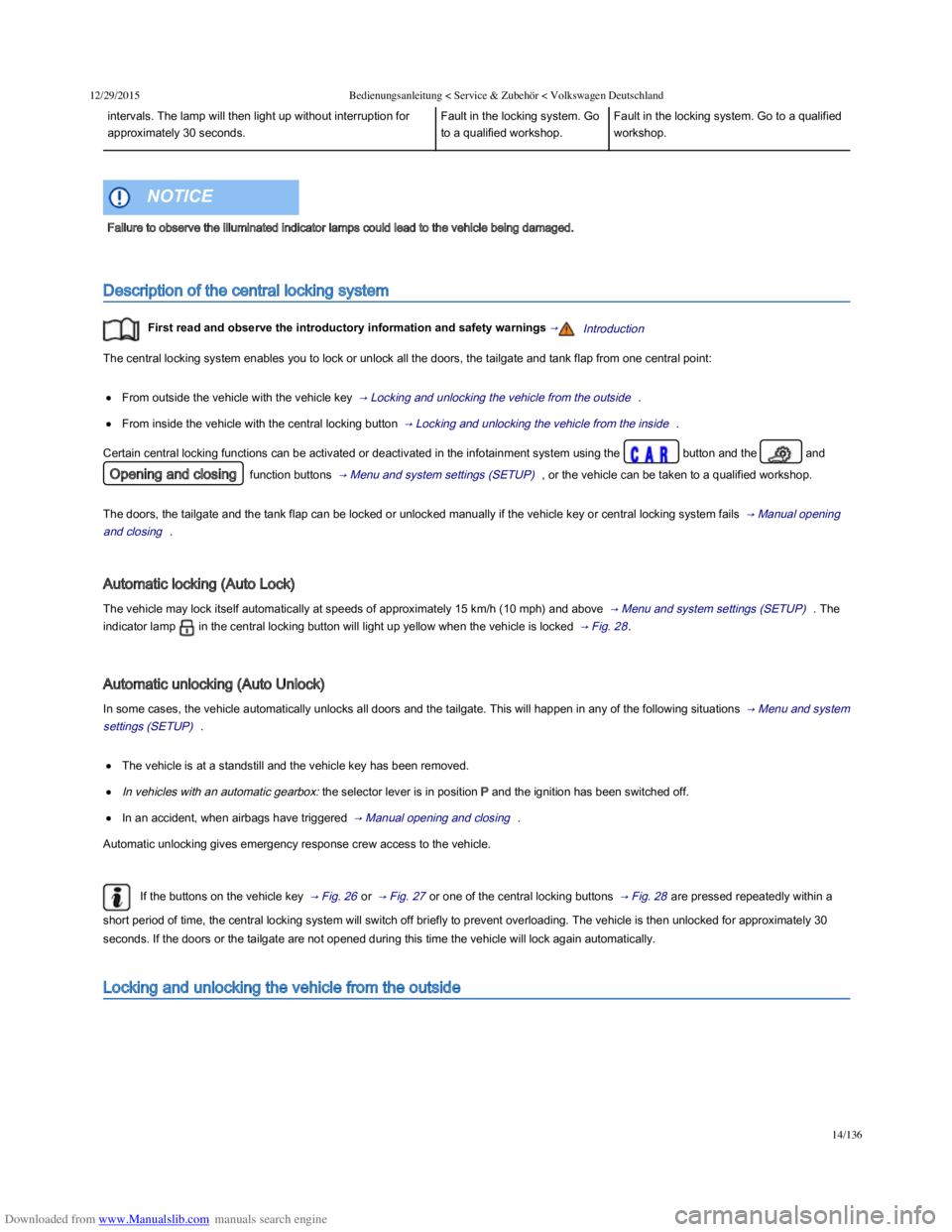
Downloaded from www.Manualslib.com manuals search engine 12/29/2015Bedienungsanleitung < Service & Zubehör < Volkswagen Deutschland
14/136
intervals. The lamp will then light up without interruption for
approximately 30 seconds.
Fault in the locking system. Go
to a qualified workshop.
Fault in the locking system. Go to a qualified
workshop.
Description of the central locking system
First read and observe the introductory information and safety warnings →Introduction
The central locking system enables you to lock or unlock all the doors, the tailgate and tank flap from one central point:
From outside the vehicle with the vehicle key → Locking and unlocking the vehicle from the outside .
From inside the vehicle with the central locking button → Locking and unlocking the vehicle from the inside .
Certain central locking functions can be activated or deactivated in the infotainment system using the button and the and
Opening and closing function buttons → Menu and system settings (SETUP) , or the vehicle can be taken to a qualified workshop.
The doors, the tailgate and the tank flap can be locked or unlocked manually if the vehicle key or central locking system fails → Manual opening
and closing .
Automatic locking (Auto Lock)
The vehicle may lock itself automatically at speeds of approximately 15 km/h (10 mph) and above → Menu and system settings (SETUP) . The
indicator lamp in the central locking button will light up yellow when the vehicle is locked → Fig. 28 .
Automatic unlocking (Auto Unlock)
In some cases, the vehicle automatically unlocks all doors and the tailgate. This will happen in any of the following situations → Menu and system
settings (SETUP) .
The vehicle is at a standstill and the vehicle key has been removed.
In vehicles with an automatic gearbox: the selector lever is in position P and the ignition has been switched off.
In an accident, when airbags have triggered → Manual opening and closing .
Automatic unlocking gives emergency response crew access to the vehicle.
If the buttons on the vehicle key → Fig. 26 or → Fig. 27 or one of the central locking buttons → Fig. 28 are pressed repeatedly within a
short period of time, the central locking system will switch off briefly to prevent overloading. The vehicle is then unlocked for approximately 30
seconds. If the doors or the tailgate are not opened during this time the vehicle will lock again automatically.
Locking and unlocking the vehicle from the outside
Failure to observe the illuminated indicator lamps could lead to the vehicle being damaged.
NOTICE
Page 51 of 100
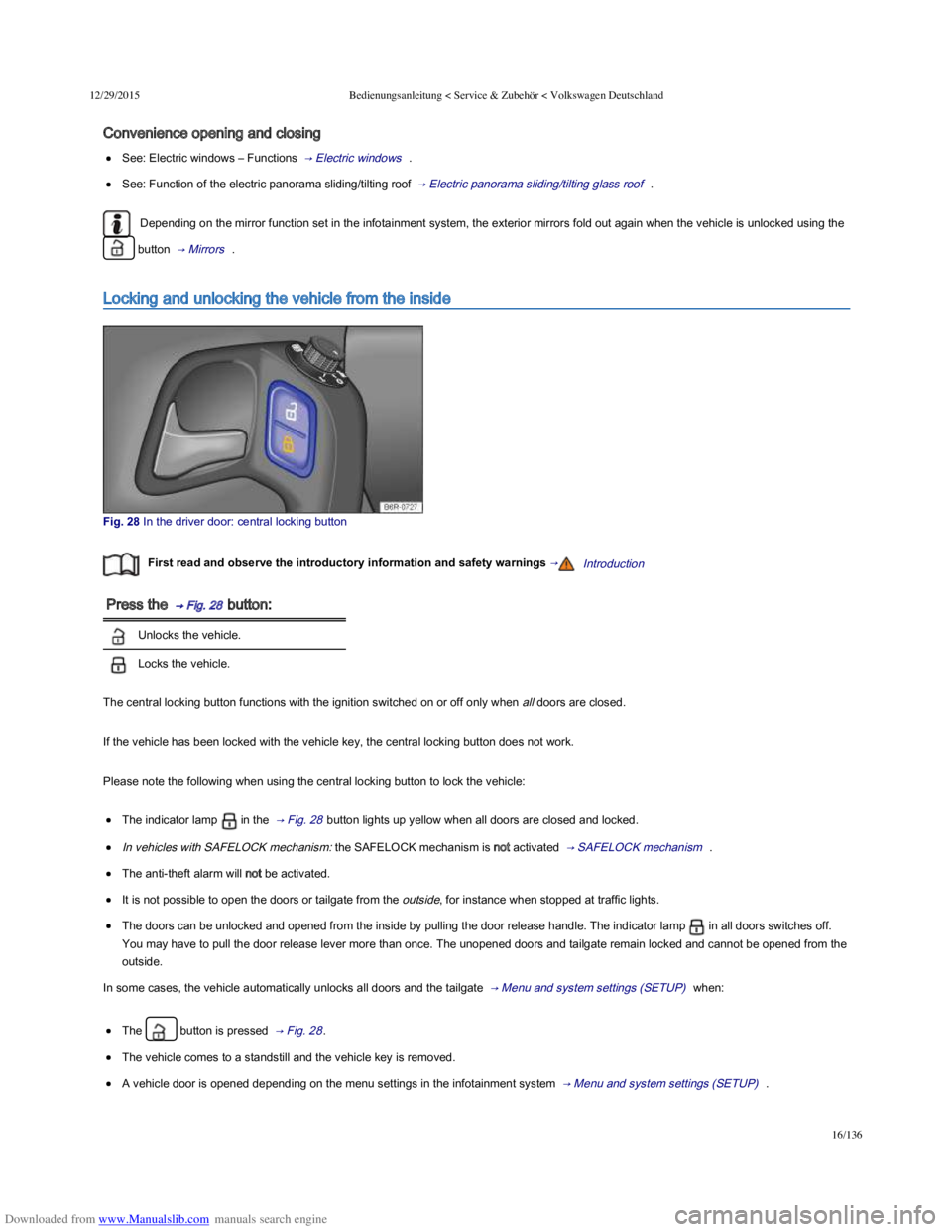
Downloaded from www.Manualslib.com manuals search engine 12/29/2015Bedienungsanleitung < Service & Zubehör < Volkswagen Deutschland
16/136
Convenience opening and closing
See: Electric windows – Functions → Electric windows .
See: Function of the electric panorama sliding/tilting roof → Electric panorama sliding/tilting glass roof .
Depending on the mirror function set in the infotainment system, the exterior mirrors fold out again when the vehicle is unlocked using the
button → Mirrors .
Locking and unlocking the vehicle from the inside
Fig. 28 In the driver door: central locking button
First read and observe the introductory information and safety warnings →Introduction
Press the → Fig. 28 button:
Unlocks the vehicle.
Locks the vehicle.
The central locking button functions with the ignition switched on or off only when all doors are closed.
If the vehicle has been locked with the vehicle key, the central locking button does not work.
Please note the following when using the central locking button to lock the vehicle:
The indicator lamp in the → Fig. 28 button lights up yellow when all doors are closed and locked.
In vehicles with SAFELOCK mechanism: the SAFELOCK mechanism is not activated → SAFELOCK mechanism .
The anti-theft alarm will not be activated.
It is not possible to open the doors or tailgate from the outside, for instance when stopped at traffic lights.
The doors can be unlocked and opened from the inside by pulling the door release handle. The indicator lamp in all doors switches off.
You may have to pull the door release lever more than once. The unopened doors and tailgate remain locked and cannot be opened from the
outside.
In some cases, the vehicle automatically unlocks all doors and the tailgate → Menu and system settings (SETUP) when:
The button is pressed → Fig. 28 .
The vehicle comes to a standstill and the vehicle key is removed.
A vehicle door is opened depending on the menu settings in the infotainment system → Menu and system settings (SETUP) .
SAFELOCK mechanism