warning lights VOLKSWAGEN POLO 2015 OwnerôÇs Manual
[x] Cancel search | Manufacturer: VOLKSWAGEN, Model Year: 2015, Model line: POLO, Model: VOLKSWAGEN POLO 2015Pages: 100, PDF Size: 4.14 MB
Page 9 of 100
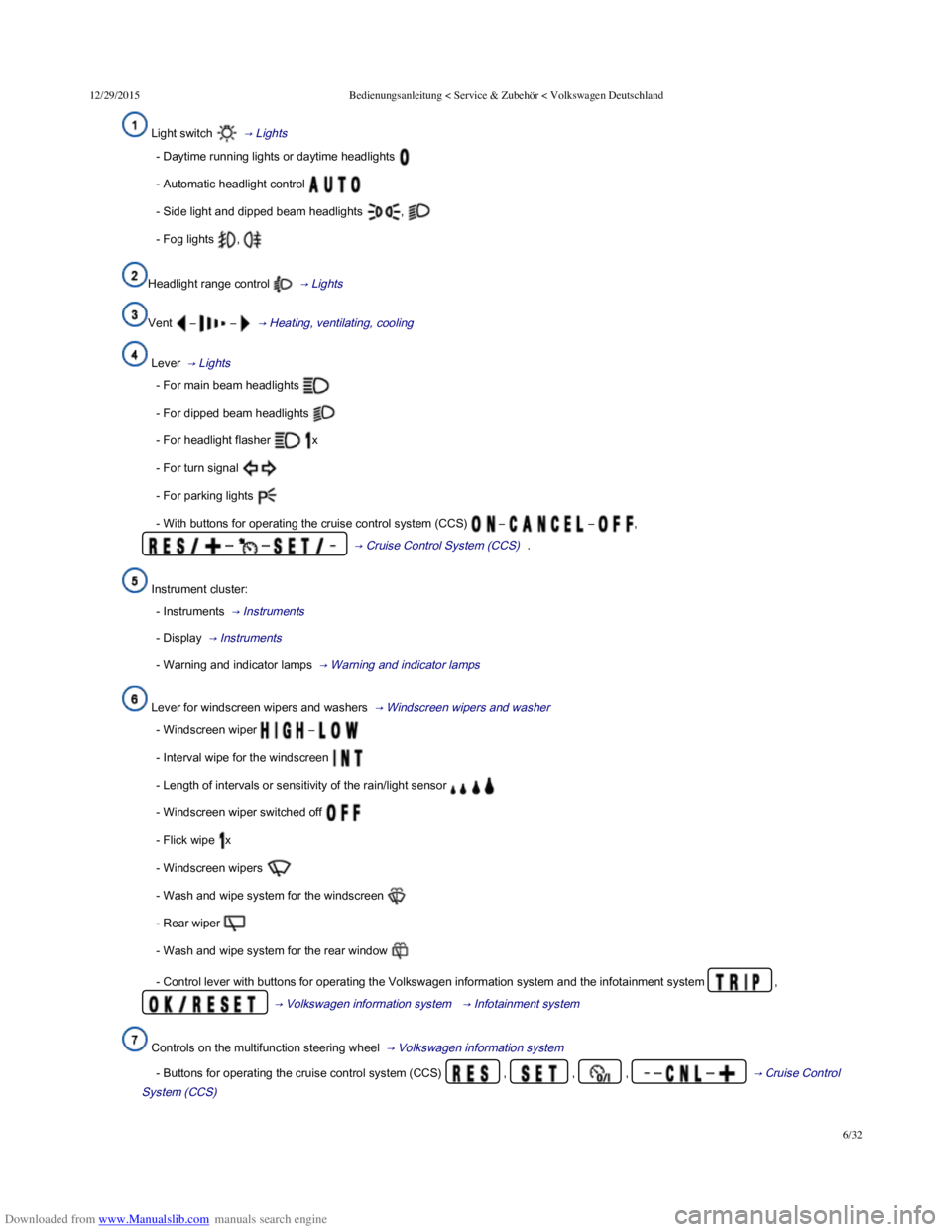
Downloaded from www.Manualslib.com manuals search engine 12/29/2015Bedienungsanleitung < Service & ZubehûÑr < Volkswagen Deutschland
6/32
Light switchô ô ãô Lights ã₤
- Daytime running lights or daytime headlights
- Automatic headlight control
- Side light and dipped beam headlightsô ,ô
- Fog lightsô ,ô
Headlight range control ô ãô Lights ã₤
Vent ô ãô ô ãô ô ãô Heating, ventilating, cooling ã₤
Lever ô ãô Lights ã₤
- For main beam headlights
- For dipped beam headlights
- For headlight flasher x
- For turn signal
- For parking lights
- With buttons for operating the cruise control system (CCS) ô ãô ô ãô ,ô
ô ãô ô ãô ô ãô Cruise Control System (CCS) ã₤ .
Instrument cluster:
- Instruments ô ãô Instrumentsã₤
- Display ô ãô Instrumentsã₤
- Warning and indicator lamps ô ãô Warning and indicator lamps ã₤
Lever for windscreen wipers and washers ô ãô Windscreen wipers and washer ã₤
- Windscreen wiper ô ãô
- Interval wipe for the windscreen
- Length of intervals or sensitivity of the rain/light sensor
- Windscreen wiper switched off
- Flick wipe x
- Windscreen wipers
- Wash and wipe system for the windscreen
- Rear wiperô
- Wash and wipe system for the rear window
- Control lever with buttons for operating the Volkswagen information system and the infotainment system ,ô
ô ãô Volkswagen information system ã₤ ô ãô Infotainment systemã₤
Controls on the multifunction steering wheel ô ãô Volkswagen information system ã₤
- Buttons for operating the cruise control system (CCS) ,ô ,ô ,ô ô ãô ô ãô ô ãô Cruise Control
System (CCS) ã₤
Page 11 of 100
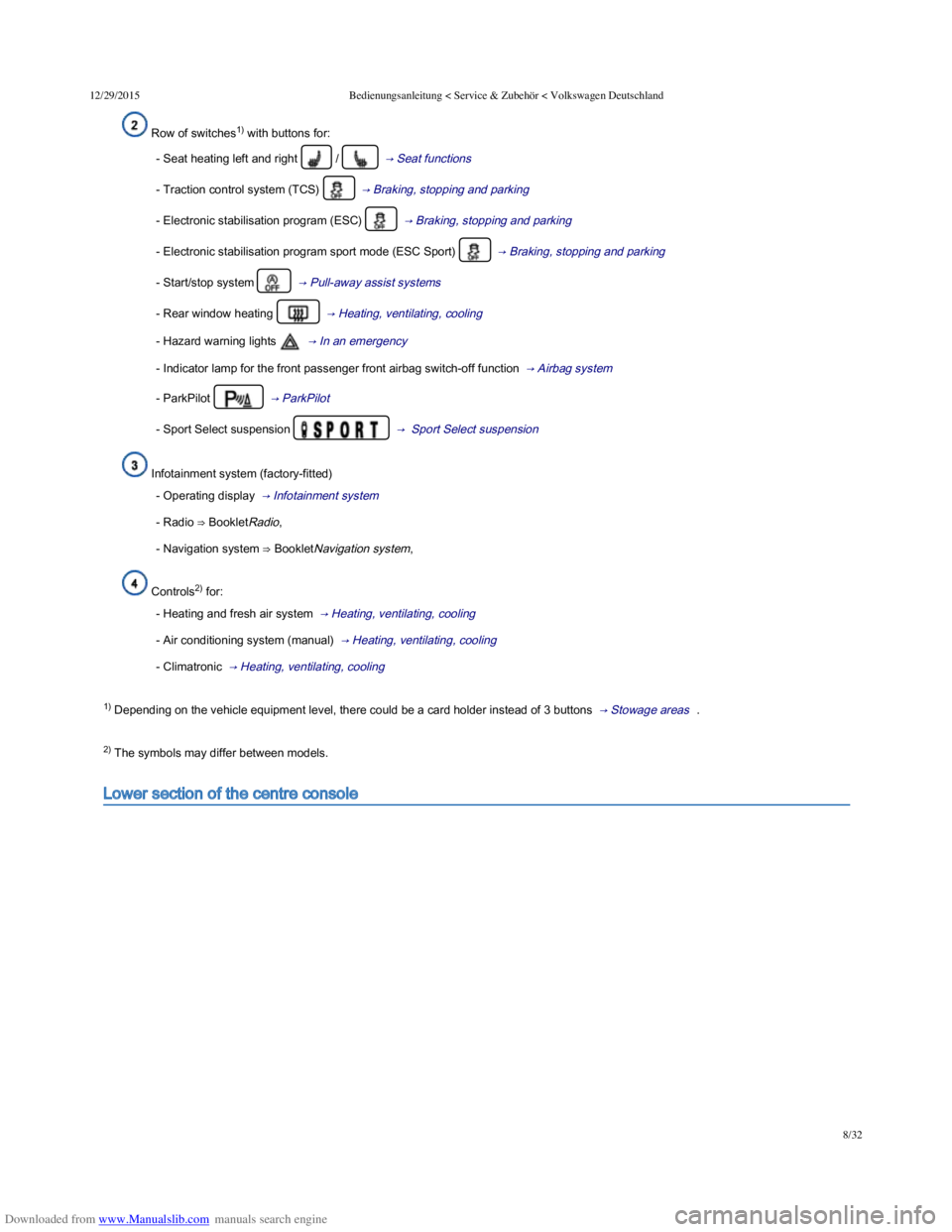
Downloaded from www.Manualslib.com manuals search engine 12/29/2015Bedienungsanleitung < Service & ZubehûÑr < Volkswagen Deutschland
8/32
Row of switches1) with buttons for:
- Seat heating left and right /ô ô ãô Seat functions ã₤
- Traction control system (TCS) ô ãô Braking, stopping and parking ã₤
- Electronic stabilisation program (ESC) ô ãô Braking, stopping and parking ã₤
- Electronic stabilisation program sport mode (ESC Sport) ô ãô Braking, stopping and parking ã₤
- Start/stop system ô ãô Pull-away assist systems ã₤
- Rear window heatingô ô ãô Heating, ventilating, cooling ã₤
- Hazard warning lightsô ô ãô In an emergency ã₤
- Indicator lamp for the front passenger front airbag switch-off function ô ãô Airbag system ã₤
- ParkPilotô ô ãô ParkPilot ã₤
- Sport Select suspension ô ô ãô Sport Select suspension ã₤
Infotainment system (factory-fitted)
- Operating display ô ãô Infotainment systemã₤
- Radio ãô BookletRadio,
- Navigation system ãô BookletNavigation system,
Controls2) for:
- Heating and fresh air system ô ãô Heating, ventilating, cooling ã₤
- Air conditioning system (manual) ô ãô Heating, ventilating, cooling ã₤
- Climatronic ô ãô Heating, ventilating, cooling ã₤
1) Depending on the vehicle equipment level, there could be a card holder instead of 3 buttons ô ãô Stowage areas ã₤ .
2) The symbols may differ between models.
Lower section of the centre console
Page 13 of 100
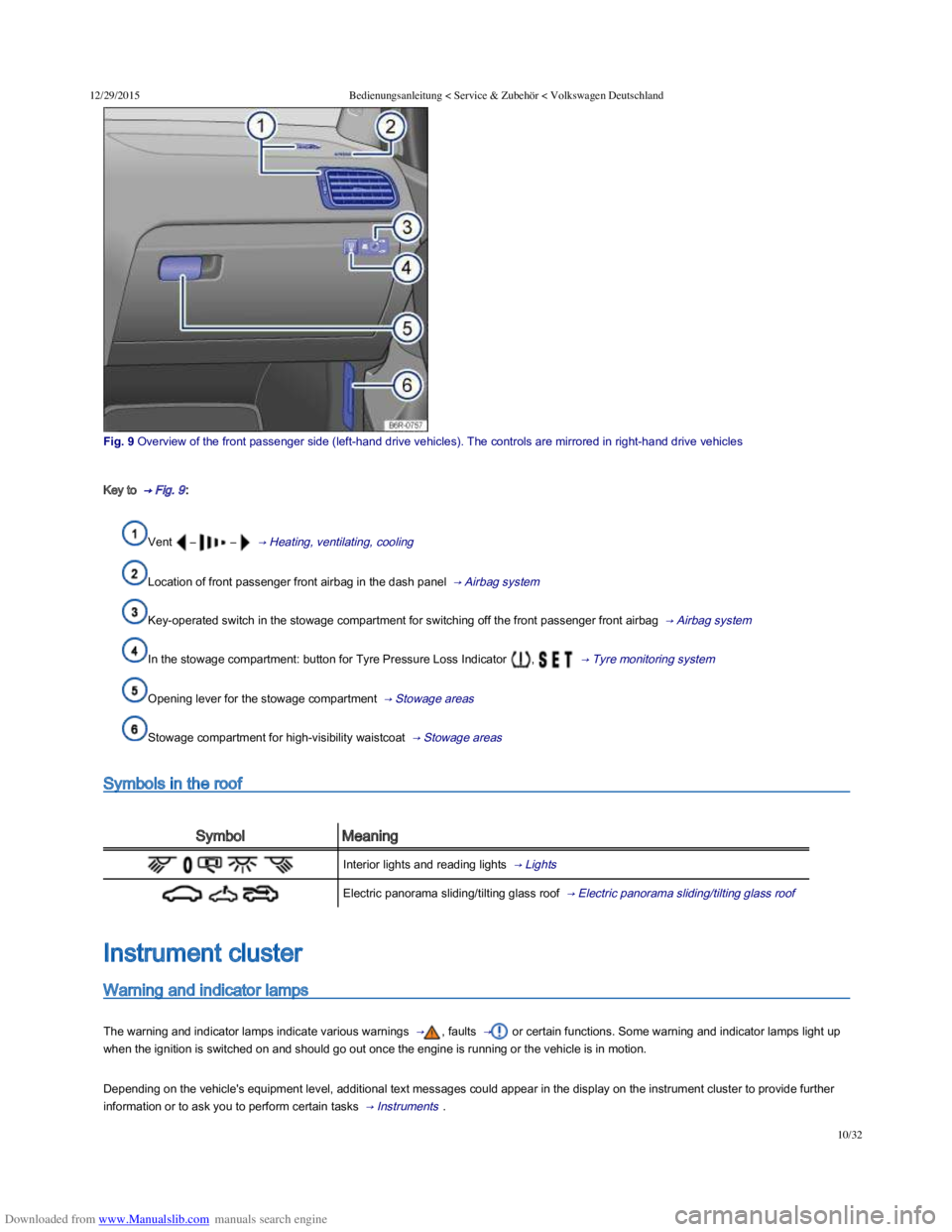
Downloaded from www.Manualslib.com manuals search engine 12/29/2015Bedienungsanleitung < Service & ZubehûÑr < Volkswagen Deutschland
10/32
Fig.ô 9ô Overviewô ofô theô frontô passengerô sideô (leftôÙhandô driveô vehicles).ô Theô controlsô areô mirroredô inô rightôÙhandô driveô vehicles
Key to ô ãô Fig.ô 9ã₤:
Vent ô ãô ô ãô ô ãô Heating, ventilating, cooling ã₤
Location of front passenger front airbag in the dash panel ô ãô Airbag system ã₤
Key-operated switch in the stowage compartment for switching off the front passenger front airbag ô ãô Airbag system ã₤
In the stowage compartment: button for Tyre Pressure Loss Indicator ,ô ô ãô Tyre monitoring system ã₤
Opening lever for the stowage compartment ô ãô Stowage areas ã₤
Stowage compartment for high-visibility waistcoat ô ãô Stowage areas ã₤
Symbols in the roof
SymbolMeaning
Interior lights and reading lights ô ãô Lights ã₤
Electric panorama sliding/tilting glass roof ô ãô Electric panorama sliding/tilting glass roof ã₤
Warning and indicator lamps
The warning and indicator lamps indicate various warnings ô ãã₤, faults ô ãã₤ or certain functions. Some warning and indicator lamps light up
when the ignition is switched on and should go out once the engine is running or the vehicle is in motion.
Depending on the vehicle's equipment level, additional text messages could appear in the display on the instrument cluster to provide further
information or to ask you to perform certain tasks ô ãô Instrumentsã₤ .
Instrument cluster
Page 14 of 100
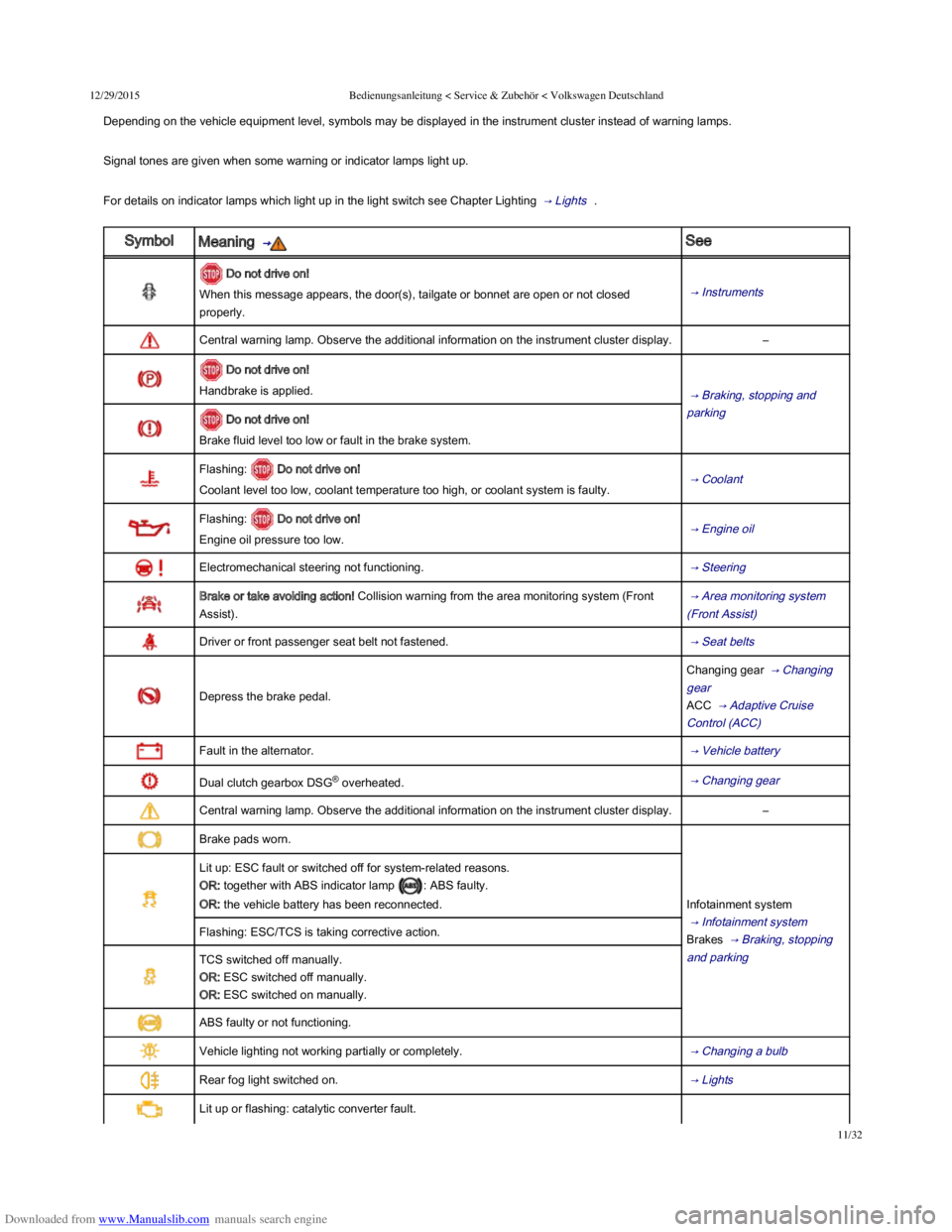
Downloaded from www.Manualslib.com manuals search engine 12/29/2015Bedienungsanleitung < Service & ZubehûÑr < Volkswagen Deutschland
11/32
Depending on the vehicle equipment level, symbols may be displayed in the instrument cluster instead of warning lamps.
Signal tones are given when some warning or indicator lamps light up.
For details on indicator lamps which light up in the light switch see Chapter Lighting ô ãô Lights ã₤ .
SymbolMeaning ô ãã₤See
Do not drive on!
When this message appears, the door(s), tailgate or bonnet are open or not closed
properly.
ô ãô Instrumentsã₤
Central warning lamp. Observe the additional information on the instrument cluster display.ã
Do not drive on!
Handbrake is applied.ô ãô Braking, stopping and
parking ã₤ Do not drive on!
Brake fluid level too low or fault in the brake system.
Flashing: Do not drive on!
Coolant level too low, coolant temperature too high, or coolant system is faulty.ô ãô Coolant ã₤
Flashing: Do not drive on!
Engine oil pressure too low.ô ãô Engine oil ã₤
Electromechanical steering not functioning.ô ãô Steering ã₤
Brake or take avoiding action! Collision warning from the area monitoring system (Front
Assist).
ô ãô Area monitoring system
(Front Assist) ã₤
Driver or front passenger seat belt not fastened.ô ãô Seat belts ã₤
Depress the brake pedal.
Changing gear ô ãô Changing
gear ã₤
ACC ô ãô Adaptive Cruise
Control (ACC) ã₤
Fault in the alternator.ô ãô Vehicle battery ã₤
Dual clutch gearbox DSGôÛ overheated.ô ãô Changing gear ã₤
Central warning lamp. Observe the additional information on the instrument cluster display.ã
Brake pads worn.
Infotainment system
ô ãô Infotainment systemã₤
Brakes ô ãô Braking, stopping
and parking ã₤
Lit up: ESC fault or switched off for system-related reasons.
OR: together with ABS indicator lamp : ABS faulty.
OR: the vehicle battery has been reconnected.
Flashing: ESC/TCS is taking corrective action.
TCS switched off manually.
OR: ESC switched off manually.
OR: ESC switched on manually.
ABS faulty or not functioning.
Vehicle lighting not working partially or completely.ô ãô Changing a bulb ã₤
Rear fog light switched on.ô ãô Lights ã₤
Lit up or flashing: catalytic converter fault.
Starting the engine ô ãô Starting
Page 15 of 100
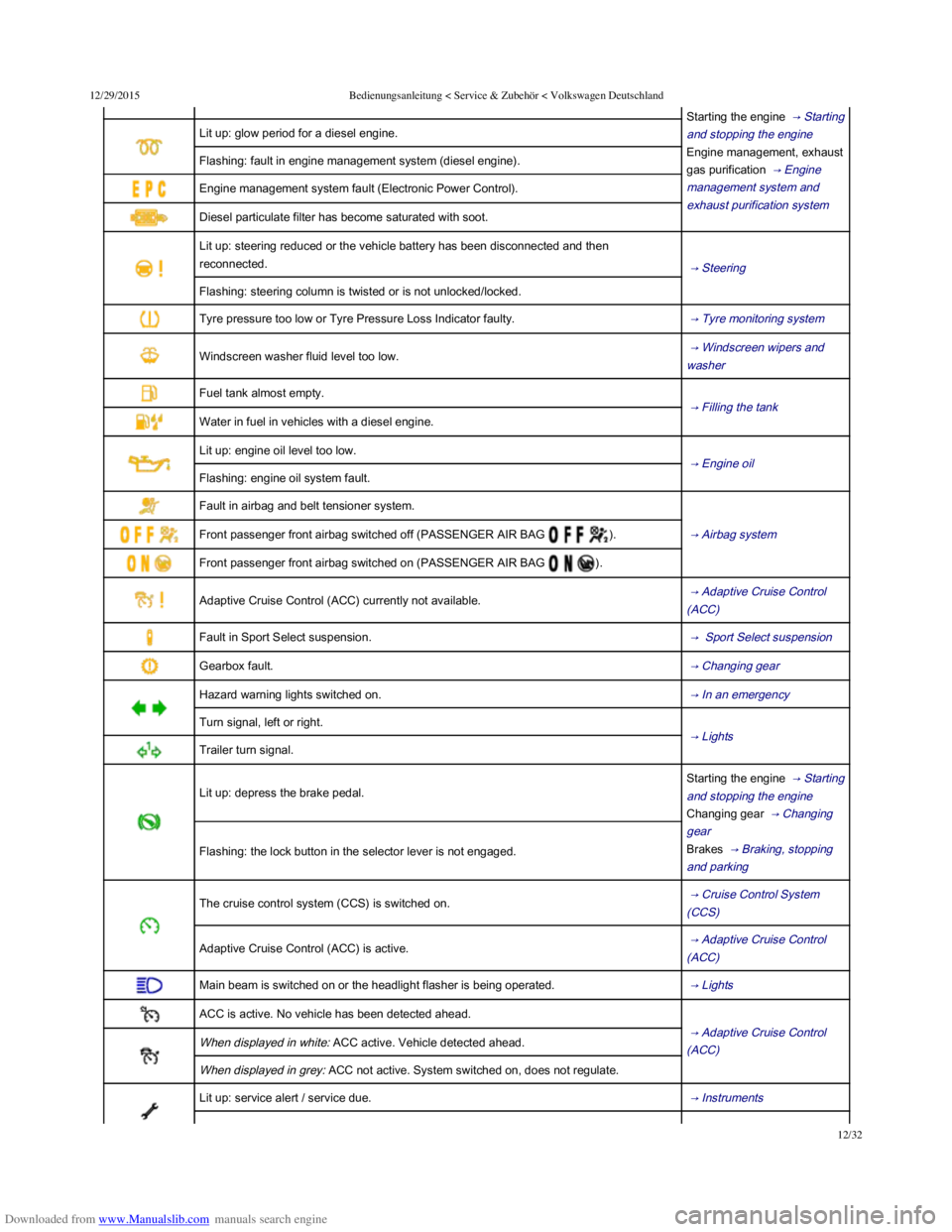
Downloaded from www.Manualslib.com manuals search engine 12/29/2015Bedienungsanleitung < Service & ZubehûÑr < Volkswagen Deutschland
12/32
Starting the engine ô ãô Starting
and stopping the engine ã₤
Engine management, exhaust
gas purification ô ãô Engine
management system and
exhaust purification system ã₤
Lit up: glow period for a diesel engine.
Flashing: fault in engine management system (diesel engine).
Engine management system fault (Electronic Power Control).
Diesel particulate filter has become saturated with soot.
Lit up: steering reduced or the vehicle battery has been disconnected and then
reconnected.ô ãô Steering ã₤
Flashing: steering column is twisted or is not unlocked/locked.
Tyre pressure too low or Tyre Pressure Loss Indicator faulty.ô ãô Tyre monitoring system ã₤
Windscreen washer fluid level too low.ô ãô Windscreen wipers and
washer ã₤
Fuel tank almost empty.
ô ãô Filling the tank ã₤
Water in fuel in vehicles with a diesel engine.
Lit up: engine oil level too low.
ô ãô Engine oil ã₤
Flashing: engine oil system fault.
Fault in airbag and belt tensioner system.
ô ãô Airbag system ã₤ Front passenger front airbag switched off (PASSENGER AIR BAG ô ).
Front passenger front airbag switched on (PASSENGER AIR BAG ô ).
Adaptive Cruise Control (ACC) currently not available.ô ãô Adaptive Cruise Control
(ACC) ã₤
Fault in Sport Select suspension.ô ãô Sport Select suspension ã₤
Gearbox fault.ô ãô Changing gear ã₤
Hazard warning lights switched on.ô ãô In an emergency ã₤
Turn signal, left or right.
ô ãô Lights ã₤
Trailer turn signal.
Lit up: depress the brake pedal.
Starting the engine ô ãô Starting
and stopping the engine ã₤
Changing gear ô ãô Changing
gear ã₤
Brakes ô ãô Braking, stopping
and parking ã₤
Flashing: the lock button in the selector lever is not engaged.
The cruise control system (CCS) is switched on.ô ãô Cruise Control System
(CCS) ã₤
Adaptive Cruise Control (ACC) is active.ô ãô Adaptive Cruise Control
(ACC) ã₤
Main beam is switched on or the headlight flasher is being operated.ô ãô Lights ã₤
ACC is active. No vehicle has been detected ahead.
ô ãô Adaptive Cruise Control
(ACC) ã₤When displayed in white: ACC active. Vehicle detected ahead.
When displayed in grey: ACC not active. System switched on, does not regulate.
Lit up: service alert / service due.ô ãô Instrumentsã₤
ô ãô Changing gear ã₤
Page 16 of 100
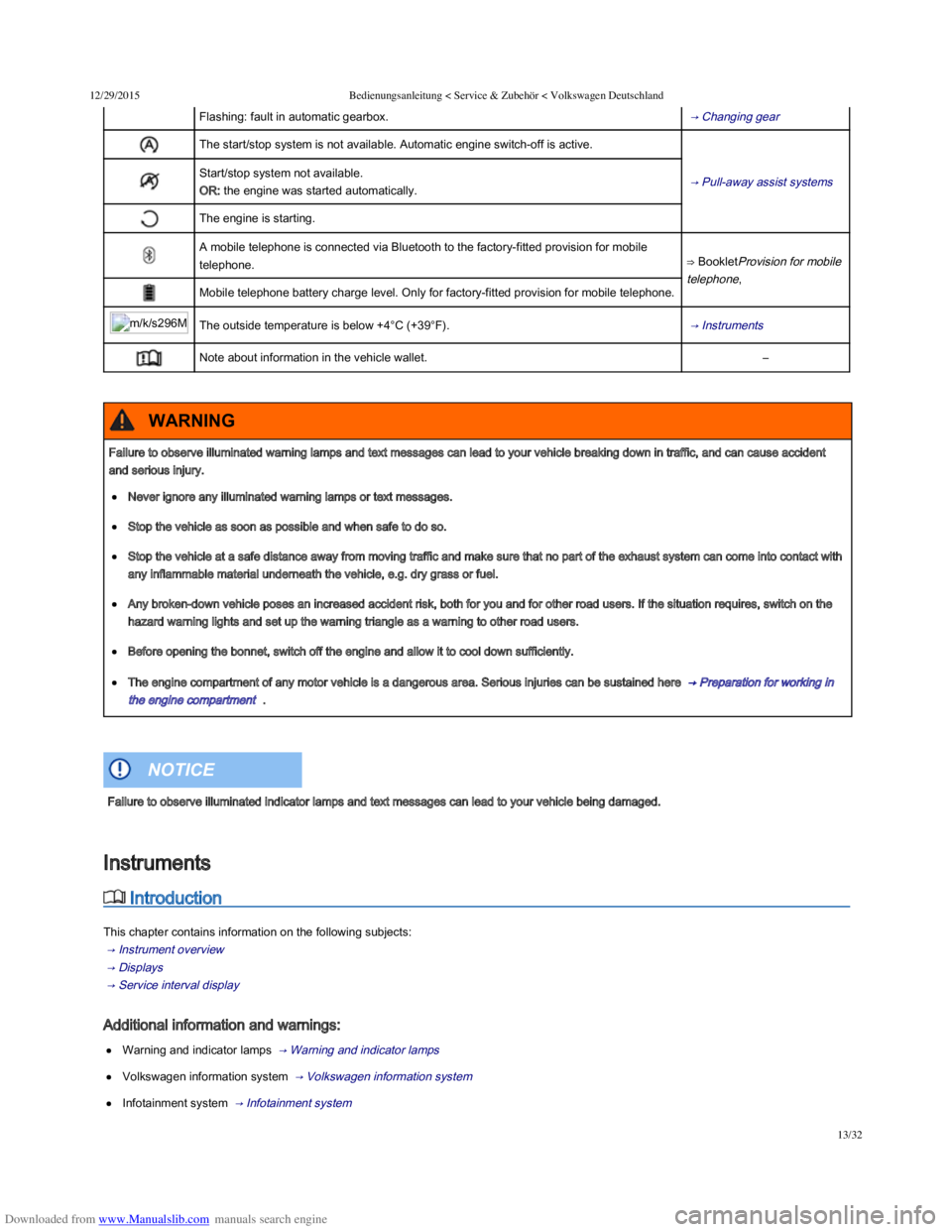
Downloaded from www.Manualslib.com manuals search engine 12/29/2015Bedienungsanleitung < Service & ZubehûÑr < Volkswagen Deutschland
13/32
Flashing: fault in automatic gearbox.ô ãô Changing gear ã₤
The start/stop system is not available. Automatic engine switch-off is active.
ô ãô Pull-away assist systems ã₤Start/stop system not available.
OR: the engine was started automatically.
The engine is starting.
A mobile telephone is connected via Bluetooth to the factory-fitted provision for mobile
telephone.ãô BookletProvision for mobile
telephone,
Mobile telephone battery charge level. Only for factory-fitted provision for mobile telephone.
m/k/s296MKThe outside temperature is below +4ô¯Cô (+39ô¯F).ô ãô Instrumentsã₤
Note about information in the vehicle wallet.ã
ô Introduction
Thisô chapterô containsô informationô onô theô followingô subjects:
ô ãô Instrument overview ã₤
ô ãô Displays ã₤
ô ãô Service interval display ã₤
Additional information and warnings:
Warning and indicator lamps ô ãô Warning and indicator lamps ã₤
Volkswagen information system ô ãô Volkswagen information system ã₤
Infotainment system ô ãô Infotainment systemã₤
Failure to observe illuminated warning lamps and text messages can lead to your vehicle breaking down in traffic, and can cause accident
and serious injury.
Never ignore any illuminated warning lamps or text messages.
Stop the vehicle as soon as possible and when safe to do so.
Stop the vehicle at a safe distance away from moving traffic and make sure that no part of the exhaust system can come into contact with
any inflammable material underneath the vehicle, e.g. dry grass or fuel.
Any broken-down vehicle poses an increased accident risk, both for you and for other road users. If the situation requires, switch on the
hazard warning lights and set up the warning triangle as a warning to other road users.
Before opening the bonnet, switch off the engine and allow it to cool down sufficiently.
The engine compartment of any motor vehicle is a dangerous area. Serious injuries can be sustained here ô ãô Preparation for working in
the engine compartment ã₤ .
WARNING
Failure to observe illuminated indicator lamps and text messages can lead to your vehicle being damaged.
NOTICE
Instruments
Page 19 of 100
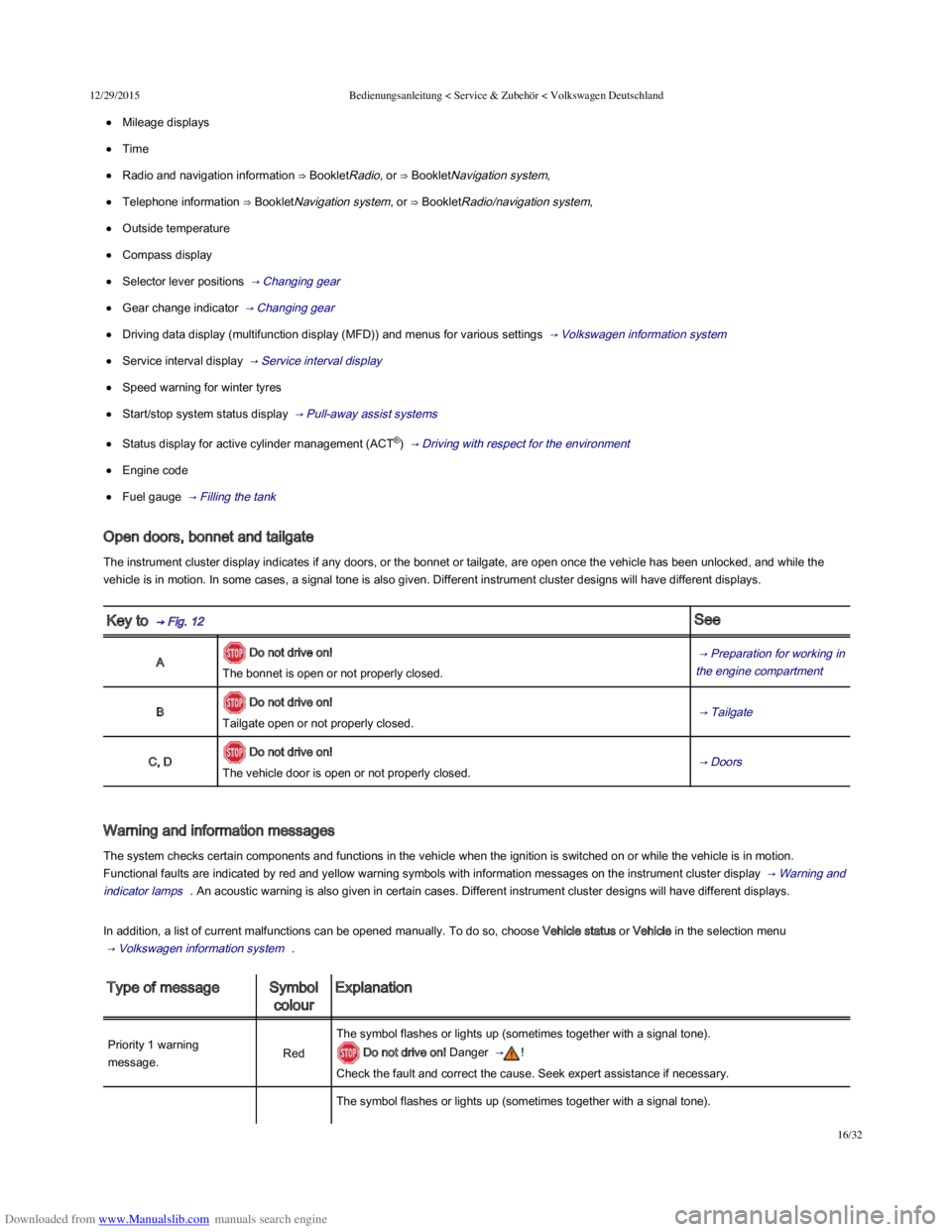
Downloaded from www.Manualslib.com manuals search engine 12/29/2015Bedienungsanleitung < Service & ZubehûÑr < Volkswagen Deutschland
16/32
Mileage displays
Time
Radio and navigation information ãô BookletRadio, or ãô BookletNavigation system,
Telephone information ãô BookletNavigation system, or ãô BookletRadio/navigation system,
Outside temperature
Compass display
Selector lever positions ô ãô Changing gear ã₤
Gear change indicator ô ãô Changing gear ã₤
Driving data display (multifunction display (MFD)) and menus for various settings ô ãô Volkswagen information system ã₤
Service interval display ô ãô Service interval display ã₤
Speed warning for winter tyres
Start/stop system status display ô ãô Pull-away assist systems ã₤
Status display for active cylinder management (ACTôÛ) ô ãô Driving with respect for the environment ã₤
Engine code
Fuel gauge ô ãô Filling the tank ã₤
Open doors, bonnet and tailgate
The instrument cluster display indicates if any doors, or the bonnet or tailgate, are open once the vehicle has been unlocked, and while the
vehicle is in motion. In some cases, a signal tone is also given. Different instrument cluster designs will have different displays.
Key to ô ãô Fig.ô 12ã₤See
A Do not drive on!
The bonnet is open or not properly closed.
ô ãô Preparation for working in
the engine compartment ã₤
B Do not drive on!
Tailgate open or not properly closed.ô ãô Tailgate ã₤
C, D Do not drive on!
The vehicle door is open or not properly closed.ô ãô Doors ã₤
Warning and information messages
The system checks certain components and functions in the vehicle when the ignition is switched on or while the vehicle is in motion.
Functional faults are indicated by red and yellow warning symbols with information messages on the instrument cluster display ô ãô Warning and
indicator lamps ã₤ . An acoustic warning is also given in certain cases. Different instrument cluster designs will have different displays.
In addition, a list of current malfunctions can be opened manually. To do so, choose Vehicle status or Vehicle in the selection menu
ô ãô Volkswagen information system ã₤ .
Type of messageSymbol
colour
Explanation
Priorityô 1 warning
message.Red
The symbol flashes or lights up (sometimes together with a signal tone).
Do not drive on! Danger ô ãã₤!
Check the fault and correct the cause. Seek expert assistance if necessary.
The symbol flashes or lights up (sometimes together with a signal tone).
Page 21 of 100

Downloaded from www.Manualslib.com manuals search engine 12/29/2015Bedienungsanleitung < Service & ZubehûÑr < Volkswagen Deutschland
18/32
Settings for the second speed display can be made and adjusted in the infotainment system using theô and the function buttons
, Units and Speed ô ãô Menu and system settings (SETUP) ã₤ .
It is not possible to switch off the second speedometer display in those countries where the law stipulates that the display cannot be
deactivated.
Speed warning for winter tyres
A display in the instrument cluster indicates when the set maximum speed has been exceeded ô ãô Volkswagen information system ã₤ .
Speed warning settings can be made and adjusted in the infotainment system using the button and the and Tyres
function buttons ô ãô Menu and system settings (SETUP) ã₤ .
Start/stop system status display
The instrument cluster display shows information about the current status ô ãô Pull-away assist systems ã₤ .
Status display for active cylinder management (ACTôÛ)
Depending on equipment levels, some vehicles will indicate the current number of active cylinders in the instrument cluster display, e.g. 2
cylinder mode.
For this purpose, the menu option Current fuel consumption, Average consumption or Range must be selected in the menu MFI ô ãô Volkswagen
information system ã₤ .
Engine code
Press and hold button in the instrument cluster ô ãô Instrument overview ã₤ for at least 15ô seconds to view the vehicle's engine
code (EC) in the display. The ignition should be switched on but the engine should not be running.
Failure to observe illuminated warning lamps and text messages can lead to your vehicle breaking down in traffic, and can cause accident
and serious injury.
Never ignore any illuminated warning lamps or text messages.
Stop the vehicle as soon as possible and when safe to do so.
Any broken-down vehicle poses an increased accident risk, both for you and for other road users. If the situation requires, switch on the
hazard warning lights and set up the warning triangle as a warning to other road users.
Stop the vehicle at a safe distance away from moving traffic and make sure that no part of the exhaust system can come into contact with
any inflammable material underneath the vehicle, e.g. dry grass or fuel.
WARNING
Page 30 of 100
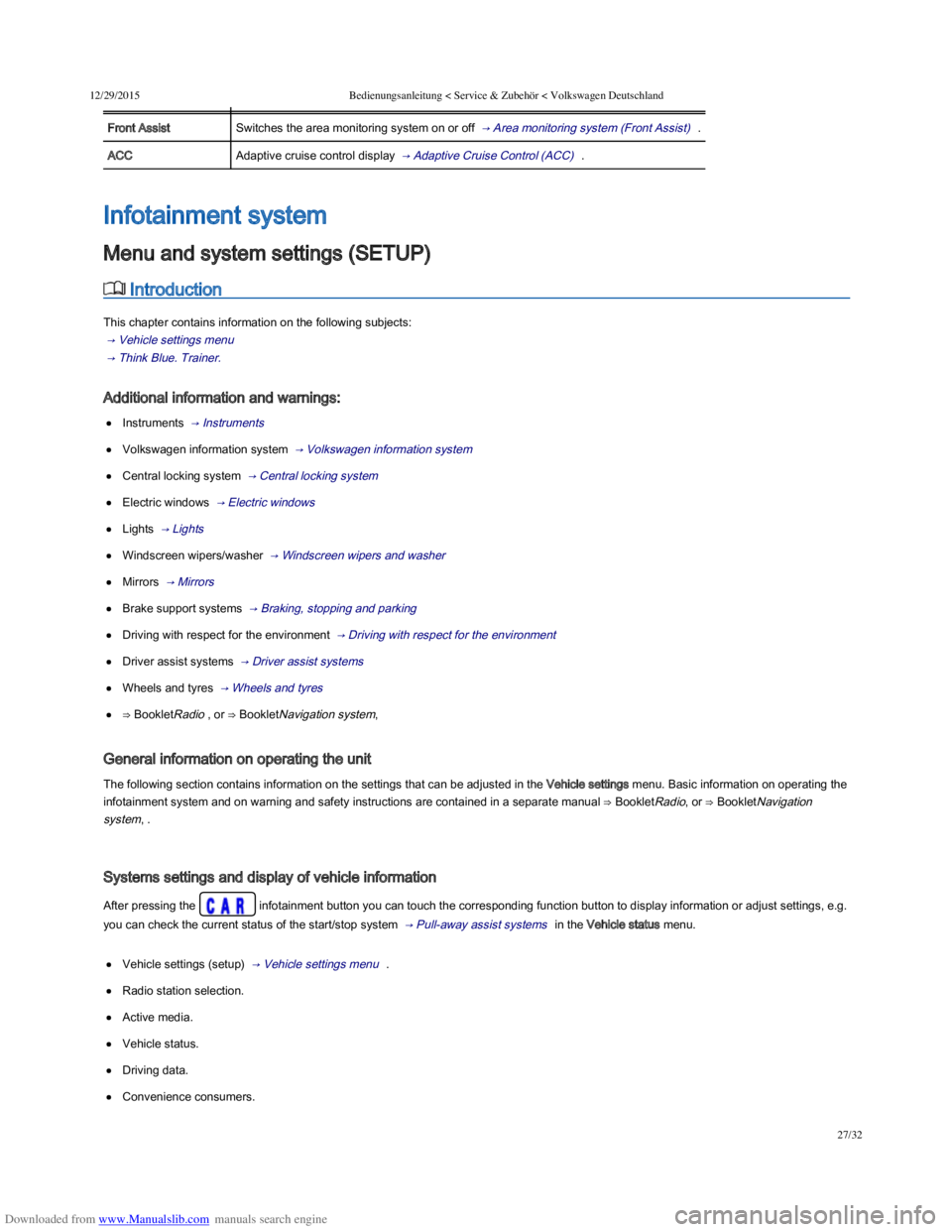
Downloaded from www.Manualslib.com manuals search engine 12/29/2015Bedienungsanleitung < Service & ZubehûÑr < Volkswagen Deutschland
27/32
MenuFunction
Front AssistSwitches the area monitoring system on or off ô ãô Area monitoring system (Front Assist) ã₤ .
ACCAdaptive cruise control display ô ãô Adaptive Cruise Control (ACC) ã₤ .
ô Introduction
Thisô chapterô containsô informationô onô theô followingô subjects:
ô ãô Vehicle settings menu ã₤
ô ãô Think Blue.ô Trainer. ã₤
Additional information and warnings:
Instruments ô ãô Instrumentsã₤
Volkswagen information system ô ãô Volkswagen information system ã₤
Central locking system ô ãô Central locking system ã₤
Electric windows ô ãô Electric windows ã₤
Lights ô ãô Lights ã₤
Windscreen wipers/washer ô ãô Windscreen wipers and washer ã₤
Mirrors ô ãô Mirrors ã₤
Brake support systems ô ãô Braking, stopping and parking ã₤
Driving with respect for the environment ô ãô Driving with respect for the environment ã₤
Driver assist systems ô ãô Driver assist systemsã₤
Wheels and tyres ô ãô Wheels and tyres ã₤
ãô BookletRadio , or ãô BookletNavigation system,
General information on operating the unit
The following section contains information on the settings that can be adjusted in the Vehicle settings menu. Basic information on operating the
infotainment system and on warning and safety instructions are contained in a separate manual ãô BookletRadio, or ãô BookletNavigation
system, .
Systems settings and display of vehicle information
After pressing the infotainment button you can touch the corresponding function button to display information or adjust settings, e.g.
you can check the current status of the start/stop system ô ãô Pull-away assist systems ã₤ in the Vehicle status menu.
Vehicle settings (setup) ô ãô Vehicle settings menu ã₤ .
Radio station selection.
Active media.
Vehicle status.
Driving data.
Convenience consumers.
Infotainment system
Menu and system settings (SETUP)
Page 32 of 100
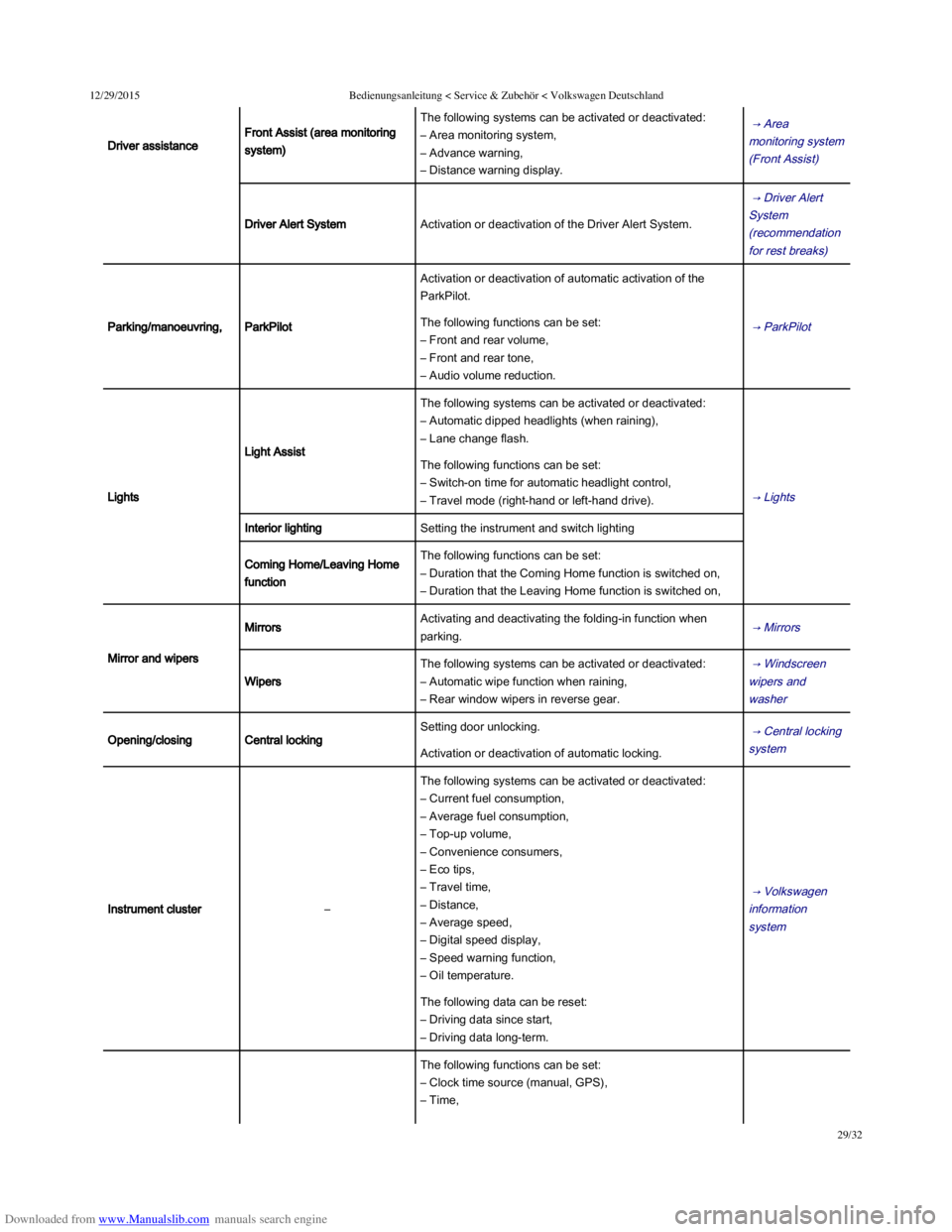
Downloaded from www.Manualslib.com manuals search engine 12/29/2015Bedienungsanleitung < Service & ZubehûÑr < Volkswagen Deutschland
29/32
Driver assistance
Front Assist (area monitoring
system)
The following systems can be activated or deactivated:
ã Area monitoring system,
ã Advance warning,
ã Distance warning display.
ô ãô Area
monitoring system
(Front Assist) ã₤
Driver Alert SystemActivation or deactivation of the Driver Alert System.
ô ãô Driver Alert
System
(recommendation
for rest breaks) ã₤
Parking/manoeuvring,ParkPilot
Activation or deactivation of automatic activation of the
ParkPilot.
ô ãô ParkPilot ã₤The following functions can be set:
ã Front and rear volume,
ã Front and rear tone,
ãô Audio volume reduction.
Lights
Light Assist
The following systems can be activated or deactivated:
ã Automatic dipped headlights (when raining),
ã Lane change flash.
ô ãô Lights ã₤
The following functions can be set:
ã Switch-on time for automatic headlight control,
ã Travel mode (right-hand or left-hand drive).
Interior lightingSetting the instrument and switch lighting
Coming Home/Leaving Home
function
The following functions can be set:
ã Duration that the Coming Home function is switched on,
ã Duration that the Leaving Home function is switched on,
Mirror and wipers
MirrorsActivating and deactivating the folding-in function when
parking.ô ãô Mirrors ã₤
Wipers
The following systems can be activated or deactivated:
ã Automatic wipe function when raining,
ã Rear window wipers in reverse gear.
ô ãô Windscreen
wipers and
washer ã₤
Opening/closingCentral locking
Setting door unlocking.ô ãô Central locking
system ã₤Activation or deactivation of automatic locking.
Instrument clusterã
The following systems can be activated or deactivated:
ã Current fuel consumption,
ã Average fuel consumption,
ã Top-up volume,
ã Convenience consumers,
ã Eco tips,
ã Travel time,
ã Distance,
ã Average speed,
ã Digital speed display,
ã Speed warning function,
ã Oil temperature.
ô ãô Volkswagen
information
system ã₤
The following data can be reset:
ã Driving data since start,
ã Driving data long-term.
The following functions can be set:
ã Clock time source (manual, GPS),
ã Time,