VOLKSWAGEN TRANSPORTER 2012 Owners Manual
Manufacturer: VOLKSWAGEN, Model Year: 2012, Model line: TRANSPORTER, Model: VOLKSWAGEN TRANSPORTER 2012Pages: 486, PDF Size: 69.28 MB
Page 171 of 486
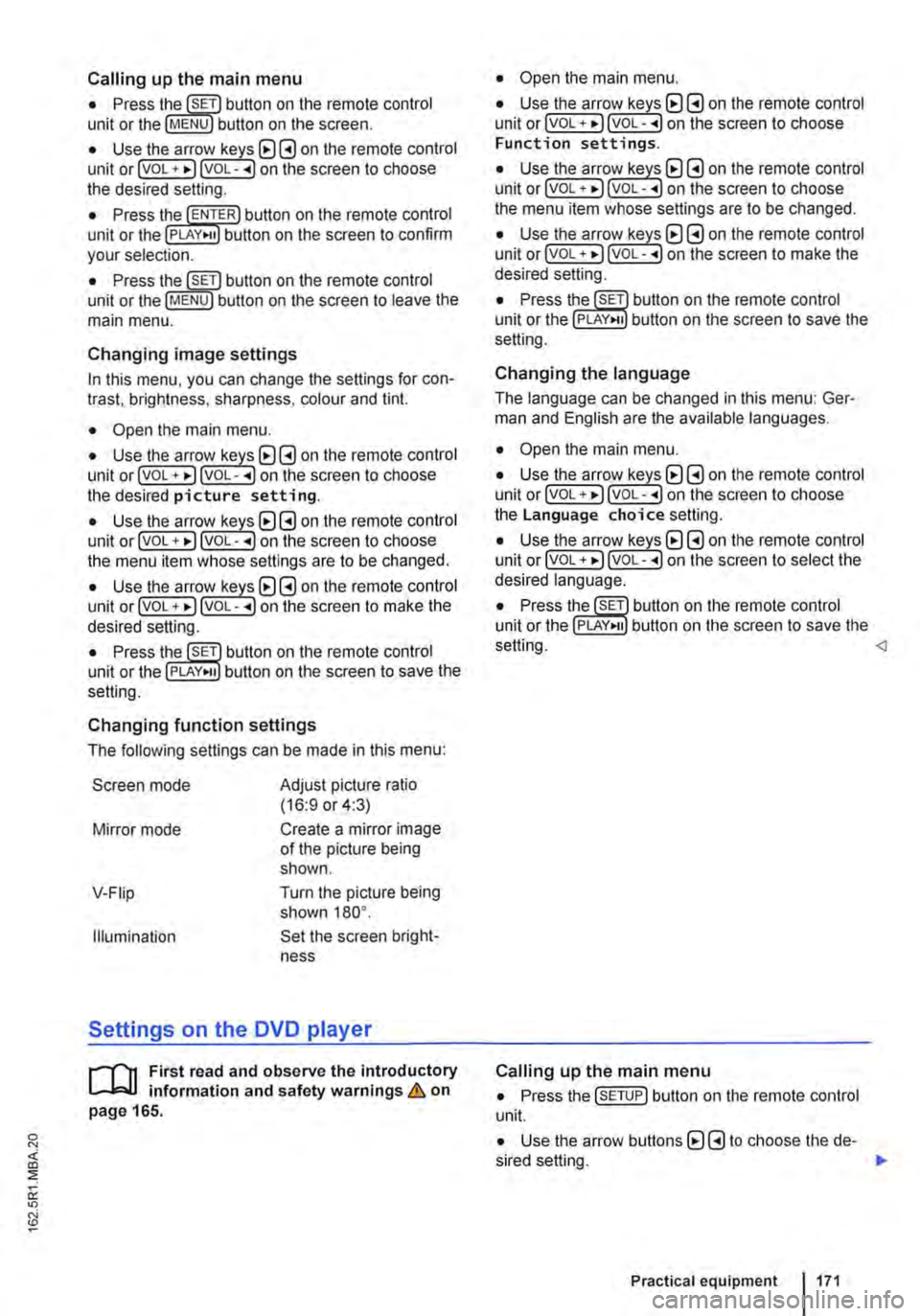
Calling up the main menu
• Press button on the remote control unit or the MENU button on the screen.
• Use the arr(w keyJ (8 G on the remote control unit or lvoL + ... ) VOL-.. on the screen to choose the desired setting.
unit or the PLAY>tl button on the screen to confirm your selection.
• Press the @m button on the remote control unit or the jMENUJ button on the screen to leave the main menu.
Changing image settings
In this menu, you can change the settings for con-trast, brightness, sharpness, colour and tint.
• Open the main menu.
• Use the arr(w keys) (8 G on the remote control unit or jvoL + ... ) VOL-.. on the screen to choose the desired picture setting.
• Use the arr(w keys) (8 G on the remote control unit or lvoL + ... ) voL-.. on the screen to choose the menu item whose settings are to be changed.
• Use the arr(w keys) (8 G on the remote control unit or lvOL + ... ) VOL-.. on the screen to make the desired setting.
unit or the PLAY•u button on the screen to save the setting.
Changing function settings
The following settings can be made in this menu:
Screen mode
Mirror mode
V-Fiip
Illumination
Adjust picture ratio (16:9 or 4:3)
Create a mirror image of the picture being shown.
Turn the picture being shown 180°.
Set the screen bright-ness
Settings on the DVD player
r--("'n First read and observe the introductory L.-J.:.I.I information and safety warnings & on page 165.
• Open the main menu.
• Use the arr(w keys) (8 G on the remote control unit or lvoL + ... ) VOL-.. on the screen to choose Function settings.
• Use the arr(w keyJ (8 G on the remote control unit or lvoL + ... ) VOL-.. on the screen to choose the menu item whose settings are to be changed.
• Use the arr(w keys) (8 G on the remote control unit or lvoL + ... ] VOL-.. on the screen to make the desired setting.
unit or the PLAY>tl button on the screen to save the setting.
Changing the language
The language can be changed in this menu: Ger-man and English are the available languages.
• Open the main menu.
• Use the arr(w keys) (8 G on the remote control unit or lvoL + ... ) voL-.. on the screen to choose the Language choice setting.
• Use the arr(w keys) (8 G on the remote control unit or lvoL + ... ) VOL-.. on the screen to select the desired language.
• Press the SET button on the remote control unit or the setting.
Calling up the main menu
• Press the !SETUP) button on the remote control unit.
• Use the arrow buttons (8 G to choose the de-sired setting. .,.
Practical equipment 1171
Page 172 of 486
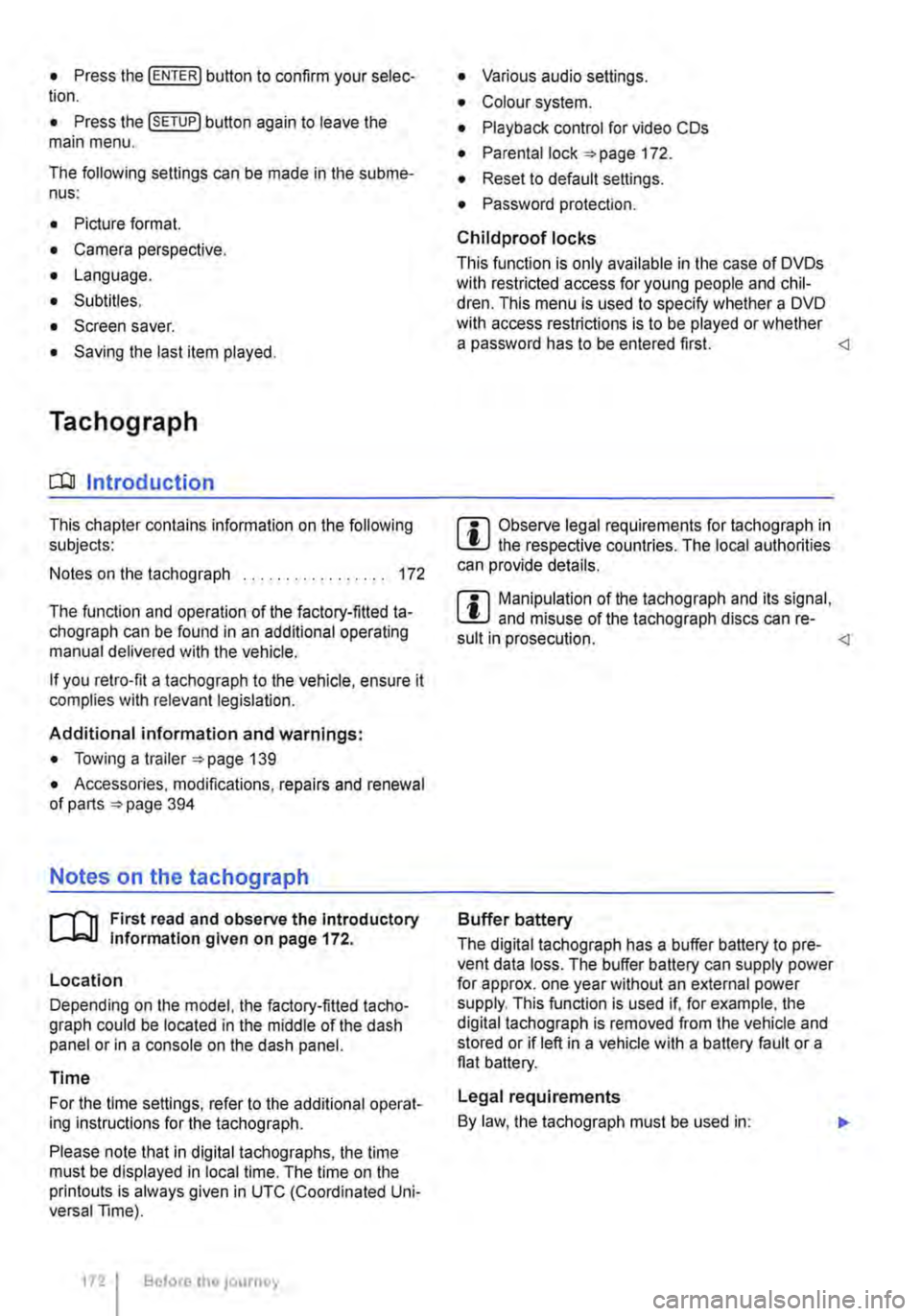
• Press the [ENTER! button to confirm your selec-tion.
• Press the [SETUP! button again to leave the main menu.
The following settings can be made in the subme-nus:
• Picture format.
• Camera perspective.
• Language.
• Subtitles.
• Screen saver.
• Saving the last item played.
Tachograph
o::D Introduction
This chapter contains information on the following subjects:
Notes on the tachograph . . . . . . . . . . . . . . . . . 172
The function and operation of the factory-fitted ta-chograph can be found in an additional operating manual delivered with the vehicle.
If you retro-fit a tachograph to the vehicle, ensure it complies with relevant legislation.
Additional information and warnings:
• Towing a trailer 139
• Accessories. modifications, repairs and renewal of parts 394
Notes on the tachograph
I""'""'J'n First read and observe the Introductory L-lo:.l.l Information given on page 172.
Location
Depending on the model, the factory-fitted tacho-graph could be located in the middle of the dash panel or in a console on the dash panel.
Time
For the time settings, refer to the additional operat-ing instructions for the tachograph.
Please note that in digital tachographs, the time must be displayed in local time. The time on the printouts is always given in UTC (Coordinated Uni-versal Time).
1721 Before the journey
• Various audio settings.
• Colour system.
• Playback control for video COs
• Parental lock 172.
• Reset to default settings.
• Password protection.
Childproof locks
This function is only available in the case of DVDs with restricted access for young people and chil-dren. This menu is used to specify whether a DVD with access restrictions is to be played or whether a password has to be entered first.
m Manipulation of the tachograph and its signal, l.!J and misuse of the tachograph discs can re-sult in prosecution.
The digital tachograph has a buffer battery to pre-vent data loss. The buffer battery can supply power for approx. one year without an external power supply. This function is used if, for example, the digital tachograph is removed from the vehicle and stored or if left in a vehicle with a battery fault or a flat battery.
Legal requirements
By law. the tachograph must be used in:
Page 173 of 486
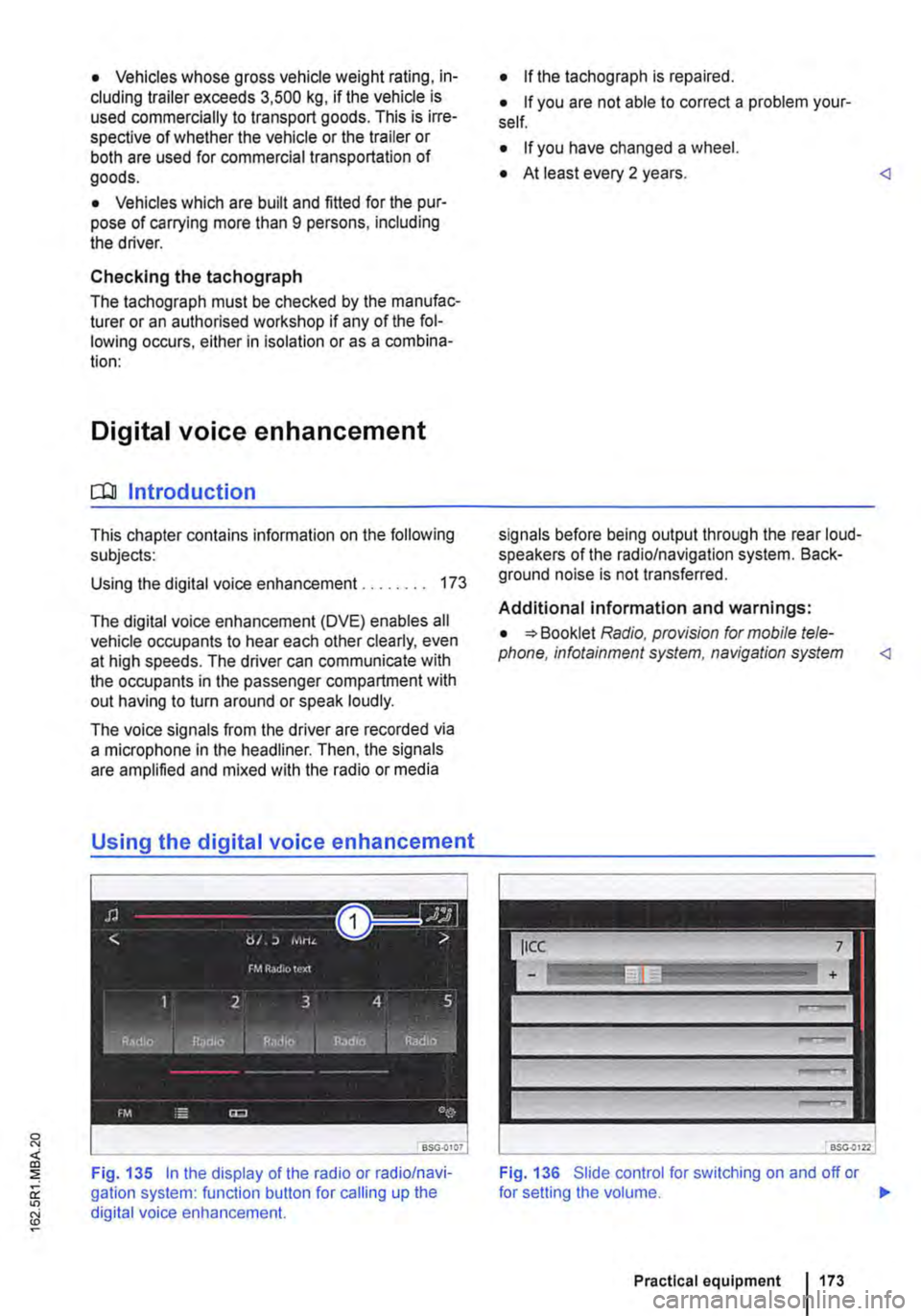
• Vehicles whose gross vehicle weight rating, in-cluding trailer exceeds 3,500 kg, if the vehicle is used commercially to transport goods. This is irre-spective of whether the vehicle or the trailer or both are used for commercial transportation of goods.
• Vehicles which are built and fitted for the pur-pose of carrying more than 9 persons, including the driver.
Checking the tachograph
The tachograph must be checked by the manufac-turer or an authorised workshop if any of the fol-lowing occurs, either in isolation or as a combina-tion:
Digital voice enhancement
ClJJ Introduction
This chapter contains information on the following subjects:
Using the digital voice enhancement . . . . . . . . 173
The digital voice enhancement (DVE) enables all vehicle occupants to hear each other clearly, even at high speeds. The driver can communicate with the occupants in the passenger compartment with out having to turn around or speak loudly.
The voice signals from the driver are recorded via a microphone in the headliner. Then, the signals are amplified and mixed with the radio or media
Using the digital voice enhancement
Fig. 135 In the display of the radio or radio/navi-gation system: function button for calling up the digital voice enhancement.
• If the tachograph is repaired.
• If you are not able to correct a problem your-self.
• If you have changed a wheel.
• At least every 2 years.
Additional information and warnings:
• Booklet Radio, provision for mobile tele-phone, infotainment system, navigation system
Fig. 136 Slide control for switching on and off or
Practical equipment 1173
Page 174 of 486
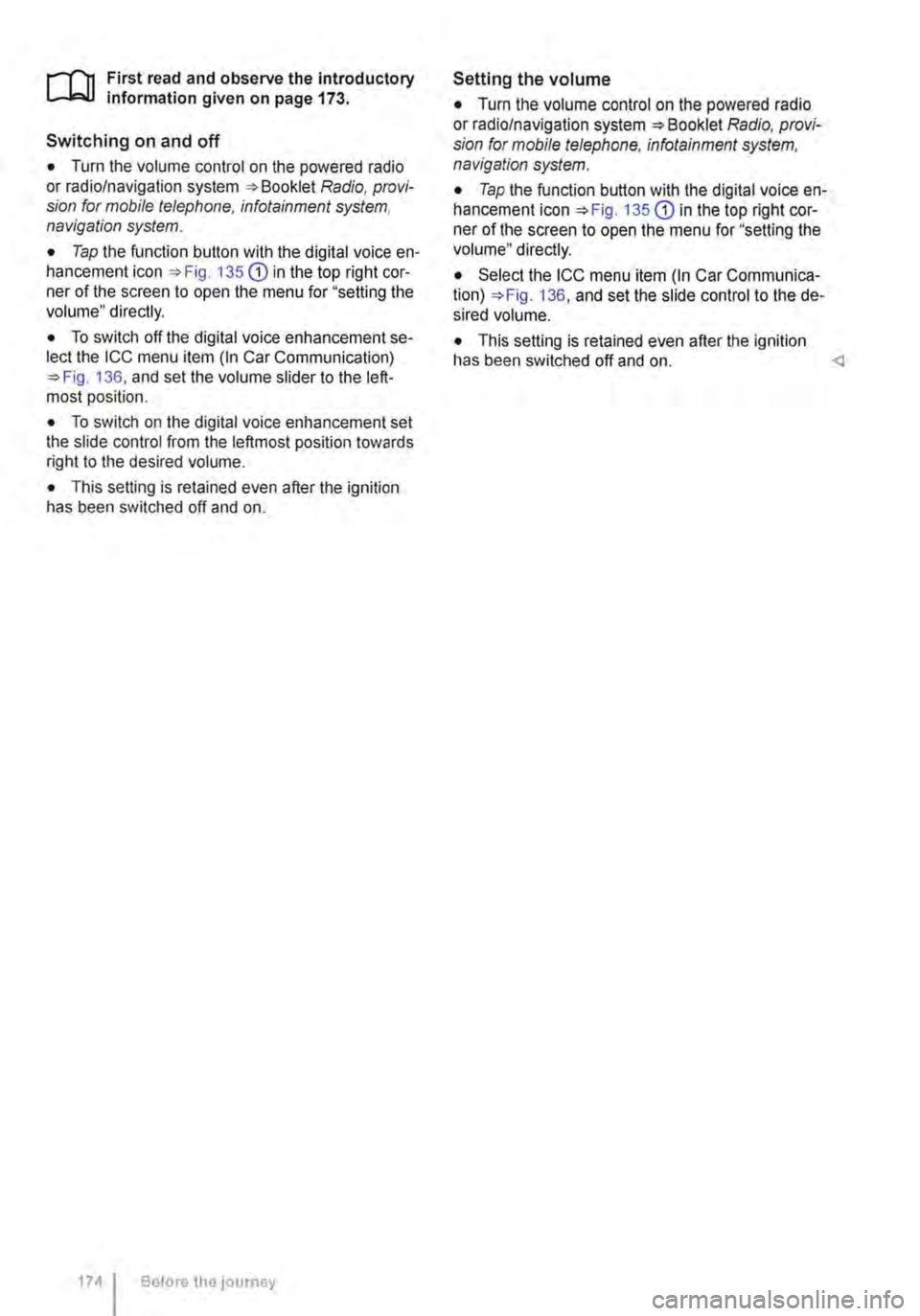
.--m First read and observe the introductory information given on page 173.
Switching on and off
• Turn the volume control on the powered radio or radio/navigation system Radio, provi-sion for mobile telephone, infotainment system, navigation system.
• Tap the function button with the digital voice en-hancement icon 135 CD in the top right cor-ner of the screen to open the menu for "setting the volume" directly.
• To switch off the digital voice enhancement se-lect the ICC menu item (In Car Communication) 136, and set the volume slider to the left-most position.
• To switch on the digital voice enhancement set the slide control from the leftmost position towards right to the desired volume.
• This setting is retained even after the ignition has been switched off and on.
174 I Before tho journey
Setting the volume
• Turn the volume control on the powered radio or radio/navigation system Radio, provi-sion for mobile telephone, infotainment system, navigation system.
• Tap the function button with the digital voice en-hancement icon 135 CD in the top right cor-ner of the screen to open the menu for "setting the volume" directly.
• Select the ICC menu item (In Car Communica-tion) 136, and set the slide control to the de-sired volume.
• This setting is retained even after the ignition has been switched off and on.
Page 175 of 486
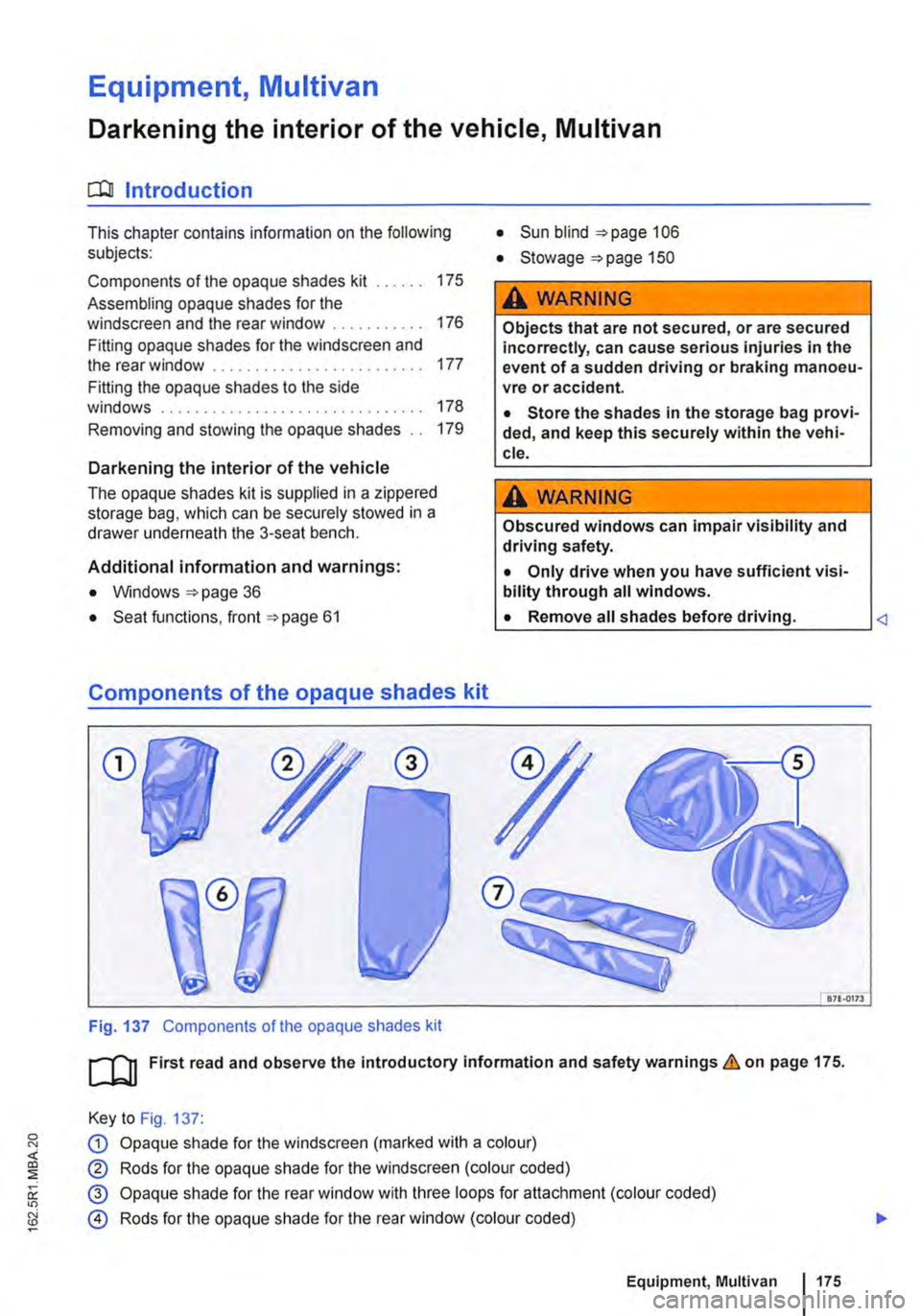
Equipment, Multivan
Darkening the interior of the vehicle, Multivan
n:n Introduction
This chapter contains information on the following subjects:
Components of the opaque shades kit . . . 175
Assembling opaque shades for the windscreen and the rear window . . . . . . . 176
Fitting opaque shades for the windscreen and the rear window . . . . . . . . . . . . . . . . . . . . . . . . . 177
Fitting the opaque shades to the side windows . . . . . . . . . . . . . . . . . . . . . . . . . . . . . 178
Removing and stowing the opaque shades . . 179
Darkening the interior of the vehicle
The opaque shades kit is supplied in a zippered storage bag, which can be securely stowed in a drawer underneath the 3-seat bench.
Additional information and warnings:
• Windows 36
• Seat functions, front 61
Components of the opaque shades kit
CD
Fig. 137 Components of the opaque shades kit
• Sun blind 106
• Stowage "'page 150
A WARNING
Objects that are not secured, or are secured incorrectly, can cause serious injuries in the event of a sudden driving or braking manoeu-vre or accident.
• Store the shades in the storage bag provi-ded, and keep this securely within the vehi-cle.
A WARNING
Obscured windows can impair visibility and driving safety.
• Only drive when you have sufficient visi-bility through all windows.
L• ___
&71.0173
[QJ First read and observe the introductory information and safety warnings.&. on page 175.
Key to Fig. 137:
G) Opaque shade for the windscreen (marked with a colour)
® Rods for the opaque shade for the windscreen (colour coded)
@ Opaque shade for the rear window with three loops for attachment (colour coded)
@ Rods for the opaque shade for the rear window (colour coded)
Equipment, Multivan 1175
Page 176 of 486
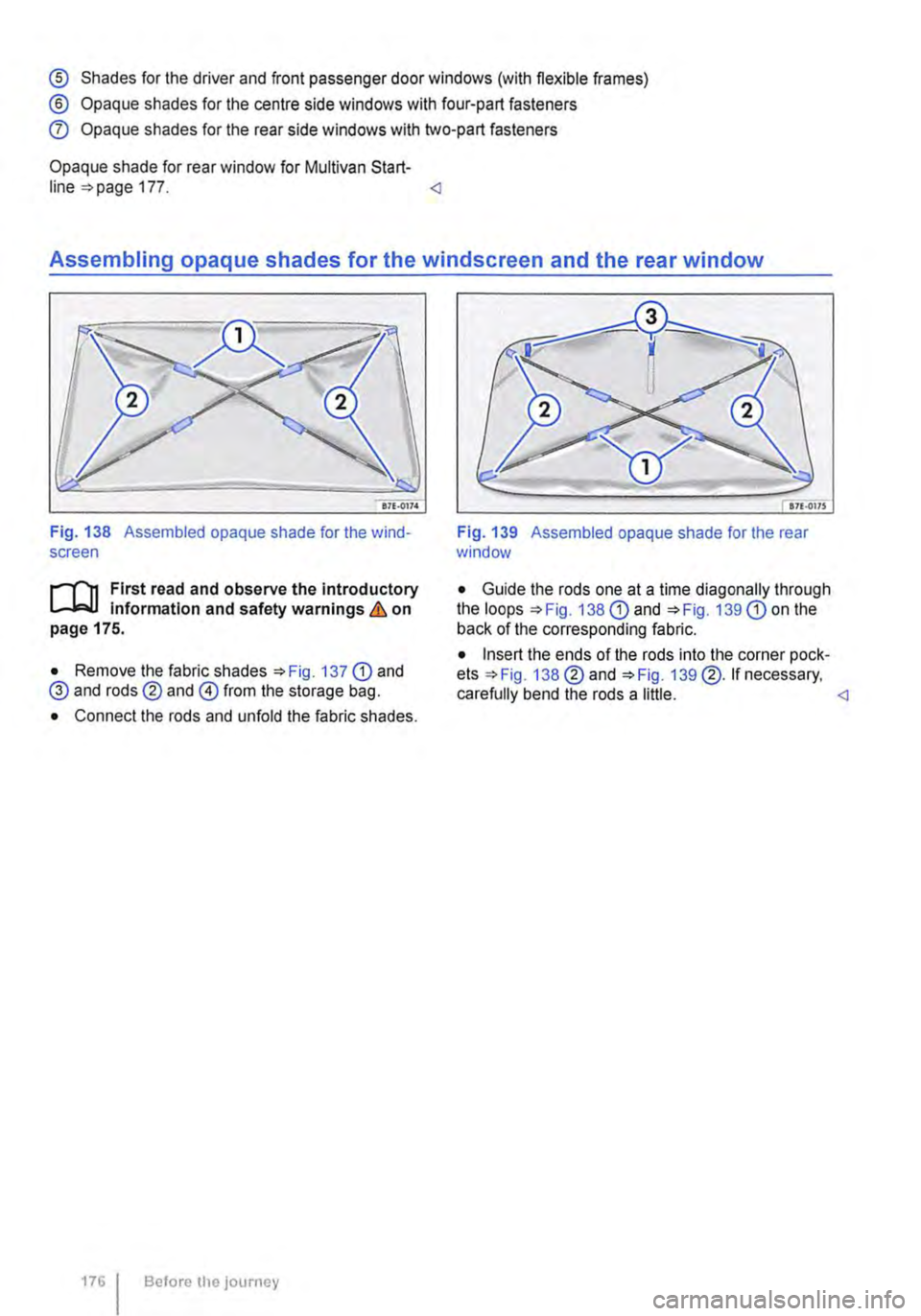
® Shades for the driver and front passenger door windows (with flexible frames)
® Opaque shades for the centre side windows with four-part fasteners
Q) Opaque shades for the rear side windows with two-part fasteners
Opaque shade for rear window for Multivan Start-line 177.
Fig. 138 Assembled opaque shade for the wind-screen
n1t First read and observe the introductory L-J,:.JJ Information and safety warnings & on page 175.
• Remove the fabric shades 137
1761 Before the journey
Fig. 139 Assembled opaque shade for the rear window
• Guide the rods one at a time diagonally through the loops 138
Page 177 of 486
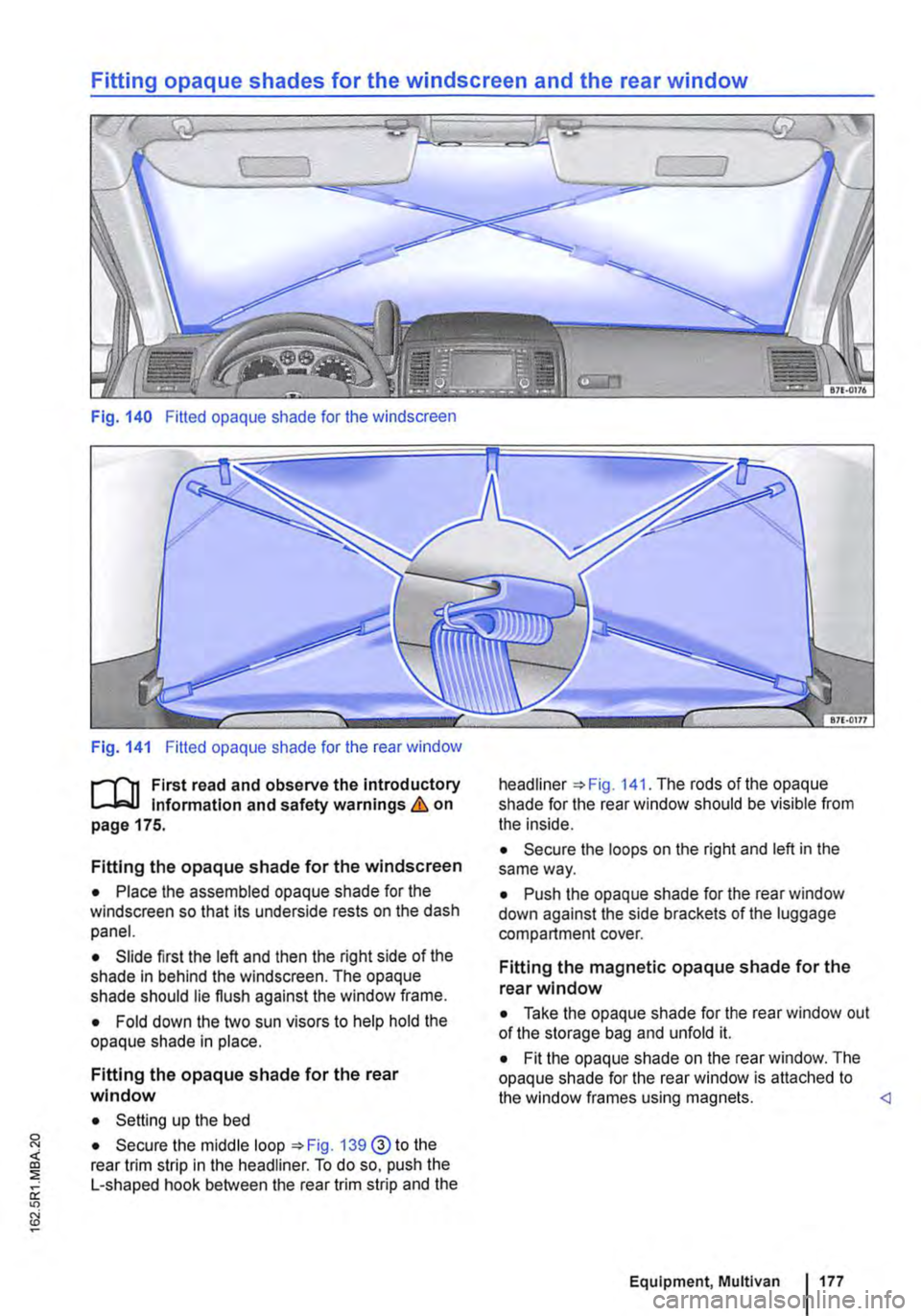
Fitting opaque shades for the windscreen and the rear window
Fig. 140 Fitted opaque shade for the windscreen
Fig. 141 Fitted opaque shade for the rear window
f"""l'"'n First read and observe the introductory Information and safety warnings&. on page 175.
Fitting the opaque shade for the windscreen
• Place the assembled opaque shade for the windscreen so that its underside rests on the dash panel.
• Slide first the left and then the right side of the shade in behind the windscreen. The opaque shade should lie flush against the window frame.
• Fold down the two sun visors to help hold the opaque shade in place.
Fitting the opaque shade for the rear window
• Setting up the bed
• Secure the middle loop 139@ to the rear trim strip in the headliner. To do so, push the L-shaped hook between the rear trim strip and the
headliner The rods of the opaque shade for the rear window should be visible from the inside.
• Secure the loops on the right and left in the same way.
• Push the opaque shade for the rear window down against the side brackets of the luggage compartment cover.
Fitting the magnetic opaque shade for the rear window
• Take the opaque shade for the rear window out of the storage bag and unfold it.
• Fit the opaque shade on the rear window. The opaque shade for the rear window is attached to the window frames using magnets.
Page 178 of 486
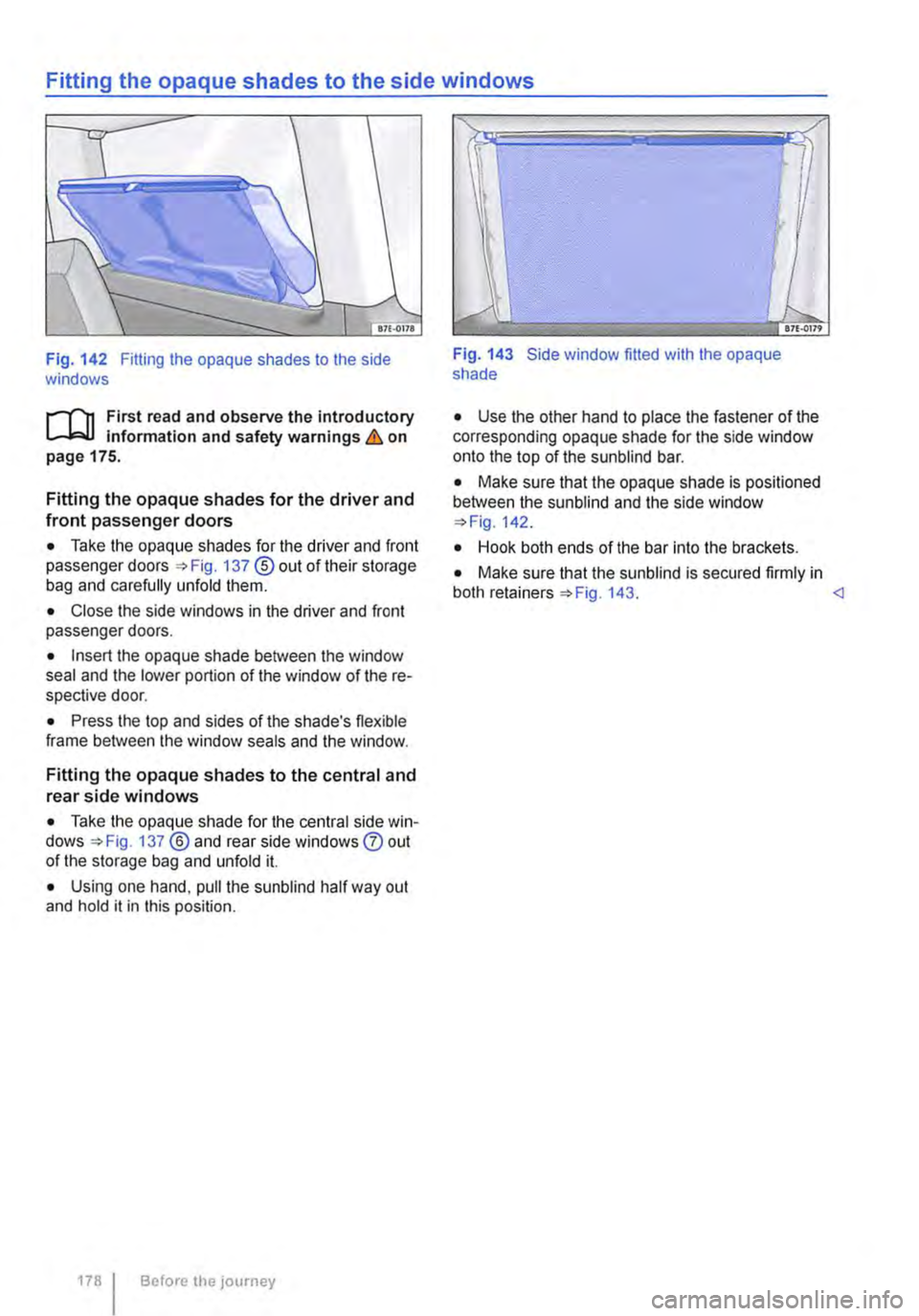
Fitting the opaque shades to the side windows
Fig. 142 Fitting the opaque shades to the side windows
rl'"'n First read and observe the introductory L-lc.l.l information and safety warnings & on page 175.
Fitting the opaque shades for the driver and front passenger doors
• Take the opaque shades for the driver and front passenger doors =>Fig. 137 ®out of their storage bag and carefully unfold them.
• Close the side windows in the driver and front passenger doors.
• Insert the opaque shade between the window seal and the lower portion of the window of the re-spective door.
• Press the top and sides of the shade's flexible frame between the window seals and the window.
Fitting the opaque shades to the central and rear side windows
• Take the opaque shade for the central side win-dows =>Fig. 137 ®and rear side windows 0 out of the storage bag and unfold it.
• Using one hand, pull the sunblind half way out and hold it in this position.
178 Before the journey
Fig. 143 Side window fitted with the opaque shade
• Use the other hand to place the fastener of the corresponding opaque shade for the side window onto the top of the sunblind bar.
• Make sure that the opaque shade is positioned between the sun blind and the side window =>Fig. 142.
• Hook both ends of the bar into the brackets.
• Make sure that the sunblind is secured firmly in both retainers=> Fig. 143. <1
Page 179 of 486
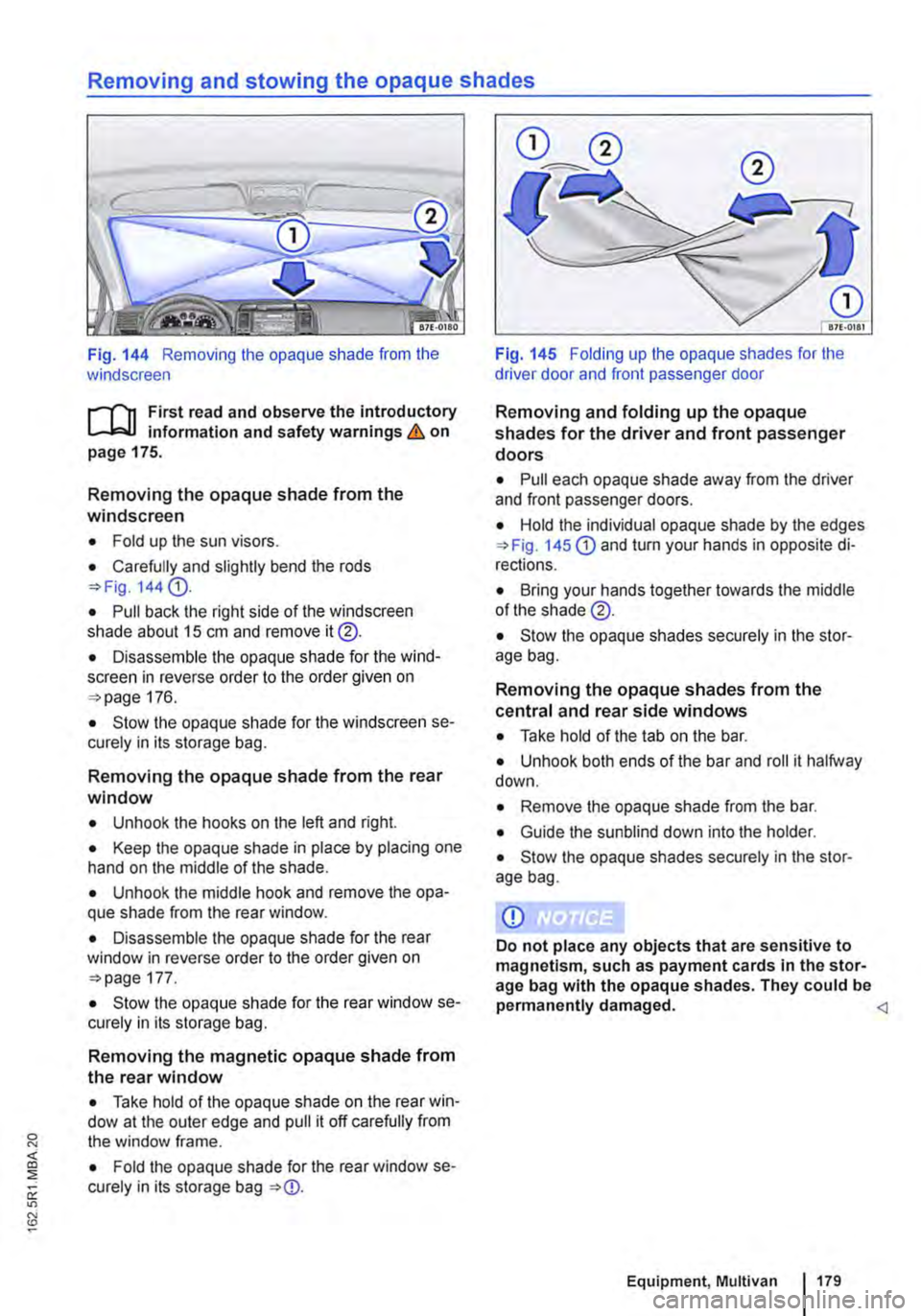
Removing and stowing the opaque shades
Fig. 144 Removing the opaque shade from the windscreen
,....-("n First read and observe the introductory L-.lc.l.l information and safety warnings & on page 175.
Removing the opaque shade from the windscreen
• Fold up the sun visors.
• Carefully and slightly bend the rods =>Fig. 144 G).
• Pull back the right side of the windscreen shade about 15 cm and remove it@.
• Disassemble the opaque shade for the wind-screen in reverse order to the order given on =>page 176.
• Stow the opaque shade for the windscreen se-curely in its storage bag.
Removing the opaque shade from the rear window
• Unhook the hooks on the left and right.
• Keep the opaque shade in place by placing one hand on the middle of the shade.
• Unhook the middle hook and remove the opa-que shade from the rear window.
• Disassemble the opaque shade for the rear window in reverse order to the order given on =>page 177.
• Stow the opaque shade for the rear window se-curely in its storage bag.
Removing the magnetic opaque shade from the rear window
• Take hold of the opaque shade on the rear win-dow at the outer edge and pull it off carefully from the window frame.
• Fold the opaque shade for the rear window se-curely in its storage bag =>CD.
Fig. 145 Folding up the opaque shades for the driver door and front passenger door
Removing and folding up the opaque shades for the driver and front passenger doors
• Pull each opaque shade away from the driver and front passenger doors.
• Hold the individual opaque shade by the edges =>Fig. 145 CD and turn your hands in opposite di-rections.
• Bring your hands together towards the middle of the shade @.
• Stow the opaque shades securely in the stor-age bag.
Removing the opaque shades from the central and rear side windows
• Take hold of the tab on the bar.
• Unhook both ends of the bar and roll it halfway down.
• Remove the opaque shade from the bar.
• Guide the sun blind down into the holder.
• Stow the opaque shades securely in the stor-age bag.
Equipment, Multivan 179
Page 180 of 486
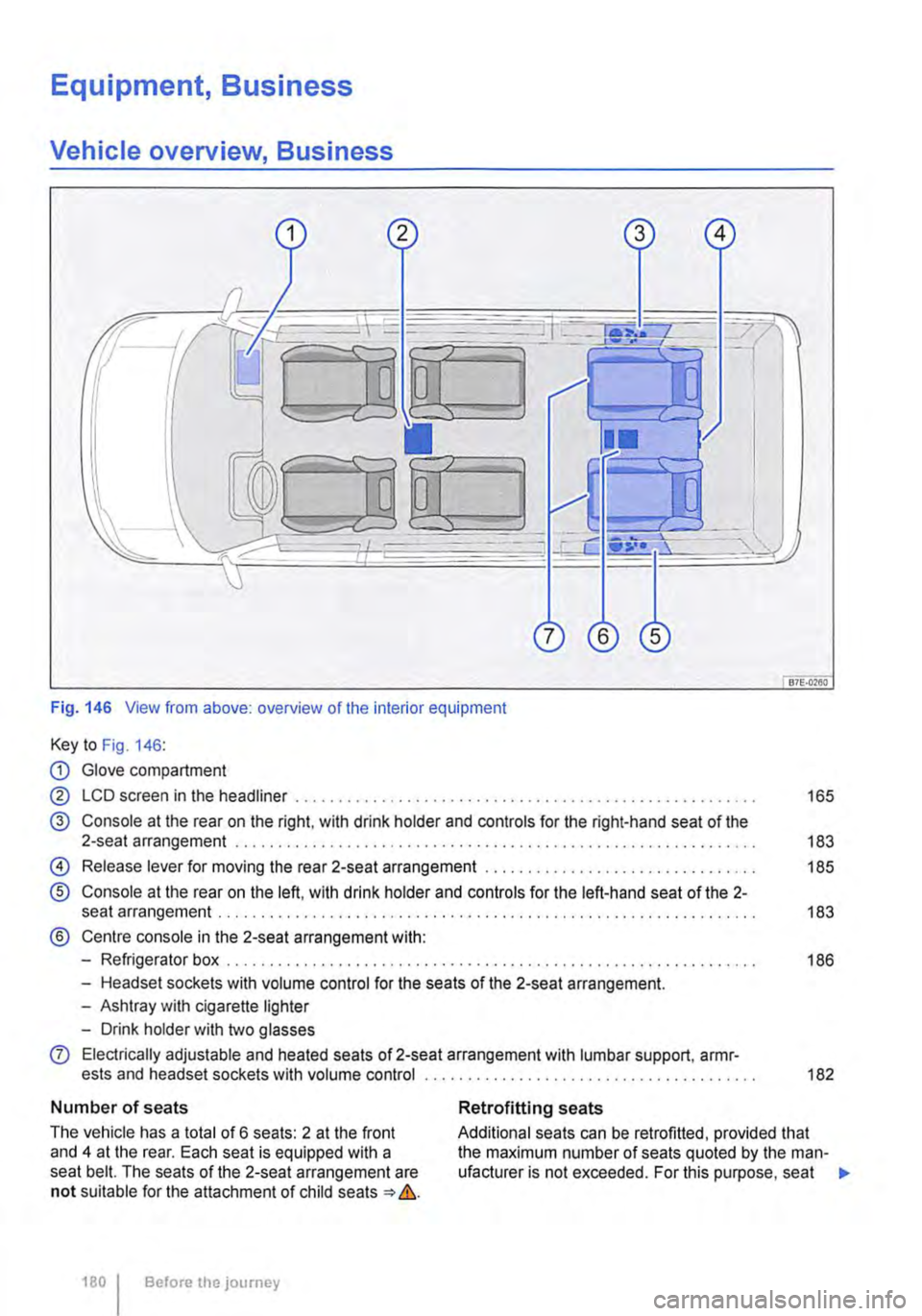
Equipment, Business
Vehicle overview, Business
Fig. 146 View from above: overview of the interior equipment
Key to Fig. 146:
CD Glove compartment
@ LCD screen in the headliner . . . . . ............ , . . . . . . . . . . . . . . . . . . . . . . 165
@ Console at the rear on the right, with drink holder and controls for the right-hand seat of the 2-seat arrangement . . . . . . . . . . . . . . . . . . . . . . . . . . . . . . . . . . . . . . . . . . . . . . . . . . . 183
@) Release lever for moving the rear 2-seat arrangement . . . . . . . . . . . . . . . . . 185
® Console at the rear on the left, with drink holder and controls for the left-hand seat of the 2-seat arrangement . . . . . . . . . . . . . . . . . . . . . . .... , .. , , , , , , , , . , , . , . . . . . . . . . . . . 183
® Centre console in the 2-seat arrangement with:
-Refrigerator box . . . . . . . . . . . . . . . . . . . . . . . . . . . . . . . . . . . . . . . . . . . . . . . . . . . . . . . . . . . 186
-Headset sockets with volume control for the seats of the 2-seat arrangement.
-Ashtray with cigarette lighter
-Drink holder with two glasses
0 Electrically adjustable and heated seats of 2-seat arrangement with lumbar support, armr-ests and headset sockets with volume control ............................ , . . . . . . . . . . 182
Number of seats
The vehicle has a total of 6 seats: 2 at the front and 4 at the rear. Each seat is equipped with a seat belt. The seats of the 2-seat arrangement are not suitable for the attachment of child seats => &.
180 I Before the journey
Retrofitting seats
Additional seats can be retrofitted, provided that the maximum number of seats quoted by the man-ufacturer is not exceeded. For this purpose, seat .,.