phone VOLVO C30 2009 Owner´s Manual
[x] Cancel search | Manufacturer: VOLVO, Model Year: 2009, Model line: C30, Model: VOLVO C30 2009Pages: 274, PDF Size: 6.82 MB
Page 13 of 274
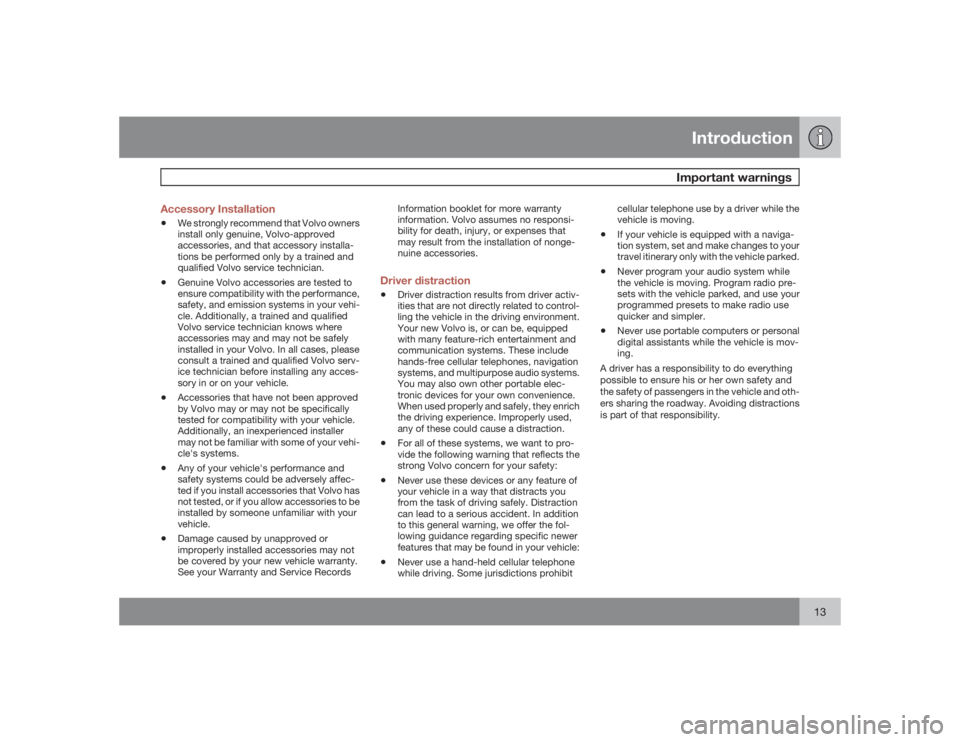
Introduction
Important warnings
13 Accessory Installation
•
We strongly recommend that Volvo owners
install only genuine, Volvo-approved
accessories, and that accessory installa-
tions be performed only by a trained and
qualified Volvo service technician.
•
Genuine Volvo accessories are tested to
ensure compatibility with the performance,
safety, and emission systems in your vehi-
cle. Additionally, a trained and qualified
Volvo service technician knows where
accessories may and may not be safely
installed in your Volvo. In all cases, please
consult a trained and qualified Volvo serv-
ice technician before installing any acces-
sory in or on your vehicle.
•
Accessories that have not been approved
by Volvo may or may not be specifically
tested for compatibility with your vehicle.
Additionally, an inexperienced installer
may not be familiar with some of your vehi-
cle's systems.
•
Any of your vehicle's performance and
safety systems could be adversely affec-
ted if you install accessories that Volvo has
not tested, or if you allow accessories to be
installed by someone unfamiliar with your
vehicle.
•
Damage caused by unapproved or
improperly installed accessories may not
be covered by your new vehicle warranty.
See your Warranty and Service RecordsInformation booklet for more warranty
information. Volvo assumes no responsi-
bility for death, injury, or expenses that
may result from the installation of nonge-
nuine accessories.
Driver distraction•
Driver distraction results from driver activ-
ities that are not directly related to control-
ling the vehicle in the driving environment.
Your new Volvo is, or can be, equipped
with many feature-rich entertainment and
communication systems. These include
hands-free cellular telephones, navigation
systems, and multipurpose audio systems.
You may also own other portable elec-
tronic devices for your own convenience.
When used properly and safely, they enrich
the driving experience. Improperly used,
any of these could cause a distraction.
•
For all of these systems, we want to pro-
vide the following warning that reflects the
strong Volvo concern for your safety:
•
Never use these devices or any feature of
your vehicle in a way that distracts you
from the task of driving safely. Distraction
can lead to a serious accident. In addition
to this general warning, we offer the fol-
lowing guidance regarding specific newer
features that may be found in your vehicle:
•
Never use a hand-held cellular telephone
while driving. Some jurisdictions prohibitcellular telephone use by a driver while the
vehicle is moving.
•
If your vehicle is equipped with a naviga-
tion system, set and make changes to your
travel itinerary only with the vehicle parked.
•
Never program your audio system while
the vehicle is moving. Program radio pre-
sets with the vehicle parked, and use your
programmed presets to make radio use
quicker and simpler.
•
Never use portable computers or personal
digital assistants while the vehicle is mov-
ing.
A driver has a responsibility to do everything
possible to ensure his or her own safety and
the safety of passengers in the vehicle and oth-
ers sharing the roadway. Avoiding distractions
is part of that responsibility.
Page 16 of 274
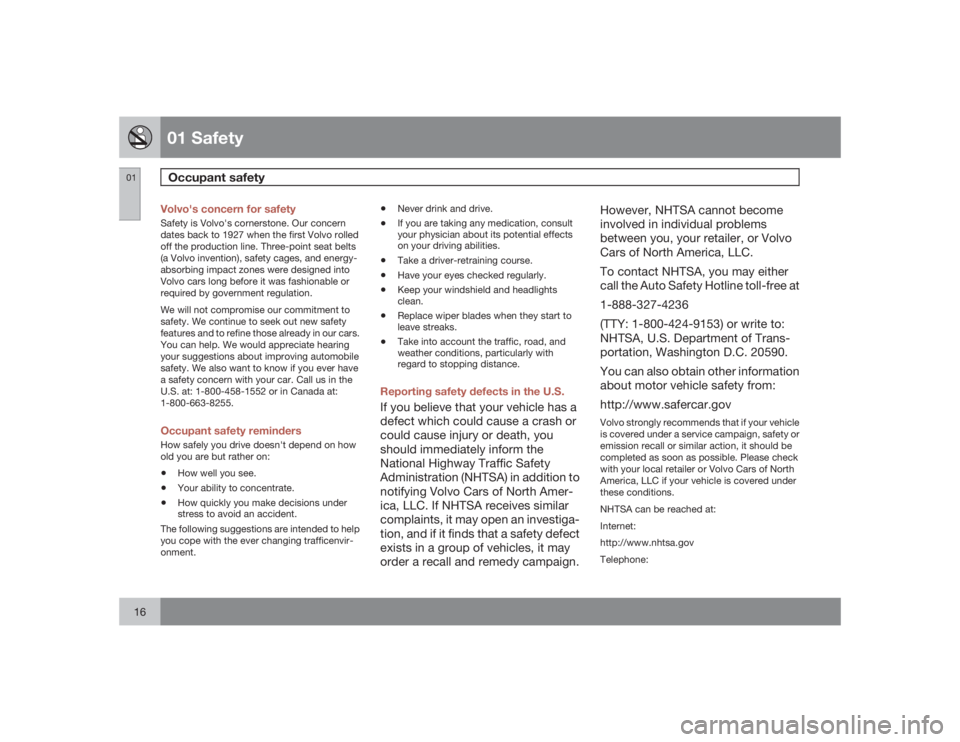
01 SafetyOccupant safety
0116
Volvo's concern for safetySafety is Volvo's cornerstone. Our concern
dates back to 1927 when the first Volvo rolled
off the production line. Three-point seat belts
(a Volvo invention), safety cages, and energy-
absorbing impact zones were designed into
Volvo cars long before it was fashionable or
required by government regulation.
We will not compromise our commitment to
safety. We continue to seek out new safety
features and to refine those already in our cars.
You can help. We would appreciate hearing
your suggestions about improving automobile
safety. We also want to know if you ever have
a safety concern with your car. Call us in the
U.S. at: 1-800-458-1552 or in Canada at:
1-800-663-8255.Occupant safety remindersHow safely you drive doesn't depend on how
old you are but rather on:•
How well you see.
•
Your ability to concentrate.
•
How quickly you make decisions under
stress to avoid an accident.
The following suggestions are intended to help
you cope with the ever changing trafficenvir-
onment.
•
Never drink and drive.
•
If you are taking any medication, consult
your physician about its potential effects
on your driving abilities.
•
Take a driver-retraining course.
•
Have your eyes checked regularly.
•
Keep your windshield and headlights
clean.
•
Replace wiper blades when they start to
leave streaks.
•
Take into account the traffic, road, and
weather conditions, particularly with
regard to stopping distance.
Reporting safety defects in the U.S.If you believe that your vehicle has a
defect which could cause a crash or
could cause injury or death, you
should immediately inform the
National Highway Traffic Safety
Administration (NHTSA) in addition to
notifying Volvo Cars of North Amer-
ica, LLC. If NHTSA receives similar
complaints, it may open an investiga-
tion, and if it finds that a safety defect
exists in a group of vehicles, it may
order a recall and remedy campaign.However, NHTSA cannot become
involved in individual problems
between you, your retailer, or Volvo
Cars of North America, LLC.
To contact NHTSA, you may either
call the Auto Safety Hotline toll-free at
1-888-327-4236
(TTY: 1-800-424-9153) or write to:
NHTSA, U.S. Department of Trans-
portation, Washington D.C. 20590.
You can also obtain other information
about motor vehicle safety from:
http://www.safercar.gov
Volvo strongly recommends that if your vehicle
is covered under a service campaign, safety or
emission recall or similar action, it should be
completed as soon as possible. Please check
with your local retailer or Volvo Cars of North
America, LLC if your vehicle is covered under
these conditions.
NHTSA can be reached at:
Internet:
http://www.nhtsa.gov
Telephone:
Page 62 of 274
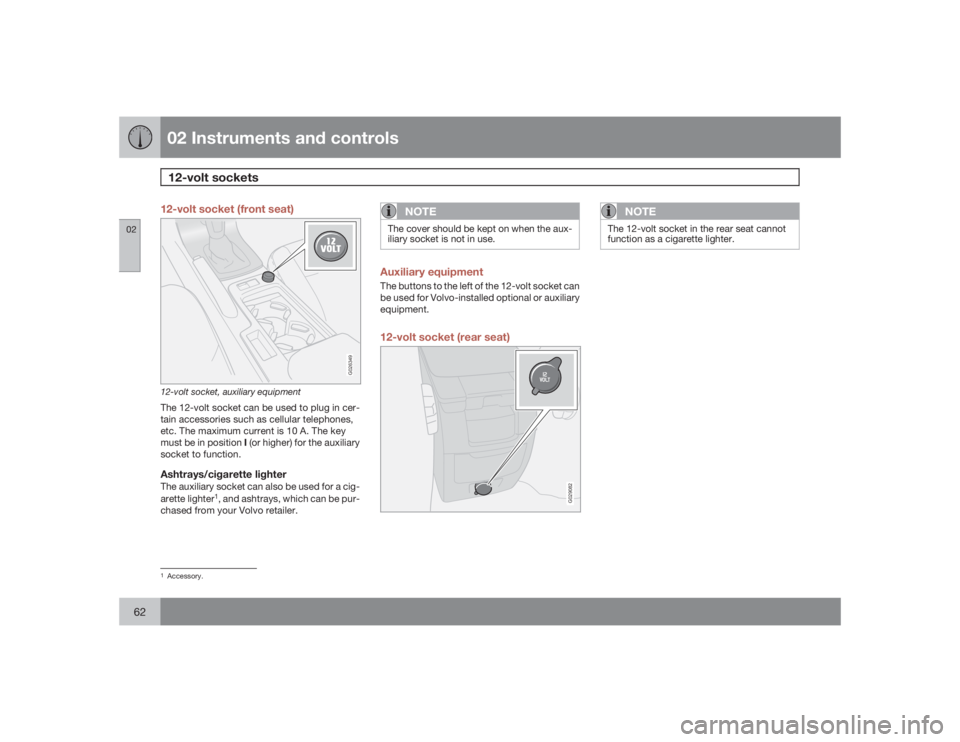
02 Instruments and controls12-volt sockets
0262
12-volt socket (front seat)
G026349
12-volt socket, auxiliary equipmentThe 12-volt socket can be used to plug in cer-
tain accessories such as cellular telephones,
etc. The maximum current is 10 A. The key
must be in position I (or higher) for the auxiliary
socket to function.Ashtrays/cigarette lighterThe auxiliary socket can also be used for a cig-
arette lighter
1, and ashtrays, which can be pur-
chased from your Volvo retailer.
NOTE
The cover should be kept on when the aux-
iliary socket is not in use.Auxiliary equipmentThe buttons to the left of the 12-volt socket can
be used for Volvo-installed optional or auxiliary
equipment.12-volt socket (rear seat)
G029082
NOTE
The 12-volt socket in the rear seat cannot
function as a cigarette lighter.
1Accessory.
Page 125 of 274

05 Locks and alarm
Keyless drive (option as available)
05�`�`125
CAUTION
•
Keyless drive remote controls should
never be left in the vehicle. In the event
of a break-in, a remote found in the
vehicle could make it possible to start
the engine.
•
Electromagnetic fields or metal
obstructions can interfere with the key-
less drive system. Avoid placing the
remote control near cellular phones,
metallic objects or e.g., in a metal brief-
case.
Canada – IC:267T- 5WK48952,
267T- 5WK48964, 267T-5WK48891
NOTE
This device complies with RSS -210 of Industry
Canada. Operation is subject to the following
two conditions: (1) This device may not cause
harmful interference, and (2) this device must
accept interference received, including inter-
ference that may cause undesired operation.
CAUTION
Changes or modifications not expressly
approved by the manufacturer could void the
user's authority to operate the equipment.
USA – FCC ID:KR55WK48952,KR55WK48964
NOTE
This device complies with part 15 of the FCC
Rules. Operation is subject to the following two
conditions: (1) This device may not cause
harmful interference, and (2) this device must
accept interference received, including inter-
ference that may cause undesired operation.
CAUTION
Changes or modifications not expressly
approved by the manufacturer could void the
user's authority to operate the equipment.
Siemens VDO
5WK48891
Tested To Comply With FCC Standards
For Automobile Use
Location of the keyless drive antennasThe keyless drive system has a number of
antennas located at various points in the vehi-
cle.
G020075
On the inside center of the rear bumperUnder the floor of the cargo area, near the
rear seatLeft door handleUnder the rear section of the center con-
soleRight door handleUnder the front section of the center con-
sole
Page 138 of 274
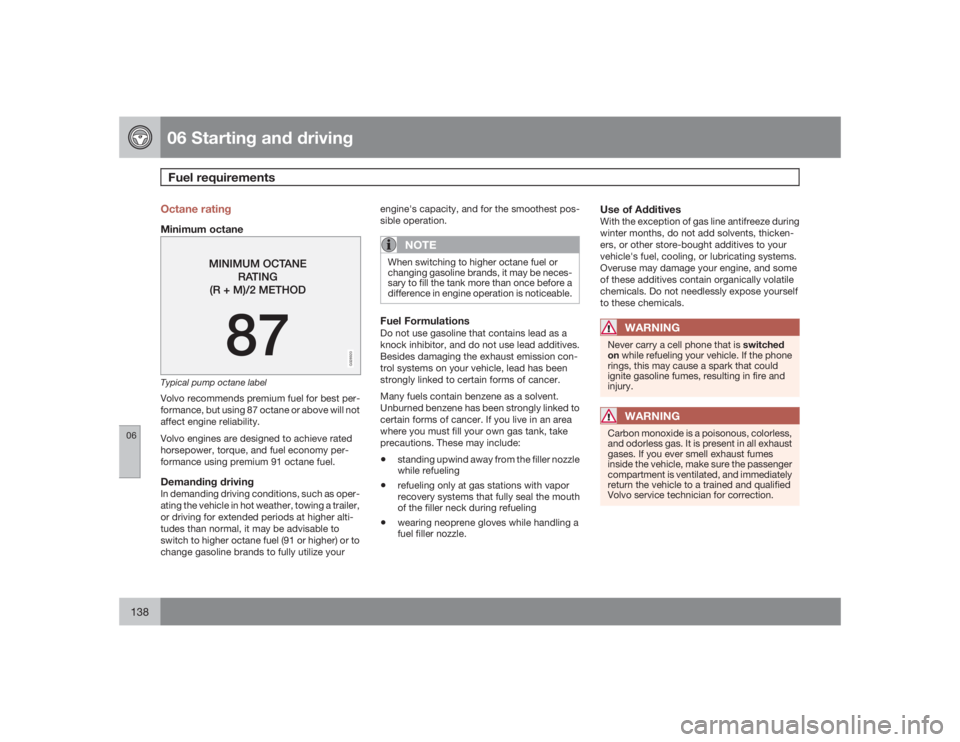
06 Starting and drivingFuel requirements
06138
Octane ratingMinimum octane
G028920
Typical pump octane labelVolvo recommends premium fuel for best per-
formance, but using 87 octane or above will not
affect engine reliability.
Volvo engines are designed to achieve rated
horsepower, torque, and fuel economy per-
formance using premium 91 octane fuel.Demanding drivingIn demanding driving conditions, such as oper-
ating the vehicle in hot weather, towing a trailer,
or driving for extended periods at higher alti-
tudes than normal, it may be advisable to
switch to higher octane fuel (91 or higher) or to
change gasoline brands to fully utilize yourengine's capacity, and for the smoothest pos-
sible operation.
NOTE
When switching to higher octane fuel or
changing gasoline brands, it may be neces-
sary to fill the tank more than once before a
difference in engine operation is noticeable.Fuel FormulationsDo not use gasoline that contains lead as a
knock inhibitor, and do not use lead additives.
Besides damaging the exhaust emission con-
trol systems on your vehicle, lead has been
strongly linked to certain forms of cancer.
Many fuels contain benzene as a solvent.
Unburned benzene has been strongly linked to
certain forms of cancer. If you live in an area
where you must fill your own gas tank, take
precautions. These may include:•
standing upwind away from the filler nozzle
while refueling
•
refueling only at gas stations with vapor
recovery systems that fully seal the mouth
of the filler neck during refueling
•
wearing neoprene gloves while handling a
fuel filler nozzle.
Use of AdditivesWith the exception of gas line antifreeze during
winter months, do not add solvents, thicken-
ers, or other store-bought additives to your
vehicle's fuel, cooling, or lubricating systems.
Overuse may damage your engine, and some
of these additives contain organically volatile
chemicals. Do not needlessly expose yourself
to these chemicals.
WARNING
Never carry a cell phone that is switched
on while refueling your vehicle. If the phone
rings, this may cause a spark that could
ignite gasoline fumes, resulting in fire and
injury.
WARNING
Carbon monoxide is a poisonous, colorless,
and odorless gas. It is present in all exhaust
gases. If you ever smell exhaust fumes
inside the vehicle, make sure the passenger
compartment is ventilated, and immediately
return the vehicle to a trained and qualified
Volvo service technician for correction.
Page 230 of 274
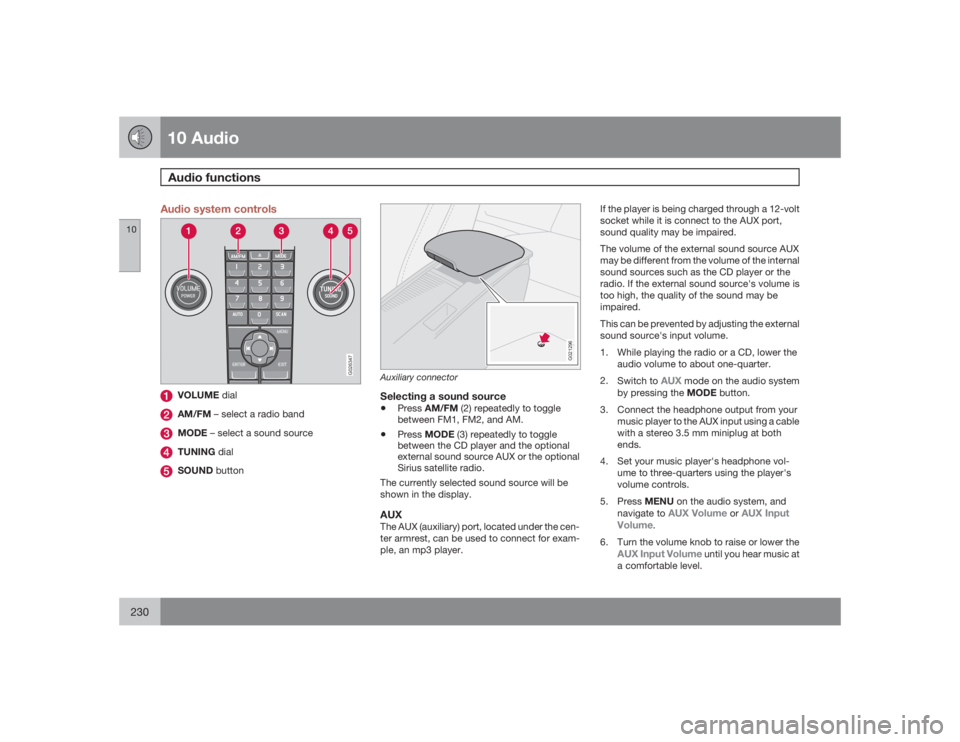
10 AudioAudio functions
10230
Audio system controls
G026347
VOLUME dialAM/FM – select a radio bandMODE – select a sound sourceTUNING dialSOUND button
G021296
Auxiliary connectorSelecting a sound source•
PressAM/FM (2) repeatedly to toggle
between FM1, FM2, and AM.
•
PressMODE (3) repeatedly to toggle
between the CD player and the optional
external sound source AUX or the optional
Sirius satellite radio.
The currently selected sound source will be
shown in the display.
AUXThe AUX (auxiliary) port, located under the cen-
ter armrest, can be used to connect for exam-
ple, an mp3 player.If the player is being charged through a 12-volt
socket while it is connect to the AUX port,
sound quality may be impaired.
The volume of the external sound source AUX
may be different from the volume of the internal
sound sources such as the CD player or the
radio. If the external sound source's volume is
too high, the quality of the sound may be
impaired.
This can be prevented by adjusting the external
sound source's input volume.
1. While playing the radio or a CD, lower the
audio volume to about one-quarter.
2.
Switch to
AUX
mode on the audio system
by pressing the MODE button.
3. Connect the headphone output from your
music player to the AUX input using a cable
with a stereo 3.5 mm miniplug at both
ends.
4. Set your music player's headphone vol-
ume to three-quarters using the player's
volume controls.
5.
PressMENU on the audio system, and
navigate to
AUX Volume
orAUX Input
Volume
.
6. Turn the volume knob to raise or lower the
AUX Input Volume
until you hear music at
a comfortable level.
Page 231 of 274
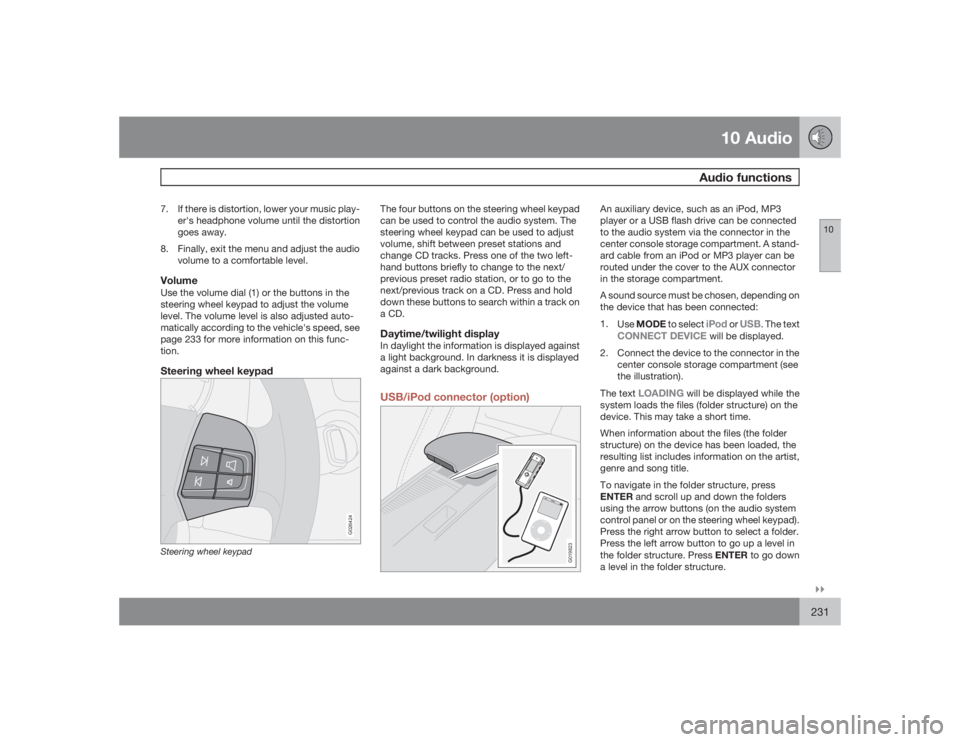
10 Audio
Audio functions
10�`�`231
7. If there is distortion, lower your music play-
er's headphone volume until the distortion
goes away.
8. Finally, exit the menu and adjust the audio
volume to a comfortable level.VolumeUse the volume dial (1) or the buttons in the
steering wheel keypad to adjust the volume
level. The volume level is also adjusted auto-
matically according to the vehicle's speed, see
page 233 for more information on this func-
tion.Steering wheel keypad
G026424
Steering wheel keypad
The four buttons on the steering wheel keypad
can be used to control the audio system. The
steering wheel keypad can be used to adjust
volume, shift between preset stations and
change CD tracks. Press one of the two left-
hand buttons briefly to change to the next/
previous preset radio station, or to go to the
next/previous track on a CD. Press and hold
down these buttons to search within a track on
a CD.Daytime/twilight displayIn daylight the information is displayed against
a light background. In darkness it is displayed
against a dark background.USB/iPod connector (option)
G019823
An auxiliary device, such as an iPod, MP3
player or a USB flash drive can be connected
to the audio system via the connector in the
center console storage compartment. A stand-
ard cable from an iPod or MP3 player can be
routed under the cover to the AUX connector
in the storage compartment.
A sound source must be chosen, depending on
the device that has been connected:
1.
UseMODE to select
iPod
or
USB
. The text
CONNECT DEVICE
will be displayed.
2. Connect the device to the connector in the
center console storage compartment (see
the illustration).
The text
LOADING
will be displayed while the
system loads the files (folder structure) on the
device. This may take a short time.
When information about the files (the folder
structure) on the device has been loaded, the
resulting list includes information on the artist,
genre and song title.
To navigate in the folder structure, press
ENTER and scroll up and down the folders
using the arrow buttons (on the audio system
control panel or on the steering wheel keypad).
Press the right arrow button to select a folder.
Press the left arrow button to go up a level in
the folder structure. Press ENTER to go down
a level in the folder structure.
Page 244 of 274
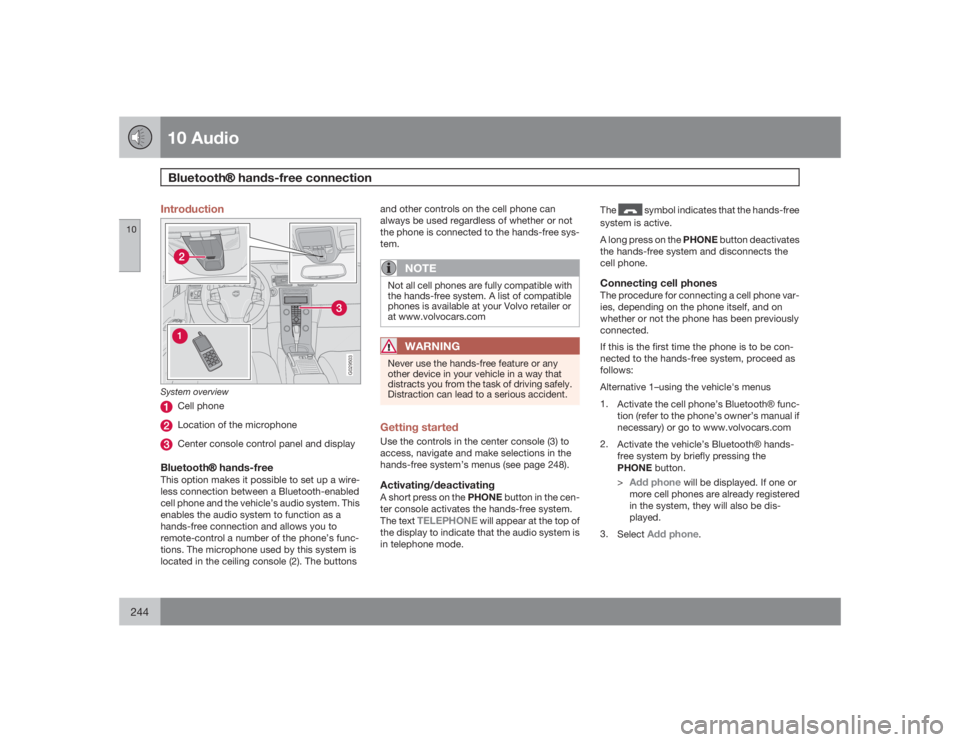
10 AudioBluetooth�Ÿ hands-free connection
10244
Introduction
G029503
System overview
Cell phoneLocation of the microphoneCenter console control panel and display
Bluetooth�Ÿ hands-freeThis option makes it possible to set up a wire-
less connection between a Bluetooth-enabled
cell phone and the vehicle’s audio system. This
enables the audio system to function as a
hands-free connection and allows you to
remote-control a number of the phone’s func-
tions. The microphone used by this system is
located in the ceiling console (2). The buttonsand other controls on the cell phone can
always be used regardless of whether or not
the phone is connected to the hands-free sys-
tem.
NOTE
Not all cell phones are fully compatible with
the hands-free system. A list of compatible
phones is available at your Volvo retailer or
at www.volvocars.com
WARNING
Never use the hands-free feature or any
other device in your vehicle in a way that
distracts you from the task of driving safely.
Distraction can lead to a serious accident.Getting startedUse the controls in the center console (3) to
access, navigate and make selections in the
hands-free system’s menus (see page 248).Activating/deactivatingA short press on the PHONE button in the cen-
ter console activates the hands-free system.
The text
TELEPHONE
will appear at the top of
the display to indicate that the audio system is
in telephone mode.The
symbol indicates that the hands-free
system is active.
A long press on the PHONE button deactivates
the hands-free system and disconnects the
cell phone.
Connecting cell phonesThe procedure for connecting a cell phone var-
ies, depending on the phone itself, and on
whether or not the phone has been previously
connected.
If this is the first time the phone is to be con-
nected to the hands-free system, proceed as
follows:
Alternative 1–using the vehicle's menus
1.
Activate the cell phone’s Bluetooth�Ÿ func-
tion (refer to the phone’s owner’s manual if
necessary) or go to www.volvocars.com
2.
Activate the vehicle’s Bluetooth�Ÿ hands-
free system by briefly pressing the
PHONE button.
>
Add phone
will be displayed. If one or
more cell phones are already registered
in the system, they will also be dis-
played.
3.
Select
Add phone
.
Page 245 of 274
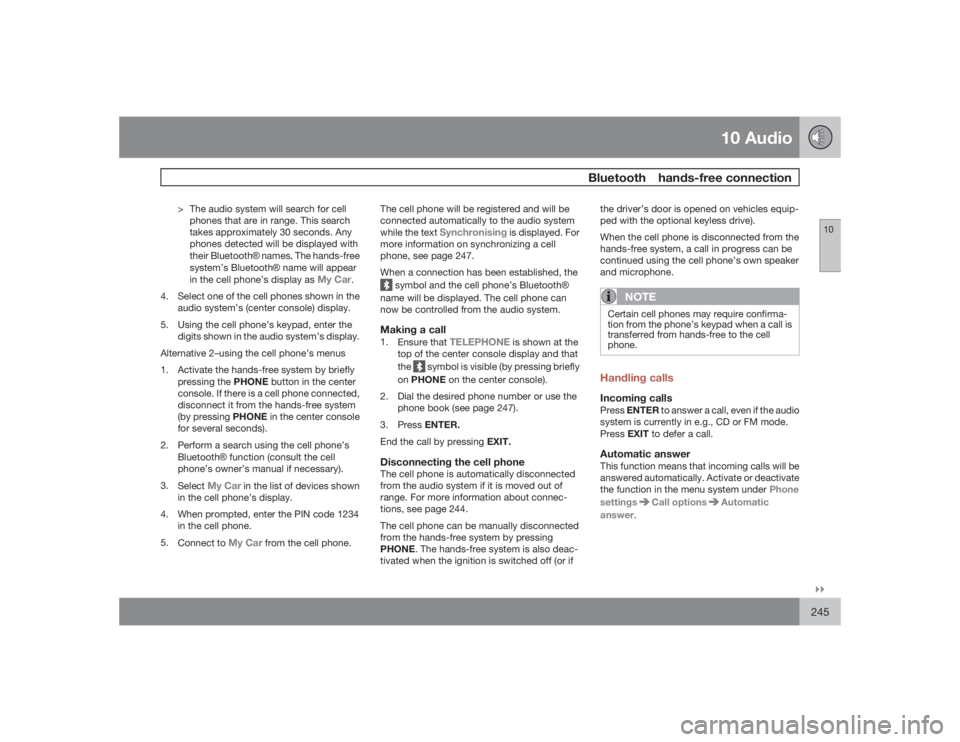
10 Audio
Bluetooth hands-free connection
10�`�`245
> The audio system will search for cell
phones that are in range. This search
takes approximately 30 seconds. Any
phones detected will be displayed with
their Bluetooth�Ÿ names. The hands-free
system’s Bluetooth�Ÿ name will appear
in the cell phone’s display as
My Car
.
4. Select one of the cell phones shown in the
audio system’s (center console) display.
5. Using the cell phone’s keypad, enter the
digits shown in the audio system’s display.
Alternative 2–using the cell phone’s menus
1. Activate the hands-free system by briefly
pressing the PHONE button in the center
console. If there is a cell phone connected,
disconnect it from the hands-free system
(by pressing PHONE in the center console
for several seconds).
2. Perform a search using the cell phone’s
Bluetooth�Ÿ function (consult the cell
phone’s owner’s manual if necessary).
3.
Select
My Car
in the list of devices shown
in the cell phone’s display.
4. When prompted, enter the PIN code 1234
in the cell phone.
5.
Connect to
My Car
from the cell phone.The cell phone will be registered and will be
connected automatically to the audio system
while the text
Synchronising
is displayed. For
more information on synchronizing a cell
phone, see page 247.
When a connection has been established, the
symbol and the cell phone’s Bluetooth�Ÿ
name will be displayed. The cell phone can
now be controlled from the audio system.Making a call1.
Ensure that
TELEPHONE
is shown at the
top of the center console display and that
the
symbol is visible (by pressing briefly
onPHONE on the center console).
2. Dial the desired phone number or use the
phone book (see page 247).
3.
PressENTER.
End the call by pressing EXIT.
Disconnecting the cell phoneThe cell phone is automatically disconnected
from the audio system if it is moved out of
range. For more information about connec-
tions, see page 244.
The cell phone can be manually disconnected
from the hands-free system by pressing
PHONE. The hands-free system is also deac-
tivated when the ignition is switched off (or ifthe driver’s door is opened on vehicles equip-
ped with the optional keyless drive).
When the cell phone is disconnected from the
hands-free system, a call in progress can be
continued using the cell phone’s own speaker
and microphone.
NOTE
Certain cell phones may require confirma-
tion from the phone’s keypad when a call is
transferred from hands-free to the cell
phone.Handling callsIncoming callsPressENTER to answer a call, even if the audio
system is currently in e.g., CD or FM mode.
PressEXIT to defer a call.Automatic answerThis function means that incoming calls will be
answered automatically. Activate or deactivate
the function in the menu system under Phone
settings
Call options
Automatic
answer.
Page 246 of 274
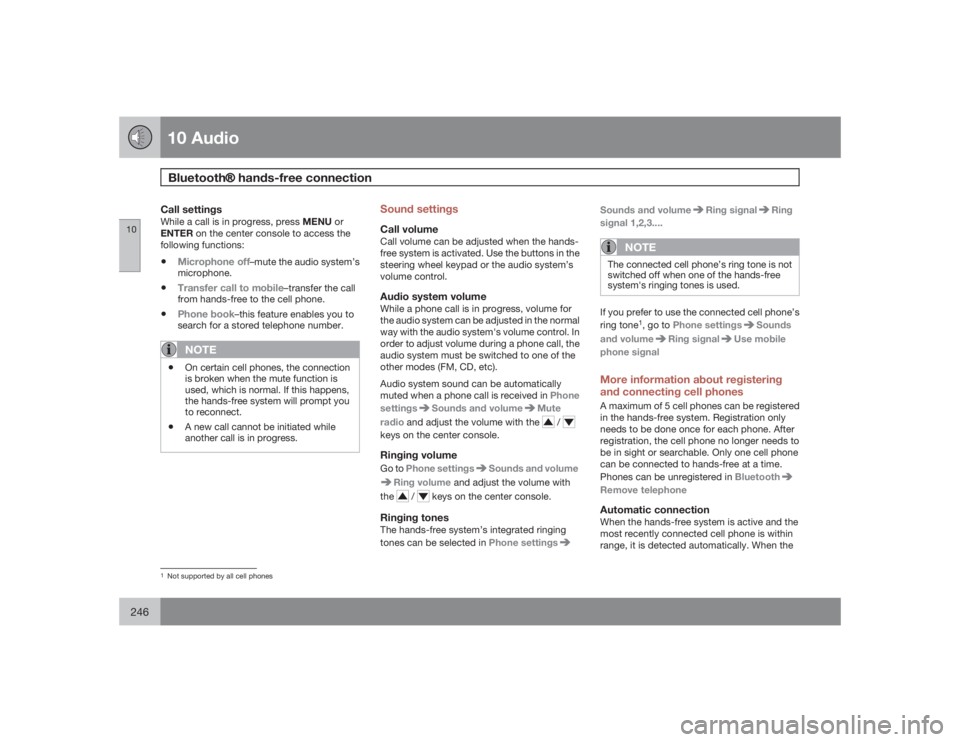
10 AudioBluetooth�Ÿ hands-free connection
10246
Call settingsWhile a call is in progress, press MENU or
ENTER on the center console to access the
following functions:•
Microphone off
–mute the audio system’s
microphone.
•
Transfer call to mobile
–transfer the call
from hands-free to the cell phone.
•
Phone book
–this feature enables you to
search for a stored telephone number.
NOTE
•
On certain cell phones, the connection
is broken when the mute function is
used, which is normal. If this happens,
the hands-free system will prompt you
to reconnect.
•
A new call cannot be initiated while
another call is in progress.
Sound settingsCall volumeCall volume can be adjusted when the hands-
free system is activated. Use the buttons in the
steering wheel keypad or the audio system’s
volume control.Audio system volumeWhile a phone call is in progress, volume for
the audio system can be adjusted in the normal
way with the audio system's volume control. In
order to adjust volume during a phone call, the
audio system must be switched to one of the
other modes (FM, CD, etc).
Audio system sound can be automatically
muted when a phone call is received in Phone
settings
Sounds and volume
Mute
radio and adjust the volume with the
/
keys on the center console.Ringing volumeGo to Phone settings
Sounds and volume
Ring volume and adjust the volume with
the
/
keys on the center console.
Ringing tonesThe hands-free system’s integrated ringing
tones can be selected in Phone settings
Sounds and volume
Ring signal
Ring
signal 1,2,3....
NOTE
The connected cell phone’s ring tone is not
switched off when one of the hands-free
system's ringing tones is used.If you prefer to use the connected cell phone’s
ring tone
1, go to Phone settings
Sounds
and volume
Ring signal
Use mobile
phone signal
More information about registering
and connecting cell phonesA maximum of 5 cell phones can be registered
in the hands-free system. Registration only
needs to be done once for each phone. After
registration, the cell phone no longer needs to
be in sight or searchable. Only one cell phone
can be connected to hands-free at a time.
Phones can be unregistered in BluetoothRemove telephoneAutomatic connectionWhen the hands-free system is active and the
most recently connected cell phone is within
range, it is detected automatically. When the
1Not supported by all cell phones