park assist VOLVO C70 2006 Owners Manual
[x] Cancel search | Manufacturer: VOLVO, Model Year: 2006, Model line: C70, Model: VOLVO C70 2006Pages: 182, PDF Size: 3.35 MB
Page 4 of 182
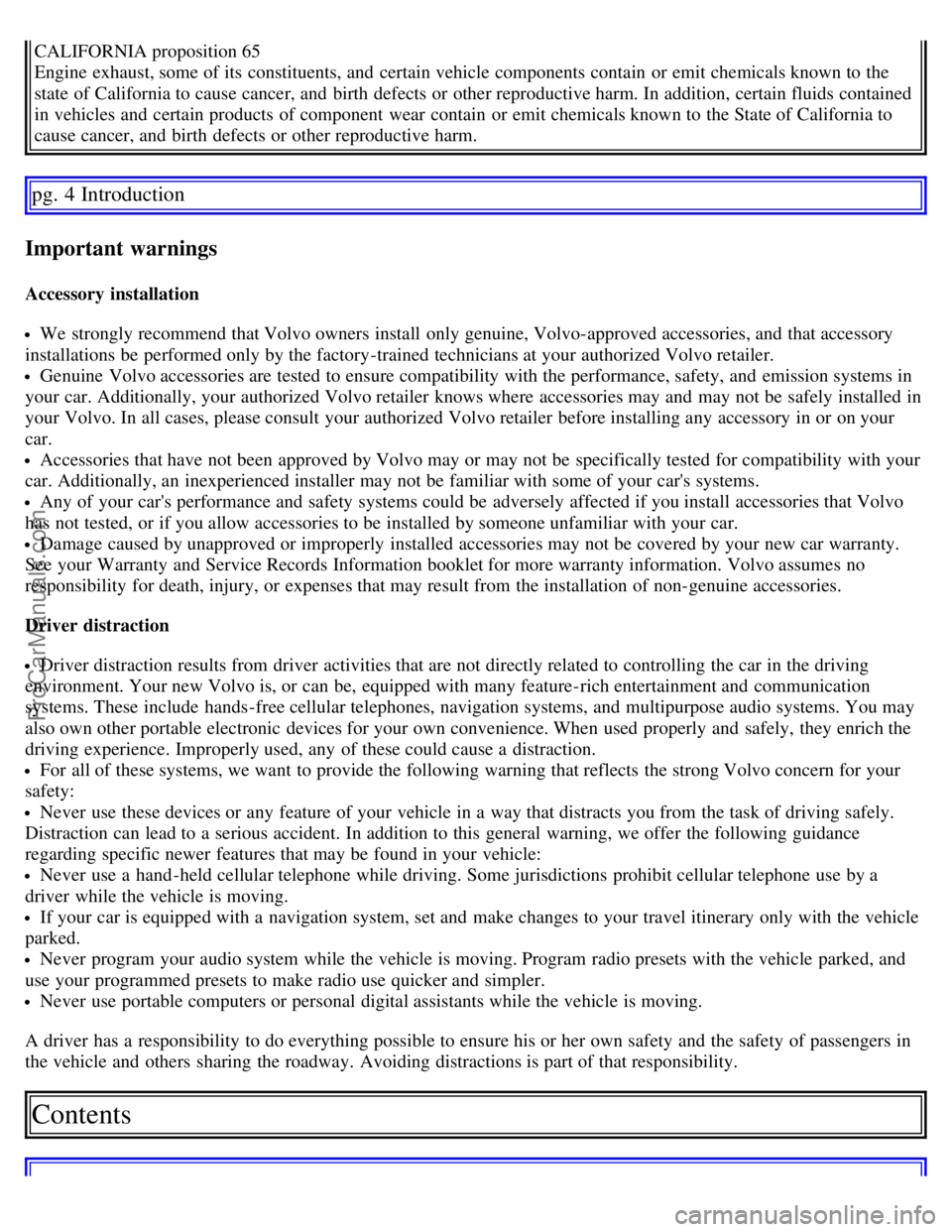
CALIFORNIA proposition 65
Engine exhaust, some of its constituents, and certain vehicle components contain or emit chemicals known to the
state of California to cause cancer, and birth defects or other reproductive harm. In addition, certain fluids contained
in vehicles and certain products of component wear contain or emit chemicals known to the State of California to
cause cancer, and birth defects or other reproductive harm.
pg. 4 Introduction
Important warnings
Accessory installation
We strongly recommend that Volvo owners install only genuine, Volvo-approved accessories, and that accessory
installations be performed only by the factory-trained technicians at your authorized Volvo retailer.
Genuine Volvo accessories are tested to ensure compatibility with the performance, safety, and emission systems in
your car. Additionally, your authorized Volvo retailer knows where accessories may and may not be safely installed in
your Volvo. In all cases, please consult your authorized Volvo retailer before installing any accessory in or on your
car.
Accessories that have not been approved by Volvo may or may not be specifically tested for compatibility with your
car. Additionally, an inexperienced installer may not be familiar with some of your car's systems.
Any of your car's performance and safety systems could be adversely affected if you install accessories that Volvo
has not tested, or if you allow accessories to be installed by someone unfamiliar with your car.
Damage caused by unapproved or improperly installed accessories may not be covered by your new car warranty.
See your Warranty and Service Records Information booklet for more warranty information. Volvo assumes no
responsibility for death, injury, or expenses that may result from the installation of non-genuine accessories.
Driver distraction
Driver distraction results from driver activities that are not directly related to controlling the car in the driving
environment. Your new Volvo is, or can be, equipped with many feature-rich entertainment and communication
systems. These include hands-free cellular telephones, navigation systems, and multipurpose audio systems. You may
also own other portable electronic devices for your own convenience. When used properly and safely, they enrich the
driving experience. Improperly used, any of these could cause a distraction.
For all of these systems, we want to provide the following warning that reflects the strong Volvo concern for your
safety:
Never use these devices or any feature of your vehicle in a way that distracts you from the task of driving safely.
Distraction can lead to a serious accident. In addition to this general warning, we offer the following guidance
regarding specific newer features that may be found in your vehicle:
Never use a hand -held cellular telephone while driving. Some jurisdictions prohibit cellular telephone use by a
driver while the vehicle is moving.
If your car is equipped with a navigation system, set and make changes to your travel itinerary only with the vehicle
parked.
Never program your audio system while the vehicle is moving. Program radio presets with the vehicle parked, and
use your programmed presets to make radio use quicker and simpler.
Never use portable computers or personal digital assistants while the vehicle is moving.
A driver has a responsibility to do everything possible to ensure his or her own safety and the safety of passengers in
the vehicle and others sharing the roadway. Avoiding distractions is part of that responsibility.
Contents
ProCarManuals.com
Page 91 of 182

2 0 0 6
VOLVO C70
Chapter 7 - Starting and driving
pg. 97 Starting and driving
General information 98
Fuel requirements101
Ignition switch and steering wheel lock104
Starting the engine105
Manual transmission, 6-speed107
Automatic transmission - Geartronic108
Shiftlock override110
Brake system111
Stability system113
Park assist (accessory)115
Towing117
Jump starting119
Towing a trailer120
Detachable trailer hitch122
Transporting loads123
pg. 98 Starting and driving
General information
Economical driving conserves natural resources
Better driving economy may be obtained by thinking ahead, avoiding rapid starts and stops and adjusting the speed of
your vehicle to immediate traffic conditions.
Observe the following rules:
Bring the engine to normal operating temperature as soon as possible by driving with a light foot on the accelerator
pedal for the first few minutes of operation. A cold engine uses more fuel and is subject to increased wear.
Whenever possible, avoid using the vehicle for driving short distances. This does not allow the engine to reach
normal operating temperature.
Drive carefully and avoid rapid acceleration and hard braking.
Use the transmission's (D)rive position as often as possible and avoid using kickdown.
Do not exceed posted speed limits.
Avoid carrying unnecessary items (extra load) in the vehicle.
Maintain correct tire pressure. Check tire pressure regularly (when tires are cold).
Remove snow tires when threat of snow or ice has ended.
ProCarManuals.com
Page 102 of 182

Overriding the shiftlock system
Shiftlock prevents the gear selector from being moved out of Park unless the ignition key is in position II and the
brake pedal is depressed.
In certain cases it may be necessary to move the gear selector from the Park position manually, for example if the
battery is discharged.
Manually overriding the Shiftlock system:
Apply the parking brake.
Depress the brake pedal.
There is a small cover behind P-R-N-D on the gear selector panel. Open the rear edge of the panel.
Insert the key blade (see page 88
) or a screwdriver into the opening and press it down until it bottoms and move the
gear selector out of the P position.
pg. 111 Starting and driving
Brake system
Brake circuit malfunction
The brake system is a hydraulic system consisting of two separate brake circuits. If a problem should occur in one of
these circuits, it is still possible to stop the vehicle with the other brake circuit.
If the brake pedal must be depressed farther than normal and requires greater foot pressure, the stopping distance will
be longer.
A warning light in the instrument panel will light up to warn the driver that a fault has occurred.
If this light comes on while driving or braking, stop immediately and check the brake fluid level in the reservoir
NOTE: Press the brake pedal hard and maintain pressure on the pedal - do not pump the brakes.
WARNING!
If the fluid level is below the MIN mark in the reservoir or if a brake system message is shown in the information
display: DO NOT DRIVE. Have the vehicle towed to a trained and qualified Volvo service technician and have the
brake system inspected.
Power brakes function only when the engine is running
The power brakes utilize vacuum pressure which is only created when the engine is running. Never let the vehicle roll
to a stop with the engine switched off.
If the power brakes are not working, the brake pedal must be pressed approximately five times harder than usual to
make up for the lack of power assistance. This can happen for example when towing your vehicle or if the engine is
ProCarManuals.com
Page 105 of 182

the vehicle shows a tendency to skid or slide laterally. A pulsating sound will be audible when the function is active,
which is quite normal. If you apply the brakes while this function is active, the brake pedal will feel stiffer than usual.
This function cannot be disabled.
pg. 114 Starting and driving
Stability system
DSTC-related symbols in the instrument panel
The symbol in the instrument panel lights up and goes out again after approx. 2 seconds
The symbol lights up for a system check when the car is started.
Flashing symbol
Spin Control is actively functioning to help avoid loss of traction during acceleration.
Traction Control is actively functioning to help avoid drive-wheel spin.
Active Yaw Control is actively functioning to help avoid skids or lateral slides.
The information symbol lights up and remains on
STC/DSTC SPIN CONTROL
OFF is shown in the information display.
The Spin Control function has been disabled with the STC/DSTC button.
The information symbol lights up and remains on
TRACTION CONTROL TEMPORARILY
OFF is shown in the information display with the symbol.
The Traction Control function has been temporarily reduced due to high brake temperature. The function is reactivated
automatically when the brake temperature returns to normal levels.
The information symbol lights up and remains on
ANTI-SKID SERVICE REQUIRED
is shown in the information display with the symbol.
The STC or DSTC system has been switched off because of faults.
Stop the car in a safe place and switch off the engine.
Restart the engine.
If the warning symbol remains lit, drive to a trained and qualified Volvo service technician to have the system
checked.
pg. 115 Starting and driving
Park assist (accessory)
ProCarManuals.com
Page 106 of 182

General description
The rear park assist system is designed to assist you when backing into parking spaces, garages, etc. It utilizes
ultrasound sensors located in the rear bumper to gauge distance, and provides an audible signal when the vehicle is
being backed close to another vehicle, object, or a person.
When is park assist active?
Front: the system is active from the time the engine is started until the car exceeds a speed of approximately 10 mph
(15 km/h).
Rear : the system is activated when reverse gear is selected. The indicator light in the button will light up.
When the system is actively working:
The audio system's volume will be reduced.
An intermittent signal will be audible from the speakers to indicate that you are approaching a person, object,
parked vehicle, etc. The signals begin when the distance between the bumper and the object is:
Rear : approximately 5 feet (1.5 meters).
Front : approximately 2.5 ft (0.8 meters)
At a distance of approximately 1 foot (30 cm), the signal will become constant.
Deactivating park assist, front/rear
Press the Exit button on the center control panel (see the illustration on page 51). PARK ASSIST DEACTIVATED,
ENTER TO ACTIVATE will be displayed.
Press Enter to reactivate the system.
NOTE:
Rear park assist : towing a trailer, carrying bicycles in a rear-mounted carrier, etc, could trigger the rear park assist
system's sensors.
NOTE: Rear park assist is deactivated automatically when towing a trailer if Volvo original connector wiring is used.
Front park assist : it may not be possible to combine auxiliary headlights. and front park assist since these lights
could trigger the system's sensors.
WARNING!
These systems are designed to be a supplementary aid when parking the vehicle. They are not, however, intended to
replace the driver's attention and judgement.
CAUTION!
In certain circumstances, the park assist system may give unexpected warning signals that can be caused by external
sound sources that use the same ultrasound frequencies as the system. This may include such things as the horns of
other vehicles, wet tires on asphalt, pneumatic brakes, motorcycle exhaust pipes, etc. This does not indicate a fault in
the system.
ProCarManuals.com
Page 107 of 182

pg. 116 Starting and driving
Park assist (accessory)
Cleaning the sensors
For the system to function properly, the sensors in the rear bumpers should be kept clean. They can be cleaned with
car washing detergent and a sponge.
Faults in the system
If a fault should occur in the system, the Information symbol will light up and remain on and PARK ASSIST
SERVICE REQUIRED will be displayed.
pg. 117 Starting and driving
Towing
Emergency towing
The towing eyelet is located under the floor of the cargo area. This eyelet must be screwed into the positions provided
on the right sides of either the front or rear bumper (see illustrations).
To attach the towing eyelet:
Take out the towing eyelet, which is either stored under the floor panel in the trunk near the spare tire (if the vehicle
is so equipped), or in the bag holding the temporary cover behind the ski hatch.
Use a coin or screwdriver to pry open the lower edge of the cover (1) to access the hole for the towing eyelet (2).
ProCarManuals.com
Page 128 of 182

Contact with the sealing compound may cause skin irritation. If contact occurs, wash the affected area immediately
with soap and water.
Never stand next to the tire being inflated when the compressor is in operation. If cracks, bubbles, etc. form on the
tire, switch off the compressor immediately. If there is visible damage to the sidewall or the rim, the tire cannot be
repaired. The vehicle should not be driven if this occurs. Contact a towing service or Volvo On Call Roadside
Assistance if applicable.
Within seven minutes, inflate the tire to between 22 - 50 psi (1.8 - 3.5 bar). Switch off the compressor briefly to get a
clear reading from the pressure gauge (9).
CAUTION!
If the pressure remains below 22 psi (1.8 bar) after approximately seven minutes, turn off the compressor. In this
case, the hole is too large to be sealed and the vehicle should not be driven.
Disconnect the electrical wire from the 12-volt socket.
Unscrew the hose from the tire's inflation valve and reinstall the valve cap.
Fold down the orange section of the tire sealing system to its original (horizontal) position and press the safety catch
into place.
Safely stow the tire sealing system kit in a convenient place as it will soon be used again to check the tire's inflation
pressure.
Immediately drive the vehicle for approximately 2 miles (3 km) to distribute the sealing compound in the tire.
WARNING!
If heavy vibrations, unsteady steering behavior, or noises should occur while driving, reduce speed and park the car
in a safe place. Recheck the tire for bumps, cracks, or other visible damage, and recheck its inflation pressure. If the
pressure is below 16 psi (1.3 bar), do not continue driving. Have the vehicle towed to a workshop or Volvo retailer.
Stage 2: Checking inflation pressure
Park the car in a safe place.
Ensure that the orange switch (2) is in position 0 (the 0 side of the switch should be pressed down).
Remove the valve cap from the tire's inflation valve and screw the hose connector onto the valve as tightly as
possible by hand.
Connect the electrical wire to the nearest 12-volt socket in the vehicle.
Start the vehicle's engine.
Check the tire's inflation pressure on the gauge (9).
NOTE: In dark conditions, switching on the tire sealing system's compressor will illuminate the pressure gauge.
Inflate the tire to the correct pressure as indicated in the tire inflation tables on page 116. If the tire needs to be
inflated, start the tire sealing system's compressor. If necessary, release air from the tire by pressing the vent button (8).
Turn off the compressor (press switch 2 to the 0 position) when the correct inflation pressure has been reached.
pg. 144 Wheels and tires
Tire sealing system
CAUTION!
The compressor should not be used for more than ten minutes at a time to avoid overheating.
ProCarManuals.com
Page 156 of 182

into the mounting clips again. The mounting clips then expand, holding the upholstery in position.
pg. 173 Maintenance and servicing
Fuses
Fuses in the passenger compartment
37. Not in use
38. Not in use
39. Not in use
40. Not in use
41. Not in use
42. Not in use
43. Audio system, Volvo Navigation system (option),15A
44. Supplemental Restrain System (SRS), 10A
45. 12-volt socket in passenger compartment, 15A
46. Lighting - glove compartment, instrument panel, and footwells, 5A
47. Interior lighting, 5A
48. Windshield washers, 15A
49. Supplemental Restrain System (SRS), Occupant Weight Sensor (OWS), 10A
50. Not in use
51. Park assist (option), 10A
52. Transmission control module (TCM), 5A
53. ABS, power steering, Bi -Xenon headlights (option), 10A
54. Engine control module, turbo (ECM), 10A
55. Not in use
56. Alarm siren control module, 10A
57. On-board diagnostic socket, brake light switch,15A
58. Right high beam, auxiliary lights relay, 7.5A
59. Left high beam, 7.5A
60. Heated driver's seat (option), 15A
61. Heated passenger's seat (option), 15A
62. Not in use
63. Power window - rear passenger's side, 20A
64. Lock indicator lights i door panels, Volvo Navigation system (option), 5A
65. Audio system, 5A
66. Audio system control module (ICM), climate system, 10A
67. Not in use
68. Cruise control, 5A
69. Climate system, rain sensor (option), 5A
70. Not in use
71. Not in use
ProCarManuals.com
Page 180 of 182

Opening the hood157
P
Paint touch up151
Panel lighting, instrument38
Panic alarm, central locking system remote control87
Park assist115
Parking brake47
Parking light bulb, replacing166
Parking lights38
Passenger's side front airbag, disabling18
Personal settings51
PI (Program Information) seek179
Polishing149
Power door mirrors50
Power retractable hard top70
Power steering fluid160
Power windows48
Program Information seek179
Program type, audio system180
PROPOSITION 65 WARNING162
R
Radio Broadcast Data System - RBDS179
Radio station formats180
Radio text179
Rain sensor45
Reading lights77
Rear fog light38
Rear seat, accessing67
Rearview mirror49
Rearview mirror with compass (option)49
Refueling102
Remote control functions87
Remote control, battery replacement92
Remote controls, central locking system86
Replacing fuses170
Reporting safety defects10
Retractable hard top70
Roll-over Protection system (ROPS)25
S
Safety defects, reporting10
Seat belt maintenance13
Seat belt reminder13, 35
Seat belts11
Seats, front66
ProCarManuals.com