remote start VOLVO C70 CONVERTIBLE 2007 Owner´s Manual
[x] Cancel search | Manufacturer: VOLVO, Model Year: 2007, Model line: C70 CONVERTIBLE, Model: VOLVO C70 CONVERTIBLE 2007Pages: 276, PDF Size: 9.81 MB
Page 3 of 276
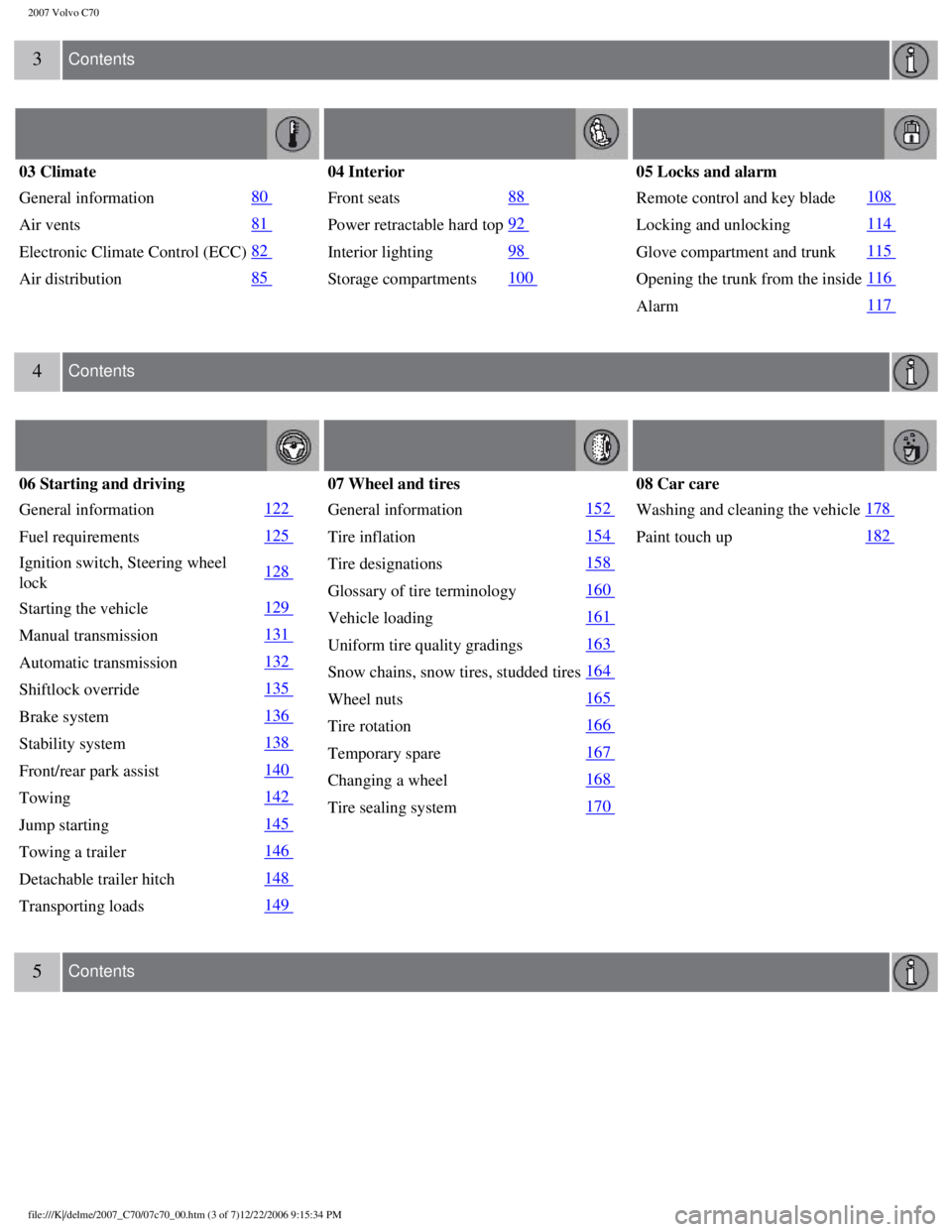
2007 Volvo C70
3 Contents
03 Climate
General information
80
Air vents
81
Electronic Climate Control (ECC)
82
Air distribution
85
04 Interior
Front seats
88
Power retractable hard top
92
Interior lighting
98
Storage compartments
100
05 Locks and alarm
Remote control and key blade
108
Locking and unlocking
114
Glove compartment and trunk
115
Opening the trunk from the inside
116
Alarm
117
4 Contents
06 Starting and driving
General information
122
Fuel requirements
125
Ignition switch, Steering wheel
lock
128
Starting the vehicle
129
Manual transmission
131
Automatic transmission
132
Shiftlock override
135
Brake system
136
Stability system
138
Front/rear park assist
140
Towing
142
Jump starting
145
Towing a trailer
146
Detachable trailer hitch
148
Transporting loads
149
07 Wheel and tires
General information
152
Tire inflation
154
Tire designations
158
Glossary of tire terminology
160
Vehicle loading
161
Uniform tire quality gradings
163
Snow chains, snow tires, studded tires
164
Wheel nuts
165
Tire rotation
166
Temporary spare
167
Changing a wheel
168
Tire sealing system
170
08 Car care
Washing and cleaning the vehicle
178
Paint touch up
182
5 Contents
file:///K|/delme/2007_C70/07c70_00.htm (3 of 7)12/22/2006 9:15:34 PM
Page 85 of 276

2007 Volvo C70
5. Confirm your selection by pressing ENTER.
To exit the menu:
l Press EXIT (C).
Available settings
Lock confirmation light
When the car is locked/unlocked with the remote control, the direction i\
ndicators can be selected to flash to confirm
the action. The alternatives On/Off are available for both locking and u\
nlocking.
Autolock
When the car starts to move, the doors and trunk can be locked automatic\
ally. The alternatives On/Off are available.
NOTE
Pulling the handle twice on a door unlocks and opens that
door.
Unlock
There are two alternatives for unlocking:
l Global (All doors)
Unlocks all doors and the trunk with one press on the remote control.
l Two Step (Two-stage unlocking)
This alternative unlocks the driver's door with one press on the remote \
control. A second press unlocks the passenger's
door and the trunk.
73 02 Instruments and controls
Personal settings
Approach lighting
This alternative determines the length of time for which the car's light\
s will remain on when the Approach light button
on the central locking system's remote control is pressed. Intervals of \
30/60/90 seconds may be selected. See
page 109
for more information.
Home safe lighting
This alternative determines the length of time for which the car's light\
s will remain on when the high beam lever on
the steering column is pulled toward the wheel with the ignition switche\
d off. Intervals of 30/60/90 seconds may be
selected. See
page 57 for information on using this function.
Information
file:///K|/delme/2007_C70/07c70_02.htm (37 of 43)12/22/2006 9:15:42 PM\
Page 119 of 276

2007 Volvo C70
The rear reading lights can be switched on or off by pressing the respec\
tive buttons.
Courtesy lighting - automatic function
The interior lighting has a built-in automatic function that switches on\
the courtesy lighting for 30
seconds when:
l the car is unlocked from the outside using the key or remote control
l the engine is switched off and the ignition key is turned to the 0 posit\
ion.
The courtesy lighting lights up or remains on for 5 minutes when:
l one of the doors is opened and left open.
l the courtesy lighting has not been switched off (the right side of butt\
on 2 depressed).
The automatic lighting goes out when:
l the engine is started
l the car is locked from the outside using the key or remote control.
If the courtesy lighting is not switched off manually, it will be turned\
off automatically 5 minutes after the
engine has been switched off.
99 04 Interior
Interior lighting
Vanity mirror
Raise the cover to switch on the light.
file:///K|/delme/2007_C70/07c70_04.htm (18 of 27)12/22/2006 9:15:45 PM\
Page 130 of 276

2007 Volvo C70
If either of the remote controls is lost, the other must be taken with t\
he car to a Volvo retailer. As an anti-theft measure, the code of
the lost remote control must be erased from the system.
Each key blade has a unique code, which is used if new key blades are re\
quired. A maximum of six remote controls/key blades can
be programmed and used for one car.
Immobilizer (start inhibitor)
Each of the keys supplied with your car contains a coded transponder. Th\
e code in the key is transmitted to an antenna in the ignition
switch where it is compared to the code stored in the start inhibitor mo\
dule. The car will start only with a properly coded key. If you
misplace a key, take the other keys to an authorized Volvo retailer for \
reprogramming as an antitheft measure. USA - FCC ID: LTQWFS 125VO
This device complies with part 15 of the FCC rules. Operation is subject\
to the following condition: (1) This device may not
cause harmful interference, and (2) this device must accept any interf\
erence received, including interference that may cause
undesired operation.
Canada - IC: 3659A-WFS125VO
Operation is subject to the following conditions: (1) this device may \
not cause interference, and (2) this device must accept any
interference, including interference that may cause undesired operation \
of the device.
CAUTION
Never use force on the narrow section of the remote control - this is wh\
ere the transponder is located. The car cannot be started if
the transponder is damaged.
109 05 Locks and alarm
Remote control and key blade
Remote control functions
1. Lock - Press the Lock button on the remote once to lock both doors, the trun\
k, the cabin storage compartments (compartment in
the doors, the rear side panels, and the ski hatch in the center of the \
rear seat backrest). The turn signals will flash twice to confirm
locking.
file:///K|/delme/2007_C70/07c70_05.htm (2 of 13)12/22/2006 9:15:47 PM
Page 131 of 276

2007 Volvo C70
NOTE
The remote control will not lock or unlock the glove
compartment.
Double locking
If the car is locked with the remote control while the power retractable hard top is down, the double locking feature activates after
approximately 30 seconds. This means that the doors cannot be unlocked o\
r opened from inside the car.
NOTE
The double locking function can be temporarily disabled. See
page 118 for
instructions.
2. Unlock - Press the Unlock button on the remote once to unlock the driver's doo\
r. The turn signals will flash twice to confirm
unlocking.
After a short pause, press the Unlock button a second time within 10 sec\
onds to unlock the other doors and the trunk.
A long press (at least two seconds) opens all side windows.
NOTE
l The turn signals flash to confirm that the vehicle has been correctly lo\
cked/unlocked with the remote control. When locking the
vehicle, the turn signals will flash a confirmation only if all the door\
s are securely closed and locked. Flashing confirmation for
locking and unlocking may be customized in the vehicle's Personal settin\
gs menu. See
page 72 for more information.
l The two-step unlocking function can be changed so that one press of the \
Unlock button unlocks all of the doors and the trunk.
See Personal settings on
page 72 for more information.
l Automatic relocking: If the doors are unlocked, the locks will automatically reengage (re-\
lock) and the alarm will rearm after 2
minutes unless a door or the trunk has been opened.
l Automatic locking: When the car starts to move, the doors and trunk can be locked automat\
ically. This feature can be turned on
or off, see Personal settings on
page 72 for more information.
l Airbag deployment will automatically attempt to unlock the doors.
3. Approach lighting - As you approach the car:
Press the yellow button on the remote control to light the interior ligh\
ting, position/parking lamps, and license
110 05 Locks and alarm
Remote control and key blade
plate lighting and the lights in the door mirrors. These lights will swi\
tch off automatically after 30, 60 or 90 seconds. See the
Personal settings on
page 72 for information about adjusting the time setting.
4. Unlock trunk- Press the button once to disarm the alarm system and unlock only the t\
runk. After closing, the trunk will not
automatically relock. Press Lock to relock it and rearm the alarm.
NOTE
This function will unlock, but not pop open, the
trunk.
file:///K|/delme/2007_C70/07c70_05.htm (3 of 13)12/22/2006 9:15:47 PM
Page 134 of 276

2007 Volvo C70
2. Turn the key blade one-quarter turn counter-clockwise to lock the dri\
ver's door.
NOTE
This does not arm the alarm or lock the
trunk.
112 05 Locks and alarm
Remote control and key blade
Valet locking
Valet or service locking
By utilizing the remote control with the key blade removed, the valet lo\
cking feature enables you to block access to the trunk and
glove compartment for e.g., valet parking or when the car is brought to \
the retailer for service.
Locking points
A. Doors
B. Steering wheel lock
C. Glove compartment
D. Compartments in door panels
E. Ski hatch
F. Trunk
With the valet locking function activated:
l The vehicle's doors can be locked or unlocked
l The engine can be started
l Locking points C, D, E, and F cannot be unlocked with the remote control\
.
Activating the valet locking function
The first stages of opening the power retractable hard top offer tempora\
ry access to the contents of the trunk. Therefore, before
activating valet locking, the power retractable hard top must be up and \
the trunk divider must be open (up), see
page 93. This makes
it impossible to operate the power retractable hard top.
1. Remove the key blade from the remote control.
file:///K|/delme/2007_C70/07c70_05.htm (6 of 13)12/22/2006 9:15:47 PM