wheel VOLVO S60 2008 Repair Manual
[x] Cancel search | Manufacturer: VOLVO, Model Year: 2008, Model line: S60, Model: VOLVO S60 2008Pages: 230, PDF Size: 5.33 MB
Page 207 of 230
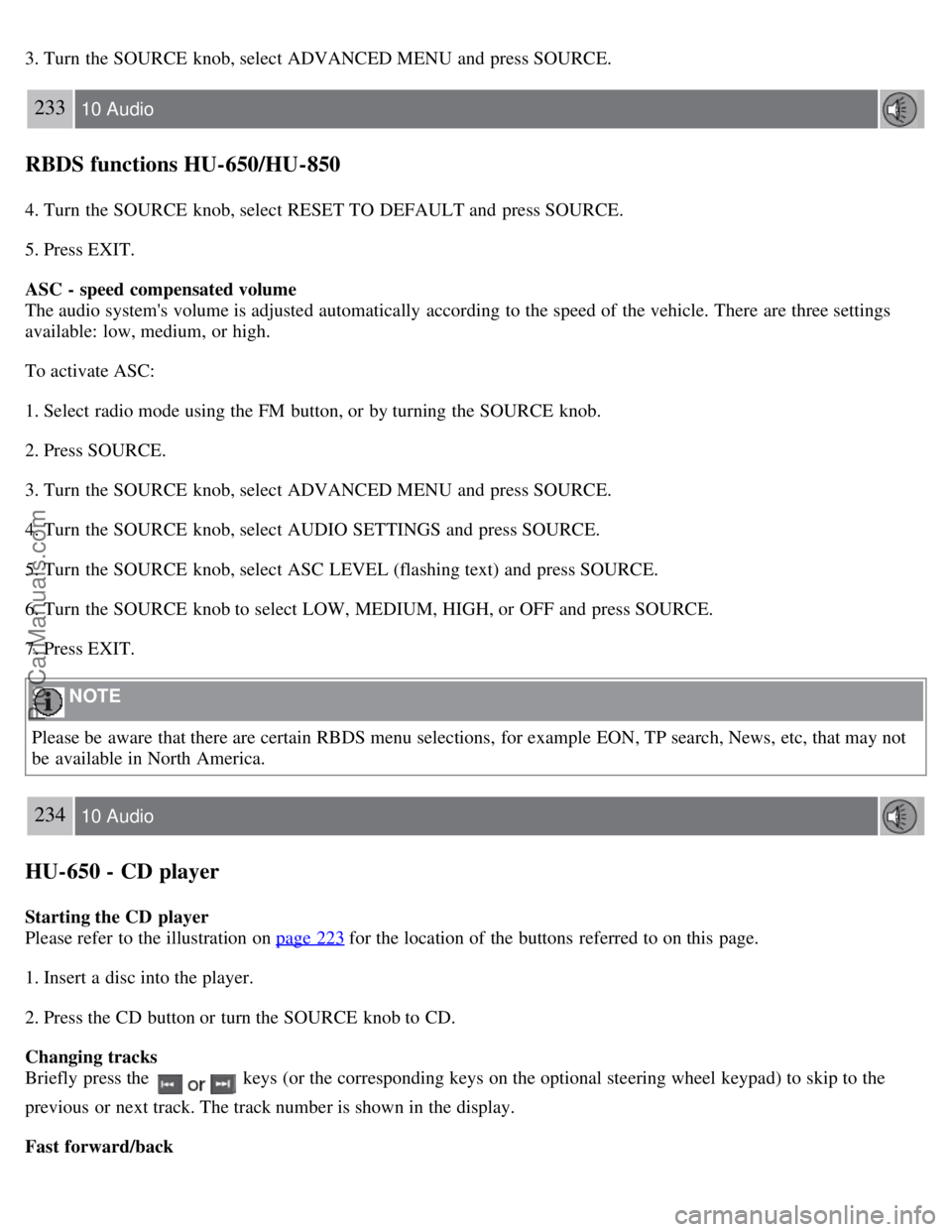
3. Turn the SOURCE knob, select ADVANCED MENU and press SOURCE.
233 10 Audio
RBDS functions HU-650/HU-850
4. Turn the SOURCE knob, select RESET TO DEFAULT and press SOURCE.
5. Press EXIT.
ASC - speed compensated volume
The audio system's volume is adjusted automatically according to the speed of the vehicle. There are three settings
available: low, medium, or high.
To activate ASC:
1. Select radio mode using the FM button, or by turning the SOURCE knob.
2. Press SOURCE.
3. Turn the SOURCE knob, select ADVANCED MENU and press SOURCE.
4. Turn the SOURCE knob, select AUDIO SETTINGS and press SOURCE.
5. Turn the SOURCE knob, select ASC LEVEL (flashing text) and press SOURCE.
6. Turn the SOURCE knob to select LOW, MEDIUM, HIGH, or OFF and press SOURCE.
7. Press EXIT.
NOTE
Please be aware that there are certain RBDS menu selections, for example EON, TP search, News, etc, that may not
be available in North America.
234 10 Audio
HU-650 - CD player
Starting the CD player
Please refer to the illustration on page 223
for the location of the buttons referred to on this page.
1. Insert a disc into the player.
2. Press the CD button or turn the SOURCE knob to CD.
Changing tracks
Briefly press the
keys (or the corresponding keys on the optional steering wheel keypad) to skip to the
previous or next track. The track number is shown in the display.
Fast forward/back
ProCarManuals.com
Page 208 of 230
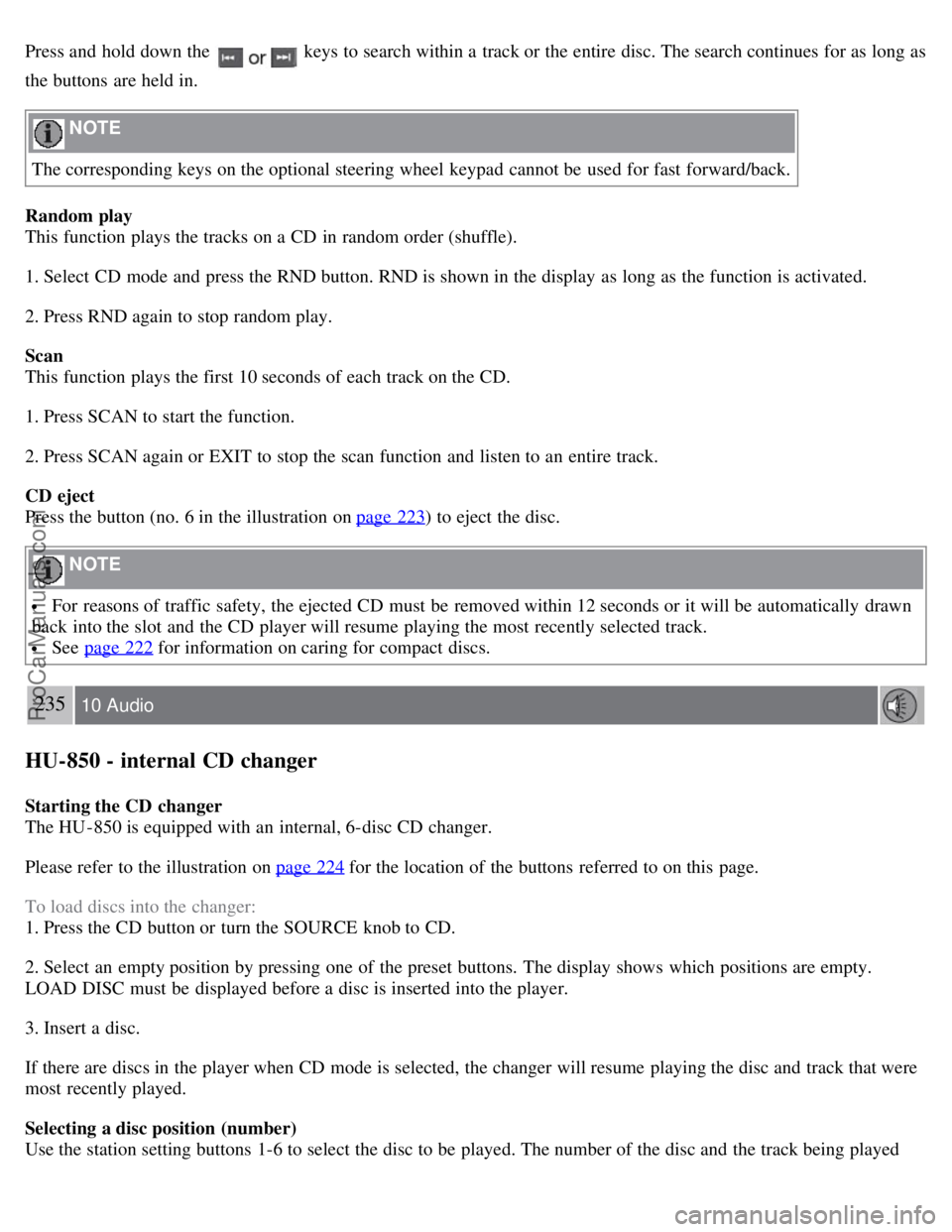
Press and hold down the keys to search within a track or the entire disc. The search continues for as long as
the buttons are held in.
NOTE
The corresponding keys on the optional steering wheel keypad cannot be used for fast forward/back.
Random play
This function plays the tracks on a CD in random order (shuffle).
1. Select CD mode and press the RND button. RND is shown in the display as long as the function is activated.
2. Press RND again to stop random play.
Scan
This function plays the first 10 seconds of each track on the CD.
1. Press SCAN to start the function.
2. Press SCAN again or EXIT to stop the scan function and listen to an entire track.
CD eject
Press the button (no. 6 in the illustration on page 223
) to eject the disc.
NOTE
For reasons of traffic safety, the ejected CD must be removed within 12 seconds or it will be automatically drawn
back into the slot and the CD player will resume playing the most recently selected track.
See page 222 for information on caring for compact discs.
235 10 Audio
HU-850 - internal CD changer
Starting the CD changer
The HU -850 is equipped with an internal, 6-disc CD changer.
Please refer to the illustration on page 224
for the location of the buttons referred to on this page.
To load discs into the changer:
1. Press the CD button or turn the SOURCE knob to CD.
2. Select an empty position by pressing one of the preset buttons. The display shows which positions are empty.
LOAD DISC must be displayed before a disc is inserted into the player.
3. Insert a disc.
If there are discs in the player when CD mode is selected, the changer will resume playing the disc and track that were
most recently played.
Selecting a disc position (number)
Use the station setting buttons 1-6 to select the disc to be played. The number of the disc and the track being played
ProCarManuals.com
Page 209 of 230
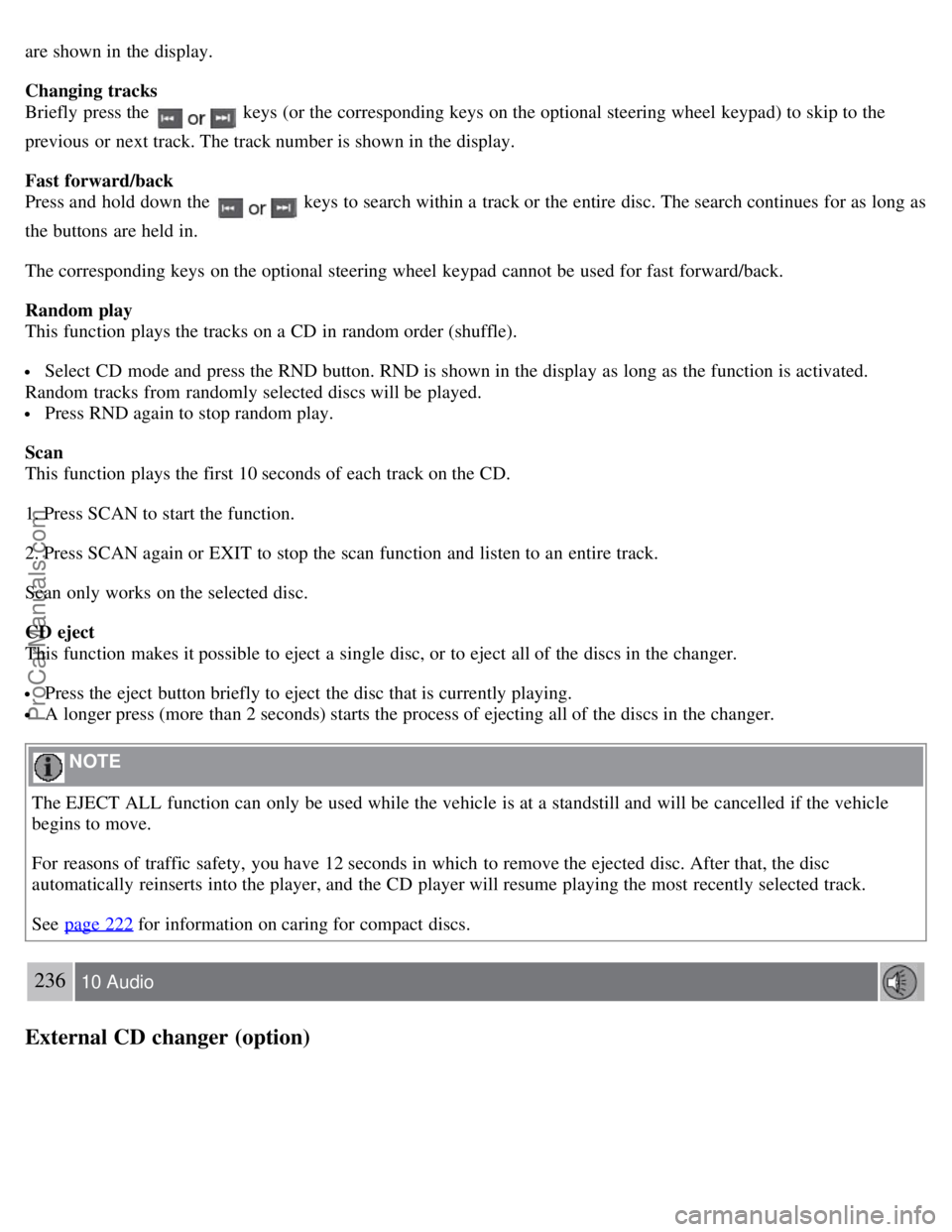
are shown in the display.
Changing tracks
Briefly press the
keys (or the corresponding keys on the optional steering wheel keypad) to skip to the
previous or next track. The track number is shown in the display.
Fast forward/back
Press and hold down the
keys to search within a track or the entire disc. The search continues for as long as
the buttons are held in.
The corresponding keys on the optional steering wheel keypad cannot be used for fast forward/back.
Random play
This function plays the tracks on a CD in random order (shuffle).
Select CD mode and press the RND button. RND is shown in the display as long as the function is activated.
Random tracks from randomly selected discs will be played.
Press RND again to stop random play.
Scan
This function plays the first 10 seconds of each track on the CD.
1. Press SCAN to start the function.
2. Press SCAN again or EXIT to stop the scan function and listen to an entire track.
Scan only works on the selected disc.
CD eject
This function makes it possible to eject a single disc, or to eject all of the discs in the changer.
Press the eject button briefly to eject the disc that is currently playing.
A longer press (more than 2 seconds) starts the process of ejecting all of the discs in the changer.
NOTE
The EJECT ALL function can only be used while the vehicle is at a standstill and will be cancelled if the vehicle
begins to move.
For reasons of traffic safety, you have 12 seconds in which to remove the ejected disc. After that, the disc
automatically reinserts into the player, and the CD player will resume playing the most recently selected track.
See page 222
for information on caring for compact discs.
236 10 Audio
External CD changer (option)
ProCarManuals.com
Page 210 of 230
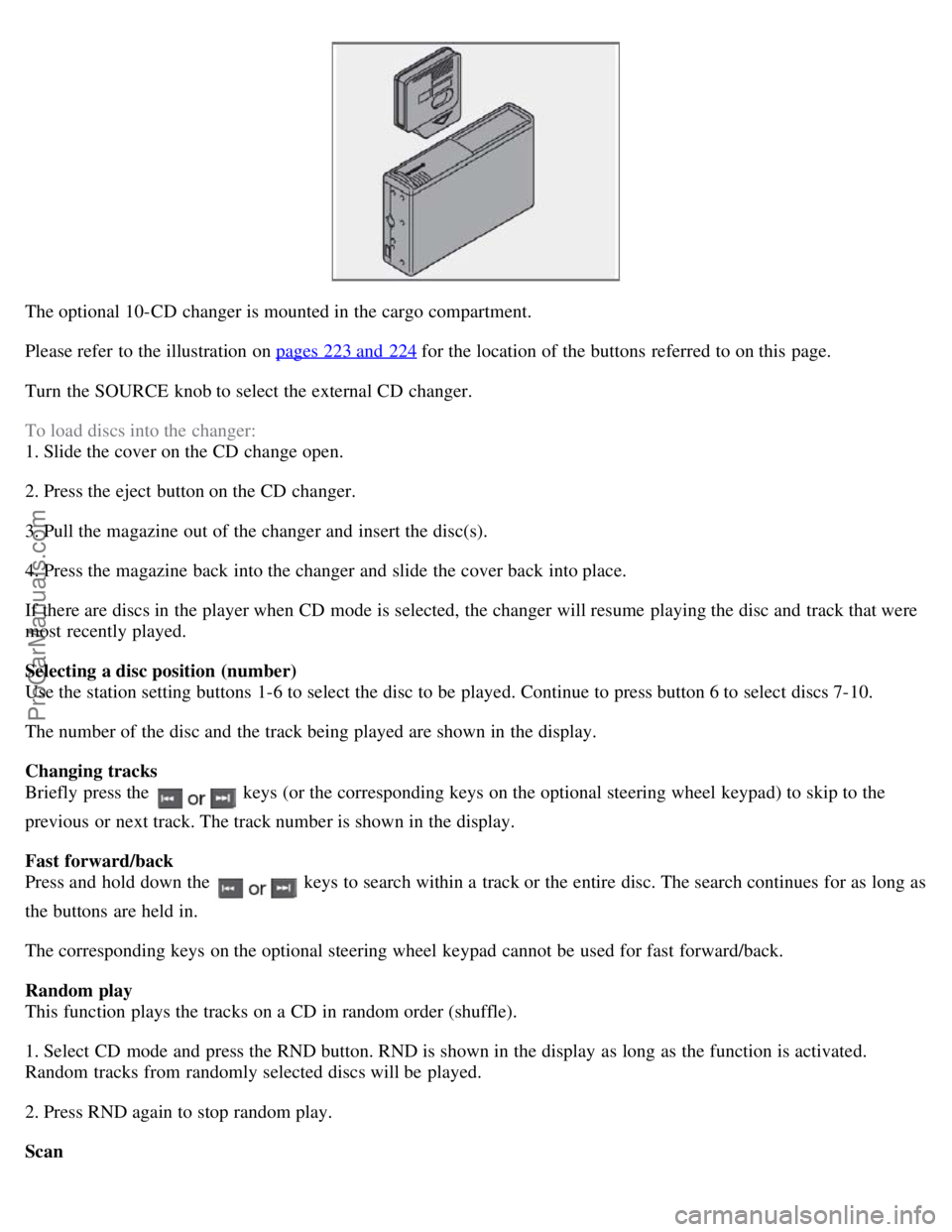
The optional 10-CD changer is mounted in the cargo compartment.
Please refer to the illustration on pages 223 and 224
for the location of the buttons referred to on this page.
Turn the SOURCE knob to select the external CD changer.
To load discs into the changer:
1. Slide the cover on the CD change open.
2. Press the eject button on the CD changer.
3. Pull the magazine out of the changer and insert the disc(s).
4. Press the magazine back into the changer and slide the cover back into place.
If there are discs in the player when CD mode is selected, the changer will resume playing the disc and track that were
most recently played.
Selecting a disc position (number)
Use the station setting buttons 1-6 to select the disc to be played. Continue to press button 6 to select discs 7-10.
The number of the disc and the track being played are shown in the display.
Changing tracks
Briefly press the
keys (or the corresponding keys on the optional steering wheel keypad) to skip to the
previous or next track. The track number is shown in the display.
Fast forward/back
Press and hold down the
keys to search within a track or the entire disc. The search continues for as long as
the buttons are held in.
The corresponding keys on the optional steering wheel keypad cannot be used for fast forward/back.
Random play
This function plays the tracks on a CD in random order (shuffle).
1. Select CD mode and press the RND button. RND is shown in the display as long as the function is activated.
Random tracks from randomly selected discs will be played.
2. Press RND again to stop random play.
Scan
ProCarManuals.com
Page 216 of 230
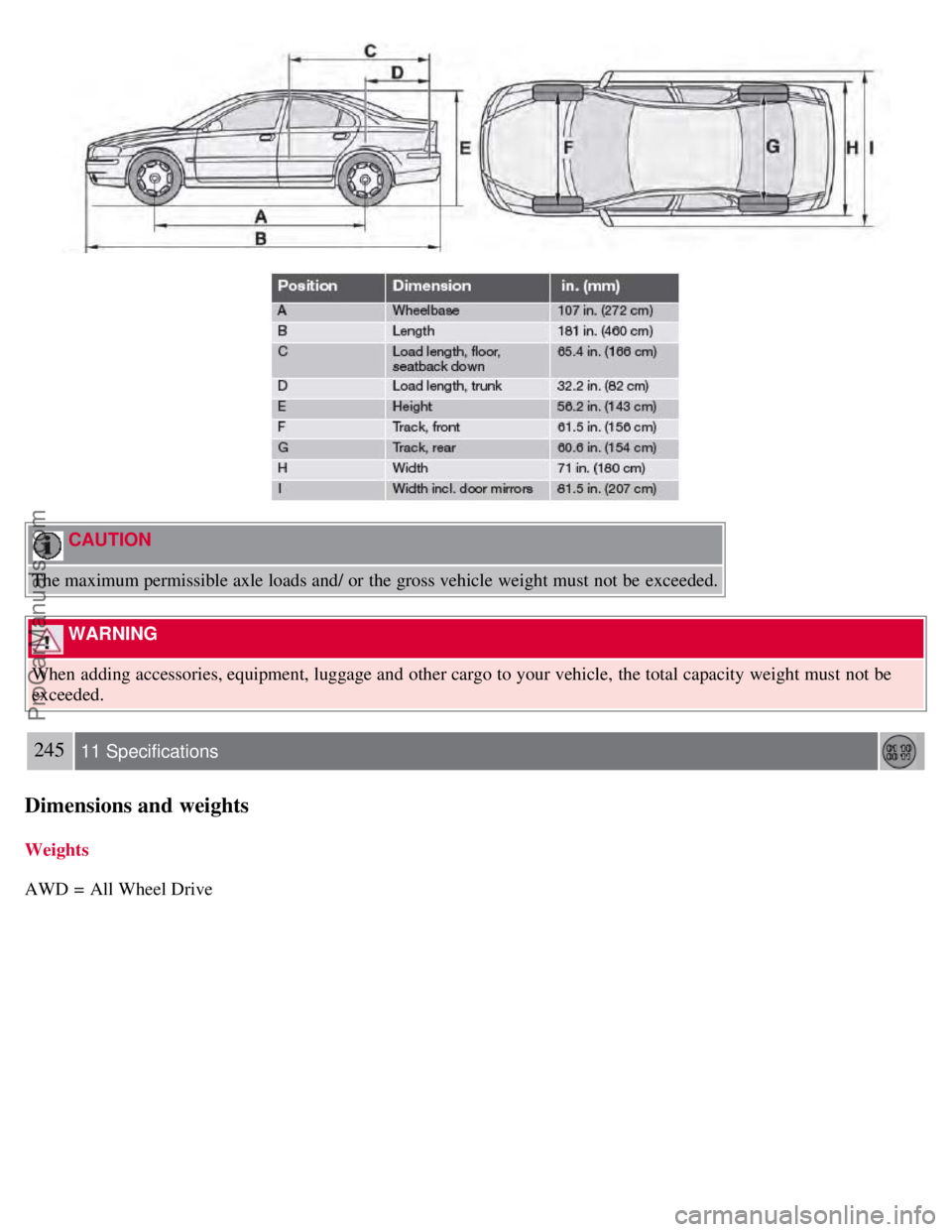
CAUTION
The maximum permissible axle loads and/ or the gross vehicle weight must not be exceeded.
WARNING
When adding accessories, equipment, luggage and other cargo to your vehicle, the total capacity weight must not be
exceeded.
245 11 Specifications
Dimensions and weights
Weights
AWD = All Wheel Drive
ProCarManuals.com
Page 221 of 230
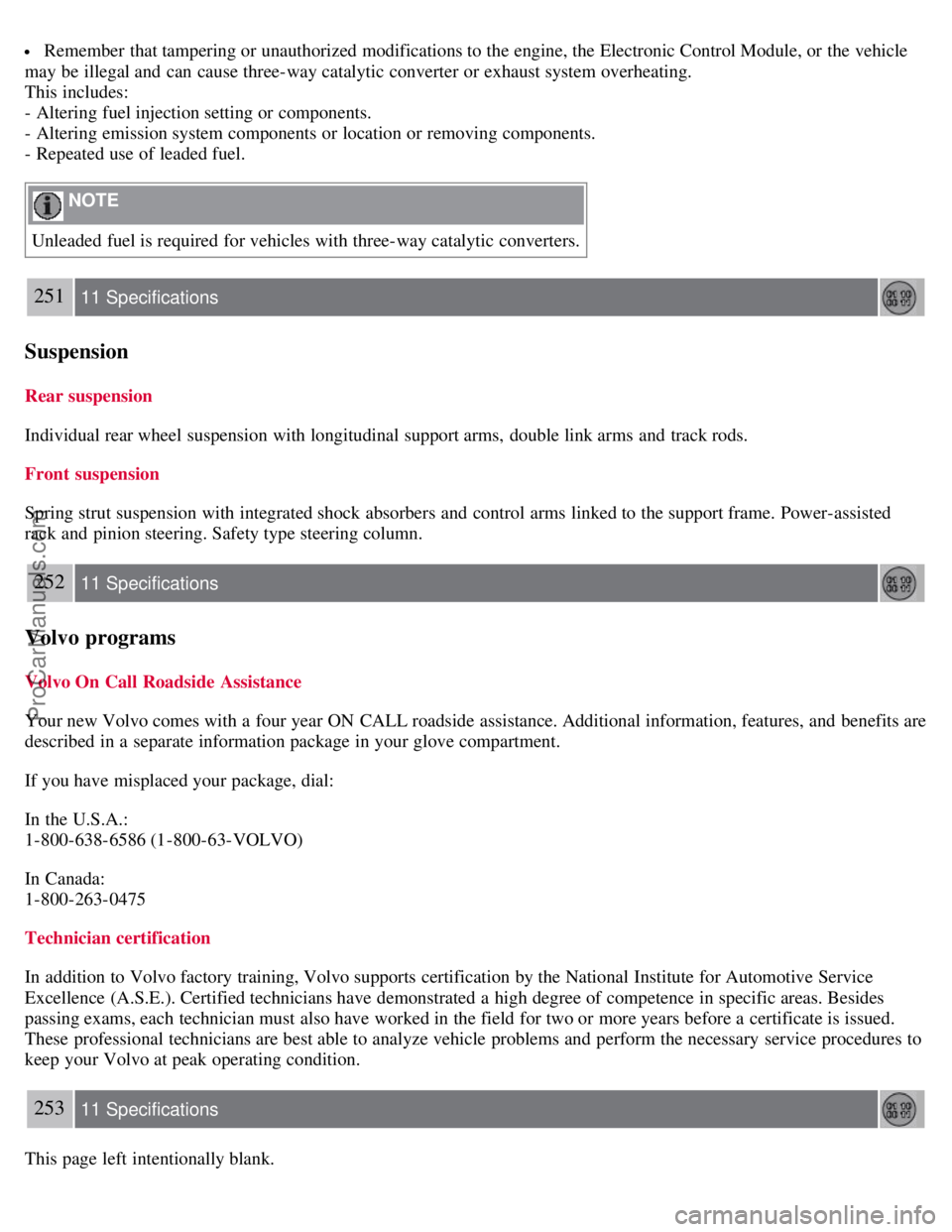
Remember that tampering or unauthorized modifications to the engine, the Electronic Control Module, or the vehicle
may be illegal and can cause three-way catalytic converter or exhaust system overheating.
This includes:
- Altering fuel injection setting or components.
- Altering emission system components or location or removing components.
- Repeated use of leaded fuel.
NOTE
Unleaded fuel is required for vehicles with three-way catalytic converters.
251 11 Specifications
Suspension
Rear suspension
Individual rear wheel suspension with longitudinal support arms, double link arms and track rods.
Front suspension
Spring strut suspension with integrated shock absorbers and control arms linked to the support frame. Power-assisted
rack and pinion steering. Safety type steering column.
252 11 Specifications
Volvo programs
Volvo On Call Roadside Assistance
Your new Volvo comes with a four year ON CALL roadside assistance. Additional information, features, and benefits are
described in a separate information package in your glove compartment.
If you have misplaced your package, dial:
In the U.S.A.:
1-800-638-6586 (1-800-63-VOLVO)
In Canada:
1-800-263-0475
Technician certification
In addition to Volvo factory training, Volvo supports certification by the National Institute for Automotive Service
Excellence (A.S.E.). Certified technicians have demonstrated a high degree of competence in specific areas. Besides
passing exams, each technician must also have worked in the field for two or more years before a certificate is issued.
These professional technicians are best able to analyze vehicle problems and perform the necessary service procedures to
keep your Volvo at peak operating condition.
253 11 Specifications
This page left intentionally blank.
ProCarManuals.com
Page 223 of 230
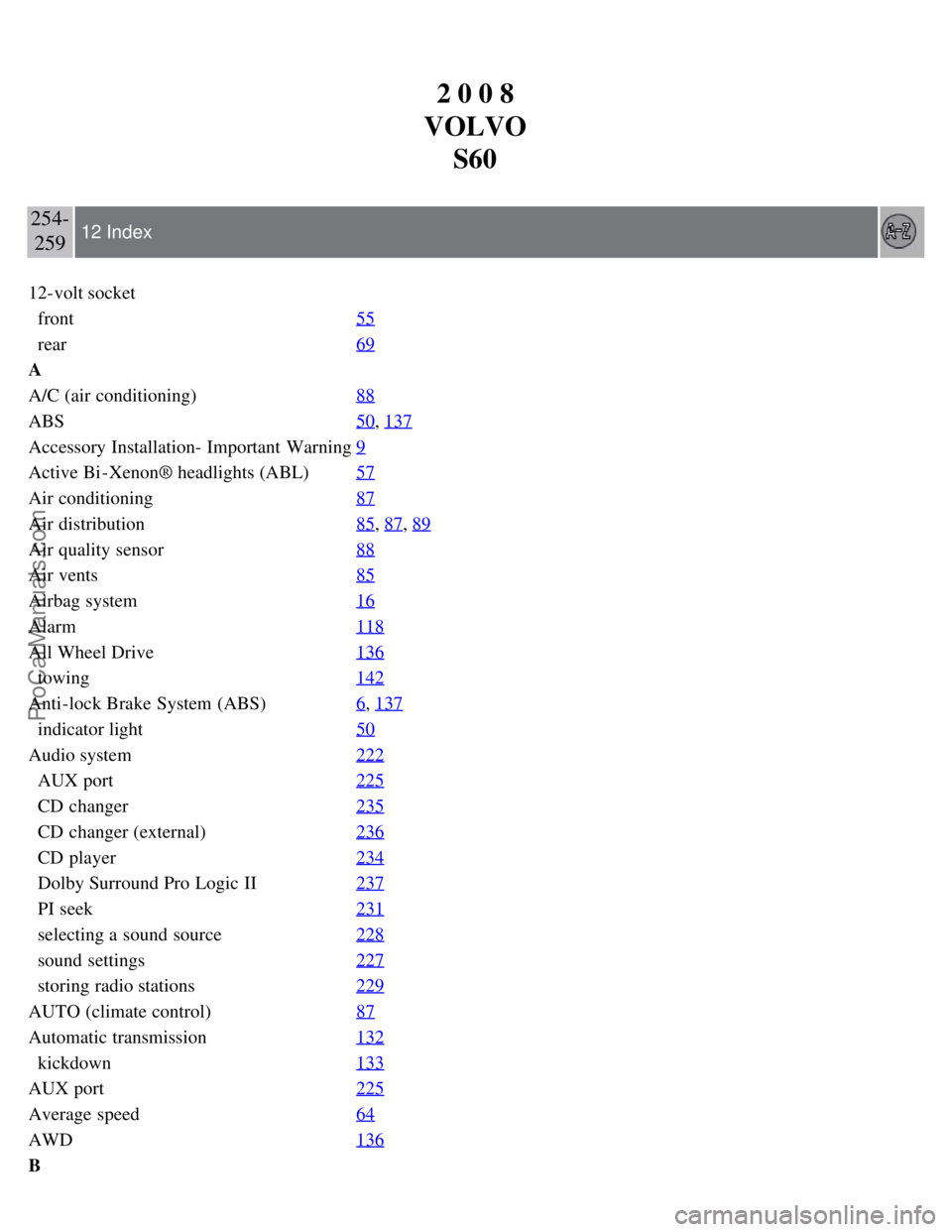
2 0 0 8
VOLVO S60
254-259 12 Index
12-volt socket
front 55
rear69
A
A/C (air conditioning)88
ABS50, 137
Accessory Installation- Important Warning9
Active Bi -Xenon® headlights (ABL)57
Air conditioning87
Air distribution85, 87, 89
Air quality sensor88
Air vents85
Airbag system16
Alarm118
All Wheel Drive136
towing142
Anti-lock Brake System (ABS)6, 137
indicator light50
Audio system222
AUX port225
CD changer235
CD changer (external)236
CD player234
Dolby Surround Pro Logic II237
PI seek231
selecting a sound source228
sound settings227
storing radio stations229
AUTO (climate control)87
Automatic transmission132
kickdown133
AUX port225
Average speed64
AWD136
B
ProCarManuals.com
Page 224 of 230
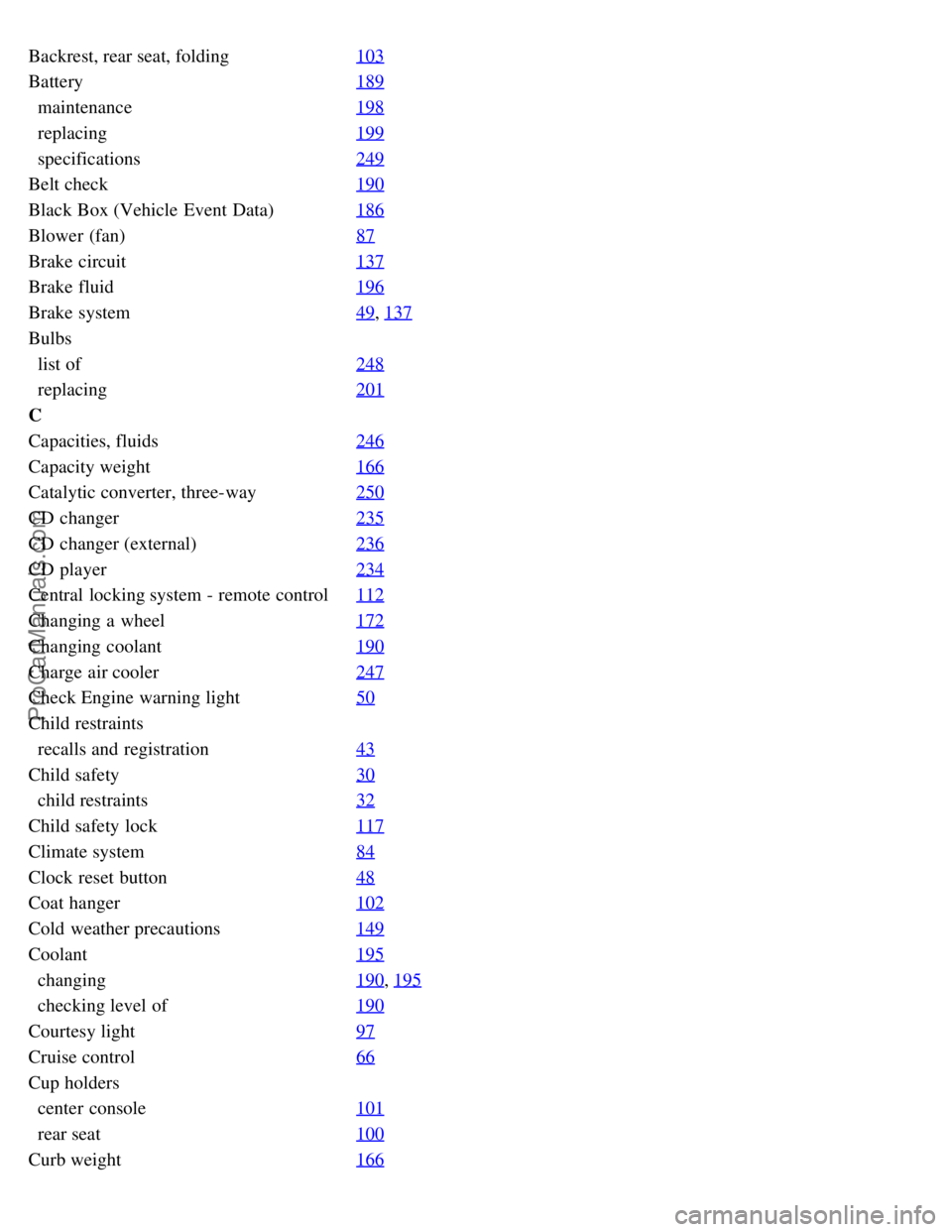
Backrest, rear seat, folding103
Battery189
maintenance198
replacing199
specifications249
Belt check190
Black Box (Vehicle Event Data)186
Blower (fan)87
Brake circuit137
Brake fluid196
Brake system49, 137
Bulbs
list of248
replacing201
C
Capacities, fluids246
Capacity weight166
Catalytic converter, three-way250
CD changer235
CD changer (external)236
CD player234
Central locking system - remote control112
Changing a wheel172
Changing coolant190
Charge air cooler247
Check Engine warning light50
Child restraints
recalls and registration43
Child safety30
child restraints32
Child safety lock117
Climate system84
Clock reset button48
Coat hanger102
Cold weather precautions149
Coolant195
changing190, 195
checking level of190
Courtesy light97
Cruise control66
Cup holders
center console101
rear seat100
Curb weight166
ProCarManuals.com
Page 227 of 230
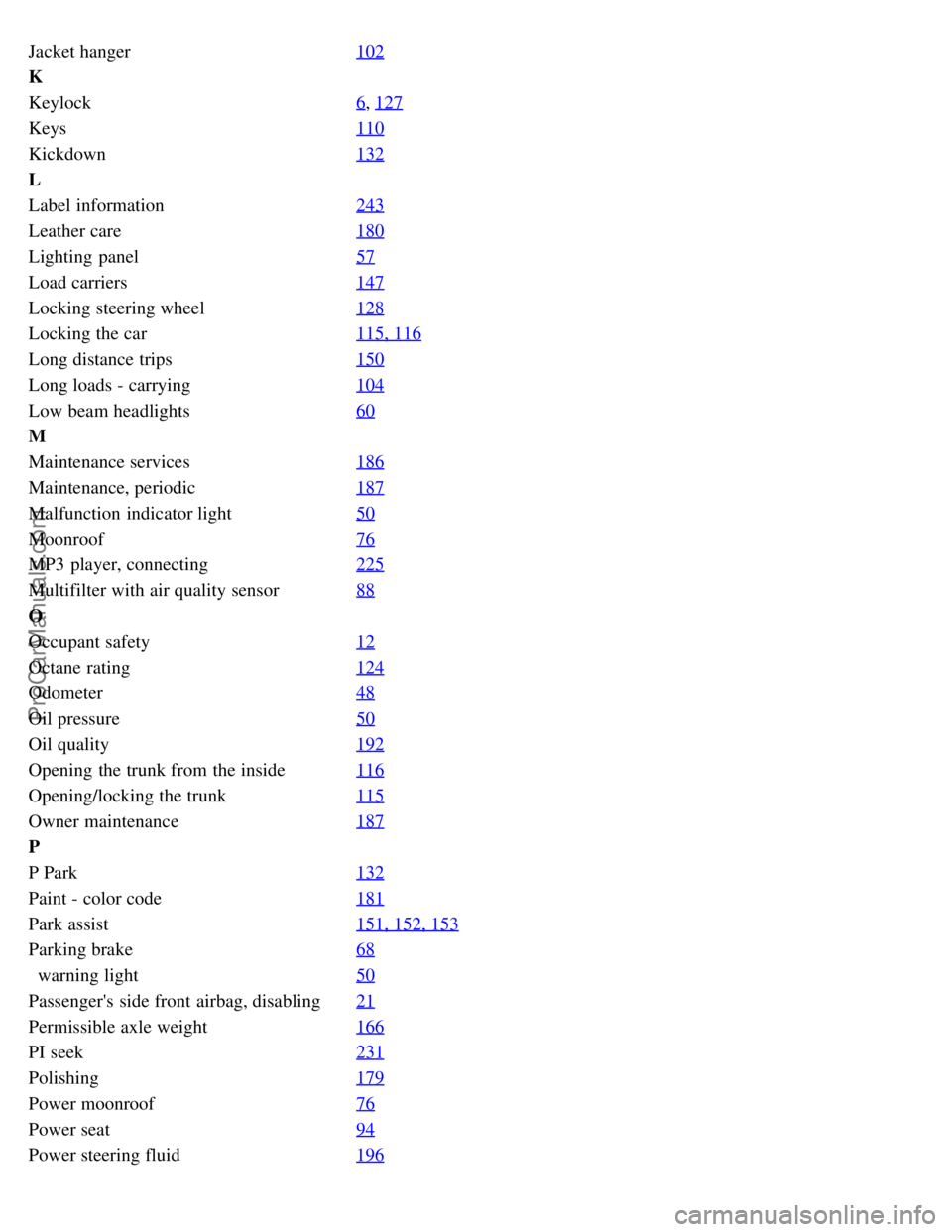
Jacket hanger102
K
Keylock6
, 127
Keys110
Kickdown132
L
Label information243
Leather care180
Lighting panel57
Load carriers147
Locking steering wheel128
Locking the car115, 116
Long distance trips150
Long loads - carrying104
Low beam headlights60
M
Maintenance services186
Maintenance, periodic187
Malfunction indicator light50
Moonroof76
MP3 player, connecting225
Multifilter with air quality sensor88
O
Occupant safety12
Octane rating124
Odometer48
Oil pressure50
Oil quality192
Opening the trunk from the inside116
Opening/locking the trunk115
Owner maintenance187
P
P Park132
Paint - color code181
Park assist151, 152, 153
Parking brake68
warning light50
Passenger's side front airbag, disabling21
Permissible axle weight166
PI seek231
Polishing179
Power moonroof76
Power seat94
Power steering fluid196
ProCarManuals.com
Page 229 of 230
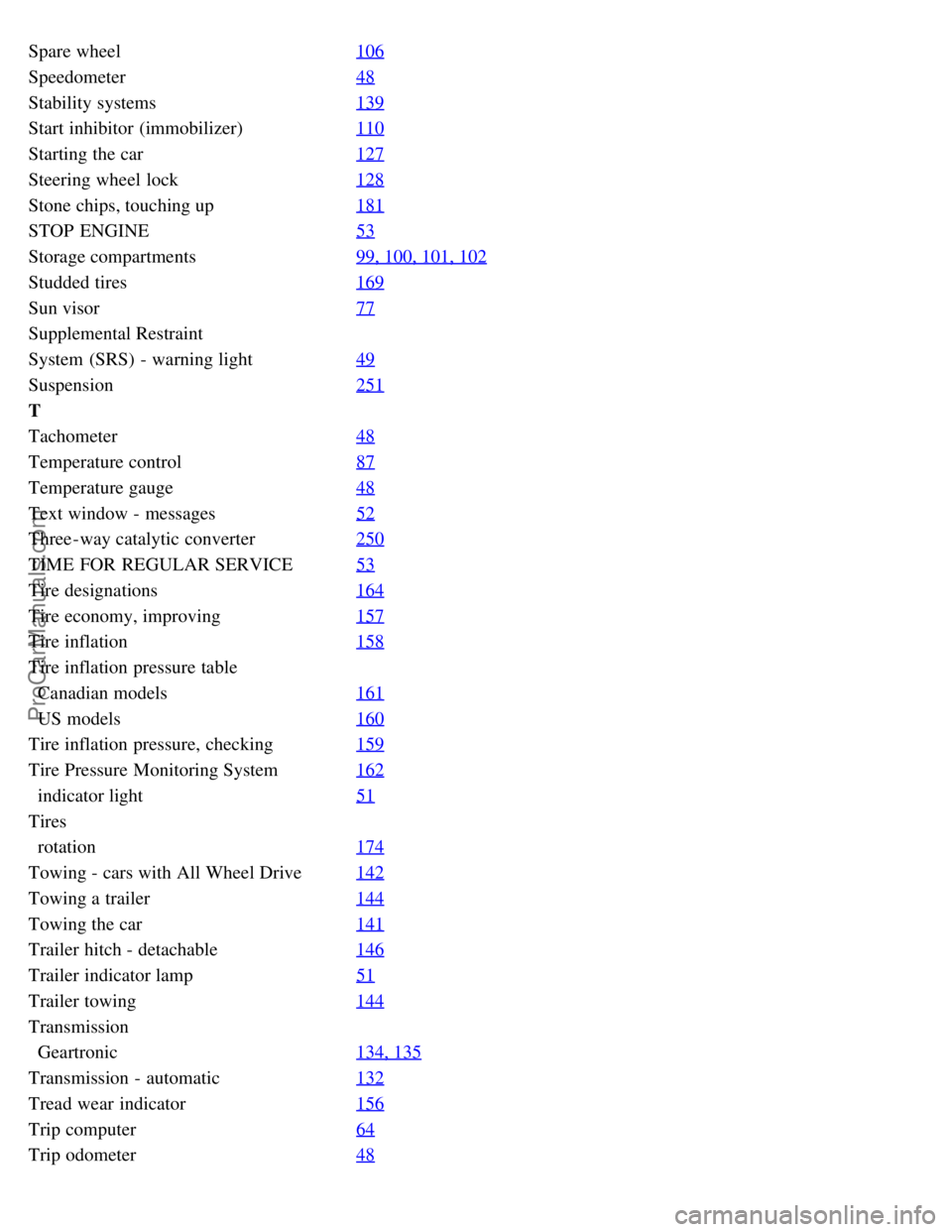
Spare wheel106
Speedometer48
Stability systems139
Start inhibitor (immobilizer)110
Starting the car127
Steering wheel lock128
Stone chips, touching up181
STOP ENGINE53
Storage compartments99, 100, 101, 102
Studded tires169
Sun visor77
Supplemental Restraint
System (SRS) - warning light49
Suspension251
T
Tachometer48
Temperature control87
Temperature gauge48
Text window - messages52
Three-way catalytic converter250
TIME FOR REGULAR SERVICE53
Tire designations164
Tire economy, improving157
Tire inflation158
Tire inflation pressure table
Canadian models161
US models160
Tire inflation pressure, checking159
Tire Pressure Monitoring System162
indicator light51
Tires
rotation174
Towing - cars with All Wheel Drive142
Towing a trailer144
Towing the car141
Trailer hitch - detachable146
Trailer indicator lamp51
Trailer towing144
Transmission
Geartronic134, 135
Transmission - automatic132
Tread wear indicator156
Trip computer64
Trip odometer48
ProCarManuals.com