USB VOLVO S60 2012 Owner´s Manual
[x] Cancel search | Manufacturer: VOLVO, Model Year: 2012, Model line: S60, Model: VOLVO S60 2012Pages: 358, PDF Size: 6.96 MB
Page 5 of 358
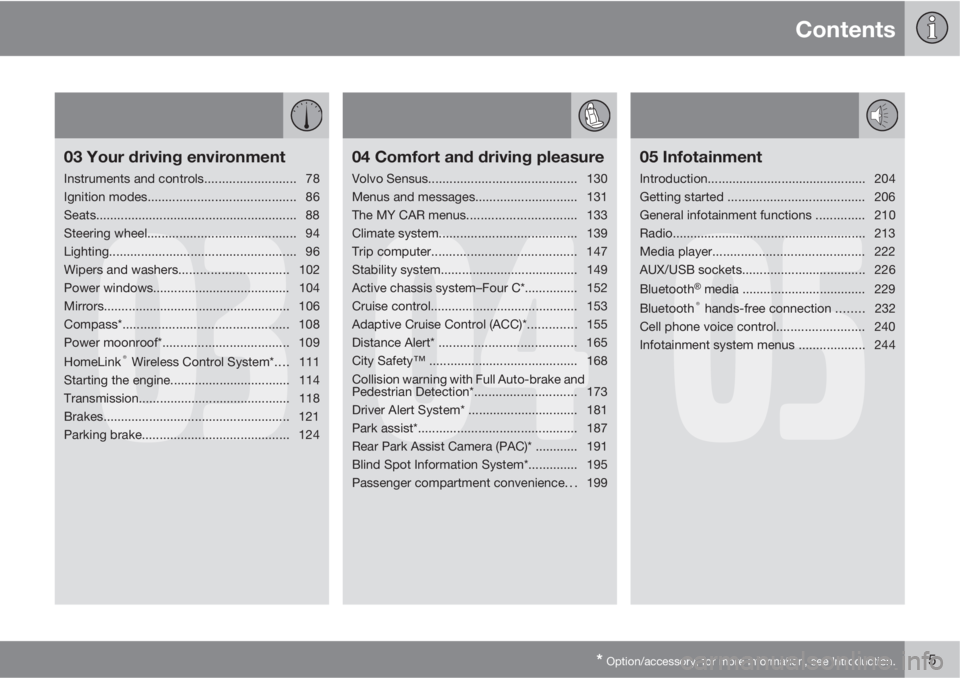
Contents
* Option/accessory, for more information, see Introduction.5
03
03 Your driving environment
Instruments and controls.......................... 78
Ignition modes.......................................... 86
Seats......................................................... 88
Steering wheel.......................................... 94
Lighting..................................................... 96
Wipers and washers...............................102
Power windows....................................... 104
Mirrors..................................................... 106
Compass*............................................... 108
Power moonroof*.................................... 109
HomeLink
® Wireless Control System*.... 111
Starting the engine.................................. 114
Transmission...........................................118
Brakes..................................................... 121
Parking brake.......................................... 124
04
04 Comfort and driving pleasure
Volvo Sensus.......................................... 130
Menus and messages............................. 131
The MY CAR menus...............................133
Climate system....................................... 139
Trip computer......................................... 147
Stability system....................................... 149
Active chassis system–Four C*............... 152
Cruise control.......................................... 153
Adaptive Cruise Control (ACC)*.............. 155
Distance Alert* ....................................... 165
City Safety™ .......................................... 168
Collision warning with Full Auto-brake and
Pedestrian Detection*............................. 173
Driver Alert System* ............................... 181
Park assist*............................................. 187
Rear Park Assist Camera (PAC)* ............ 191
Blind Spot Information System*.............. 195
Passenger compartment convenience. . . 199
05
05 Infotainment
Introduction............................................. 204
Getting started ....................................... 206
General infotainment functions .............. 210
Radio....................................................... 213
Media player........................................... 222
AUX/USB sockets................................... 226
Bluetooth
�Ÿ media ................................... 229
Bluetooth® hands-free connection ........ 232
Cell phone voice control......................... 240
Infotainment system menus ................... 244
Page 200 of 358

04 Comfort and driving pleasure
Passenger compartment convenience
04
200
Compartment in door panel
Storage pocket on the front edge of the
front seat cushions
Glove compartment
Storage compartment
Jacket holder
Storage compartment, 12-volt socket and
AUX input/USB connector
Rear seat cup holders
Storage pocket
Jacket holderThe jacket hanger is located on the inboard
side of the front passenger's seat head
restraint. It is only intended for hanging light
garments.
Tunnel console
Storage compartment (for CDs, etc.) under
armrest, AUX input/USB connector.
Includes cup holder for driver and passen-
ger, 12-volt socket and small storage com-
partment.
Glove compartment
The owner's manual and maps can be kept
here. There are also holders for pens and fuel
cards. The glove compartment can be locked
manually with the key blade, see page 69.
Page 202 of 358
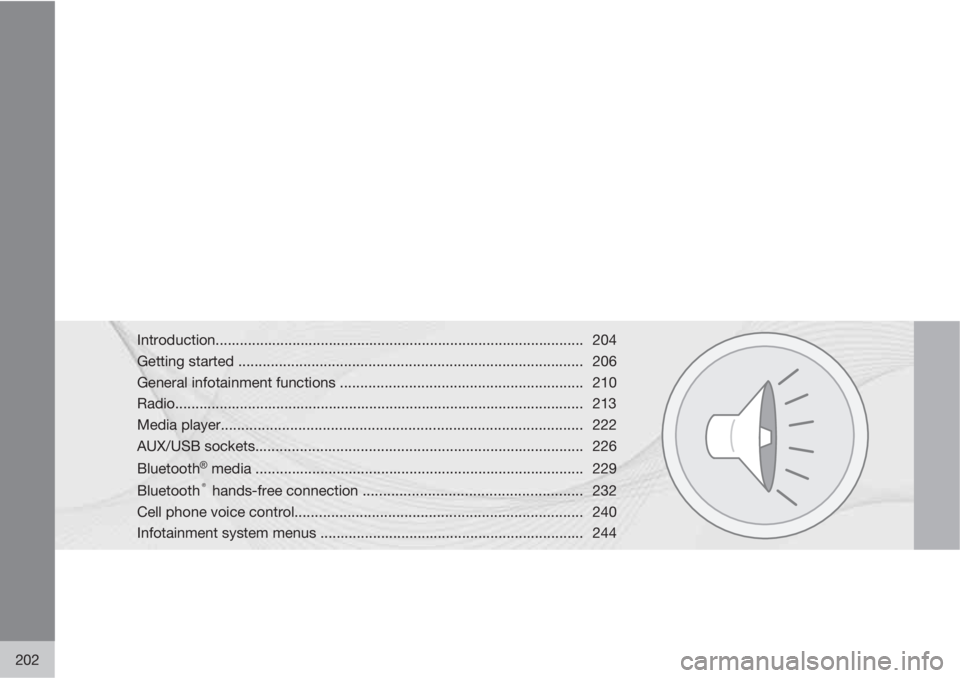
202
Introduction........................................................................................... 204
Getting started ..................................................................................... 206
General infotainment functions ............................................................ 210
Radio..................................................................................................... 213
Media player......................................................................................... 222
AUX/USB sockets................................................................................. 226
Bluetooth
�Ÿ media ................................................................................. 229
Bluetooth
® hands-free connection ...................................................... 232
Cell phone voice control....................................................................... 240
Infotainment system menus ................................................................. 244
Page 204 of 358
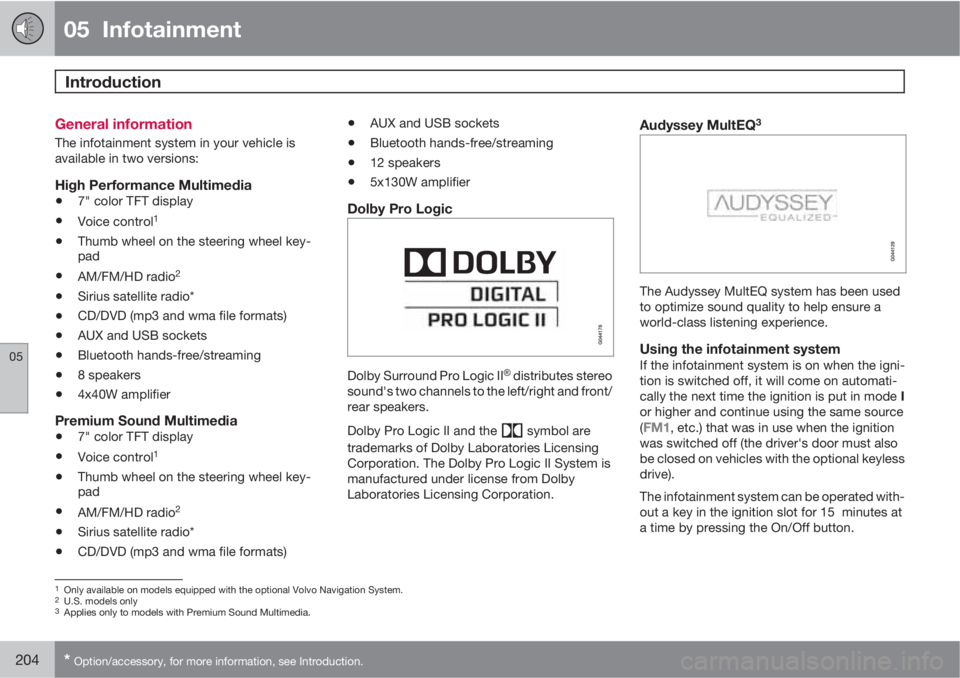
05 Infotainment
Introduction
05
204* Option/accessory, for more information, see Introduction.
General information
The infotainment system in your vehicle is
available in two versions:
High Performance Multimedia
•7" color TFT display
•Voice control1
•Thumb wheel on the steering wheel key-
pad
•AM/FM/HD radio2
•Sirius satellite radio*
•CD/DVD (mp3 and wma file formats)
•AUX and USB sockets
•Bluetooth hands-free/streaming
•8 speakers
•4x40W amplifier
Premium Sound Multimedia
•7" color TFT display
•Voice control1
•Thumb wheel on the steering wheel key-
pad
•AM/FM/HD radio2
•Sirius satellite radio*
•CD/DVD (mp3 and wma file formats)
•AUX and USB sockets
•Bluetooth hands-free/streaming
•12 speakers
•5x130W amplifier
Dolby Pro Logic
Dolby Surround Pro Logic II�Ÿ distributes stereo
sound's two channels to the left/right and front/
rear speakers.
Dolby Pro Logic II and the
symbol are
trademarks of Dolby Laboratories Licensing
Corporation. The Dolby Pro Logic II System is
manufactured under license from Dolby
Laboratories Licensing Corporation.
Audyssey MultEQ3
The Audyssey MultEQ system has been used
to optimize sound quality to help ensure a
world-class listening experience.
Using the infotainment systemIf the infotainment system is on when the igni-
tion is switched off, it will come on automati-
cally the next time the ignition is put in mode I
or higher and continue using the same source
(
FM1, etc.) that was in use when the ignition
was switched off (the driver's door must also
be closed on vehicles with the optional keyless
drive).
The infotainment system can be operated with-
out a key in the ignition slot for 15 minutes at
a time by pressing the On/Off button.
1Only available on models equipped with the optional Volvo Navigation System.2U.S. models only3Applies only to models with Premium Sound Multimedia.
Page 206 of 358
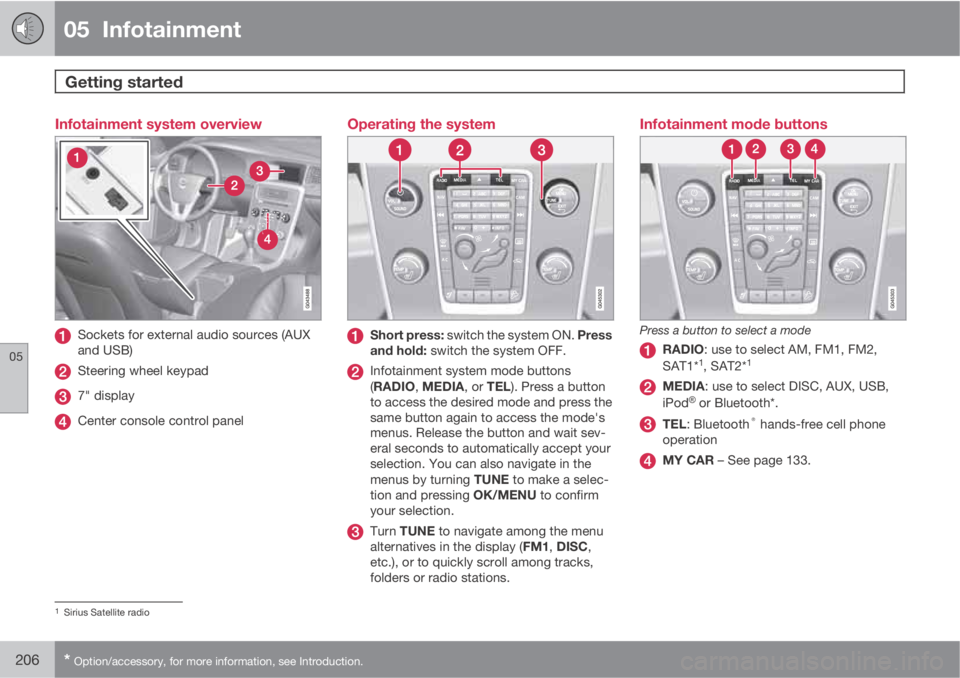
05 Infotainment
Getting started
05
206* Option/accessory, for more information, see Introduction.
Infotainment system overview
Sockets for external audio sources (AUX
and USB)
Steering wheel keypad
7" display
Center console control panel
Operating the system
Short press: switch the system ON. Press
and hold: switch the system OFF.
Infotainment system mode buttons
(RADIO, MEDIA, or TEL). Press a button
to access the desired mode and press the
same button again to access the mode's
menus. Release the button and wait sev-
eral seconds to automatically accept your
selection. You can also navigate in the
menus by turning TUNE to make a selec-
tion and pressing OK/MENU to confirm
your selection.
Turn TUNE to navigate among the menu
alternatives in the display (FM1, DISC,
etc.), or to quickly scroll among tracks,
folders or radio stations.
Infotainment mode buttons
Press a button to select a mode
RADIO: use to select AM, FM1, FM2,
SAT1*1, SAT2*1
MEDIA: use to select DISC, AUX, USB,
iPod�Ÿ or Bluetooth*.
TEL: Bluetooth® hands-free cell phone
operation
MY CAR – See page 133.
1Sirius Satellite radio
Page 208 of 358
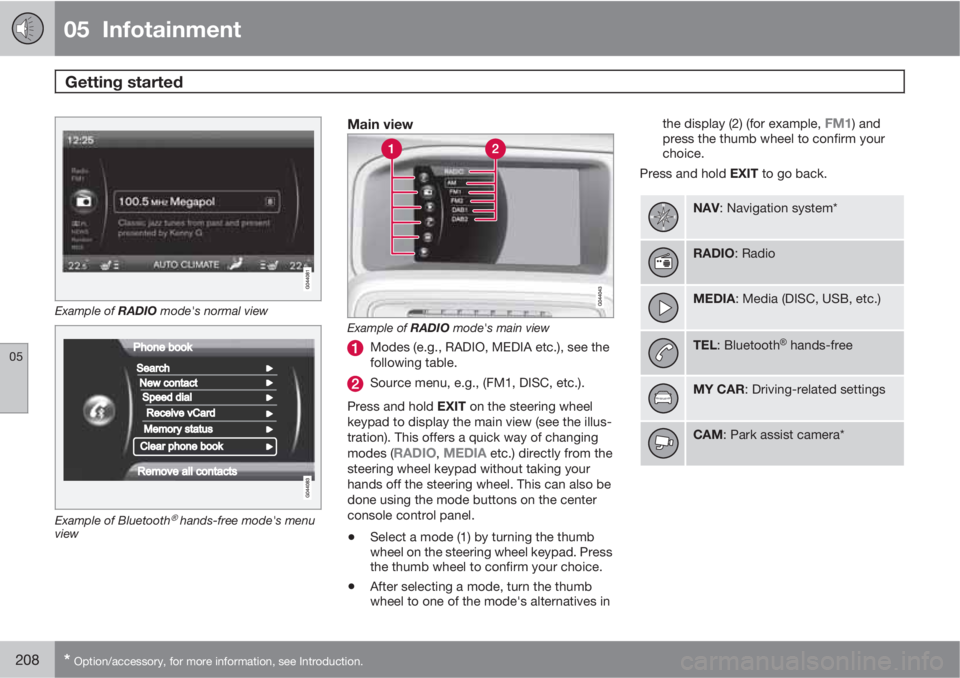
05 Infotainment
Getting started
05
208* Option/accessory, for more information, see Introduction.
Example of RADIO mode's normal view
Example of Bluetooth�Ÿ hands-free mode's menu
view
Main view
Example of RADIO mode's main view
Modes (e.g., RADIO, MEDIA etc.), see the
following table.
Source menu, e.g., (FM1, DISC, etc.).
Press and hold EXIT on the steering wheel
keypad to display the main view (see the illus-
tration). This offers a quick way of changing
modes (
RADIO, MEDIA etc.) directly from the
steering wheel keypad without taking your
hands off the steering wheel. This can also be
done using the mode buttons on the center
console control panel.
•Select a mode (1) by turning the thumb
wheel on the steering wheel keypad. Press
the thumb wheel to confirm your choice.
•After selecting a mode, turn the thumb
wheel to one of the mode's alternatives inthe display (2) (for example,
FM1) and
press the thumb wheel to confirm your
choice.
Press and hold EXIT to go back.
NAV: Navigation system*
RADIO: Radio
MEDIA: Media (DISC, USB, etc.)
TEL: Bluetooth�Ÿ hands-free
MY CAR: Driving-related settings
CAM: Park assist camera*
Page 210 of 358
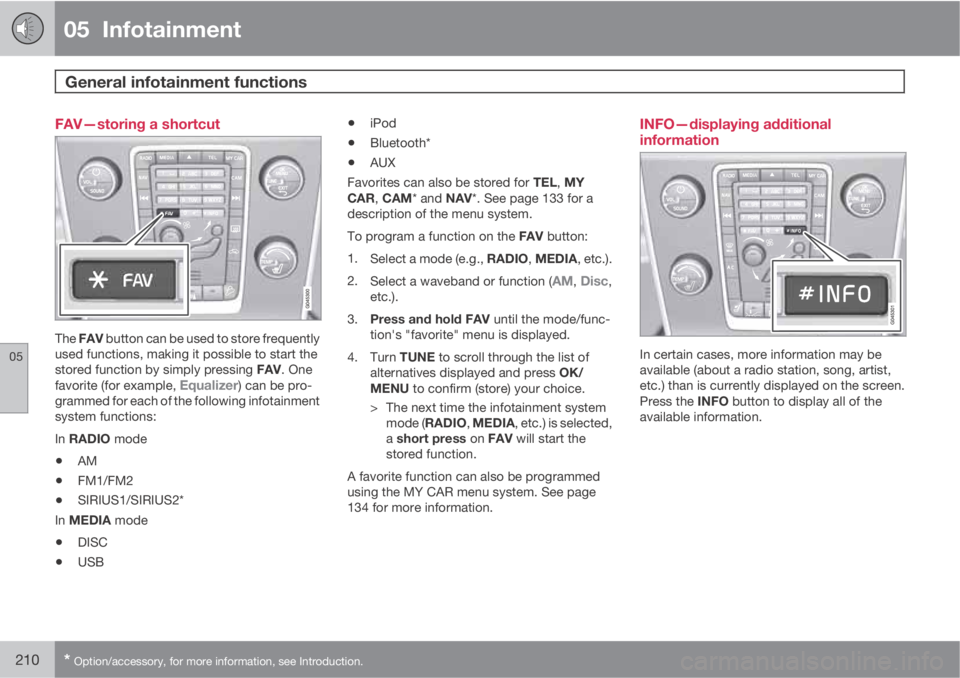
05 Infotainment
General infotainment functions
05
210* Option/accessory, for more information, see Introduction.
FAV—storing a shortcut
The FAV button can be used to store frequently
used functions, making it possible to start the
stored function by simply pressing FAV. One
favorite (for example,
Equalizer) can be pro-
grammed for each of the following infotainment
system functions:
In RADIO mode
•AM
•FM1/FM2
•SIRIUS1/SIRIUS2*
In MEDIA mode
•DISC
•USB
•iPod
•Bluetooth*
•AUX
Favorites can also be stored for TEL, MY
CAR, CAM* and NAV*. See page 133 for a
description of the menu system.
To program a function on the FAV button:
1.
Select a mode (e.g., RADIO, MEDIA, etc.).
2.
Select a waveband or function (
AM, Disc,
etc.).
3.
Press and hold FAV until the mode/func-
tion's "favorite" menu is displayed.
4.
Turn TUNE to scroll through the list of
alternatives displayed and press OK/
MENU to confirm (store) your choice.
> The next time the infotainment system
mode (RADIO, MEDIA, etc.) is selected,
a short press on FAV will start the
stored function.
A favorite function can also be programmed
using the MY CAR menu system. See page
134 for more information.
INFO—displaying additional
information
In certain cases, more information may be
available (about a radio station, song, artist,
etc.) than is currently displayed on the screen.
Press the INFO button to display all of the
available information.
Page 224 of 358
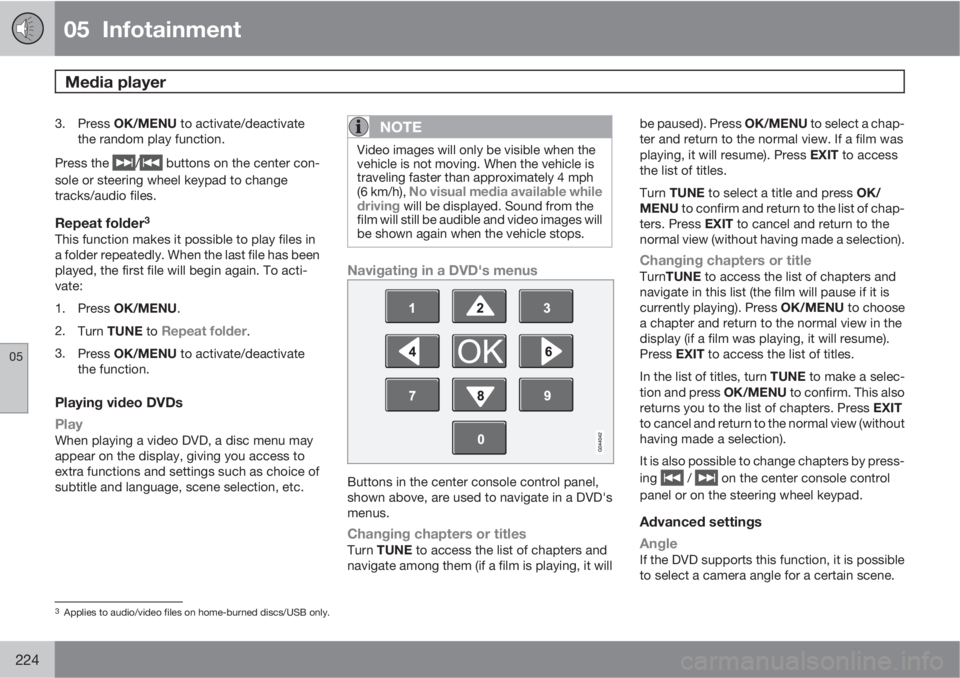
05 Infotainment
Media player
05
224
3.
Press OK/MENU to activate/deactivate
the random play function.
Press the
/ buttons on the center con-
sole or steering wheel keypad to change
tracks/audio files.
Repeat folder3
This function makes it possible to play files in
a folder repeatedly. When the last file has been
played, the first file will begin again. To acti-
vate:
1.
Press OK/MENU.
2.
Turn TUNE to
Repeat folder.
3.
Press OK/MENU to activate/deactivate
the function.
Playing video DVDs
Play
When playing a video DVD, a disc menu may
appear on the display, giving you access to
extra functions and settings such as choice of
subtitle and language, scene selection, etc.
NOTE
Video images will only be visible when the
vehicle is not moving. When the vehicle is
traveling faster than approximately 4 mph
(6 km/h),
No visual media available while
driving will be displayed. Sound from the
film will still be audible and video images will
be shown again when the vehicle stops.
Navigating in a DVD's menus
Buttons in the center console control panel,
shown above, are used to navigate in a DVD's
menus.
Changing chapters or titlesTurn TUNE to access the list of chapters and
navigate among them (if a film is playing, it willbe paused). Press OK/MENU to select a chap-
ter and return to the normal view. If a film was
playing, it will resume). Press EXIT to access
the list of titles.
Turn TUNE to select a title and press OK/
MENU to confirm and return to the list of chap-
ters. Press EXIT to cancel and return to the
normal view (without having made a selection).
Changing chapters or titleTurnTUNE to access the list of chapters and
navigate in this list (the film will pause if it is
currently playing). Press OK/MENU to choose
a chapter and return to the normal view in the
display (if a film was playing, it will resume).
Press EXIT to access the list of titles.
In the list of titles, turn TUNE to make a selec-
tion and press OK/MENU to confirm. This also
returns you to the list of chapters. Press EXIT
to cancel and return to the normal view (without
having made a selection).
It is also possible to change chapters by press-
ing
/ on the center console control
panel or on the steering wheel keypad.
Advanced settings
Angle
If the DVD supports this function, it is possible
to select a camera angle for a certain scene.
3Applies to audio/video files on home-burned discs/USB only.
Page 225 of 358

05 Infotainment
Media player
05
225
This can be done in DVD mode under DVD root
menu
Advanced settingsAngle.
DivX�Ÿ�Ÿ Video On DemandThe media player can be registered to play
DivX VOD files from home-burned discs or
USB. The registration code can be found by
pressing the MY CAR button, and going to
Settings
InformationDivX® VOD
code. See page 133 for more information
about the menu system.
See also www.divx.com/vod for more informa-
tion.
Screen settingsScreen settings can be made (when the vehicle
is not moving) for:
•Brightness
•Contrast
1.
PressOK/MENU and choose
Image
settings and confirm by pressing OK/
MENU.
2.
Turn TUNE to the desired setting and
press OK/MENU.
3.
Change the setting by turning TUNE and
confirm the change by pressing OK/
MENU.
Press OK/MENU or EXIT to return to the
screen settings list.To return to the factory settings, select
Reset .
Compatible formatsThe media player can play a number of differ-
ent types of files and disc formats, and is com-
patible with the formats listed in the following
table.
NOTE
Dual format (double-sided discs) such as
DVD Plus or CD-DVD are thicker than nor-
mal discs and may not play in your infotain-
ment system.
If a disc containing both CDDA and MP3
tracks is played, all MP3 tracks will be
ignored.
Audio
formatsCD-Audio, mp3, wma,
aac, m4a
Video for-
matsCD-Video, DVD-Video, divx,
avi, asf
Page 226 of 358
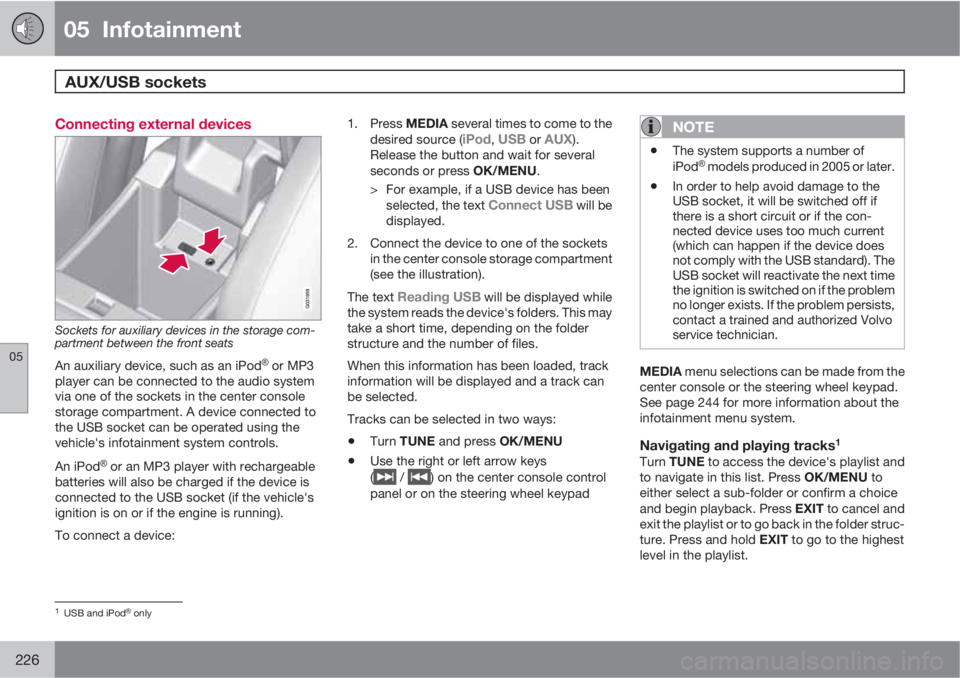
05 Infotainment
AUX/USB sockets
05
226
Connecting external devices
Sockets for auxiliary devices in the storage com-
partment between the front seats
An auxiliary device, such as an iPod�Ÿ or MP3
player can be connected to the audio system
via one of the sockets in the center console
storage compartment. A device connected to
the USB socket can be operated using the
vehicle's infotainment system controls.
An iPod
�Ÿ or an MP3 player with rechargeable
batteries will also be charged if the device is
connected to the USB socket (if the vehicle's
ignition is on or if the engine is running).
To connect a device:1.
Press MEDIA several times to come to the
desired source (
iPod, USB or AUX).
Release the button and wait for several
seconds or press OK/MENU.
> For example, if a USB device has been
selected, the text
Connect USB will be
displayed.
2. Connect the device to one of the sockets
in the center console storage compartment
(see the illustration).
The text
Reading USB will be displayed while
the system reads the device's folders. This may
take a short time, depending on the folder
structure and the number of files.
When this information has been loaded, track
information will be displayed and a track can
be selected.
Tracks can be selected in two ways:
•Turn TUNE and press OK/MENU
•Use the right or left arrow keys
(
/ ) on the center console control
panel or on the steering wheel keypad
NOTE
•The system supports a number of
iPod�Ÿ models produced in 2005 or later.
•In order to help avoid damage to the
USB socket, it will be switched off if
there is a short circuit or if the con-
nected device uses too much current
(which can happen if the device does
not comply with the USB standard). The
USB socket will reactivate the next time
the ignition is switched on if the problem
no longer exists. If the problem persists,
contact a trained and authorized Volvo
service technician.
MEDIA menu selections can be made from the
center console or the steering wheel keypad.
See page 244 for more information about the
infotainment menu system.
Navigating and playing tracks1
Turn TUNE to access the device's playlist and
to navigate in this list. Press OK/MENU to
either select a sub-folder or confirm a choice
and begin playback. Press EXIT to cancel and
exit the playlist or to go back in the folder struc-
ture. Press and hold EXIT to go to the highest
level in the playlist.
1USB and iPod�Ÿ only