battery VOLVO S80 2009 Owner´s Manual
[x] Cancel search | Manufacturer: VOLVO, Model Year: 2009, Model line: S80, Model: VOLVO S80 2009Pages: 288, PDF Size: 6.3 MB
Page 6 of 288
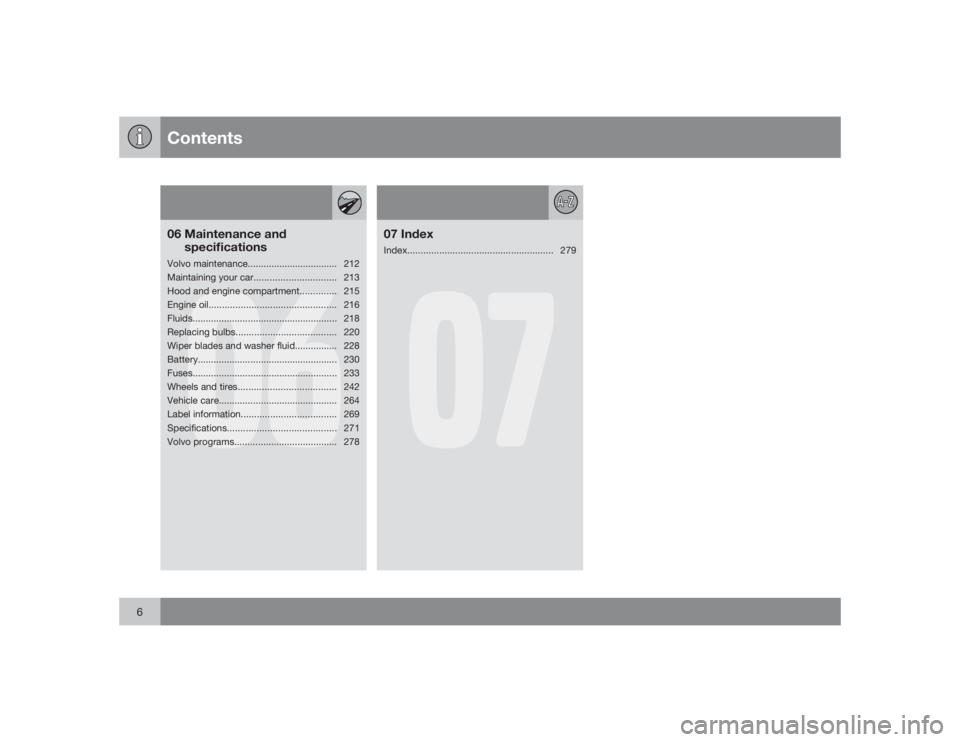
Contents
6
06
06 Maintenance and
specificationsVolvo maintenance.................................. 212
Maintaining your car............................... 213
Hood and engine compartment.............. 215
Engine oil................................................ 216
Fluids....................................................... 218
Replacing bulbs...................................... 220
Wiper blades and washer fluid................ 228
Battery..................................................... 230
Fuses....................................................... 233
Wheels and tires..................................... 242
Vehicle care............................................. 264
Label information.................................... 269
Specifications.........................................271
Volvo programs....................................... 278
07
07 IndexIndex.......................................................279
Page 18 of 288

01 SafetySupplemental Restraint System (SRS)
0118
General information
G022831
Warning symbols in the instrument panelAs an enhancement to the three-point seat
belts, your Volvo is equipped with a Supple-
mental Restraint System (SRS). Volvo's SRS
consists of seat belt pretensioners, front air-
bags, side impact airbags, a front passenger
occupant weight sensor, and inflatable cur-
tains. All of these systems are monitored by the
SRS control module. An SRS warning light in
the instrument panel (see the illustration) illu-
minates when the ignition is in modes I,II, or
III, and will normally go out after approximately
6 seconds if no faults are detected in the sys-
tem.
Where applicable, a text message will also be
displayed when the SRS warning light illumi-
nates. If this warning symbol is not functioningproperly, the general warning symbol illumi-
nates and a text message will be displayed.
See also page 72 and page 74 for more
information about indicator and warning sym-
bols.
WARNING
•
If the SRS warning light stays on after
the engine has started or if it illuminates
while you are driving, have the vehicle
inspected by a trained and qualified
Volvo service technician as soon as
possible.
•
Never try to repair any component or
part of the SRS yourself. Any interfer-
ence in the system could cause mal-
function and serious injury. All work on
these systems should be performed by
a trained and qualified Volvo service
technician.
WARNING
If your vehicle has been subjected to flood
conditions (e.g. soaked carpeting/standing
water on the floor of the vehicle) or if your
vehicle has become flood-damaged in any
way, do not attempt to start the vehicle or
insert the remote control into the ignition
slot before disconnecting the battery (see
below). This may cause airbag deployment
which could result in personal injury. Have
the vehicle towed to a trained and qualified
Volvo service technician for repairs.
Automatic transmission:
Before attempting to tow the vehicle, use
the following procedure to override the
shiftlock system to move the gear selector
to the neutral position:
1. Switch off the ignition for at least
10 minutes and disconnect the battery
2. Wait at least one minute.
3. Insert the remote key into the ignition
slot and press the Start button (without
depressing brake pedal) to go to ignition
modeII. See page 78 for more infor-
mation.
4. Press firmly on the brake pedal.
5.
Move the gear selector from Park (P) to
the Neutral (N) position. see page 109
for information on manually overriding
the shiftlock system.
Page 52 of 288
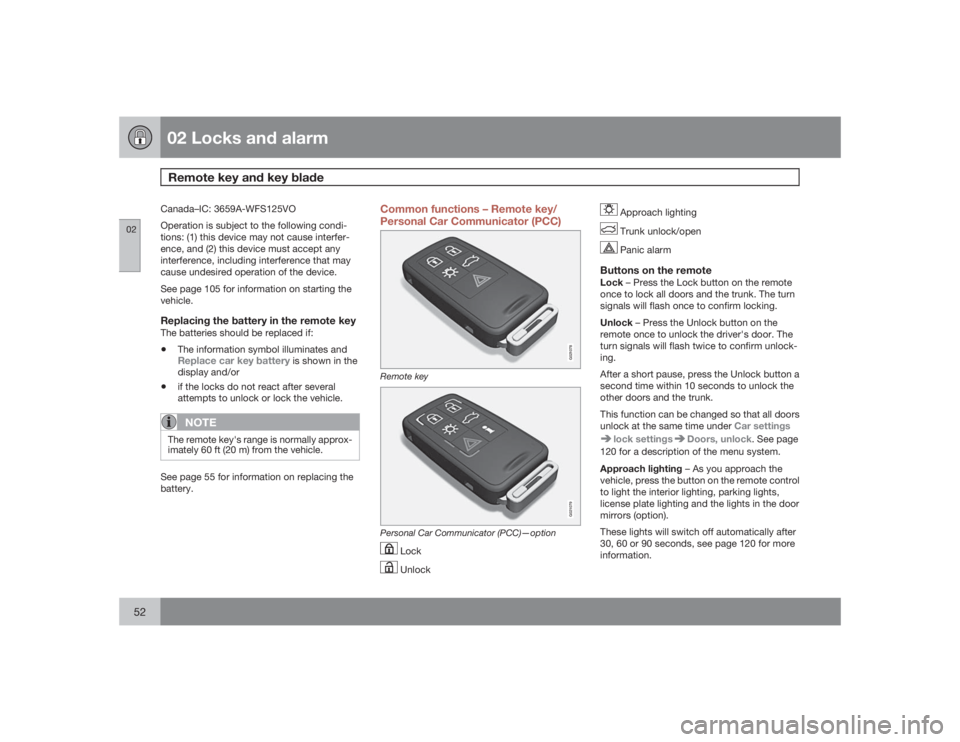
02 Locks and alarmRemote key and key blade
0252
Canada–IC: 3659A-WFS125VO
Operation is subject to the following condi-
tions: (1) this device may not cause interfer-
ence, and (2) this device must accept any
interference, including interference that may
cause undesired operation of the device.
See page 105 for information on starting the
vehicle.Replacing the battery in the remote keyThe batteries should be replaced if:•
The information symbol illuminates andReplace car key battery
is shown in the
display and/or
•
if the locks do not react after several
attempts to unlock or lock the vehicle.NOTE
The remote key's range is normally approx-
imately 60 ft (20 m) from the vehicle.See page 55 for information on replacing the
battery.
Common functions – Remote key/
Personal Car Communicator (PCC)
G021078
Remote key
G021079
Personal Car Communicator (PCC)—option
Lock Unlock
Approach lighting Trunk unlock/open Panic alarm
Buttons on the remoteLock – Press the Lock button on the remote
once to lock all doors and the trunk. The turn
signals will flash once to confirm locking.
Unlock – Press the Unlock button on the
remote once to unlock the driver's door. The
turn signals will flash twice to confirm unlock-
ing.
After a short pause, press the Unlock button a
second time within 10 seconds to unlock the
other doors and the trunk.
This function can be changed so that all doors
unlock at the same time under Car settings
lock settings
Doors, unlock. See page
120 for a description of the menu system.
Approach lighting – As you approach the
vehicle, press the button on the remote control
to light the interior lighting, parking lights,
license plate lighting and the lights in the door
mirrors (option).
These lights will switch off automatically after
30, 60 or 90 seconds, see page 120 for more
information.
Page 56 of 288
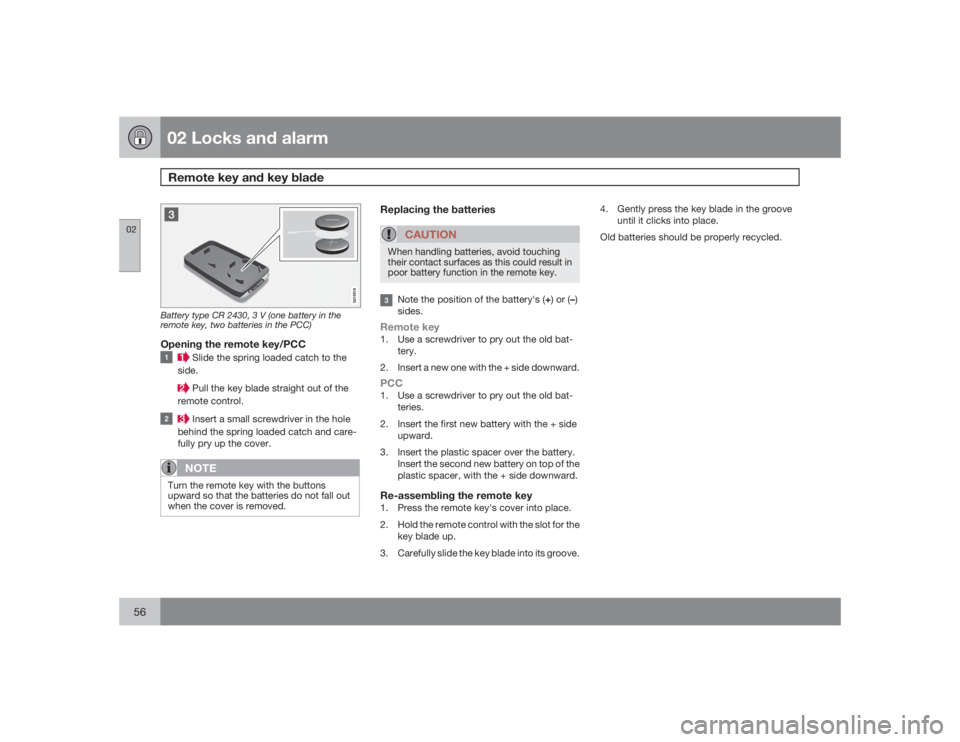
02 Locks and alarmRemote key and key blade
0256
Battery type CR 2430, 3 V (one battery in the
remote key, two batteries in the PCC)Opening the remote key/PCC
Slide the spring loaded catch to the
side. Pull the key blade straight out of the
remote control. Insert a small screwdriver in the hole
behind the spring loaded catch and care-
fully pry up the cover.NOTE
Turn the remote key with the buttons
upward so that the batteries do not fall out
when the cover is removed.
Replacing the batteries
CAUTION
When handling batteries, avoid touching
their contact surfaces as this could result in
poor battery function in the remote key.Note the position of the battery's (+) or (–)
sides.
Remote key1. Use a screwdriver to pry out the old bat-
tery.
2. Insert a new one with the + side downward.PCC1. Use a screwdriver to pry out the old bat-
teries.
2. Insert the first new battery with the + side
upward.
3. Insert the plastic spacer over the battery.
Insert the second new battery on top of the
plastic spacer, with the + side downward.Re-assembling the remote key1. Press the remote key's cover into place.
2. Hold the remote control with the slot for the
key blade up.
3. Carefully slide the key blade into its groove.4. Gently press the key blade in the groove
until it clicks into place.
Old batteries should be properly recycled.
Page 58 of 288
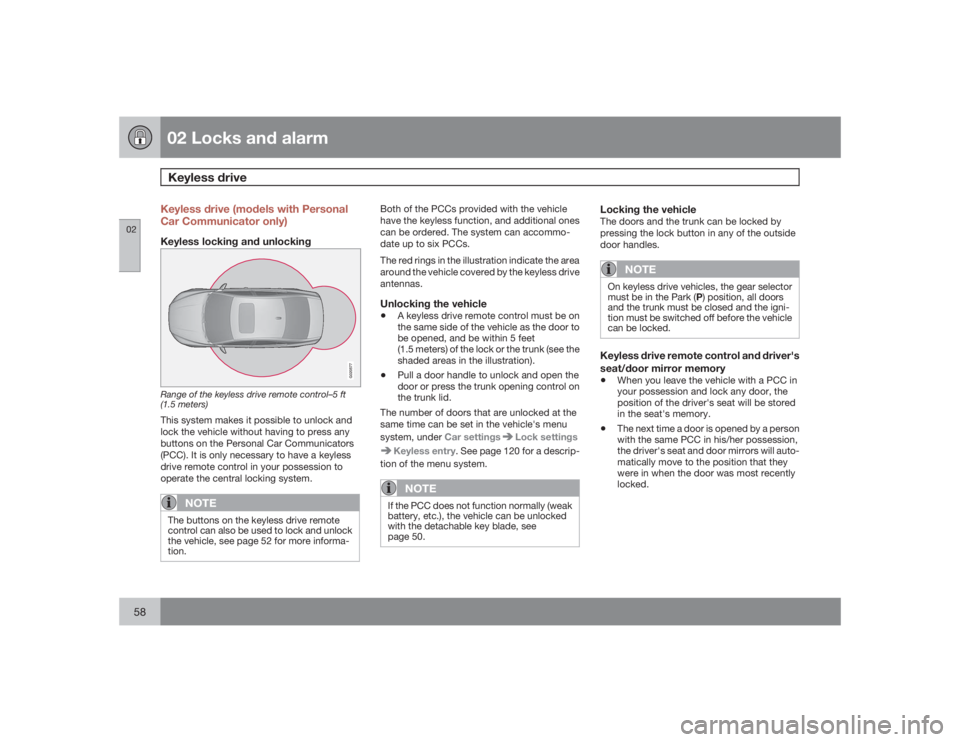
02 Locks and alarmKeyless drive
0258
Keyless drive (models with Personal
Car Communicator only)Keyless locking and unlocking
G020577
Range of the keyless drive remote control–5 ft
(1.5 meters)This system makes it possible to unlock and
lock the vehicle without having to press any
buttons on the Personal Car Communicators
(PCC). It is only necessary to have a keyless
drive remote control in your possession to
operate the central locking system.
NOTE
The buttons on the keyless drive remote
control can also be used to lock and unlock
the vehicle, see page 52 for more informa-
tion.
Both of the PCCs provided with the vehicle
have the keyless function, and additional ones
can be ordered. The system can accommo-
date up to six PCCs.
The red rings in the illustration indicate the area
around the vehicle covered by the keyless drive
antennas.Unlocking the vehicle•
A keyless drive remote control must be on
the same side of the vehicle as the door to
be opened, and be within 5 feet
(1.5 meters) of the lock or the trunk (see the
shaded areas in the illustration).
•
Pull a door handle to unlock and open the
door or press the trunk opening control on
the trunk lid.
The number of doors that are unlocked at the
same time can be set in the vehicle's menu
system, under Car settings
Lock settings
Keyless entry. See page 120 for a descrip-
tion of the menu system.NOTE
If the PCC does not function normally (weak
battery, etc.), the vehicle can be unlocked
with the detachable key blade, see
page 50.
Locking the vehicleThe doors and the trunk can be locked by
pressing the lock button in any of the outside
door handles.
NOTE
On keyless drive vehicles, the gear selector
must be in the Park (P) position, all doors
and the trunk must be closed and the igni-
tion must be switched off before the vehicle
can be locked.Keyless drive remote control and driver's
seat/door mirror memory•
When you leave the vehicle with a PCC in
your possession and lock any door, the
position of the driver's seat will be stored
in the seat's memory.
•
The next time a door is opened by a person
with the same PCC in his/her possession,
the driver's seat and door mirrors will auto-
matically move to the position that they
were in when the door was most recently
locked.
Page 64 of 288
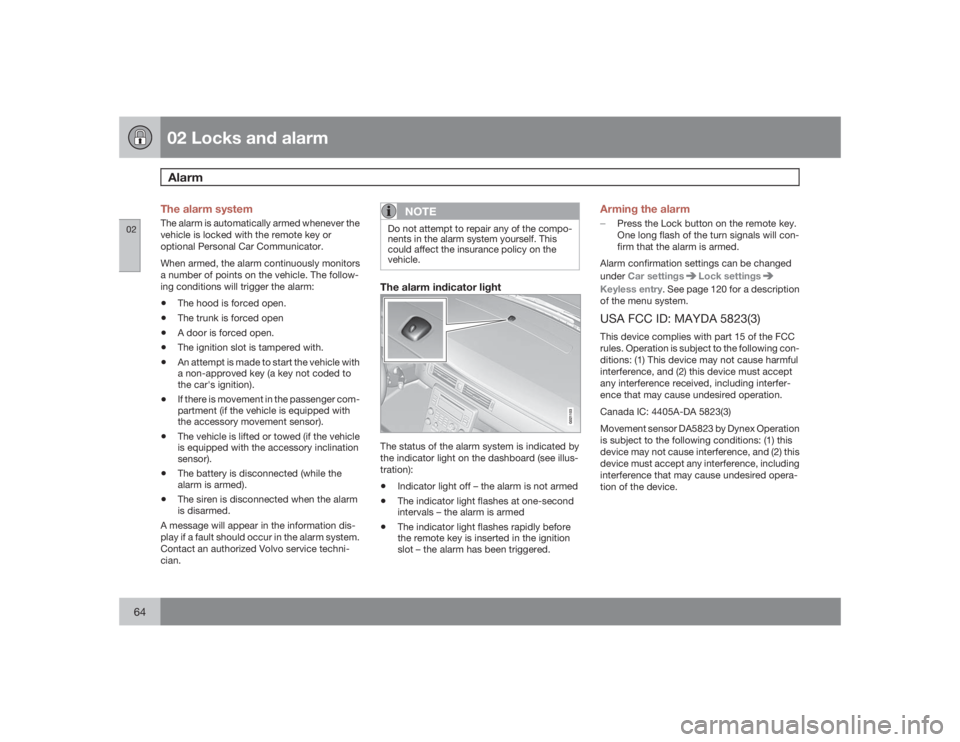
02 Locks and alarmAlarm
0264
The alarm systemThe alarm is automatically armed whenever the
vehicle is locked with the remote key or
optional Personal Car Communicator.
When armed, the alarm continuously monitors
a number of points on the vehicle. The follow-
ing conditions will trigger the alarm:•
The hood is forced open.
•
The trunk is forced open
•
A door is forced open.
•
The ignition slot is tampered with.
•
An attempt is made to start the vehicle with
a non-approved key (a key not coded to
the car's ignition).
•
If there is movement in the passenger com-
partment (if the vehicle is equipped with
the accessory movement sensor).
•
The vehicle is lifted or towed (if the vehicle
is equipped with the accessory inclination
sensor).
•
The battery is disconnected (while the
alarm is armed).
•
The siren is disconnected when the alarm
is disarmed.
A message will appear in the information dis-
play if a fault should occur in the alarm system.
Contact an authorized Volvo service techni-
cian.
NOTE
Do not attempt to repair any of the compo-
nents in the alarm system yourself. This
could affect the insurance policy on the
vehicle.The alarm indicator lightThe status of the alarm system is indicated by
the indicator light on the dashboard (see illus-
tration):•
Indicator light off – the alarm is not armed
•
The indicator light flashes at one-second
intervals – the alarm is armed
•
The indicator light flashes rapidly before
the remote key is inserted in the ignition
slot – the alarm has been triggered.
Arming the alarm�±
Press the Lock button on the remote key.
One long flash of the turn signals will con-
firm that the alarm is armed.
Alarm confirmation settings can be changed
underCar settings
Lock settings
Keyless entry. See page 120 for a description
of the menu system.USA FCC ID: MAYDA 5823(3)This device complies with part 15 of the FCC
rules. Operation is subject to the following con-
ditions: (1) This device may not cause harmful
interference, and (2) this device must accept
any interference received, including interfer-
ence that may cause undesired operation.
Canada IC: 4405A-DA 5823(3)
Movement sensor DA5823 by Dynex Operation
is subject to the following conditions: (1) this
device may not cause interference, and (2) this
device must accept any interference, including
interference that may cause undesired opera-
tion of the device.
Page 79 of 288

03 Your driving environment
Ignition modes
0379
NOTE
Use the POWER button for the audio sys-
tem when the engine is not running to avoid
discharging the battery.
Page 97 of 288

03 Your driving environment
Power windows
0397
ResettingIf the battery has been disconnected, the auto
open function must be reset so that it will work
properly.
1. Gently raise the front section of the button
to close the window and hold it for one
second.
2. Release the button briefly.
3. Raise the front section of the button again
for one second.Laminated glass (option on certain
markets only)
This glass is reinforced to help pro-
vide protection against break-ins and
improved sound insulation in the
passenger compartment. The wind-
shield and other windows have laminated
glass.
Page 102 of 288

03 Your driving environmentHomeLink® Wireless Control System (option)
03102
Introduction
G029471
The HomeLink Wireless Control System pro-
vides a convenient way to replace up to three
hand-held radio-frequency (RF) transmitters
used to activate devices such as gate opera-
tors, garage door openers, entry door locks,
security systems, even home lighting. Addi-
tional HomeLink information can be found on
the Internet at www.homelink.com.
WARNING
•
If you use HomeLink to open a garage
door or gate, be sure no one is near the
gate or door while it is in motion.
•
When programming a garage door
opener, it is advised to park outside of
the garage.
•
Do not use HomeLink with any garage
door opener that lacks safety stop and
reverse features as required by U.S.
federal safety standards (this includes
any garage door opener model manu-
factured before April 1, 1982). A garage
door that cannot detect an object - sig-
naling the door to stop and reverse -
does not meet current U.S. federal
safety standards. For more information,
contact HomeLink at:
www.homelink.com.
Retain the original transmitter of the RF device
you are programming for use in other vehicles
as well as for future HomeLink programming. It
is also suggested that upon the sale of the
vehicle, the programmed HomeLink buttons be
erased for security purposes. Refer to “Erasing
HomeLink Buttons”.
Programming HomeLink
NOTE
Some vehicles may require the ignition
switch to be turned on or to the second
(“accessories”) position for programming
and/or operation of HomeLink. It is also rec-
ommended that a new battery be placed in
the hand-held transmitter of the device
being programmed to HomeLink for quicker
training and accurate transmission of the
radio-frequency signal.1. Position the end of your hand-held trans-
mitter 1–3 inches (5–14 cm) away from the
HomeLink button you wish to program
while keeping the indicator light in view.
2. Simultaneously press and hold both the
chosen HomeLink and hand-held transmit-
ter buttons until the HomeLink indicator
light changes from a slow to a rapidly blink-
ing light. Now you may release both the
HomeLink and hand-held transmitter but-
tons.
Page 107 of 288

03 Your driving environment
Starting the engine
03�`�`107
NOTE
For the vehicle to start, one of the vehicle's
remote keys must be in the passenger com-
partment.Jump starting
G021347
Connecting the jumper cablesFollow these instructions to jump start your
vehicle's dead battery or to jump start another
vehicle's dead battery using your vehicle. If the
12-volt auxiliary battery to be used is in another
vehicle, check that the vehicles are not touch-
ing to prevent premature completion of a cir-
cuit. Be sure to follow jump starting instruc-
tions provided for the other vehicle.
To jump start your vehicle:1. Switch off the ignition (set the ignition to
mode0, see page 78).
2. First connect the red jumper cable to the
auxiliary battery's positive (+) terminal
.
3. Fold back the cover over the positive (+)
terminal on your vehicle's battery
,
marked with a "+" sign, located under a
folding cover.
4. Connect the black jumper cable to the aux-
iliary battery's negative (–) terminal and
to the ground point in your vehicle's engine
compartment (right engine mount at the
top, on the outer screw)
.
5. Start the engine in the assisting vehicle,
then start the engine in the vehicle with
dead battery.
6. After the engine has started, first remove
the negative (–) terminal jumper cable
(black). Then remove the positive (+) termi-
nal jumper cable (red).
WARNING
PROPOSITION 65 WARNING!
Battery posts, terminals, and related acces-
sories contain lead and lead compounds,
chemicals known to the state of California
to cause cancer and reproductive harm.
Wash hands after handling.
CAUTION
Connect the jumper cables carefully to
avoid short circuits with other components
in the engine compartment.