navigation system VOLVO S80 2009 Quick Guide
[x] Cancel search | Manufacturer: VOLVO, Model Year: 2009, Model line: S80, Model: VOLVO S80 2009Pages: 8, PDF Size: 2.44 MB
Page 4 of 8
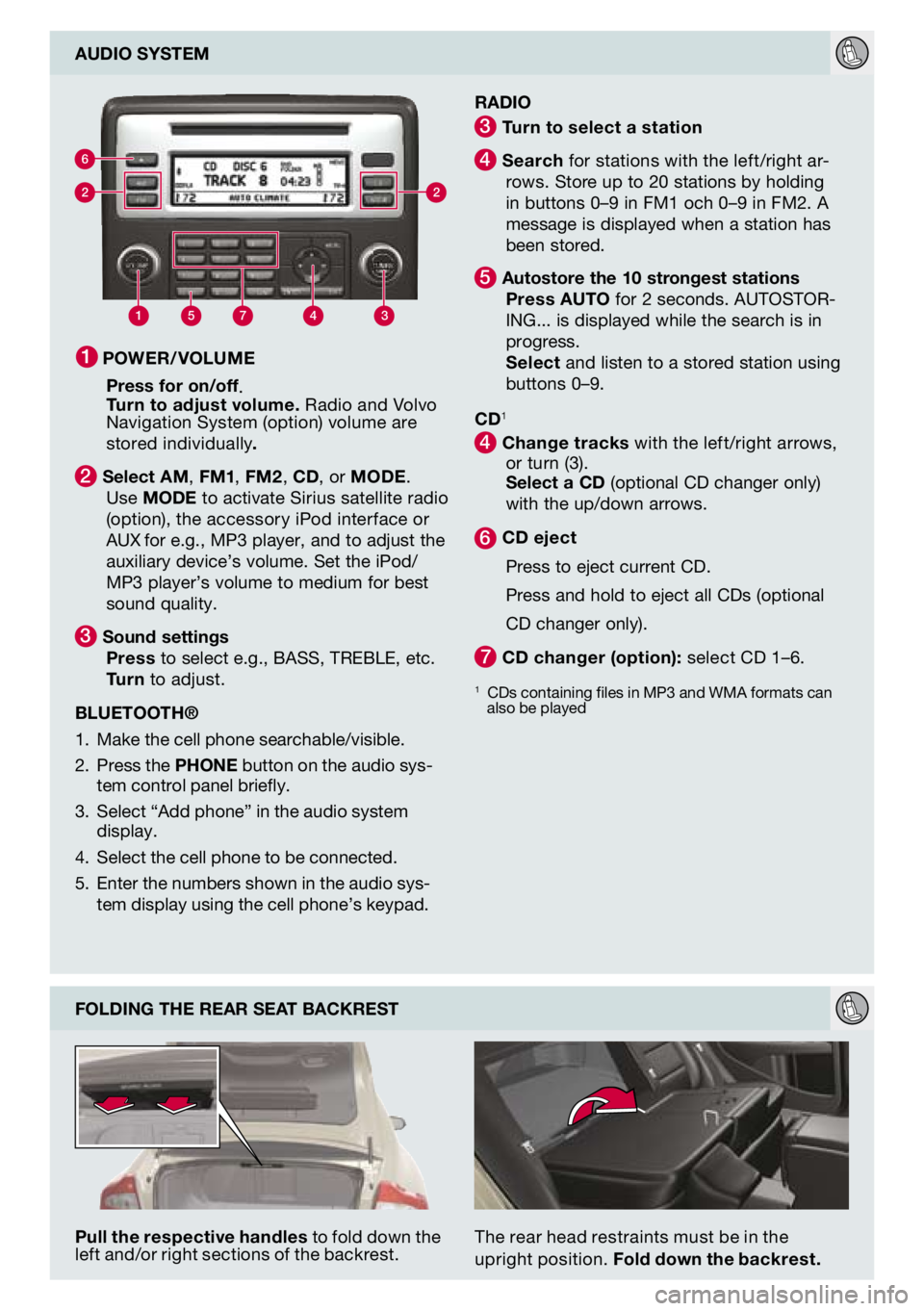
1
AUdiO sYsTEM
fOLdiNg ThE REAR sEAT BACKREsT
Pull the respective handles to fold down the left and/or right sections of the backrest.The rear head restraints must be in the upright position. fold down the backrest.
2
6
34157
2
BLUETOOTh®
Make the cell phone searchable/visible.
Press the PhONE button on the audio sys-tem control panel briefly.
Select “Add phone” in the audio system display.
Select the cell phone to be connected.
Enter the numbers shown in the audio sys-tem display using the cell phone’s keypad.
1.
2.
3.
4.
5.
1 POwER/ vOLUME
Press for on/off. Turn to adjust volume. Radio and Volvo Navigation System (option) volume are stored individually.
2 select AM, f M1, f M2, C d, or MOdE. Use MOdE to activate Sirius satellite radio (option), the accessory iPod interface or AUX for e.g., MP3 player, and to adjust the auxiliary device’s volume. Set the iPod/MP3 player’s volume to medium for best sound quality.
3 sound settings Press to select e.g., BASS, TREBLE, etc. Turn to adjust.
Cd1
4 Change tracks with the left/right arrows, or turn (3).
select a Cd (optional CD changer only) with the up/down arrows.
6 C
d eject
Press to eject current CD.
Press and hold to eject all CDs (optional
CD changer only).
7 C d changer (option): select CD 1–6.
1 CDs containing files in MP3 and WMA formats can also be played
RAdiO
3 Turn to select a station
4 s earch for stations with the left/right ar-rows. Store up to 20 stations by holding in buttons 0–9 in FM1 och 0–9 in FM2. A message is displayed when a station has been stored.
5 Autostore the 10 strongest stations Press AUTO for 2 seconds. AUTOSTOR-ING... is displayed while the search is in progress.
s elect and listen to a stored station using buttons 0–9.
Page 8 of 8
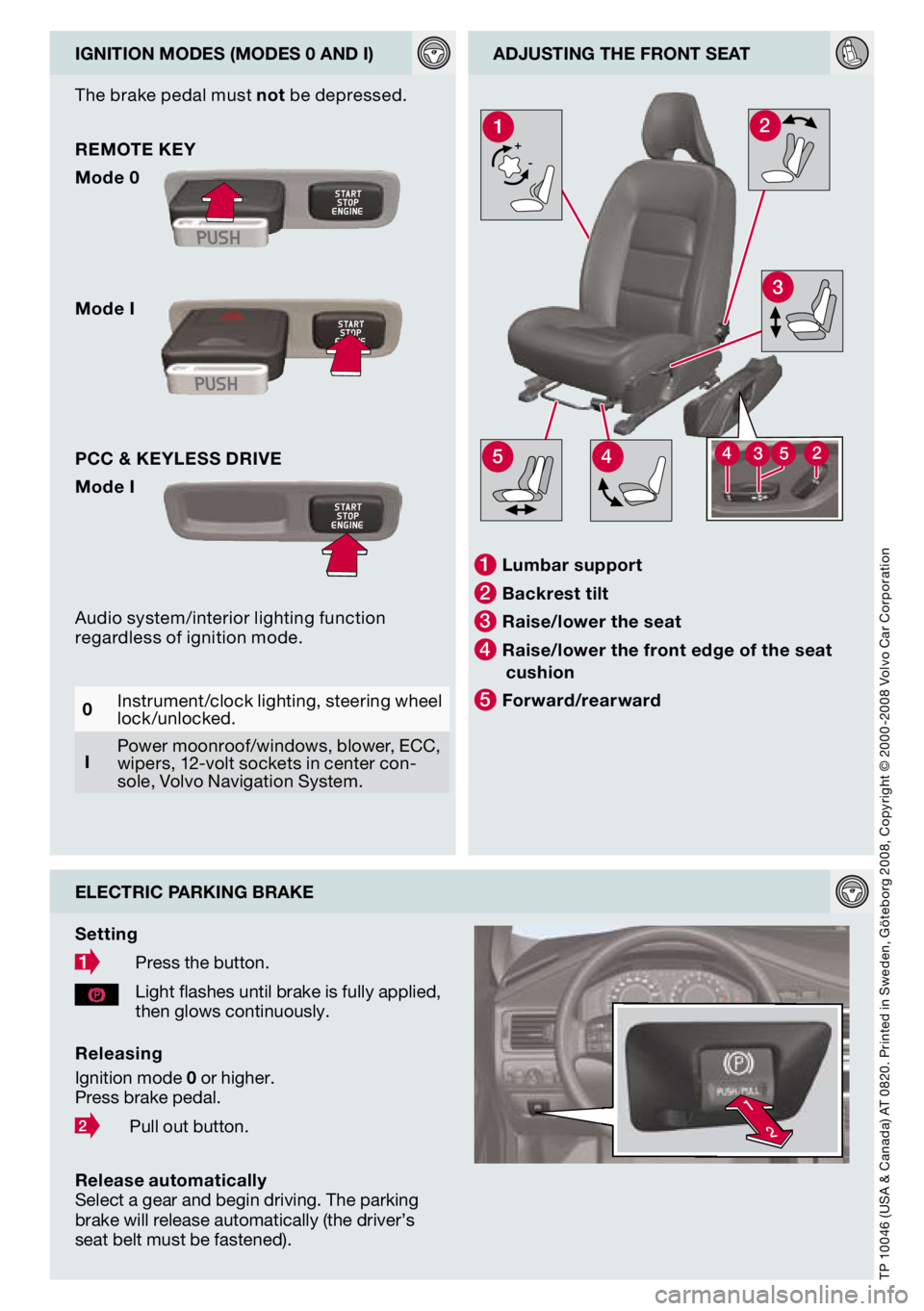
2
1
+-
3
21
544352
igNiTiON MOdEs (MOdEs 0 ANd i)AdjUsTiNg ThE fRONT sEAT
TP 10046 (USA & Canada) AT 0820. Printed in Sweden, Göteborg 2008, Copyright © 2000 -2008 Volvo Car Corporation
ELECTRiC PARKiNg BRAKE
setting
Press the button.
Light flashes until brake is fully applied, then glows continuously.
1 Lumbar support
2 Backrest tilt
3 Raise/lower the seat
4 Raise/lower the front edge of the seat cushion
5 f
orward/rearward0Instrument/clock lighting, steering wheel lock /unlocked.
iPower moonroof/windows, blower, ECC, wipers, 12-volt sockets in center con-sole, Volvo Navigation System.
The brake pedal must not be depressed.
REMOTE KEY
Mode 0
Mode i
PCC & KEYLE ss d Riv E
Mode i
Audio system/interior lighting function regardless of ignition mode.
Releasing
Ignition mode 0 or higher. Press brake pedal.
2Pull out button.
Release automatically Select a gear and begin driving. The parking brake will release automatically (the driver’s seat belt must be fastened).