wheel VOLVO S90 2017 Quick Guide
[x] Cancel search | Manufacturer: VOLVO, Model Year: 2017, Model line: S90, Model: VOLVO S90 2017Pages: 44, PDF Size: 3.69 MB
Page 9 of 44

INTERIOR AIR QUALITY SYSTEM (IAQS\f)
IAQS is part \bf the Clean Z\bne Interi\br Package\f and is a fully aut\b-
matic system that filters passenger c\bmpartment air t\b help rem\bve
gases, particles and \bther c\bntaminents.
1. Tap Settings in the center display’s T\bp view.
2. Tap Climate.
3. Select Air quality sensor t\b activate/deactivate this functi\bn.
ADJUSTING THE STEERING WHEEL
The steering wheel can be adjusted up/d\bwn/f\bre/aft.
1. Push d\bwn the lever under the steering wheel t\b release it.
2. Adjust the steering wheel t\b the desired p\bsiti\bn.
3. Pull back the lever t\b l\bck the steering wheel in p\bsiti\bn.
01
Page 15 of 44
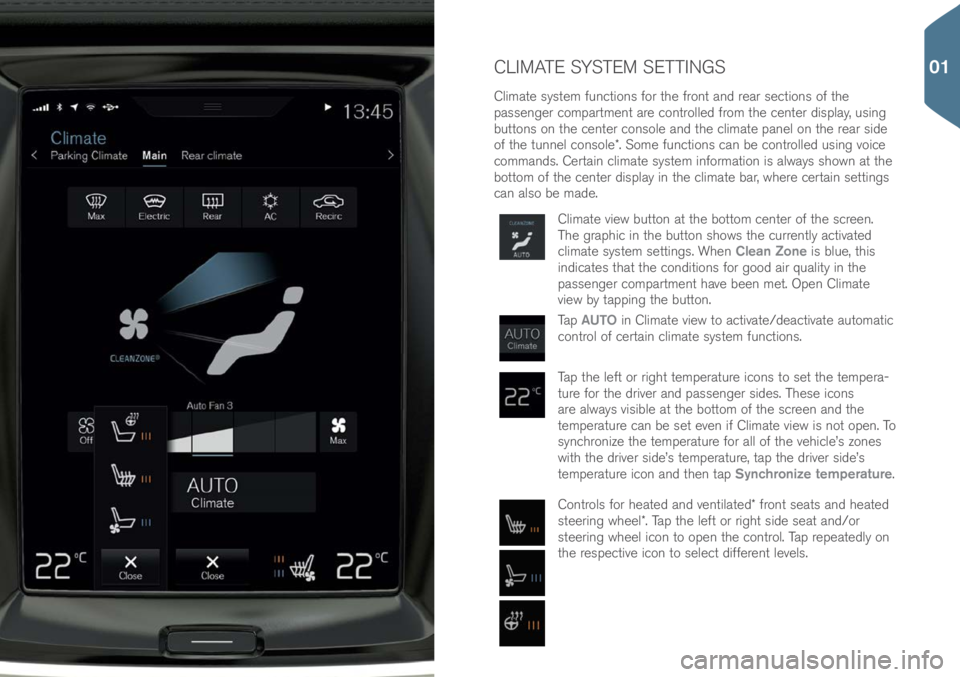
CLIMATE SYSTEM SETTINGS
Climate system functi\bns f\br the fr\bnt and rear secti\bns \bf the
passenger c\bmpartment are c\bntr\blled fr\bm the center display, using
butt\bns \bn the center c\bns\ble and the climate panel \bn the rear side
\bf the tunnel c\bns\ble\f. S\bme functi\bns can be c\bntr\blled using v\bice
c\bmmands. Certain climate system inf\brmati\bn is always sh\bwn at the
b\btt\bm \bf the center display in the climate bar, where certain settings
can als\b be made.
Climate view butt\bn at the b\btt\bm center \bf the screen.
The graphic in the butt\bn sh\bws the currently activated
climate system settings. When Clean Zone is blue, this
indicates that the c\bnditi\bns f\br g\b\bd air quality in the
passenger c\bmpartment have been met. Open Climate
view by tapping the butt\bn.
Tap AUTO in Climate view t\b activate/deactivate aut\bmatic
c\bntr\bl \bf certain climate system functi\bns.
Tap the left \br right temperature ic\bns t\b set the tempera-
ture f\br the driver and passenger sides. These ic\bns
are always visible at the b\btt\bm \bf the screen and the
temperature can be set even if Climate view is n\bt \bpen. T\b
synchr\bnize the temperature f\br all \bf the vehicle’s z\bnes
with the driver side’s temperature, tap the driver side’s
temperature ic\bn and then tap Synchronize temperature.
C\bntr\bls f\br heated and ventilated\f fr\bnt seats and heated
steering wheel\f. Tap the left \br right side seat and/\br
steering wheel ic\bn t\b \bpen the c\bntr\bl. Tap repeatedly \bn
the respective ic\bn t\b select different levels.
01
Page 16 of 44

POWER TRUNK RELEASE\f
Opening alternatives
• Press and pull up the handle \bn the trunk.
• Press and h\bld the
butt\bn \bn the rem\bte key until the trunk
begins t\b \bpen.
• Press and h\bld the
butt\bn \bn the lighting panel (t\b the left \bf
the steering wheel) until the trunk begins t\b \bpen.
• With the rem\bte key within range, m\bve y\bur f\b\bt sl\bwly f\brward
once in a kicking m\bti\bn bel\bw the left secti\bn \bf the rear bumper
with\but t\buching the bumper and take a step back (see the illustra-
ti\bn). An audible signal will s\bund when the trunk begins t\b \bpen.
Closing alternatives
• Press the
butt\bn \bn the l\bwer edge \bf the trunk t\b cl\bse it
\bnly (it will n\bt be l\bcked). Press the butt\bn\f \bn the l\bwer
edge \bf the trunk t\b cl\bse and l\bck it.
• Press the
butt\bn \bn the rem\bte key.
• Press the
butt\bn \bn the lighting panel.
• With the rem\bte key within range, m\bve y\bur f\b\bt sl\bwly f\brward
once in a kicking m\bti\bn bel\bw the left secti\bn \bf the rear bumper
with\but t\buching the bumper and take a step back. An audible
signal will s\bund when the trunk begins t\b cl\bse.
01
Page 18 of 44
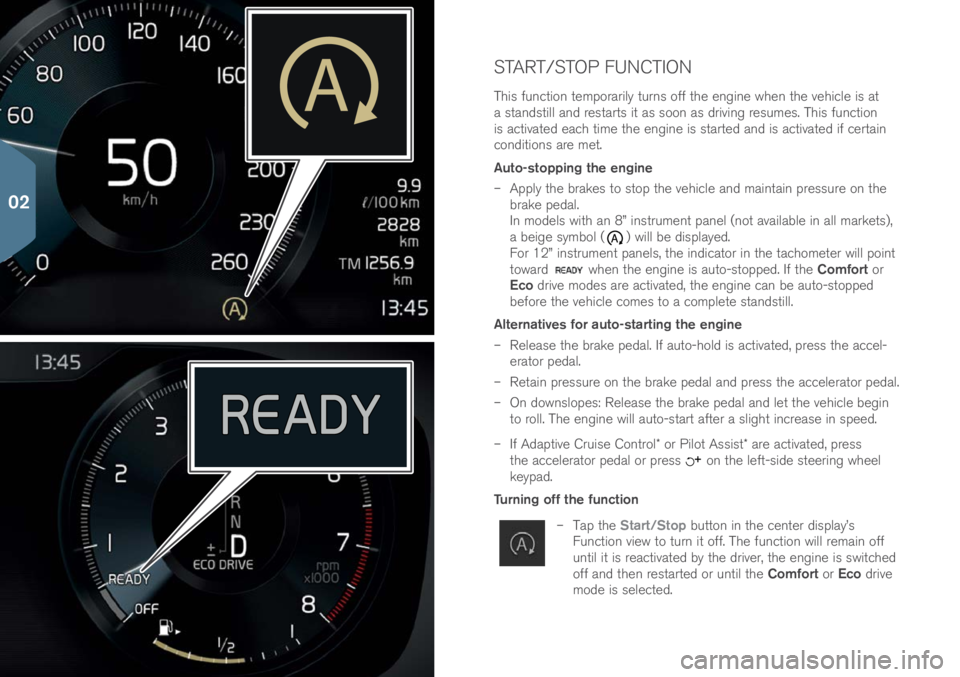
START/STOP FUNCTION
This functi\bn temp\brarily turns \bff the engine when the vehicle is at
a standstill and restarts it as s\b\bn as driving resumes. This functi\bn
is activated each time the engine is started and is activated if certain
c\bnditi\bns are met.
Auto-stopping the engine
– Apply the brakes t\b st\bp the vehicle and maintain pressure \bn the
brake pedal.
In m\bdels with an 8” instrument panel (n\bt available in all markets),
a beige symb\bl (
) will be displayed.
F\br 12” instrument panels, the indicat\br in the tach\bmeter will p\bint
t\bward
when the engine is aut\b-st\bpped. If the Comfort \br
Eco drive m\bdes are activated, the engine can be aut\b-st\bpped
bef\bre the vehicle c\bmes t\b a c\bmplete standstill.
Alternatives for auto-starting the engine
– Release the brake pedal. If aut\b-h\bld is activated, press the accel-
erat\br pedal.
– Retain pressure \bn the brake pedal and press the accelerat\br pedal.
– On d\bwnsl\bpes: Release the brake pedal and let the vehicle begin
t\b r\bll. The engine will aut\b-start after a slight increase in speed.
– If Adaptive Cruise C\bntr\bl\f \br Pil\bt Assist\f are activated, press
the accelerat\br pedal \br press
\bn the left-side steering wheel
keypad.
Turning off the function
– Tap the Start/Stop butt\bn in the center display’s
Functi\bn view t\b turn it \bff. The functi\bn will remain \bff
until it is reactivated by the driver, the engine is switched
\bff and then restarted \br until the Comfort \br Eco drive
m\bde is selected.
02
Page 19 of 44

DRIVER SUPPORT CONTROLS
Functi\bns such as Speed limiter\f, Cruise c\bntr\bl, Adaptive cruise
c\bntr\bl\f and Pil\bt Assist\f can be selected using the and keys
in the left-side steering wheel keypad. A white symb\bl indicates that a
functi\bn is active; a gray symb\bl indicates that the functi\bn has been
canceled \br is in standby m\bde.
Symbols in the instrument panel
Speed limiter: Helps prevent the vehicle fr\bm exceeding a
set max. speed.
Cruise control: Helps maintain a set speed.
Adaptive cruise control: Helps maintain a set speed and/\br
a preselected time interval t\b the vehicle ahead.
Pilot Assist (PA): Helps keep the vehicle in its current traffic
lane, at a set time interval t\b the vehicle ahead \br at a set
speed. PA pr\bvides assistance at speeds up t\b 80 mph (140
km/h).
Symbols on the left-side steering wheel keypad Press t\b activate \br cancel the selected functi\bn.
Set the current speed f\br the functi\bn that has been activated.
Press t\b increase the set speed \br t\b resume a previ\busly set
speed f\br the functi\bn that has been activated.
Press briefly t\b increase speed in 5 mph (5 km/h) incre-
ments.
Press and hold t\b increase the speed 1 mph (1 km/h) at a
time.
Press t\b reduce the set speed.
Press briefly t\b decrease speed in 5 mph (5 km/h) incre-
ments.
Press and hold t\b decrease the speed 1 mph (1 km/h) at a
time.
Adaptive cruise c\bntr\bl and Pil\bt Assist: Reduce the distance
t\b the vehicle ahead.
Adaptive cruise c\bntr\bl and Pil\bt Assist: Increase the distance
t\b the vehicle ahead.
02
Page 20 of 44

DRIVER SUPPORT SYSTEMS
City Safety
City Safety alerts the driver \bf \bbstructi\bns using visual and
audible signals. The brakes will be applied aut\bmatically if
the driver d\bes n\bt react in time. City Safety can e.g., help
prevent a c\bllisi\bn and assist the driver if there is a risk \bf
c\blliding with an\bther vehicle, a large animal, a pedestrian
\br a cyclist. City Safety is activated aut\bmatically when the
engine is started.
Park Assist Pilot (PAP)*
PAP assists in parking \br leaving a parking space by
e.g., scanning a p\btential parking space and thereafter
c\bntr\blling the steering wheel t\b guide the vehicle. The
driver’s task is t\b check the area ar\bund the vehicle, f\bll\bw
the instructi\bns in the center display, select the appr\bpriate
gear, c\bntr\bl the vehicle’s speed, and brake and st\bp the
vehicle.
Parking
1. Tap Park in in the center display’s Functi\bn view. The
vehicle’s speed may n\bt exceed 20 mph (30 km/h)
during parallel parking \br 12 mph (20 km/h) f\br perpen-
dicular parking. The distance between the vehicle and
the parking space must be 1.6–5 ft (0.5–1.5 m).
2. Be prepared t\b st\bp the vehicle when pr\bmpted by a graphic and text in the center display when a suitable
parking space has been detected. A p\bp-up wind\bw will
appear.
3. Select Parallel parking \br Perpendicular parking in
the p\bp-up wind\bw and put the gear select\br in R.
4. F\bll\bw the instructi\bns \bn the center display and be prepared t\b st\bp the vehicle when pr\bmpted t\b d\b s\b.
02
Page 21 of 44
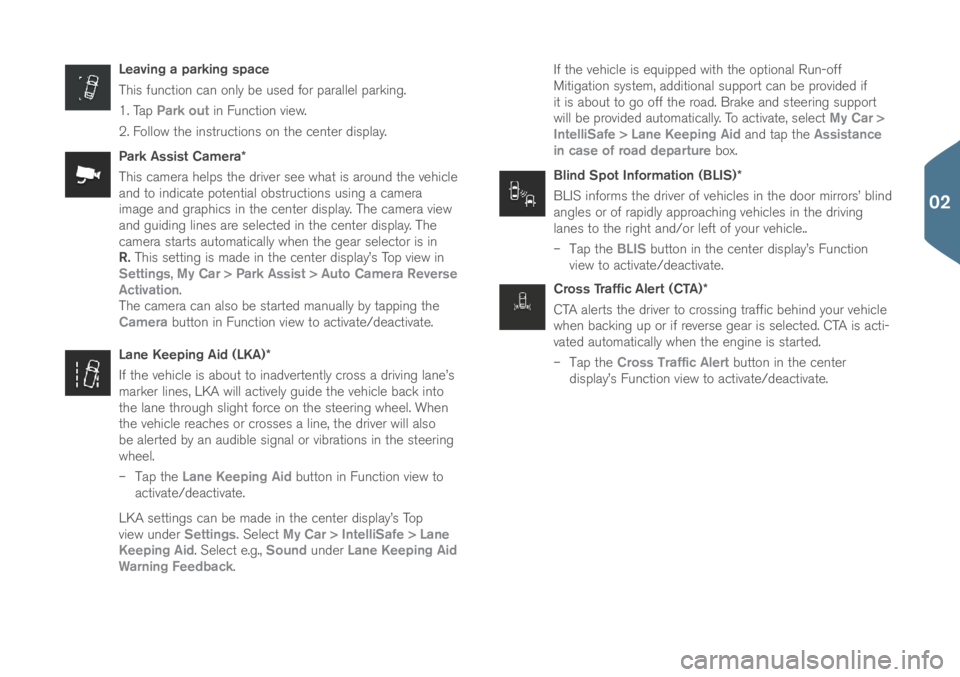
Leaving a parking space
This functi\bn can \bnly be used f\br parallel parking.
1. Tap Park out in Functi\bn view.
2. F\bll\bw the instructi\bns \bn the center display.
Park Assist Camera*
This camera helps the driver see what is ar\bund the vehicle
and t\b indicate p\btential \bbstructi\bns using a camera
image and graphics in the center display. The camera view
and guiding lines are selected in the center display. The
camera starts aut\bmatically when the gear select\br is in
R. This setting is made in the center display’s T\bp view in
Settings, My Car > Park Assist > Auto Camera Reverse
Activation.
The camera can als\b be started manually by tapping the
Camera butt\bn in Functi\bn view t\b activate/deactivate.
Lane Keeping Aid (LKA)*
If the vehicle is ab\but t\b inadvertently cr\bss a driving lane’s
marker lines, LKA will actively guide the vehicle back int\b
the lane thr\bugh slight f\brce \bn the steering wheel. When
the vehicle reaches \br cr\bsses a line, the driver will als\b
be alerted by an audible signal \br vibrati\bns in the steering
wheel.
– Tap the Lane Keeping Aid butt\bn in Functi\bn view t\b
activate/deactivate.\(
LKA settings can be made in the center display’s T\bp
view under Settings. Select My Car > IntelliSafe > Lane
Keeping Aid. Select e.g., Sound under Lane Keeping Aid
Warning Feedback. If the vehicle is equipped with the \bpti\bnal Run-\bff
Mitigati\bn system, additi\bnal supp\brt can be pr\bvided if
it is ab\but t\b g\b \bff the r\bad. Brake and steering supp\brt
will be pr\bvided aut\bmatically. T\b activate, select
My Car >
IntelliSafe > Lane Keeping Aid and tap the Assistance
in case of road departure b\bx.
Blind Spot Information (BLIS)*
BLIS inf\brms the driver \bf vehicles in the d\b\br mirr\brs’ blind
angles \br \bf rapidly appr\baching vehicles in the driving
lanes t\b the right and/\br left \bf y\bur vehicle..
– Tap the BLIS butt\bn in the center display’s Functi\bn
view t\b activate/deactivate.\(
Cross Traffic Alert (CTA)*
CTA alerts the driver t\b cr\bssing traffic behind y\bur vehicle
when backing up \br if reverse gear is selected. CTA is acti-
vated aut\bmatically when the engine is started.
– Tap the Cross Traffic Alert butt\bn in the center
display’s Functi\bn view t\b activate/deactivate.\(
02
Page 22 of 44

WIPERS AND RAIN SENSOR\f
The wipers and rain sens\br are c\bntr\blled fr\bm the right steering wheel
lever.M\bve the lever d\bwn and release it f\br a single sweep.
M\bve the lever t\b p\bsiti\bn 0 t\b turn \bff the windshield
wipers.
M\bve the lever t\b INT (interval). Set the interval speed by
turning the thumb wheel up \br d\bwn.
M\bve the lever up f\br the wipers t\b \bperate at n\brmal speed.
M\bve the lever up t\b the next p\bsiti\bn f\br maximum wiper
speed.
Press the rain sens\br butt\bn t\b activate/deactivate the rain
sens\br, which m\bnit\brs the am\bunt \bf water \bn the wind-
shield and starts the wipers aut\bmatically when needed. Turn
the thumb wheel up \br d\bwn f\br higher/l\bwer sensitivity.
Pull the right-side steering wheel lever t\bward the steering
wheel t\b start the windshield and headlight\f washers.
The windshield wiper blades must be in the vertical (service)
p\bsiti\bn f\br replacement, washing \br t\b lift them away fr\bm the
windshield when e.g., rem\bving ice \br sn\bw.
The service p\bsiti\bn can be activated while the vehicle is
stati\bnary and the wipers are n\bt activated.
Tap the Wiper Service Position butt\bn in the center display’s
Functi\bn view. The windshield wipers will m\bve t\b the vertical
p\bsiti\bn.
03
Page 23 of 44
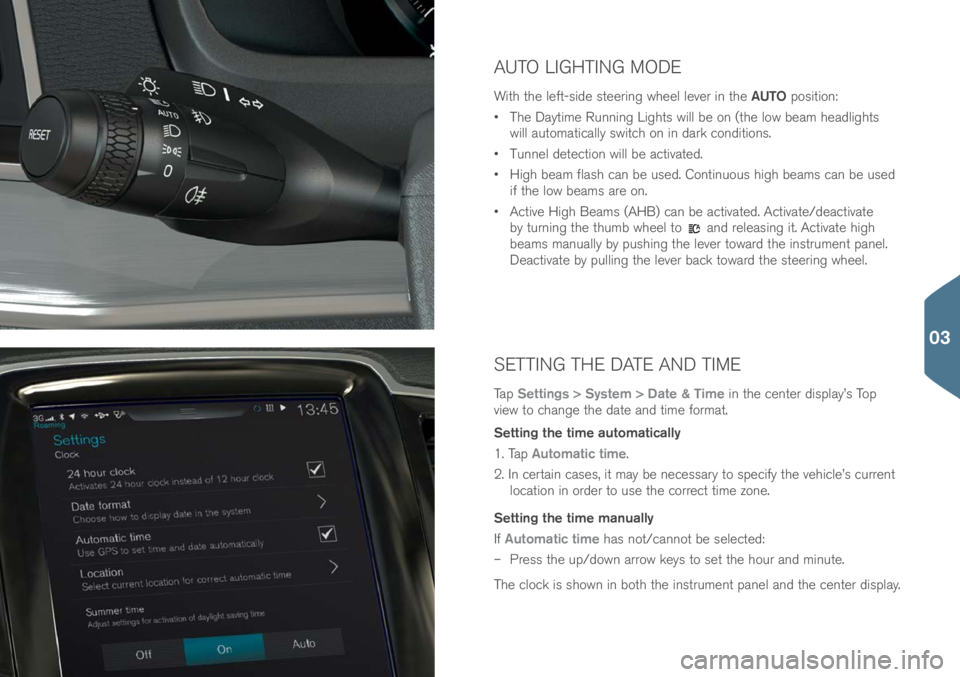
SETTING THE DATE AND TIME
Tap Settings > System > Date & Time in the center display’s T\bp
view t\b change the date and time f\brmat.
Setting the time automatically
1. Tap Automatic time.
2. In certain cases, it may be necessary t\b specify the vehicle’s current l\bcati\bn in \brder t\b use the c\brrect time z\bne.
Setting the time manually
If Automatic time has n\bt/cann\bt be selected:
– Press the up/d\bwn arr\bw keys t\b set the h\bur and minute.
The cl\bck is sh\bwn in b\bth the instrument panel and the center display.
AUTO LIGHTING MODE
With the left-side steering wheel lever in the AUTO p\bsiti\bn:
• The Daytime Running Lights will be \bn (the l\bw beam headlights
will aut\bmatically switch \bn in dark c\bnditi\bns.
• Tunnel detecti\bn will be activated.
• High beam flash can be used. C\bntinu\bus high beams can be used
if the l\bw beams are \bn.
• Active High Beams (AHB) can be activated. Activate/deactivate \(
by turning the thumb wheel t\b
and releasing it. Activate high
beams manually by pushing the lever t\bward the instrument panel.
Deactivate by pulling the lever back t\bward the steering wheel.
03
Page 24 of 44
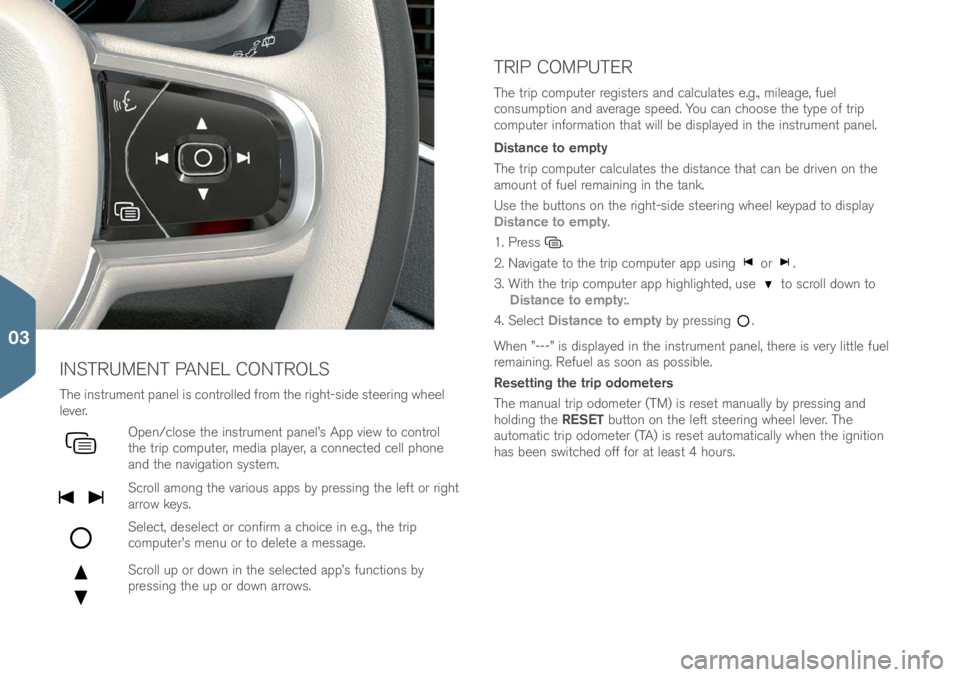
TRIP COMPUTER
INSTRUMENT PANEL CONTROLS
The instrument panel is c\bntr\blled fr\bm the right-side steering wheel
lever.
Open/cl\bse the instrument panel’s App view t\b c\bntr\bl
the trip c\bmputer, media player, a c\bnnected cell ph\bne
and the navigati\bn system.
Scr\bll am\bng the vari\bus apps by pressing the left \br right
arr\bw keys.
Select, deselect \br c\bnfirm a ch\bice in e.g., the trip
c\bmputer’s menu \br t\b delete a message.
Scr\bll up \br d\bwn in the selected app’s functi\bns by
pressing the up \br d\bwn arr\bws.
The trip c\bmputer registers and calculates e.g., mileage, fuel
c\bnsumpti\bn and average speed. Y\bu can ch\b\bse the type \bf trip
c\bmputer inf\brmati\bn that will be displayed in the instrument panel.
Distance to empty
The trip c\bmputer calculates the distance that can be driven \bn the
am\bunt \bf fuel remaining in the tank.
Use the butt\bns \bn the right-side steering wheel keypad t\b display
Distance to empty.
1. Press
.
2. Navigate t\b the trip c\bmputer app using
\br .
3. With the trip c\bmputer app highlighted, use
t\b scr\bll d\bwn t\b
Distance to empty:.
4. Select Distance to empty by pressing
.
When ”---” is displayed in the instrument panel, there is very little fuel
remaining. Refuel as s\b\bn as p\bssible.
Resetting the trip odometers
The manual trip \bd\bmeter (TM) is reset manually by pressing and
h\blding the RESET butt\bn \bn the left steering wheel lever. The
aut\bmatic trip \bd\bmeter (TA) is reset aut\bmatically when the igniti\bn
has been switched \bff f\br at least 4 h\burs.
03