lock VOLVO S90 2020 Quick Guide
[x] Cancel search | Manufacturer: VOLVO, Model Year: 2020, Model line: S90, Model: VOLVO S90 2020Pages: 643, PDF Size: 13.68 MB
Page 568 of 643

||
MAINTENANCE AND SERVICE
566
Left-side rear fog light
Left-side bulb housing.
1. Remove the bulb holder by turning it aquarter-turn counterclockwise and then pulling it out.
2. Remove the old bulb from the bulb holder by pressing it in and turning it counter-clockwise.
3. Insert the new bulb by pressing it in and turning it clockwise.
4. Wipe any dirt, grease or moisture from the bulb's glass.
5. Insert the bulb into the bulb holder and turn it a quarter-turn clockwise.
6. Put the panel, plastic cover over the hinge and other parts back into place in thereverse order.
Related information
Location of exterior lights (p. 559)
Bulb specifications (p. 566)
Bulb specifications
Specifications for replaceable light bulbs. If you are experiencing problems with any lights other than light bulbs, contact a work- shop 20
. If there is a problem with an LED 21
light, the entire lamp unit will normally need to be replaced.
Function WA
Type
Low beams 55 H11
High beams 65 H9
Front turn signal 24 PY24W PWY24W
Daytime running light/ parking light, front 21/5 W21/5W
Rear fog light 21 H21W LL
A Watt
Related information
Location of exterior lights (p. 559)
Replacing bulbs (p. 558)
20
An authorized Volvo workshop is recommended.
Page 590 of 643

||
MAINTENANCE AND SERVICE
* Option/accessory.
588
PositionsThere is a decal with a diagram of the loca- tions of the fuses on the inside of the cover.
Function Ampere Type
– –
MCaseA
–
–
MCaseA
Pneumatic suspension
* compressor 40
MCaseA
Lock motor for rear seat backrest, right side
15
MCaseA
–
–
MCaseA
Lock motor for rear seat backrest, left side
15
MCaseA
Door module right side, rear B
20MCaseA
–
–
MCaseA
Power trunk release
* 25
MCaseA
Power front passenger seat
*
Door module right side, front 20
MCaseA
MCaseA
Seat belt tensioner module (right side)
40
MCaseA
Internal relay windings
5 Micro
–– Micro
Page 599 of 643

MAINTENANCE AND SERVICE
}}
597
CAUTION
Avoid waxing and polishing plastic and rubber. If using degreaser on plastic and rubber, only rub (if necessary) with slight pressure.Use a soft sponge. Polishing glossy trim moldings can wear away or damage the glossy surface layer. Polish containing abrasives must not be used.
CAUTION
Only use paintwork treatments recom- mended by Volvo. Other treatments, suchas preservation, sealing, protection, lustersealing or similar, could damage the paint-work. Paintwork damage caused by suchtreatments are not covered by Volvo's war-ranty.
Related information
Cleaning the exterior (p. 596)
Hand washing (p. 597)
Automatic car washes (p. 599)
High-pressure washing (p. 600)
Cleaning the wiper blades (p. 600)
Cleaning exterior plastic, rubber and trim components (p. 601)
Cleaning rims (p. 602)
Corrosion protection (p. 602)
Hand washing
The vehicle should be washed as soon as it becomes dirty. This makes the vehicle easierto clean because dirt does not attach asstrongly. It also reduces the risk of scratchesand keeps the vehicle looking new. Wash thevehicle in a car wash or garage with an oilseparator and use car washing detergent.
Important to keep in mind when handwashing your vehicle
Avoid washing the vehicle in direct sun- light. This could cause the detergent orwax to dry out and become abrasive.
Remove bird droppings from paintwork assoon as possible. It contains chemicalsthat affect and discolor paintwork veryquickly. Use e.g. soft paper or a spongesoaked in lots of water. Consult an author-ized Volvo workshop for assistanceremoving discoloration.
Hose down the underbody, including thewheel housings and bumper.
Hose down the entire vehicle and removeany loose dirt, droppings etc. to reducethe risk of scratches from washing. Do notspray directly onto locks.
If necessary, use cold degreaser on heavilysoiled surfaces. Note that in such casesthe surfaces must not be hot from the sun.
Page 601 of 643
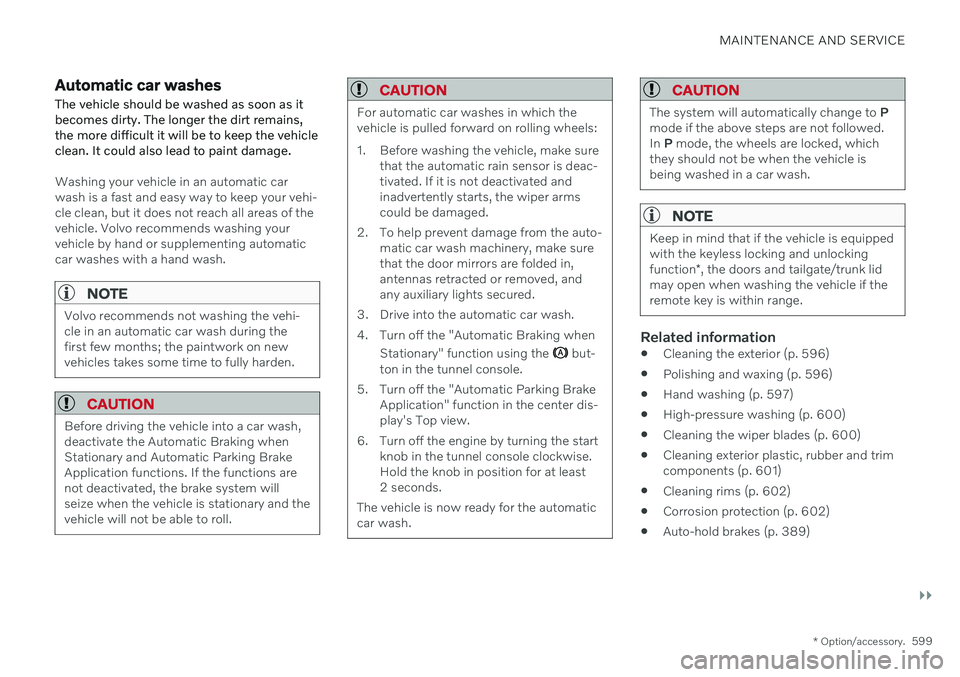
MAINTENANCE AND SERVICE
}}
* Option/accessory.599
Automatic car washes
The vehicle should be washed as soon as it becomes dirty. The longer the dirt remains,the more difficult it will be to keep the vehicleclean. It could also lead to paint damage.
Washing your vehicle in an automatic car wash is a fast and easy way to keep your vehi-cle clean, but it does not reach all areas of thevehicle. Volvo recommends washing yourvehicle by hand or supplementing automaticcar washes with a hand wash.
NOTE
Volvo recommends not washing the vehi- cle in an automatic car wash during thefirst few months; the paintwork on newvehicles takes some time to fully harden.
CAUTION
Before driving the vehicle into a car wash, deactivate the Automatic Braking whenStationary and Automatic Parking BrakeApplication functions. If the functions arenot deactivated, the brake system willseize when the vehicle is stationary and thevehicle will not be able to roll.
CAUTION
For automatic car washes in which the vehicle is pulled forward on rolling wheels:
1. Before washing the vehicle, make sure that the automatic rain sensor is deac- tivated. If it is not deactivated andinadvertently starts, the wiper armscould be damaged.
2. To help prevent damage from the auto- matic car wash machinery, make surethat the door mirrors are folded in,antennas retracted or removed, andany auxiliary lights secured.
3. Drive into the automatic car wash.
4. Turn off the "Automatic Braking when Stationary" function using the
but-
ton in the tunnel console.
5. Turn off the "Automatic Parking Brake Application" function in the center dis- play's Top view.
6. Turn off the engine by turning the start knob in the tunnel console clockwise.Hold the knob in position for at least2 seconds.
The vehicle is now ready for the automaticcar wash.
CAUTION
The system will automatically change to P
mode if the above steps are not followed. In P mode, the wheels are locked, which
they should not be when the vehicle isbeing washed in a car wash.
NOTE
Keep in mind that if the vehicle is equipped with the keyless locking and unlocking function *, the doors and tailgate/trunk lid
may open when washing the vehicle if the remote key is within range.
Related information
Cleaning the exterior (p. 596)
Polishing and waxing (p. 596)
Hand washing (p. 597)
High-pressure washing (p. 600)
Cleaning the wiper blades (p. 600)
Cleaning exterior plastic, rubber and trim components (p. 601)
Cleaning rims (p. 602)
Corrosion protection (p. 602)
Auto-hold brakes (p. 389)
Page 602 of 643

MAINTENANCE AND SERVICE
* Option/accessory.
600
Settings for automatically activating the parking brake (p. 387)
Keyless and touch-sensitive surfaces
*
(p. 248)
High-pressure washing The vehicle should be washed as soon as it becomes dirty. The longer the dirt remains,the more difficult it will be to keep the vehicleclean. It could also lead to paint damage.Wash the vehicle in a car wash or garagewith an oil separator. Use a car washingdetergent.
If washing the vehicle with a high-pressure wash, use sweeping movements and keep thenozzle at least 30 cm (13 in.) from the vehicle.Do not spray directly onto locks.
Related information
Cleaning the exterior (p. 596)
Polishing and waxing (p. 596)
Hand washing (p. 597)
Automatic car washes (p. 599)
Cleaning the wiper blades (p. 600)
Cleaning exterior plastic, rubber and trimcomponents (p. 601)
Cleaning rims (p. 602)
Corrosion protection (p. 602)
Cleaning the wiper blades The vehicle should be washed as soon as it becomes dirty. The longer the dirt remains,the more difficult it will be to keep the vehicleclean. It could also lead to paint damage.Wash the vehicle in a car wash or garagewith an oil separator. Use a car washingdetergent.
Asphalt, dust and salt residue on wiper blades, as well as insects, ice etc. on the windshield,shorten the service life of wiper blades. When cleaning, put the wiper blades in the service position.
NOTE
Wash the wiper blades and windshield regularly with a lukewarm soap solution orvehicle shampoo. Do not use strong sol-vents.
Related information
Cleaning the exterior (p. 596)
Polishing and waxing (p. 596)
Hand washing (p. 597)
Automatic car washes (p. 599)
High-pressure washing (p. 600)
Cleaning exterior plastic, rubber and trim components (p. 601)
Page 625 of 643

INDEX
623
1, 2, 3 ...
4WD 399
A
ABSanti-lock brakes 383
AC (Air conditioning) 223
Accessories and extra equipment 35 installation 36
Accessory installation warning 36, 37
Active Bending Lights 154
Adapting driving characteristics 399
Adaptive Cruise Control 276 activating 278
auto-brake 298
change cruise control functionality 282
limitations 281
manage speed 296
passing 302
set time interval 297
standby mode 280
switching target vehicles 295
Symbols and messages 283
troubleshooting 281
turn off 279
WARNING 294
Adjusting the steering wheel 193
Airbag 52
activation/deactivation 56
driver's side 53
passenger side 53, 56
Air bag, see Airbag 52
Air conditioning 223Air conditioning, fluid volume and grade 619
Air distribution 201 air vents 201, 203
changing 202
defrosting 215
recirculation 214
table showing options 204
Air quality 199, 200 allergy and asthma 200
passenger compartment filter 201
Air recirculation 214
Alarm 261 deactivating 262
Allergy and asthma-inducing sub-
stances 200
All Wheel Drive, AWD 399
All Wheel Drive (AWD) 399
All Wheel Drive (four-wheel drive) 399
Android Auto 468, 469, 470Antenna location 251
Apple CarPlay 464, 465, 467
Approach lighting 158
Apps 436Armrest folding down the rear seats 537
Assistance at risk of collision 349 activating/deactivating 350
at risk of run-off 350
during collision risks from behind 352during collision risks from oncoming
traffic 351
limitations 353
Symbols and messages 354
Audio and media 434 Audio system HD digital radio 445 SiriusXM ®
Satellite radio 446, 447,
449
Auto-climate 214
Auto hold 389
Auto-hold brakes 389 activating/deactivating 390
after collision 391
driver support 266
Automatic car wash 599
INDEX
Page 626 of 643
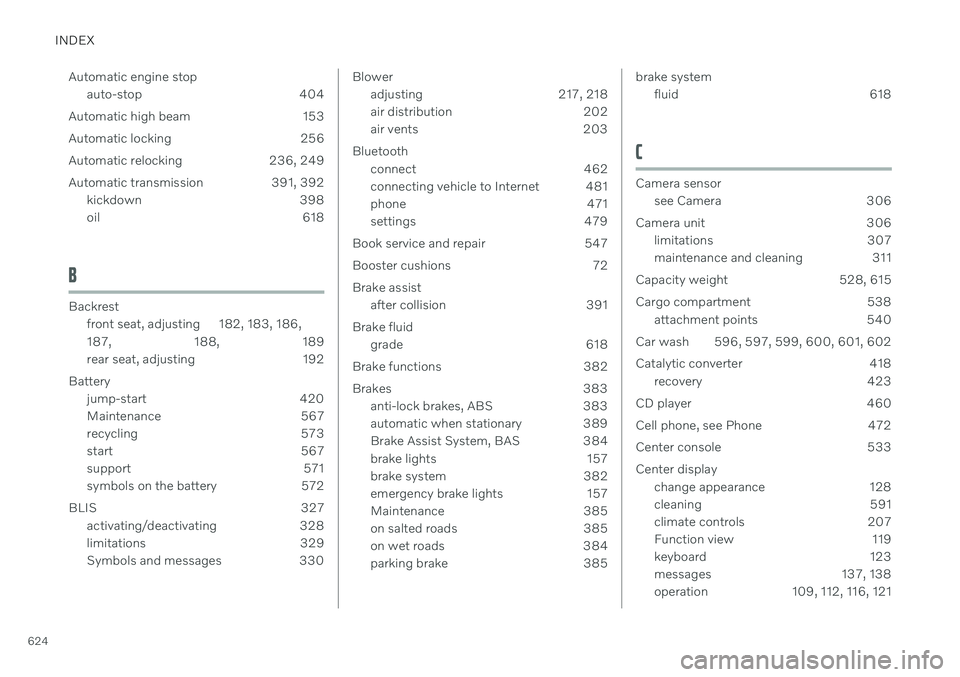
INDEX
624Automatic engine stop
auto-stop 404
Automatic high beam 153
Automatic locking 256
Automatic relocking 236, 249
Automatic transmission 391, 392 kickdown 398
oil 618
B
Backrestfront seat, adjusting 182, 183, 186, 187 , 188, 189
rear seat, adjusting 192
Battery jump-start 420
Maintenance 567
recycling 573
start 567
support 571
symbols on the battery 572
BLIS 327 activating/deactivating 328
limitations 329
Symbols and messages 330
Bloweradjusting 217, 218
air distribution 202
air vents 203
Bluetooth connect 462
connecting vehicle to Internet 481
phone 471
settings 479
Book service and repair 547
Booster cushions 72 Brake assist after collision 391
Brake fluid grade 618
Brake functions 382
Brakes 383 anti-lock brakes, ABS 383
automatic when stationary 389
Brake Assist System, BAS 384
brake lights 157
brake system 382
emergency brake lights 157
Maintenance 385
on salted roads 385
on wet roads 384
parking brake 385brake systemfluid 618
C
Camera sensorsee Camera 306
Camera unit 306 limitations 307
maintenance and cleaning 311
Capacity weight 528, 615
Cargo compartment 538 attachment points 540
Car wash 596, 597, 599, 600, 601, 602
Catalytic converter 418 recovery 423
CD player 460
Cell phone, see Phone 472
Center console 533 Center display change appearance 128
cleaning 591
climate controls 207
Function view 119
keyboard 123
messages 137, 138
operation 109, 112, 116, 121
Page 627 of 643
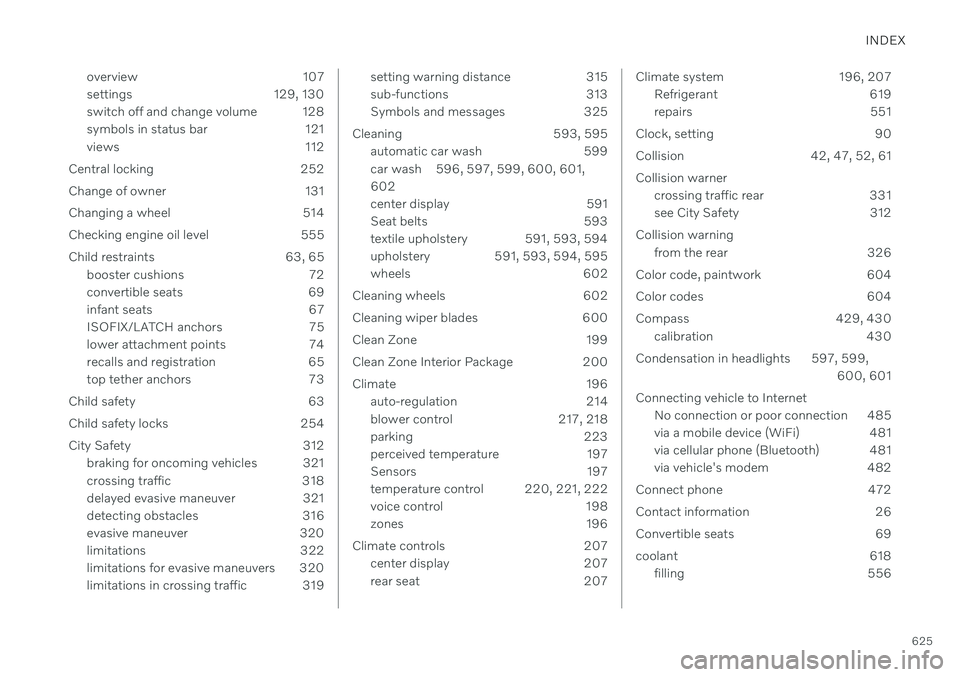
INDEX
625
overview 107
settings 129, 130
switch off and change volume 128
symbols in status bar 121
views 112
Central locking 252
Change of owner 131
Changing a wheel 514
Checking engine oil level 555
Child restraints 63, 65 booster cushions 72
convertible seats 69
infant seats 67
ISOFIX/LATCH anchors 75
lower attachment points 74
recalls and registration 65
top tether anchors 73
Child safety 63
Child safety locks 254
City Safety 312 braking for oncoming vehicles 321
crossing traffic 318
delayed evasive maneuver 321
detecting obstacles 316
evasive maneuver 320
limitations 322
limitations for evasive maneuvers 320
limitations in crossing traffic 319
setting warning distance 315
sub-functions 313
Symbols and messages 325
Cleaning 593, 595 automatic car wash 599
car wash 596, 597, 599, 600, 601,602
center display 591
Seat belts 593
textile upholstery 591, 593, 594
upholstery 591, 593, 594, 595
wheels 602
Cleaning wheels 602
Cleaning wiper blades 600
Clean Zone 199
Clean Zone Interior Package 200
Climate 196 auto-regulation 214
blower control 217, 218
parking 223
perceived temperature 197
Sensors 197
temperature control 220, 221, 222
voice control 198
zones 196
Climate controls 207 center display 207
rear seat 207Climate system 196, 207Refrigerant 619
repairs 551
Clock, setting 90
Collision 42, 47, 52, 61Collision warner crossing traffic rear 331
see City Safety 312
Collision warning from the rear 326
Color code, paintwork 604
Color codes 604
Compass 429, 430 calibration 430
Condensation in headlights 597, 599, 600, 601
Connecting vehicle to Internet No connection or poor connection 485
via a mobile device (WiFi) 481
via cellular phone (Bluetooth) 481
via vehicle's modem 482
Connect phone 472
Contact information 26
Convertible seats 69
coolant 618 filling 556
Page 628 of 643

INDEX
626Cooling system
overheating 418
Cornering assistance 300 activating/deactivating 301
limitations 301
Cornering illumination 155
Corner Traction Control 267
Corrosion protection 602
Crash, see Collision 42
Crash event data 33
Cross Traffic Alert 331 activating/deactivating 332
limitations 332
messages 334
Cruise control 273 activating 274
manage speed 296
standby mode 275
turn off 275
Curb weight 615
Customer Privacy Policy 35
CZIP (Clean Zone Interior Package) 200
D
Data recording 33 transferring between vehicle and
workshop 544
Data sharing 486, 487
Daytime running lights 150 Decals location 610
Defrosting 215 Detecting obstacles City Safety 316
Dimensions 613
Dipstick, electronic 555
Direction of rotation 502
Disengaging the shiftlock 398 Display driver information 80
Display lighting 160
Distance Alert 271 activating/deactivating 272
limitations 272
Set time interval 297
DivX ®
461
Door mirrors 168 compass 429, 430
dimming 168
outer 168
power folding 169
resetting 169
store position 184, 185
Download Center 545 use 545
Driveline transmission 391
Drive mode 399 changing 401
driver support 299
ECO 401, 404
Driver Alert Control 340 activating/deactivating 341
limitations 342
rest stop guidance 341
Driver performance 88 settings 89
Driver profile 133 edit 134, 135, 136
select 134
Driver support system 266 Drive mode 299
Driving cooling system 418
Driving economy 411
Driving through standing water 413
Page 631 of 643
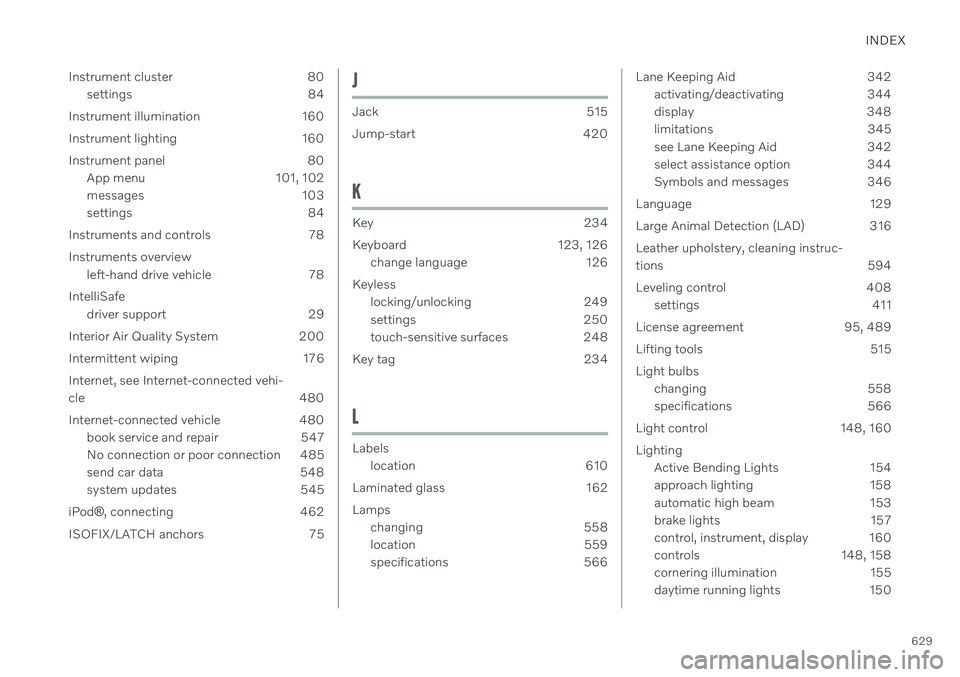
INDEX
629
Instrument cluster 80
settings 84
Instrument illumination 160
Instrument lighting 160
Instrument panel 80 App menu 101, 102
messages 103
settings 84
Instruments and controls 78 Instruments overview left-hand drive vehicle 78
IntelliSafe driver support 29
Interior Air Quality System 200
Intermittent wiping 176 Internet, see Internet-connected vehi- cle 480
Internet-connected vehicle 480 book service and repair 547
No connection or poor connection 485
send car data 548
system updates 545
iPod ®
, connecting 462
ISOFIX/LATCH anchors 75
J
Jack 515
Jump-start 420
K
Key 234
Keyboard 123, 126 change language 126
Keyless locking/unlocking 249
settings 250
touch-sensitive surfaces 248
Key tag 234
L
Labels location 610
Laminated glass 162 Lamps changing 558
location 559
specifications 566
Lane Keeping Aid 342activating/deactivating 344
display 348
limitations 345
see Lane Keeping Aid 342
select assistance option 344
Symbols and messages 346
Language 129
Large Animal Detection (LAD) 316Leather upholstery, cleaning instruc-
tions 594
Leveling control 408 settings 411
License agreement 95, 489
Lifting tools 515 Light bulbs changing 558
specifications 566
Light control 148, 160 Lighting Active Bending Lights 154
approach lighting 158
automatic high beam 153
brake lights 157
control, instrument, display 160
controls 148, 158
cornering illumination 155
daytime running lights 150