check engine VOLVO S90 2020 Quick Guide
[x] Cancel search | Manufacturer: VOLVO, Model Year: 2020, Model line: S90, Model: VOLVO S90 2020Pages: 643, PDF Size: 13.68 MB
Page 549 of 643

MAINTENANCE AND SERVICE
* Option/accessory.547
Scheduling service and repairs 5
This service offers a way to send a booking request for service and workshop appoint-ments directly from the vehicle.
When it is time for service, and in certain cases if the vehicle requires repairs, a mes-sage will be displayed in the instrument paneland at the top of the center display. The timefor service is determined by how much timehas elapsed, the number of hours the enginehas run, or the distance driven since the lastservice.
To use the service
Create a Volvo ID and register it to thevehicle.
To send and receive appointment informa-tion, the vehicle must be connected to the Internet 6
.
Book serviceBook a service request when desired or when a message is displayed indicating that serviceor repairs are needed. 1. Open the
Car Status app from App view
in the center display. 2.
Tap
Appointments.
3. Tap
Request appointment.
4. Check that your
Volvo ID is correct.
5. Make sure your preferred
Workshop is
correct.
6. In the
Tap to write information to the
workshop field, you can provide details
on what you would like performed during the visit or other important information toyour workshop.
7. Tap
Send appointment request.
> You will receive an appointment sug- gestion by email within a couple of days 7
.
On some markets, the message in the instrument panel indicating that thevehicle requires service will go out oncethe appointment request has been sent.
8. Tap
Cancel request if you would like to
cancel your request.
The appointment request contains information about your vehicle that helps the workshopplan for your visit. The retailer will send you a digital appointmentsuggestion. You also have information aboutyour retailer available in the vehicle so that youcan contact your workshop.
Accepting an appointment suggestionWhen the vehicle has received an appoint-ment suggestion, a message will be displayedat the top of the center display.
1. Tap the message.
2. To accept the suggested appointment, tap
Accept. Otherwise, tap Send new
proposal or Decline.
For some markets, the system reminds you when an appointment time is approaching and the navigation system 8
can also guide you to
the workshop at the appointed time.
Related information
Vehicle status (p. 546)
Sending vehicle information to the work- shop (p. 548)
Navigating in the center display's views(p. 112)
Volvo ID (p. 26)
Internet-connected vehicle
* (p. 480)
3
Certain markets only.
4 AdBlue Diesel models only.
5 Certain markets only.
6 There may be a charge for transmitting data over the Internet, depending on your service plan.
7 Timespan may vary depending on market.
8 For vehicles with Sensus Navigation *.
Page 556 of 643
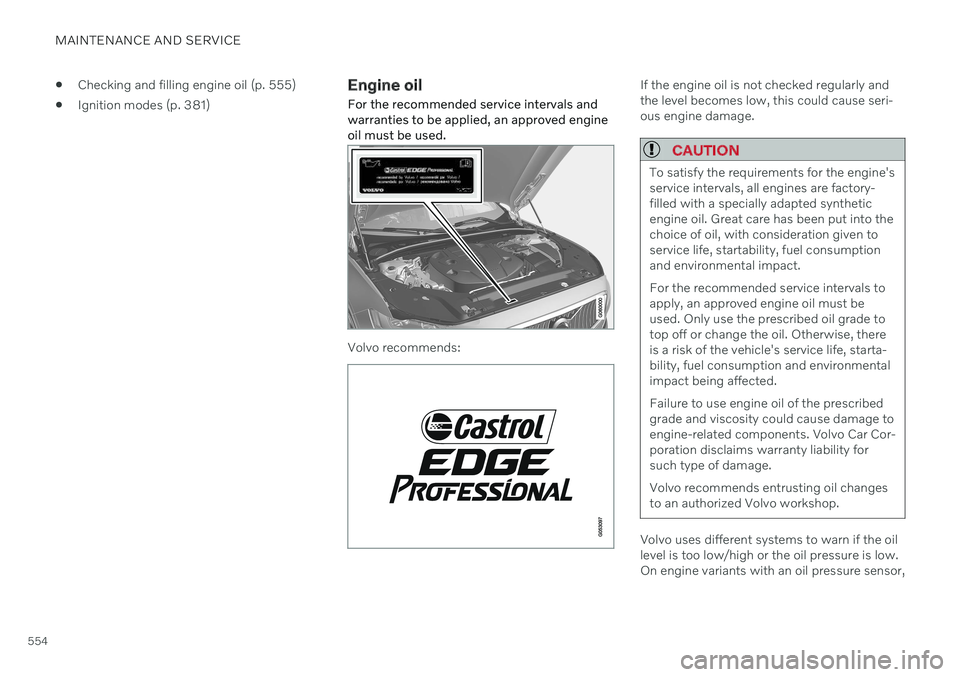
MAINTENANCE AND SERVICE
554
Checking and filling engine oil (p. 555)
Ignition modes (p. 381)
Engine oil For the recommended service intervals and warranties to be applied, an approved engineoil must be used.
Volvo recommends:
If the engine oil is not checked regularly and the level becomes low, this could cause seri-ous engine damage.
CAUTION
To satisfy the requirements for the engine's service intervals, all engines are factory-filled with a specially adapted syntheticengine oil. Great care has been put into thechoice of oil, with consideration given toservice life, startability, fuel consumptionand environmental impact. For the recommended service intervals to apply, an approved engine oil must beused. Only use the prescribed oil grade totop off or change the oil. Otherwise, thereis a risk of the vehicle's service life, starta-bility, fuel consumption and environmentalimpact being affected. Failure to use engine oil of the prescribed grade and viscosity could cause damage toengine-related components. Volvo Car Cor-poration disclaims warranty liability forsuch type of damage. Volvo recommends entrusting oil changes to an authorized Volvo workshop.
Volvo uses different systems to warn if the oil level is too low/high or the oil pressure is low.On engine variants with an oil pressure sensor,
Page 557 of 643

MAINTENANCE AND SERVICE
}}
555
a warning symbol is displayed in the instru- ment panel when oil pressure is low
. On
engine variants with an oil level sensor, the
warning symbol in the instrument panel
and display messages are used to alert the driver. Some engine variants have both sys-tems. Contact a Volvo retailer for more infor-mation. Change the engine oil and oil filter according to the schedule specified in the Warranty andMaintenance Records Information booklet.Oils of a higher grade than that specified maybe used. If the vehicle is driven in adverse con-ditions, Volvo recommends using an oil with ahigher grade than that specified.
Related information
Checking and filling engine oil (p. 555)
Engine oil specifications (p. 617)
Checking and filling engine oil
The engine oil level is monitored by an elec- tronic oil level sensor.
Filler pipe 1314
It may be necessary to top up engine oil between regularly scheduled services. No action is necessary with regard to engine oil level until a message appears in the instru-ment panel.
WARNING
If this symbol is shown together with the message Engine oil
level Service required, visit a
workshop – an authorized Volvo
workshop is recommended. The oil level may be too high.
CAUTION
If this symbol is shown together with a message about low oil level, for example
Engine oil
level low Refill 1 liter, fill only
with the indicated volume, e.g. 1 liter (1 quart).
WARNING
Do not spill oil on the hot exhaust pipes as this could cause a fire.
Viewing oil level in the center displayThe oil level can be viewed using the elec- tronic oil level gauge in the center display oncethe vehicle has been started. The oil levelshould be checked regularly.
13 Engines with an electronic oil level sensor do not have a dipstick.
14 The layout of the engine compartment may vary depending on model and engine variant.
Page 575 of 643

MAINTENANCE AND SERVICE
573
Battery recycling Start batteries and support batteries contain lead and must be recycled in an environmen-tally sound manner at the end of their servicelife.
Consult a workshop if you are uncertain of how to dispose of this type of waste ‒ an
authorized Volvo workshop is recommended.
Related information
Start battery (p. 567)
Support battery (p. 571)
Battery symbols (p. 572)
Fuses and fuseboxes All electrical functions and components are protected by a number of fuses in order toprotect the vehicle's electrical system fromdamage by short circuiting or overloading.
WARNING
Never use a foreign object or a fuse with a higher amperage than that specified toreplace a fuse. This could cause significantdamage to the electrical system and possi-bly lead to a fire.
If any electrical component or function is not responding, the component may have blown afuse due to temporary overload. If the samefuse blows repeatedly, there may be a prob-lem with the component. Volvo recommendscontacting an authorized Volvo workshop tohave the component checked.
Location of fuseboxes
The illustration is generic - appearance may vary according to vehicle model.
Engine compartment
Under the glove compartment
Trunk/cargo compartment
Related information
Replacing fuses (p. 574)
Fuses in the trunk (p. 586)
Fuses in the engine compartment (p. 575)
Fuses under the glove compartment(p. 580)
Page 619 of 643

SPECIFICATIONS
617
Engine oil specifications Fully synthetic engine oil of at least ACEA A5/B5 must be used. Lower oil gradesmay not offer the same fuel economy, engineperformance or engine protection.
Volvo recommends:
GeneralSee the Service and warranty booklet for infor- mation about oil change intervals.
NOTE
This vehicle is delivered from the factory with synthetic oil.
Do not use oil additives.
Oil viscosityThe wrong oil viscosity can shorten engine service life during normal use. SAE 5W-30provides good fuel economy and engine pro-tection. See the viscosity chart.
Viscosity chart
Extreme driving conditions
Volvo's VCC RBS0-2AE/SAE 0W20 oil is rec- ommended for extreme conditions.
Oil volume
The oil volume for the engine is:
Liter (approx) 5.6
US qts (approx) 5.9
Related information
Type designations (p. 610)
Checking and filling engine oil (p. 555)
Engine oil (p. 554)
Page 627 of 643
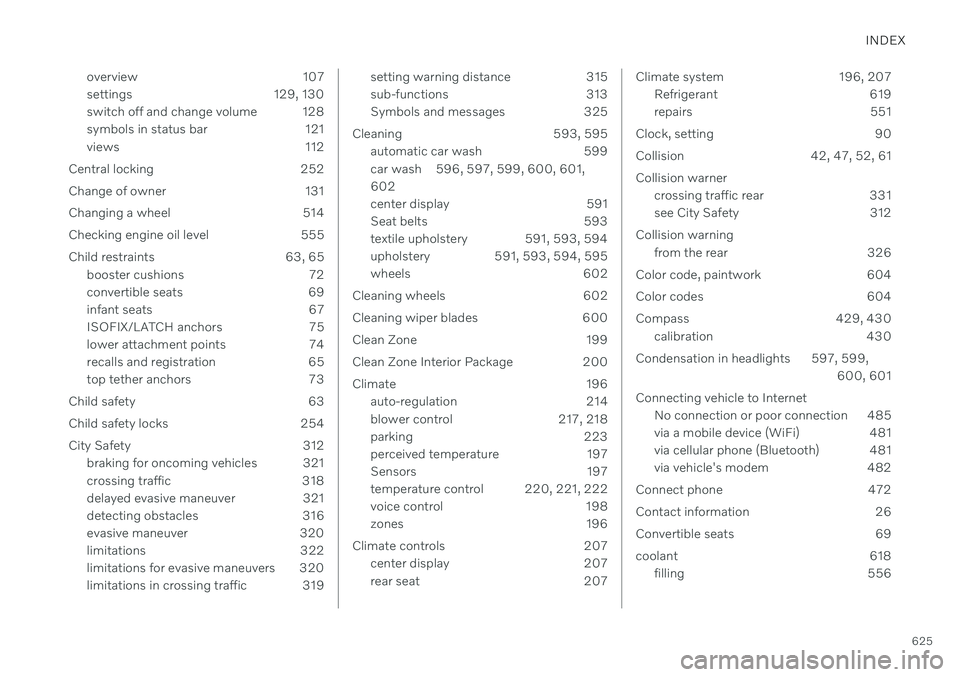
INDEX
625
overview 107
settings 129, 130
switch off and change volume 128
symbols in status bar 121
views 112
Central locking 252
Change of owner 131
Changing a wheel 514
Checking engine oil level 555
Child restraints 63, 65 booster cushions 72
convertible seats 69
infant seats 67
ISOFIX/LATCH anchors 75
lower attachment points 74
recalls and registration 65
top tether anchors 73
Child safety 63
Child safety locks 254
City Safety 312 braking for oncoming vehicles 321
crossing traffic 318
delayed evasive maneuver 321
detecting obstacles 316
evasive maneuver 320
limitations 322
limitations for evasive maneuvers 320
limitations in crossing traffic 319
setting warning distance 315
sub-functions 313
Symbols and messages 325
Cleaning 593, 595 automatic car wash 599
car wash 596, 597, 599, 600, 601,602
center display 591
Seat belts 593
textile upholstery 591, 593, 594
upholstery 591, 593, 594, 595
wheels 602
Cleaning wheels 602
Cleaning wiper blades 600
Clean Zone 199
Clean Zone Interior Package 200
Climate 196 auto-regulation 214
blower control 217, 218
parking 223
perceived temperature 197
Sensors 197
temperature control 220, 221, 222
voice control 198
zones 196
Climate controls 207 center display 207
rear seat 207Climate system 196, 207Refrigerant 619
repairs 551
Clock, setting 90
Collision 42, 47, 52, 61Collision warner crossing traffic rear 331
see City Safety 312
Collision warning from the rear 326
Color code, paintwork 604
Color codes 604
Compass 429, 430 calibration 430
Condensation in headlights 597, 599, 600, 601
Connecting vehicle to Internet No connection or poor connection 485
via a mobile device (WiFi) 481
via cellular phone (Bluetooth) 481
via vehicle's modem 482
Connect phone 472
Contact information 26
Convertible seats 69
coolant 618 filling 556
Page 630 of 643

INDEX
628
G
Gasoline grade 415 Gaugefuel gauge 85
Gear selector positions automatic transmission 392
Glass, laminated/reinforced 162
Glove compartment 535Gracenote ® 459
Grocery bag holders 540
Gross vehicle weight 615
H
Handbrake 385
Hand wash 597Hard disk space 488
Hazard warning flashers 157
HD radio 443
Head-up display 139 activating/deactivating 140
cleaning 592
Distance Alert 271
replacing windshield 551
settings 141
store position 141, 184, 185
Heated washer nozzles 176 Heating Seats 209, 210
steering wheel 213
windows 216
high beams 152, 153
High engine temperature 418
Hill Start Assist 390 Hill Start Assist (HSA) 390
Hoisting the vehicle 549 HomeLink ®
425
programming 426
type approval 429
use 428
HomeLink ®
remote control
programmable 425
Home safe lighting, Homesafe Lighting, Follow me home lighting, follow-me-
home lighting 158
Honk 192
Hood, opening 552
Horn 192I
IAQS (Interior Air Quality System) 200
IC (Inflatable Curtain) 60
ID, Volvo 26
Identification number 38
Ignition mode 381, 382
Immobilizer 246 Electronic immobilizer 246
Indicator symbols 91
Individual drive mode 399
Infant seats 67
Inflatable curtain 60
Inflatable Curtain 60
Inflating tires 527 Inflation pressure adjusting 508
Checking 507
decal with recommended pressure 509
Inflation pressure monitoring 509 action 513
save new inflation pressure 511
Status 512
Inflation pressure table 621
Information display 80, 84
Infotainment (Audio and media) 434
Page 637 of 643

INDEX
635
system updates 545
T
Technician certification 38 Temperature
adjusting 220, 221, 222
perceived 197
Temporary Spare 519
Temporary tire sealing system 523 execution, checking 524
Inflating tires 527
Terms and conditions services 35
users 486
Tire dimensions 504 when changing wheels 514
Tires 500 direction of rotation 502
glossary of terms 503
inflation pressure table 621
mounting 518
pressure 621
removal 516
rotation when changing 500
specifications 504, 621
storage 500
tread wear indicator 503
winter tires 521
Tire sealing system Inflating tires 527
use 524
Tire tread 503
Tools 514Top tether anchors (child restraint sys-
tems) 73
Top view 129
Total airing function 234
Towing 422
Towing eyelet 423 TPMS - Tire Pressure Monitoring Sys-
tem 509
Traction control 267
Traffic information 442
Transmission 391 automatic 391, 392
Transmission fluid grade 618
Travel Link 450 Fuel 453
Notifications 453
Sports 455
weather 451Tread depth 503winter tires 521
Tread wear indicator 503
Trip computer 85 display in instrument panel 87
Trip odometer 85
Trip odometer resetting 88
Trip statistics 88 settings 89
Troubleshooting Adaptive Cruise Control 281
Camera unit 307
City Safety 322
Radar unit 307
Trunk electrical outlet 534
Lighting 159
Trunk lid emergency opening 254
locking/unlocking 251
open/close with foot movement 259
power-operated 256
unlocking from inside 253
Tunnel detection 151
Turn off engine 380
Turn signals 154