ignition VOLVO S90 2020 Quick Guide
[x] Cancel search | Manufacturer: VOLVO, Model Year: 2020, Model line: S90, Model: VOLVO S90 2020Pages: 643, PDF Size: 13.68 MB
Page 476 of 643

AUDIO, MEDIA AND INTERNET
* Option/accessory.
474
Connecting a phone to the car via Bluetooth automatically A phone can be automatically connected to the vehicle via Bluetooth. The phone musthave first been paired with the vehicle.
Only the two most recently connected phones can be connected automatically.
1. Activate Bluetooth in the phone before
turning the vehicle's ignition to mode I.
2. Turn the ignition to I or higher.
> The phone will be connected.
Related information
Phone (p. 471)
Connecting a phone to the car via Blue- tooth for the first time (p. 472)
Connecting a phone to the car via Blue-tooth manually (p. 474)
Disconnecting a Bluetooth-connectedphone (p. 474)
Switch between phones connected viaBluetooth (p. 475)
Disconnecting Bluetooth-connected devi-ces (p. 475)
Settings for Bluetooth devices (p. 479)
Internet-connected vehicle
* (p. 480)
Connecting the vehicle to the Internet viaa Bluetooth-connected phone (p. 481)
Ignition modes (p. 381)
Connecting a phone to the car via Bluetooth manually
A phone can be manually connected to the vehicle via Bluetooth. The phone must havefirst been paired with the vehicle.
1. Activate Bluetooth in the phone.
2. Open the phone tile.
> A list of available phones will be dis-played.
3. Tap the name of the phone you would like to connect.
> The phone will be connected.
Related information
Phone (p. 471)
Connecting a phone to the car via Blue- tooth for the first time (p. 472)
Connecting a phone to the car via Blue-tooth automatically (p. 474)
Disconnecting a Bluetooth-connectedphone (p. 474)
Switch between phones connected viaBluetooth (p. 475)
Disconnecting Bluetooth-connected devi-ces (p. 475)
Settings for Bluetooth devices (p. 479)
Internet-connected vehicle
* (p. 480)
Connecting the vehicle to the Internet viaa Bluetooth-connected phone (p. 481)
Disconnecting a Bluetooth- connected phone
A Bluetooth-connected phone can be discon- nected from the vehicle.
When the phone is out of range of the vehicle, it will be automatically discon-nected. If a call is in progress when thephone is disconnected from the vehicle,the call will be transferred from the vehi-cle's speakers and microphone to the cel-lular phone.
The phone can also be disconnected bymanually deactivating Bluetooth.
Related information
Phone (p. 471)
Phone settings (p. 478)
Switch between phones connected viaBluetooth (p. 475)
Disconnecting Bluetooth-connected devi-ces (p. 475)
Settings for Bluetooth devices (p. 479)
Page 513 of 643
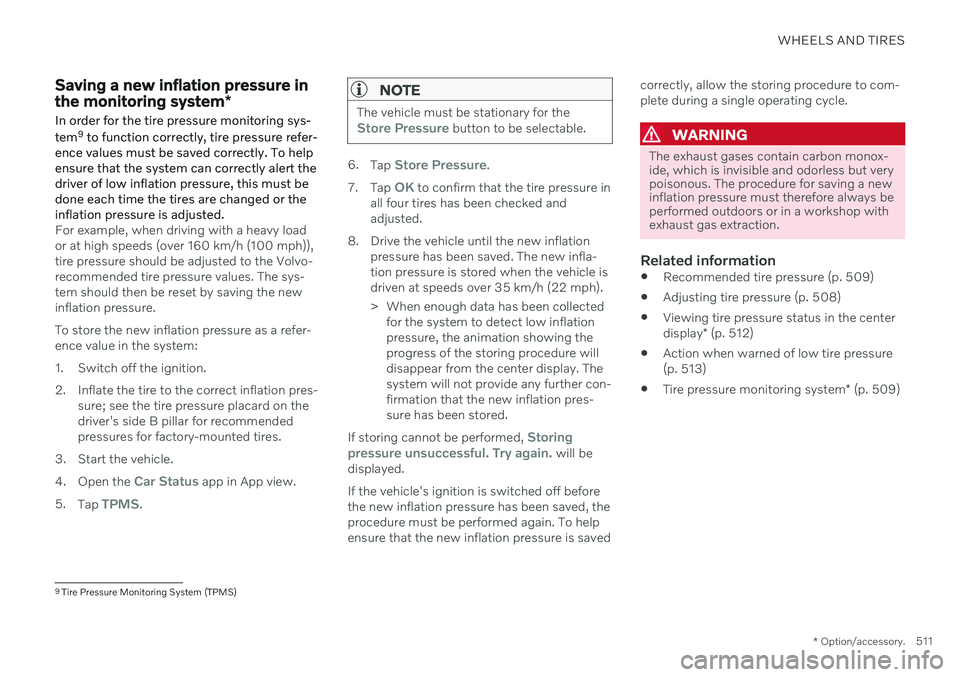
WHEELS AND TIRES
* Option/accessory.511
Saving a new inflation pressure in the monitoring system *
In order for the tire pressure monitoring sys- tem 9
to function correctly, tire pressure refer-
ence values must be saved correctly. To help ensure that the system can correctly alert thedriver of low inflation pressure, this must bedone each time the tires are changed or theinflation pressure is adjusted.
For example, when driving with a heavy load or at high speeds (over 160 km/h (100 mph)),tire pressure should be adjusted to the Volvo-recommended tire pressure values. The sys-tem should then be reset by saving the newinflation pressure. To store the new inflation pressure as a refer- ence value in the system:
1. Switch off the ignition.
2. Inflate the tire to the correct inflation pres- sure; see the tire pressure placard on the driver's side B pillar for recommendedpressures for factory-mounted tires.
3. Start the vehicle. 4. Open the
Car Status app in App view.
5. Tap
TPMS.
NOTE
The vehicle must be stationary for theStore Pressure button to be selectable.
6.Tap Store Pressure.
7. Tap
OK to confirm that the tire pressure in
all four tires has been checked and adjusted.
8. Drive the vehicle until the new inflation pressure has been saved. The new infla-tion pressure is stored when the vehicle isdriven at speeds over 35 km/h (22 mph).
> When enough data has been collectedfor the system to detect low inflation pressure, the animation showing theprogress of the storing procedure willdisappear from the center display. Thesystem will not provide any further con-firmation that the new inflation pres-sure has been stored.
If storing cannot be performed,
Storing
pressure unsuccessful. Try again. will be
displayed. If the vehicle's ignition is switched off before the new inflation pressure has been saved, theprocedure must be performed again. To helpensure that the new inflation pressure is saved correctly, allow the storing procedure to com-plete during a single operating cycle.
WARNING
The exhaust gases contain carbon monox- ide, which is invisible and odorless but verypoisonous. The procedure for saving a newinflation pressure must therefore always beperformed outdoors or in a workshop withexhaust gas extraction.
Related information
Recommended tire pressure (p. 509)
Adjusting tire pressure (p. 508)
Viewing tire pressure status in the center display
* (p. 512)
Action when warned of low tire pressure (p. 513)
Tire pressure monitoring system
* (p. 509)
9
Tire Pressure Monitoring System (TPMS)
Page 515 of 643
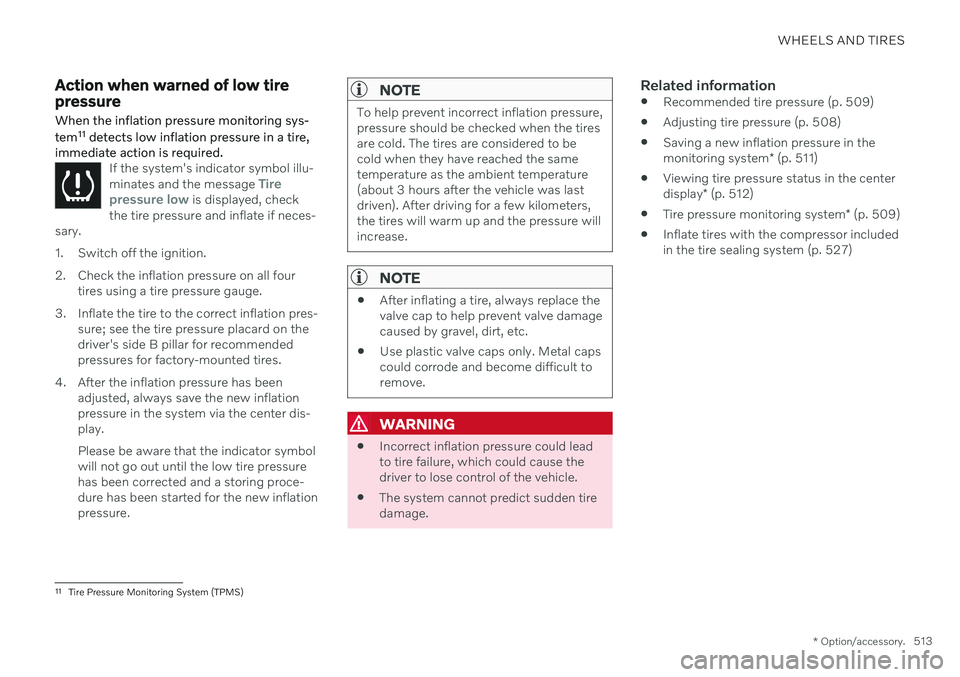
WHEELS AND TIRES
* Option/accessory.513
Action when warned of low tire pressure When the inflation pressure monitoring sys- tem11
detects low inflation pressure in a tire,
immediate action is required.
If the system's indicator symbol illu- minates and the message Tire
pressure low is displayed, check
the tire pressure and inflate if neces-
sary.
1. Switch off the ignition.
2. Check the inflation pressure on all four tires using a tire pressure gauge.
3. Inflate the tire to the correct inflation pres- sure; see the tire pressure placard on the driver's side B pillar for recommendedpressures for factory-mounted tires.
4. After the inflation pressure has been adjusted, always save the new inflationpressure in the system via the center dis-play. Please be aware that the indicator symbol will not go out until the low tire pressurehas been corrected and a storing proce-dure has been started for the new inflationpressure.
NOTE
To help prevent incorrect inflation pressure, pressure should be checked when the tiresare cold. The tires are considered to becold when they have reached the sametemperature as the ambient temperature(about 3 hours after the vehicle was lastdriven). After driving for a few kilometers,the tires will warm up and the pressure willincrease.
NOTE
After inflating a tire, always replace the valve cap to help prevent valve damagecaused by gravel, dirt, etc.
Use plastic valve caps only. Metal capscould corrode and become difficult toremove.
WARNING
Incorrect inflation pressure could lead to tire failure, which could cause thedriver to lose control of the vehicle.
The system cannot predict sudden tiredamage.
Related information
Recommended tire pressure (p. 509)
Adjusting tire pressure (p. 508)
Saving a new inflation pressure in the monitoring system
* (p. 511)
Viewing tire pressure status in the centerdisplay
* (p. 512)
Tire pressure monitoring system
* (p. 509)
Inflate tires with the compressor included in the tire sealing system (p. 527)
11
Tire Pressure Monitoring System (TPMS)
Page 536 of 643

LOADING, STORAGE AND PASSENGER COMPARTMENT
* Option/accessory.
534
Electrical outlets
There are two 12-volt electrical sockets and one 12-volt electrical socket * in the trunk.
If a problem occurs with an electrical socket, contact a workshop - an authorized Volvoworkshop is recommended.
12 V outlets
12 V outlet in the tunnel console, front seat.
The 12 V outlets can be used for devices intended for this such as MP3 players, coolersand cellular phones.
12 V outlet in the tunnel console, rear seat.
12 V outlet in trunk/cargo compartment *.
Related information
Passenger compartment interior (p. 532)
Using the electrical outlets (p. 534)
Using the electrical outlets
The 12 V outlet can be used for devices intended for this such as MP3 players, cool-ers and cellular phones.
The ignition must be in at least mode I for the
outlets to supply current. The outlets will then be active as long as there is sufficient chargein the start battery. If the engine is turned off and the vehicle is locked, the outlets will be deactivated. If theengine is turned off and the vehicle remainsunlocked, the sockets will remain active for upto 7 minutes.
NOTE
Bear in mind that using the electrical out- lets when the engine is off could cause thestarter battery to have too low of a chargelevel, which could limit other functionality. Accessories connected to the electrical outlets can be activated even when thevehicle electrical system is off or if precon-ditioning is used. For this reason, discon-nect plugs when they are not in use to pre-vent the starter battery from becoming dis-charged.
Page 538 of 643

||
LOADING, STORAGE AND PASSENGER COMPARTMENT
* Option/accessory.
536
Storage compartment for the key. The illustration is generic – the design may vary.The illustration is generic – the design may vary.
To lock the glove compartment:
Insert the key into the lock on the glove compartment.
Turn the key 90 degrees clockwise.
Remove the key from the lock.
–To unlock, perform the above steps in reverse.
Using the glove box as a cooled area *The glove compartment can be used to cool e.g. drinks or food. Cooling is possible when the climate system is active (i.e. when the ignition is in mode II or when the engine is
running).
The illustration is generic – the design may vary.
Activate cooling.
Deactivate cooling.
–Activate or deactivate cooling by moving the control as far as possible toward thepassenger compartment/glove compart-ment.
Related information
Passenger compartment interior (p. 532)
Private Locking (p. 260)
Page 548 of 643

||
MAINTENANCE AND SERVICE
* Option/accessory.
546
NOTE
Data downloading can affect other services such as transfer data, e.g. web radio. If theaffect on other services is experienced asproblematic, the download can be interrup-ted. Alternatively, it may be appropriate toswitch off or cancel other services.
NOTE
An update can be interrupted when the ignition is switched off and the vehicle isleft. However, the update does not have to be completed before the vehicle is left as theupdate is resumed the next time the vehi-cle is used.
Updating all system software–Select Install all at the bottom of the list.
To avoid displaying a list, select
Install all viaSystem updates.
Updating individual system software–Select Install to choose the software you
would like to download.
Canceling software download–Tap the checkbox in the activity indicator that replaced Install when the download
began. Note that only a download can be cancelled. An installation cannot be cancelled once it hasbegun.
Deactivating the background search for software update
Automatic searching for software updates is activated as the default factory setting, but thefunction can be deactivated. 1.
Tap
Settings in the center display's Top
view.
2. Tap
SystemDownload Center.
3. Tap to deselect
Auto Software Update.
Related information
Download Center (p. 545)
Internet-connected vehicle
* (p. 480)
Navigating in the center display's views (p. 112)
Vehicle status The vehicle's general status can be displayed in the center display along with the option to schedule service 3
.
The Car Status app is started
from the center display's App view and has four tabs:
Messages - status messages
Status – checking engine oil level and
AdBlue level 4
TPMS - tire inflation pressure check
Appointments - appointment information
and vehicle information 3
.
Related information
Handling messages saved from the instru- ment panel (p. 105)
Checking and filling engine oil (p. 555)
Tire pressure monitoring system
* (p. 509)
Scheduling service and repairs (p. 547)
Sending vehicle information to the work-shop (p. 548)
Navigating in the center display's views(p. 112)
Page 555 of 643

MAINTENANCE AND SERVICE
}}
553
Hood completely closed.
WARNING
Never drive with the hood open! If this symbol appears, or anything else indicatesthat the hood is not com-pletely closed while driv-ing, stop immediately and
close it properly.
Related information
Engine compartment overview (p. 553)
Door and seat belt reminders (p. 51)
Engine compartment overview
This overview shows some service-related components.
The layout of the engine compartment may vary depending on model and engine variant.
Coolant expansion tank
Brake fluid reservoir (located on the driv- er's side)
Washer fluid filler pipe 12
Fusebox
Air filter
Engine oil filler pipe
WARNING
Bear in mind that the cooling fan (located at the front of the engine compartmentbehind the radiator) may start or continuerunning automatically up to about6 minutes after the engine is turned off. Always entrust engine washing to a work- shop – an authorized Volvo workshop isrecommended. If the engine is hot, there isa risk of fire.
WARNING
The ignition system works with extremely high and dangerous voltages. The vehicleelectrical system should always be in igni-tion mode
0 when work in being per-
formed in the engine compartment. Do not touch any spark plugs or ignition coils when the vehicle electrical system isin ignition mode II or when the engine is
warm.
Related information
Opening and closing the hood (p. 552)
Filling washer fluid (p. 607)
Refilling coolant (p. 556)
Fuses in the engine compartment (p. 575)
12
Fill the washer fluid at regular intervals, e.g. when refueling.
Page 556 of 643
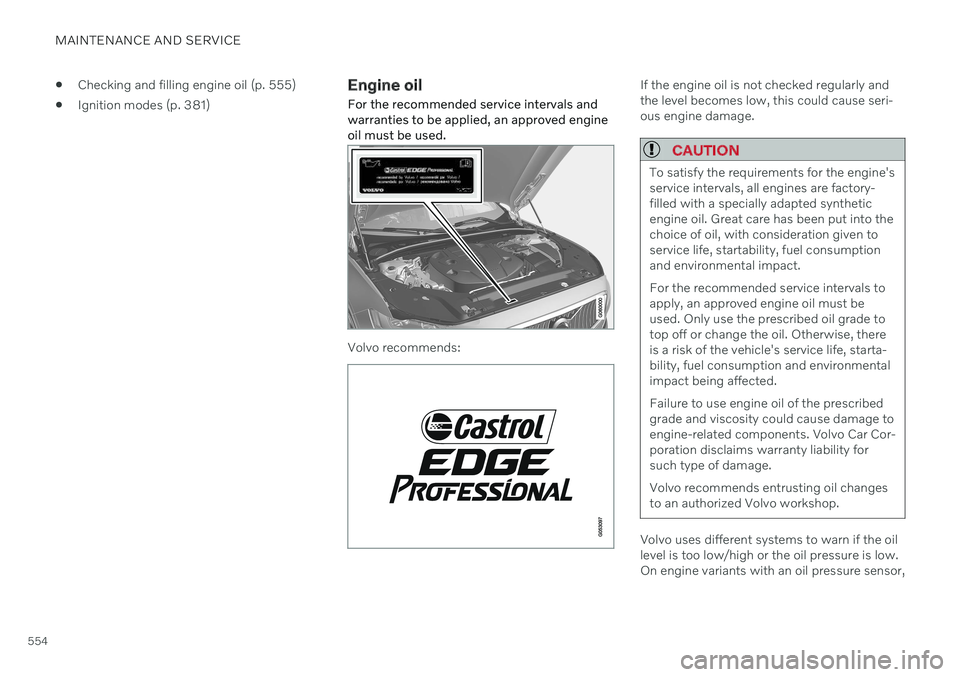
MAINTENANCE AND SERVICE
554
Checking and filling engine oil (p. 555)
Ignition modes (p. 381)
Engine oil For the recommended service intervals and warranties to be applied, an approved engineoil must be used.
Volvo recommends:
If the engine oil is not checked regularly and the level becomes low, this could cause seri-ous engine damage.
CAUTION
To satisfy the requirements for the engine's service intervals, all engines are factory-filled with a specially adapted syntheticengine oil. Great care has been put into thechoice of oil, with consideration given toservice life, startability, fuel consumptionand environmental impact. For the recommended service intervals to apply, an approved engine oil must beused. Only use the prescribed oil grade totop off or change the oil. Otherwise, thereis a risk of the vehicle's service life, starta-bility, fuel consumption and environmentalimpact being affected. Failure to use engine oil of the prescribed grade and viscosity could cause damage toengine-related components. Volvo Car Cor-poration disclaims warranty liability forsuch type of damage. Volvo recommends entrusting oil changes to an authorized Volvo workshop.
Volvo uses different systems to warn if the oil level is too low/high or the oil pressure is low.On engine variants with an oil pressure sensor,
Page 558 of 643

||
MAINTENANCE AND SERVICE
5561.
Open the
Car Status app from App view
in the center display.
2. Tap
Status to display the oil level.
Oil level graphic in the center display.
NOTE
The system cannot directly detect changes when the oil is filled or drained. The vehiclemust have been driven approximately30 km (20 miles) and have been stationary5 minutes on a level surface and with theengine off before the correct oil level willbe displayed.
NOTE
If the conditions for measuring oil level are not properly fulfilled (time after engineshutdown, vehicle inclination, ambient temperature, etc.) the message
No value
available will be shown in the center dis-
play. This does not mean that anything is
wrong in the vehicle systems.
Related information
Engine oil (p. 554)
Engine oil specifications (p. 617)
Ignition modes (p. 381)
Vehicle status (p. 546)
Refilling coolant
Coolant helps keep the combustion engine at the right operating temperature. The heattransferred from the engine to the coolantcan be used to warm the passenger compart-ment.
When refilling coolant, follow the instructions on the package. Never fill the cooling systemwith only water. The risk of freezing isincreased with too low or too high amounts ofcoolant. If there is coolant under the vehicle, smoke from the cooling system, or if more than2 liters (about 2 quarts) of coolant has beenadded to the system, there could be some-thing wrong with the cooling system and star-ting the vehicle could damage the engine. Calla tow truck and do not attempt to start theengine.
WARNING
The coolant may be very hot. Never unscrew the cap when the coolant is hot. Ifcoolant must be filled, unscrew the expan-sion tank cap slowly to relieve overpres-sure.
Page 560 of 643

MAINTENANCE AND SERVICE
* Option/accessory.
558
Replacing bulbs
Bulb types vary depending on model and equipment level. If a light bulb 15
breaks, it can
be replaced by following the procedure shown in the Owner's Manual. If you are experiencing problems with any lights other than light bulbs, contact a work- shop 16
.
If there is a problem with an LED 17
light, the
entire lamp unit will normally need to be replaced.
NOTE
For information on lights not mentioned in the Owner's Manual, contact a Volvodealer or a certified Volvo service techni-cian.
WARNING
The vehicle electrical system must be in ignition mode 0 when bulbs are replaced.
CAUTION
Never touch the bulb glass with your bare fingers. Grease and oils from your fingersvaporize in the heat and will leave adeposit on the reflector, which may dam-age it.
NOTE
If the error message persists after the defective bulb has been replaced, we rec-ommend a visit to an authorized Volvoworkshop.
NOTE
Exterior lighting such as headlights and taillights may develop temporary conden-sation on the inside of the lens. This is nor-mal. All exterior lighting is designed toresist this. Condensation is normally ven-ted out of the lamp housing once the lighthas been lit for some period of time.
NOTE
Bulbs for active curve lighting * contain
traces of mercury and should therefore always be submitted to a certified Volvoservice technician.
Related information
Location of exterior lights (p. 559)
Removing the plastic cover to replace bulbs (p. 559)
Replacing the low beam headlight bulbs(p. 560)
Replacing the high beam headlight bulbs(p. 561)
Replacing daytime running lights/frontparking light bulbs (p. 562)
Replacing front turn signal bulbs(p. 563)
Replacing the rear fog light bulb (p. 563)
Bulb specifications (p. 566)
15
Some vehicles do not have any light bulbs.
16 An authorized Volvo workshop is recommended.
17 LED (Light Emitting Diode)