tow VOLVO S90 2020 Quick Guide
[x] Cancel search | Manufacturer: VOLVO, Model Year: 2020, Model line: S90, Model: VOLVO S90 2020Pages: 643, PDF Size: 13.68 MB
Page 11 of 643
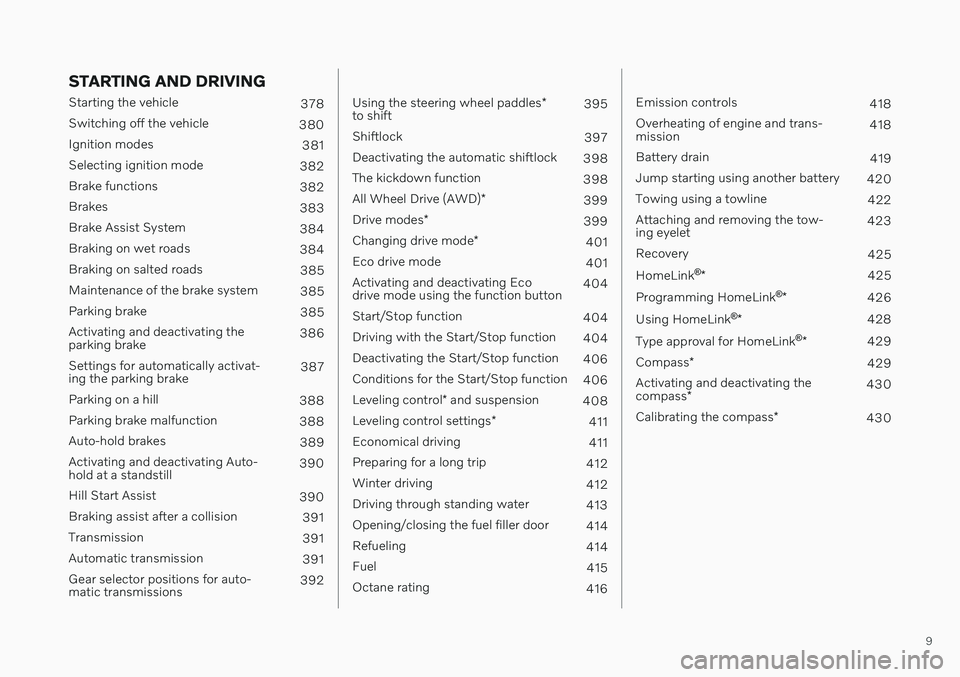
9
STARTING AND DRIVING
Starting the vehicle378
Switching off the vehicle 380
Ignition modes 381
Selecting ignition mode 382
Brake functions 382
Brakes 383
Brake Assist System 384
Braking on wet roads 384
Braking on salted roads 385
Maintenance of the brake system 385
Parking brake 385
Activating and deactivating the parking brake 386
Settings for automatically activat-ing the parking brake 387
Parking on a hill 388
Parking brake malfunction 388
Auto-hold brakes 389
Activating and deactivating Auto-hold at a standstill 390
Hill Start Assist 390
Braking assist after a collision 391
Transmission 391
Automatic transmission 391
Gear selector positions for auto-matic transmissions 392
Using the steering wheel paddles
*
to shift 395
Shiftlock 397
Deactivating the automatic shiftlock 398
The kickdown function 398
All Wheel Drive (AWD) *
399
Drive modes *
399
Changing drive mode *
401
Eco drive mode 401
Activating and deactivating Eco drive mode using the function button 404
Start/Stop function 404
Driving with the Start/Stop function 404
Deactivating the Start/Stop function 406
Conditions for the Start/Stop function 406
Leveling control * and suspension
408
Leveling control settings *
411
Economical driving 411
Preparing for a long trip 412
Winter driving 412
Driving through standing water 413
Opening/closing the fuel filler door 414
Refueling 414
Fuel 415
Octane rating 416
Emission controls418
Overheating of engine and trans- mission 418
Battery drain 419
Jump starting using another battery 420
Towing using a towline 422
Attaching and removing the tow-ing eyelet 423
Recovery 425
HomeLink ®
* 425
Programming HomeLink ®
* 426
Using HomeLink ®
* 428
Type approval for HomeLink ®
* 429
Compass *
429
Activating and deactivating the compass * 430
Calibrating the compass *
430
Page 51 of 643
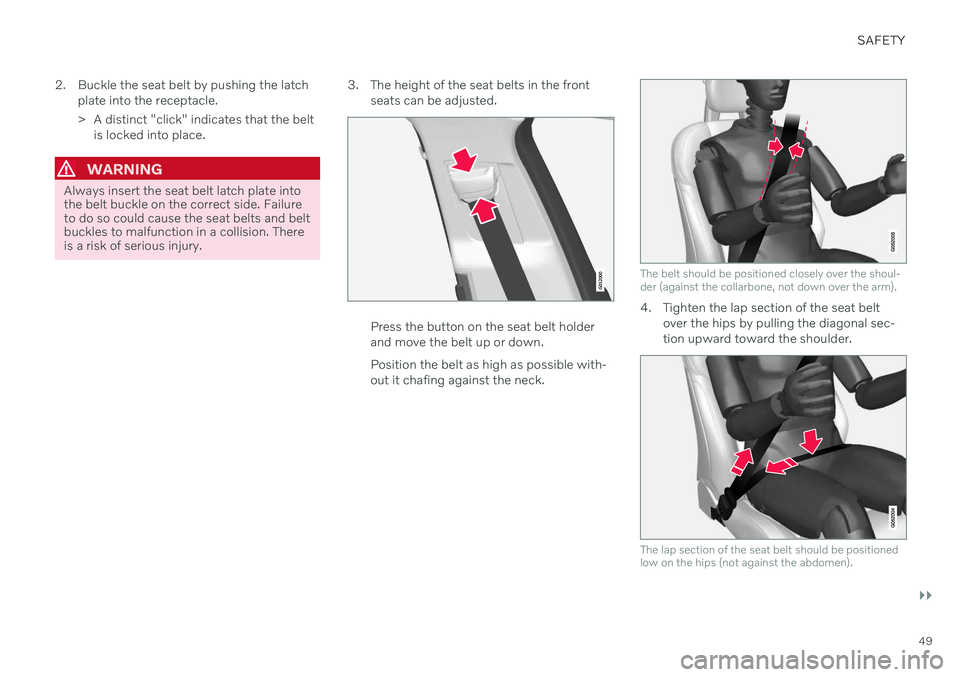
SAFETY
}}
49
2. Buckle the seat belt by pushing the latch
plate into the receptacle.
> A distinct "click" indicates that the beltis locked into place.
WARNING
Always insert the seat belt latch plate into the belt buckle on the correct side. Failureto do so could cause the seat belts and beltbuckles to malfunction in a collision. Thereis a risk of serious injury. 3. The height of the seat belts in the front
seats can be adjusted.
Press the button on the seat belt holder and move the belt up or down. Position the belt as high as possible with- out it chafing against the neck.
The belt should be positioned closely over the shoul- der (against the collarbone, not down over the arm).
4. Tighten the lap section of the seat beltover the hips by pulling the diagonal sec- tion upward toward the shoulder.
The lap section of the seat belt should be positioned low on the hips (not against the abdomen).
Page 55 of 643
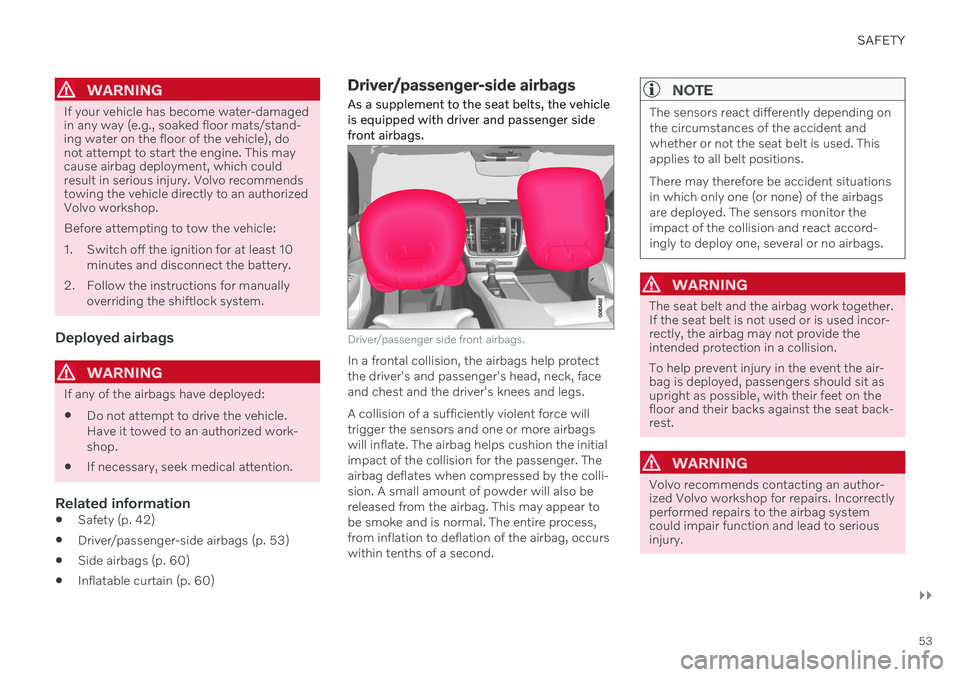
SAFETY
}}
53
WARNING
If your vehicle has become water-damaged in any way (e.g., soaked floor mats/stand-ing water on the floor of the vehicle), donot attempt to start the engine. This maycause airbag deployment, which couldresult in serious injury. Volvo recommendstowing the vehicle directly to an authorizedVolvo workshop. Before attempting to tow the vehicle:
1. Switch off the ignition for at least 10minutes and disconnect the battery.
2. Follow the instructions for manually overriding the shiftlock system.
Deployed airbags
WARNING
If any of the airbags have deployed:
Do not attempt to drive the vehicle. Have it towed to an authorized work-shop.
If necessary, seek medical attention.
Related information
Safety (p. 42)
Driver/passenger-side airbags (p. 53)
Side airbags (p. 60)
Inflatable curtain (p. 60)
Driver/passenger-side airbags
As a supplement to the seat belts, the vehicle is equipped with driver and passenger sidefront airbags.
Driver/passenger side front airbags.
In a frontal collision, the airbags help protect the driver's and passenger's head, neck, faceand chest and the driver's knees and legs. A collision of a sufficiently violent force will trigger the sensors and one or more airbagswill inflate. The airbag helps cushion the initial impact of the collision for the passenger. The airbag deflates when compressed by the colli-sion. A small amount of powder will also bereleased from the airbag. This may appear to be smoke and is normal. The entire process, from inflation to deflation of the airbag, occurswithin tenths of a second.
NOTE
The sensors react differently depending on the circumstances of the accident andwhether or not the seat belt is used. Thisapplies to all belt positions. There may therefore be accident situations in which only one (or none) of the airbagsare deployed. The sensors monitor theimpact of the collision and react accord-ingly to deploy one, several or no airbags.
WARNING
The seat belt and the airbag work together. If the seat belt is not used or is used incor-rectly, the airbag may not provide theintended protection in a collision. To help prevent injury in the event the air- bag is deployed, passengers should sit asupright as possible, with their feet on thefloor and their backs against the seat back-rest.
WARNING
Volvo recommends contacting an author- ized Volvo workshop for repairs. Incorrectlyperformed repairs to the airbag systemcould impair function and lead to seriousinjury.
Page 58 of 643
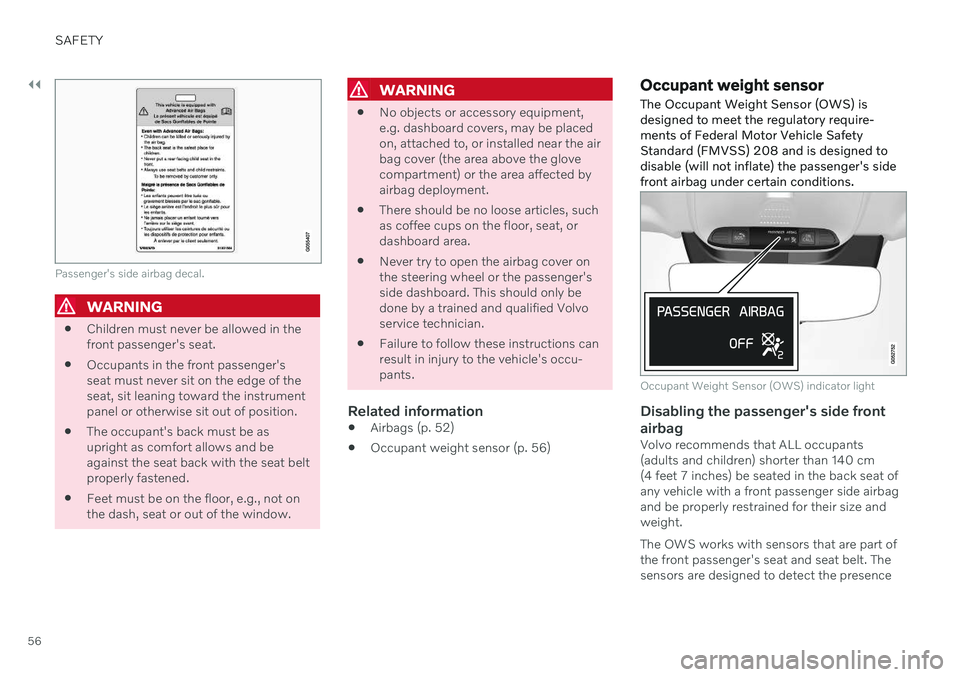
||
SAFETY
56
Passenger's side airbag decal.
WARNING
Children must never be allowed in the front passenger's seat.
Occupants in the front passenger'sseat must never sit on the edge of theseat, sit leaning toward the instrumentpanel or otherwise sit out of position.
The occupant's back must be asupright as comfort allows and beagainst the seat back with the seat beltproperly fastened.
Feet must be on the floor, e.g., not onthe dash, seat or out of the window.
WARNING
No objects or accessory equipment, e.g. dashboard covers, may be placedon, attached to, or installed near the airbag cover (the area above the glovecompartment) or the area affected byairbag deployment.
There should be no loose articles, suchas coffee cups on the floor, seat, ordashboard area.
Never try to open the airbag cover onthe steering wheel or the passenger'sside dashboard. This should only bedone by a trained and qualified Volvoservice technician.
Failure to follow these instructions canresult in injury to the vehicle's occu-pants.
Related information
Airbags (p. 52)
Occupant weight sensor (p. 56)
Occupant weight sensor
The Occupant Weight Sensor (OWS) is designed to meet the regulatory require-ments of Federal Motor Vehicle SafetyStandard (FMVSS) 208 and is designed todisable (will not inflate) the passenger's sidefront airbag under certain conditions.
Occupant Weight Sensor (OWS) indicator light
Disabling the passenger's side front airbag
Volvo recommends that ALL occupants (adults and children) shorter than 140 cm(4 feet 7 inches) be seated in the back seat ofany vehicle with a front passenger side airbagand be properly restrained for their size andweight. The OWS works with sensors that are part of the front passenger's seat and seat belt. Thesensors are designed to detect the presence
Page 64 of 643
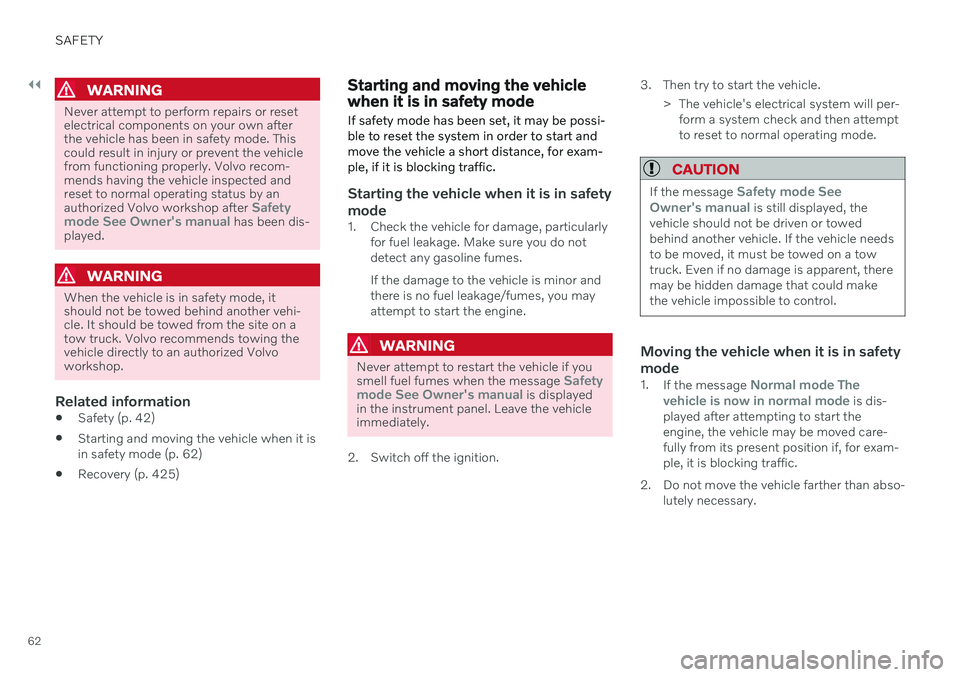
||
SAFETY
62
WARNING
Never attempt to perform repairs or reset electrical components on your own afterthe vehicle has been in safety mode. Thiscould result in injury or prevent the vehiclefrom functioning properly. Volvo recom-mends having the vehicle inspected andreset to normal operating status by an authorized Volvo workshop after
Safety
mode See Owner's manual has been dis-
played.
WARNING
When the vehicle is in safety mode, it should not be towed behind another vehi-cle. It should be towed from the site on atow truck. Volvo recommends towing thevehicle directly to an authorized Volvoworkshop.
Related information
Safety (p. 42)
Starting and moving the vehicle when it is in safety mode (p. 62)
Recovery (p. 425)
Starting and moving the vehicle when it is in safety mode If safety mode has been set, it may be possi- ble to reset the system in order to start andmove the vehicle a short distance, for exam-ple, if it is blocking traffic.
Starting the vehicle when it is in safety mode
1. Check the vehicle for damage, particularly
for fuel leakage. Make sure you do not detect any gasoline fumes. If the damage to the vehicle is minor and there is no fuel leakage/fumes, you mayattempt to start the engine.
WARNING
Never attempt to restart the vehicle if you smell fuel fumes when the message Safety
mode See Owner's manual is displayed
in the instrument panel. Leave the vehicle immediately.
2. Switch off the ignition. 3. Then try to start the vehicle.
> The vehicle's electrical system will per-form a system check and then attempt to reset to normal operating mode.
CAUTION
If the message Safety mode See
Owner's manual is still displayed, the
vehicle should not be driven or towed behind another vehicle. If the vehicle needsto be moved, it must be towed on a towtruck. Even if no damage is apparent, theremay be hidden damage that could makethe vehicle impossible to control.
Moving the vehicle when it is in safety mode
1. If the message Normal mode The
vehicle is now in normal mode is dis-
played after attempting to start the engine, the vehicle may be moved care-fully from its present position if, for exam-ple, it is blocking traffic.
2. Do not move the vehicle farther than abso- lutely necessary.
Page 65 of 643
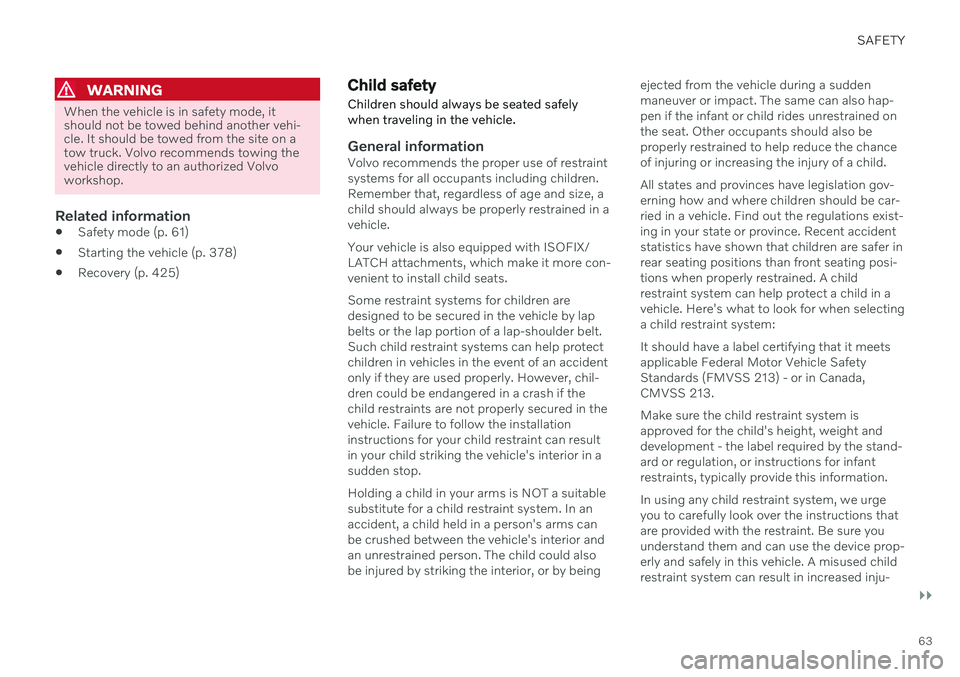
SAFETY
}}
63
WARNING
When the vehicle is in safety mode, it should not be towed behind another vehi-cle. It should be towed from the site on atow truck. Volvo recommends towing thevehicle directly to an authorized Volvoworkshop.
Related information
Safety mode (p. 61)
Starting the vehicle (p. 378)
Recovery (p. 425)
Child safety Children should always be seated safely when traveling in the vehicle.
General informationVolvo recommends the proper use of restraint systems for all occupants including children.Remember that, regardless of age and size, achild should always be properly restrained in avehicle. Your vehicle is also equipped with ISOFIX/ LATCH attachments, which make it more con-venient to install child seats. Some restraint systems for children are designed to be secured in the vehicle by lapbelts or the lap portion of a lap-shoulder belt.Such child restraint systems can help protectchildren in vehicles in the event of an accidentonly if they are used properly. However, chil-dren could be endangered in a crash if thechild restraints are not properly secured in thevehicle. Failure to follow the installationinstructions for your child restraint can resultin your child striking the vehicle's interior in asudden stop. Holding a child in your arms is NOT a suitable substitute for a child restraint system. In anaccident, a child held in a person's arms canbe crushed between the vehicle's interior andan unrestrained person. The child could alsobe injured by striking the interior, or by being ejected from the vehicle during a suddenmaneuver or impact. The same can also hap-pen if the infant or child rides unrestrained onthe seat. Other occupants should also beproperly restrained to help reduce the chanceof injuring or increasing the injury of a child. All states and provinces have legislation gov- erning how and where children should be car-ried in a vehicle. Find out the regulations exist-ing in your state or province. Recent accidentstatistics have shown that children are safer inrear seating positions than front seating posi-tions when properly restrained. A childrestraint system can help protect a child in avehicle. Here's what to look for when selectinga child restraint system: It should have a label certifying that it meets applicable Federal Motor Vehicle SafetyStandards (FMVSS 213) - or in Canada,CMVSS 213. Make sure the child restraint system is approved for the child's height, weight anddevelopment - the label required by the stand-ard or regulation, or instructions for infantrestraints, typically provide this information. In using any child restraint system, we urge you to carefully look over the instructions thatare provided with the restraint. Be sure youunderstand them and can use the device prop-erly and safely in this vehicle. A misused childrestraint system can result in increased inju-
Page 98 of 643

||
DISPLAYS AND VOICE CONTROL
96
BSD 3-clause "New" or "Revised" License
Copyright (c) 2011-2014, Yann Collet. Redistribution and use in source and binary forms, with or without modification, arepermitted provided that the followingconditions are met:
1. Redistributions of source code must retainthe above copyright notice, this list of conditions and the following disclaimer.
2. Redistributions in binary form must reproduce the above copyright notice, thislist of conditions and the followingdisclaimer in the documentation and/orother materials provided with thedistribution.
3. Neither the name of the organisation nor the names of its contributors may be usedto endorse or promote products derivefrom this software without specific priorwritten permission.
THIS SOFTWARE IS PROVIDED BY THECOPYRIGHT HOLDERS ANDCONTRIBUTORS "AS IS" AND ANYEXPRESS OR IMPLIED WARRANTIES,INCLUDING, BUT NOT LIMITED TO, THEIMPLIED WARRANTIES OFMERCHANTABILITY AND FITNESS FOR APARTICULAR PURPOSE ARE DISCLAIMED.IN NO EVENT SHALL THE COPYRIGHTHOLDER OR CONTRIBUTORS BE LIABLEFOR ANY DIRECT, INDIRECT, INCIDENTAL, SPECIAL, EXEMPLARY, ORCONSEQUENTIAL DAMAGES (INCLUDING,BUT NOT LIMITED TO, PROCUREMENT OFSUBSTITUTE GOODS OR SERVICES; LOSSOF USE, DATA, OR PROFITS; OR BUSINESSINTERRUPTION) HOWEVER CAUSED ANDON ANY THEORY OF LIABILITY, WHETHERIN CONTRACT, STRICT LIABILITY, OR TORT(INCLUDING NEGLIGENCE OROTHERWISE) ARISING IN ANY WAY OUTOF THE USE OF THIS SOFTWARE, EVEN IFADVISED OF THE POSSIBILITY OF SUCHDAMAGE.
BSD 2-clause “Simplified” license
Copyright (c)
<
YEAR >
, <
OWNER >
All rights
reserved. Redistribution and use in source and binary forms, with or without modification, arepermitted provided that the followingconditions are met:
1. Redistributions of source code must retain the above copyright notice, this list of conditions and the following disclaimer.
2. Redistributions in binary form must reproduce the above copyright notice, thislist of conditions and the followingdisclaimer in the documentation and/orother materials provided with thedistribution.
THIS SOFTWARE IS PROVIDED BY THECOPYRIGHT HOLDERS AND CONTRIBUTORS "AS IS" AND ANYEXPRESS OR IMPLIED WARRANTIES,INCLUDING, BUT NOT LIMITED TO, THEIMPLIED WARRANTIES OFMERCHANTABILITY AND FITNESS FOR APARTICULAR PURPOSE ARE DISCLAIMED.IN NO EVENT SHALL THE COPYRIGHTOWNER OR CONTRIBUTORS BE LIABLEFOR ANY DIRECT, INDIRECT, INCIDENTAL,SPECIAL, EXEMPLARY, ORCONSEQUENTIAL DAMAGES (INCLUDING,BUT NOT LIMITED TO, PROCUREMENT OFSUBSTITUTE GOODS OR SERVICES; LOSSOF USE, DATA, OR PROFITS; OR BUSINESSINTERRUPTION) HOWEVER CAUSED ANDON ANY THEORY OF LIABILITY, WHETHERIN CONTRACT, STRICT LIABILITY, OR TORT(INCLUDING NEGLIGENCE OROTHERWISE) ARISING IN ANY WAY OUTOF THE USE OF THIS SOFTWARE, EVEN IFADVISED OF THE POSSIBILITY OF SUCHDAMAGE. The views and conclusions contained in the software and documentation are those of theauthors and should not be interpreted asrepresenting official policies, either expressedor implied, of the FreeBSD Project.
Page 160 of 643
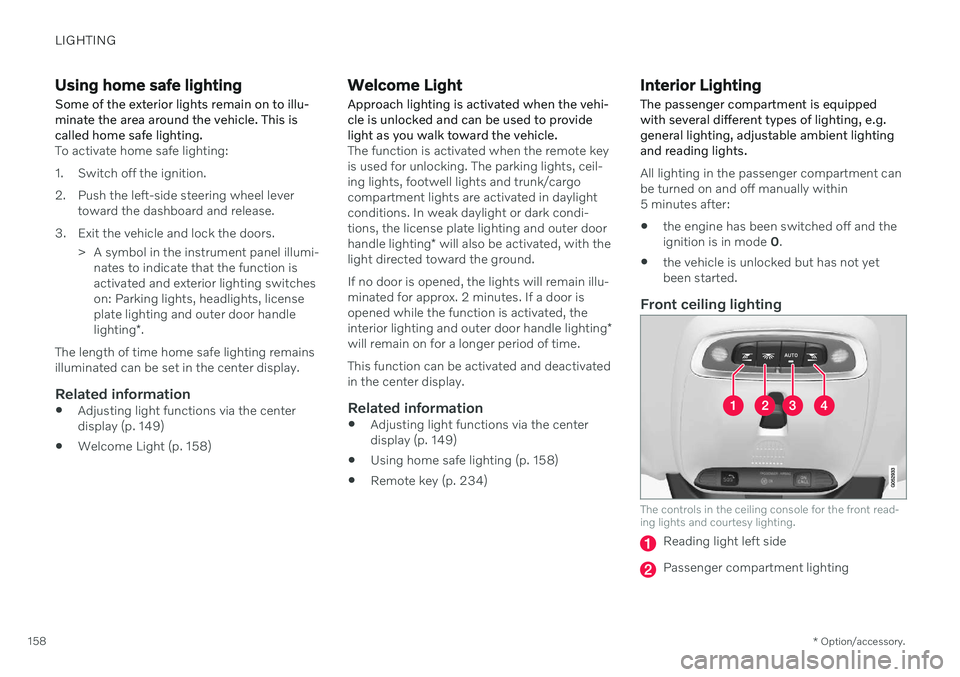
LIGHTING
* Option/accessory.
158
Using home safe lighting
Some of the exterior lights remain on to illu- minate the area around the vehicle. This iscalled home safe lighting.
To activate home safe lighting:
1. Switch off the ignition.
2. Push the left-side steering wheel lever toward the dashboard and release.
3. Exit the vehicle and lock the doors. > A symbol in the instrument panel illumi-nates to indicate that the function is activated and exterior lighting switcheson: Parking lights, headlights, licenseplate lighting and outer door handle lighting *.
The length of time home safe lighting remains illuminated can be set in the center display.
Related information
Adjusting light functions via the centerdisplay (p. 149)
Welcome Light (p. 158)
Welcome Light
Approach lighting is activated when the vehi- cle is unlocked and can be used to providelight as you walk toward the vehicle.
The function is activated when the remote key is used for unlocking. The parking lights, ceil-ing lights, footwell lights and trunk/cargocompartment lights are activated in daylightconditions. In weak daylight or dark condi-tions, the license plate lighting and outer door handle lighting * will also be activated, with the
light directed toward the ground. If no door is opened, the lights will remain illu- minated for approx. 2 minutes. If a door isopened while the function is activated, the interior lighting and outer door handle lighting *
will remain on for a longer period of time. This function can be activated and deactivated in the center display.
Related information
Adjusting light functions via the centerdisplay (p. 149)
Using home safe lighting (p. 158)
Remote key (p. 234)
Interior Lighting
The passenger compartment is equipped with several different types of lighting, e.g.general lighting, adjustable ambient lightingand reading lights.
All lighting in the passenger compartment can be turned on and off manually within5 minutes after:
the engine has been switched off and theignition is in mode
0.
the vehicle is unlocked but has not yetbeen started.
Front ceiling lighting
The controls in the ceiling console for the front read- ing lights and courtesy lighting.
Reading light left side
Passenger compartment lighting
Page 165 of 643

WINDOWS, GLASS AND MIRRORS
* Option/accessory.163
Using sun curtains
* (p. 166)
Operating the panoramic roof (p. 172)
Reset procedure for pinch protection
If you experience any problems with the elec- trical functions for the power windows, youcan try to perform a reset. Power sun curtains * also have a reset proce-
dure that can be tested as needed.
WARNING
If the starter battery is disconnected, the function for automatic opening and closingmust be reset to function correctly. A resetis required in order for the pinch protectionto work.
If the problem persists or if it affects the pan- oramic roof, contact a workshop 2
.
Resetting a power window
1. Start with the window in the closed posi-
tion.
2. Then move the control in manual mode three times upward toward the closed position.
> The system will be automatically acti-vated.
Resetting a sun curtain *
1. Begin with the sun curtain in the lowered
position. 2. Press and hold the lowering control for
approx. 15 seconds.
> The system will be automatically acti-vated.
Related information
Pinch protection for windows and sun cur- tains (p. 162)
Operating the power windows (p. 165)
Using sun curtains
* (p. 166)
2
An authorized Volvo workshop is recommended.
Page 180 of 643

||
WINDOWS, GLASS AND MIRRORS
178
Related information
Using the windshield and headlight wash- ers (p. 178)
Wiper blades and washer fluid (p. 176)
Using the rain sensor's memory function(p. 178)
Filling washer fluid (p. 607)
Putting the wiper blades in service posi-tion (p. 606)
Replacing windshield wiper blades(p. 605)
Using the windshield wipers (p. 176)
Using the rain sensor's memory function
The rain sensor monitors the amount of water on the windshield and automatically startsthe windshield wipers.
Activating/deactivating memory function
The rain sensor's memory function can be set to activate so that the rain sensor button doesnot need to be pressed each time the engineis started: 1. Tap
Settings in the Top view in the center
display.
2. Tap
My CarWipers.
3. Select
Rain Sensor Memory to activate/
deactivate the memory function.
Related information
Using the rain sensor (p. 177)
Using the windshield and headlight wash- ers (p. 178)
Wiper blades and washer fluid (p. 176)
Filling washer fluid (p. 607)
Putting the wiper blades in service posi-tion (p. 606)
Replacing windshield wiper blades(p. 605)
Using the windshield wipers (p. 176)
Using the windshield and headlight washers The windshield and headlight washers are designed to clean the windshield and head-lights. Use the right-side steering wheel leverto start the windshield and headlight wash-ers.
Starting the windshield and headlight washers
Washing function, right-hand steering wheel lever.
–Move the right-hand steering wheel lever toward the steering wheel to start thewindshield and headlight washers.
> After the lever is released, the wipers
make several extra sweeps.