light VOLVO S90 TWIN ENGINE 2020 Repair Manual
[x] Cancel search | Manufacturer: VOLVO, Model Year: 2020, Model line: S90 TWIN ENGINE, Model: VOLVO S90 TWIN ENGINE 2020Pages: 655, PDF Size: 12.54 MB
Page 229 of 655

CLIMATE CONTROL
}}
227
4.
Tap
Date to set a time for a specific date.
Tap
Days to set a time for one or more
days of the week. With
Days: Activate/deactivate the repeat
function by selecting/deselecting the
Repeat weekly checkbox.
5. With
Date: Select a date for precondition-
ing by scrolling in the date list using the arrows. With
Days: Select days of the week for
preconditioning by tapping the buttons for the days.
6. Set the time at which preconditioning should be completed by scrolling usingthe arrows in the clock.
7. Tap
Confirm to add a timer setting.
> The timer setting will be added to the list and activated.
Editing a timer setting1. Open Climate view in the center display. 2. Select the
Parking climate tab.
3. Tap the timer setting you would like to change.
> A pop-up window will appear.
4. To edit a timer setting, follow the proce- dures described under the heading "Add- ing a timer setting" above.
Related information
Preconditioning (p. 224)
Preconditioning timer (p. 226)
Activating and deactivating precondition-ing timer (p. 227)
Deleting preconditioning timer settings(p. 228)
Activating and deactivating preconditioning timer
Timer settings in the preconditioning timer can be activated or deactivated as needed.
Timer buttons in the Parking climate tab in Climate
view.
1. Open Climate view in the center display. 2. Select the
Parking climate tab.
3. Activate/deactivate a timer setting by tap- ping the timer button to the right of the setting.
> The timer setting is activated/deacti-vated and the button lights up/goes out.
Related information
Preconditioning (p. 224)
Preconditioning timer (p. 226)
Page 231 of 655

CLIMATE CONTROL
229
Climate comfort retaining function
The climate in the passenger compartment can be maintained when the vehicle isparked, e.g. if the engine is turned off but thedriver or passengers remain in the vehicle.
This function can only be direct-started. The function utilizes several of the vehicle's systems:
Residual heat from the engine is used tohelp heat the passenger compartment to acomfortable temperature.
In warm weather, the ventilation systemcools the passenger compartment byblowing air in from outside.
NOTE
Climate comfort maintenance will be deac- tivated if the vehicle is locked from the out-side in order to avoid using residual engineheat unnecessarily. This function isintended to be used to maintain climatecomfort when the driver or a passengerremains in the vehicle after the engine isturned off.
Related information
Parking climate (p. 224)
Starting and switching off the climate retaining function when parking (p. 229)
Starting and switching off the climate retaining function whenparking
The climate retaining function maintains the climate settings in the vehicle after theengine has been switched off. The functioncan be activated in the center display.
1. Tap the symbol in the center of the climate bar to open Climate view in the center dis- play.
2. Select the
Parking climate tab.
3. Tap
Keep climate comfort.
> The climate comfort retaining function will be activated/deactivated and the button light will go on/off.
NOTE
Maintained climate comfort is not possible when there is not sufficient residual engineheat to maintain the climate settings in thepassenger compartment, or if the outsidetemperature is above approximately 20 °C(68 °F).
NOTE
Climate comfort maintenance will be deac- tivated if the vehicle is locked from the out-side in order to avoid using residual engineheat unnecessarily. This function isintended to be used to maintain climatecomfort when the driver or a passengerremains in the vehicle after the engine isturned off.
Related information
Climate comfort retaining function (p. 229)
Page 236 of 655

KEY, LOCKS AND ALARM
* Option/accessory.
234
Lock indication
The turn signals will flash when the vehicle is locked or unlocked.
Exterior confirmationLocking
The turn signals will flash once and the door mirrors will fold in 1
to confirm the
vehicle is locked.
Unlocking
The turn signals will flash twice and thedoor mirrors will fold out 1
to confirm the
vehicle is unlocked.
The trunk lid, hood and all doors must be closed for confirmation to be given. If only thedriver's door is closed when the vehicle is locked 2
, the vehicle will be locked but the turn
signals will only flash to indicate locking when all doors and the trunk and hood have beenclosed.
Lock and alarm indicators on the dashboard
The locks and alarm indicator will display the status of the locking system:
One long flash indicates locking.
When the vehicle is locked, this will beindicated by short, pulsating flashes.
Rapid flashing after disabling the alarmindicates that the alarm has been trig-gered.
Lock button indicators
Front door
Lock buttons with indicator lights in front door.
Illuminated indicator lights in both front door lock buttons indicate that all doors are locked.If any door is opened, the lights in both doorswill go out.
1
Only vehicles with power folding mirrors.
2 Does not apply to vehicles equipped with keyless locking/unlocking *.
Page 237 of 655

KEY, LOCKS AND ALARM
* Option/accessory.235
Rear door*
Lock button with indicator light in rear door.
Illuminated indicator lights in each door indi- cate that that particular door is locked. If anydoor is unlocked and opened, the indicatorlight in that door will go out. The lights in theother doors will remain illuminated.
Other indicatorsThe approach lighting and home safe lightingfunctions may be activated when locking andunlocking.
Related information
Lock confirmation settings (p. 235)
Welcome Light (p. 159)
Using home safe lighting (p. 159)
Lock confirmation settings
Settings for how the vehicle confirms locking and unlocking can be adjusted in the centerdisplay's Settings menu.
To change the locking response settings: 1. Tap
Settings in the center display's Top
view.
2. Tap
My CarLocking.
3. Tap
Visible Locking Feedback to select
when the vehicle should provide a visible response:
Lock
Unlock
Both
Or turn off the function by marking Off .
4. Select to receive an audible response when locking the vehicle by marking
Audible Locking Feedback.
To change the settings for folding door mir- rors * when locking:
1. Tap
Settings in the center display's Top
view.
2. Tap
My CarMirrors and Convenience.
3. Select
Fold Mirror When Locked to acti-
vate or deactivate the function.
Related information
Lock indication (p. 234)
Page 238 of 655

KEY, LOCKS AND ALARM
* Option/accessory.
236
Remote key
The remote key is used to lock and unlock doors and the trunk lid. The remote key mustbe in the vehicle in order to start the engine.
Remote key 3
and button-less key (Key Tag) *.
The remote key is not physically used to start the ignition because the vehicle is standard-equipped with keyless start (Passive Start).The key only needs to be in the front section ofthe passenger compartment. For vehicles equipped with keyless locking and unlocking (Passive Entry) *, the engine can
be started with the key anywhere in the vehi- cle. A smaller, lighter and button-less key (KeyTag) is also provided. The remote keys can be linked to different driver profiles to store personal settings in thevehicle.
Remote key buttons
The remote key has four buttons, one on the left side and three on the right.
Locking - Press once to lock the doors,
trunk lid and fuel filler door and arm the alarm. Press and hold to close all windows.
Unlocking - Press once to unlock the
doors and trunk lid and disarm the alarm. Press and hold to open all windows at the same time. This total airing function canbe used to e.g. quickly air out the vehiclein hot weather.
Trunk lid - Press to unlock and disarm
the trunk lid only. On vehicles equipped with the power trunk release *, press and
hold to automatically open the tailgate. Press and hold to close an open trunk lid (an audible warning signal will be given).On vehicles not equipped with the powertrunk release, pressing and holding willopen the trunk lid mechanically due to thepreloaded springs.
Panic alarm - Used to attract attention in
emergency situations. Press and hold the button for at least 3 seconds or presstwice within 3 seconds to activate theturn signals and horn. To deactivate, waitat least 5 seconds and press the buttonagain. If no action is taken, the panic alarmwill deactivate automatically after 3minutes.
WARNING
If anyone is left in the vehicle, make sure that power to the power windows and pan-oramic roof is cut off by always taking theremote key with you when you leave thevehicle.
3 The illustration is generic - details may vary according to vehicle model.
Page 242 of 655
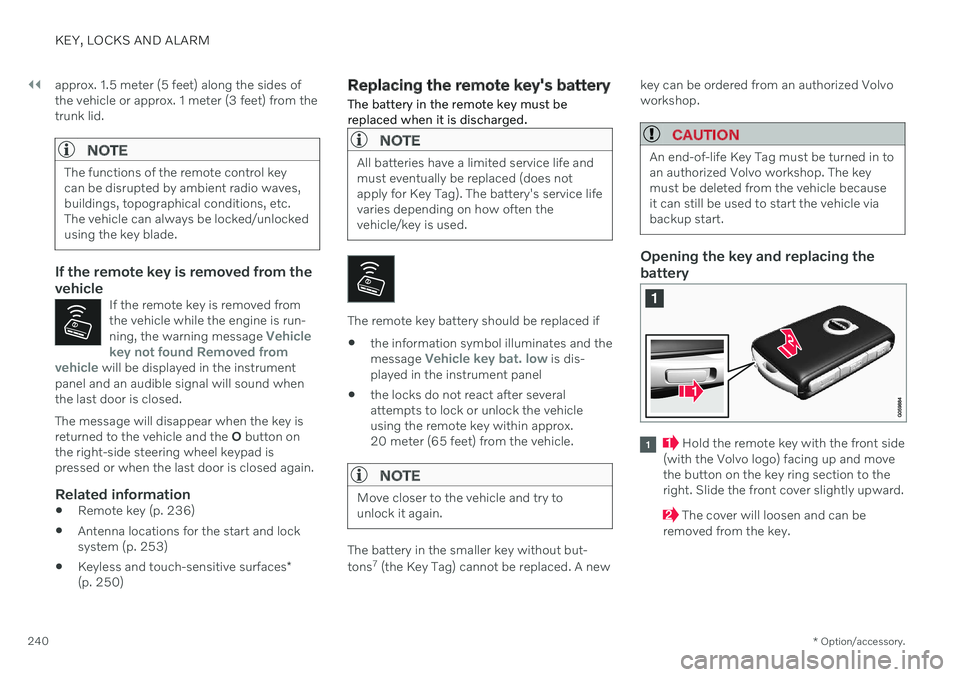
||
KEY, LOCKS AND ALARM
* Option/accessory.
240 approx. 1.5 meter (5 feet) along the sides of the vehicle or approx. 1 meter (3 feet) from thetrunk lid.
NOTE
The functions of the remote control key can be disrupted by ambient radio waves,buildings, topographical conditions, etc.The vehicle can always be locked/unlockedusing the key blade.
If the remote key is removed from the vehicle
If the remote key is removed from the vehicle while the engine is run- ning, the warning message
Vehicle
key not found Removed from
vehicle will be displayed in the instrument
panel and an audible signal will sound when the last door is closed.
The message will disappear when the key is returned to the vehicle and the O button on
the right-side steering wheel keypad ispressed or when the last door is closed again.
Related information
Remote key (p. 236)
Antenna locations for the start and locksystem (p. 253)
Keyless and touch-sensitive surfaces
*
(p. 250)
Replacing the remote key's battery
The battery in the remote key must be replaced when it is discharged.
NOTE
All batteries have a limited service life and must eventually be replaced (does notapply for Key Tag). The battery's service lifevaries depending on how often thevehicle/key is used.
The remote key battery should be replaced if
the information symbol illuminates and the message
Vehicle key bat. low is dis-
played in the instrument panel
the locks do not react after several attempts to lock or unlock the vehicleusing the remote key within approx.20 meter (65 feet) from the vehicle.
NOTE
Move closer to the vehicle and try to unlock it again.
The battery in the smaller key without but- tons 7
(the Key Tag) cannot be replaced. A new key can be ordered from an authorized Volvo workshop.
CAUTION
An end-of-life Key Tag must be turned in to an authorized Volvo workshop. The keymust be deleted from the vehicle becauseit can still be used to start the vehicle viabackup start.
Opening the key and replacing the battery
Hold the remote key with the front side
(with the Volvo logo) facing up and move the button on the key ring section to theright. Slide the front cover slightly upward.
The cover will loosen and can be
removed from the key.
Page 243 of 655

KEY, LOCKS AND ALARM
}}
241
Turn the key over, move the button to
the side and slide the rear cover slightly upward.
The cover will loosen and can be
removed from the key.
Use a screwdriver or similar object to turn the battery cover counterclockwise so themarkers point to OPEN.
Remove the cover carefully by pressinge.g. a fingernail into the indentation. Pry the cover up.The battery's positive side ( +) faces
upward. Carefully pry out the battery as shown in the illustration.
CAUTION
Avoid touching new batteries and their contact surfaces with your fingers as thiswill impair their function.
7 Included in vehicles equipped with keyless locking/unlocking *.
Page 248 of 655
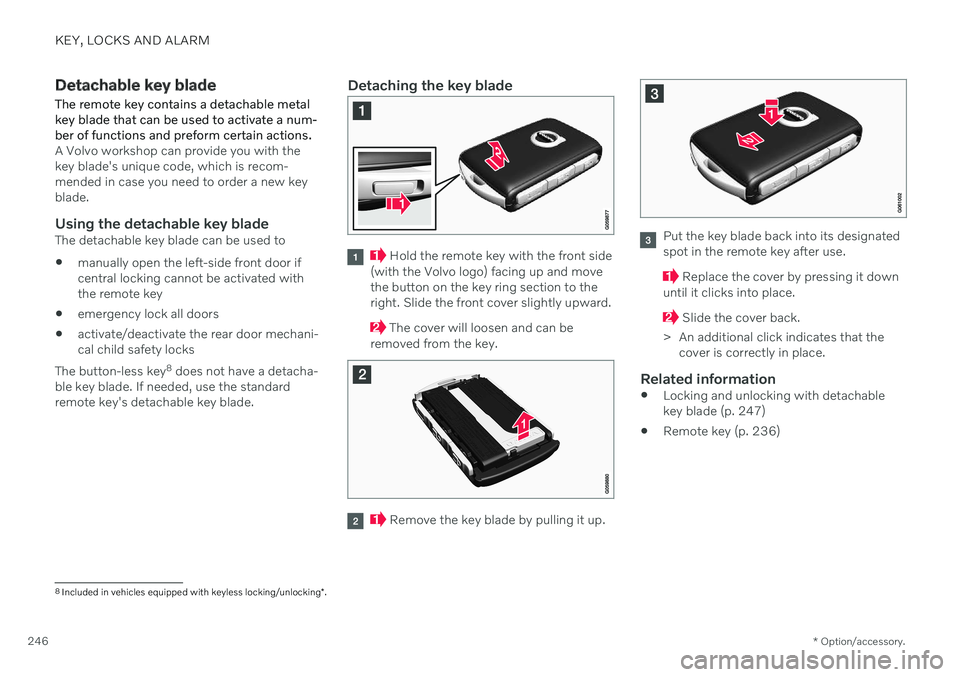
KEY, LOCKS AND ALARM
* Option/accessory.
246
Detachable key blade
The remote key contains a detachable metal key blade that can be used to activate a num-ber of functions and preform certain actions.
A Volvo workshop can provide you with the key blade's unique code, which is recom-mended in case you need to order a new keyblade.
Using the detachable key bladeThe detachable key blade can be used to
manually open the left-side front door ifcentral locking cannot be activated withthe remote key
emergency lock all doors
activate/deactivate the rear door mechani-cal child safety locks
The button-less key 8
does not have a detacha-
ble key blade. If needed, use the standardremote key's detachable key blade.
Detaching the key blade
Hold the remote key with the front side
(with the Volvo logo) facing up and move the button on the key ring section to theright. Slide the front cover slightly upward.
The cover will loosen and can be
removed from the key.
Remove the key blade by pulling it up.
Put the key blade back into its designated spot in the remote key after use.
Replace the cover by pressing it down
until it clicks into place.
Slide the cover back.
> An additional click indicates that the cover is correctly in place.
Related information
Locking and unlocking with detachable key blade (p. 247)
Remote key (p. 236)
8
Included in vehicles equipped with keyless locking/unlocking *.
Page 253 of 655

KEY, LOCKS AND ALARM
}}
* Option/accessory.251
Related information
Keyless locking and unlocking
* (p. 251)
Keyless trunk lid unlock
* (p. 253)
Keyless locking and unlocking *
With keyless locking and unlocking, touching the pressure-sensitive indentation on thedoor handle will lock or unlock the vehicle.
NOTE
One of the vehicle's remote keys must be within range for locking and unlocking tobe possible.
Pressure-sensitive indentation for locking
Pressure-sensitive surface for unlocking
NOTE
Please be aware that the system could be activated in a car wash if the remote key iswithin range.
Keyless lockingAll of the doors have to be closed before the vehicle can be locked. However, the trunk lidcan be open when a door handle is used forlocking.
–Touch the marked area on the outside of one of the door handles after the door is closed. Or press the
button on the
lower edge of the trunk lid before it is closed.
> The lock indicator light on the dash- board will flash to confirm that the vehi- cle is locked.
To close all door windows at the same time -place your finger on the pressure-sensitiveindentation on the outside of the door handle and hold it there until the side windows have closed.
Locking when the trunk lid is open
If the vehicle is locked and the trunk lid is still open, make sure that the remote key is not leftin the trunk when the trunk lid is closed.
NOTE
If the key is detected in the vehicle, the trunk lid will not lock when it is closed.
Page 254 of 655

||
KEY, LOCKS AND ALARM
* Option/accessory.
252
Keyless unlocking–To unlock, grasp a door handle or lightly press the rubberized button on the under-side of the trunk lid handle.
> The lock indicator light on the dash-
board will stop flashing to confirm that the vehicle is unlocked.
The rubberized button on the trunk lid can only be used for unlocking.
Automatic relockingIf none of the doors or trunk lid are opened within two minutes after being unlocked, theywill automatically relock. This function reducesthe risk of inadvertently leaving the vehicleunlocked.
Related information
Keyless unlock settings
* (p. 252)
Keyless trunk lid unlock
* (p. 253)
Keyless and touch-sensitive surfaces
*
(p. 250)
Keyless unlock settings *
Several different sequences are available for keyless unlocking.
To change this setting: 1. Tap
Settings in the center display's Top
view.
2. Tap
My CarLockingKeyless
Unlock.
3. Select alternative:
All Doors – unlocks all doors at the
same time.
Single Door – unlocks the selected
door.
Related information
Keyless locking and unlocking
* (p. 251)
Keyless and touch-sensitive surfaces
*
(p. 250)