VOLVO V4 2004 Manual PDF
Manufacturer: VOLVO, Model Year: 2004, Model line: V4, Model: VOLVO V4 2004Pages: 89, PDF Size: 2.05 MB
Page 71 of 89

Use buttons (10) or (11) in MANUAL mode.
Selecting a preset station (14)
To choose a radio station:
Turn PRESET (14) to choose a previously stored station.
FM can store up to 20 preset stations and AM can store a maximum of 10.
Seeking a new station - manual seek function (10, 11)
1. Press button (10) briefly to seek the next audible station at lower frequency, or button (11) for the next station at a
higher frequency. Hold the button in to select any frequency on the band.
2. To store a station that has been found, press the PRESET knob (14) briefly and select a number by turning the knob.
Press this knob again to store the station under the selected number.
pg. 134 Radio - general functions
Auto storing radio stations (14)
This function seeks and stores up to 10 strong AM or FM stations in a separate memory. The function is especially
useful in areas where you are not familiar with the radio stations.
Press the AUTO button (2). A number of stations with strong signals (maximum 10) from the selected FM or AM
band can be stored automatically in the memory.
AUTO is displayed and the stations found will be indicated as A1-A0, where 0=10.
If, for example, there are only 5 strong stations in the area, only A1-A5 will be stored in the memory
If no stations with sufficient signal strength are found, NO STATION will be displayed.
Since Auto Store stores stations that have been found in a temporary memory, these stations will be erased from the
memory when the audio unit is switched off. When the unit is switched on again, the radio will search for and store up
to ten new stations.
If Auto Store finds a station that you would like to store in the system's permanent memory, please refer to point 2 in
the next section.
To restart the auto store function, press the AUTO button for more than 2 seconds.
Manual storing (presetting) radio stations (10, 11, 14)
This function will store stations in a permanent memory in knob (14).
ProCarManuals.com
Page 72 of 89

1. Press button (10) briefly to seek the next audible station at a lower frequency, or button (11) for the next station at a
higher frequency.
2. Press the PRESET knob (14) briefly. Select a number by turning clockwise/counterclockwise. Choose between AM
1-10 or FM 1-20.
Press this button again briefly to store the desired frequency/station.
Using preset stations (14)
To tune to a pre-selected radio station, turn PRESET (14) to the stored number: AM 1-10 or FM 1-20.
The selected station will be displayed with its number under the text PRESET.
pg. 135 Radio - program type
Program type - PTY (10, 11, 15)
The PTY function enables you to select specific types of programs.
To set a certain program type:
1. Turn the MENU knob (15) until OTHER Settings is displayed. Press the knob.
2. Turn the MENU knob until PTY ON/OFF is displayed. Press the knob to toggle between ON and OFF .
3. Turn the MENU knob until PTY Settings is displayed. Press the knob.
4. Turn the MENU knob and select the program type of your choice (see the list of program types on the following
page. Press the knob.
After completing step 4, the program terminates and the radio goes back to its normal listening mode. It will now
search for the selected program type.
5. If the radio finds a station with the selected program type, this station is tuned in. This will override (interrupt) any
CD that is currently playing.
If no station with the selected program type is found, the radio returns to the previous channel, and will continue to
search for the selected program type.
When PTY is ON the PTY symbol is displayed.
The radio will search for the first radio station matching the selected program type, after which buttons (10) or (11) can
ProCarManuals.com
Page 73 of 89

be used to find the next station(s) broadcasting the selected program type.
pg. 136 Program type
Program typeIn display
0. No program type -
1. News NEWS
2. Information INFO
3. Sports SPORT
4. Talk TALK
5. Rock ROCK-M
6. Classic rock CLS-ROCK
7. Adult hits ADLT-HIT
8. Soft rock SOFT -RCK
9. Top 40 TOP-40
10. Country music COUNTRY
11. Oldies OLDIES
12. Soft SOFT
13. Nostalgia NOSTALGIA
14. Jazz JAZZ
15. Classical CLASSICL
16. R & B R AND B
17. Soft R & B SOFT R B
18. Language LANGUAGE
19. Religious music REL-MUSC
20. Religious talk REL-TALK
21. Personality PERSNLTY
22. Public PUBLIC
23. College COLLEGE
24. - -
25. - -
26. - -
27. - -
28. - -
29. Weather WEATHER
30. Emergency test TEST
31. Emergency alert ALERT!
Alarm
ALARM! is displayed when an alarm message is broadcast.
The function is used to warn the driver of serious accidents or catastrophes, collapsed bridges, earthquakes or nuclear
accidents for example.
NOTE: If you adjust the volume during an Alarm bulletin, this will be the set volume for the next Alarm message.
News
ProCarManuals.com
Page 74 of 89

As soon as a News broadcast begins, the CD or CD changer is interrupted and the news can be heard.
If you would like to activate the News function, go to the Menu and choose NEWS ON.
Choose NEWS OFF to deactivate. See page 141
.
News On/Off (13)
During an ongoing TP, News or Alarm bulletin, the bulletin can be muted by pressing the TP button (12) or NEWS
button (13). See the illustration on the next page.
pg. 137 Radio - Traffic information
TP - Traffic information (12)
A short press on the TP button (12) provides Traffic information from RDS stations.
TP is displayed when the function is switched on with the TP button.
When the unit is in CD mode, the radio automatically seeks an FM station in the background, with a strong signal that
is broadcasting traffic information.
If a CD is playing when the radio receives a traffic bulletin, it is interrupted and the bulletin is broadcast at the volume
selected* for traffic information.
When the bulletin is finished the unit immediately returns to the previously set volume and continues playing the CD.
Traffic information can only be heard when the symbol TP is displayed.
The symbol is displayed if the currently tuned station can transmit traffic information.
If you do not wish to listen to an ongoing traffic bulletin, press the TP button. The TP function will remain engaged
and the radio waits for the next traffic bulletin.
If you would like to disable the TP function:
- Press the TP button when no traffic bulletin is being broadcast
- Press the TP button twice during a traffic bulletin (once to cancel the bulletin and the second time to disable the TP
function)
- see section Menu structure.
TP button (12)
When TP button is pressed while no TP, News or Alarm is being received, the TP function is activated.
ProCarManuals.com
Page 75 of 89

When the TP button is pressed while a TP, News or Alarm bulletin is being received, the bulletin will be cancelled and
radio will go back to the audio source that was in use before the TP, News or Alarm interruption.
TP Search (12, 15)
When this function is activated the radio will search and tune to a station with Traffic Program.
Select TP by a short press on the TP button (12)
Turn the menu knob (15) to select OTHER Settings.
Press (15) to select. Turn menu knob (13) to select Settings menu.
Press (15) to select. Turn menu knob to TP SEARCH.
Press (15) to select TP SEARCH ON.
Turn (15) to select BACK and SAVE.
Press (15) to exit Settings menu.
Turn (15) to Exit, push (15) to return to normal mode.
The radio will now search and tune to a station with Traffic information program.
* If you adjust the volume during a Traffic, News or Alarm bulletin, the same volume will be used for the next
bulletin.
pg. 138 CD player
CD player - On (3)
Insert a CD. If a disc has already been inserted, you can begin playing it by pressing the CD button (3).
CD eject (9)
Press button (9) to stop CD play and eject the disc.
Fast forward/backward (10, 11)
Hold down the button to seek within a track.
Skipping or selecting a track
(10, 11)
Press button (10) to restart the current track.
If the elapsed time of this track is less than 1 second, the previous track will be selected.
Press button (11) to skip the current track and go to the next one.
The track number is shown in the display.
Random track (6)
Press RND to activate the random function. The unit plays tracks from the disc in random order.
ProCarManuals.com
Page 76 of 89

RANDOM is displayed for as long as the function is activated.
CAUTION: Never put tape or a label on the disc itself _ it might come off inside the CD player and cause damage.
pg. 139 CD changer
CD changer _ On (3)
Press button (3) to activate CD changer mode. The CD changer will resume playing the disc and track that were most
recently played.
If the CD changer magazine is empty
LOAD& CARTRIDGE will be displayed.
Internal/external CD (3)
To toggle between external CD changer and the radio's internal CD player; press button (3).
Selecting a disc (14)
Turn the PRESET knob. The disc number and track is displayed.
Fast forward/backward (10, 11)
Press and hold down buttons (10) or (11) to seek within a track. The seek function will stop when the button is
released.
Skipping or selecting a track (10, 11)
Press button (10) to restart the current track.
If the elapsed time for the current track is less than 1 second, previous track will be chosen.
Press button (11) to skip the current track and go to the next one.
The track number will be shown in the display.
Random track (6)
Press RND to activate the random function. The unit plays tracks from the magazine in random order.
RANDOM is displayed for as long as the function is activated.
pg. 140 Menu structure
ProCarManuals.com
Page 77 of 89
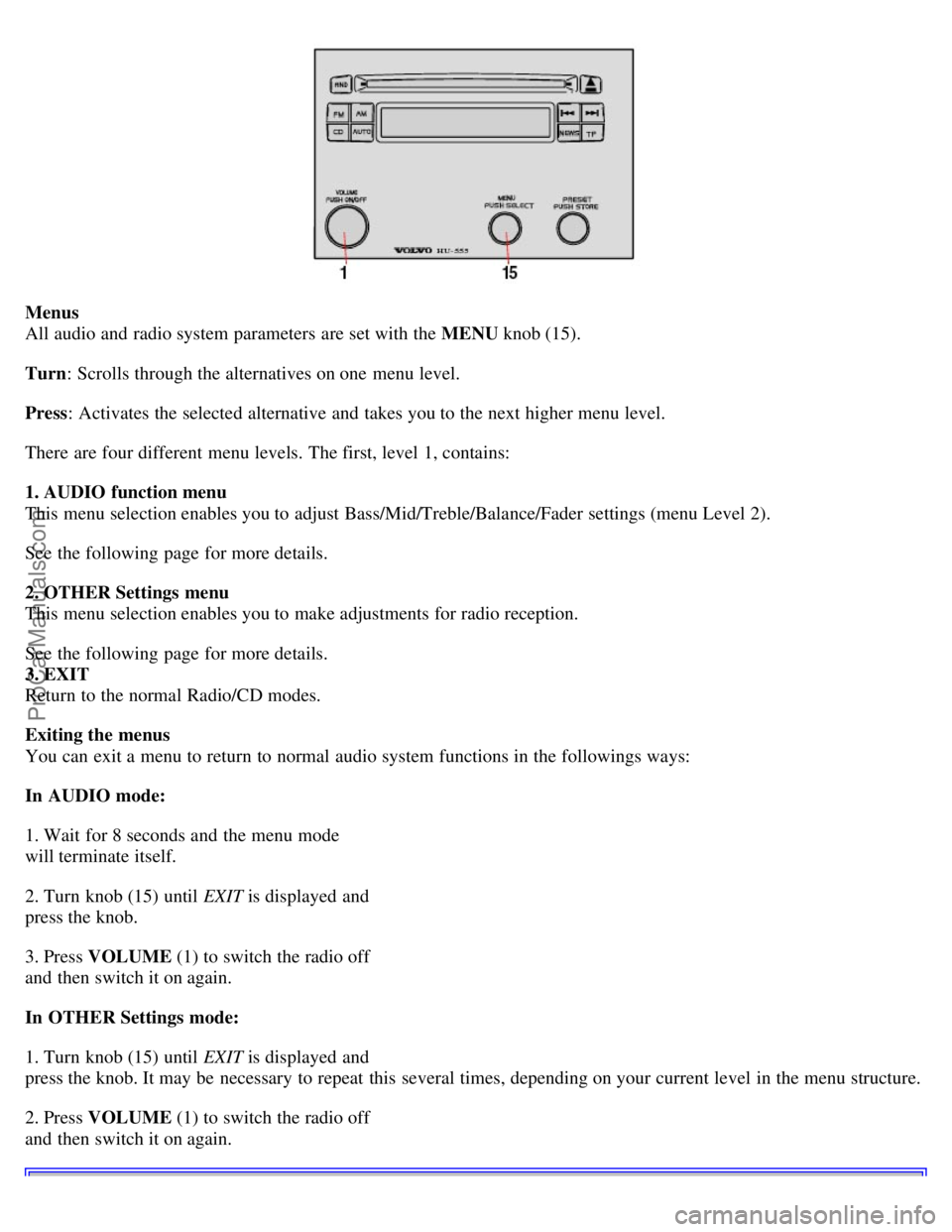
Menus
All audio and radio system parameters are set with the MENU knob (15).
Turn : Scrolls through the alternatives on one menu level.
Press : Activates the selected alternative and takes you to the next higher menu level.
There are four different menu levels. The first, level 1, contains:
1. AUDIO function menu
This menu selection enables you to adjust Bass/Mid/Treble/Balance/Fader settings (menu Level 2).
See the following page for more details.
2. OTHER Settings menu
This menu selection enables you to make adjustments for radio reception.
See the following page for more details.
3. EXIT
Return to the normal Radio/CD modes.
Exiting the menus
You can exit a menu to return to normal audio system functions in the followings ways:
In AUDIO mode:
1. Wait for 8 seconds and the menu mode
will terminate itself.
2. Turn knob (15) until EXIT is displayed and
press the knob.
3. Press VOLUME (1) to switch the radio off
and then switch it on again.
In OTHER Settings mode:
1. Turn knob (15) until EXIT is displayed and
press the knob. It may be necessary to repeat this several times, depending on your current level in the menu structure.
2. Press VOLUME (1) to switch the radio off
and then switch it on again.
ProCarManuals.com
Page 78 of 89

pg. 141 Menu structure
Factory settings
All MENU functions that can be changed can also be returned to the original factory settings.
To reset Audio settings, use SET TO ALL "0".
To reset Radio settings, use SET TO DEFAULT.
Save OTHER settings
To save changes and revert to normal mode:
1. Turn the MENU knob in the OTHER
Settings menu until SETTINGS Menu is
displayed
2. Press the knob
3. Turn the knob until BACK and SAVE is
displayed
4. Press the knob again.
Back without saving OTHER settings
To revert to normal audio listening mode without saving the changes:
1. Turn the MENU knob in the OTHER
Settings menu until SETTINGS Menu is displayed
2. Press the knob
3. Turn the knob until BACK without SAVE is
displayed
4. Press the knob again.
MENU functions - brief overview
The following settings can be adjusted in the
AUDIO MENU :
BASS - Choose a setting between -6 and +6
MID - Choose a setting between -6 and +6
TREBLE - Choose a setting between -6 and +6
BALANCE - speakers right/left
Choose a setting between left 12 and right 12
FADER - speakers front/rear
Choose a setting between front 12 and rear 12
SET TO ALL "0" - sets all values for
AUDIO alternatives to zero.
The following settings can be adjusted under OTHER Settings (default settings are underlined):
NEWS - ON/OFF
PTY - ON/OFF
PTY Settings (only when PTY is ON)
1. Choose among the alternatives displayed.
2. BACK: exits the OTHER Settings menu and saves settings that have been made.
TP Station - push the menu knob to set the current station as favorite TP station.
NOTE: If no stations are available, this menu alternative will be skipped.
ProCarManuals.com
Page 79 of 89

NEWS Station - press the menu knob to set the current station as the selected NEWS station.
SETTINGS - the following 10 settings can be made (default settings are underlined):
1. AF ON
/OFF (Automatic Frequency update) - the AF function ensures that the strongest available transmitter for a
program is selected.
2. REG LOCK/ SWITCH
(Regional radio program) - a local radio station can broadcast on several frequencies and it
can broadcast the same or different programs at the same time on different frequencies. If the same program is
transmitted, then the SWITCH setting is preferable for the best reception while driving. If each frequency (of the same
local radio station) has its own program then the LOCK setting is preferable to enable the radio lock on the current
frequency. In this situation, if SWITCH is selected, the radio will select the frequency with the best audio sound,
which results in the radio switching between different local programs.
3. ASC ON
/OFF (Active Sound Control) - the ASC function automatically adjusts the volume to the speed of the car.
4. ASC LOW/ MID
/HIGH
5. SRC ON/ OFF
(Signal Reception
Control) - use this function to activate/deactivate the function that reduces the noise in poor reception conditions. The
function is most effective when the radio is in FM mode.
6. SRC LOW/ MID
/HIGH
7. PTY LANGUAGE - choose the language to be used in the display: English
/German/Swedish/French.
8. TP SEARCH ON/ OFF
- When this function is activated together with TP, the radio will search and tune to any
station with Traffic Program.
9. BACK and SAVE - saves settings that have been made and exits to the SETTINGS menu, Level 2.
10. BACK without SAVE - exits to the SETTINGS menu, Level 2.
SET TO DEFAULT - this alternative sets all RADIO settings to their default values.
pg. 142 RDS
Radio Data System
The Volvo HU -555 is designed for the digital information system RDS (Radio Data System).
RDS features automatic programming and instant traffic information and it broadens the possibilities for program
choices. The transmitter broadcasts information about the program. This information is represented by a data code,
which identifies the program, irrespective of which frequency the information is transmitted.
This means that the driver does not have to change the frequency if he wants to continue listening to the same
program. Every station/program has a specific identification which the radio searches for.
The RDS radio can also receive traffic information. This is transmitted with a special signal which cuts through any
normal radio transmission, or CD play back and is always heard at its own adjustable volume.
PTY (Program Type) information, which is an extension of the RDS system, is also transmitted in certain areas.
There are a number of other features in the RDS -system, such as time control signals, alarms etc.
pg. 143 Compact disc care
ProCarManuals.com
Page 80 of 89

Compact disc care
Before using a new disc for the first time, remove any burrs in the center/outer edge by running the stem of a pen or
similar object around the hole/edge of the disc.
Use high quality discs only.
Keep the discs clean. Wipe them with a soft, clean, lint-free cloth, working from the center outwards. If necessary,
dampen the cloth with a neutral soap solution. Dry thoroughly before using.
Never use cleaning spray or anti-static liquid. Use only cleaners specifically made for CD's.
Use discs of the correct size only
NOTE: Never use 3.5" discs.
Do not put tape or labels on the disc itself.
Volvo does not recommend the use of plastic outer rings on the disc.
Condensation may occur on discs/optical components of the changer in cold winter weather. The disc can be dried
with a clean, lint-free cloth. Optical components in the CD changer may, however, take up to one hour to dry off.
Never attempt to play a disc which is damaged in any way.
When not in use, the discs should be stored in their covers. Avoid storing discs in excessive heat, direct sunlight or
dusty locations.
pg. 144 Technical data
Radio
Frequency: AM 530 - 1710 kHz
FM 87.7 - 107.9 MHz
General
Connections: CD-changer, external amplifier
Output: 4 x 25 W
Impedance: 4 Ohm.
Voltage required: 12 V, negative ground
Speaker options
Level 1, S 40: Base performance: 4 speakers in front only
V 40: Base performance: 4 speakers in front only
Level 2, S 40: Base performance: 6 speakers
V 40: Base performance: 7 speakers
Level 3, S 40: High performance: 6 speakers and external amplifier
V 40: High performance: 7 speakers and external amplifier
Contents | Top of Page
ProCarManuals.com