buttons VOLVO V4 2004 Owners Manual
[x] Cancel search | Manufacturer: VOLVO, Model Year: 2004, Model line: V4, Model: VOLVO V4 2004Pages: 89, PDF Size: 2.05 MB
Page 26 of 89
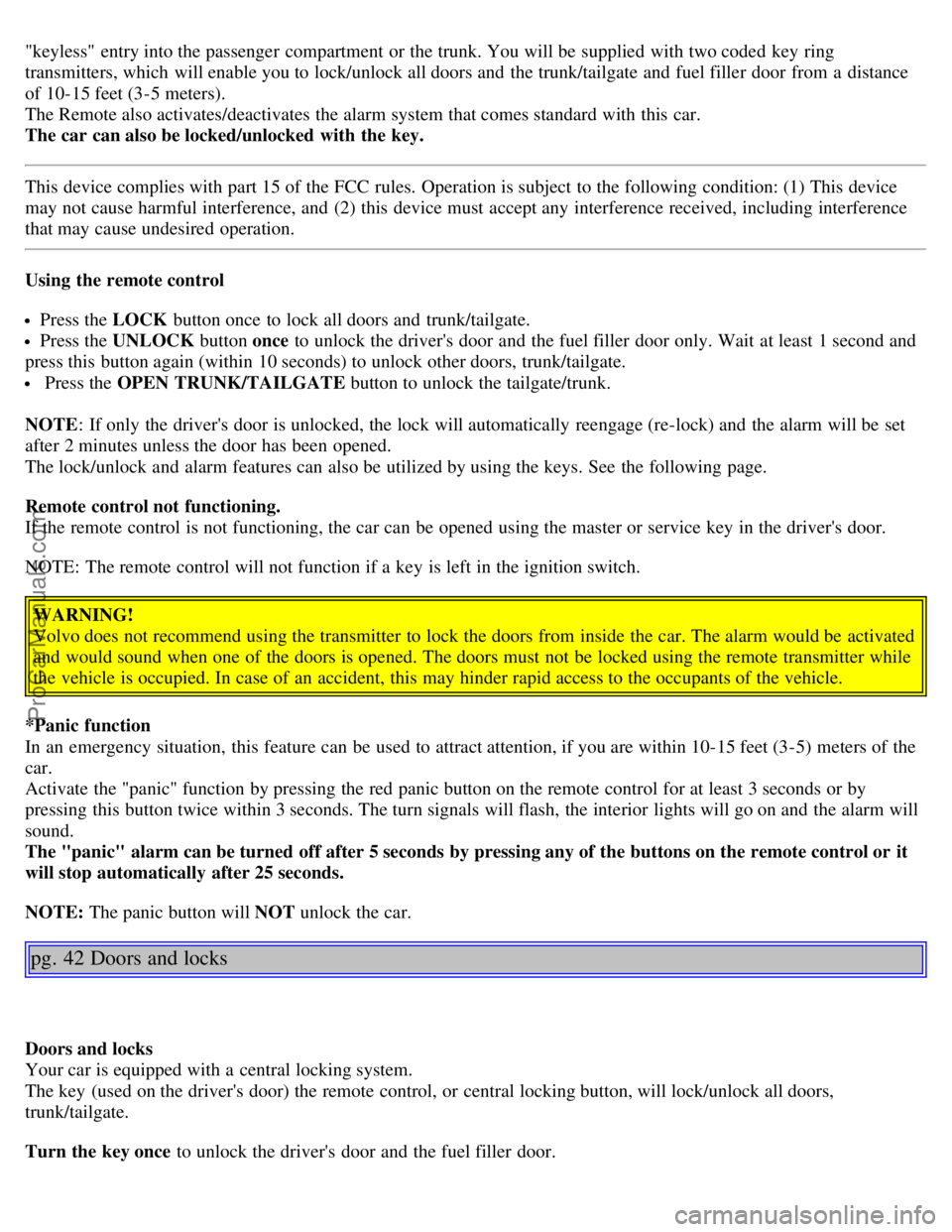
"keyless" entry into the passenger compartment or the trunk. You will be supplied with two coded key ring
transmitters, which will enable you to lock/unlock all doors and the trunk/tailgate and fuel filler door from a distance
of 10-15 feet (3-5 meters).
The Remote also activates/deactivates the alarm system that comes standard with this car.
The car can also be locked/unlocked with the key.
This device complies with part 15 of the FCC rules. Operation is subject to the following condition: (1) This device
may not cause harmful interference, and (2) this device must accept any interference received, including interference
that may cause undesired operation.
Using the remote control
Press the LOCK button once to lock all doors and trunk/tailgate.
Press the UNLOCK button once to unlock the driver's door and the fuel filler door only. Wait at least 1 second and
press this button again (within 10 seconds) to unlock other doors, trunk/tailgate.
Press the OPEN TRUNK/TAILGATE button to unlock the tailgate/trunk.
NOTE : If only the driver's door is unlocked, the lock will automatically reengage (re-lock) and the alarm will be set
after 2 minutes unless the door has been opened.
The lock/unlock and alarm features can also be utilized by using the keys. See the following page.
Remote control not functioning.
If the remote control is not functioning, the car can be opened using the master or service key in the driver's door.
NOTE: The remote control will not function if a key is left in the ignition switch.
WARNING!
Volvo does not recommend using the transmitter to lock the doors from inside the car. The alarm would be activated
and would sound when one of the doors is opened. The doors must not be locked using the remote transmitter while
the vehicle is occupied. In case of an accident, this may hinder rapid access to the occupants of the vehicle.
*Panic function
In an emergency situation, this feature can be used to attract attention, if you are within 10-15 feet (3-5) meters of the
car.
Activate the "panic" function by pressing the red panic button on the remote control for at least 3 seconds or by
pressing this button twice within 3 seconds. The turn signals will flash, the interior lights will go on and the alarm will
sound.
The "panic" alarm can be turned off after 5 seconds by pressing any of the buttons on the remote control or it
will stop automatically after 25 seconds.
NOTE: The panic button will NOT unlock the car.
pg. 42 Doors and locks
Doors and locks
Your car is equipped with a central locking system.
The key (used on the driver's door) the remote control, or central locking button, will lock/unlock all doors,
trunk/tailgate.
Turn the key once to unlock the driver's door and the fuel filler door.
ProCarManuals.com
Page 70 of 89

Switch On/Off (1)
Press VOLUME to switch the unit on or off.
Volume control (1)
Turn VOLUME clockwise to increase volume.
NOTE: When listening to TP, NEWS or ALARM, the radio stores the most recently used volume level in these
modes.
Bass/Mid/Treble and
Balance/Fader (15)
Turn the MENU knob to enter the Main menu
Turn the knob again to choose Bass/Mid/Treble/Balance or Fader settings menu
Press to select an alternative
Adjust by turning the knob clockwise or anti-clockwise.
NOTE: If no other selection is made within 8 seconds, the radio will return to its normal mode and retain the new
setting.
If you would like to exit the menus manually or make a new adjustment:
Press again to return to the Bass/Mid/Treble/Balance or Fader settings
Turn to make a new choice from Bass/Mid/Treble/Balance or Fader settings, or select the factory settings by
choosing SET TO ALL "0"
Press again to confirm or select EXIT and press to exit the menus.
pg. 133 Radio - general functions
Select radio band (4, 5)
Press button (4) to select FM or (5) to select AM. The station and band are displayed.
Select a radio station (10, 11, 14)
There are four ways to select a radio station:
Select preset stations with the PRESET knob.
• Select among the AUTO tuned stations with the PRESET knob after using the AUTO function.
• Use buttons (10) or (11) in SEEK mode.
ProCarManuals.com
Page 71 of 89

Use buttons (10) or (11) in MANUAL mode.
Selecting a preset station (14)
To choose a radio station:
Turn PRESET (14) to choose a previously stored station.
FM can store up to 20 preset stations and AM can store a maximum of 10.
Seeking a new station - manual seek function (10, 11)
1. Press button (10) briefly to seek the next audible station at lower frequency, or button (11) for the next station at a
higher frequency. Hold the button in to select any frequency on the band.
2. To store a station that has been found, press the PRESET knob (14) briefly and select a number by turning the knob.
Press this knob again to store the station under the selected number.
pg. 134 Radio - general functions
Auto storing radio stations (14)
This function seeks and stores up to 10 strong AM or FM stations in a separate memory. The function is especially
useful in areas where you are not familiar with the radio stations.
Press the AUTO button (2). A number of stations with strong signals (maximum 10) from the selected FM or AM
band can be stored automatically in the memory.
AUTO is displayed and the stations found will be indicated as A1-A0, where 0=10.
If, for example, there are only 5 strong stations in the area, only A1-A5 will be stored in the memory
If no stations with sufficient signal strength are found, NO STATION will be displayed.
Since Auto Store stores stations that have been found in a temporary memory, these stations will be erased from the
memory when the audio unit is switched off. When the unit is switched on again, the radio will search for and store up
to ten new stations.
If Auto Store finds a station that you would like to store in the system's permanent memory, please refer to point 2 in
the next section.
To restart the auto store function, press the AUTO button for more than 2 seconds.
Manual storing (presetting) radio stations (10, 11, 14)
This function will store stations in a permanent memory in knob (14).
ProCarManuals.com
Page 72 of 89

1. Press button (10) briefly to seek the next audible station at a lower frequency, or button (11) for the next station at a
higher frequency.
2. Press the PRESET knob (14) briefly. Select a number by turning clockwise/counterclockwise. Choose between AM
1-10 or FM 1-20.
Press this button again briefly to store the desired frequency/station.
Using preset stations (14)
To tune to a pre-selected radio station, turn PRESET (14) to the stored number: AM 1-10 or FM 1-20.
The selected station will be displayed with its number under the text PRESET.
pg. 135 Radio - program type
Program type - PTY (10, 11, 15)
The PTY function enables you to select specific types of programs.
To set a certain program type:
1. Turn the MENU knob (15) until OTHER Settings is displayed. Press the knob.
2. Turn the MENU knob until PTY ON/OFF is displayed. Press the knob to toggle between ON and OFF .
3. Turn the MENU knob until PTY Settings is displayed. Press the knob.
4. Turn the MENU knob and select the program type of your choice (see the list of program types on the following
page. Press the knob.
After completing step 4, the program terminates and the radio goes back to its normal listening mode. It will now
search for the selected program type.
5. If the radio finds a station with the selected program type, this station is tuned in. This will override (interrupt) any
CD that is currently playing.
If no station with the selected program type is found, the radio returns to the previous channel, and will continue to
search for the selected program type.
When PTY is ON the PTY symbol is displayed.
The radio will search for the first radio station matching the selected program type, after which buttons (10) or (11) can
ProCarManuals.com
Page 76 of 89

RANDOM is displayed for as long as the function is activated.
CAUTION: Never put tape or a label on the disc itself _ it might come off inside the CD player and cause damage.
pg. 139 CD changer
CD changer _ On (3)
Press button (3) to activate CD changer mode. The CD changer will resume playing the disc and track that were most
recently played.
If the CD changer magazine is empty
LOAD& CARTRIDGE will be displayed.
Internal/external CD (3)
To toggle between external CD changer and the radio's internal CD player; press button (3).
Selecting a disc (14)
Turn the PRESET knob. The disc number and track is displayed.
Fast forward/backward (10, 11)
Press and hold down buttons (10) or (11) to seek within a track. The seek function will stop when the button is
released.
Skipping or selecting a track (10, 11)
Press button (10) to restart the current track.
If the elapsed time for the current track is less than 1 second, previous track will be chosen.
Press button (11) to skip the current track and go to the next one.
The track number will be shown in the display.
Random track (6)
Press RND to activate the random function. The unit plays tracks from the magazine in random order.
RANDOM is displayed for as long as the function is activated.
pg. 140 Menu structure
ProCarManuals.com