tailgate VOLVO V60 TWIN ENGINE 2020 Owners Manual
[x] Cancel search | Manufacturer: VOLVO, Model Year: 2020, Model line: V60 TWIN ENGINE, Model: VOLVO V60 TWIN ENGINE 2020Pages: 673, PDF Size: 14.2 MB
Page 8 of 673
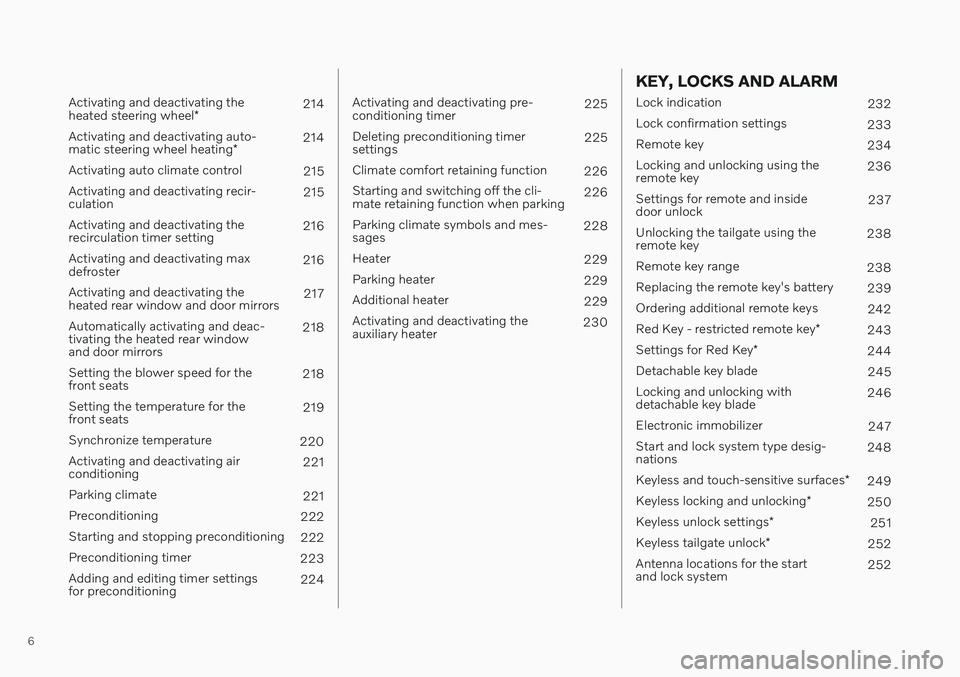
6
Activating and deactivating the heated steering wheel*214
Activating and deactivating auto-matic steering wheel heating *214
Activating auto climate control 215
Activating and deactivating recir- culation 215
Activating and deactivating therecirculation timer setting 216
Activating and deactivating maxdefroster 216
Activating and deactivating theheated rear window and door mirrors 217
Automatically activating and deac-tivating the heated rear windowand door mirrors 218
Setting the blower speed for thefront seats 218
Setting the temperature for thefront seats 219
Synchronize temperature 220
Activating and deactivating airconditioning 221
Parking climate 221
Preconditioning 222
Starting and stopping preconditioning 222
Preconditioning timer 223
Adding and editing timer settingsfor preconditioning 224
Activating and deactivating pre- conditioning timer 225
Deleting preconditioning timersettings 225
Climate comfort retaining function 226
Starting and switching off the cli-mate retaining function when parking 226
Parking climate symbols and mes-sages 228
Heater 229
Parking heater 229
Additional heater 229
Activating and deactivating theauxiliary heater 230
KEY, LOCKS AND ALARM
Lock indication
232
Lock confirmation settings 233
Remote key 234
Locking and unlocking using the remote key 236
Settings for remote and insidedoor unlock 237
Unlocking the tailgate using theremote key 238
Remote key range 238
Replacing the remote key's battery 239
Ordering additional remote keys 242
Red Key - restricted remote key *
243
Settings for Red Key *
244
Detachable key blade 245
Locking and unlocking withdetachable key blade 246
Electronic immobilizer 247
Start and lock system type desig-nations 248
Keyless and touch-sensitive surfaces *
249
Keyless locking and unlocking *
250
Keyless unlock settings *
251
Keyless tailgate unlock *
252
Antenna locations for the startand lock system 252
Page 9 of 673

7
Locking and unlocking from inside the vehicle253
Unlocking the tailgate from insidethe vehicle 254
Activating and deactivating childsafety locks 255
Automatic locking when driving 256
Opening and closing the power tailgate * 257
Setting a maximum height for thepower tailgate * 260
Foot movement tailgate operation *
260
Private Locking 261
Activating and deactivating pri- vate locking 262
Alarm 263
Arming and disarming the alarm 264
DRIVER SUPPORT
Driver support systems268
Speed-dependent steering wheel resistance 268
Electronic Stability Control 269
Electronic Stability Control insport mode 270
Activating or deactivating Sportmode for Electronic Stability Control 271
Electronic Stability Control sym-bols and messages 272
Distance Alert *
273
Activating or deactivating Dis-tance Alert 274
Distance Alert limitations 274
Cruise control 275
Selecting and activating cruise control 276
Deactivating cruise control 277
Cruise control standby mode 277
Adaptive Cruise Control *
278
Adaptive Cruise Control * controls
and display 279
Selecting and activating Adaptive Cruise Control * 280
Deactivating Adaptive Cruise Control *
281
Adaptive Cruise Control * standby
mode 282
Adaptive Cruise Control * limitations
283
Switching between cruise control and Adaptive Cruise Control * in
the center display 284
Symbols and messages for Adap-tive Cruise Control * 285
Pilot Assist *
287
Pilot Assist * controls and display
289
Selecting and activating Pilot Assist *
290
Deactivating Pilot Assist *
291
Pilot Assist * standby mode
292
Temporarily deactivating steeringassistance with Pilot Assist *293
Pilot Assist * limitations
293
Pilot Assist * symbols and messages
295
Collision risk warning from driver support 296
Switching target vehicles withdriver support 297
Adjusting set speed for driver support 298
Setting time interval to the vehicleahead 299
Auto-hold braking with driver support 300
Drive mode for driver support 301
Curve Speed Assist (CSA) *
302
Activating or deactivating Curve Speed Assist (CSA) * 303
Curve Speed Assist (CSA) * limitations
303
Page 53 of 673
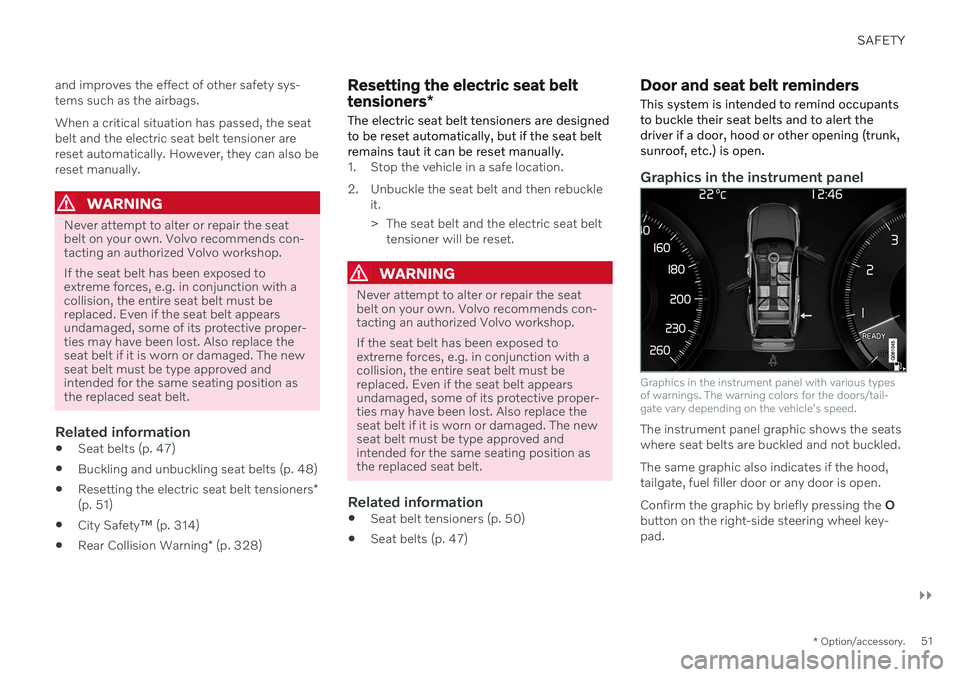
SAFETY
}}
* Option/accessory.51
and improves the effect of other safety sys- tems such as the airbags. When a critical situation has passed, the seat belt and the electric seat belt tensioner arereset automatically. However, they can also bereset manually.
WARNING
Never attempt to alter or repair the seat belt on your own. Volvo recommends con-tacting an authorized Volvo workshop. If the seat belt has been exposed to extreme forces, e.g. in conjunction with acollision, the entire seat belt must bereplaced. Even if the seat belt appearsundamaged, some of its protective proper-ties may have been lost. Also replace theseat belt if it is worn or damaged. The newseat belt must be type approved andintended for the same seating position asthe replaced seat belt.
Related information
Seat belts (p. 47)
Buckling and unbuckling seat belts (p. 48)
Resetting the electric seat belt tensioners
*
(p. 51)
City Safety
™ (p. 314)
Rear Collision Warning
* (p. 328)
Resetting the electric seat belt tensioners *
The electric seat belt tensioners are designed to be reset automatically, but if the seat beltremains taut it can be reset manually.
1. Stop the vehicle in a safe location.
2. Unbuckle the seat belt and then rebuckle it.
> The seat belt and the electric seat belttensioner will be reset.
WARNING
Never attempt to alter or repair the seat belt on your own. Volvo recommends con-tacting an authorized Volvo workshop. If the seat belt has been exposed to extreme forces, e.g. in conjunction with acollision, the entire seat belt must bereplaced. Even if the seat belt appearsundamaged, some of its protective proper-ties may have been lost. Also replace theseat belt if it is worn or damaged. The newseat belt must be type approved andintended for the same seating position asthe replaced seat belt.
Related information
Seat belt tensioners (p. 50)
Seat belts (p. 47)
Door and seat belt reminders
This system is intended to remind occupants to buckle their seat belts and to alert thedriver if a door, hood or other opening (trunk,sunroof, etc.) is open.
Graphics in the instrument panel
Graphics in the instrument panel with various types of warnings. The warning colors for the doors/tail-gate vary depending on the vehicle's speed.
The instrument panel graphic shows the seats where seat belts are buckled and not buckled. The same graphic also indicates if the hood, tailgate, fuel filler door or any door is open. Confirm the graphic by briefly pressing the O
button on the right-side steering wheel key- pad.
Page 54 of 673
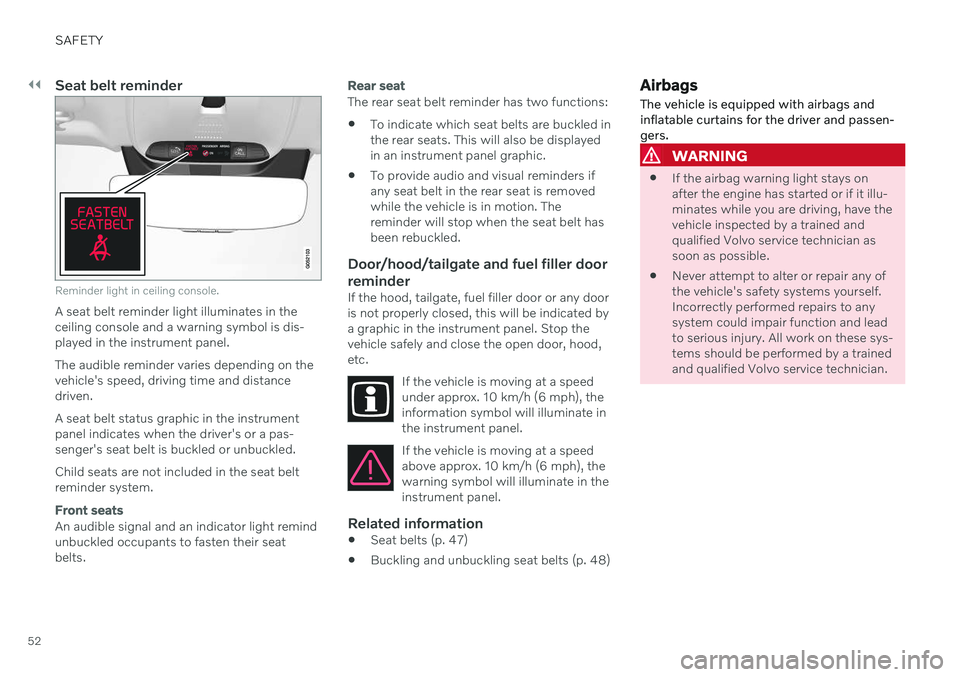
||
SAFETY
52
Seat belt reminder
Reminder light in ceiling console.
A seat belt reminder light illuminates in the ceiling console and a warning symbol is dis-played in the instrument panel. The audible reminder varies depending on the vehicle's speed, driving time and distancedriven. A seat belt status graphic in the instrument panel indicates when the driver's or a pas-senger's seat belt is buckled or unbuckled. Child seats are not included in the seat belt reminder system.
Front seats
An audible signal and an indicator light remind unbuckled occupants to fasten their seatbelts.
Rear seat
The rear seat belt reminder has two functions:
To indicate which seat belts are buckled in the rear seats. This will also be displayedin an instrument panel graphic.
To provide audio and visual reminders ifany seat belt in the rear seat is removedwhile the vehicle is in motion. Thereminder will stop when the seat belt hasbeen rebuckled.
Door/hood/tailgate and fuel filler door
reminder
If the hood, tailgate, fuel filler door or any dooris not properly closed, this will be indicated bya graphic in the instrument panel. Stop thevehicle safely and close the open door, hood,etc.
If the vehicle is moving at a speedunder approx. 10 km/h (6 mph), theinformation symbol will illuminate inthe instrument panel.
If the vehicle is moving at a speed above approx. 10 km/h (6 mph), thewarning symbol will illuminate in theinstrument panel.
Related information
Seat belts (p. 47)
Buckling and unbuckling seat belts (p. 48)
Airbags
The vehicle is equipped with airbags and inflatable curtains for the driver and passen-gers.
WARNING
If the airbag warning light stays on after the engine has started or if it illu-minates while you are driving, have thevehicle inspected by a trained andqualified Volvo service technician assoon as possible.
Never attempt to alter or repair any ofthe vehicle's safety systems yourself.Incorrectly performed repairs to anysystem could impair function and leadto serious injury. All work on these sys-tems should be performed by a trainedand qualified Volvo service technician.
Page 80 of 673

DISPLAYS AND VOICE CONTROL
* Option/accessory.
78
Instruments and controls in left- hand drive vehicles The overviews show the location of the vehi- cle's displays and controls.
Steering wheel and dashboard
Parking lights, daytime running lights, low beams, high beams, turn signals, rear foglight, trip computer reset
Steering wheel paddles for manual shift- ing *
Head-up display *
Instrument panel
Wipers and washers, rain sensor *
Right-side steering wheel keypad
Steering wheel adjustment
Horn
Left-side steering wheel keypad
Hood open
Display lighting, tailgate unlock/open */
close *, halogen headlight height adjust-
ment
Ceiling console
Front reading lights and courtesy lighting
Panoramic roof *
Ceiling console display ON CALL button
HomeLink ®
*
Center and tunnel console
Center display
Hazard warning flashers, defrosting, media
Gear selector
Start knob
Drive modes
Parking brake
Auto-hold brakes
Page 154 of 673

LIGHTING
* Option/accessory.
152
Adjusting the headlight pattern
The headlight pattern can be reset from right- hand to left-hand traffic, and vice versa. Thefunction adapts the light pattern from theheadlights to help reduce glare to oncomingtraffic.
1. Tap Settings in the center display's Top
view.
2. Tap
My CarLights and LightingExterior Lights.
3. Select
Temporary Right Hand Traffic/Temporary Left Hand Traffic.
NOTE
Active Bending Lights are not available when the headlight pattern is temporarilychanged from left-hand to right-hand traf-fic, or vice versa.
Related information
Changing settings in the center display's Top view (p. 129)
Function view in the center display (p. 119)
Active Bending Lights
* (p. 157)
Parking lights
The parking lights can be used to help other road users see the vehicle if it is stopped orparked. Use the lighting ring on the steeringwheel lever to turn on the parking lights.
Lighting ring in the parking light position.
Turn the lighting ring to the position to
turn on the parking lights (the license plate lighting will also illuminate). Canadian models: If the ignition is in the II
position, the daytime running lights will illumi- nate instead of the front parking lights. Withthe lighting ring in this position, the parkinglights will remain on regardless of what posi-tion the ignition is in. US models: When
mode is selected,
the daytime running lights can be deactivated in the center display. The parking lights willalso be deactivated. In weak daylight or dark conditions, the parking lights and low beamswill be illuminated. In dark conditions, the rear parking lights also illuminate when the tailgate is opened to alertfollowing traffic. This happens regardless ofwhat position the lighting ring or ignition is in.
Related information
Lighting control and panel (p. 150)
Ignition modes (p. 403)
Page 205 of 673

CLIMATE CONTROL
* Option/accessory.203
Interior Air Quality System
* (p. 204)
Passenger compartment air filter (p. 205)
Clean Zone
*
The Clean Zone function monitors the condi- tions affecting good air quality in the passen-ger compartment and indicates whether theyare fulfilled or not.
The indicator is shown in the center dis- play's Climate view.
The indicator is shown in the climate bar when Climate view is not open.
If the conditions are not met, the text
Clean
Zone will be shown in white. When all the
conditions are met, the text will change to blue. The following conditions must be met:
All doors and tailgate are closed.
All side windows and panoramic roof
* are
closed.
The Interior Air Quality System
* is acti-
vated.
The blower is activated.
Air recirculation is deactivated.
NOTE
Clean Zone does not indicate that the air quality is good, but only that the conditionsfor good air quality have been met.
Related information
Air quality (p. 202)
Clean Zone Interior Package
* (p. 204)
Interior Air Quality System
* (p. 204)
Passenger compartment air filter (p. 205)
Page 234 of 673

KEY, LOCKS AND ALARM
* Option/accessory.
232
Lock indication
The turn signals will flash when the vehicle is locked or unlocked.
Exterior confirmationLocking
The turn signals will flash once and the door mirrors will fold in 1
to confirm the
vehicle is locked.
Unlocking
The turn signals will flash twice and thedoor mirrors will fold out 1
to confirm the
vehicle is unlocked.
The tailgate, hood and all doors must be closed for confirmation to be given. If only thedriver's door is closed when the vehicle is locked 2
, the vehicle will be locked but the turn
signals will only flash to indicate locking when all doors and the tailgate and hood have beenclosed.
Lock and alarm indicators on the dashboard
The locks and alarm indicator will display the status of the locking system:
One long flash indicates locking.
When the vehicle is locked, this will beindicated by short, pulsating flashes.
Rapid flashing after disabling the alarmindicates that the alarm has been trig-gered.
Lock button indicators
Front door
Lock buttons with indicator lights in front door.
Illuminated indicator lights in both front door lock buttons indicate that all doors are locked.If any door is opened, the lights in both doorswill go out.
1
Only vehicles with power folding mirrors.
2 Does not apply to vehicles equipped with keyless locking/unlocking *.
Page 236 of 673

KEY, LOCKS AND ALARM
* Option/accessory.
234
Remote key
The remote key is used to lock and unlock doors and the tailgate. The remote key mustbe in the vehicle in order to start the engine.
Remote key 3
and button-less key (Key Tag) *.
The remote key is not physically used to start the ignition because the vehicle is standard-equipped with keyless start (Passive Start).The key only needs to be in the front section ofthe passenger compartment. For vehicles equipped with keyless locking and unlocking (Passive Entry) *, the engine can
be started with the key anywhere in the vehi- cle. A smaller, lighter and button-less key (KeyTag) is also provided. The remote keys can be linked to different driver profiles to store personal settings in thevehicle.
Remote key buttons
The remote key has four buttons, one on the left side and three on the right.
Locking - Press once to lock the doors,
tailgate and fuel filler door and arm the alarm. Press and hold to close all windows.
Unlocking - Press once to unlock the
doors and tailgate and disarm the alarm. Press and hold to open all windows at the same time. This total airing function canbe used to e.g. quickly air out the vehiclein hot weather.
Tailgate - Unlock and disarm the tailgate
only. On vehicles equipped with the power tailgate *, press and hold to automatically
open the tailgate. Press and hold to close an open tailgate (an audible warning sig- nal will be given).
Panic alarm - Used to attract attention in
emergency situations. Press and hold the button for at least 3 seconds or presstwice within 3 seconds to activate theturn signals and horn. To deactivate, waitat least 5 seconds and press the buttonagain. If no action is taken, the panic alarmwill deactivate automatically after 3minutes.
WARNING
If anyone is left in the vehicle, make sure that power to the power windows and pan- oramic roof * is cut off by always taking the
remote key with you when you leave the vehicle.
3 The illustration is generic - details may vary according to vehicle model.
Page 238 of 673

||
KEY, LOCKS AND ALARM
* Option/accessory.
236
Related information
Starting the vehicle (p. 400)
Locking and unlocking using the remote key (p. 236)
Remote key range (p. 238)
Replacing the remote key's battery(p. 239)
Detachable key blade (p. 245)
Electronic immobilizer (p. 247)
Linking a remote key to a driver profile(p. 135)
Locking and unlocking using the remote key
All doors and tailgate can be locked and unlocked simultaneously using the buttonson the remote key.
Locking with remote key
The illustration is generic - details may vary accord- ing to vehicle model.
–Press the button on the remote key to
lock the vehicle.
To activate the locking sequence, the driver's door must be closed 5
. If any of the other doors
or the tailgate are open, they will be locked and the alarm will be armed once they areclosed.
NOTE
Be aware of the risk of locking the remote key in the vehicle. If the remote key or key tag is left in the vehicle, it will be deactivated whenthe vehicle is locked and the alarm setusing another valid key. The key will bereactivated when the vehicle isunlocked.
If the remote key or Red Key is left inthe vehicle, it will be deactivated evenif the vehicle is locked using Volvo OnCall, and will be reactivated when thevehicle is unlocked using Volvo On Callor another valid key.
Locking when the tailgate is open
NOTE
If the vehicle is locked and the tailgate is still open, make sure that the remote key isnot left in the cargo compartment whenthe tailgate is closed and the entire vehicle is locked 6
.
5 If the vehicle is equipped with keyless locking/unlocking *, all side doors must be closed.
6 If the vehicle is equipped with keyless locking/unlocking and the key is detected inside the vehicle, the tailgate will not lock when it is closed. *