engine VOLVO XC60 2009 Owner´s Manual
[x] Cancel search | Manufacturer: VOLVO, Model Year: 2009, Model line: XC60, Model: VOLVO XC60 2009Pages: 297, PDF Size: 21.16 MB
Page 5 of 297
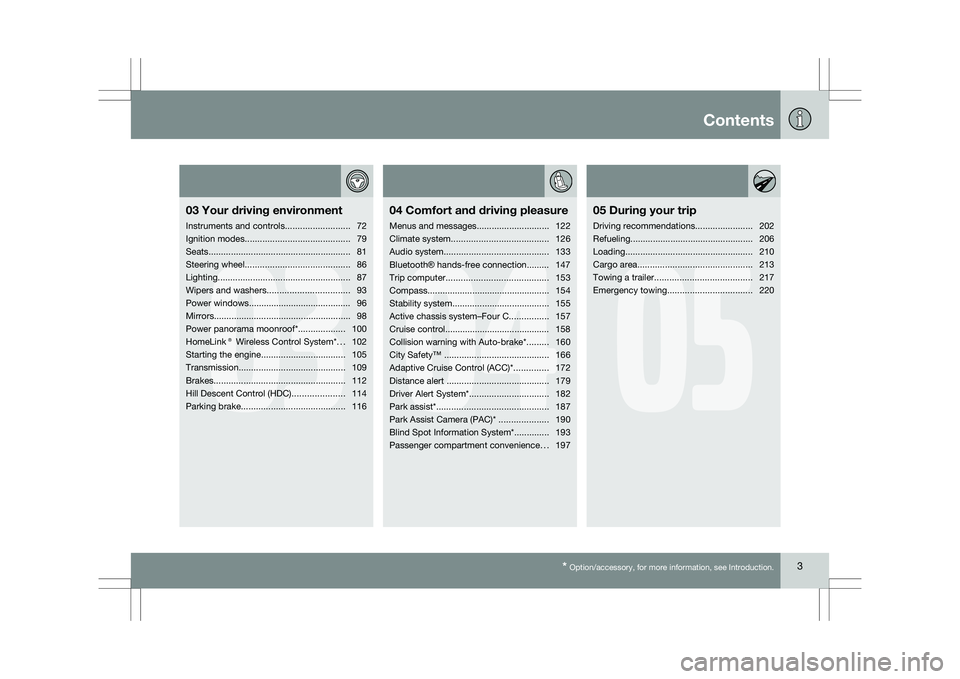
Contents* Option/accessory, for more information, see Introduction. 3
03
03
Your driving environment
Instruments and controls ..........................72
Ignition modes .......................................... 79
Seats......................................................... 81
Steering wheel .......................................... 86
Lighting ..................................................... 87
Wipers and washers................................. 93
Power windows......................................... 96
Mirrors....................................................... 98
Power panorama moonroof*................... 100
HomeLink® Wireless Control System* ...102
Starting the engine .................................. 105
Transmission ........................................... 109
Brakes..................................................... 112
Hill Descent Control (HDC) .....................114
Parking brake .......................................... 116
04
04Comfort and driving pleasure
Menus and messages .............................122
Climate system ....................................... 126
Audio system.......................................... 133
Bluetooth ® hands-free connection......... 147
Trip computer......................................... 153
Compass................................................. 154
Stability system....................................... 155
Active chassis system–Four C ................157
Cruise control.......................................... 158
Collision warning with Auto-brake*......... 160
City Safety™ .......................................... 166
Adaptive Cruise Control (ACC)* ..............172
Distance alert ......................................... 179
Driver Alert System*................................ 182
Park assist*............................................. 187
Park Assist Camera (PAC)* .................... 190
Blind Spot Information System*.............. 193
Passenger compartment convenience ...197
05
05 During your trip
Driving recommendations .......................202
Refueling ................................................. 206
Loading ................................................... 210
Cargo area .............................................. 213
Towing a trailer ....................................... 217
Emergency towing .................................. 220
Page 6 of 297
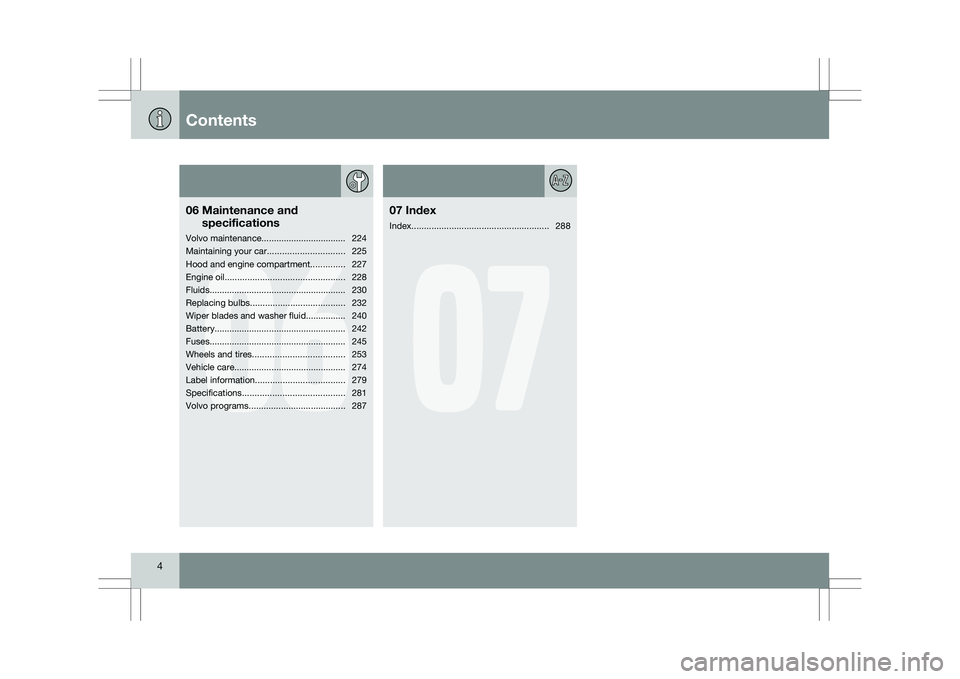
Contents4
06
06
Maintenance and
specifications
Volvo maintenance.................................. 224
Maintaining your car ............................... 225
Hood and engine compartment ..............227
Engine oil ................................................ 228
Fluids....................................................... 230
Replacing bulbs ...................................... 232
Wiper blades and washer fluid................ 240
Battery..................................................... 242
Fuses....................................................... 245
Wheels and tires..................................... 253
Vehicle care............................................. 274
Label information .................................... 279
Specifications ......................................... 281
Volvo programs ....................................... 287
07
07Index
Index....................................................... 288
Page 11 of 297
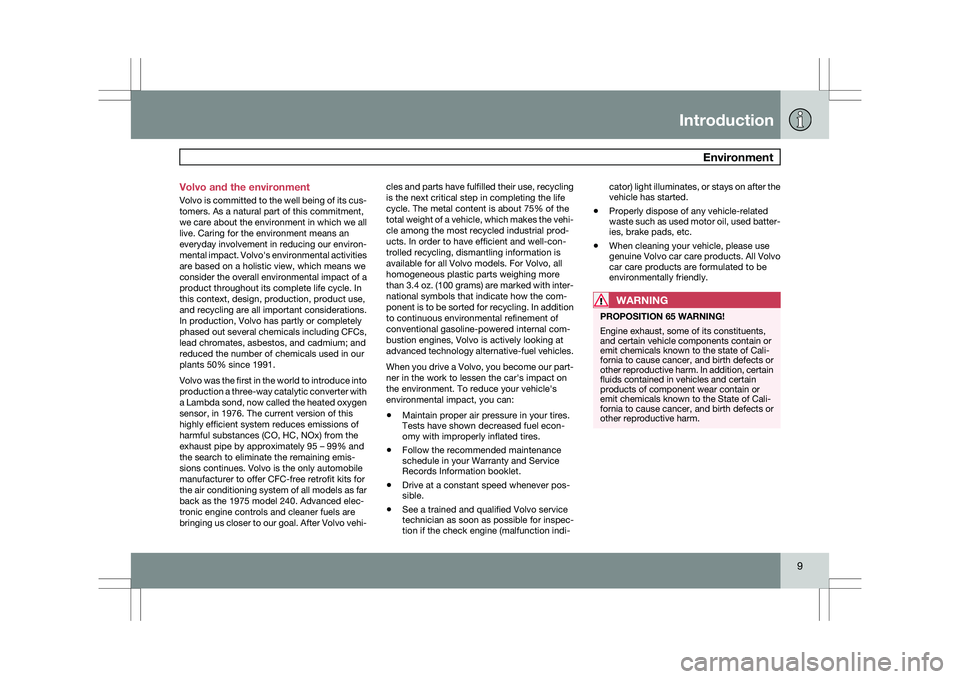
Introduction
Environment9
Volvo and the environment
Volvo is committed to the well being of its cus-
tomers. As a natural part of this commitment,
we care about the environment in which we all
live. Caring for the environment means an
everyday involvement in reducing our environ-
mental impact. Volvo\fs environmental activities
are based on a holistic view, which means we
consider the overall environmental impact of a
product throughout its complete life cycle. In
this context, design, production, product use,
and recycling are all important considerations.
In production, Volvo has partly or completely
phased out several chemicals including CFCs,
lead chromates, asbestos, and cadmium; and
reduced the number of chemicals used in our
plants 50% since 1991.
Volvo was the first in the world to introduce into
production a three-way catalytic converter with
a Lambda sond, now called the heated oxygen
sensor, in 1976. The current version of this
highly efficient system reduces emissions of
harmful substances (CO, HC, NOx) from the
exhaust pipe by approximately 95 – 99% and
the search to eliminate the remaining emis-
sions continues. Volvo is the only automobile
manufacturer to offer CFC-free retrofit kits for
the air conditioning system of all models as far
back as the 1975 model 240. Advanced elec-
tronic engine controls and cleaner fuels are
bringing us closer to our goal. After Volvo vehi-
cles and parts have fulfilled their use, recycling
is the next critical step in completing the life
cycle. The metal content is about 75% of the
total weight of a vehicle, which makes the vehi-
cle among the most recycled industrial prod-
ucts. In order to have efficient and well-con-
trolled recycling, dismantling information is
available for all Volvo models. For Volvo, all
homogeneous plastic parts weighing more
than 3.4 oz. (100 grams) are marked with inter-
national symbols that indicate how the com-
ponent is to be sorted for recycling. In addition
to continuous environmental refinement of
conventional gasoline-powered internal com-
bustion engines, Volvo is actively looking at
advanced technology alternative-fuel vehicles.
When you drive a Volvo, you become our part-
ner in the work to lessen the car\fs impact on
the environment. To reduce your vehicle\fs
environmental impact, you can:
\b
Maintain proper air pressure in your tires.
Tests have shown decreased fuel econ-
omy with improperly inflated tires.
\b Follow the recommended maintenance
schedule in your Warranty and Service
Records Information booklet.
\b Drive at a constant speed whenever pos-
sible.
\b See a trained and qualified Volvo service
technician as soon as possible for inspec-
tion if the check engine (malfunction indi- cator) light illuminates, or stays on after the
vehicle has started.
\b Properly dispose of any vehicle-related
waste such as used motor oil, used batter-
ies, brake pads, etc.
\b When cleaning your vehicle, please use
genuine Volvo car care products. All Volvo
car care products are formulated to be
environmentally friendly.
WARNING PROPOSITION 65 WARNING!
Engine exhaust, some of its constituents,
and certain vehicle components contain or
emit chemicals known to the state of Cali-
fornia to cause cancer, and birth defects or
other reproductive harm. In addition, certain
fluids contained in vehicles and certain
products of component wear contain or
emit chemicals known to the State of Cali-
fornia to cause cancer, and birth defects or
other reproductive harm.
Page 19 of 297
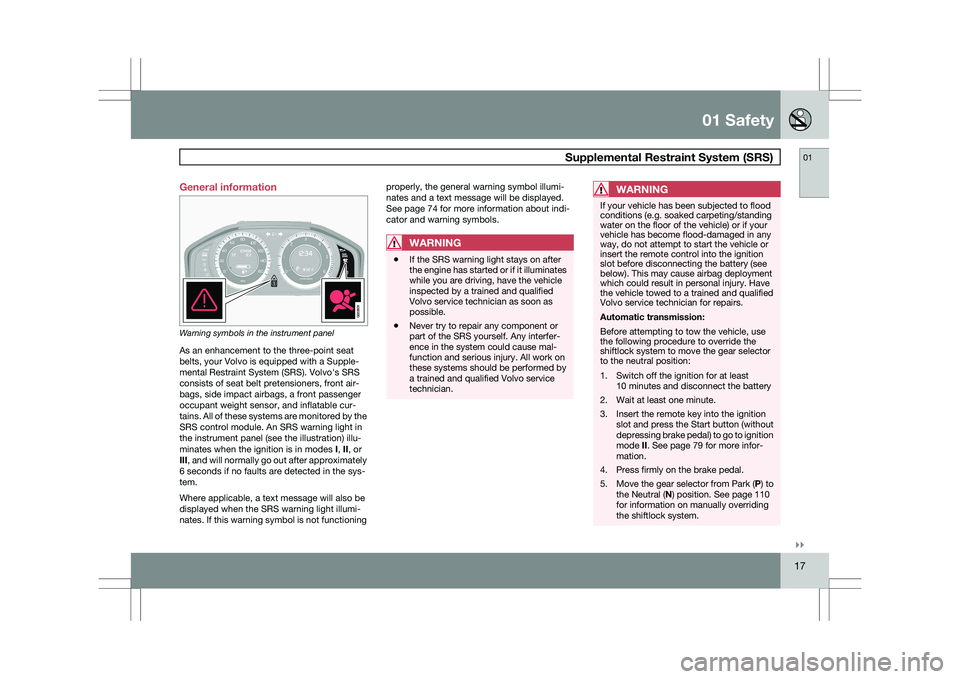
01 Safety
Supplemental Restraint System (SRS)01
}}
17
General information
Warning symbols in the instrument panel
As an enhancement to the three-point seat
belts, your Volvo is equipped with a Supple-
mental Restraint System (SRS). Volvo\fs SRS
consists of seat belt pretensioners, front air-
bags, side impact airbags, a front passenger
occupant weight sensor, and inflatable cur-
tains. All of these systems are monitored by the
SRS control module. An SRS warning light in
the instrument panel (see the illustration) illu-
minates when the ignition is in modes
I, II, or
III, and will normally go out after approximately
6 seconds if no faults are detected in the sys-
tem.
Where applicable, a text message will also be
displayed when the SRS warning light illumi-
nates. If this warning symbol is not functioning properly, the general warning symbol illumi-
nates and a text message will be displayed.
See page 74 for more information about indi-
cator and warning symbols.
WARNING
\b
If the SRS warning light stays on after
the engine has started or if it illuminates
while you are driving, have the vehicle
inspected by a trained and qualified
Volvo service technician as soon as
possible.
\b Never try to repair any component or
part of the SRS yourself. Any interfer-
ence in the system could cause mal-
function and serious injury. All work on
these systems should be performed by
a trained and qualified Volvo service
technician.
WARNING If your vehicle has been subjected to flood
conditions (e.g. soaked carpeting/standing
water on the floor of the vehicle) or if your
vehicle has become flood-damaged in any
way, do not attempt to start the vehicle or
insert the remote control into the ignition
slot before disconnecting the battery (see
below). This may cause airbag deployment
which could result in personal injury. Have
the vehicle towed to a trained and qualified
Volvo service technician for repairs.
Automatic transmission:
Before attempting to tow the vehicle, use
the following procedure to override the
shiftlock system to move the gear selector
to the neutral position:
1. Switch off the ignition for at least
10 minutes and disconnect the battery
2. Wait at least one minute.
3. Insert the remote key into the ignition slot and press the Start button (without
depressing brake pedal) to go to ignition
mode II. See page 79 for more infor-
mation.
4. Press firmly on the brake pedal.
5. Move the gear selector from Park ( P) to
the Neutral (N) position. See page 110
for information on manually overriding
the shiftlock system. G022831
Page 33 of 297
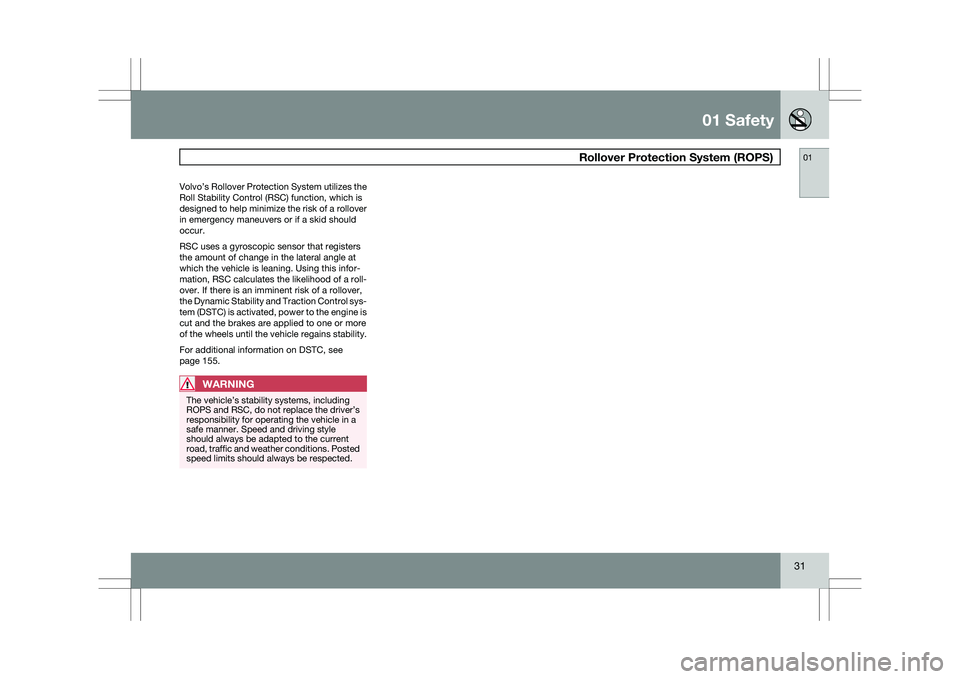
01 Safety
Rollover Protection System (ROPS)01
31
Volvo’s Rollover Protection System utilizes the
Roll Stability Control (RSC) function, which is
designed to help minimize the risk of a rollover
in emergency maneuvers or if a skid should
occur.
RSC uses a gyroscopic sensor that registers
the amount of change in the lateral angle at
which the vehicle is leaning. Using this infor-
mation, RSC calculates the likelihood of a roll-
over. If there is an imminent risk of a rollover,
the Dynamic Stability and Traction Control sys-
tem (DSTC) is activated, power to the engine is
cut and the brakes are applied to one or more
of the wheels until the vehicle regains stability.
For additional information on DSTC,
see
page 155.
WARNING The vehicle’s stability systems, including
ROPS and RSC, do not replace the driver’s
responsibility for operating the vehicle in a
safe manner. Speed and driving style
should always be adapted to the current
road, traffic and weather conditions. Posted
speed limits should always be respected.
Page 61 of 297
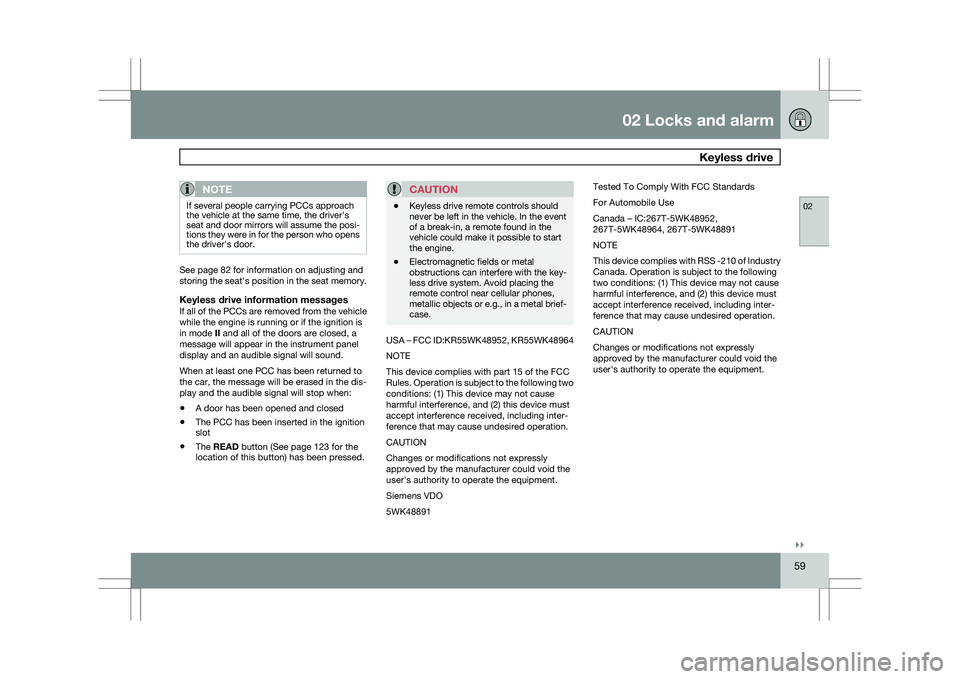
02 Locks and alarm
Keyless drive02
}}
59
NOTEIf several people carrying PCCs approach
the vehicle at the same time, the driver\fs
seat and door mirrors will assume the posi-
tions they were in for the person who opens
the driver\fs door.
See page 82 for information on adjusting and
storing the seat\fs position in the seat memory.
Keyless drive information messagesIf all of the PCCs are removed from the vehicle
while the engine is running or if the ignition is
in mode II and all of the doors are closed, a
message will appear in the instrument panel
display and an audible signal will sound.
When at least one PCC has been returned to
the car, the message will be erased in the dis-
play and the audible signal will stop when:
\b
A door has been opened and closed
\b The PCC has been inserted in the ignition
slot
\b The READ button (See page 123 for the
location of this button) has been pressed.
CAUTION \b
Keyless drive remote controls should
never be left in the vehicle. In the event
of a break-in, a remote found in the
vehicle could make it possible to start
the engine.
\b Electromagnetic fields or metal
obstructions can interfere with the key-
less drive system. Avoid placing the
remote control near cellular phones,
metallic objects or e.g., in a metal brief-
case. USA – FCC ID:KR55WK48952, KR55WK48964
NOTE
This device complies with part 15 of the FCC
Rules. Operation is subject to the following two
conditions: (1) This device may not cause
harmful interference, and (2) this device must
accept interference received, including inter-
ference that may cause undesired operation.
CAUTION
Changes or modifications not expressly
approved by the manufacturer could void the
user\fs authority to operate the equipment.
Siemens VDO
5WK48891Tested To Comply With FCC Standards
For Automobile Use
Canada – IC:267T-5WK48952,
267T-5WK48964, 267T-5WK48891
NOTE
This device complies with RSS -210 of Industry
Canada. Operation is subject to the following
two conditions: (1) This device may not cause
harmful interference, and (2) this device must
accept interference received, including inter-
ference that may cause undesired operation.
CAUTION
Changes or modifications not expressly
approved by the manufacturer could void the
user\fs authority to operate the equipment.
Page 69 of 297
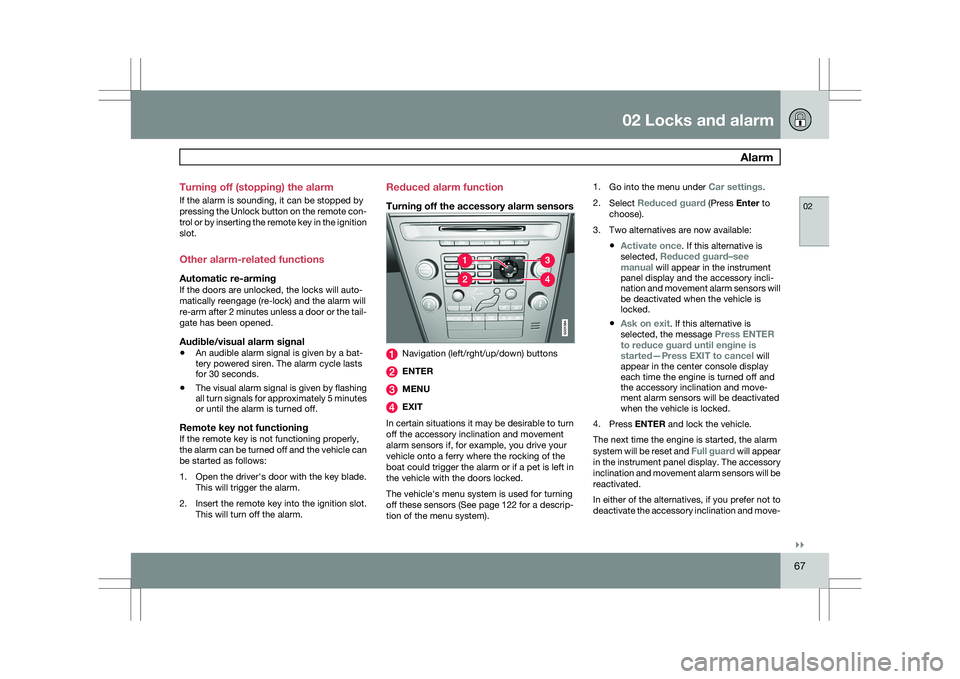
02 Locks and alarm
Alarm02
}}
67
Turning off (stopping) the alarm
If the alarm is sounding, it can be stopped by
pressing the Unlock button on the remote con-
trol or by inserting the remote key in the ignition
slot.
Other alarm-related functions
Automatic re-armingIf the doors are unlocked, the locks will auto-
matically reengage (re-lock) and the alarm will
re-arm after 2 minutes unless a door or the tail-
gate has been opened.
Audible/visual alarm signal
\b
An audible alarm signal is given by a bat-
tery powered siren. The alarm cycle lasts
for 30 seconds.
\b The visual alarm signal is given by flashing
all turn signals for approximately 5 minutes
or until the alarm is turned off.
Remote key not functioningIf the remote key is not functioning properly,
the alarm can be turned off and the vehicle can
be started as follows:
1. Open the driver\fs door with the key blade.
This will trigger the alarm.
2. Insert the remote key into the ignition slot. This will turn off the alarm. Reduced alarm function
Turning off the accessory alarm sensors
Navigation (left/rght/up/down) buttons
ENTER
MENU
EXIT
In certain situations it may be desirable to turn
off the accessory inclination and movement
alarm sensors if, for example, you drive your
vehicle onto a ferry where the rocking of the
boat could trigger the alarm or if a pet is left in
the vehicle with the doors locked.
The vehicle\fs menu system is used for turning
off these sensors (See page 122 for a descrip-
tion of the menu system). 1.
Go into the menu under Car settings.
2. Select Reduced guard (Press Enter to
choose).
3. Two alternatives are now available:
\bActivate once. If this alternative is
selected, Reduced guard–see
manual will appear in the instrument
panel display and the accessory incli-
nation and movement alarm sensors will
be deactivated when the vehicle is
locked.
\b Ask on exit. If this alternative is
selected, the message Press ENTER
to reduce guard until engine is
started—Press EXIT to cancel will
appear in the center console display
each time the engine is turned off and
the accessory inclination and move-
ment alarm sensors will be deactivated
when the vehicle is locked.
4. Press ENTER and lock the vehicle.
The next time the engine is started, the alarm
system will be reset and Full guard will appear
in the instrument panel display. The accessory
inclination and movement alarm sensors will be
reactivated.
In either of the alternatives, if you prefer not to
deactivate the accessory inclination and move- G031384
Page 72 of 297
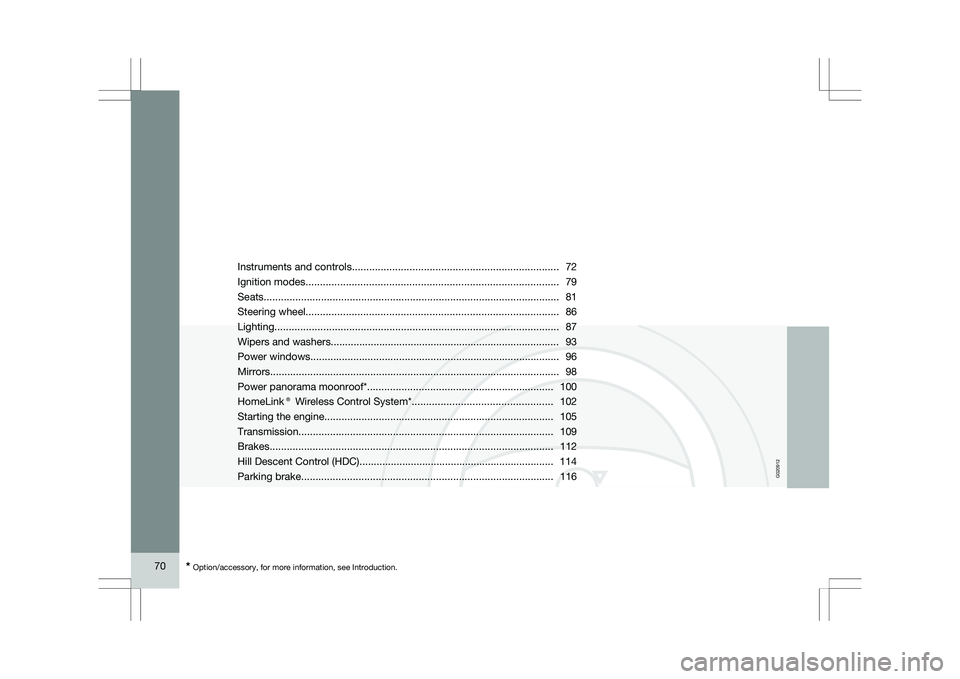
70
* Option/accessory, for more information, see Introduction. Instruments and controls
........................................................................\
72
Ignition modes ........................................................................\
................ 79
Seats........................................................................\
............................... 81
Steering wheel ........................................................................\
................ 86
Lighting ........................................................................\
........................... 87
Wipers and washers......................................................\
..........................
93
Power windows........................................................................\
............... 96
Mirrors........................................................................\
............................. 98
Power panorama moonroof*................................................................. 100
HomeLink® Wireless Control System* .................................................102
Starting the engine ........................................................................\
........ 105
Transmission ........................................................................\
................. 109
Brakes........................................................................\
........................... 112
Hill Descent Control (HDC).................................................................... 114
Parking brake ........................................................................\
................ 116
G02091
2
Page 75 of 297
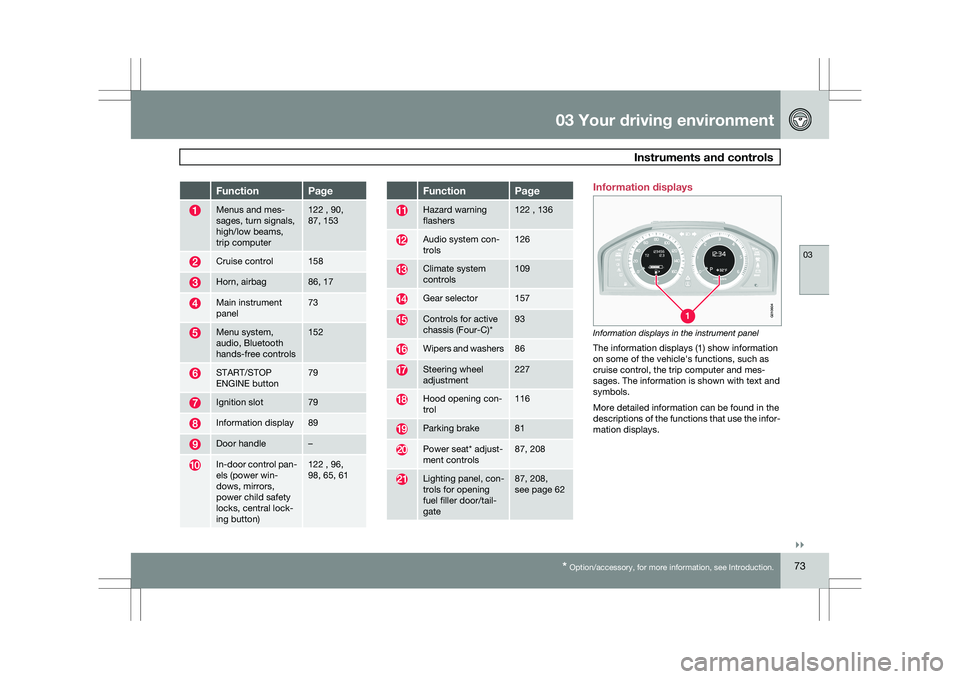
03 Your driving environment
Instruments and controls03
}}
* Option/accessory, for more information, see Introduction. 73Function Page
Menus and mes-
sages, turn signals,
high/low beams,
trip computer 122 , 90,
87, 153
Cruise control 158
Horn, airbag 86, 17
Main instrument
panel 73
Menu system,
audio, Bluetooth
hands-free controls 152
START/STOP
ENGINE button 79
Ignition slot 79
Information display 89
Door handle –
In-door control pan-
els (power win-
dows, mirrors,
power child safety
locks, central lock-
ing button) 122 , 96,
98, 65, 61 Function Page
Hazard warning
flashers 122 , 136
Audio system con-
trols 126
Climate system
controls 109
Gear selector 157
Controls for active
chassis (Four-C)* 93
Wipers and washers 86
Steering wheel
adjustment 227
Hood opening con-
trol 116
Parking brake 81
Power seat* adjust-
ment controls 87, 208
Lighting panel, con-
trols for opening
fuel filler door/tail-
gate 87, 208,
see page 62 Information displays
Information displays in the instrument panel
The information displays (1) show information
on some of the vehicle\fs functions, such as
cruise control, the trip computer and mes-
sages. The information is shown with text and
symbols.
More detailed information can be found in the
descriptions of the functions that use the infor-
mation displays. G01060
4
Page 76 of 297
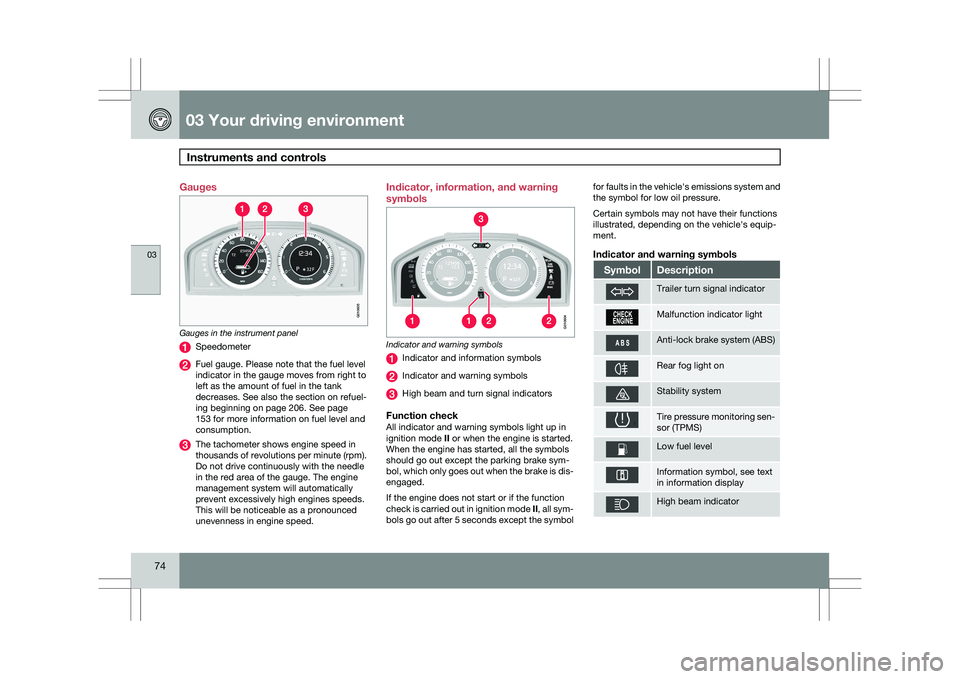
03 Your driving environmentInstruments and controls 03
74 Gauges
Gauges in the instrument panel
Speedometer
Fuel gauge. Please note that the fuel level
indicator in the gauge moves from right to
left as the amount of fuel in the tank
decreases. See also the section on refuel-
ing beginning on page 206. See page
153 for more information on fuel level and
consumption.
The tachometer shows engine speed in
thousands of revolutions per minute (rpm).
Do not drive continuously with the needle
in the red area of the gauge. The engine
management system will automatically
prevent excessively high engines speeds.
This will be noticeable as a pronounced
unevenness in engine speed. Indicator, information, and warning
symbols
Indicator and warning symbols
Indicator and information symbols
Indicator and warning symbols
High beam and turn signal indicators
Function checkAll indicator and warning symbols light up in
ignition mode
II or when the engine is started.
When the engine has started, all the symbols
should go out except the parking brake sym-
bol, which only goes out when the brake is dis-
engaged.
If the engine does not start or if the function
check is carried out in ignition mode II, all sym-
bols go out after 5 seconds except the symbol for faults in the vehicle\fs emissions system and
the symbol for low oil pressure.
Certain symbols may not have their functions
illustrated, depending on the vehicle\fs equip-
ment.
Indicator and warning symbols
Symbol Description
Trailer turn signal indicator
Malfunction indicator light
Anti-lock brake system (ABS)
Rear fog light on
Stability system
Tire pressure monitoring sen-
sor (TPMS)
Low fuel level
Information symbol, see text
in information display
High beam indicator G010605 G010604