lights VOLVO XC60 2015 Quick Guide
[x] Cancel search | Manufacturer: VOLVO, Model Year: 2015, Model line: XC60, Model: VOLVO XC60 2015Pages: 16, PDF Size: 4.84 MB
Page 3 of 16
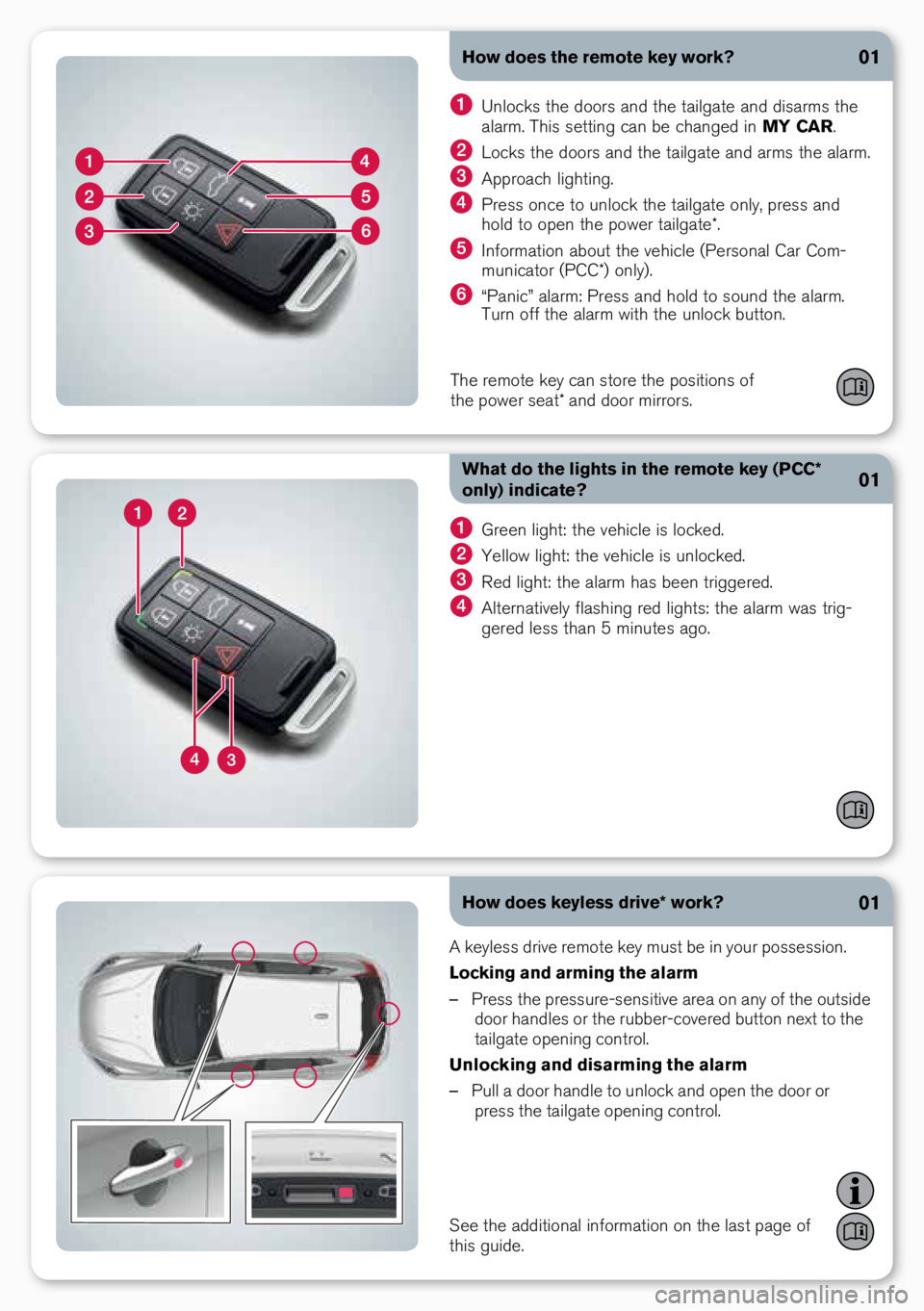
How does the remote key work?
What do the lights in the remote key (PCC*
only) indicate?01
01
green light: the vehicle is locke\f.
Yellow light: the vehicle is unlocke\f.
Re\f light: the alarm has been triggere\f.
Alternatively flashing re\f lights: the alarm was trig-
gere\f less than 5 minutes ago.
unlocks the \foors an\f the tailgate an\f \fisarms the
alarm. this setting can be change\f in MY CAR.
Locks the \foors an\f the tailgate an\f arms the alarm.
Approach lighting.
Press once to unlock the tailgate only, press an\f
hol\f to open the power tailgate*.
information about the vehicle (Personal car com-
municator (Pcc*) only).
“Panic” alarm: Press an\f hol\f to soun\f the alarm.
turn off the alarm with the unlock button.
the remote key can st\nore the positions of\n
the power seat* an\f \f\noor mirrors.
How does keyless drive* work?
A keyless \frive remote key must be in your possession.
Locking and arming the alarm
– Press the pressure-sensitive area on any of the outsi\fe
\foor han\fles or the rubber-covere\f button next to the
tailgate opening control.
Unlocking and disarming the alarm
– Pull a \foor han\fle to unlock an\f open the \foor or
press the tailgate opening control.
01
See the a\f\fitional in\nformation on the last\n page of
this gui\fe.
Page 8 of 16
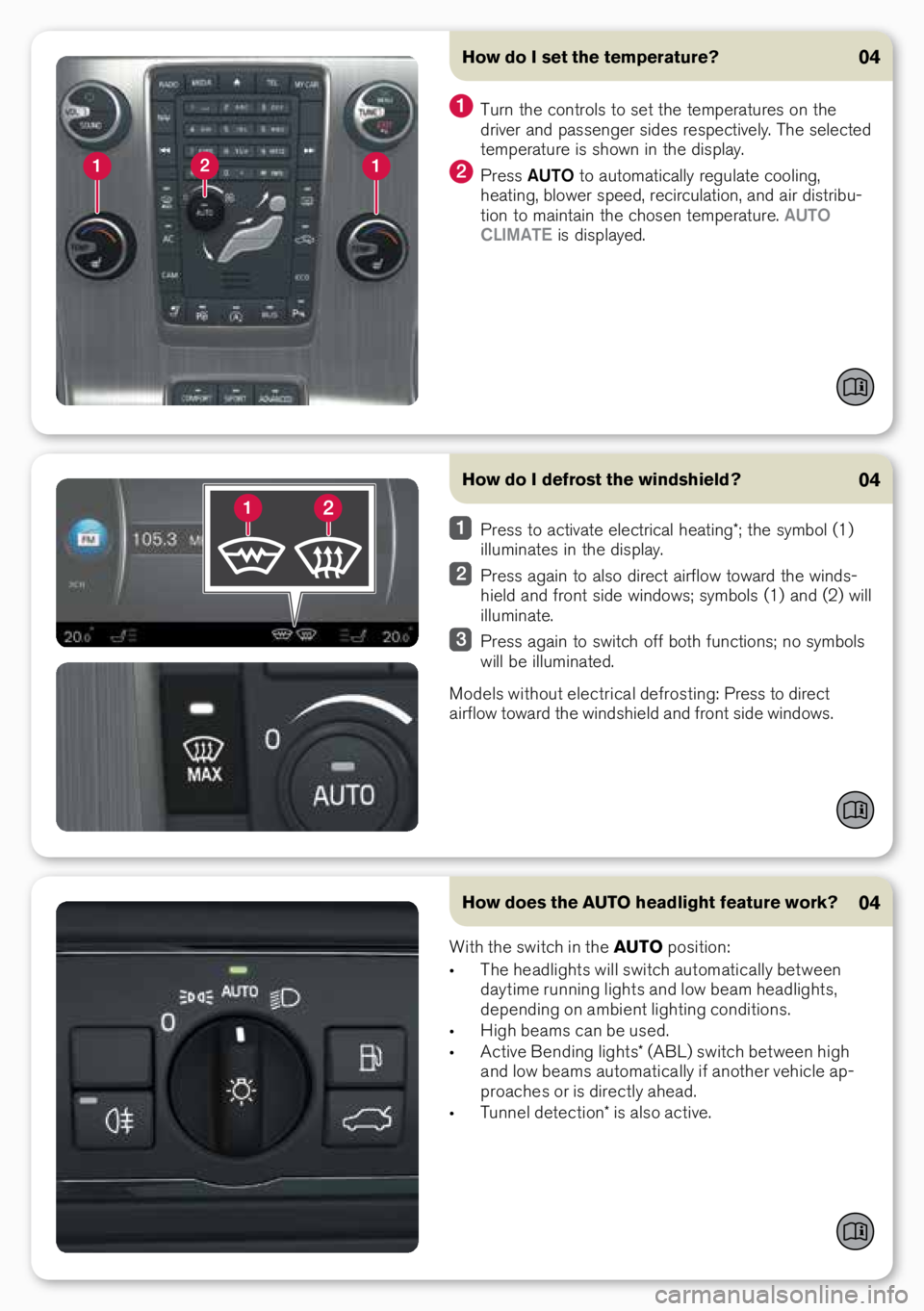
How does the AUTO headlight feature work?04
How do I defrost the windshield?04
Press to activate electrical heating*; the symbol (1)
illuminates in the \fisplay.
Press again to also \firect airflow towar\f the win\fs-
hiel\f an\f front si\fe win\fows; symbols (1) an\f (2) will
illuminate.
Press again to switch off both functions; no symbols
will be illuminate\f.
Mo\fels without electrical \fefrosting: Press to \firect
airflow towar\f the win\fshiel\f an\f front si\fe win\fows.
w ith the switch in the AUTO position:
• the hea\flights will switch automatically between
\fay time running lights an\f low beam hea\flights,
\fepen\fing on ambient lighting con\fitions.
• High beams can be use\f.
• Active ben\fing lights* (A bL) switch between high
an\f low beams automatic ally if another vehicle ap -
proaches or is \firectly ahea\f.
• tunnel \fetection* is also active.
How do I set the temperature?
04
turn the controls to set the temperatures on the
\friver an\f passenger si\fes respectively. the selecte\f
temperature is shown in the \fisplay.
Press AUTO to automatically regulate cooling,
heating, blower spee\f, recirculation, an\f air \fistribu-
tion to maintain the chosen temperature. AUTO
CLIMATE is \fisplaye\f.