mirror VOLVO XC60 2015 Quick Guide
[x] Cancel search | Manufacturer: VOLVO, Model Year: 2015, Model line: XC60, Model: VOLVO XC60 2015Pages: 16, PDF Size: 4.84 MB
Page 3 of 16
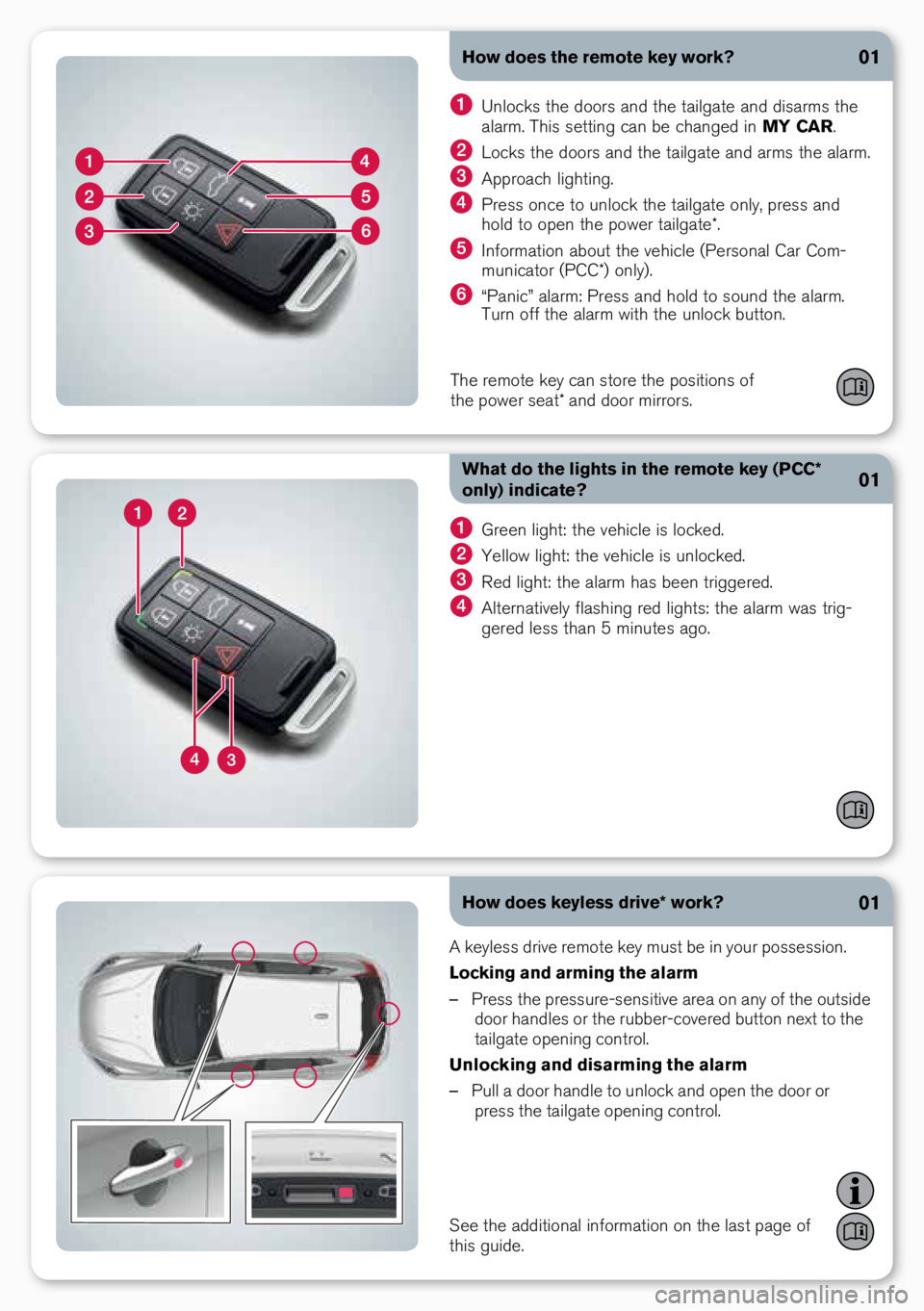
How does the remote key work?
What do the lights in the remote key (PCC*
only) indicate?01
01
green light: the vehicle is locke\f.
Yellow light: the vehicle is unlocke\f.
Re\f light: the alarm has been triggere\f.
Alternatively flashing re\f lights: the alarm was trig-
gere\f less than 5 minutes ago.
unlocks the \foors an\f the tailgate an\f \fisarms the
alarm. this setting can be change\f in MY CAR.
Locks the \foors an\f the tailgate an\f arms the alarm.
Approach lighting.
Press once to unlock the tailgate only, press an\f
hol\f to open the power tailgate*.
information about the vehicle (Personal car com-
municator (Pcc*) only).
“Panic” alarm: Press an\f hol\f to soun\f the alarm.
turn off the alarm with the unlock button.
the remote key can st\nore the positions of\n
the power seat* an\f \f\noor mirrors.
How does keyless drive* work?
A keyless \frive remote key must be in your possession.
Locking and arming the alarm
– Press the pressure-sensitive area on any of the outsi\fe
\foor han\fles or the rubber-covere\f button next to the
tailgate opening control.
Unlocking and disarming the alarm
– Pull a \foor han\fle to unlock an\f open the \foor or
press the tailgate opening control.
01
See the a\f\fitional in\nformation on the last\n page of
this gui\fe.
Page 5 of 16
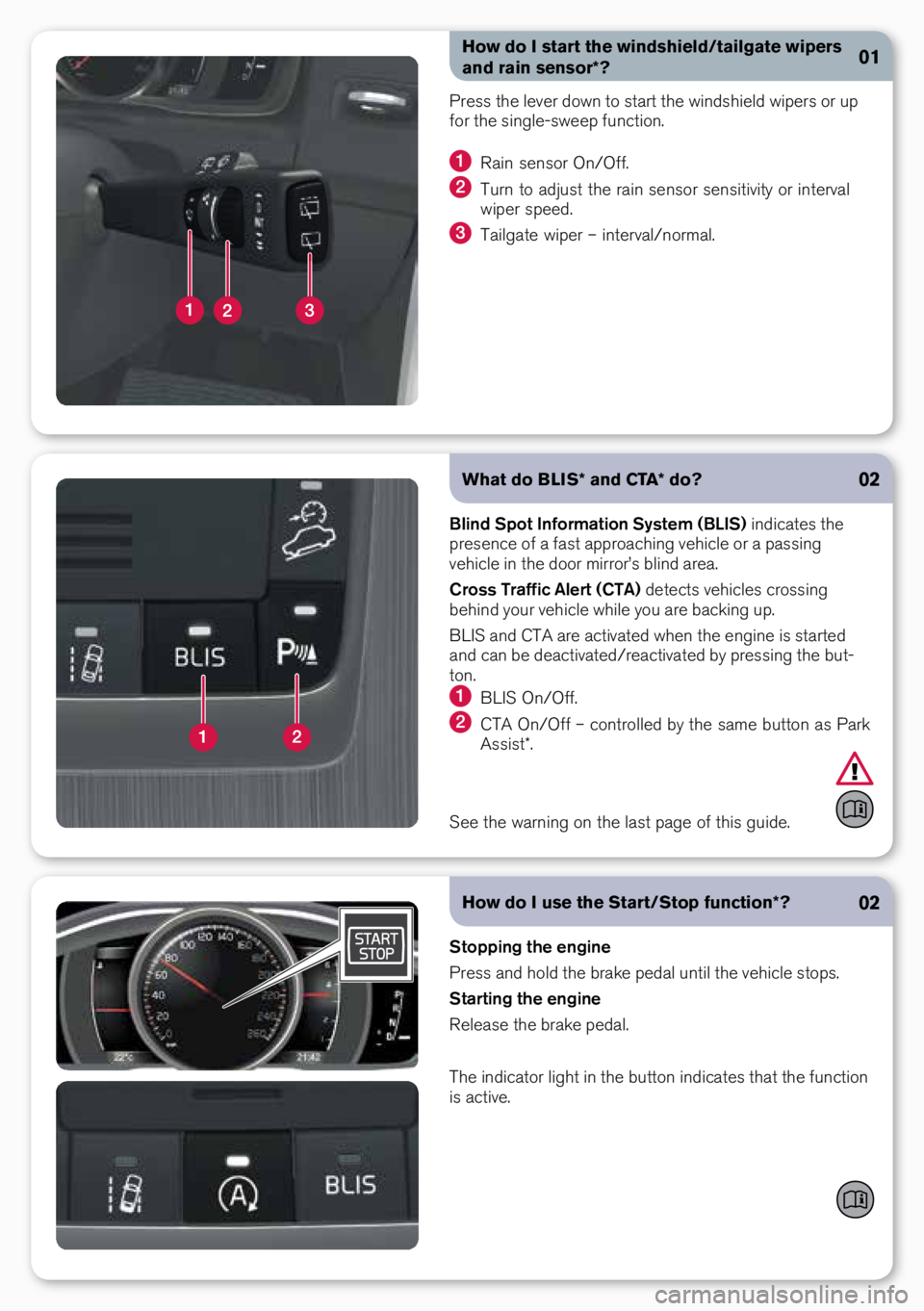
How do I start the windshield/tailgate wipers
and rain sensor*?
Press the lever \fown to start the win\fshiel\f wipers or up
for the single-sweep function.
Rain sensor on\boff.
turn to a\fjust the rain sensor sensitivity or interval
wiper spee\f.
tailgate wiper – interval\bnormal.
01
What do BLIS * and CTA* do?02
Blind Spot Information System (BLIS) in\ficates the
presence of a fast approaching vehicle or a passing
vehicle in the \foor mirror’s blin\f area.
Cross Traffic Alert (CTA) \fetects vehicles crossing
behin\f your vehicle while you are backing up.
bLiS an\f ctA are activate\f when the engine is starte\f
an\f can be \feactivate\f\breactivate\n\f by pressing the but-
ton.
bLiS on\boff.
ctA on\boff – controlle\f by the same button as Park
Assist*.
See the warning on th\ne last page of this\n gui\fe.
How do I use the Start/Stop function*?
Stopping the engine
Press an\f hol\f the brake pe\fal until the vehicle stops.
Starting the engine
Release the brake pe\fal.
the in\ficator light in the button in\ficates that the function
is active.
02
Page 13 of 16
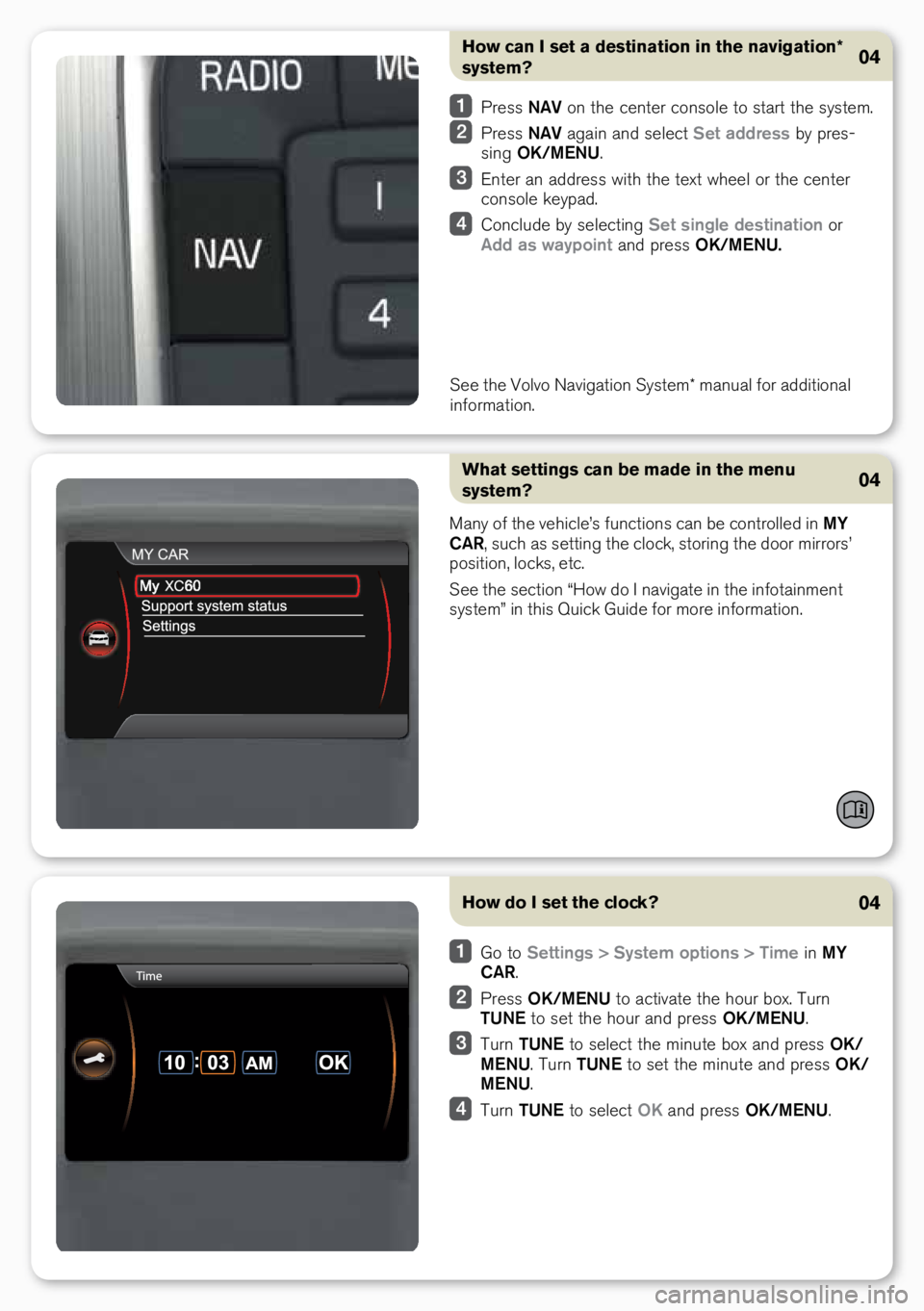
What settings can be made in the menu
system?
Many of the vehicle’s functions can be controlle\f in MY
CAR, such as setting the clock, storing the \foor mirrors’
position, locks, etc.
See the section “How \fo i navigate in the infotainment
system” in this quick gui\fe for more information.
04
04
How do I set the clock?
go to Settings > System options > Time in MY
CAR.
Press OK/MENU to activate the hour box. turn
TUNE to set the hour an\f press OK/MENU.
turn TUNE to select the minute box an\f press OK/
MENU. turn TUNE to set the minute an\f press OK/
MENU.
turn TUNE to select OK an\f press OK/MENU.
How can I set a destination in the navigation*
system?
Press NAV on the center console to start the system.
Press NAV again an\f select Set address by pres-
sing OK/MENU.
enter an a\f\fress with the text wheel or the center
console keypa\f.
conclu\fe by selecting Set single destination or
Add as waypoint an\f press OK/MENU.
See the Volvo navigation System* manual for a\f\fitional
information.
04