VOLVO XC60 TWIN ENGINE 2019 Owners Manual
Manufacturer: VOLVO, Model Year: 2019, Model line: XC60 TWIN ENGINE, Model: VOLVO XC60 TWIN ENGINE 2019Pages: 695, PDF Size: 14.96 MB
Page 461 of 695
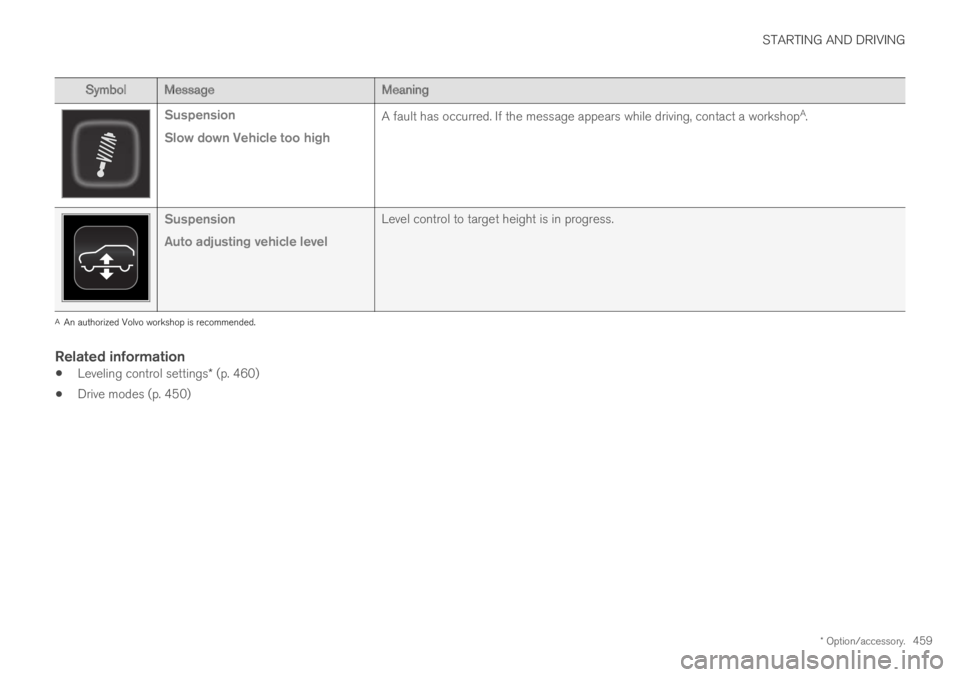
STARTING AND DRIVING
* Option/accessory.459
SymbolMessageMeaning
Suspension
Slow down Vehicle too high
A fault has occurred. If the message appears while driving, contact a workshopA.
Suspension
Auto adjusting vehicle level
Level control to target height is in progress.
AAn authorized Volvo workshop is recommended.
Related information
Leveling control settings* (p. 460)
Drive modes (p. 450)
Page 462 of 695
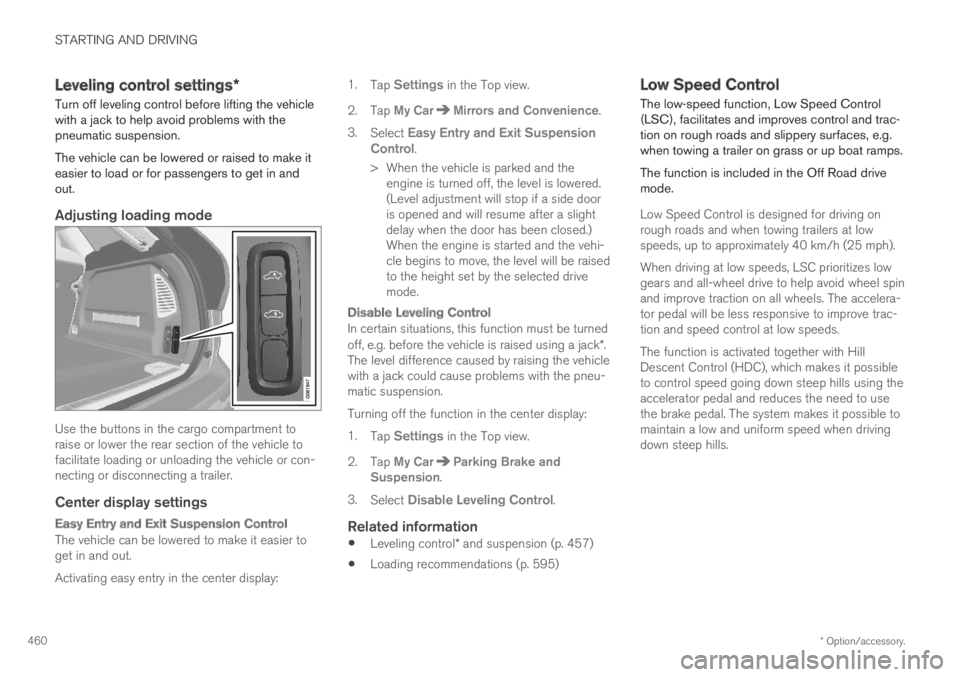
STARTING AND DRIVING
* Option/accessory.460
Leveling control settings*
Turn off leveling control before lifting the vehiclewith a jack to help avoid problems with thepneumatic suspension.
The vehicle can be lowered or raised to make iteasier to load or for passengers to get in andout.
Adjusting loading mode
Use the buttons in the cargo compartment toraise or lower the rear section of the vehicle tofacilitate loading or unloading the vehicle or con-necting or disconnecting a trailer.
Center display settings
Easy Entry and Exit Suspension Control
The vehicle can be lowered to make it easier toget in and out.
Activating easy entry in the center display:
1.Tap Settings in the Top view.
2.Tap My CarMirrors and Convenience.
3.Select Easy Entry and Exit SuspensionControl.
>When the vehicle is parked and theengine is turned off, the level is lowered.(Level adjustment will stop if a side dooris opened and will resume after a slightdelay when the door has been closed.)When the engine is started and the vehi-cle begins to move, the level will be raisedto the height set by the selected drivemode.
Disable Leveling Control
In certain situations, this function must be turnedoff, e.g. before the vehicle is raised using a jack*.The level difference caused by raising the vehiclewith a jack could cause problems with the pneu-matic suspension.
Turning off the function in the center display:
1.Tap Settings in the Top view.
2.Tap My CarParking Brake andSuspension.
3.Select Disable Leveling Control.
Related information
Leveling control* and suspension (p. 457)
Loading recommendations (p. 595)
Low Speed Control
The low-speed function, Low Speed Control(LSC), facilitates and improves control and trac-tion on rough roads and slippery surfaces, e.g.when towing a trailer on grass or up boat ramps.
The function is included in the Off Road drivemode.
Low Speed Control is designed for driving onrough roads and when towing trailers at lowspeeds, up to approximately 40 km/h (25 mph).
When driving at low speeds, LSC prioritizes lowgears and all-wheel drive to help avoid wheel spinand improve traction on all wheels. The accelera-tor pedal will be less responsive to improve trac-tion and speed control at low speeds.
The function is activated together with HillDescent Control (HDC), which makes it possibleto control speed going down steep hills using theaccelerator pedal and reduces the need to usethe brake pedal. The system makes it possible tomaintain a low and uniform speed when drivingdown steep hills.
Page 463 of 695
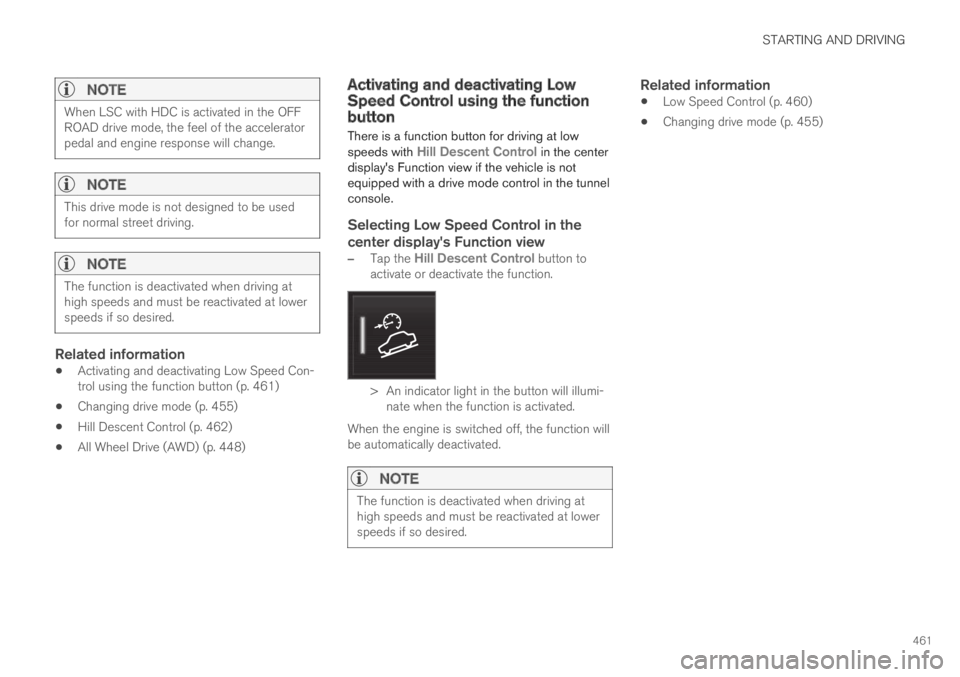
STARTING AND DRIVING
461
NOTE
When LSC with HDC is activated in the OFFROAD drive mode, the feel of the acceleratorpedal and engine response will change.
NOTE
This drive mode is not designed to be usedfor normal street driving.
NOTE
The function is deactivated when driving athigh speeds and must be reactivated at lowerspeeds if so desired.
Related information
Activating and deactivating Low Speed Con-trol using the function button (p. 461)
Changing drive mode (p. 455)
Hill Descent Control (p. 462)
All Wheel Drive (AWD) (p. 448)
Activating and deactivating LowSpeed Control using the functionbutton
There is a function button for driving at lowspeeds with Hill Descent Control in the centerdisplay's Function view if the vehicle is notequipped with a drive mode control in the tunnelconsole.
Selecting Low Speed Control in the
center display's Function view
–Tap the Hill Descent Control button toactivate or deactivate the function.
> An indicator light in the button will illumi-nate when the function is activated.
When the engine is switched off, the function willbe automatically deactivated.
NOTE
The function is deactivated when driving athigh speeds and must be reactivated at lowerspeeds if so desired.
Related information
Low Speed Control (p. 460)
Changing drive mode (p. 455)
Page 464 of 695
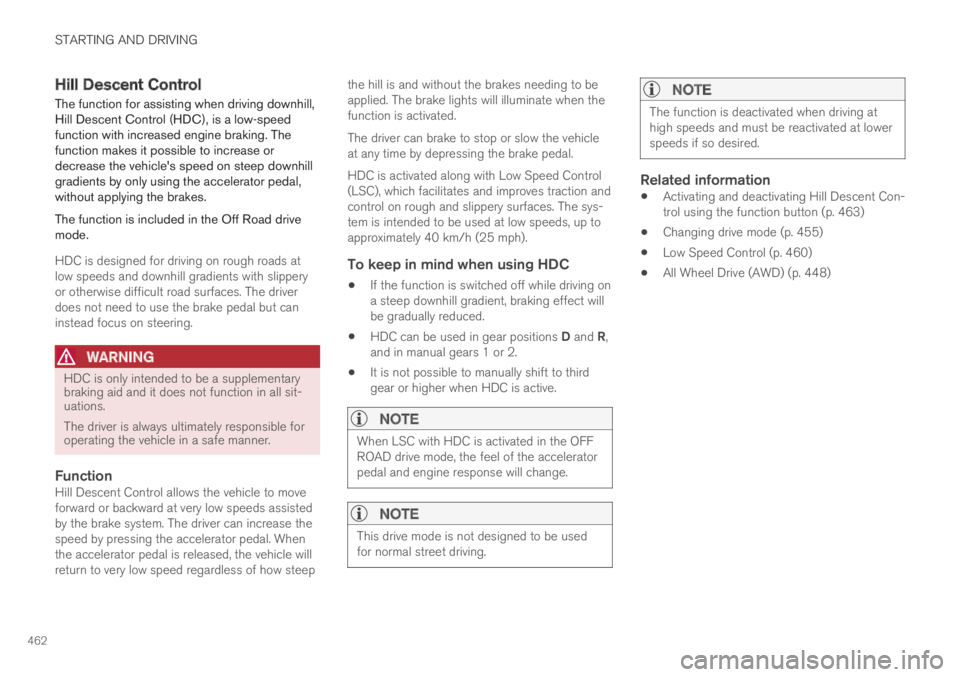
STARTING AND DRIVING
462
Hill Descent Control
The function for assisting when driving downhill,Hill Descent Control (HDC), is a low-speedfunction with increased engine braking. Thefunction makes it possible to increase ordecrease the vehicle's speed on steep downhillgradients by only using the accelerator pedal,without applying the brakes.
The function is included in the Off Road drivemode.
HDC is designed for driving on rough roads atlow speeds and downhill gradients with slipperyor otherwise difficult road surfaces. The driverdoes not need to use the brake pedal but caninstead focus on steering.
WARNING
HDC is only intended to be a supplementarybraking aid and it does not function in all sit-uations.
The driver is always ultimately responsible foroperating the vehicle in a safe manner.
Function
Hill Descent Control allows the vehicle to moveforward or backward at very low speeds assistedby the brake system. The driver can increase thespeed by pressing the accelerator pedal. Whenthe accelerator pedal is released, the vehicle willreturn to very low speed regardless of how steep
the hill is and without the brakes needing to beapplied. The brake lights will illuminate when thefunction is activated.
The driver can brake to stop or slow the vehicleat any time by depressing the brake pedal.
HDC is activated along with Low Speed Control(LSC), which facilitates and improves traction andcontrol on rough and slippery surfaces. The sys-tem is intended to be used at low speeds, up toapproximately 40 km/h (25 mph).
To keep in mind when using HDC
If the function is switched off while driving ona steep downhill gradient, braking effect willbe gradually reduced.
HDC can be used in gear positions D and R,and in manual gears 1 or 2.
It is not possible to manually shift to thirdgear or higher when HDC is active.
NOTE
When LSC with HDC is activated in the OFFROAD drive mode, the feel of the acceleratorpedal and engine response will change.
NOTE
This drive mode is not designed to be usedfor normal street driving.
NOTE
The function is deactivated when driving athigh speeds and must be reactivated at lowerspeeds if so desired.
Related information
Activating and deactivating Hill Descent Con-trol using the function button (p. 463)
Changing drive mode (p. 455)
Low Speed Control (p. 460)
All Wheel Drive (AWD) (p. 448)
Page 465 of 695
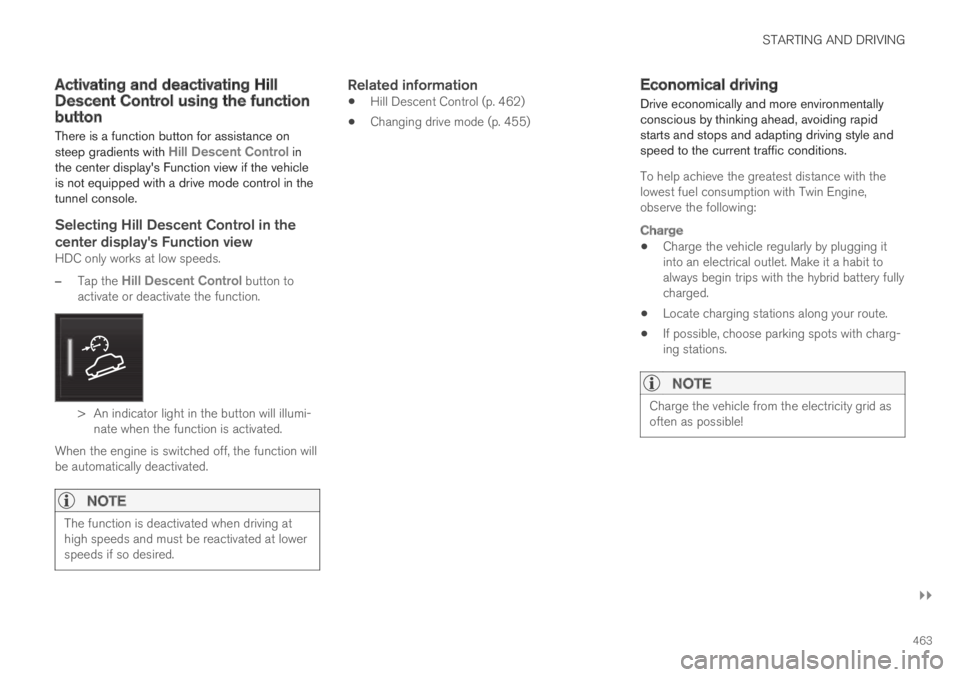
STARTING AND DRIVING
}}
463
Activating and deactivating HillDescent Control using the functionbutton
There is a function button for assistance onsteep gradients with Hill Descent Control inthe center display's Function view if the vehicleis not equipped with a drive mode control in thetunnel console.
Selecting Hill Descent Control in the
center display's Function view
HDC only works at low speeds.
–Tap the Hill Descent Control button toactivate or deactivate the function.
> An indicator light in the button will illumi-nate when the function is activated.
When the engine is switched off, the function willbe automatically deactivated.
NOTE
The function is deactivated when driving athigh speeds and must be reactivated at lowerspeeds if so desired.
Related information
Hill Descent Control (p. 462)
Changing drive mode (p. 455)
Economical driving
Drive economically and more environmentallyconscious by thinking ahead, avoiding rapidstarts and stops and adapting driving style andspeed to the current traffic conditions.
To help achieve the greatest distance with thelowest fuel consumption with Twin Engine,observe the following:
Charge
Charge the vehicle regularly by plugging itinto an electrical outlet. Make it a habit toalways begin trips with the hybrid battery fullycharged.
Locate charging stations along your route.
If possible, choose parking spots with charg-ing stations.
NOTE
Charge the vehicle from the electricity grid asoften as possible!
Page 466 of 695
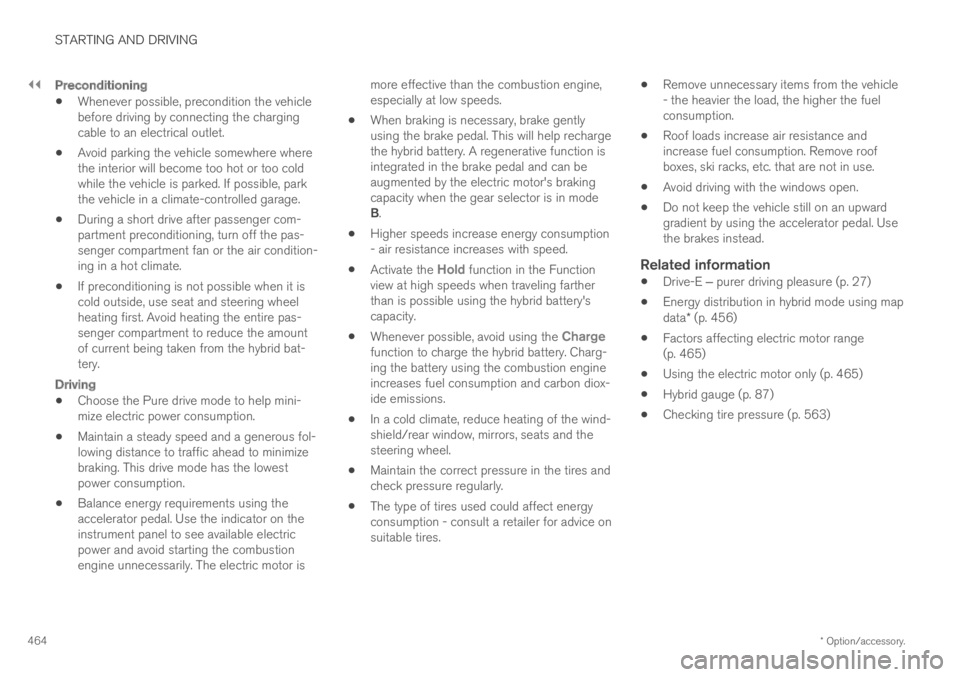
||
STARTING AND DRIVING
* Option/accessory.464
Preconditioning
Whenever possible, precondition the vehiclebefore driving by connecting the chargingcable to an electrical outlet.
Avoid parking the vehicle somewhere wherethe interior will become too hot or too coldwhile the vehicle is parked. If possible, parkthe vehicle in a climate-controlled garage.
During a short drive after passenger com-partment preconditioning, turn off the pas-senger compartment fan or the air condition-ing in a hot climate.
If preconditioning is not possible when it iscold outside, use seat and steering wheelheating first. Avoid heating the entire pas-senger compartment to reduce the amountof current being taken from the hybrid bat-tery.
Driving
Choose the Pure drive mode to help mini-mize electric power consumption.
Maintain a steady speed and a generous fol-lowing distance to traffic ahead to minimizebraking. This drive mode has the lowestpower consumption.
Balance energy requirements using theaccelerator pedal. Use the indicator on theinstrument panel to see available electricpower and avoid starting the combustionengine unnecessarily. The electric motor is
more effective than the combustion engine,especially at low speeds.
When braking is necessary, brake gentlyusing the brake pedal. This will help rechargethe hybrid battery. A regenerative function isintegrated in the brake pedal and can beaugmented by the electric motor's brakingcapacity when the gear selector is in modeB.
Higher speeds increase energy consumption- air resistance increases with speed.
Activate the Hold function in the Functionview at high speeds when traveling fartherthan is possible using the hybrid battery'scapacity.
Whenever possible, avoid using the Chargefunction to charge the hybrid battery. Charg-ing the battery using the combustion engineincreases fuel consumption and carbon diox-ide emissions.
In a cold climate, reduce heating of the wind-shield/rear window, mirrors, seats and thesteering wheel.
Maintain the correct pressure in the tires andcheck pressure regularly.
The type of tires used could affect energyconsumption - consult a retailer for advice onsuitable tires.
Remove unnecessary items from the vehicle- the heavier the load, the higher the fuelconsumption.
Roof loads increase air resistance andincrease fuel consumption. Remove roofboxes, ski racks, etc. that are not in use.
Avoid driving with the windows open.
Do not keep the vehicle still on an upwardgradient by using the accelerator pedal. Usethe brakes instead.
Related information
Drive-E ‒ purer driving pleasure (p. 27)
Energy distribution in hybrid mode using mapdata* (p. 456)
Factors affecting electric motor range(p. 465)
Using the electric motor only (p. 465)
Hybrid gauge (p. 87)
Checking tire pressure (p. 563)
Page 467 of 695

STARTING AND DRIVING
}}
465
Using the electric motor only
When using the electric motor, Volvo TwinEngine provides a combination of good fueleconomy, low emissions and high performance.
For energy-efficient driving:
Select the Pure drive mode to help maximizedriving range using only the electric motor.
Balance energy requirements using theaccelerator pedal. Use the indicator on theinstrument panel's hybrid gauge to see avail-able electric power and avoid starting thecombustion engine unnecessarily.
When braking is necessary, brake gentlyusing the brake pedal. This will recharge thehybrid battery.
Activate the Hold function in the Functionview at high speeds when traveling fartherthan is possible using the hybrid battery'scapacity.
Reduce current consumption in the passen-ger compartment by reducing e.g. fan speed,electric heating, or air conditioning use.
Also follow the general economical driving adviceregarding speed, tires and load to maximizerange.
Related information
General information about Twin Engine(p. 412)
Economical driving (p. 463)
Hybrid gauge (p. 87)
Factors affecting electric motor range(p. 465)
Starting and stopping the combustion enginein Twin Engine vehicles (p. 450)
"Hold" and "Charge" functions (p. 467)
Factors affecting electric motorrange
A number of factors affect the electric motor'sdriving range. The ability to achieve a long driv-ing range varies according to the outside condi-tions and to how the vehicle is driven.
The certified value for the distance that can bedriven using the electric motor should not beconsidered an expected driving range. The actualrange is dependent on a number of factors.
Factors affecting driving range
The driver can influence some factors affectingdriving range, but not all.
The longest range is achieved under very favora-ble conditions when all factors positively influ-ence range.
Page 468 of 695
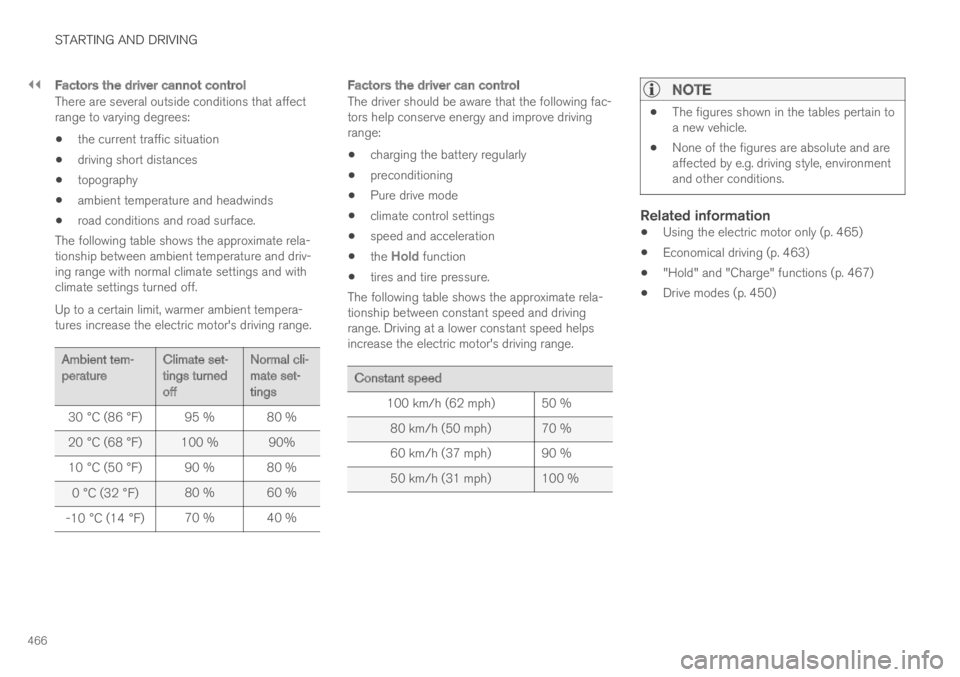
||
STARTING AND DRIVING
466
Factors the driver cannot control
There are several outside conditions that affectrange to varying degrees:
the current traffic situation
driving short distances
topography
ambient temperature and headwinds
road conditions and road surface.
The following table shows the approximate rela-tionship between ambient temperature and driv-ing range with normal climate settings and withclimate settings turned off.
Up to a certain limit, warmer ambient tempera-tures increase the electric motor's driving range.
Ambient tem-peratureClimate set-tings turnedoff
Normal cli-mate set-tings
30 °C (86 °F)95 %80 %
20 °C (68 °F)100 % 90%
10 °C (50 °F)90 % 80 %
0 °C (32 °F)80 % 60 %
-10 °C (14 °F)70 % 40 %
Factors the driver can control
The driver should be aware that the following fac-tors help conserve energy and improve drivingrange:
charging the battery regularly
preconditioning
Pure drive mode
climate control settings
speed and acceleration
the Hold function
tires and tire pressure.
The following table shows the approximate rela-tionship between constant speed and drivingrange. Driving at a lower constant speed helpsincrease the electric motor's driving range.
Constant speed
100 km/h (62 mph)50 %
80 km/h (50 mph) 70 %
60 km/h (37 mph) 90 %
50 km/h (31 mph) 100 %
NOTE
The figures shown in the tables pertain toa new vehicle.
None of the figures are absolute and areaffected by e.g. driving style, environmentand other conditions.
Related information
Using the electric motor only (p. 465)
Economical driving (p. 463)
"Hold" and "Charge" functions (p. 467)
Drive modes (p. 450)
Page 469 of 695
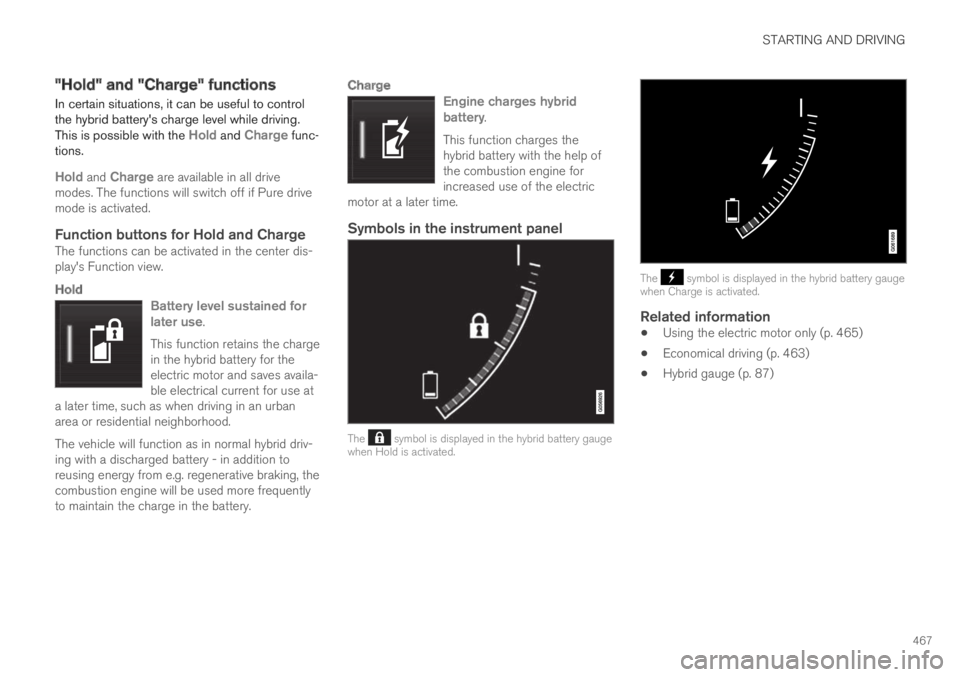
STARTING AND DRIVING
467
"Hold" and "Charge" functions
In certain situations, it can be useful to controlthe hybrid battery's charge level while driving.This is possible with the Hold and Charge func-tions.
Hold and Charge are available in all drivemodes. The functions will switch off if Pure drivemode is activated.
Function buttons for Hold and Charge
The functions can be activated in the center dis-play's Function view.
Hold
Battery level sustained forlater use.
This function retains the chargein the hybrid battery for theelectric motor and saves availa-ble electrical current for use ata later time, such as when driving in an urbanarea or residential neighborhood.
The vehicle will function as in normal hybrid driv-ing with a discharged battery - in addition toreusing energy from e.g. regenerative braking, thecombustion engine will be used more frequentlyto maintain the charge in the battery.
Charge
Engine charges hybridbattery.
This function charges thehybrid battery with the help ofthe combustion engine forincreased use of the electricmotor at a later time.
Symbols in the instrument panel
The symbol is displayed in the hybrid battery gaugewhen Hold is activated.
The symbol is displayed in the hybrid battery gaugewhen Charge is activated.
Related information
Using the electric motor only (p. 465)
Economical driving (p. 463)
Hybrid gauge (p. 87)
Page 470 of 695
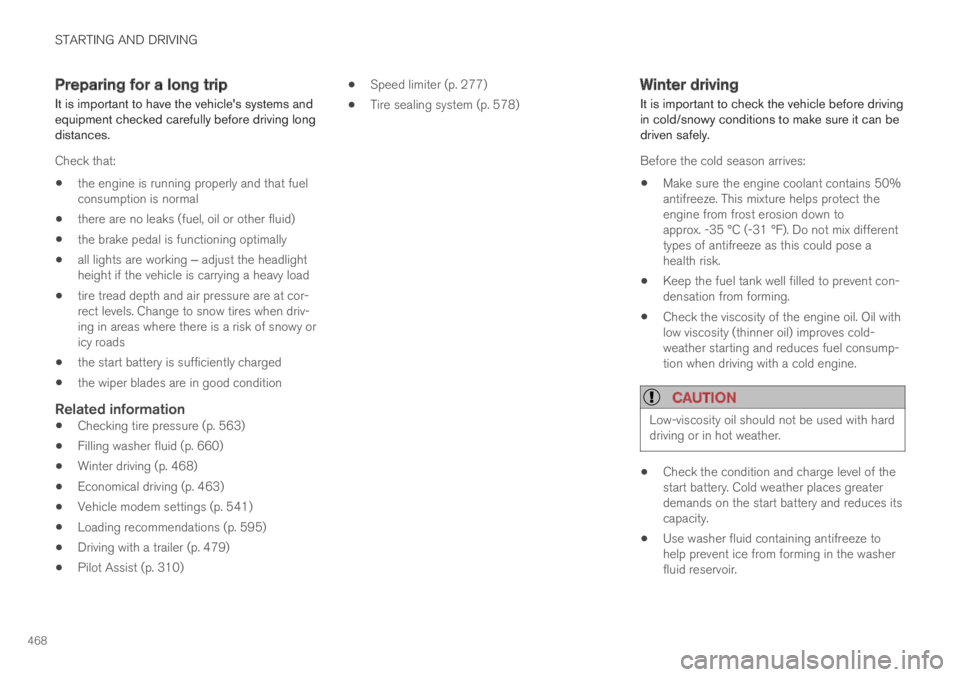
STARTING AND DRIVING
468
Preparing for a long trip
It is important to have the vehicle's systems andequipment checked carefully before driving longdistances.
Check that:
the engine is running properly and that fuelconsumption is normal
there are no leaks (fuel, oil or other fluid)
the brake pedal is functioning optimally
all lights are working ‒ adjust the headlightheight if the vehicle is carrying a heavy load
tire tread depth and air pressure are at cor-rect levels. Change to snow tires when driv-ing in areas where there is a risk of snowy oricy roads
the start battery is sufficiently charged
the wiper blades are in good condition
Related information
Checking tire pressure (p. 563)
Filling washer fluid (p. 660)
Winter driving (p. 468)
Economical driving (p. 463)
Vehicle modem settings (p. 541)
Loading recommendations (p. 595)
Driving with a trailer (p. 479)
Pilot Assist (p. 310)
Speed limiter (p. 277)
Tire sealing system (p. 578)
Winter driving
It is important to check the vehicle before drivingin cold/snowy conditions to make sure it can bedriven safely.
Before the cold season arrives:
Make sure the engine coolant contains 50%antifreeze. This mixture helps protect theengine from frost erosion down toapprox. -35 °C (-31 °F). Do not mix differenttypes of antifreeze as this could pose ahealth risk.
Keep the fuel tank well filled to prevent con-densation from forming.
Check the viscosity of the engine oil. Oil withlow viscosity (thinner oil) improves cold-weather starting and reduces fuel consump-tion when driving with a cold engine.
CAUTION
Low-viscosity oil should not be used with harddriving or in hot weather.
Check the condition and charge level of thestart battery. Cold weather places greaterdemands on the start battery and reduces itscapacity.
Use washer fluid containing antifreeze tohelp prevent ice from forming in the washerfluid reservoir.