ECU VOLVO XC60 TWIN ENGINE 2020 Repair Manual
[x] Cancel search | Manufacturer: VOLVO, Model Year: 2020, Model line: XC60 TWIN ENGINE, Model: VOLVO XC60 TWIN ENGINE 2020Pages: 687, PDF Size: 14.65 MB
Page 638 of 687
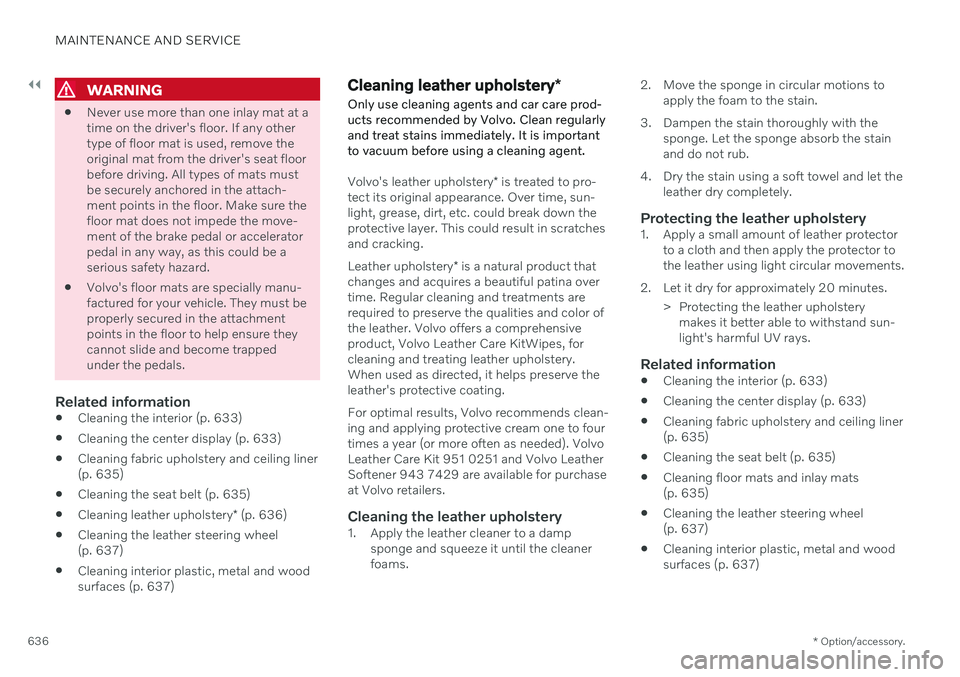
||
MAINTENANCE AND SERVICE
* Option/accessory.
636
WARNING
Never use more than one inlay mat at a time on the driver's floor. If any othertype of floor mat is used, remove theoriginal mat from the driver's seat floorbefore driving. All types of mats mustbe securely anchored in the attach-ment points in the floor. Make sure thefloor mat does not impede the move-ment of the brake pedal or acceleratorpedal in any way, as this could be aserious safety hazard.
Volvo's floor mats are specially manu-factured for your vehicle. They must beproperly secured in the attachmentpoints in the floor to help ensure theycannot slide and become trappedunder the pedals.
Related information
Cleaning the interior (p. 633)
Cleaning the center display (p. 633)
Cleaning fabric upholstery and ceiling liner(p. 635)
Cleaning the seat belt (p. 635)
Cleaning leather upholstery
* (p. 636)
Cleaning the leather steering wheel(p. 637)
Cleaning interior plastic, metal and woodsurfaces (p. 637)
Cleaning leather upholstery
*
Only use cleaning agents and car care prod- ucts recommended by Volvo. Clean regularlyand treat stains immediately. It is importantto vacuum before using a cleaning agent.
Volvo's leather upholstery * is treated to pro-
tect its original appearance. Over time, sun- light, grease, dirt, etc. could break down theprotective layer. This could result in scratchesand cracking. Leather upholstery * is a natural product that
changes and acquires a beautiful patina over time. Regular cleaning and treatments arerequired to preserve the qualities and color ofthe leather. Volvo offers a comprehensiveproduct, Volvo Leather Care KitWipes, forcleaning and treating leather upholstery.When used as directed, it helps preserve theleather's protective coating. For optimal results, Volvo recommends clean- ing and applying protective cream one to fourtimes a year (or more often as needed). VolvoLeather Care Kit 951 0251 and Volvo LeatherSoftener 943 7429 are available for purchaseat Volvo retailers.
Cleaning the leather upholstery1. Apply the leather cleaner to a damp sponge and squeeze it until the cleanerfoams. 2. Move the sponge in circular motions to
apply the foam to the stain.
3. Dampen the stain thoroughly with the sponge. Let the sponge absorb the stainand do not rub.
4. Dry the stain using a soft towel and let the leather dry completely.
Protecting the leather upholstery1. Apply a small amount of leather protectorto a cloth and then apply the protector tothe leather using light circular movements.
2. Let it dry for approximately 20 minutes. > Protecting the leather upholsterymakes it better able to withstand sun-light's harmful UV rays.
Related information
Cleaning the interior (p. 633)
Cleaning the center display (p. 633)
Cleaning fabric upholstery and ceiling liner(p. 635)
Cleaning the seat belt (p. 635)
Cleaning floor mats and inlay mats(p. 635)
Cleaning the leather steering wheel(p. 637)
Cleaning interior plastic, metal and wood surfaces (p. 637)
Page 643 of 687
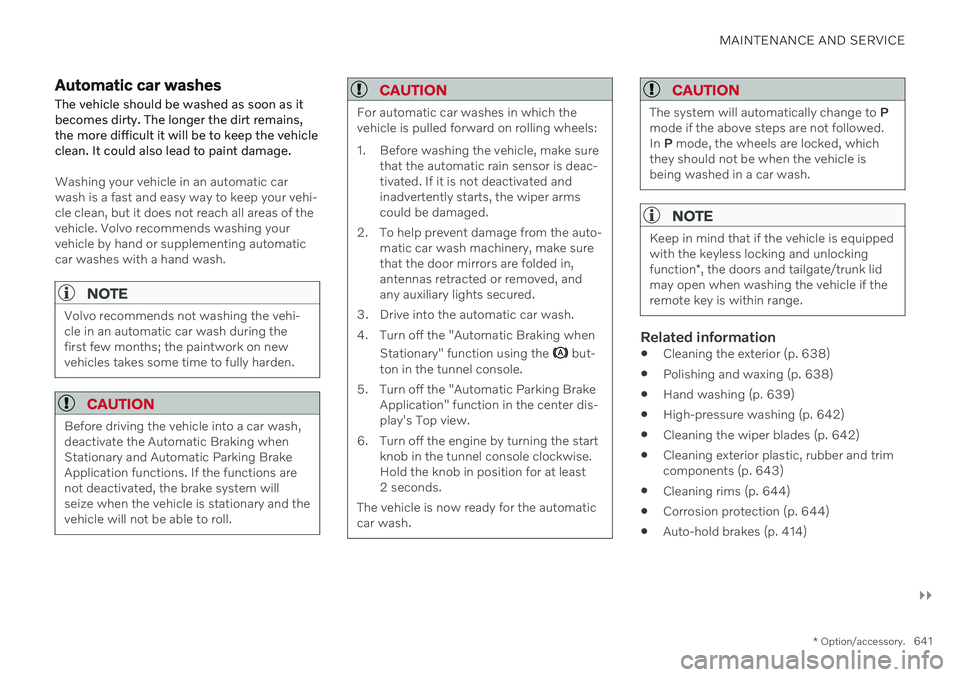
MAINTENANCE AND SERVICE
}}
* Option/accessory.641
Automatic car washes
The vehicle should be washed as soon as it becomes dirty. The longer the dirt remains,the more difficult it will be to keep the vehicleclean. It could also lead to paint damage.
Washing your vehicle in an automatic car wash is a fast and easy way to keep your vehi-cle clean, but it does not reach all areas of thevehicle. Volvo recommends washing yourvehicle by hand or supplementing automaticcar washes with a hand wash.
NOTE
Volvo recommends not washing the vehi- cle in an automatic car wash during thefirst few months; the paintwork on newvehicles takes some time to fully harden.
CAUTION
Before driving the vehicle into a car wash, deactivate the Automatic Braking whenStationary and Automatic Parking BrakeApplication functions. If the functions arenot deactivated, the brake system willseize when the vehicle is stationary and thevehicle will not be able to roll.
CAUTION
For automatic car washes in which the vehicle is pulled forward on rolling wheels:
1. Before washing the vehicle, make sure that the automatic rain sensor is deac- tivated. If it is not deactivated andinadvertently starts, the wiper armscould be damaged.
2. To help prevent damage from the auto- matic car wash machinery, make surethat the door mirrors are folded in,antennas retracted or removed, andany auxiliary lights secured.
3. Drive into the automatic car wash.
4. Turn off the "Automatic Braking when Stationary" function using the
but-
ton in the tunnel console.
5. Turn off the "Automatic Parking Brake Application" function in the center dis- play's Top view.
6. Turn off the engine by turning the start knob in the tunnel console clockwise.Hold the knob in position for at least2 seconds.
The vehicle is now ready for the automaticcar wash.
CAUTION
The system will automatically change to P
mode if the above steps are not followed. In P mode, the wheels are locked, which
they should not be when the vehicle isbeing washed in a car wash.
NOTE
Keep in mind that if the vehicle is equipped with the keyless locking and unlocking function *, the doors and tailgate/trunk lid
may open when washing the vehicle if the remote key is within range.
Related information
Cleaning the exterior (p. 638)
Polishing and waxing (p. 638)
Hand washing (p. 639)
High-pressure washing (p. 642)
Cleaning the wiper blades (p. 642)
Cleaning exterior plastic, rubber and trim components (p. 643)
Cleaning rims (p. 644)
Corrosion protection (p. 644)
Auto-hold brakes (p. 414)
Page 650 of 687
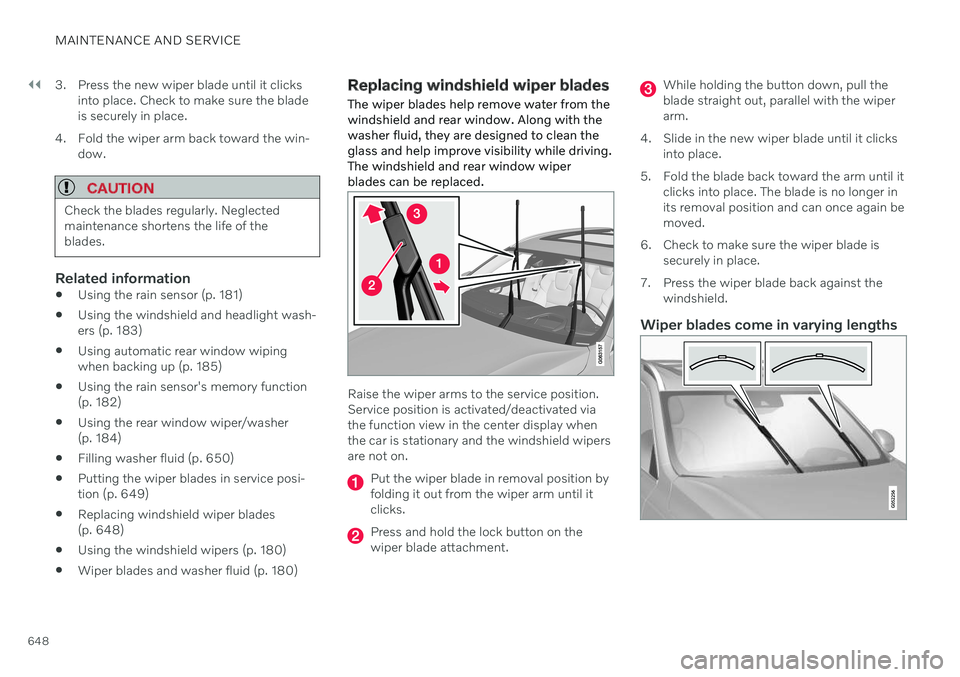
||
MAINTENANCE AND SERVICE
6483. Press the new wiper blade until it clicks
into place. Check to make sure the blade is securely in place.
4. Fold the wiper arm back toward the win- dow.
CAUTION
Check the blades regularly. Neglected maintenance shortens the life of theblades.
Related information
Using the rain sensor (p. 181)
Using the windshield and headlight wash- ers (p. 183)
Using automatic rear window wipingwhen backing up (p. 185)
Using the rain sensor's memory function(p. 182)
Using the rear window wiper/washer(p. 184)
Filling washer fluid (p. 650)
Putting the wiper blades in service posi-tion (p. 649)
Replacing windshield wiper blades(p. 648)
Using the windshield wipers (p. 180)
Wiper blades and washer fluid (p. 180)
Replacing windshield wiper blades
The wiper blades help remove water from the windshield and rear window. Along with thewasher fluid, they are designed to clean theglass and help improve visibility while driving.The windshield and rear window wiperblades can be replaced.
Raise the wiper arms to the service position. Service position is activated/deactivated viathe function view in the center display whenthe car is stationary and the windshield wipersare not on.
Put the wiper blade in removal position by folding it out from the wiper arm until itclicks.
Press and hold the lock button on the wiper blade attachment.
While holding the button down, pull the blade straight out, parallel with the wiperarm.
4. Slide in the new wiper blade until it clicks into place.
5. Fold the blade back toward the arm until it clicks into place. The blade is no longer inits removal position and can once again bemoved.
6. Check to make sure the wiper blade is securely in place.
7. Press the wiper blade back against the windshield.
Wiper blades come in varying lengths
Page 680 of 687

INDEX
678
S
Safety 44pregnancy 45
Safety belt, see Seat belt 49
Safety defects, reporting 46
Safety mode 63 starting/moving 64
Sealing compound 561
Seat, see Seats 188
Seat belt reminder 53
Seat belts 49 Automatic locking retractor/Emer-
gency locking retractor 67
buckling/unbuckling 50
pregnancy 45
seat belt reminder 53
seat belt tensioner 52
securing child restraint systems 69, 71, 74
Seat belt tensioner 52 resetting 53
Seats heating 216, 217
manual front seat 188
power front seats 189
store position 190, 191
ventilation 217
whiplash protection 48
Security code 266 Sensors air quality 209
Camera unit 312
climate 204
Radar unit 309
Sensus connection and entertainment 32
Sensus Navigation Road Sign Information 343
Service position 649
Service program 590
Set time interval for Distance Alert 303settings Categories 138
contextual 136
resetting 137
Shiftlock 420
Side airbag 62
Side Impact Protection System 62
SIM card 519
SIPS (Side Impact Protection System) 62 Sirius Satellite radio Travel link 486SiriusXM ® Satellite radio
traffic information 482, 483, 484
Ski hatch 580
Slippery conditions 442, 443
Slippery road conditions 443
Snow chains 560
Software updates 35
Sound experience 471
Sound settings 470, 513 phone 514
playing media 492, 493
text message 513
Spare tire 557 handling 558
Speed camera information 343 Speed Limiter change speed 302
Speed symbols, tires 542
Spin control 273
Stability and traction control system 273 sport mode 274, 275
Symbols and messages 276
Stains 633, 635, 636, 637 Start and lock system type designations 252
Page 681 of 687

INDEX
679
Start battery 451, 607
overload 451
Start engine 402 Starting the engine after a collision 64
Start the vehicle 402
Steel cargo grid 584
Steering assistance at risk of collision 355Steering power level, see Steering wheel
resistance 272
Steering wheel 201, 202 heating 218
keypad 201
paddle 201
steering wheel adjustment 202
Steering wheel keypad 201
Steering wheel paddles 419 Steering wheel resistance, speed-
dependent 272
Stone chips and scratches 645, 646
Storage compartments 570 center console 571
glove compartment 575
sun visor 577
Sunroof pinch protection 170
Sun shadepanoramic roof 176, 179
pinch protection 170
Sun visor 577 mirror lighting 166
Switching target vehicles with Adaptive Cruise Control 301
with Pilot Assist 301
Symbols dynamic 86
indicator symbols 97
warning symbols 100
Symbols and messages center display's status bar 127
hybrid-related 397
parking climate 232
system updates 594
T
Tailgate locking/unlocking 242, 256
open/close with foot movement 264
power 261
unlocking from inside 258
Technician certification 40
Temperature adjusting 223, 224
perceived 205
Temperature monitoring 390
Temporary Spare 557
Temporary tire sealing system 561 execution, checking 562
Inflating tires 565
Terms and conditions services 37
users 522
Tire dimensions 542 when changing wheels 552
Tires 538 direction of rotation 540
glossary of terms 541
inflation pressure table 665
mounting 556
pressure 665
removal 554
rotation when changing 538
specifications 542, 665
storage 538
tread wear indicator 541
winter tires 559
Tire sealing system Inflating tires 565
use 562
Page 683 of 687

INDEX
681
Vehicle key bat. low 243 Vehicle modem
connecting vehicle to Internet 518
settings 519
Vehicle recovery 462
Vehicle status 595 inflation pressure 550
Vehicle upholstery 633, 635, 636, 637
Vehicle weight 659
Ventilation 209, 210, 211 Seats 217
Video 496, 498 settings 497
Voice control 148 climate 205
phone 151
radio and media 152
settings 153
VOL mark 538
Volvo ID 28 create and register 29
W
Warning lightsAdaptive Cruise Control 300
airbags SRS 100
alternator does not charge 100
brake system error 100
low oil pressure 100
parking brake applied 100
Pilot Assist 300
seat belt reminder 100
stability and traction control system 273
starter battery not charging 100
system error 100
WARNING 100
Warning sound parking brake 413
warning symbols 100 Warning symbols safety 44
Warranties 590 Washer Headlights 183
rear window 184, 185
washer fluid, filling 650
Windshield 183
Washer fluid 180, 650
Waxing 638Weights Curb weight 659
Wheel bolts 553Wheels cleaning 644
mounting 556
removal 554
Snow chains 560
Wheels and tires Load index and speed symbol 542
Whiplash protection 48
Whiplash Protection System 48
WHIPS (Whiplash Protection System) 48Wi-Fi connecting vehicle to Internet 517
delete network 521 sharing Internet connection, tether-
ing, hotspot 520
technology and security 522
Windows and glass 170 Windshield projected image 145, 147
Windshield washing 183
Windshield wipers 180 rain sensor 181, 182
Winter driving 442 Snow chains 560
winter tires 559