buttons VOLVO XC70 2004 User Guide
[x] Cancel search | Manufacturer: VOLVO, Model Year: 2004, Model line: XC70, Model: VOLVO XC70 2004Pages: 241, PDF Size: 5.78 MB
Page 125 of 241
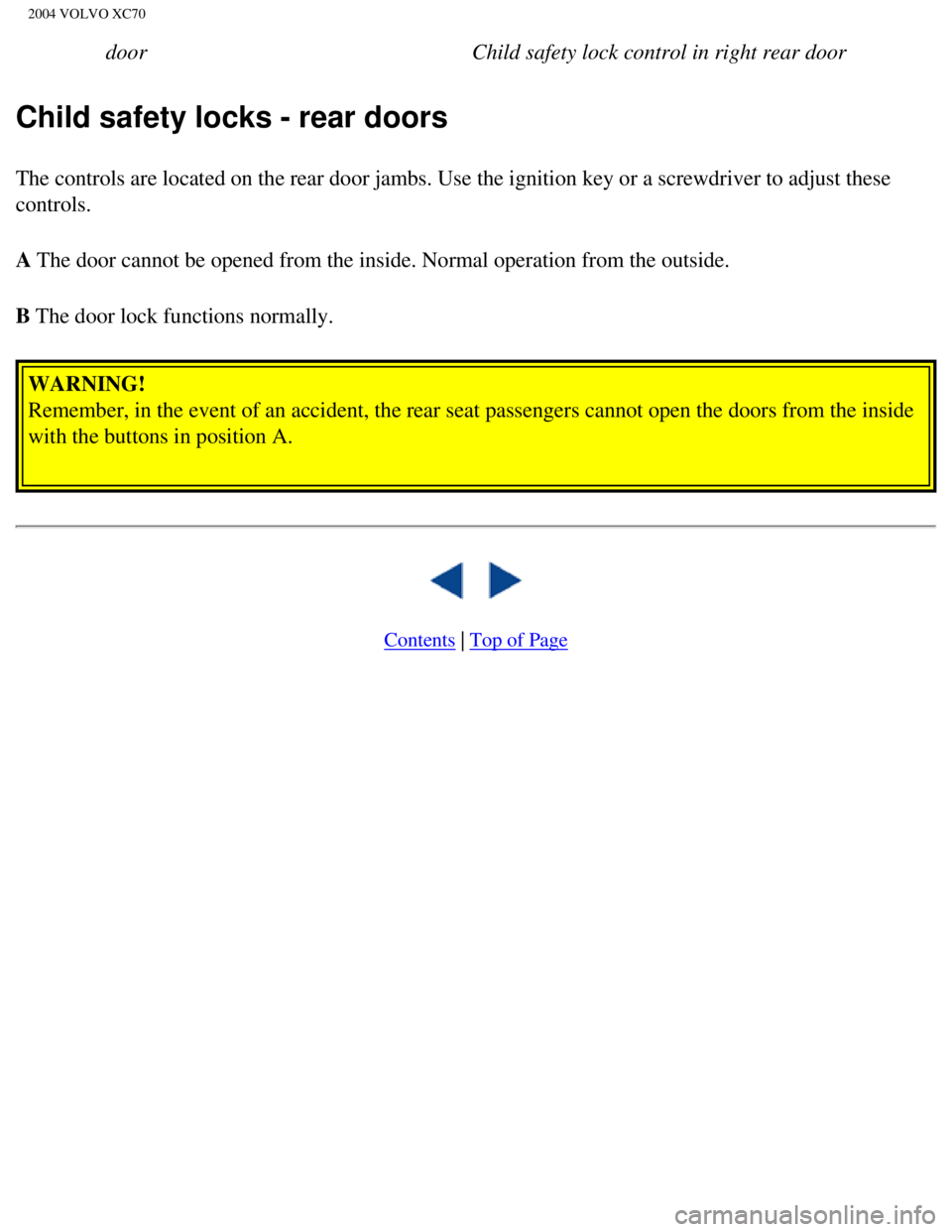
2004 VOLVO XC70
door Child safety lock control in right rear door
Child safety locks - rear doors
The controls are located on the rear door jambs. Use the ignition key or\
a screwdriver to adjust these
controls.
A The door cannot be opened from the inside. Normal operation from the out\
side.
B The door lock functions normally. WARNING!
Remember, in the event of an accident, the rear seat passengers cannot o\
pen the doors from the inside
with the buttons in position A.
Contents | Top of Page
file:///K|/ownersdocs/2004/2004_XC70/04xc70_05.htm (11 of 11)12/30/200\
6 4:33:01 PM
Page 201 of 241

2004 VOLVO XC70
17. Traffic information
18. Automatic presetting of radio stations
19. Display
pg. 156 Audio systems HU-613/HU-803
Switch on/off
Press the knob to switch on or turn off the radio.
Volume control
Turn the knob clockwise to increase volume. Volume control is electronic\
and does not have an end
stop. If you have a key pad in the steering wheel, increase or decrease \
the volume with the + or -
buttons.
Bass
Adjust the bass by pressing the button to extend the control and turning\
it to the left (less bass) or to the
right (more bass). A "detent" indicates "equalized" bass. Press the bu\
tton back in when you have made
the adjustment.
file:///K|/ownersdocs/2004/2004_XC70/04xc70_10a.htm (4 of 10)12/30/200\
6 4:33:08 PM
Page 222 of 241

2004 VOLVO XC70
1. The ignition switch must be turned to the "accessory" position (II)\
before programming the
HomeLink® Universal Transceiver.
2. Begin by erasing all 3 factory default channels. Hold down the two ou\
tside buttons (buttons 1 and 3 in
the illustration) on the HomeLink® Universal Transceiver for about 2\
0 seconds, until HomeLink®'s
indicator light begins to flash. Then release the buttons.
3. Hold your hand-held transmitter (garage door opener, for example) 2\
to 5 in. (5 to 12 cm) away from
the HomeLink® surface, keeping the indicator light in view. For place\
ment questions, contact
HomeLink® toll-free 1-800-355-3515 (Internet:
www.HomeLink.com).
4. Using two hands, push and hold both your hand-held transmitter's butt\
on and the transceiver button
you wish to program. The indicator light will flash first slowly, then r\
apidly. Rapid flashing tells you the
HomeLink® button has been successfully programmed. Release both butto\
ns.
5. If you are programming a rolling code-equipped device (e.g., garage \
door opener or entry door lock),
refer to "Programming rolling codes" on the next page to complete the pr\
ogramming process.
Repeat steps 3 and 4 to program the other two transceiver buttons.
If, after several attempts, you are unable to successfully train the Hom\
eLink® Universal Transceiver to
learn your hand-held transmitter's signal, contact HomeLink® toll-fre\
e 1-800-355-3515 (Internet:
www.
HomeLink.com).
WARNING!
l If you use HomeLink® to open a garage door or gate, be sure no one is\
near the gate or door while
it is in motion.
l Do not use the HomeLink® Universal Transceiver with any garage door o\
pener that lacks safety
"stop" and "reverse" features as required by federal safety standards. (\
This includes any garage door
opener model manufactured before April 1, 1982) A garage door opener th\
at cannot "detect" an
object, signalling the door to "stop" and "reverse" does not meet curren\
t federal safety standards.
Using a garage door opener without these features increases the risk of \
serious injury or death. For
more information on this matter, call toll-free 1-800-355-3515 (Interne\
t:
www.HomeLink.com).
pg. 170 HomeLink® Universal Transceiver (option)
file:///K|/ownersdocs/2004/2004_XC70/04xc70_11.htm (2 of 5)12/30/2006 \
4:33:09 PM
Page 223 of 241
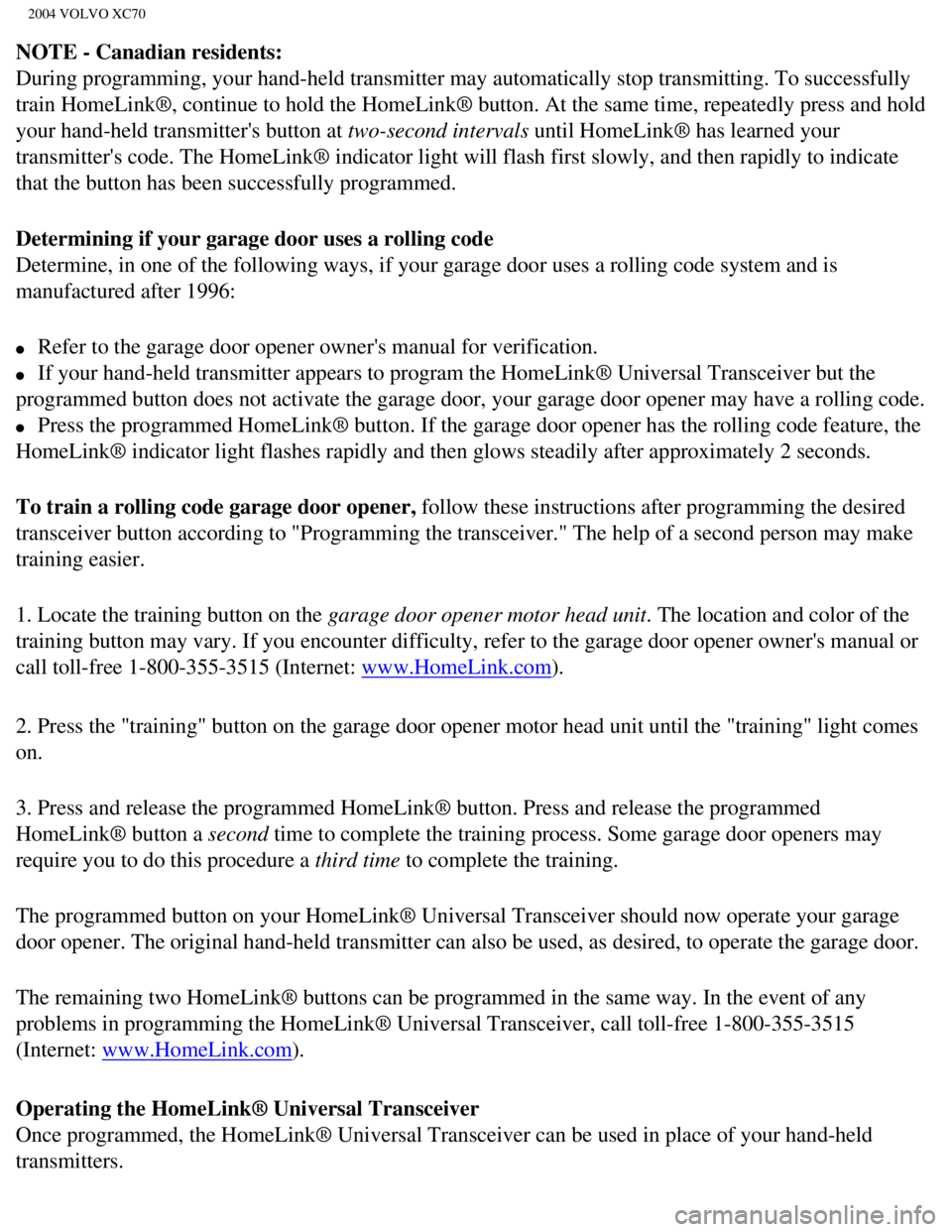
2004 VOLVO XC70
NOTE - Canadian residents:
During programming, your hand-held transmitter may automatically stop tr\
ansmitting. To successfully
train HomeLink®, continue to hold the HomeLink® button. At the sam\
e time, repeatedly press and hold
your hand-held transmitter's button at two-second intervals until HomeLink® has learned your
transmitter's code. The HomeLink® indicator light will flash first sl\
owly, and then rapidly to indicate
that the button has been successfully programmed.
Determining if your garage door uses a rolling code
Determine, in one of the following ways, if your garage door uses a roll\
ing code system and is
manufactured after 1996:
l Refer to the garage door opener owner's manual for verification.
l If your hand-held transmitter appears to program the HomeLink® Univer\
sal Transceiver but the
programmed button does not activate the garage door, your garage door op\
ener may have a rolling code.
l Press the programmed HomeLink® button. If the garage door opener has \
the rolling code feature, the
HomeLink® indicator light flashes rapidly and then glows steadily aft\
er approximately 2 seconds.
To train a rolling code garage door opener, follow these instructions after programming the desired
transceiver button according to "Programming the transceiver." The help \
of a second person may make
training easier.
1. Locate the training button on the garage door opener motor head unit. The location and color of the
training button may vary. If you encounter difficulty, refer to the gara\
ge door opener owner's manual or
call toll-free 1-800-355-3515 (Internet:
www.HomeLink.com).
2. Press the "training" button on the garage door opener motor head unit\
until the "training" light comes
on.
3. Press and release the programmed HomeLink® button. Press and relea\
se the programmed
HomeLink® button a second time to complete the training process. Some garage door openers may
require you to do this procedure a third time to complete the training.
The programmed button on your HomeLink® Universal Transceiver should \
now operate your garage
door opener. The original hand-held transmitter can also be used, as des\
ired, to operate the garage door.
The remaining two HomeLink® buttons can be programmed in the same way\
. In the event of any
problems in programming the HomeLink® Universal Transceiver, call tol\
l-free 1-800-355-3515
(Internet:
www.HomeLink.com).
Operating the HomeLink® Universal Transceiver
Once programmed, the HomeLink® Universal Transceiver can be used in p\
lace of your hand-held
transmitters.
file:///K|/ownersdocs/2004/2004_XC70/04xc70_11.htm (3 of 5)12/30/2006 \
4:33:09 PM
Page 224 of 241
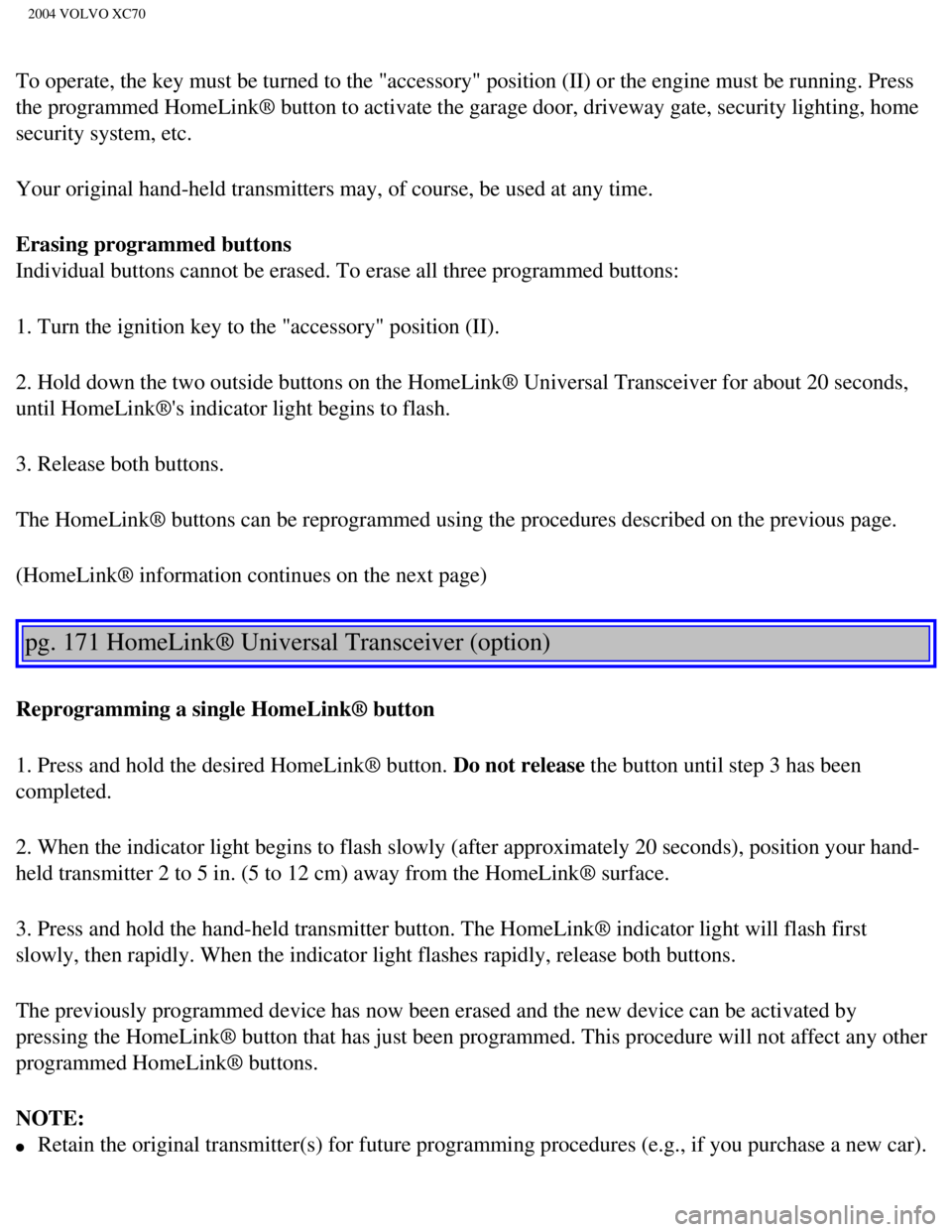
2004 VOLVO XC70
To operate, the key must be turned to the "accessory" position (II) or\
the engine must be running. Press
the programmed HomeLink® button to activate the garage door, driveway\
gate, security lighting, home
security system, etc.
Your original hand-held transmitters may, of course, be used at any time\
.
Erasing programmed buttons
Individual buttons cannot be erased. To erase all three programmed butto\
ns:
1. Turn the ignition key to the "accessory" position (II).
2. Hold down the two outside buttons on the HomeLink® Universal Trans\
ceiver for about 20 seconds,
until HomeLink®'s indicator light begins to flash.
3. Release both buttons.
The HomeLink® buttons can be reprogrammed using the procedures descri\
bed on the previous page.
(HomeLink® information continues on the next page)
pg. 171 HomeLink® Universal Transceiver (option)
Reprogramming a single HomeLink® button
1. Press and hold the desired HomeLink® button. Do not release the button until step 3 has been
completed.
2. When the indicator light begins to flash slowly (after approximately\
20 seconds), position your hand-
held transmitter 2 to 5 in. (5 to 12 cm) away from the HomeLink® su\
rface.
3. Press and hold the hand-held transmitter button. The HomeLink® ind\
icator light will flash first
slowly, then rapidly. When the indicator light flashes rapidly, release \
both buttons.
The previously programmed device has now been erased and the new device \
can be activated by
pressing the HomeLink® button that has just been programmed. This pro\
cedure will not affect any other
programmed HomeLink® buttons.
NOTE:
l Retain the original transmitter(s) for future programming procedures (\
e.g., if you purchase a new car).
file:///K|/ownersdocs/2004/2004_XC70/04xc70_11.htm (4 of 5)12/30/2006 \
4:33:09 PM
Page 225 of 241
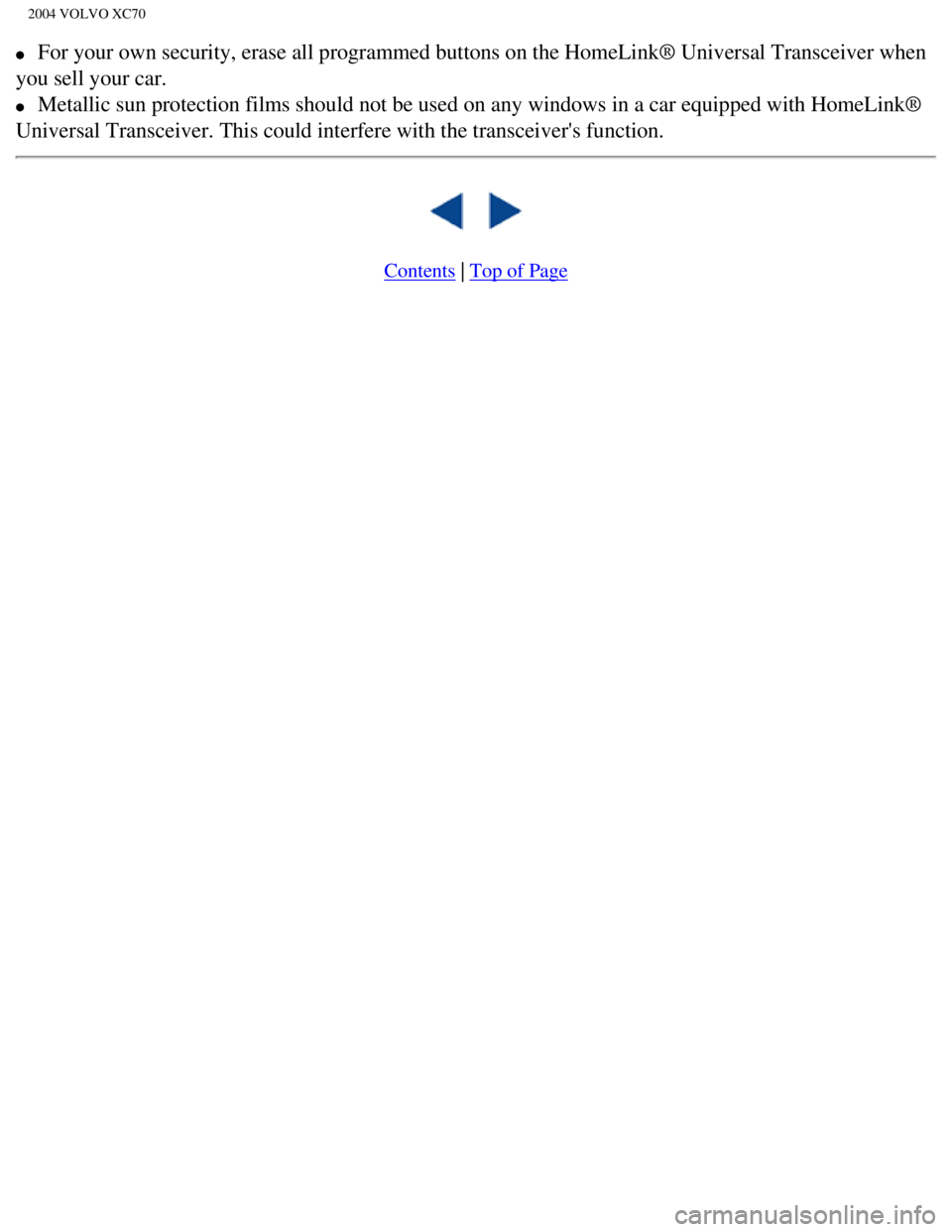
2004 VOLVO XC70
l For your own security, erase all programmed buttons on the HomeLink® \
Universal Transceiver when
you sell your car.
l Metallic sun protection films should not be used on any windows in a car\
equipped with HomeLink®
Universal Transceiver. This could interfere with the transceiver's funct\
ion.
Contents | Top of Page
file:///K|/ownersdocs/2004/2004_XC70/04xc70_11.htm (5 of 5)12/30/2006 \
4:33:09 PM
Page 228 of 241

2004 VOLVO XC70
C
Capacities (oils and fluids)
143, 148
Cargo compartment cover
71
Cargo compartment lighting
67
Cargo eyelets
68
Cargo net
69
Catalytic converters - three-way
107
Center armrest - 3-section rear seat
65
Center backrest (3-section rear seat)
64
Center console - switches
31
Center head restraint - 3-section rear seat
64
Center head restraint - rear seat
3
Center seat head restraint
63
Central locking buttons
79
Chains - winter driving
111
Changing wheels
114, 115
Chassis settings (R-models)
95
Child booster cushion
12, 16
Child Restraint Anchorages
15
Child safety
11, 12, 14, 16
Child safety locks - rear doors
82
Climate controls
48-51
Climate system - general information
47
Clock
27
Clutch interlock
89
Coat hanger
61
Coin compartment
59
Cold weather driving
105
Combination filter
48, 51
Coolant
133
Cooling system - general information
97
Courtesy light
76
file:///K|/ownersdocs/2004/2004_XC70/04xc70_12.htm (3 of 12)12/30/2006\
4:33:10 PM