VOLVO XC70 2004 Owners Manual
Manufacturer: VOLVO, Model Year: 2004, Model line: XC70, Model: VOLVO XC70 2004Pages: 241, PDF Size: 5.78 MB
Page 211 of 241
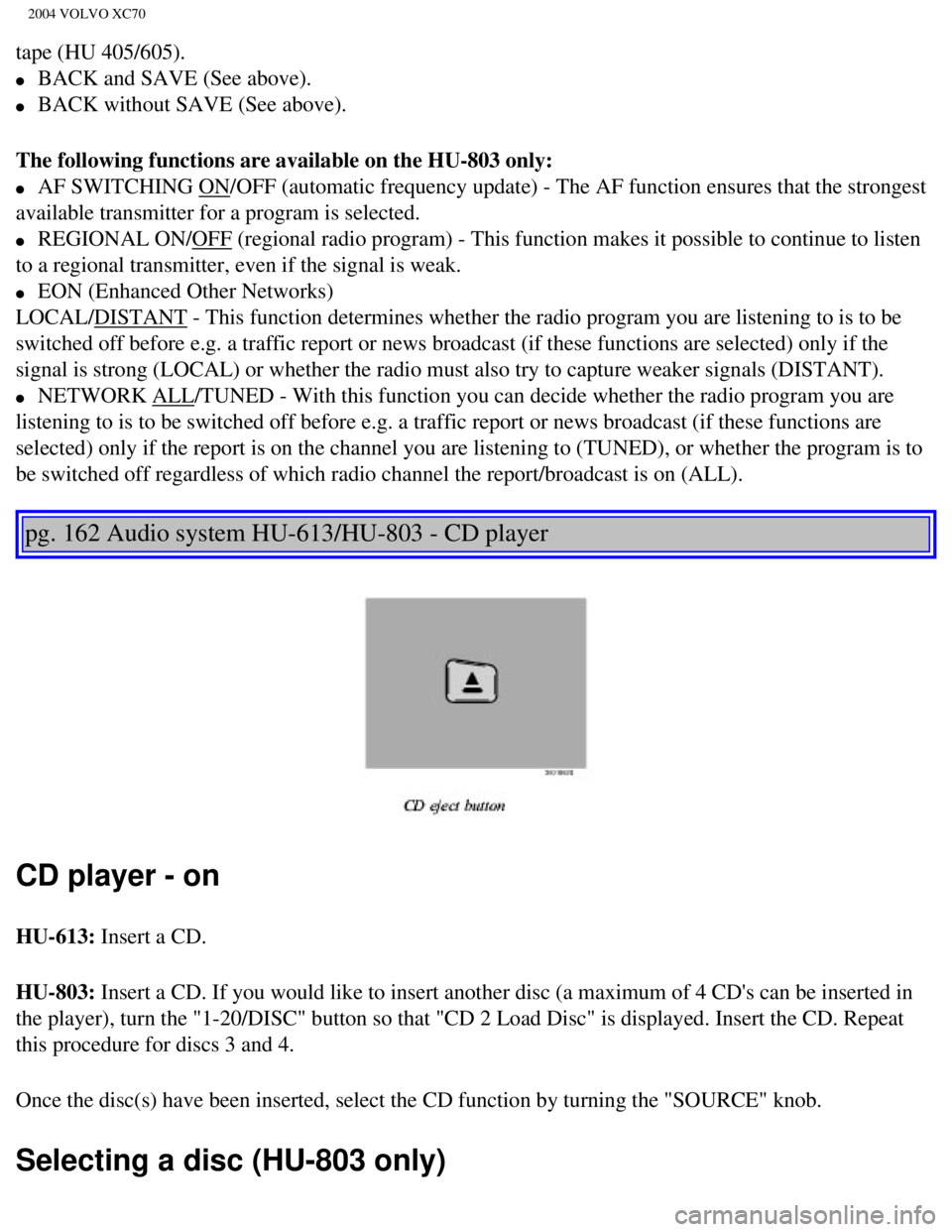
2004 VOLVO XC70
tape (HU 405/605).
l BACK and SAVE (See above).
l BACK without SAVE (See above).
The following functions are available on the HU-803 only:
l AF SWITCHING ON/OFF (automatic frequency update) - The AF function ens\
ures that the strongest
available transmitter for a program is selected.
l REGIONAL ON/OFF (regional radio program) - This function makes it poss\
ible to continue to listen
to a regional transmitter, even if the signal is weak.
l EON (Enhanced Other Networks)
LOCAL/DISTANT - This function determines whether the radio program you a\
re listening to is to be
switched off before e.g. a traffic report or news broadcast (if these f\
unctions are selected) only if the
signal is strong (LOCAL) or whether the radio must also try to capture\
weaker signals (DISTANT).
l NETWORK ALL/TUNED - With this function you can decide whether the radio \
program you are
listening to is to be switched off before e.g. a traffic report or news \
broadcast (if these functions are
selected) only if the report is on the channel you are listening to (T\
UNED), or whether the program is to
be switched off regardless of which radio channel the report/broadcast i\
s on (ALL).
pg. 162 Audio system HU-613/HU-803 - CD player
CD player - on
HU-613: Insert a CD.
HU-803: Insert a CD. If you would like to insert another disc (a maximum of 4 C\
D's can be inserted in
the player), turn the "1-20/DISC" button so that "CD 2 Load Disc" is di\
splayed. Insert the CD. Repeat
this procedure for discs 3 and 4.
Once the disc(s) have been inserted, select the CD function by turning\
the "SOURCE" knob.
Selecting a disc (HU-803 only)
file:///K|/ownersdocs/2004/2004_XC70/04xc70_10b.htm (4 of 13)12/30/200\
6 4:33:08 PM
Page 212 of 241
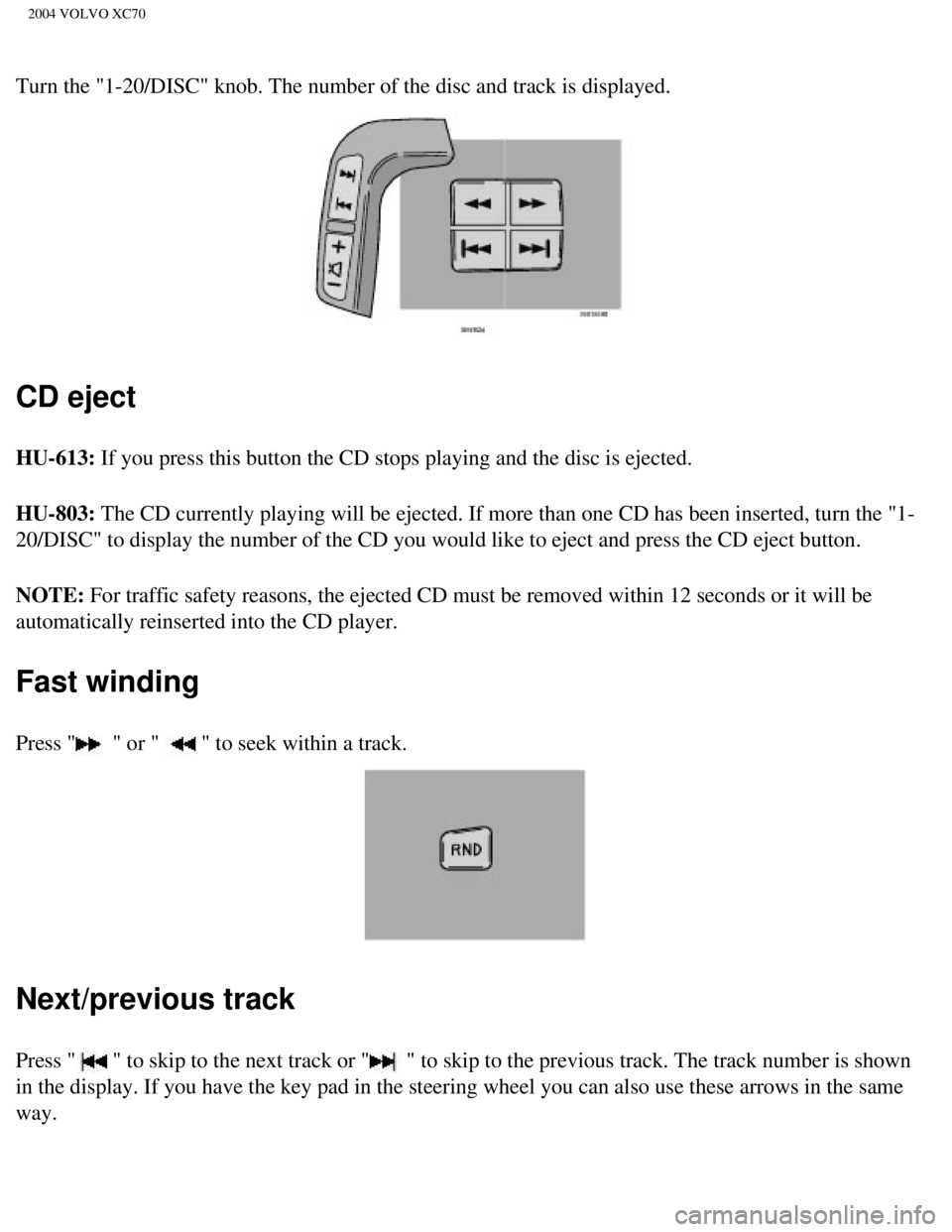
2004 VOLVO XC70
Turn the "1-20/DISC" knob. The number of the disc and track is displayed\
.
CD eject
HU-613: If you press this button the CD stops playing and the disc is ejected. \
HU-803: The CD currently playing will be ejected. If more than one CD has been i\
nserted, turn the "1-
20/DISC" to display the number of the CD you would like to eject and pre\
ss the CD eject button.
NOTE: For traffic safety reasons, the ejected CD must be removed within 12 sec\
onds or it will be
automatically reinserted into the CD player.
Fast winding
Press " " or " " to seek within a track.
Next/previous track
Press " " to skip to the next track or " " to skip to the previous track. The track number is shown
in the display. If you have the key pad in the steering wheel you can al\
so use these arrows in the same
way.
file:///K|/ownersdocs/2004/2004_XC70/04xc70_10b.htm (5 of 13)12/30/200\
6 4:33:08 PM
Page 213 of 241
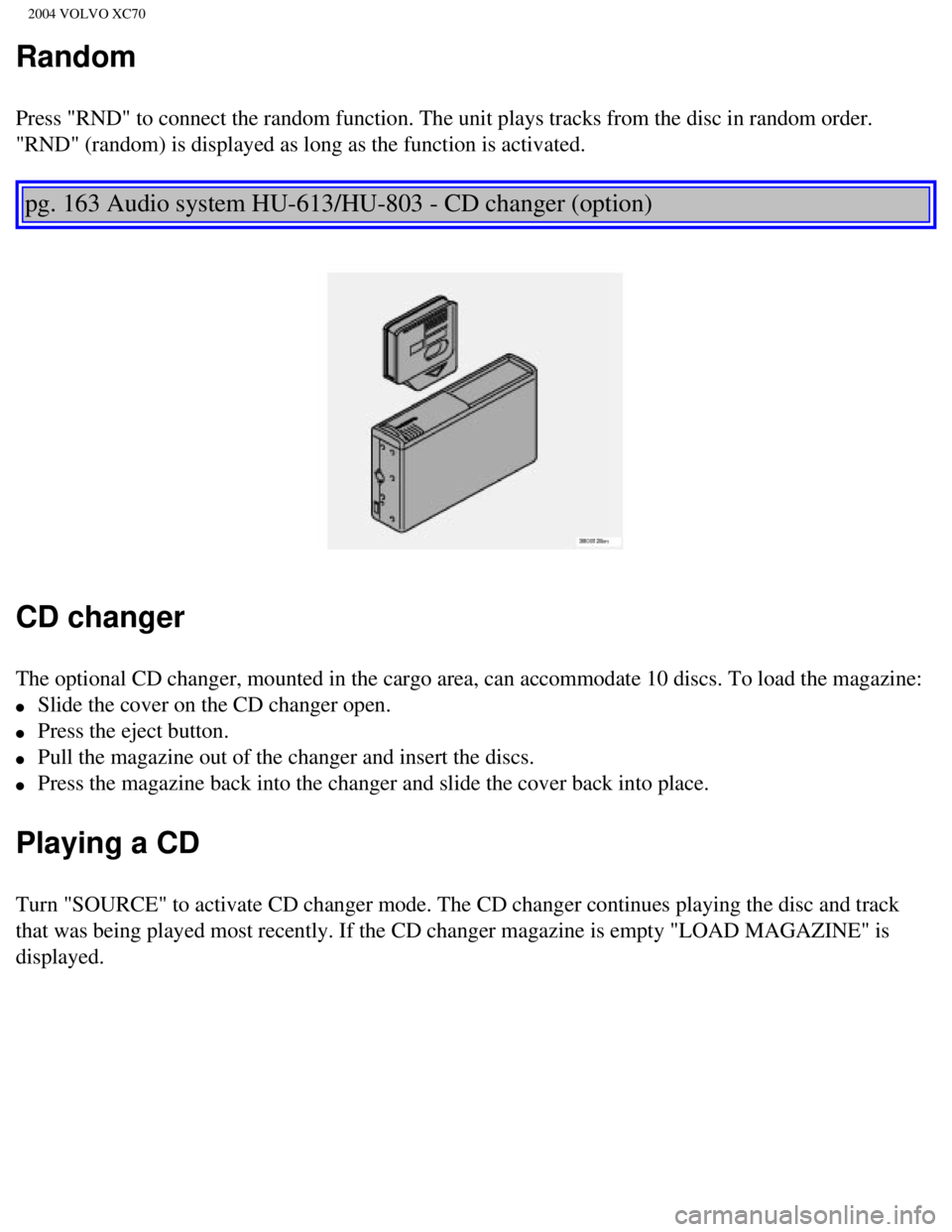
2004 VOLVO XC70
Random
Press "RND" to connect the random function. The unit plays tracks from t\
he disc in random order.
"RND" (random) is displayed as long as the function is activated.
pg. 163 Audio system HU-613/HU-803 - CD changer (option)
CD changer
The optional CD changer, mounted in the cargo area, can accommodate 10 d\
iscs. To load the magazine:
l Slide the cover on the CD changer open.
l Press the eject button.
l Pull the magazine out of the changer and insert the discs.
l Press the magazine back into the changer and slide the cover back into p\
lace.
Playing a CD
Turn "SOURCE" to activate CD changer mode. The CD changer continues play\
ing the disc and track
that was being played most recently. If the CD changer magazine is empty\
"LOAD MAGAZINE" is
displayed.
file:///K|/ownersdocs/2004/2004_XC70/04xc70_10b.htm (6 of 13)12/30/200\
6 4:33:08 PM
Page 214 of 241
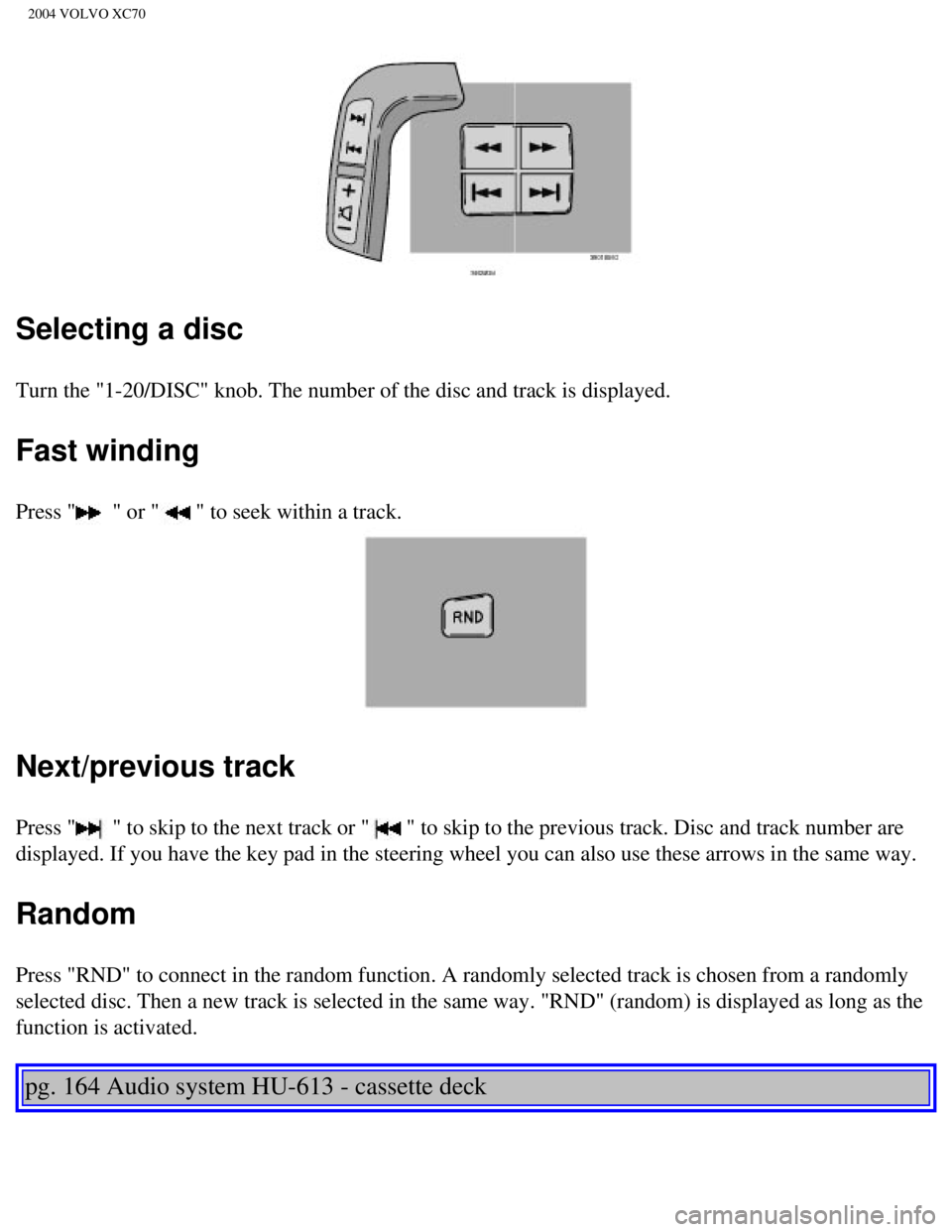
2004 VOLVO XC70
Selecting a disc
Turn the "1-20/DISC" knob. The number of the disc and track is displayed\
.
Fast winding
Press " " or " " to seek within a track.
Next/previous track
Press " " to skip to the next track or " " to skip to the previous track. Disc and track number are
displayed. If you have the key pad in the steering wheel you can also us\
e these arrows in the same way.
Random
Press "RND" to connect in the random function. A randomly selected track\
is chosen from a randomly
selected disc. Then a new track is selected in the same way. "RND" (ran\
dom) is displayed as long as the
function is activated.
pg. 164 Audio system HU-613 - cassette deck
file:///K|/ownersdocs/2004/2004_XC70/04xc70_10b.htm (7 of 13)12/30/200\
6 4:33:08 PM
Page 215 of 241
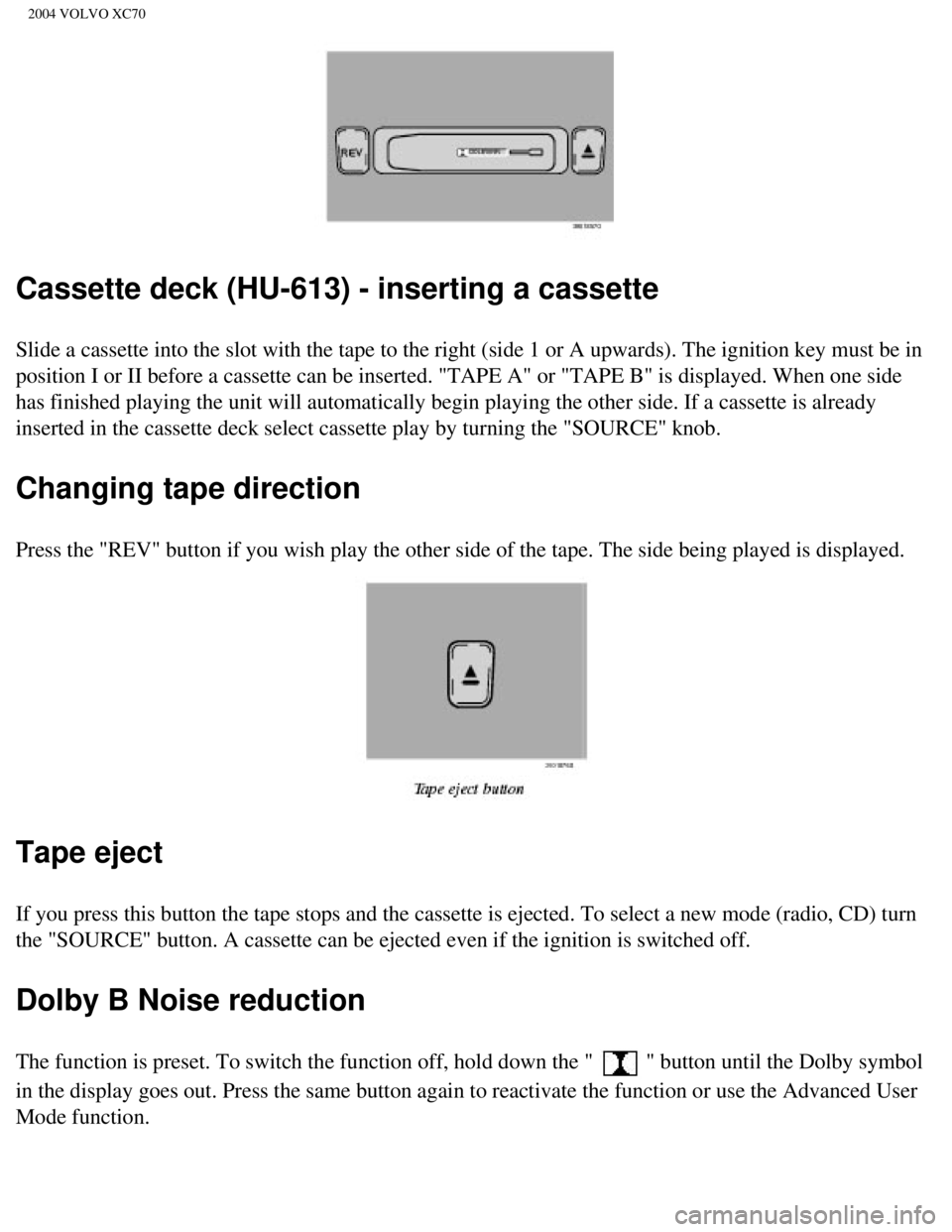
2004 VOLVO XC70
Cassette deck (HU-613) - inserting a cassette
Slide a cassette into the slot with the tape to the right (side 1 or A \
upwards). The ignition key must be in
position I or II before a cassette can be inserted. "TAPE A" or "TAPE B"\
is displayed. When one side
has finished playing the unit will automatically begin playing the other\
side. If a cassette is already
inserted in the cassette deck select cassette play by turning the "SOURC\
E" knob.
Changing tape direction
Press the "REV" button if you wish play the other side of the tape. The \
side being played is displayed.
Tape eject
If you press this button the tape stops and the cassette is ejected. To \
select a new mode (radio, CD) turn
the "SOURCE" button. A cassette can be ejected even if the ignition is s\
witched off.
Dolby B Noise reduction
The function is preset. To switch the function off, hold down the " " button until the Dolby symbol
in the display goes out. Press the same button again to reactivate the f\
unction or use the Advanced User
Mode function.
file:///K|/ownersdocs/2004/2004_XC70/04xc70_10b.htm (8 of 13)12/30/200\
6 4:33:08 PM
Page 216 of 241
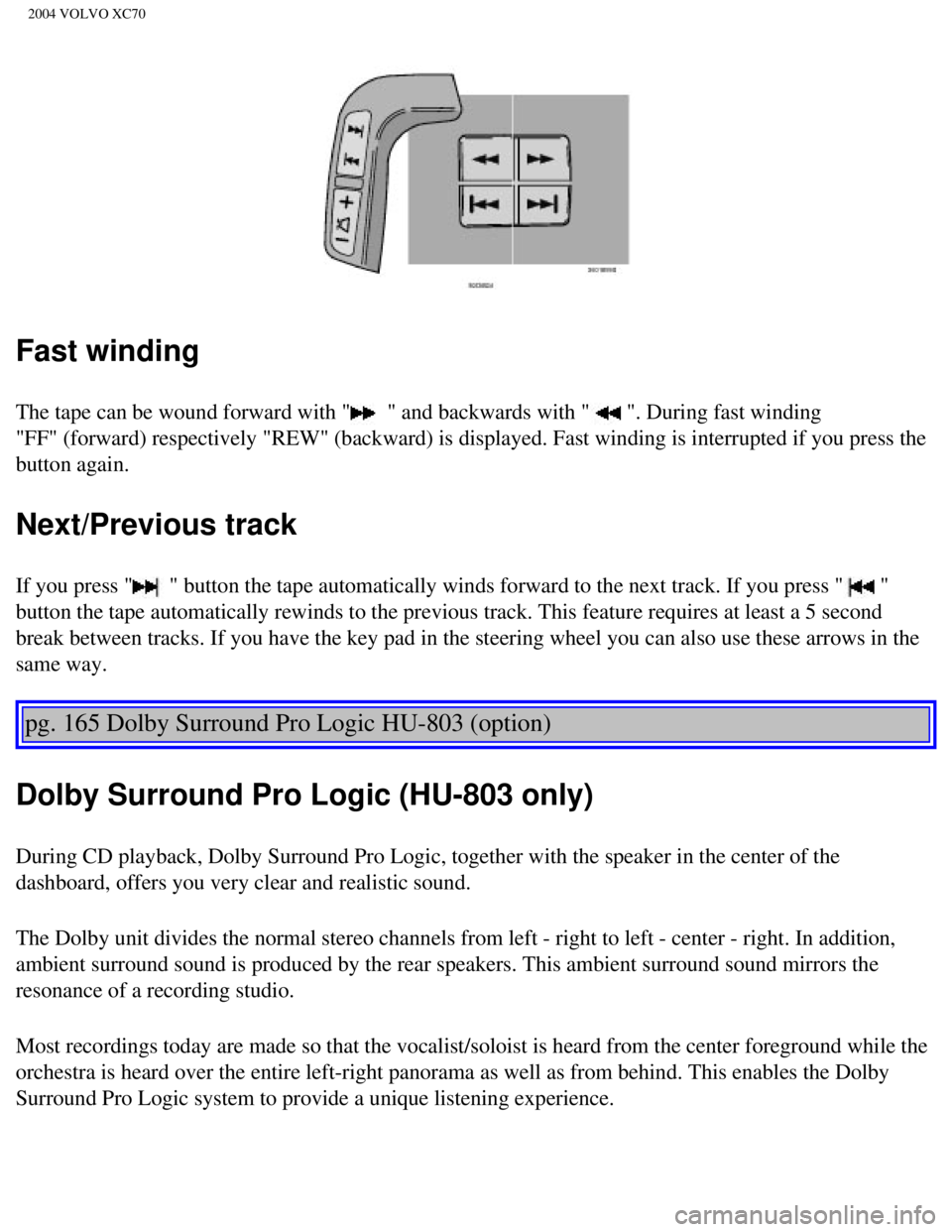
2004 VOLVO XC70
Fast winding
The tape can be wound forward with " " and backwards with " ". During fast winding
"FF" (forward) respectively "REW" (backward) is displayed. Fast wind\
ing is interrupted if you press the
button again.
Next/Previous track
If you press " " button the tape automatically winds forward to the next track. If you\
press " "
button the tape automatically rewinds to the previous track. This featur\
e requires at least a 5 second
break between tracks. If you have the key pad in the steering wheel you \
can also use these arrows in the
same way.
pg. 165 Dolby Surround Pro Logic HU-803 (option)
Dolby Surround Pro Logic (HU-803 only)
During CD playback, Dolby Surround Pro Logic, together with the speaker \
in the center of the
dashboard, offers you very clear and realistic sound.
The Dolby unit divides the normal stereo channels from left - right to l\
eft - center - right. In addition,
ambient surround sound is produced by the rear speakers. This ambient su\
rround sound mirrors the
resonance of a recording studio.
Most recordings today are made so that the vocalist/soloist is heard fro\
m the center foreground while the
orchestra is heard over the entire left-right panorama as well as from b\
ehind. This enables the Dolby
Surround Pro Logic system to provide a unique listening experience.
file:///K|/ownersdocs/2004/2004_XC70/04xc70_10b.htm (9 of 13)12/30/200\
6 4:33:08 PM
Page 217 of 241
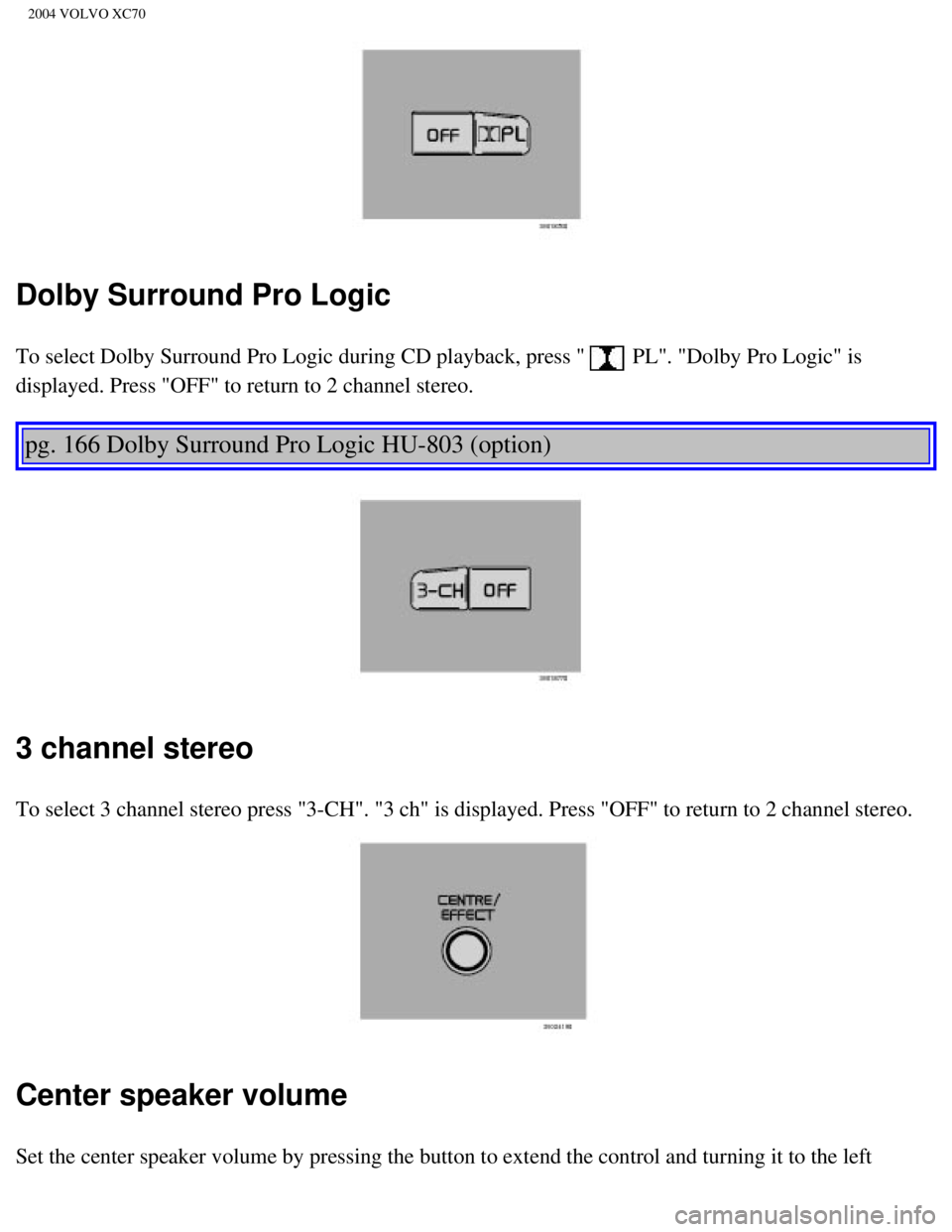
2004 VOLVO XC70
Dolby Surround Pro Logic
To select Dolby Surround Pro Logic during CD playback, press " PL". "Dolby Pro Logic" is
displayed. Press "OFF" to return to 2 channel stereo.
pg. 166 Dolby Surround Pro Logic HU-803 (option)
3 channel stereo
To select 3 channel stereo press "3-CH". "3 ch" is displayed. Press "OFF\
" to return to 2 channel stereo.
Center speaker volume
Set the center speaker volume by pressing the button to extend the contr\
ol and turning it to the left
file:///K|/ownersdocs/2004/2004_XC70/04xc70_10b.htm (10 of 13)12/30/20\
06 4:33:08 PM
Page 218 of 241
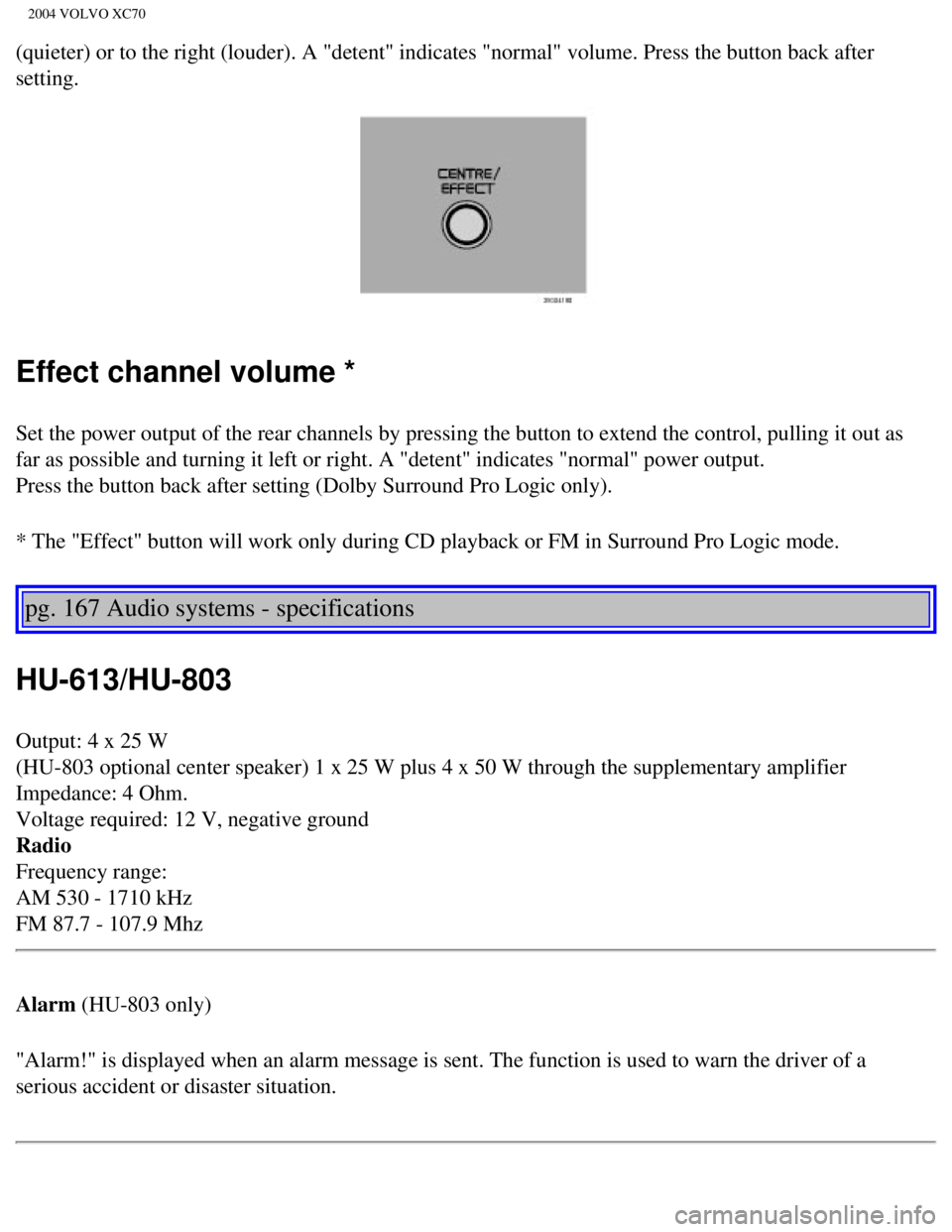
2004 VOLVO XC70
(quieter) or to the right (louder). A "detent" indicates "normal" vo\
lume. Press the button back after
setting.
Effect channel volume *
Set the power output of the rear channels by pressing the button to exte\
nd the control, pulling it out as
far as possible and turning it left or right. A "detent" indicates "norm\
al" power output.
Press the button back after setting (Dolby Surround Pro Logic only).
* The "Effect" button will work only during CD playback or FM in Surroun\
d Pro Logic mode.
pg. 167 Audio systems - specifications
HU-613/HU-803
Output: 4 x 25 W
(HU-803 optional center speaker) 1 x 25 W plus 4 x 50 W through the su\
pplementary amplifier
Impedance: 4 Ohm.
Voltage required: 12 V, negative ground
Radio
Frequency range:
AM 530 - 1710 kHz
FM 87.7 - 107.9 Mhz
Alarm (HU-803 only)
"Alarm!" is displayed when an alarm message is sent. The function is use\
d to warn the driver of a
serious accident or disaster situation.
file:///K|/ownersdocs/2004/2004_XC70/04xc70_10b.htm (11 of 13)12/30/20\
06 4:33:08 PM
Page 219 of 241
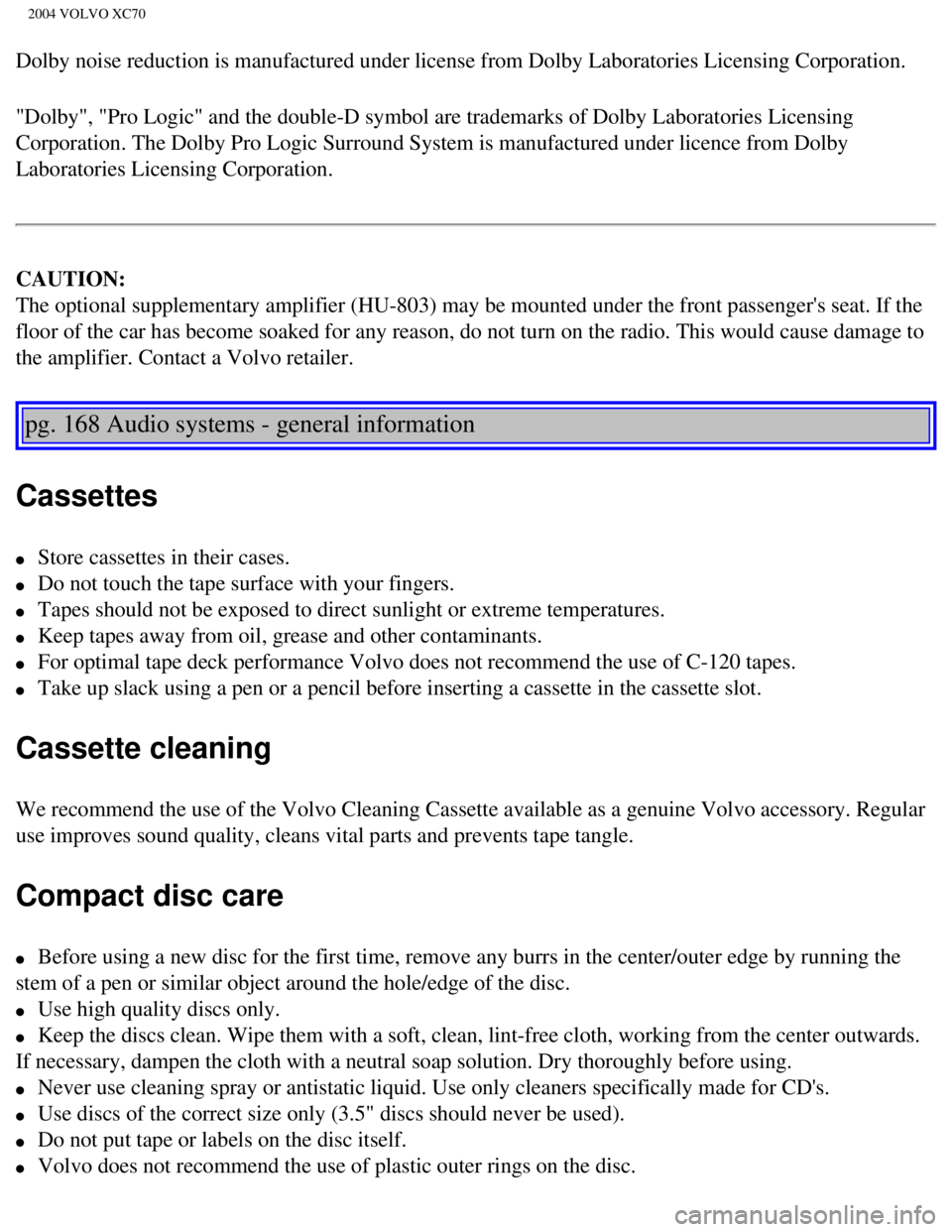
2004 VOLVO XC70
Dolby noise reduction is manufactured under license from Dolby Laborator\
ies Licensing Corporation.
"Dolby", "Pro Logic" and the double-D symbol are trademarks of Dolby Lab\
oratories Licensing
Corporation. The Dolby Pro Logic Surround System is manufactured under l\
icence from Dolby
Laboratories Licensing Corporation.
CAUTION:
The optional supplementary amplifier (HU-803) may be mounted under the\
front passenger's seat. If the
floor of the car has become soaked for any reason, do not turn on the ra\
dio. This would cause damage to
the amplifier. Contact a Volvo retailer.
pg. 168 Audio systems - general information
Cassettes
l Store cassettes in their cases.
l Do not touch the tape surface with your fingers.
l Tapes should not be exposed to direct sunlight or extreme temperatures. \
l Keep tapes away from oil, grease and other contaminants.
l For optimal tape deck performance Volvo does not recommend the use of C-\
120 tapes.
l Take up slack using a pen or a pencil before inserting a cassette in the\
cassette slot.
Cassette cleaning
We recommend the use of the Volvo Cleaning Cassette available as a genui\
ne Volvo accessory. Regular
use improves sound quality, cleans vital parts and prevents tape tangle.\
Compact disc care
l Before using a new disc for the first time, remove any burrs in the cent\
er/outer edge by running the
stem of a pen or similar object around the hole/edge of the disc.
l Use high quality discs only.
l Keep the discs clean. Wipe them with a soft, clean, lint-free cloth, wor\
king from the center outwards.
If necessary, dampen the cloth with a neutral soap solution. Dry thoroug\
hly before using.
l Never use cleaning spray or antistatic liquid. Use only cleaners specifi\
cally made for CD's.
l Use discs of the correct size only (3.5" discs should never be used). \
l Do not put tape or labels on the disc itself.
l Volvo does not recommend the use of plastic outer rings on the disc.
file:///K|/ownersdocs/2004/2004_XC70/04xc70_10b.htm (12 of 13)12/30/20\
06 4:33:08 PM
Page 220 of 241
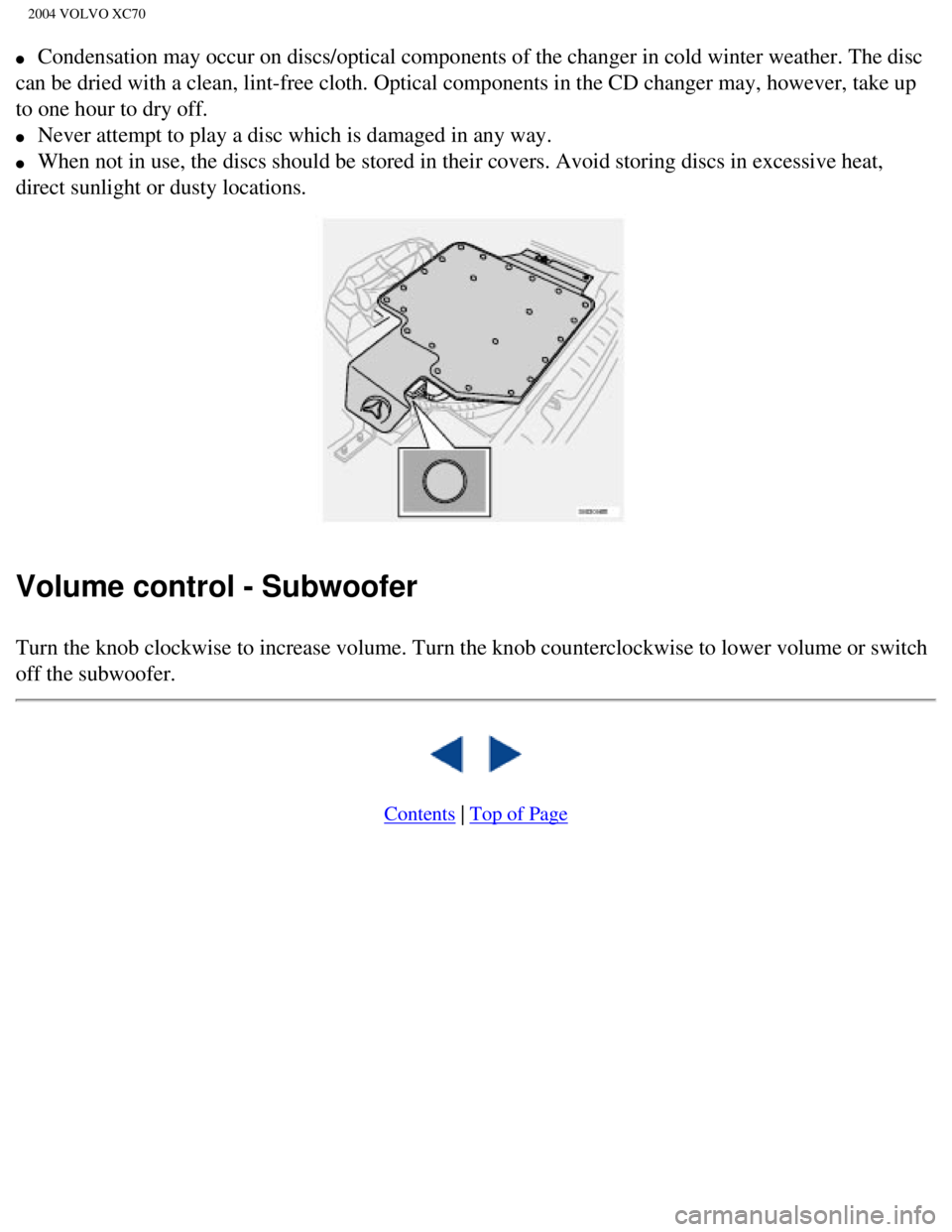
2004 VOLVO XC70
l Condensation may occur on discs/optical components of the changer in col\
d winter weather. The disc
can be dried with a clean, lint-free cloth. Optical components in the CD\
changer may, however, take up
to one hour to dry off.
l Never attempt to play a disc which is damaged in any way.
l When not in use, the discs should be stored in their covers. Avoid stori\
ng discs in excessive heat,
direct sunlight or dusty locations.
Volume control - Subwoofer
Turn the knob clockwise to increase volume. Turn the knob counterclockwi\
se to lower volume or switch
off the subwoofer.
Contents | Top of Page
file:///K|/ownersdocs/2004/2004_XC70/04xc70_10b.htm (13 of 13)12/30/20\
06 4:33:08 PM