display VOLVO XC70 2004 Owner's Manual
[x] Cancel search | Manufacturer: VOLVO, Model Year: 2004, Model line: XC70, Model: VOLVO XC70 2004Pages: 241, PDF Size: 5.78 MB
Page 208 of 241
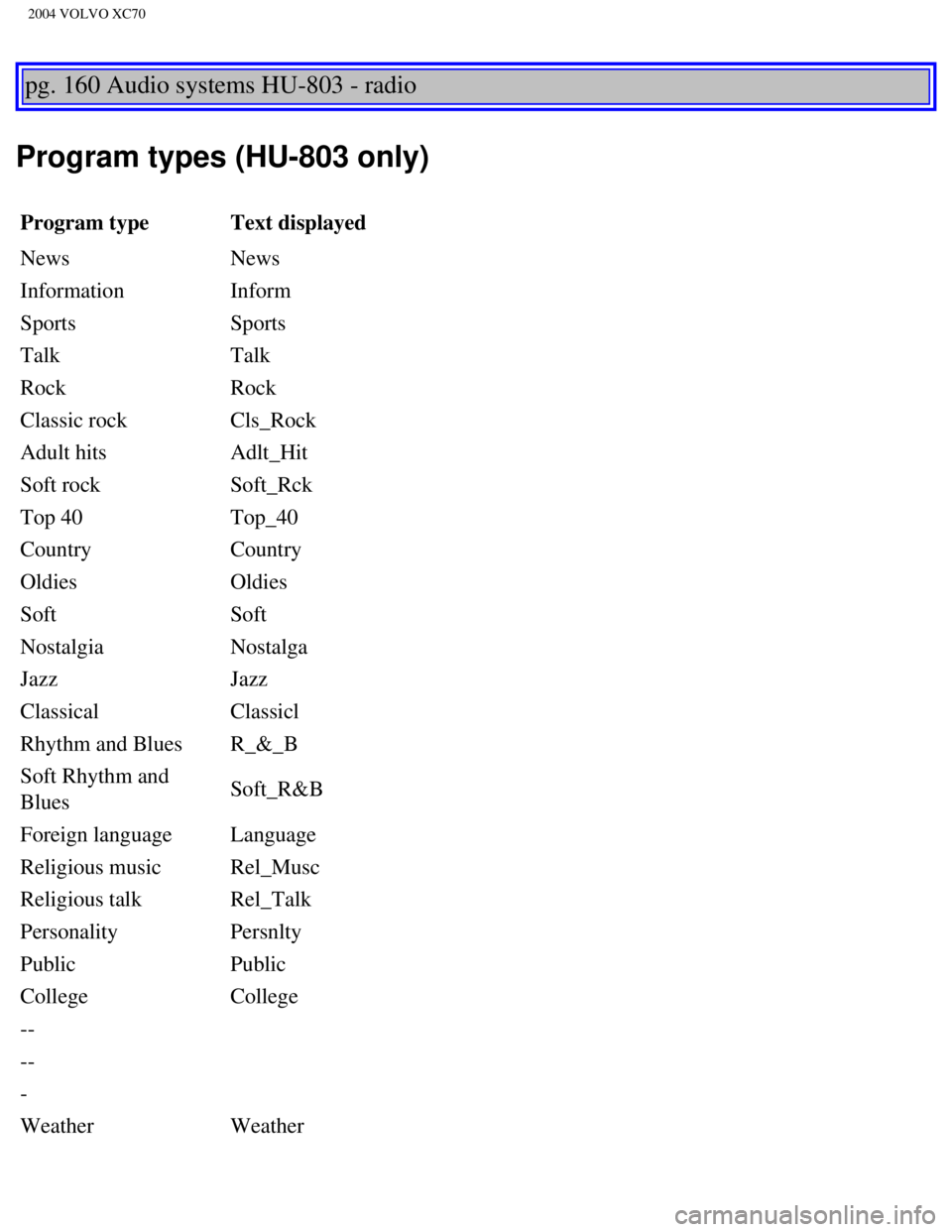
2004 VOLVO XC70
pg. 160 Audio systems HU-803 - radio
Program types (HU-803 only)
Program type Text displayed
News News
Information Inform
Sports Sports
Talk Talk
Rock Rock
Classic rock Cls_Rock
Adult hits Adlt_Hit
Soft rock Soft_Rck
Top 40 Top_40
Country Country
Oldies Oldies
Soft Soft
Nostalgia Nostalga
Jazz Jazz
Classical Classicl
Rhythm and Blues R_&_B
Soft Rhythm and
Blues Soft_R&B
Foreign language Language
Religious music Rel_Musc
Religious talk Rel_Talk
Personality Persnlty
Public Public
College College
--
--
-
Weather Weather
file:///K|/ownersdocs/2004/2004_XC70/04xc70_10b.htm (1 of 13)12/30/200\
6 4:33:08 PM
Page 209 of 241
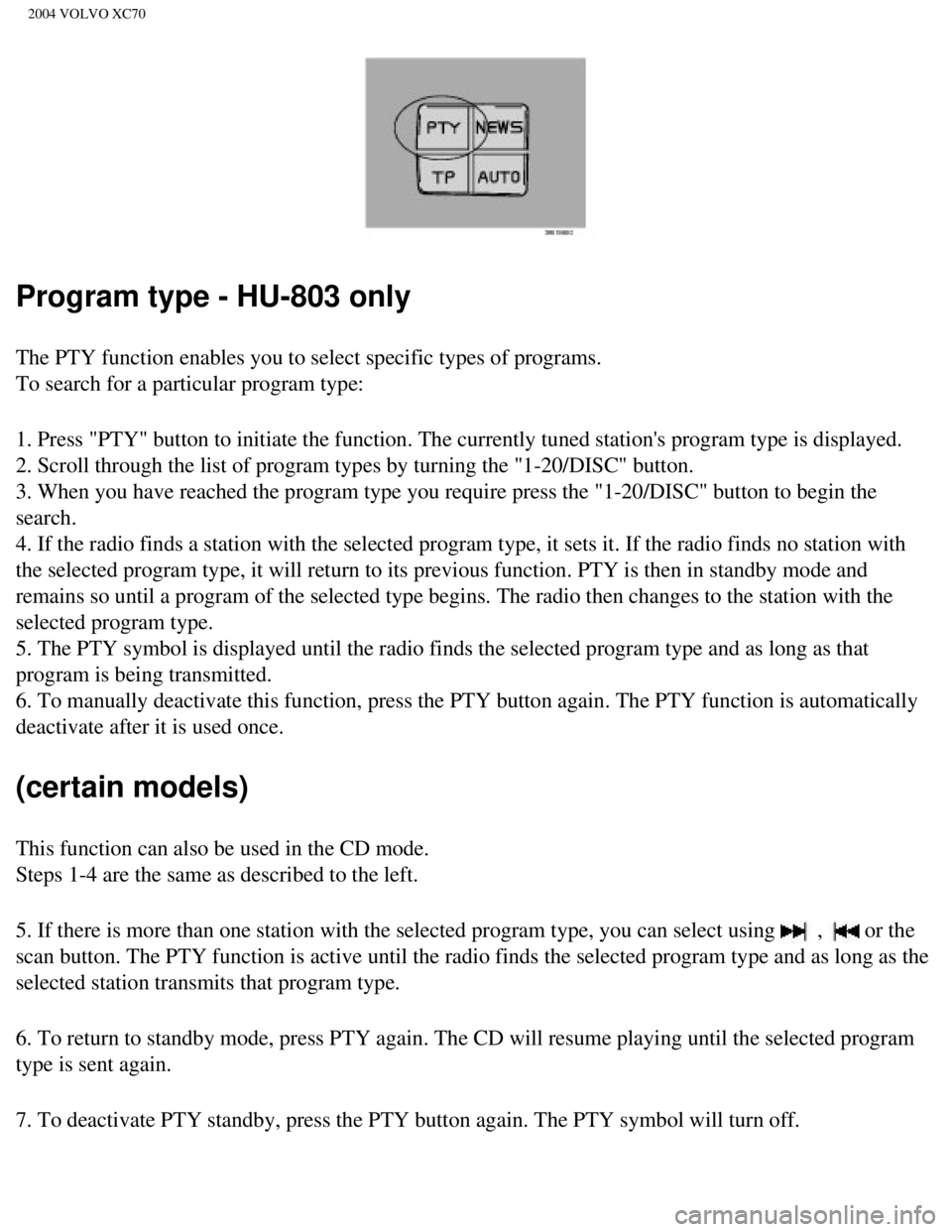
2004 VOLVO XC70
Program type - HU-803 only
The PTY function enables you to select specific types of programs.
To search for a particular program type:
1. Press "PTY" button to initiate the function. The currently tuned stat\
ion's program type is displayed.
2. Scroll through the list of program types by turning the "1-20/DISC" b\
utton.
3. When you have reached the program type you require press the "1-20/DI\
SC" button to begin the
search.
4. If the radio finds a station with the selected program type, it sets \
it. If the radio finds no station with
the selected program type, it will return to its previous function. PTY \
is then in standby mode and
remains so until a program of the selected type begins. The radio then c\
hanges to the station with the
selected program type.
5. The PTY symbol is displayed until the radio finds the selected progra\
m type and as long as that
program is being transmitted.
6. To manually deactivate this function, press the PTY button again. The\
PTY function is automatically
deactivate after it is used once.
(certain models)
This function can also be used in the CD mode.
Steps 1-4 are the same as described to the left.
5. If there is more than one station with the selected program type, you\
can select using
, or the
scan button. The PTY function is active until the radio finds the select\
ed program type and as long as the
selected station transmits that program type.
6. To return to standby mode, press PTY again. The CD will resume playin\
g until the selected program
type is sent again.
7. To deactivate PTY standby, press the PTY button again. The PTY symbol\
will turn off.
file:///K|/ownersdocs/2004/2004_XC70/04xc70_10b.htm (2 of 13)12/30/200\
6 4:33:08 PM
Page 210 of 241
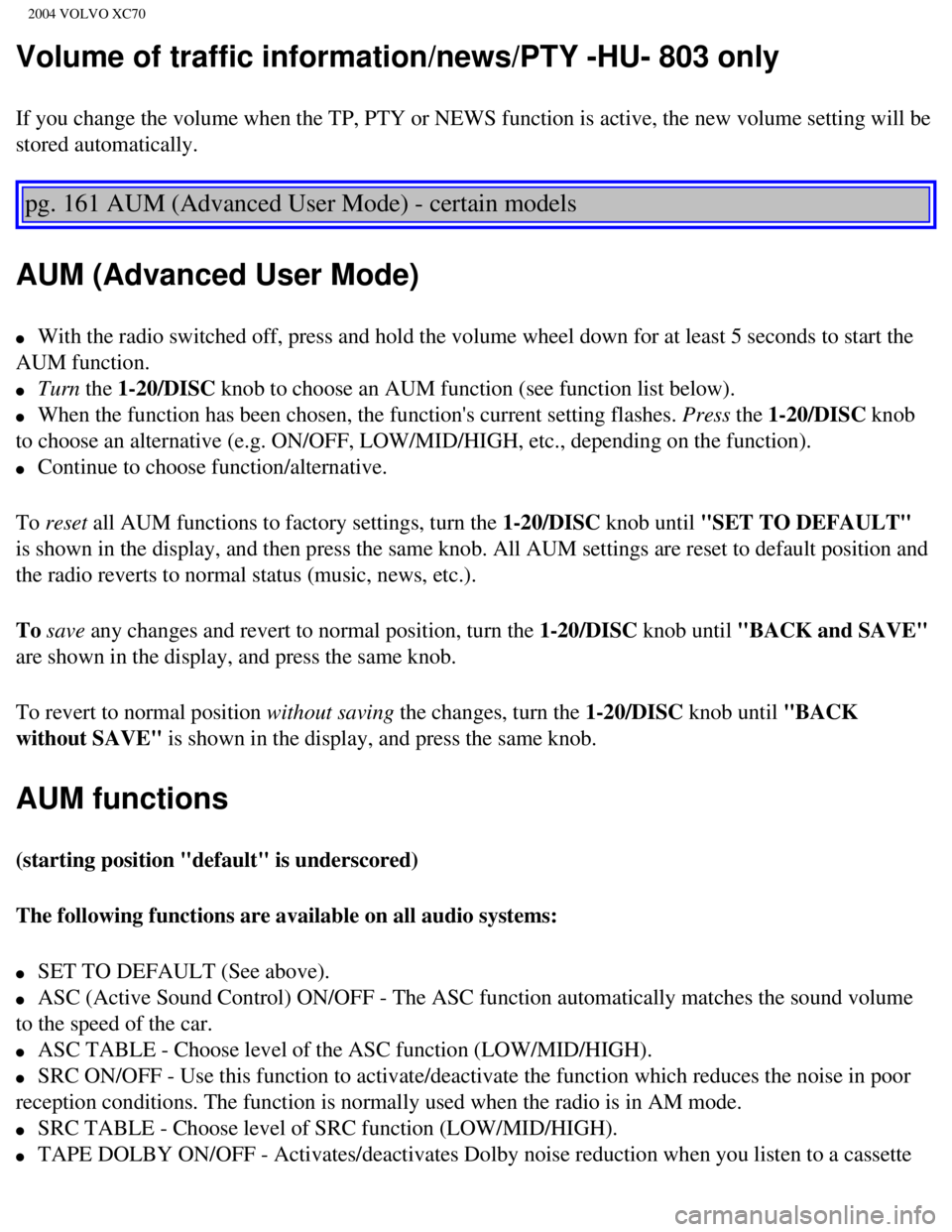
2004 VOLVO XC70
Volume of traffic information/news/PTY -HU- 803 only
If you change the volume when the TP, PTY or NEWS function is active, th\
e new volume setting will be
stored automatically.
pg. 161 AUM (Advanced User Mode) - certain models
AUM (Advanced User Mode)
l With the radio switched off, press and hold the volume wheel down for at\
least 5 seconds to start the
AUM function.
l Turn the 1-20/DISC knob to choose an AUM function (see function list below).
l When the function has been chosen, the function's current setting flashe\
s. Press the 1-20/DISC knob
to choose an alternative (e.g. ON/OFF, LOW/MID/HIGH, etc., depending on\
the function).
l Continue to choose function/alternative.
To reset all AUM functions to factory settings, turn the 1-20/DISC knob until "SET TO DEFAULT"
is shown in the display, and then press the same knob. All AUM settings \
are reset to default position and
the radio reverts to normal status (music, news, etc.).
To save any changes and revert to normal position, turn the 1-20/DISC knob until "BACK and SAVE"
are shown in the display, and press the same knob.
To revert to normal position without saving the changes, turn the 1-20/DISC knob until "BACK
without SAVE" is shown in the display, and press the same knob.
AUM functions
(starting position "default" is underscored)
The following functions are available on all audio systems:
l SET TO DEFAULT (See above).
l ASC (Active Sound Control) ON/OFF - The ASC function automatically mat\
ches the sound volume
to the speed of the car.
l ASC TABLE - Choose level of the ASC function (LOW/MID/HIGH).
l SRC ON/OFF - Use this function to activate/deactivate the function which\
reduces the noise in poor
reception conditions. The function is normally used when the radio is in\
AM mode.
l SRC TABLE - Choose level of SRC function (LOW/MID/HIGH).
l TAPE DOLBY ON/OFF - Activates/deactivates Dolby noise reduction when you\
listen to a cassette
file:///K|/ownersdocs/2004/2004_XC70/04xc70_10b.htm (3 of 13)12/30/200\
6 4:33:08 PM
Page 212 of 241
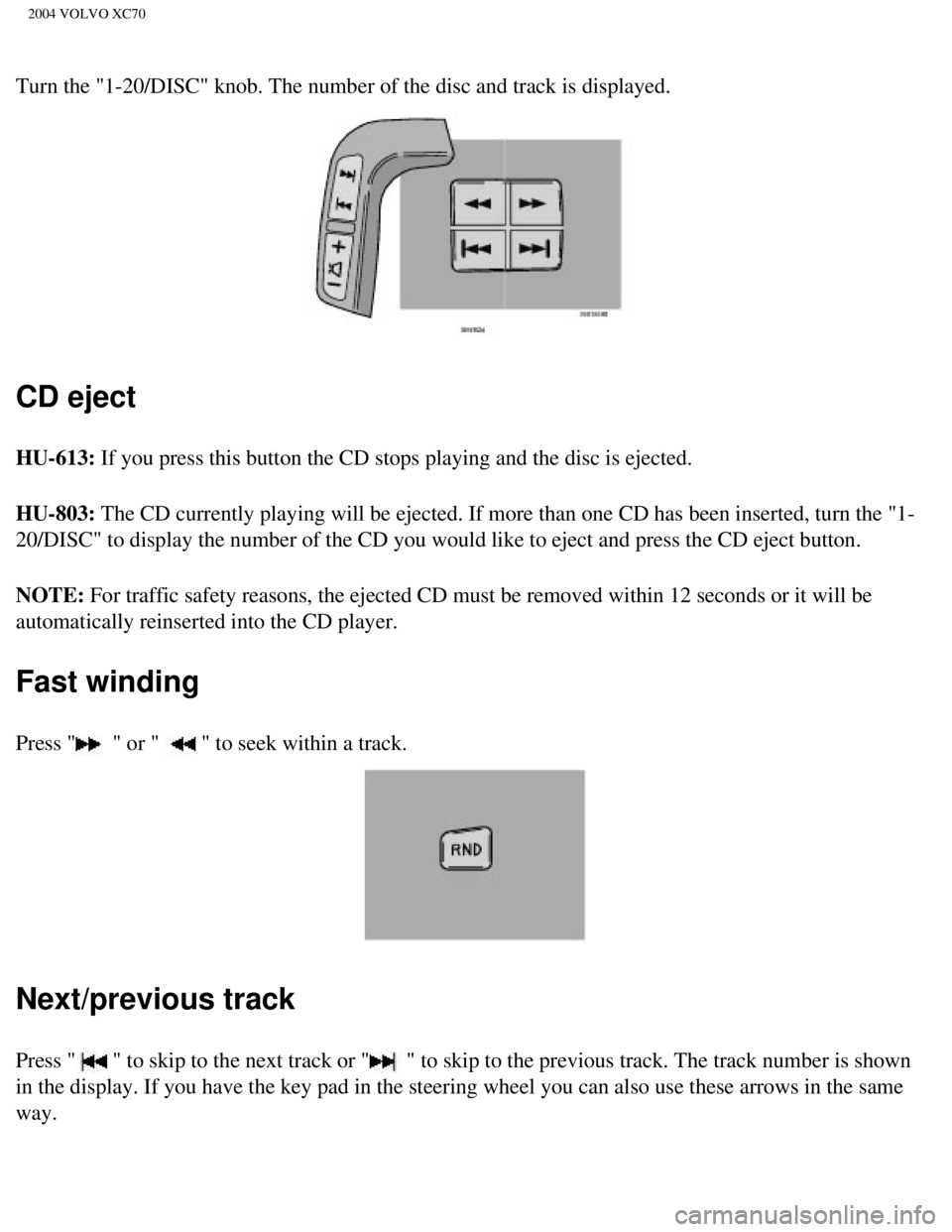
2004 VOLVO XC70
Turn the "1-20/DISC" knob. The number of the disc and track is displayed\
.
CD eject
HU-613: If you press this button the CD stops playing and the disc is ejected. \
HU-803: The CD currently playing will be ejected. If more than one CD has been i\
nserted, turn the "1-
20/DISC" to display the number of the CD you would like to eject and pre\
ss the CD eject button.
NOTE: For traffic safety reasons, the ejected CD must be removed within 12 sec\
onds or it will be
automatically reinserted into the CD player.
Fast winding
Press " " or " " to seek within a track.
Next/previous track
Press " " to skip to the next track or " " to skip to the previous track. The track number is shown
in the display. If you have the key pad in the steering wheel you can al\
so use these arrows in the same
way.
file:///K|/ownersdocs/2004/2004_XC70/04xc70_10b.htm (5 of 13)12/30/200\
6 4:33:08 PM
Page 213 of 241
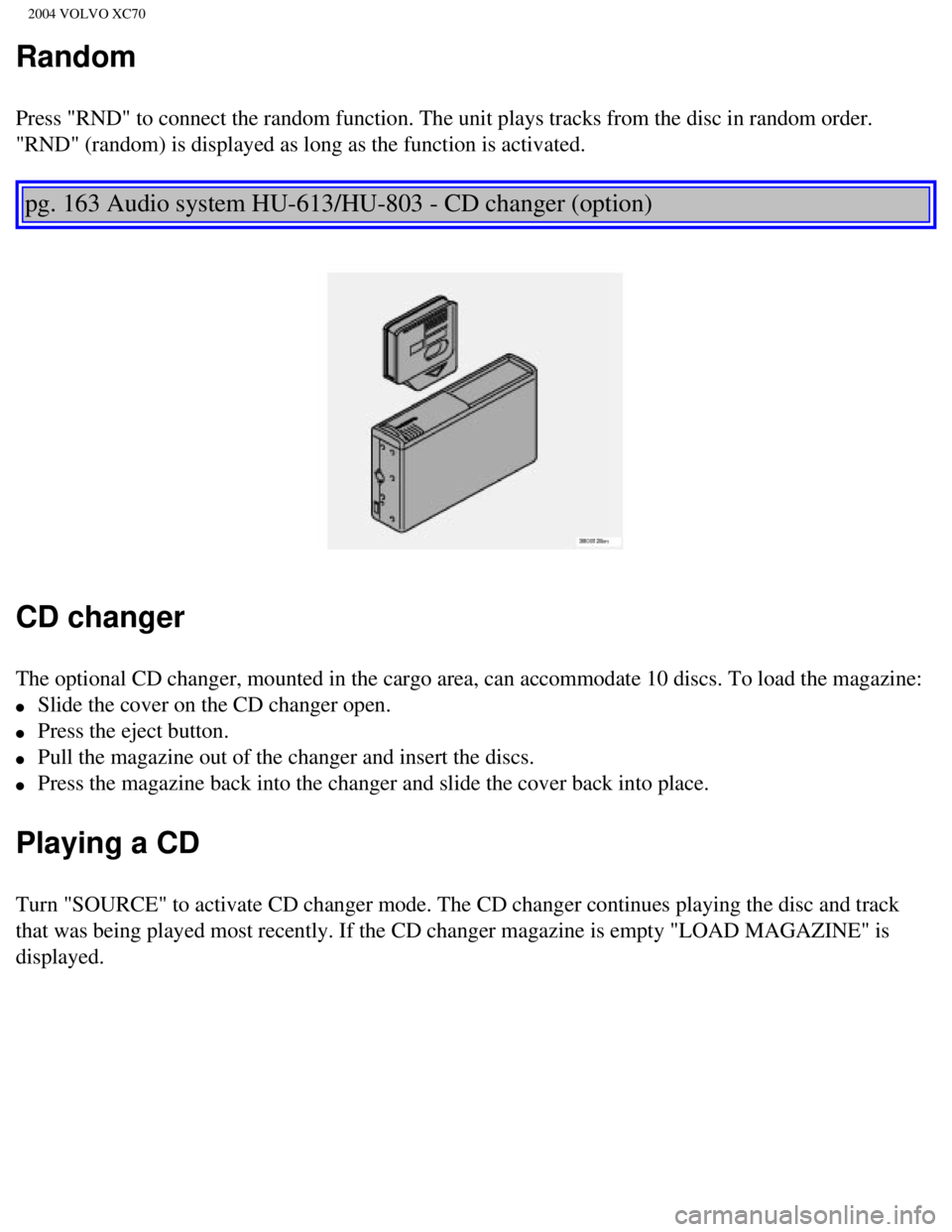
2004 VOLVO XC70
Random
Press "RND" to connect the random function. The unit plays tracks from t\
he disc in random order.
"RND" (random) is displayed as long as the function is activated.
pg. 163 Audio system HU-613/HU-803 - CD changer (option)
CD changer
The optional CD changer, mounted in the cargo area, can accommodate 10 d\
iscs. To load the magazine:
l Slide the cover on the CD changer open.
l Press the eject button.
l Pull the magazine out of the changer and insert the discs.
l Press the magazine back into the changer and slide the cover back into p\
lace.
Playing a CD
Turn "SOURCE" to activate CD changer mode. The CD changer continues play\
ing the disc and track
that was being played most recently. If the CD changer magazine is empty\
"LOAD MAGAZINE" is
displayed.
file:///K|/ownersdocs/2004/2004_XC70/04xc70_10b.htm (6 of 13)12/30/200\
6 4:33:08 PM
Page 214 of 241
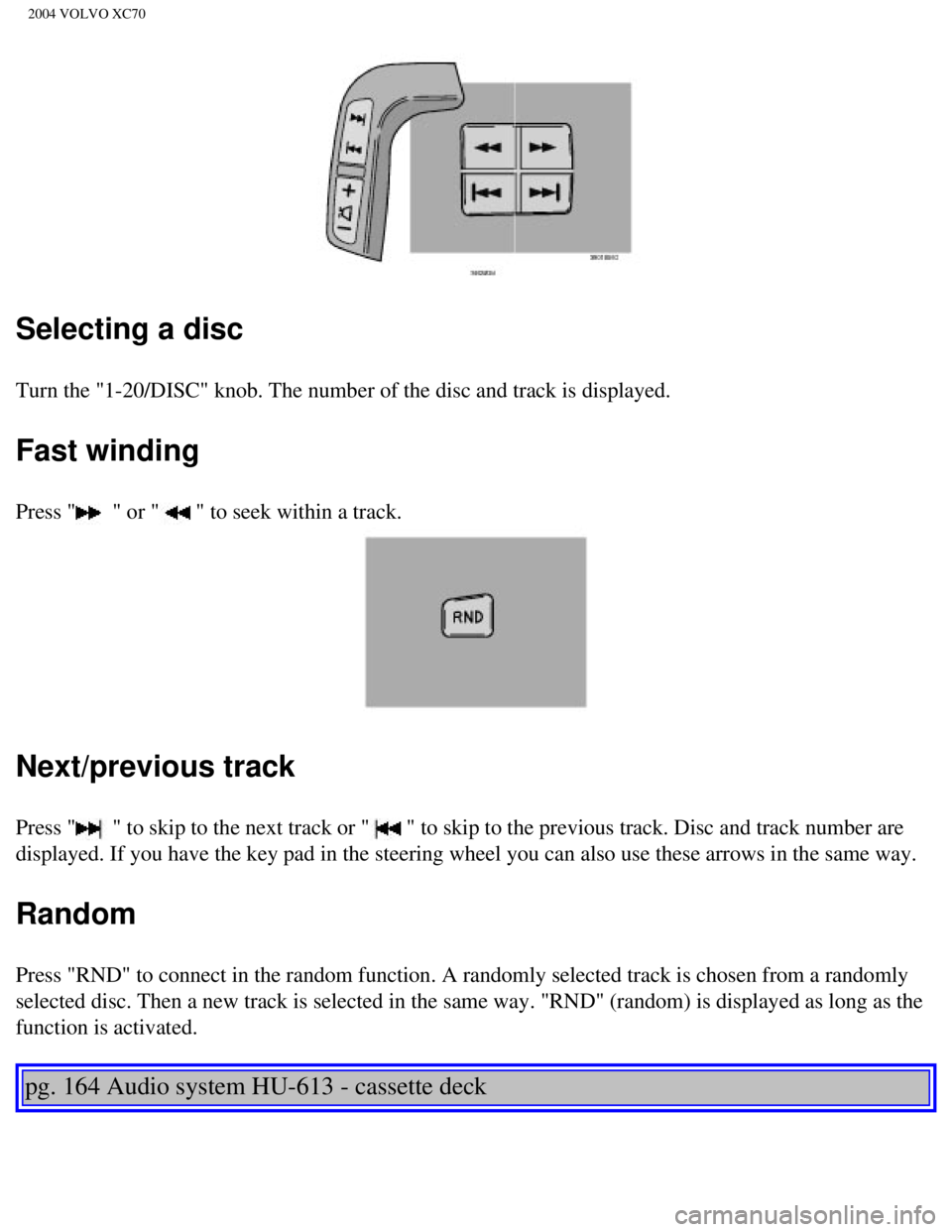
2004 VOLVO XC70
Selecting a disc
Turn the "1-20/DISC" knob. The number of the disc and track is displayed\
.
Fast winding
Press " " or " " to seek within a track.
Next/previous track
Press " " to skip to the next track or " " to skip to the previous track. Disc and track number are
displayed. If you have the key pad in the steering wheel you can also us\
e these arrows in the same way.
Random
Press "RND" to connect in the random function. A randomly selected track\
is chosen from a randomly
selected disc. Then a new track is selected in the same way. "RND" (ran\
dom) is displayed as long as the
function is activated.
pg. 164 Audio system HU-613 - cassette deck
file:///K|/ownersdocs/2004/2004_XC70/04xc70_10b.htm (7 of 13)12/30/200\
6 4:33:08 PM
Page 215 of 241
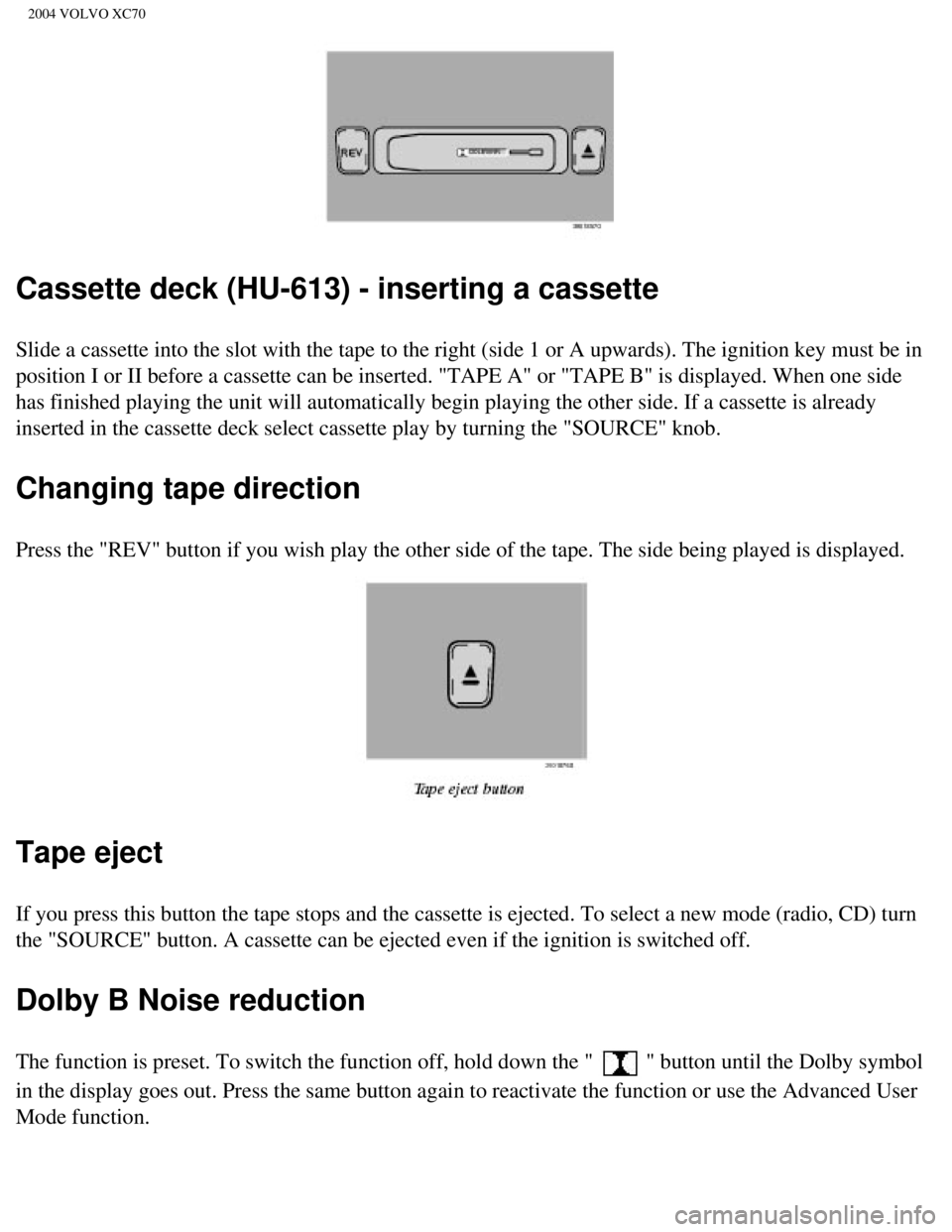
2004 VOLVO XC70
Cassette deck (HU-613) - inserting a cassette
Slide a cassette into the slot with the tape to the right (side 1 or A \
upwards). The ignition key must be in
position I or II before a cassette can be inserted. "TAPE A" or "TAPE B"\
is displayed. When one side
has finished playing the unit will automatically begin playing the other\
side. If a cassette is already
inserted in the cassette deck select cassette play by turning the "SOURC\
E" knob.
Changing tape direction
Press the "REV" button if you wish play the other side of the tape. The \
side being played is displayed.
Tape eject
If you press this button the tape stops and the cassette is ejected. To \
select a new mode (radio, CD) turn
the "SOURCE" button. A cassette can be ejected even if the ignition is s\
witched off.
Dolby B Noise reduction
The function is preset. To switch the function off, hold down the " " button until the Dolby symbol
in the display goes out. Press the same button again to reactivate the f\
unction or use the Advanced User
Mode function.
file:///K|/ownersdocs/2004/2004_XC70/04xc70_10b.htm (8 of 13)12/30/200\
6 4:33:08 PM
Page 216 of 241
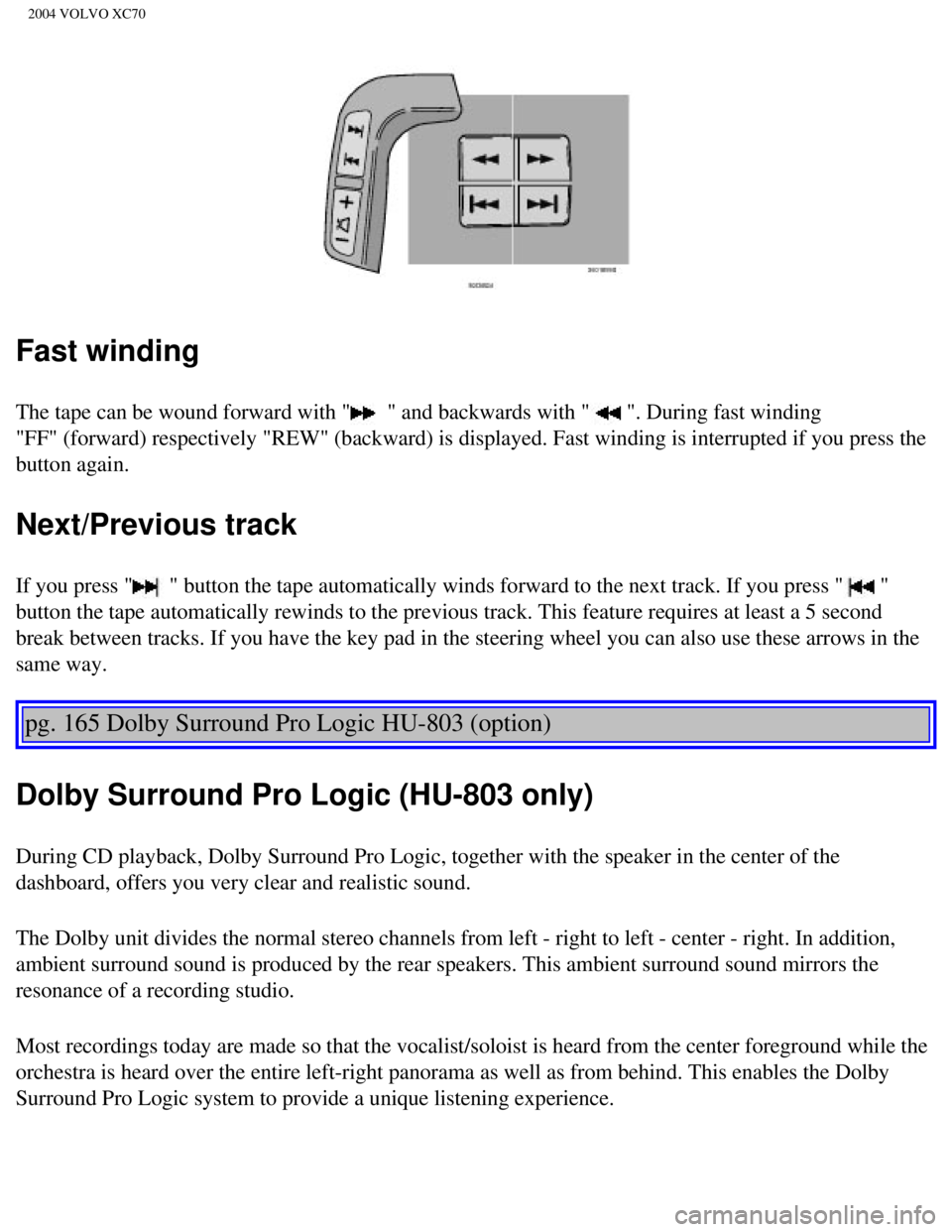
2004 VOLVO XC70
Fast winding
The tape can be wound forward with " " and backwards with " ". During fast winding
"FF" (forward) respectively "REW" (backward) is displayed. Fast wind\
ing is interrupted if you press the
button again.
Next/Previous track
If you press " " button the tape automatically winds forward to the next track. If you\
press " "
button the tape automatically rewinds to the previous track. This featur\
e requires at least a 5 second
break between tracks. If you have the key pad in the steering wheel you \
can also use these arrows in the
same way.
pg. 165 Dolby Surround Pro Logic HU-803 (option)
Dolby Surround Pro Logic (HU-803 only)
During CD playback, Dolby Surround Pro Logic, together with the speaker \
in the center of the
dashboard, offers you very clear and realistic sound.
The Dolby unit divides the normal stereo channels from left - right to l\
eft - center - right. In addition,
ambient surround sound is produced by the rear speakers. This ambient su\
rround sound mirrors the
resonance of a recording studio.
Most recordings today are made so that the vocalist/soloist is heard fro\
m the center foreground while the
orchestra is heard over the entire left-right panorama as well as from b\
ehind. This enables the Dolby
Surround Pro Logic system to provide a unique listening experience.
file:///K|/ownersdocs/2004/2004_XC70/04xc70_10b.htm (9 of 13)12/30/200\
6 4:33:08 PM
Page 217 of 241
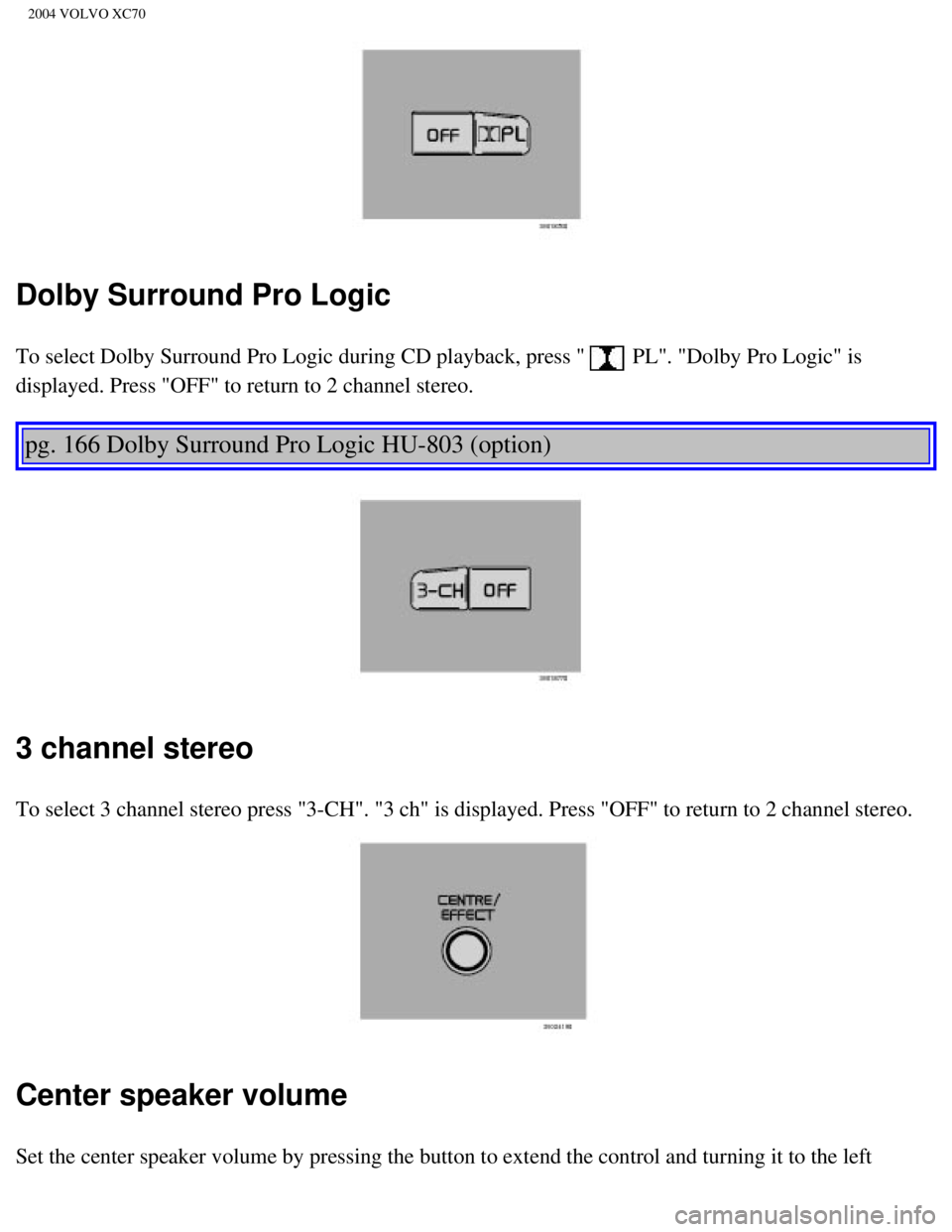
2004 VOLVO XC70
Dolby Surround Pro Logic
To select Dolby Surround Pro Logic during CD playback, press " PL". "Dolby Pro Logic" is
displayed. Press "OFF" to return to 2 channel stereo.
pg. 166 Dolby Surround Pro Logic HU-803 (option)
3 channel stereo
To select 3 channel stereo press "3-CH". "3 ch" is displayed. Press "OFF\
" to return to 2 channel stereo.
Center speaker volume
Set the center speaker volume by pressing the button to extend the contr\
ol and turning it to the left
file:///K|/ownersdocs/2004/2004_XC70/04xc70_10b.htm (10 of 13)12/30/20\
06 4:33:08 PM
Page 218 of 241
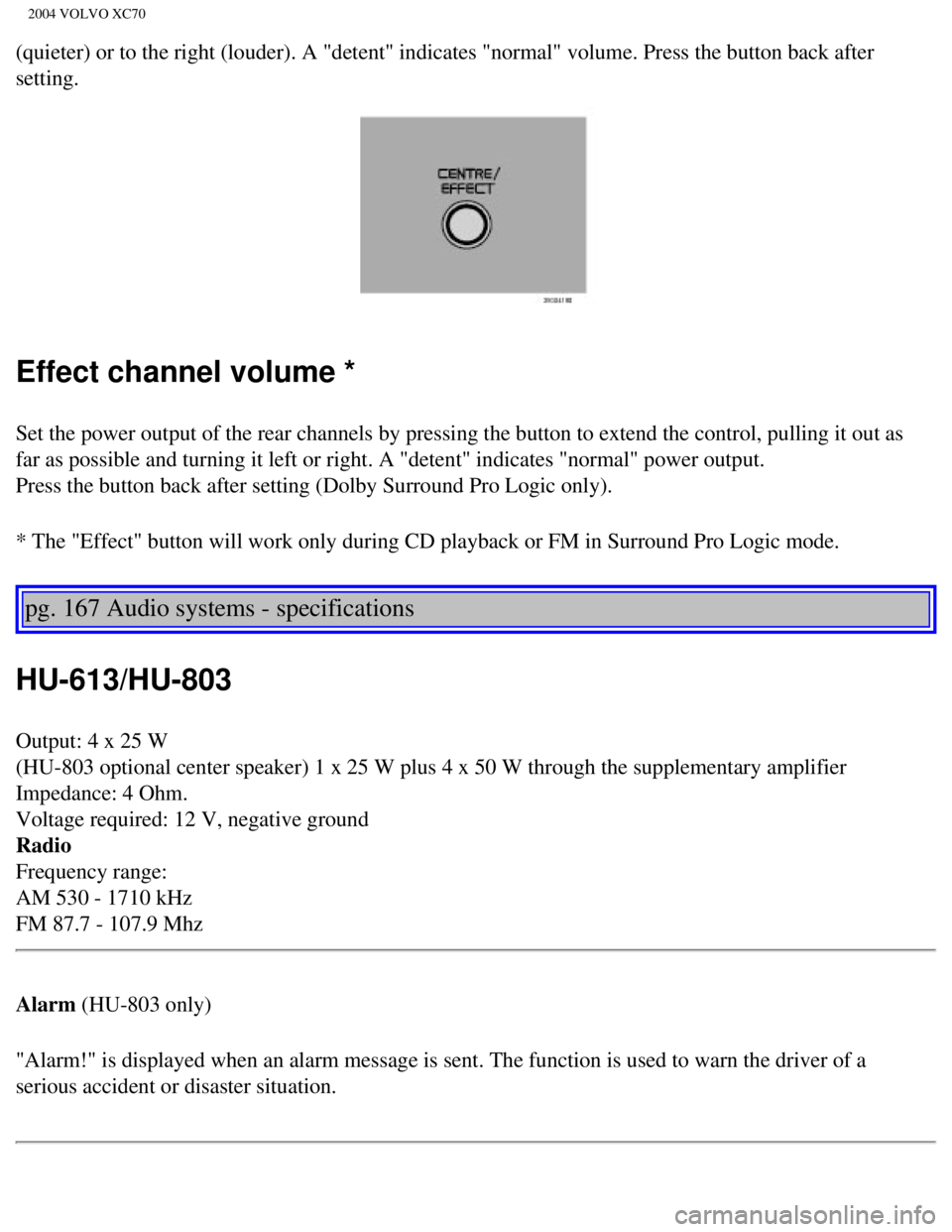
2004 VOLVO XC70
(quieter) or to the right (louder). A "detent" indicates "normal" vo\
lume. Press the button back after
setting.
Effect channel volume *
Set the power output of the rear channels by pressing the button to exte\
nd the control, pulling it out as
far as possible and turning it left or right. A "detent" indicates "norm\
al" power output.
Press the button back after setting (Dolby Surround Pro Logic only).
* The "Effect" button will work only during CD playback or FM in Surroun\
d Pro Logic mode.
pg. 167 Audio systems - specifications
HU-613/HU-803
Output: 4 x 25 W
(HU-803 optional center speaker) 1 x 25 W plus 4 x 50 W through the su\
pplementary amplifier
Impedance: 4 Ohm.
Voltage required: 12 V, negative ground
Radio
Frequency range:
AM 530 - 1710 kHz
FM 87.7 - 107.9 Mhz
Alarm (HU-803 only)
"Alarm!" is displayed when an alarm message is sent. The function is use\
d to warn the driver of a
serious accident or disaster situation.
file:///K|/ownersdocs/2004/2004_XC70/04xc70_10b.htm (11 of 13)12/30/20\
06 4:33:08 PM