display VOLVO XC70 2004 User Guide
[x] Cancel search | Manufacturer: VOLVO, Model Year: 2004, Model line: XC70, Model: VOLVO XC70 2004Pages: 241, PDF Size: 5.78 MB
Page 152 of 241
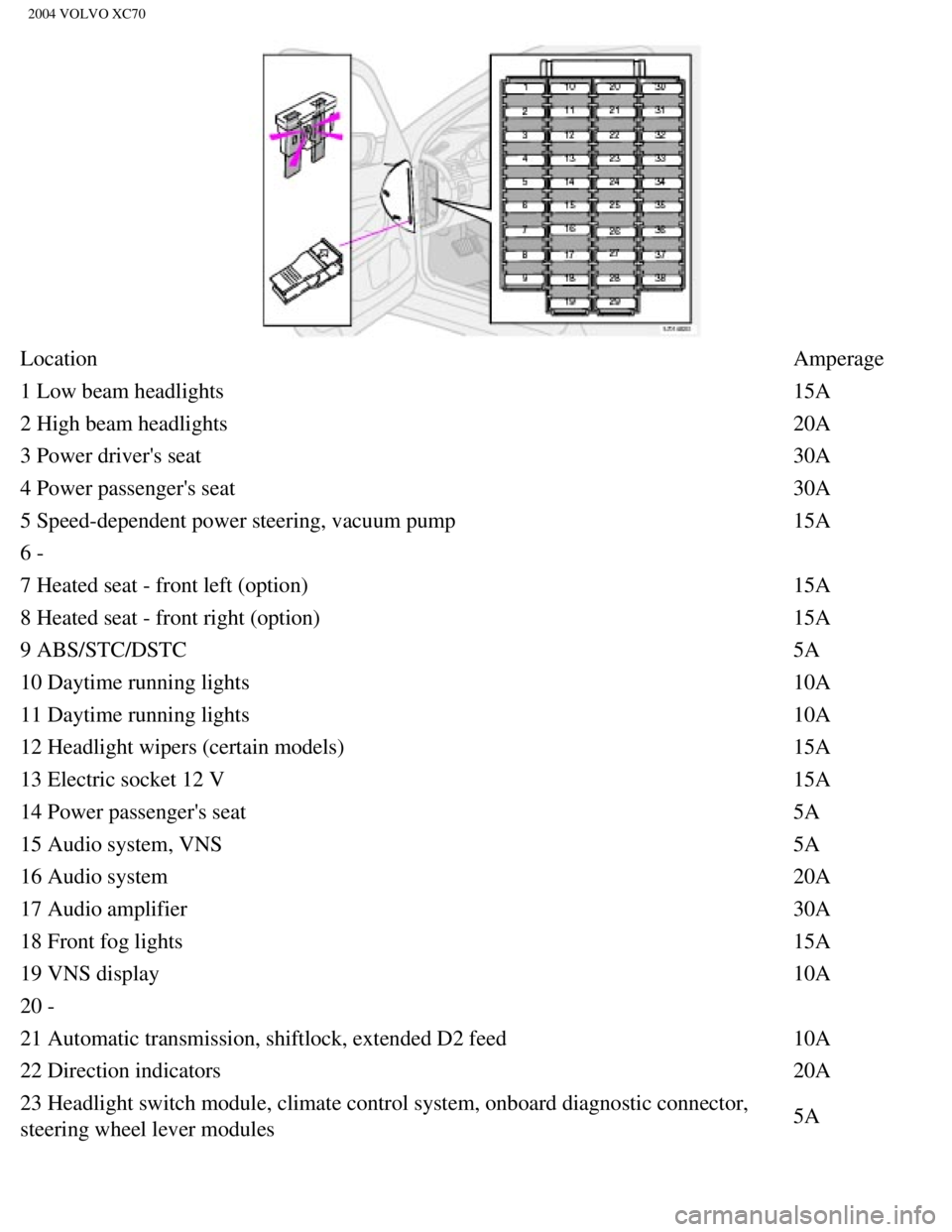
2004 VOLVO XC70
Location Amperage
1 Low beam headlights 15A
2 High beam headlights 20A
3 Power driver's seat 30A
4 Power passenger's seat 30A
5 Speed-dependent power steering, vacuum pump 15A
6 -
7 Heated seat - front left (option) 15A
8 Heated seat - front right (option) 15A
9 ABS/STC/DSTC 5A
10 Daytime running lights 10A
11 Daytime running lights 10A
12 Headlight wipers (certain models) 15A
13 Electric socket 12 V 15A
14 Power passenger's seat 5A
15 Audio system, VNS 5A
16 Audio system 20A
17 Audio amplifier 30A
18 Front fog lights 15A
19 VNS display 10A
20 -
21 Automatic transmission, shiftlock, extended D2 feed 10A
22 Direction indicators 20A
23 Headlight switch module, climate control system, onboard diagnostic c\
onnector,
steering wheel lever modules 5A
file:///K|/ownersdocs/2004/2004_XC70/04xc70_08a.htm (5 of 22)12/30/200\
6 4:33:05 PM
Page 179 of 241
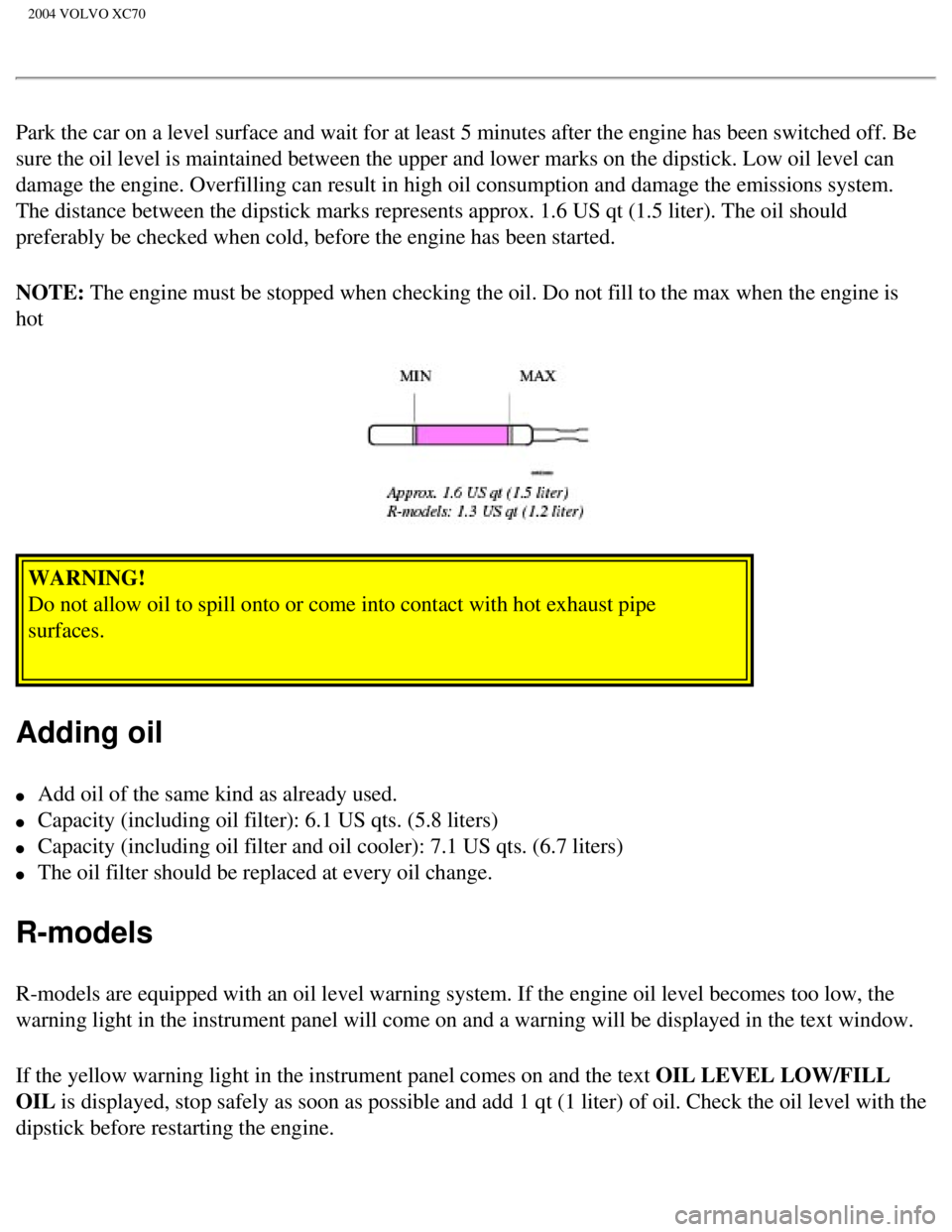
2004 VOLVO XC70
Park the car on a level surface and wait for at least 5 minutes after th\
e engine has been switched off. Be
sure the oil level is maintained between the upper and lower marks on th\
e dipstick. Low oil level can
damage the engine. Overfilling can result in high oil consumption and da\
mage the emissions system.
The distance between the dipstick marks represents approx. 1.6 US qt (1\
.5 liter). The oil should
preferably be checked when cold, before the engine has been started.
NOTE: The engine must be stopped when checking the oil. Do not fill to the max\
when the engine is
hot
WARNING!
Do not allow oil to spill onto or come into contact with hot exhaust pip\
e
surfaces.
Adding oil
l Add oil of the same kind as already used.
l Capacity (including oil filter): 6.1 US qts. (5.8 liters)
l Capacity (including oil filter and oil cooler): 7.1 US qts. (6.7 lite\
rs)
l The oil filter should be replaced at every oil change.
R-models
R-models are equipped with an oil level warning system. If the engine oi\
l level becomes too low, the
warning light in the instrument panel will come on and a warning will be\
displayed in the text window.
If the yellow warning light in the instrument panel comes on and the tex\
t OIL LEVEL LOW/FILL
OIL is displayed, stop safely as soon as possible and add 1 qt (1 liter) o\
f oil. Check the oil level with the
dipstick before restarting the engine.
file:///K|/ownersdocs/2004/2004_XC70/04xc70_08b.htm (10 of 16)12/30/20\
06 4:33:06 PM
Page 180 of 241
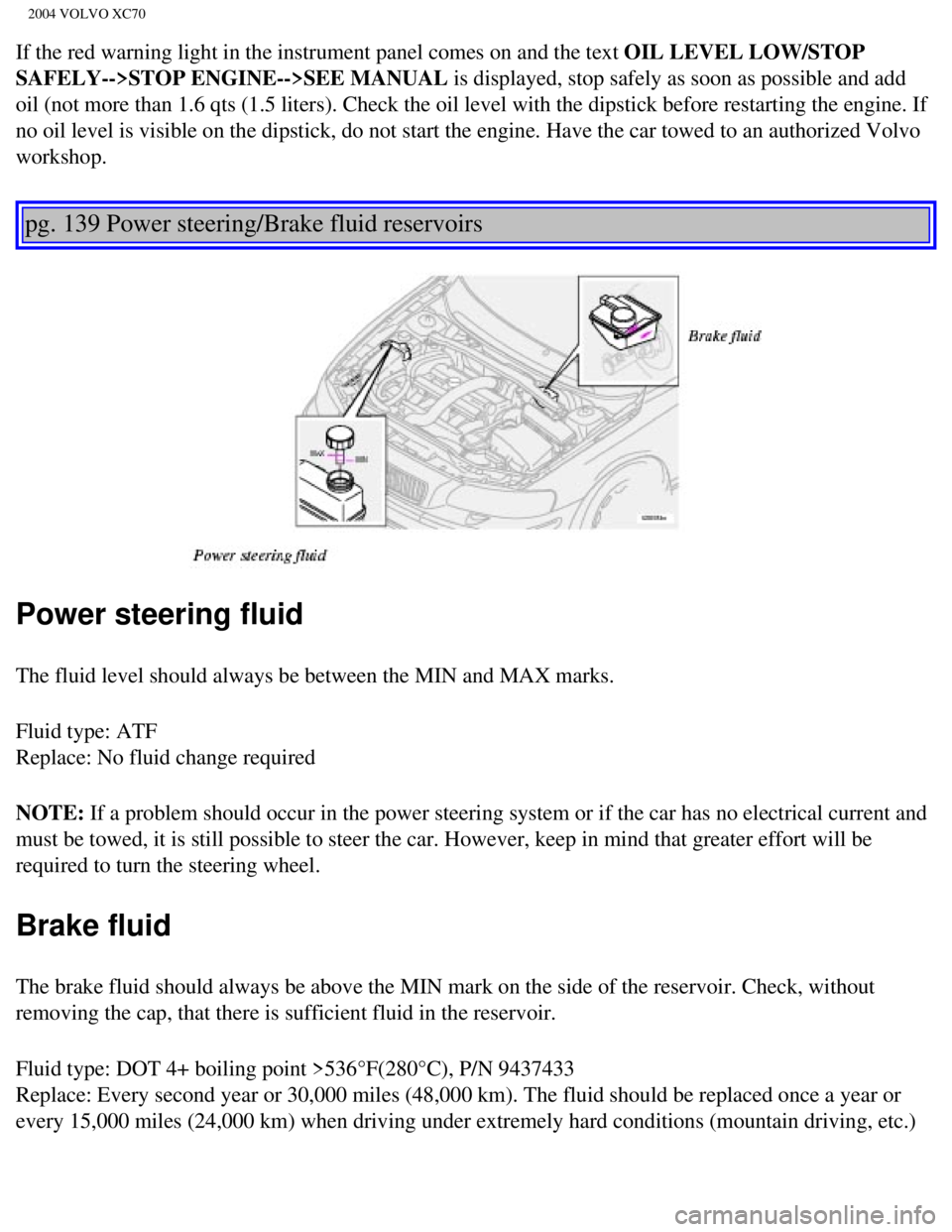
2004 VOLVO XC70
If the red warning light in the instrument panel comes on and the text OIL LEVEL LOW/STOP
SAFELY-->STOP ENGINE-->SEE MANUAL is displayed, stop safely as soon as possible and add
oil (not more than 1.6 qts (1.5 liters). Check the oil level with the\
dipstick before restarting the engine. If
no oil level is visible on the dipstick, do not start the engine. Have t\
he car towed to an authorized Volvo
workshop.
pg. 139 Power steering/Brake fluid reservoirs
Power steering fluid
The fluid level should always be between the MIN and MAX marks.
Fluid type: ATF
Replace: No fluid change required
NOTE: If a problem should occur in the power steering system or if the car ha\
s no electrical current and
must be towed, it is still possible to steer the car. However, keep in m\
ind that greater effort will be
required to turn the steering wheel.
Brake fluid
The brake fluid should always be above the MIN mark on the side of the r\
eservoir. Check, without
removing the cap, that there is sufficient fluid in the reservoir.
Fluid type: DOT 4+ boiling point >536°F(280°C), P/N 9437433
Replace: Every second year or 30,000 miles (48,000 km). The fluid shou\
ld be replaced once a year or
every 15,000 miles (24,000 km) when driving under extremely hard condi\
tions (mountain driving, etc.)
file:///K|/ownersdocs/2004/2004_XC70/04xc70_08b.htm (11 of 16)12/30/20\
06 4:33:06 PM
Page 199 of 241
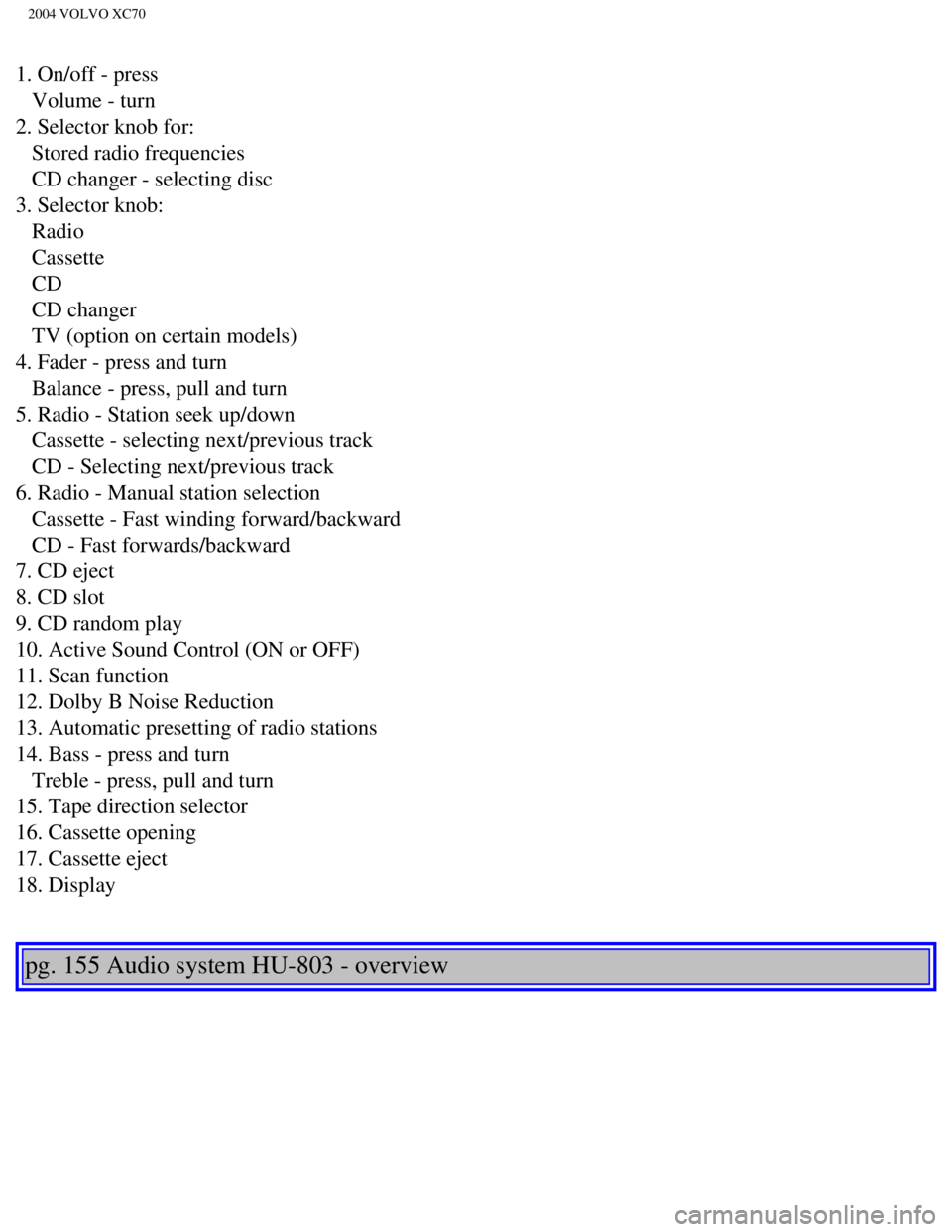
2004 VOLVO XC70
1. On/off - press
Volume - turn
2. Selector knob for:
Stored radio frequencies
CD changer - selecting disc
3. Selector knob:
Radio
Cassette
CD
CD changer
TV (option on certain models)
4. Fader - press and turn
Balance - press, pull and turn
5. Radio - Station seek up/down
Cassette - selecting next/previous track
CD - Selecting next/previous track
6. Radio - Manual station selection
Cassette - Fast winding forward/backward
CD - Fast forwards/backward
7. CD eject
8. CD slot
9. CD random play
10. Active Sound Control (ON or OFF)
11. Scan function
12. Dolby B Noise Reduction
13. Automatic presetting of radio stations
14. Bass - press and turn
Treble - press, pull and turn
15. Tape direction selector
16. Cassette opening
17. Cassette eject
18. Display
pg. 155 Audio system HU-803 - overview
file:///K|/ownersdocs/2004/2004_XC70/04xc70_10a.htm (2 of 10)12/30/200\
6 4:33:08 PM
Page 201 of 241

2004 VOLVO XC70
17. Traffic information
18. Automatic presetting of radio stations
19. Display
pg. 156 Audio systems HU-613/HU-803
Switch on/off
Press the knob to switch on or turn off the radio.
Volume control
Turn the knob clockwise to increase volume. Volume control is electronic\
and does not have an end
stop. If you have a key pad in the steering wheel, increase or decrease \
the volume with the + or -
buttons.
Bass
Adjust the bass by pressing the button to extend the control and turning\
it to the left (less bass) or to the
right (more bass). A "detent" indicates "equalized" bass. Press the bu\
tton back in when you have made
the adjustment.
file:///K|/ownersdocs/2004/2004_XC70/04xc70_10a.htm (4 of 10)12/30/200\
6 4:33:08 PM
Page 202 of 241
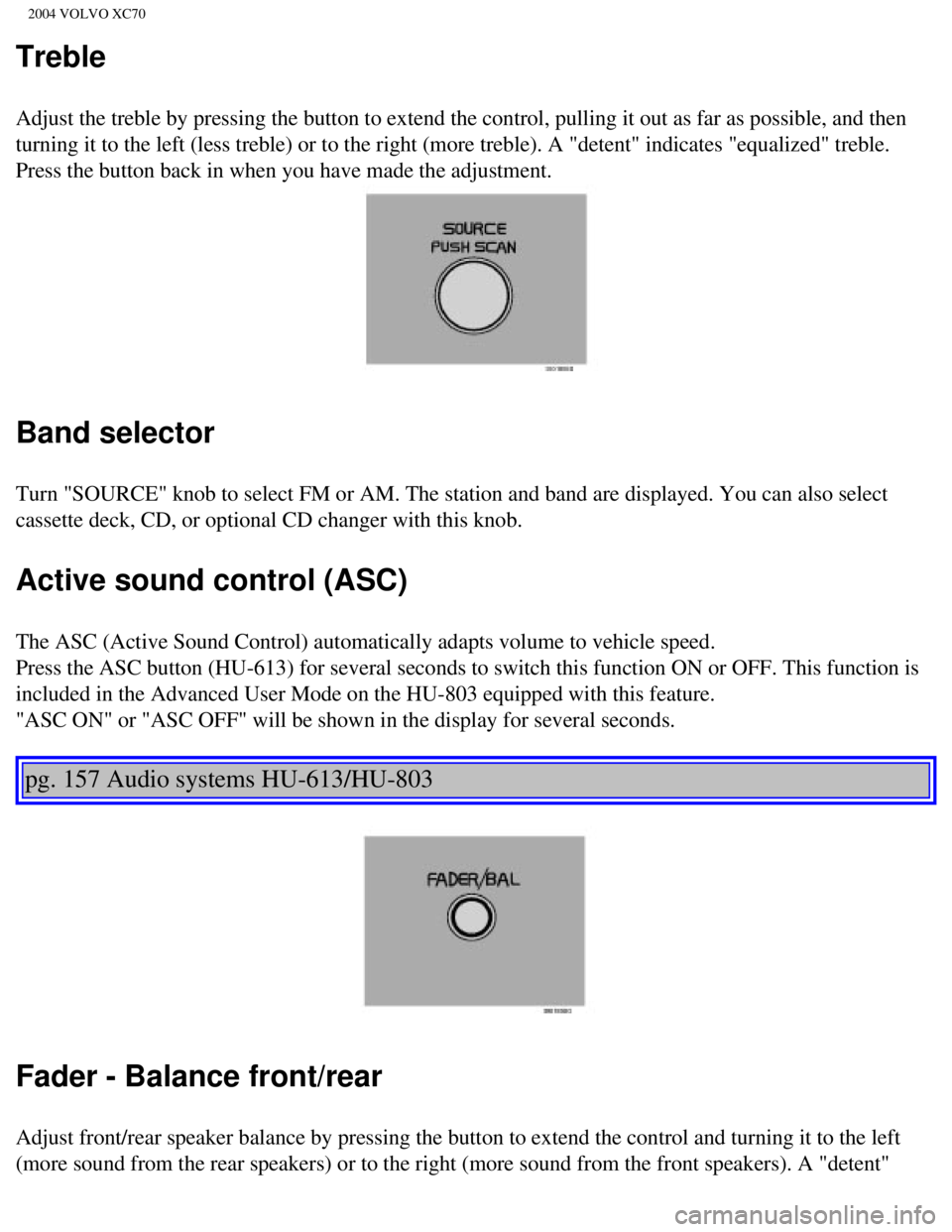
2004 VOLVO XC70
Treble
Adjust the treble by pressing the button to extend the control, pulling \
it out as far as possible, and then
turning it to the left (less treble) or to the right (more treble). \
A "detent" indicates "equalized" treble.
Press the button back in when you have made the adjustment.
Band selector
Turn "SOURCE" knob to select FM or AM. The station and band are displaye\
d. You can also select
cassette deck, CD, or optional CD changer with this knob.
Active sound control (ASC)
The ASC (Active Sound Control) automatically adapts volume to vehicle \
speed.
Press the ASC button (HU-613) for several seconds to switch this funct\
ion ON or OFF. This function is
included in the Advanced User Mode on the HU-803 equipped with this feat\
ure.
"ASC ON" or "ASC OFF" will be shown in the display for several seconds. \
pg. 157 Audio systems HU-613/HU-803
Fader - Balance front/rear
Adjust front/rear speaker balance by pressing the button to extend the c\
ontrol and turning it to the left
(more sound from the rear speakers) or to the right (more sound from \
the front speakers). A "detent"
file:///K|/ownersdocs/2004/2004_XC70/04xc70_10a.htm (5 of 10)12/30/200\
6 4:33:08 PM
Page 203 of 241
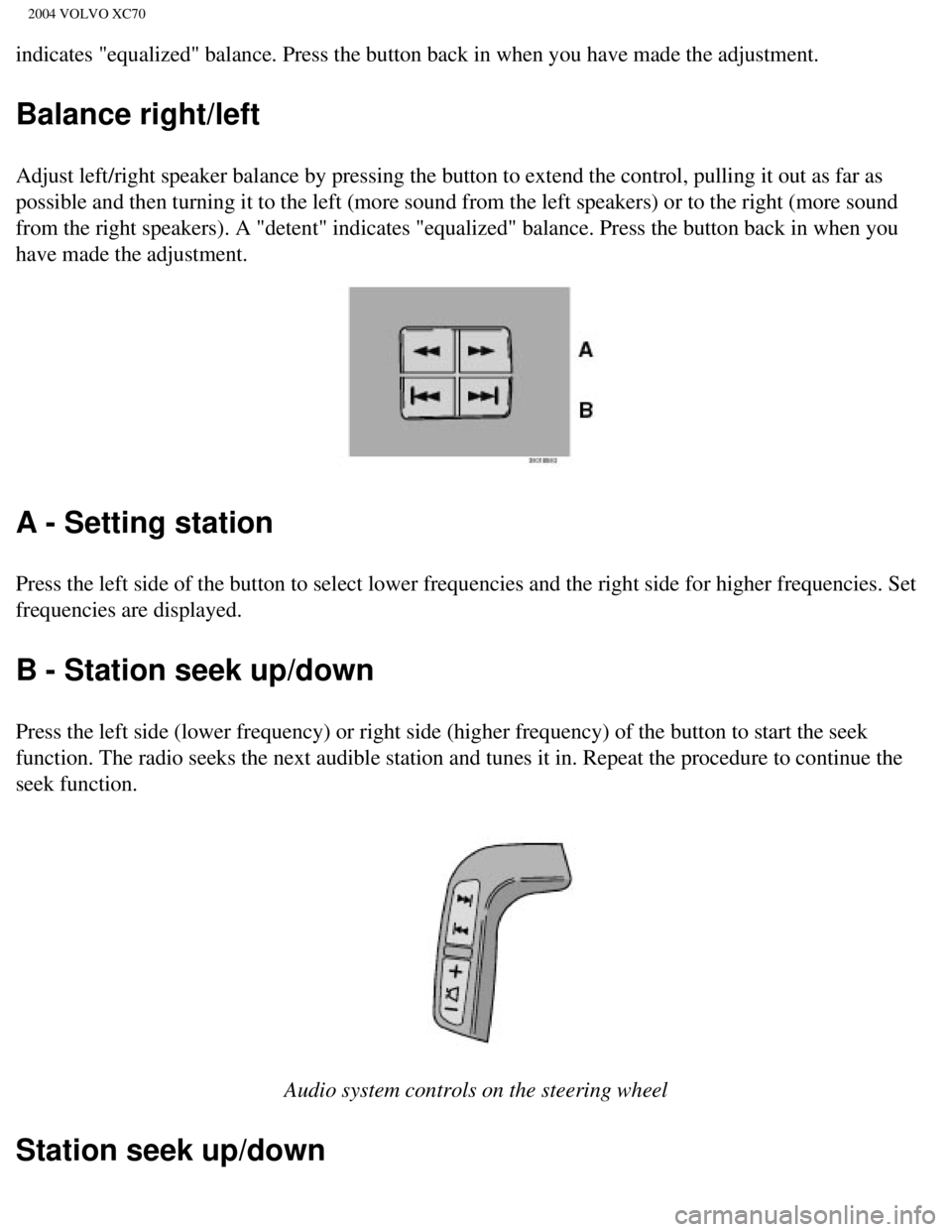
2004 VOLVO XC70
indicates "equalized" balance. Press the button back in when you have ma\
de the adjustment.
Balance right/left
Adjust left/right speaker balance by pressing the button to extend the c\
ontrol, pulling it out as far as
possible and then turning it to the left (more sound from the left spea\
kers) or to the right (more sound
from the right speakers). A "detent" indicates "equalized" balance. Pre\
ss the button back in when you
have made the adjustment.
A - Setting station
Press the left side of the button to select lower frequencies and the ri\
ght side for higher frequencies. Set
frequencies are displayed.
B - Station seek up/down
Press the left side (lower frequency) or right side (higher frequency\
) of the button to start the seek
function. The radio seeks the next audible station and tunes it in. Repe\
at the procedure to continue the
seek function.
Audio system controls on the steering wheel
Station seek up/down
file:///K|/ownersdocs/2004/2004_XC70/04xc70_10a.htm (6 of 10)12/30/200\
6 4:33:08 PM
Page 204 of 241
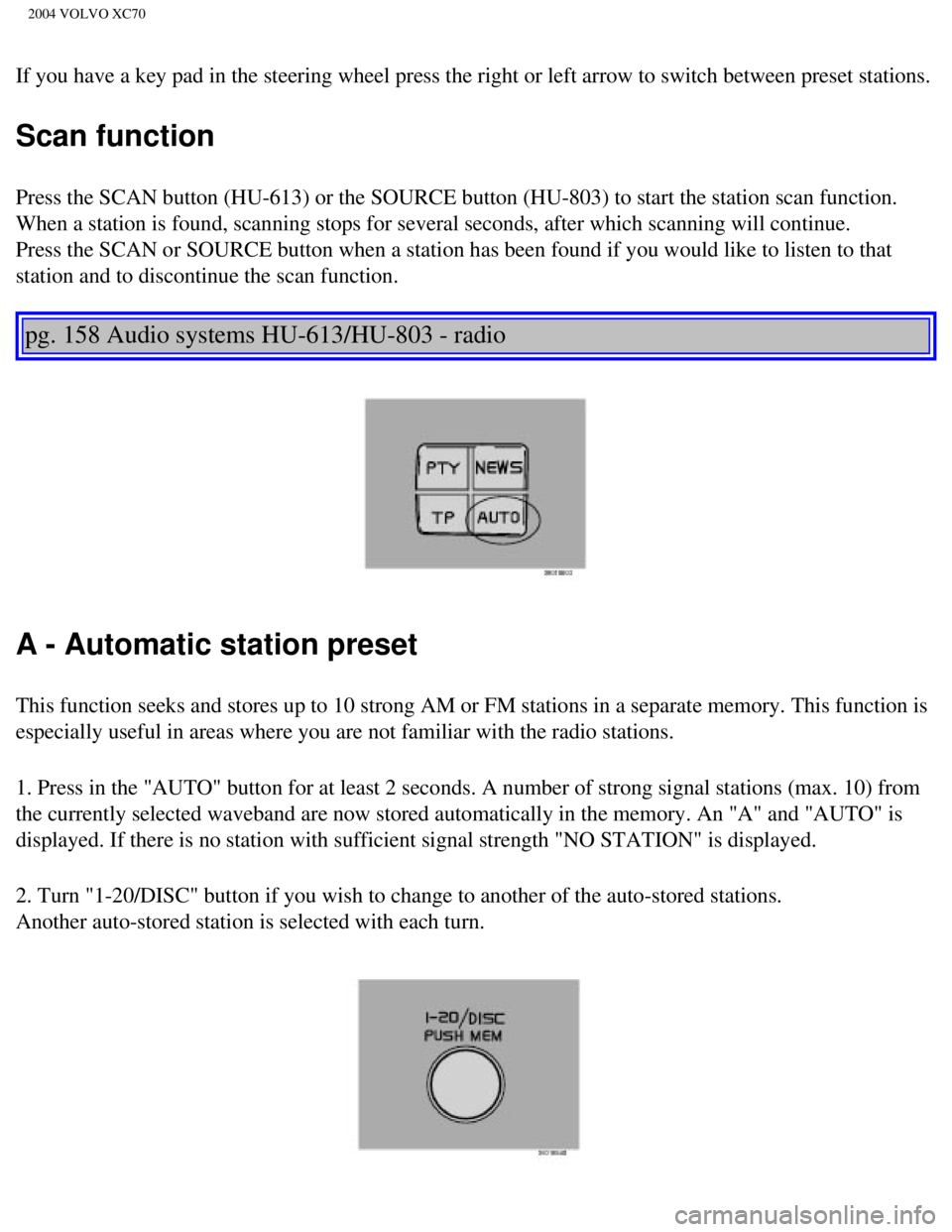
2004 VOLVO XC70
If you have a key pad in the steering wheel press the right or left arro\
w to switch between preset stations.
Scan function
Press the SCAN button (HU-613) or the SOURCE button (HU-803) to star\
t the station scan function.
When a station is found, scanning stops for several seconds, after which\
scanning will continue.
Press the SCAN or SOURCE button when a station has been found if you wou\
ld like to listen to that
station and to discontinue the scan function.
pg. 158 Audio systems HU-613/HU-803 - radio
A - Automatic station preset
This function seeks and stores up to 10 strong AM or FM stations in a se\
parate memory. This function is
especially useful in areas where you are not familiar with the radio sta\
tions.
1. Press in the "AUTO" button for at least 2 seconds. A number of strong\
signal stations (max. 10) from
the currently selected waveband are now stored automatically in the memo\
ry. An "A" and "AUTO" is
displayed. If there is no station with sufficient signal strength "NO ST\
ATION" is displayed.
2. Turn "1-20/DISC" button if you wish to change to another of the auto-\
stored stations.
Another auto-stored station is selected with each turn.
file:///K|/ownersdocs/2004/2004_XC70/04xc70_10a.htm (7 of 10)12/30/200\
6 4:33:08 PM
Page 205 of 241
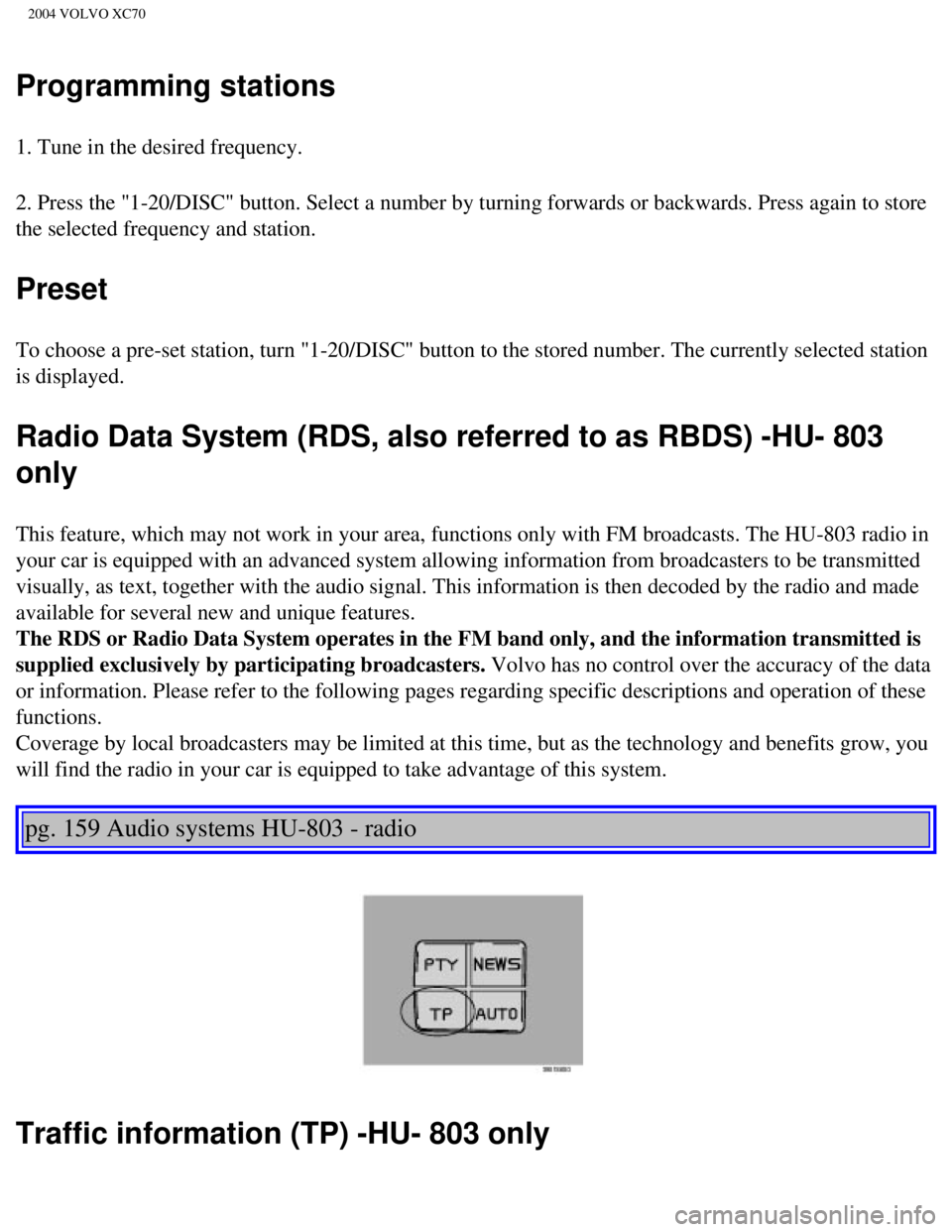
2004 VOLVO XC70
Programming stations
1. Tune in the desired frequency.
2. Press the "1-20/DISC" button. Select a number by turning forwards or \
backwards. Press again to store
the selected frequency and station.
Preset
To choose a pre-set station, turn "1-20/DISC" button to the stored numbe\
r. The currently selected station
is displayed.
Radio Data System (RDS, also referred to as RBDS) -HU- 803
only
This feature, which may not work in your area, functions only with FM br\
oadcasts. The HU-803 radio in
your car is equipped with an advanced system allowing information from b\
roadcasters to be transmitted
visually, as text, together with the audio signal. This information is t\
hen decoded by the radio and made
available for several new and unique features.
The RDS or Radio Data System operates in the FM band only, and the infor\
mation transmitted is
supplied exclusively by participating broadcasters. Volvo has no control over the accuracy of the data
or information. Please refer to the following pages regarding specific d\
escriptions and operation of these
functions.
Coverage by local broadcasters may be limited at this time, but as the t\
echnology and benefits grow, you
will find the radio in your car is equipped to take advantage of this sy\
stem.
pg. 159 Audio systems HU-803 - radio
Traffic information (TP) -HU- 803 only
file:///K|/ownersdocs/2004/2004_XC70/04xc70_10a.htm (8 of 10)12/30/200\
6 4:33:08 PM
Page 206 of 241
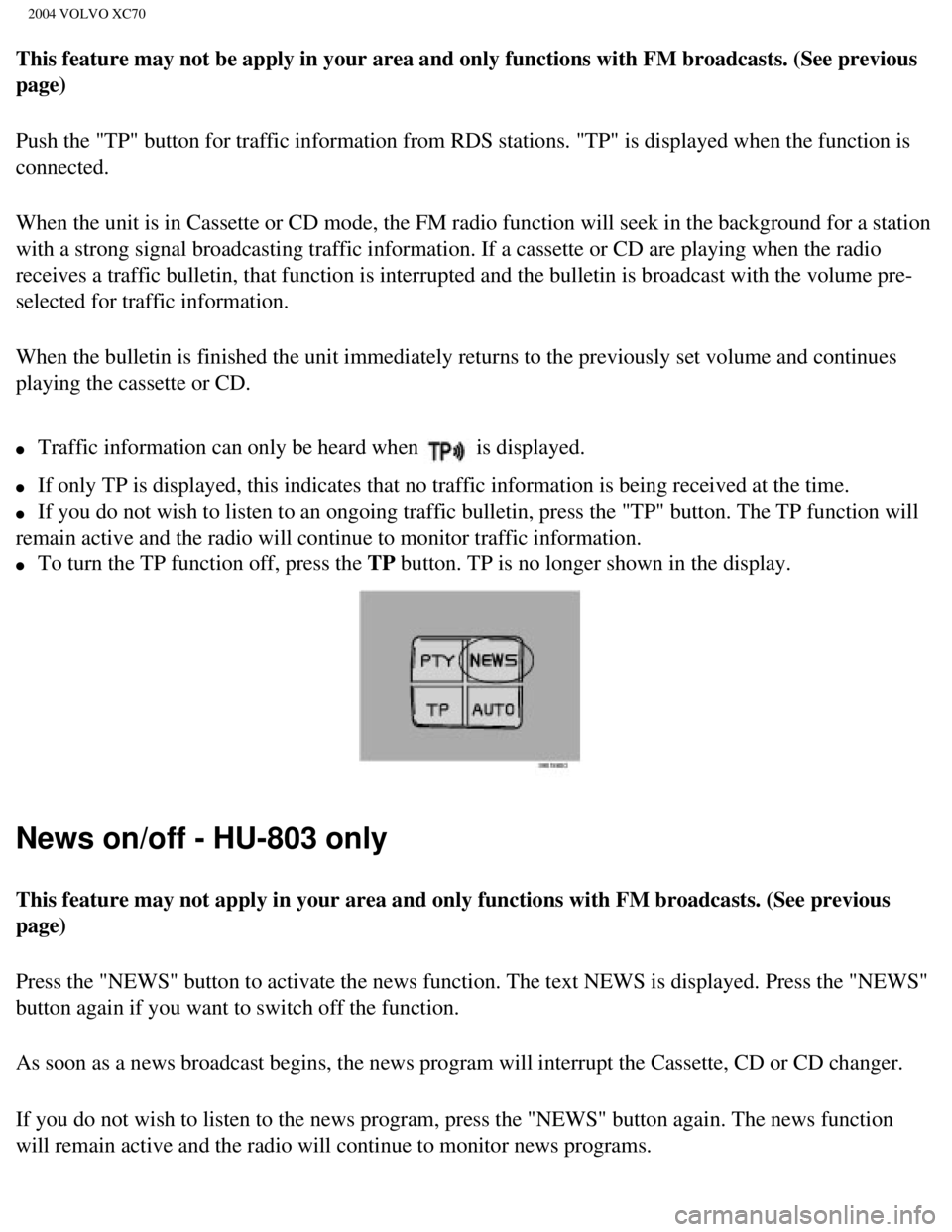
2004 VOLVO XC70
This feature may not be apply in your area and only functions with FM br\
oadcasts. (See previous
page)
Push the "TP" button for traffic information from RDS stations. "TP" is \
displayed when the function is
connected.
When the unit is in Cassette or CD mode, the FM radio function will seek\
in the background for a station
with a strong signal broadcasting traffic information. If a cassette or \
CD are playing when the radio
receives a traffic bulletin, that function is interrupted and the bullet\
in is broadcast with the volume pre-
selected for traffic information.
When the bulletin is finished the unit immediately returns to the previo\
usly set volume and continues
playing the cassette or CD.
l Traffic information can only be heard when is displayed.
l If only TP is displayed, this indicates that no traffic information is b\
eing received at the time.
l If you do not wish to listen to an ongoing traffic bulletin, press the "\
TP" button. The TP function will
remain active and the radio will continue to monitor traffic information\
.
l To turn the TP function off, press the TP button. TP is no longer shown in the display.
News on/off - HU-803 only
This feature may not apply in your area and only functions with FM broad\
casts. (See previous
page)
Press the "NEWS" button to activate the news function. The text NEWS is \
displayed. Press the "NEWS"
button again if you want to switch off the function.
As soon as a news broadcast begins, the news program will interrupt the \
Cassette, CD or CD changer.
If you do not wish to listen to the news program, press the "NEWS" butto\
n again. The news function
will remain active and the radio will continue to monitor news programs.\
file:///K|/ownersdocs/2004/2004_XC70/04xc70_10a.htm (9 of 10)12/30/200\
6 4:33:08 PM