display VOLVO XC90 2004 User Guide
[x] Cancel search | Manufacturer: VOLVO, Model Year: 2004, Model line: XC90, Model: VOLVO XC90 2004Pages: 245, PDF Size: 6.36 MB
Page 105 of 245
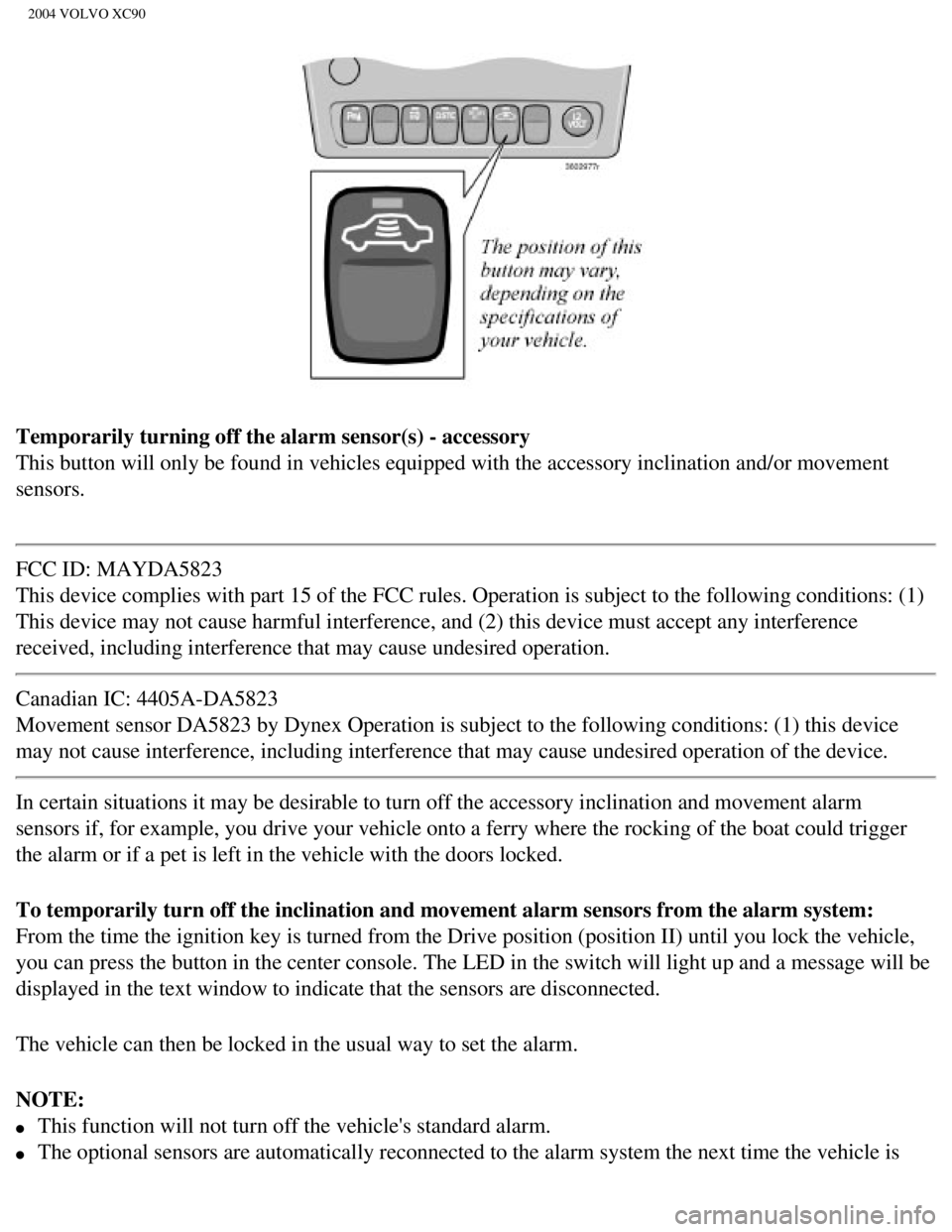
2004 VOLVO XC90
Temporarily turning off the alarm sensor(s) - accessory
This button will only be found in vehicles equipped with the accessory i\
nclination and/or movement
sensors.
FCC ID: MAYDA5823
This device complies with part 15 of the FCC rules. Operation is subject\
to the following conditions: (1)
This device may not cause harmful interference, and (2) this device mu\
st accept any interference
received, including interference that may cause undesired operation.
Canadian IC: 4405A-DA5823
Movement sensor DA5823 by Dynex Operation is subject to the following co\
nditions: (1) this device
may not cause interference, including interference that may cause undesi\
red operation of the device.
In certain situations it may be desirable to turn off the accessory incl\
ination and movement alarm
sensors if, for example, you drive your vehicle onto a ferry where the r\
ocking of the boat could trigger
the alarm or if a pet is left in the vehicle with the doors locked.
To temporarily turn off the inclination and movement alarm sensors from \
the alarm system:
From the time the ignition key is turned from the Drive position (posit\
ion II) until you lock the vehicle,
you can press the button in the center console. The LED in the switch wi\
ll light up and a message will be
displayed in the text window to indicate that the sensors are disconnect\
ed.
The vehicle can then be locked in the usual way to set the alarm.
NOTE:
l This function will not turn off the vehicle's standard alarm.
l The optional sensors are automatically reconnected to the alarm system t\
he next time the vehicle is
file:///K|/ownersdocs/2004/2004_XC90/04xc90_05.htm (11 of 12)12/30/200\
6 4:35:20 PM
Page 106 of 245
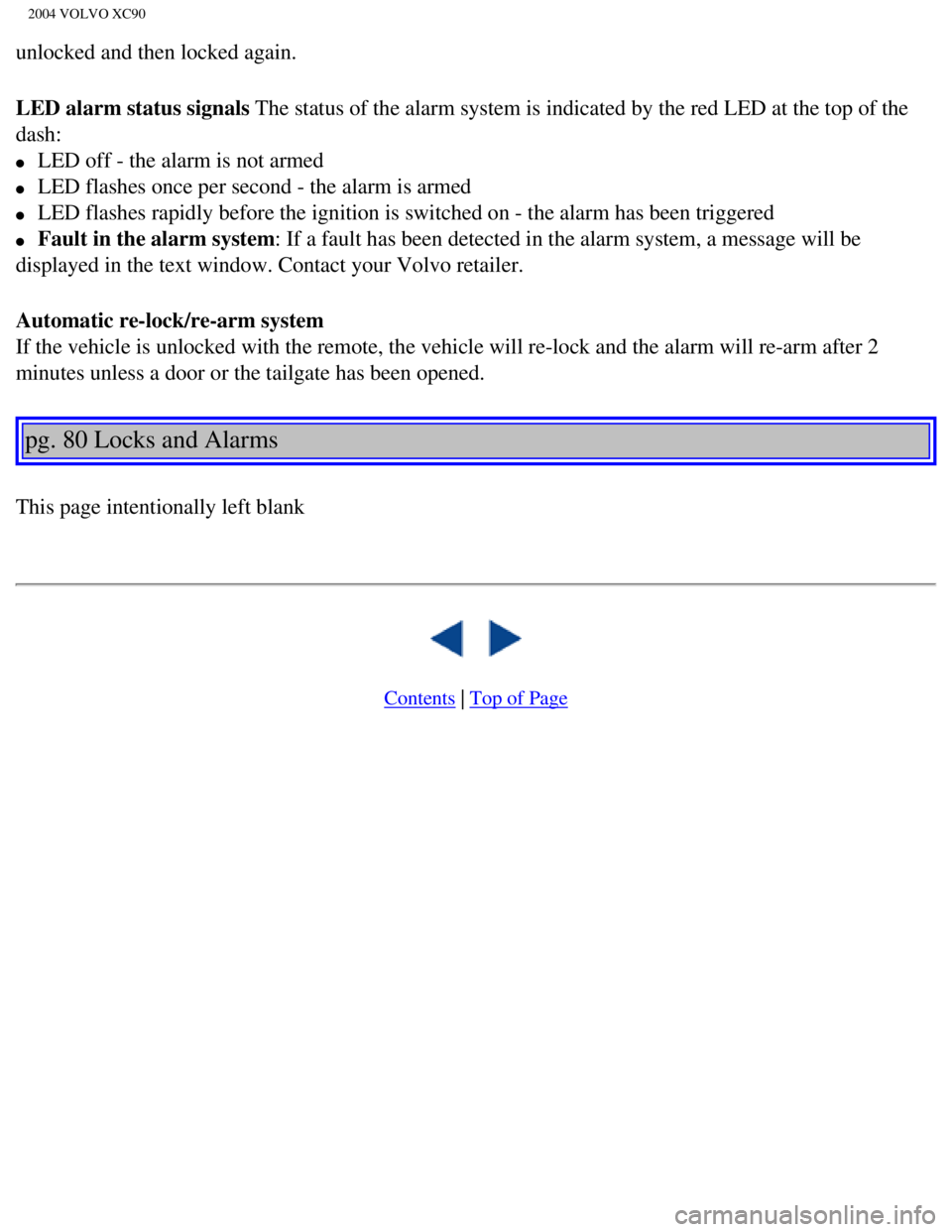
2004 VOLVO XC90
unlocked and then locked again.
LED alarm status signals The status of the alarm system is indicated by the red LED at the top of\
the
dash:
l LED off - the alarm is not armed
l LED flashes once per second - the alarm is armed
l LED flashes rapidly before the ignition is switched on - the alarm has b\
een triggered
l Fault in the alarm system: If a fault has been detected in the alarm system, a message will be
displayed in the text window. Contact your Volvo retailer.
Automatic re-lock/re-arm system
If the vehicle is unlocked with the remote, the vehicle will re-lock and\
the alarm will re-arm after 2
minutes unless a door or the tailgate has been opened.
pg. 80 Locks and Alarms
This page intentionally left blank
Contents | Top of Page
file:///K|/ownersdocs/2004/2004_XC90/04xc90_05.htm (12 of 12)12/30/200\
6 4:35:20 PM
Page 116 of 245
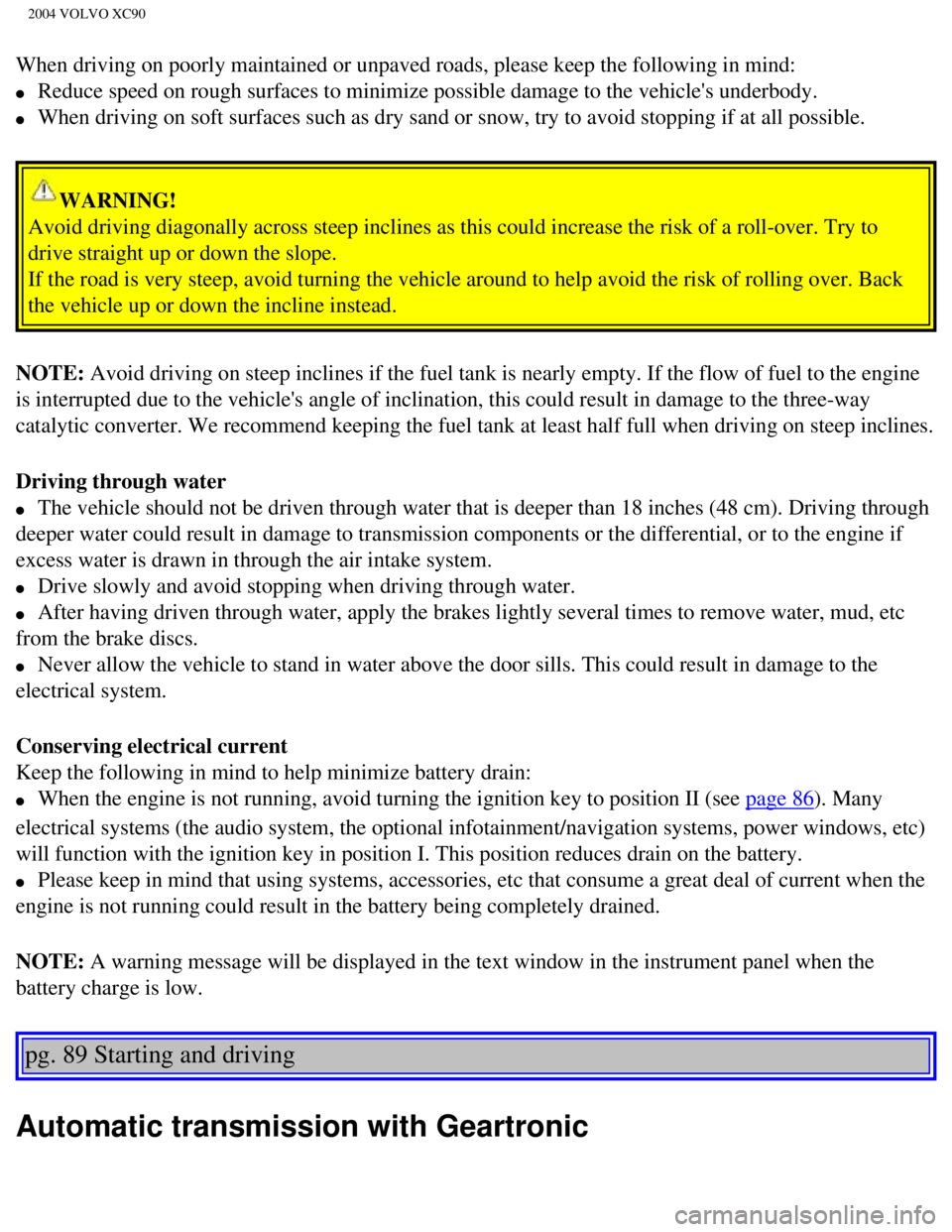
2004 VOLVO XC90
When driving on poorly maintained or unpaved roads, please keep the foll\
owing in mind:
l Reduce speed on rough surfaces to minimize possible damage to the vehicl\
e's underbody.
l When driving on soft surfaces such as dry sand or snow, try to avoid sto\
pping if at all possible.
WARNING!
Avoid driving diagonally across steep inclines as this could increase th\
e risk of a roll-over. Try to
drive straight up or down the slope.
If the road is very steep, avoid turning the vehicle around to help avoi\
d the risk of rolling over. Back
the vehicle up or down the incline instead.
NOTE: Avoid driving on steep inclines if the fuel tank is nearly empty. If the\
flow of fuel to the engine
is interrupted due to the vehicle's angle of inclination, this could res\
ult in damage to the three-way
catalytic converter. We recommend keeping the fuel tank at least half fu\
ll when driving on steep inclines.
Driving through water
l The vehicle should not be driven through water that is deeper than 18 in\
ches (48 cm). Driving through
deeper water could result in damage to transmission components or the di\
fferential, or to the engine if
excess water is drawn in through the air intake system.
l Drive slowly and avoid stopping when driving through water.
l After having driven through water, apply the brakes lightly several time\
s to remove water, mud, etc
from the brake discs.
l Never allow the vehicle to stand in water above the door sills. This cou\
ld result in damage to the
electrical system.
Conserving electrical current
Keep the following in mind to help minimize battery drain:
l When the engine is not running, avoid turning the ignition key to positi\
on II (see page 86). Many
electrical systems (the audio system, the optional infotainment/navigat\
ion systems, power windows, etc)
will function with the ignition key in position I. This position reduces\
drain on the battery.
l Please keep in mind that using systems, accessories, etc that consume a \
great deal of current when the
engine is not running could result in the battery being completely drain\
ed.
NOTE: A warning message will be displayed in the text window in the instrument\
panel when the
battery charge is low.
pg. 89 Starting and driving
Automatic transmission with Geartronic
file:///K|/ownersdocs/2004/2004_XC90/04xc90_06a.htm (10 of 15)12/30/20\
06 4:35:22 PM
Page 119 of 245
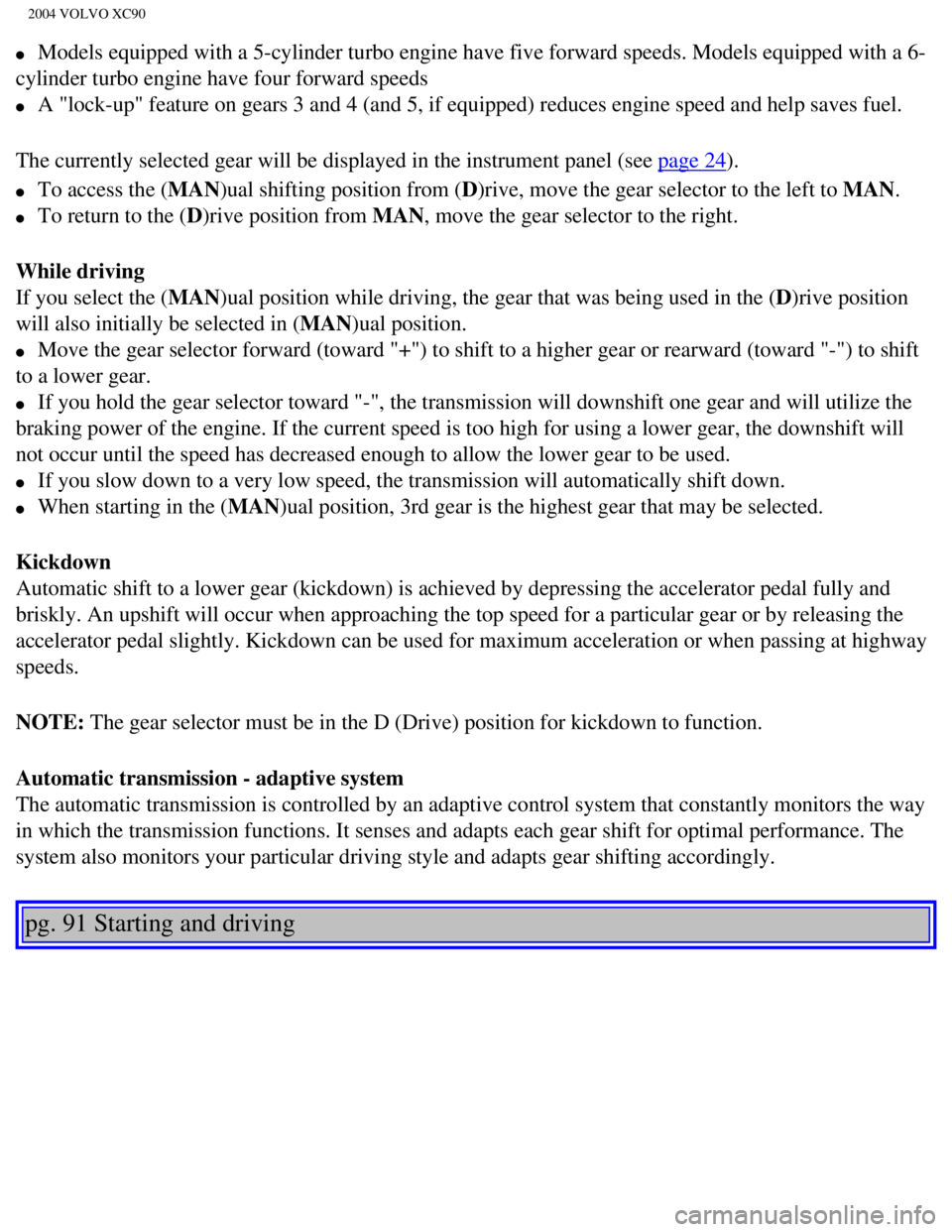
2004 VOLVO XC90
l Models equipped with a 5-cylinder turbo engine have five forward speeds.\
Models equipped with a 6-
cylinder turbo engine have four forward speeds
l A "lock-up" feature on gears 3 and 4 (and 5, if equipped) reduces engi\
ne speed and help saves fuel.
The currently selected gear will be displayed in the instrument panel (\
see
page 24).
l To access the (MAN)ual shifting position from (D)rive, move the gear selector to the left to MAN.
l To return to the (D)rive position from MAN, move the gear selector to the right.
While driving
If you select the (MAN)ual position while driving, the gear that was being used in the (D)rive position
will also initially be selected in (MAN)ual position.
l Move the gear selector forward (toward "+") to shift to a higher gear \
or rearward (toward "-") to shift
to a lower gear.
l If you hold the gear selector toward "-", the transmission will downshif\
t one gear and will utilize the
braking power of the engine. If the current speed is too high for using \
a lower gear, the downshift will
not occur until the speed has decreased enough to allow the lower gear t\
o be used.
l If you slow down to a very low speed, the transmission will automaticall\
y shift down.
l When starting in the (MAN)ual position, 3rd gear is the highest gear that may be selected.
Kickdown
Automatic shift to a lower gear (kickdown) is achieved by depressing t\
he accelerator pedal fully and
briskly. An upshift will occur when approaching the top speed for a part\
icular gear or by releasing the
accelerator pedal slightly. Kickdown can be used for maximum acceleratio\
n or when passing at highway
speeds.
NOTE: The gear selector must be in the D (Drive) position for kickdown to fu\
nction.
Automatic transmission - adaptive system
The automatic transmission is controlled by an adaptive control system t\
hat constantly monitors the way
in which the transmission functions. It senses and adapts each gear shif\
t for optimal performance. The
system also monitors your particular driving style and adapts gear shift\
ing accordingly.
pg. 91 Starting and driving
file:///K|/ownersdocs/2004/2004_XC90/04xc90_06a.htm (13 of 15)12/30/20\
06 4:35:22 PM
Page 120 of 245
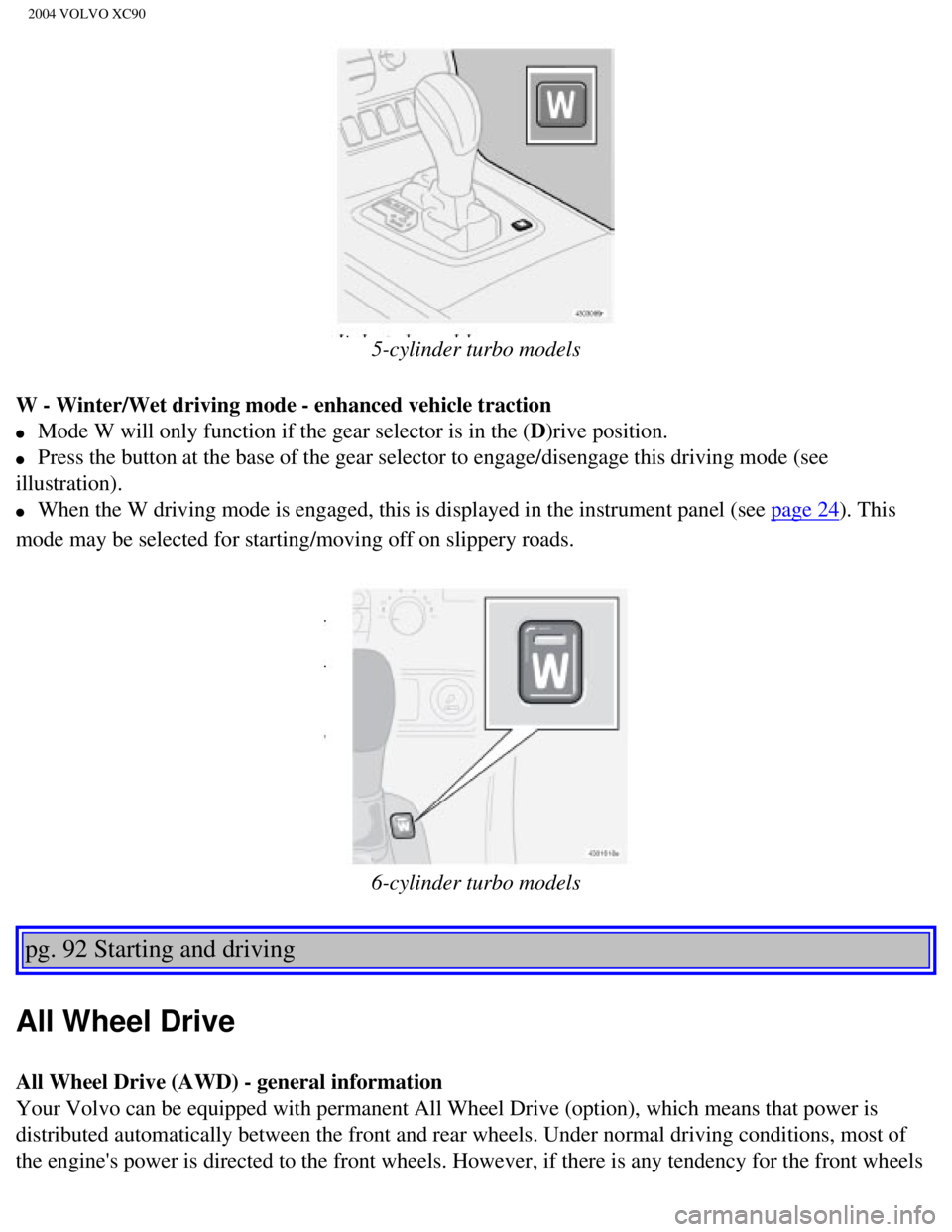
2004 VOLVO XC90
5-cylinder turbo models
W - Winter/Wet driving mode - enhanced vehicle traction
l Mode W will only function if the gear selector is in the (D)rive position.
l Press the button at the base of the gear selector to engage/disengage th\
is driving mode (see
illustration).
l When the W driving mode is engaged, this is displayed in the instrument \
panel (see page 24). This
mode may be selected for starting/moving off on slippery roads.
6-cylinder turbo models
pg. 92 Starting and driving
All Wheel Drive
All Wheel Drive (AWD) - general information
Your Volvo can be equipped with permanent All Wheel Drive (option), wh\
ich means that power is
distributed automatically between the front and rear wheels. Under norma\
l driving conditions, most of
the engine's power is directed to the front wheels. However, if there is\
any tendency for the front wheels
file:///K|/ownersdocs/2004/2004_XC90/04xc90_06a.htm (14 of 15)12/30/20\
06 4:35:22 PM
Page 122 of 245
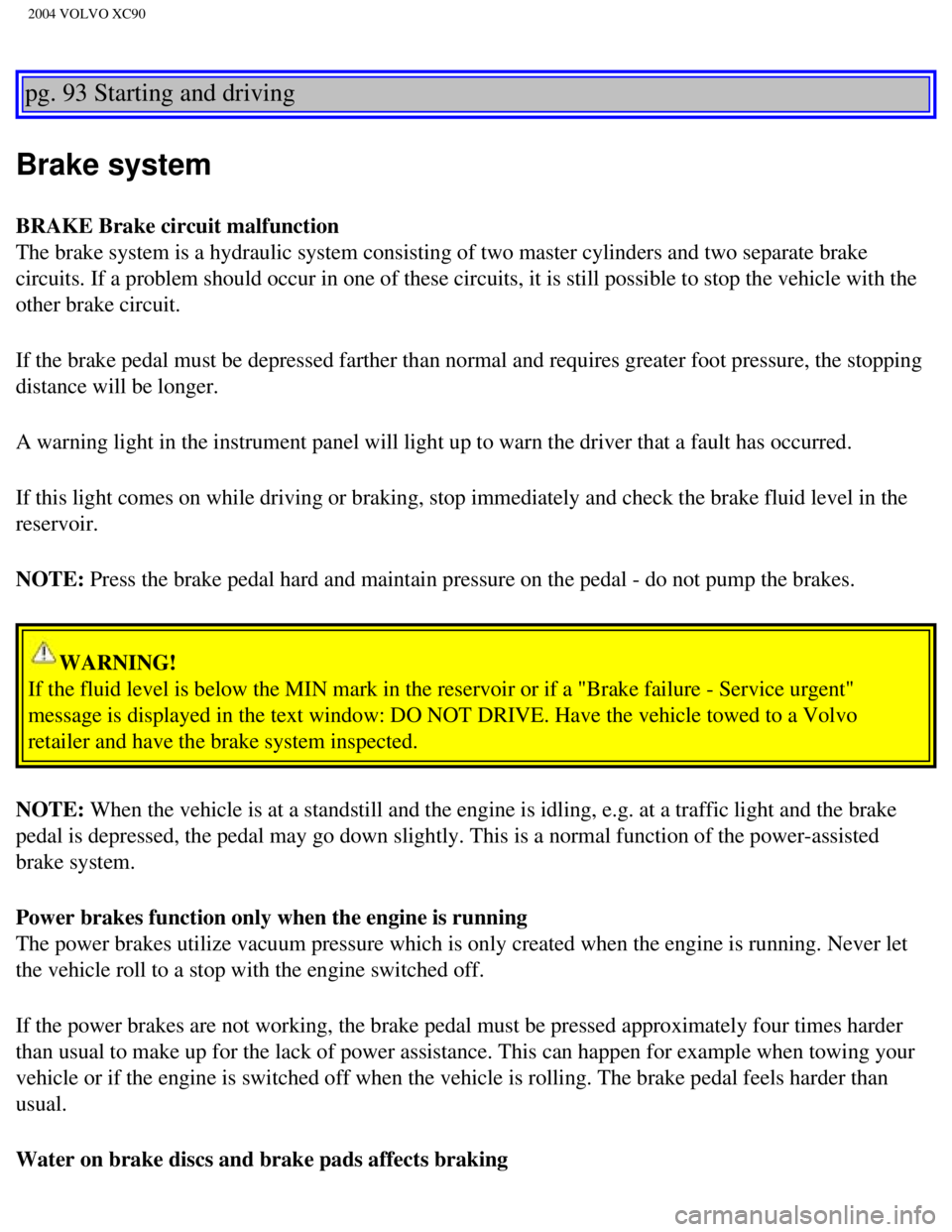
2004 VOLVO XC90
pg. 93 Starting and driving
Brake system
BRAKE Brake circuit malfunction
The brake system is a hydraulic system consisting of two master cylinder\
s and two separate brake
circuits. If a problem should occur in one of these circuits, it is stil\
l possible to stop the vehicle with the
other brake circuit.
If the brake pedal must be depressed farther than normal and requires gr\
eater foot pressure, the stopping
distance will be longer.
A warning light in the instrument panel will light up to warn the driver\
that a fault has occurred.
If this light comes on while driving or braking, stop immediately and ch\
eck the brake fluid level in the
reservoir.
NOTE: Press the brake pedal hard and maintain pressure on the pedal - do not p\
ump the brakes.
WARNING!
If the fluid level is below the MIN mark in the reservoir or if a "Brake\
failure - Service urgent"
message is displayed in the text window: DO NOT DRIVE. Have the vehicle \
towed to a Volvo
retailer and have the brake system inspected.
NOTE: When the vehicle is at a standstill and the engine is idling, e.g. at a \
traffic light and the brake
pedal is depressed, the pedal may go down slightly. This is a normal fun\
ction of the power-assisted
brake system.
Power brakes function only when the engine is running
The power brakes utilize vacuum pressure which is only created when the \
engine is running. Never let
the vehicle roll to a stop with the engine switched off.
If the power brakes are not working, the brake pedal must be pressed app\
roximately four times harder
than usual to make up for the lack of power assistance. This can happen \
for example when towing your
vehicle or if the engine is switched off when the vehicle is rolling. Th\
e brake pedal feels harder than
usual.
Water on brake discs and brake pads affects braking
file:///K|/ownersdocs/2004/2004_XC90/04xc90_06b.htm (1 of 17)12/30/200\
6 4:35:23 PM
Page 124 of 245
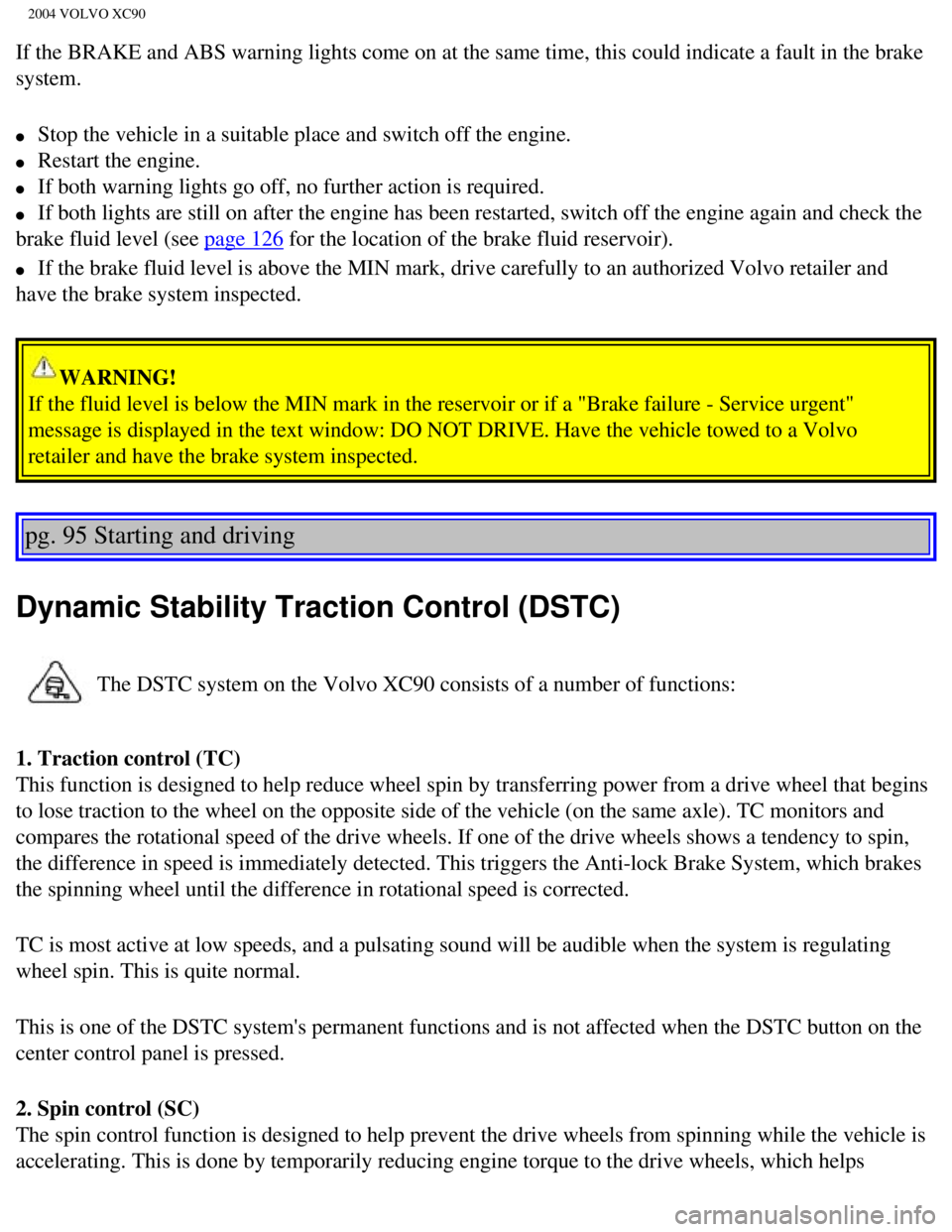
2004 VOLVO XC90
If the BRAKE and ABS warning lights come on at the same time, this could\
indicate a fault in the brake
system.
l Stop the vehicle in a suitable place and switch off the engine.
l Restart the engine.
l If both warning lights go off, no further action is required.
l If both lights are still on after the engine has been restarted, switch \
off the engine again and check the
brake fluid level (see
page 126 for the location of the brake fluid reservoir).
l If the brake fluid level is above the MIN mark, drive carefully to an au\
thorized Volvo retailer and
have the brake system inspected.
WARNING!
If the fluid level is below the MIN mark in the reservoir or if a "Brake\
failure - Service urgent"
message is displayed in the text window: DO NOT DRIVE. Have the vehicle \
towed to a Volvo
retailer and have the brake system inspected.
pg. 95 Starting and driving
Dynamic Stability Traction Control (DSTC)
The DSTC system on the Volvo XC90 consists of a number of functions:
1. Traction control (TC)
This function is designed to help reduce wheel spin by transferring powe\
r from a drive wheel that begins
to lose traction to the wheel on the opposite side of the vehicle (on t\
he same axle). TC monitors and
compares the rotational speed of the drive wheels. If one of the drive w\
heels shows a tendency to spin,
the difference in speed is immediately detected. This triggers the Anti-\
lock Brake System, which brakes
the spinning wheel until the difference in rotational speed is corrected\
.
TC is most active at low speeds, and a pulsating sound will be audible w\
hen the system is regulating
wheel spin. This is quite normal.
This is one of the DSTC system's permanent functions and is not affected\
when the DSTC button on the
center control panel is pressed.
2. Spin control (SC)
The spin control function is designed to help prevent the drive wheels f\
rom spinning while the vehicle is
accelerating. This is done by temporarily reducing engine torque to the \
drive wheels, which helps
file:///K|/ownersdocs/2004/2004_XC90/04xc90_06b.htm (3 of 17)12/30/200\
6 4:35:23 PM
Page 125 of 245
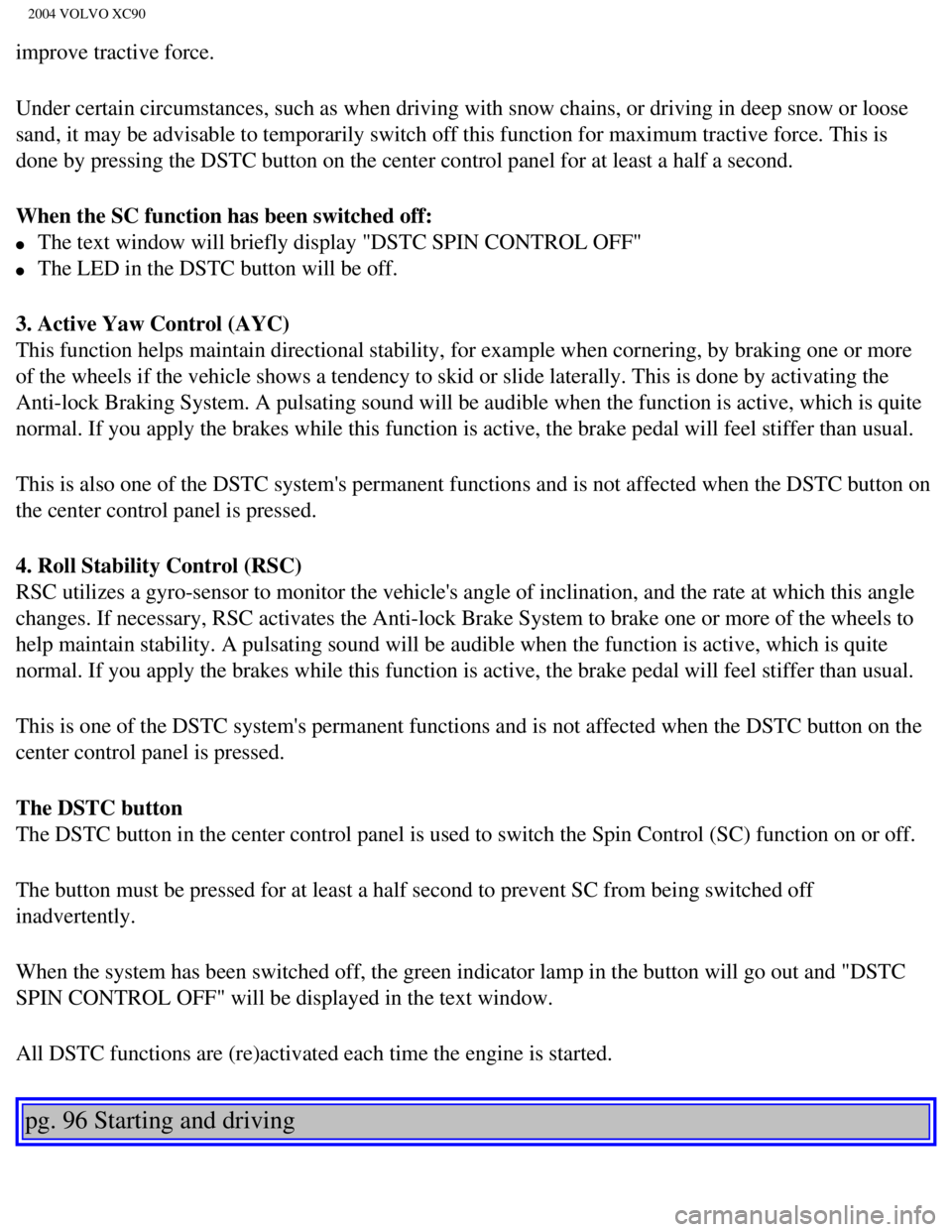
2004 VOLVO XC90
improve tractive force.
Under certain circumstances, such as when driving with snow chains, or d\
riving in deep snow or loose
sand, it may be advisable to temporarily switch off this function for ma\
ximum tractive force. This is
done by pressing the DSTC button on the center control panel for at leas\
t a half a second.
When the SC function has been switched off:
l The text window will briefly display "DSTC SPIN CONTROL OFF"
l The LED in the DSTC button will be off.
3. Active Yaw Control (AYC)
This function helps maintain directional stability, for example when cor\
nering, by braking one or more
of the wheels if the vehicle shows a tendency to skid or slide laterally\
. This is done by activating the
Anti-lock Braking System. A pulsating sound will be audible when the fun\
ction is active, which is quite
normal. If you apply the brakes while this function is active, the brake\
pedal will feel stiffer than usual.
This is also one of the DSTC system's permanent functions and is not aff\
ected when the DSTC button on
the center control panel is pressed.
4. Roll Stability Control (RSC)
RSC utilizes a gyro-sensor to monitor the vehicle's angle of inclination\
, and the rate at which this angle
changes. If necessary, RSC activates the Anti-lock Brake System to brake\
one or more of the wheels to
help maintain stability. A pulsating sound will be audible when the func\
tion is active, which is quite
normal. If you apply the brakes while this function is active, the brake\
pedal will feel stiffer than usual.
This is one of the DSTC system's permanent functions and is not affected\
when the DSTC button on the
center control panel is pressed.
The DSTC button
The DSTC button in the center control panel is used to switch the Spin C\
ontrol (SC) function on or off.
The button must be pressed for at least a half second to prevent SC from\
being switched off
inadvertently.
When the system has been switched off, the green indicator lamp in the b\
utton will go out and "DSTC
SPIN CONTROL OFF" will be displayed in the text window.
All DSTC functions are (re)activated each time the engine is started.
pg. 96 Starting and driving
file:///K|/ownersdocs/2004/2004_XC90/04xc90_06b.htm (4 of 17)12/30/200\
6 4:35:23 PM
Page 126 of 245
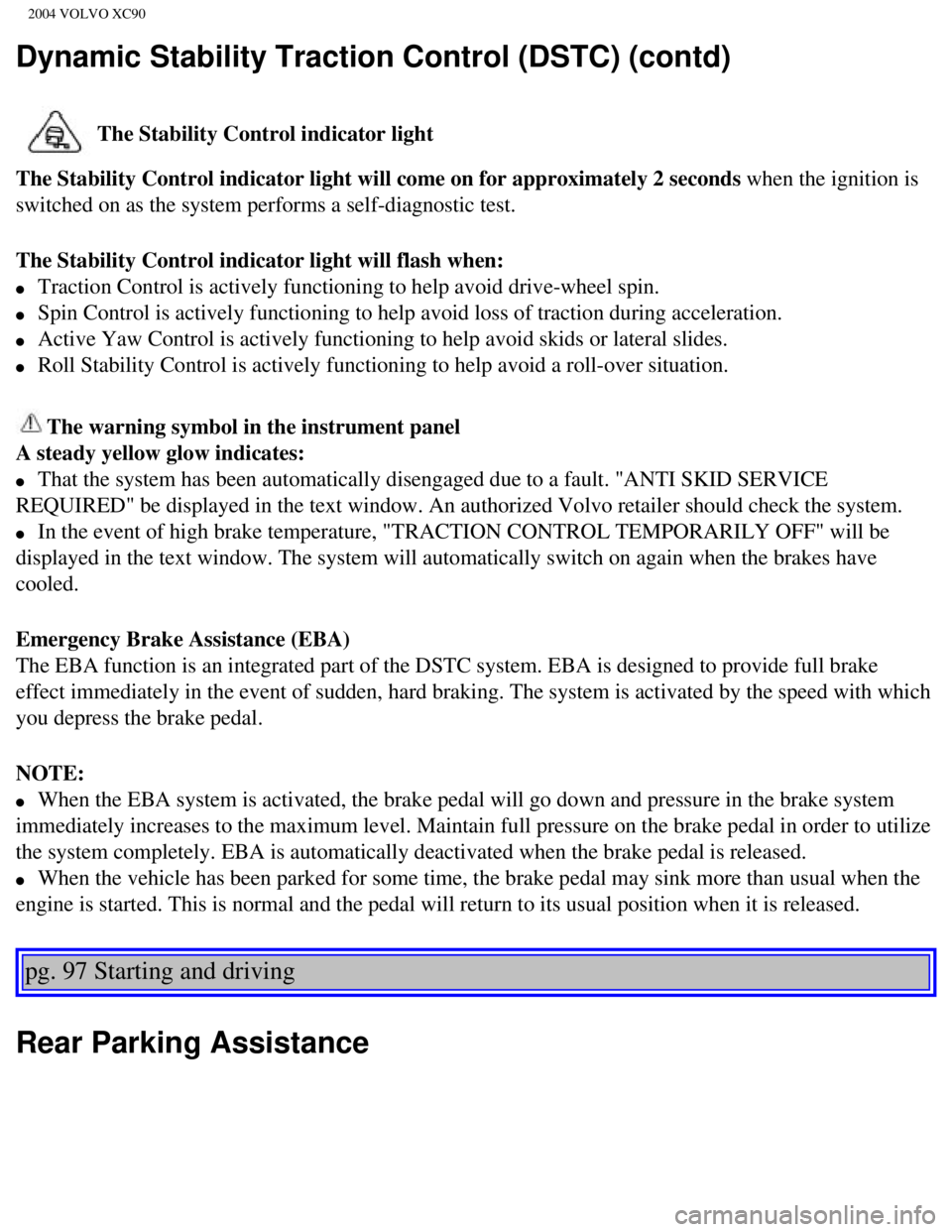
2004 VOLVO XC90
Dynamic Stability Traction Control (DSTC) (contd)
The Stability Control indicator light
The Stability Control indicator light will come on for approximately 2 s\
econds when the ignition is
switched on as the system performs a self-diagnostic test.
The Stability Control indicator light will flash when:
l Traction Control is actively functioning to help avoid drive-wheel spin.\
l Spin Control is actively functioning to help avoid loss of traction duri\
ng acceleration.
l Active Yaw Control is actively functioning to help avoid skids or latera\
l slides.
l Roll Stability Control is actively functioning to help avoid a roll-over\
situation.
The warning symbol in the instrument panel
A steady yellow glow indicates:
l That the system has been automatically disengaged due to a fault. "ANTI \
SKID SERVICE
REQUIRED" be displayed in the text window. An authorized Volvo retailer \
should check the system.
l In the event of high brake temperature, "TRACTION CONTROL TEMPORARILY OF\
F" will be
displayed in the text window. The system will automatically switch on ag\
ain when the brakes have
cooled.
Emergency Brake Assistance (EBA)
The EBA function is an integrated part of the DSTC system. EBA is design\
ed to provide full brake
effect immediately in the event of sudden, hard braking. The system is a\
ctivated by the speed with which
you depress the brake pedal.
NOTE:
l When the EBA system is activated, the brake pedal will go down and press\
ure in the brake system
immediately increases to the maximum level. Maintain full pressure on th\
e brake pedal in order to utilize
the system completely. EBA is automatically deactivated when the brake p\
edal is released.
l When the vehicle has been parked for some time, the brake pedal may sink\
more than usual when the
engine is started. This is normal and the pedal will return to its usual\
position when it is released.
pg. 97 Starting and driving
Rear Parking Assistance
file:///K|/ownersdocs/2004/2004_XC90/04xc90_06b.htm (5 of 17)12/30/200\
6 4:35:23 PM
Page 128 of 245

2004 VOLVO XC90
To temporarily off the system
l Press the button in the center control panel (see illustration above).\
The LED in the button will go out
to indicate that the system is not in active mode.
l Press the button again to reactivate the system.
Faults in the system
If a fault should occur in the system, the LED in the button will be swi\
tched off and a message will be
displayed in the text window.
Cleaning the sensors
For the system to function properly, the sensors should be kept clean. T\
hey can be cleaned with car
washing detergent and a sponge.
WARNING!
This system is designed to be a supplementary aid when the vehicle is ba\
cking up. It is not, however,
intended to replace the driver's attention and judgement.
pg. 98 Starting and driving
Towing
Positions for attaching towing eyelets
Emergency towing
The towing eyelet is located in the tool bag, under the floor of the car\
go area. This eyelet must be
screwed into the positions provided on the right sides of either the fro\
nt or rear bumper (see illustrations).
To attach the towing eyelet:
A Use a coin to pry open the lower edge of the cover (A).
file:///K|/ownersdocs/2004/2004_XC90/04xc90_06b.htm (7 of 17)12/30/200\
6 4:35:23 PM