buttons VOLVO XC90 2006 User Guide
[x] Cancel search | Manufacturer: VOLVO, Model Year: 2006, Model line: XC90, Model: VOLVO XC90 2006Pages: 254, PDF Size: 8.43 MB
Page 205 of 254
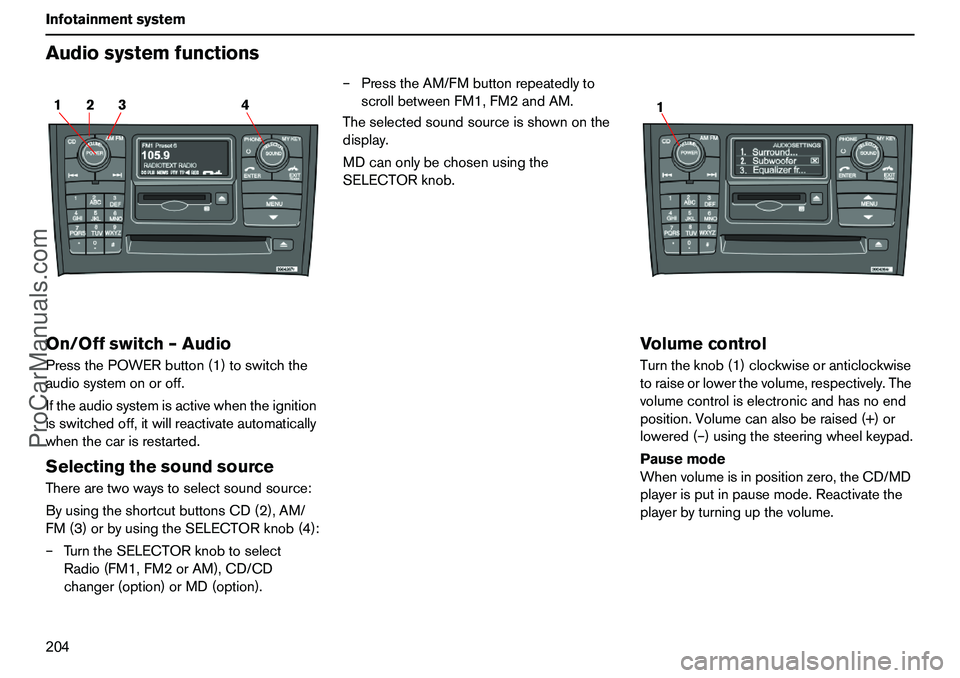
204 InfotainmentsystemAudiosystemfunctionsOn/Offswitch–AudioPressthePOWERbutton(1)toswitchthe
audiosystemonoroff.
Iftheaudiosystemisactivewhentheignition
isswitchedoff,itwillreactivateautomatically
whenthecarisrestarted.SelectingthesoundsourceTherearetwowaystoselectsoundsource:
ByusingtheshortcutbuttonsCD(2),AM/
FM(3)orbyusingtheSELECTORknob(4):
–TurntheSELECTORknobtoselect
Radio(FM1,FM2orAM),CD/CD
changer(option)orMD(option).–PresstheAM/FMbuttonrepeatedlyto
scrollbetweenFM1,FM2andAM.
Theselectedsoundsourceisshownonthe
display.
MDcanonlybechosenusingthe
SELECTORknob.
VolumecontrolTurntheknob(1)clockwiseoranticlockwise
toraiseorlowerthevolume,respectively.The
volumecontroliselectronicandhasnoend
position.Volumecanalsoberaised(+)or
lowered(–)usingthesteeringwheelkeypad.
Pausemode
Whenvolumeisinpositionzero,theCD/MD
playerisputinpausemode.Reactivatethe
playerbyturningupthevolume.
2 14 3
1
ProCarManuals.com
Page 208 of 254
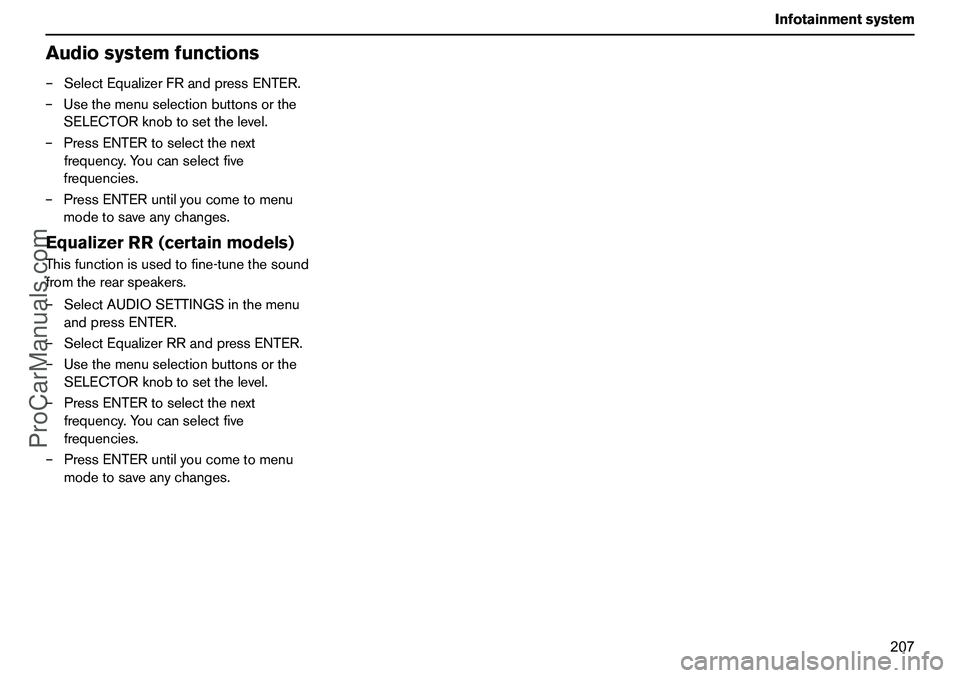
207 Infotainmentsystem
Audiosystemfunctions–SelectEqualizerFRandpressENTER.
–Usethemenuselectionbuttonsorthe
SELECTORknobtosetthelevel.
–PressENTERtoselectthenext
frequency.Youcanselectfive
frequencies.
–PressENTERuntilyoucometomenu
modetosaveanychanges.EqualizerRR(certainmodels)Thisfunctionisusedtofine-tunethesound
fromtherearspeakers.
–SelectAUDIOSETTINGSinthemenu
andpressENTER.
–SelectEqualizerRRandpressENTER.
–Usethemenuselectionbuttonsorthe
SELECTORknobtosetthelevel.
–PressENTERtoselectthenext
frequency.Youcanselectfive
frequencies.
–PressENTERuntilyoucometomenu
modetosaveanychanges.
ProCarManuals.com
Page 209 of 254
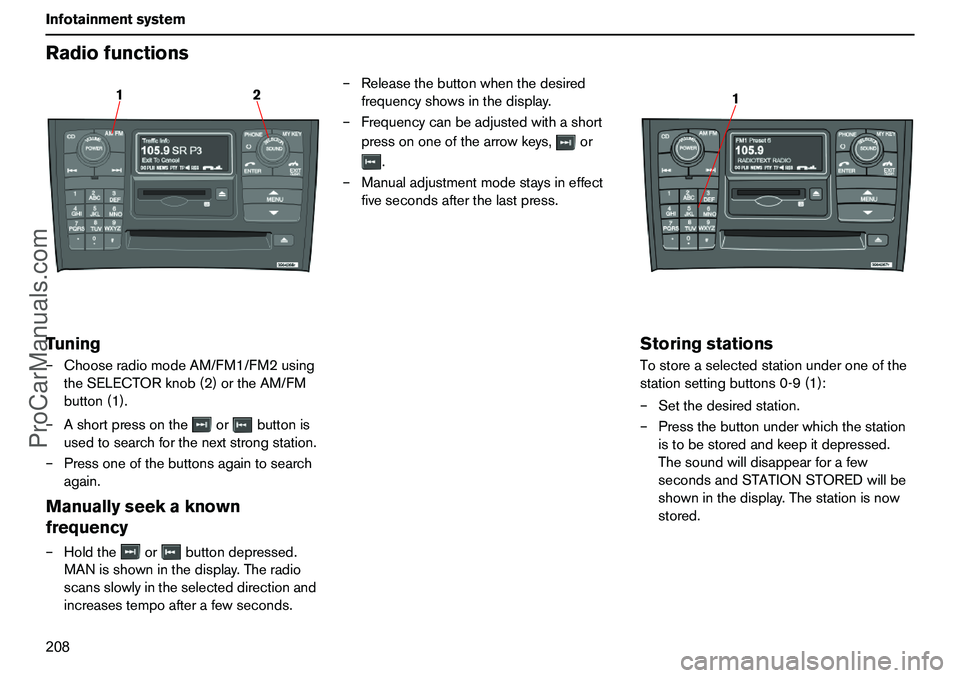
208 InfotainmentsystemRadiofunctionsTuning–ChooseradiomodeAM/FM1/FM2using
theSELECTORknob(2)ortheAM/FM
button(1).
–Ashortpressontheorbuttonis
usedtosearchforthenextstrongstation.
–Pressoneofthebuttonsagaintosearch
again.Manuallyseekaknown
frequency–Holdtheorbuttondepressed.
MANisshowninthedisplay.Theradio
scansslowlyintheselecteddirectionand
increasestempoafterafewseconds.–Releasethebuttonwhenthedesired
frequencyshowsinthedisplay.
–Frequencycanbeadjustedwithashort
pressononeofthearrowkeys,or
.
–Manualadjustmentmodestaysineffect
fivesecondsafterthelastpress.
StoringstationsTostoreaselectedstationunderoneofthe
stationsettingbuttons0-9(1):
–Setthedesiredstation.
–Pressthebuttonunderwhichthestation
istobestoredandkeepitdepressed.
Thesoundwilldisappearforafew
secondsandSTATIONSTOREDwillbe
showninthedisplay.Thestationisnow
stored.
12
1
ProCarManuals.com
Page 210 of 254
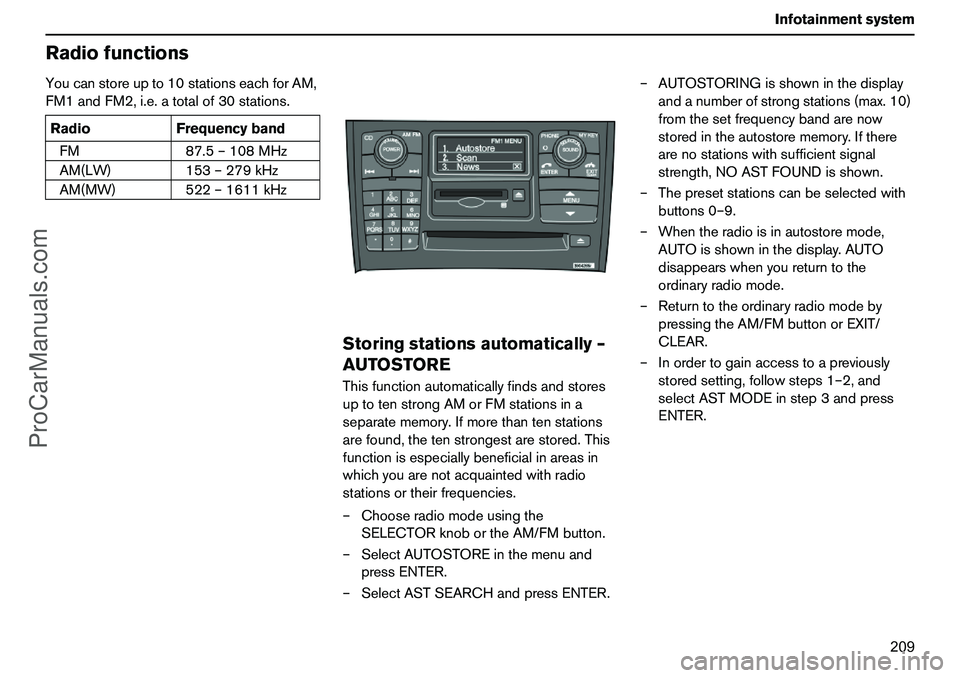
209 Infotainmentsystem
RadiofunctionsYoucanstoreupto10stationseachforAM,
FM1andFM2,i.e.atotalof30stations.
Storingstationsautomatically–
AUTOSTOREThisfunctionautomaticallyfindsandstores
uptotenstrongAMorFMstationsina
separatememory.Ifmorethantenstations
arefound,thetenstrongestarestored.This
functionisespeciallybeneficialinareasin
whichyouarenotacquaintedwithradio
stationsortheirfrequencies.
–Chooseradiomodeusingthe
SELECTORknobortheAM/FMbutton.
–SelectAUTOSTOREinthemenuand
pressENTER.
–SelectASTSEARCHandpressENTER.–AUTOSTORINGisshowninthedisplay
andanumberofstrongstations(max.10)
fromthesetfrequencybandarenow
storedintheautostorememory.Ifthere
arenostationswithsufficientsignal
strength,NOASTFOUNDisshown.
–Thepresetstationscanbeselectedwith
buttons0–9.
–Whentheradioisinautostoremode,
AUTOisshowninthedisplay.AUTO
disappearswhenyoureturntothe
ordinaryradiomode.
–Returntotheordinaryradiomodeby
pressingtheAM/FMbuttonorEXIT/
CLEAR.
–Inordertogainaccesstoapreviously
storedsetting,followsteps1–2,and
selectASTMODEinstep3andpress
ENTER. RadioFrequencyband
FM87.5–108MHz
AM(LW)153–279kHz
AM(MW)522–1611kHz
ProCarManuals.com
Page 214 of 254
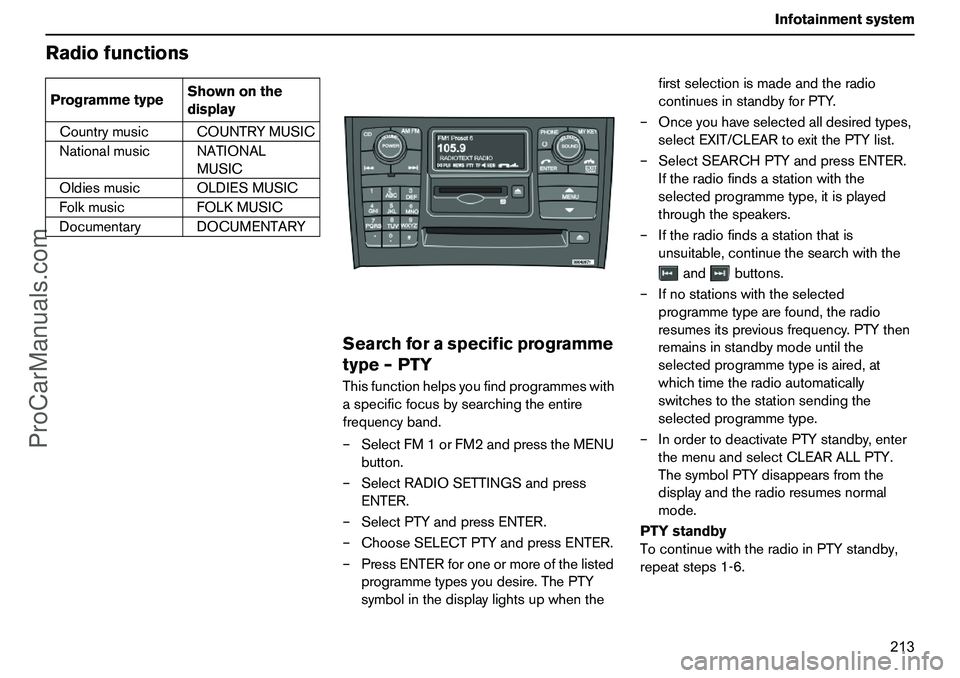
213 Infotainmentsystem
Radiofunctions
Searchforaspecificprogramme
type–PTYThisfunctionhelpsyoufindprogrammeswith
aspecificfocusbysearchingtheentire
frequencyband.
–SelectFM1orFM2andpresstheMENU
button.
–SelectRADIOSETTINGSandpress
ENTER.
–SelectPTYandpressENTER.
–ChooseSELECTPTYandpressENTER.
–PressENTERforoneormoreofthelisted
programmetypesyoudesire.ThePTY
symbolinthedisplaylightsupwhenthefirstselectionismadeandtheradio
continuesinstandbyforPTY.
–Onceyouhaveselectedalldesiredtypes,
selectEXIT/CLEARtoexitthePTYlist.
–SelectSEARCHPTYandpressENTER.
Iftheradiofindsastationwiththe
selectedprogrammetype,itisplayed
throughthespeakers.
–Iftheradiofindsastationthatis
unsuitable,continuethesearchwiththe
andbuttons.
–Ifnostationswiththeselected
programmetypearefound,theradio
resumesitspreviousfrequency.PTYthen
remainsinstandbymodeuntilthe
selectedprogrammetypeisaired,at
whichtimetheradioautomatically
switchestothestationsendingthe
selectedprogrammetype.
–InordertodeactivatePTYstandby,enter
themenuandselectCLEARALLPTY.
ThesymbolPTYdisappearsfromthe
displayandtheradioresumesnormal
mode.
PTYstandby
TocontinuewiththeradioinPTYstandby,
repeatsteps1-6. CountrymusicCOUNTRYMUSIC
NationalmusicNATIONAL
MUSIC
OldiesmusicOLDIESMUSIC
FolkmusicFOLKMUSIC
DocumentaryDOCUMENTARY ProgrammetypeShownonthe
display
ProCarManuals.com
Page 217 of 254
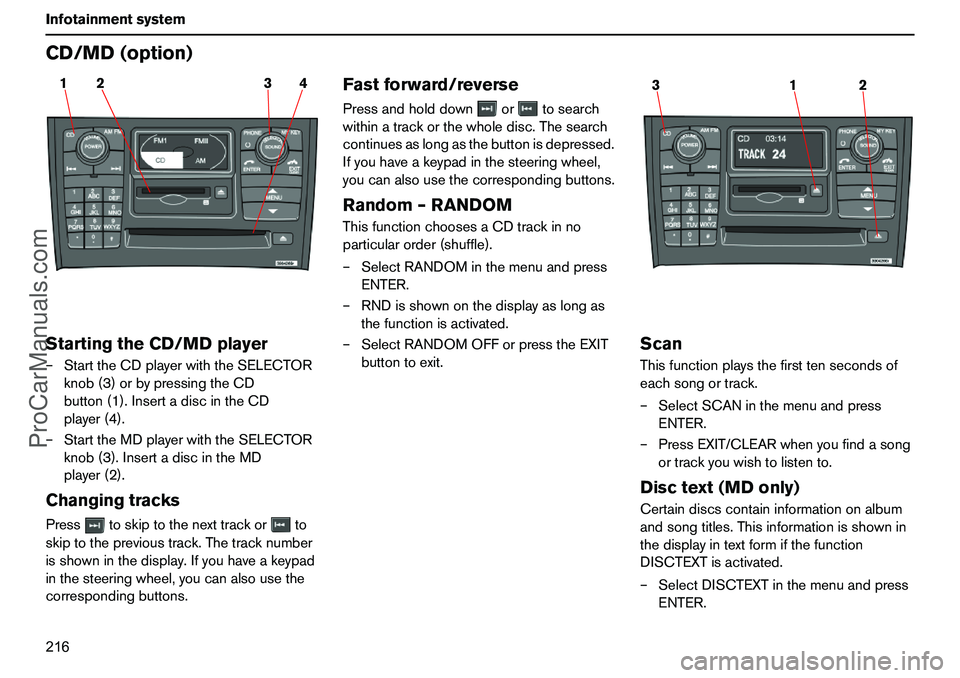
216 InfotainmentsystemCD/MD(option)StartingtheCD/MDplayer–StarttheCDplayerwiththeSELECTOR
knob(3)orbypressingtheCD
button(1).InsertadiscintheCD
player(4).
–StarttheMDplayerwiththeSELECTOR
knob(3).InsertadiscintheMD
player(2).ChangingtracksPresstoskiptothenexttrackorto
skiptotheprevioustrack.Thetracknumber
isshowninthedisplay.Ifyouhaveakeypad
inthesteeringwheel,youcanalsousethe
correspondingbuttons.
Fastforward/reversePressandholddownortosearch
withinatrackorthewholedisc.Thesearch
continuesaslongasthebuttonisdepressed.
Ifyouhaveakeypadinthesteeringwheel,
youcanalsousethecorrespondingbuttons.Random–RANDOMThisfunctionchoosesaCDtrackinno
particularorder(shuffle).
–SelectRANDOMinthemenuandpress
ENTER.
–RNDisshownonthedisplayaslongas
thefunctionisactivated.
–SelectRANDOMOFForpresstheEXIT
buttontoexit.
ScanThisfunctionplaysthefirsttensecondsof
eachsongortrack.
–SelectSCANinthemenuandpress
ENTER.
–PressEXIT/CLEARwhenyoufindasong
ortrackyouwishtolistento.Disctext(MDonly)Certaindiscscontaininformationonalbum
andsongtitles.Thisinformationisshownin
thedisplayintextformifthefunction
DISCTEXTisactivated.
–SelectDISCTEXTinthemenuandpress
ENTER.
2 14 3
1 32
ProCarManuals.com
Page 219 of 254
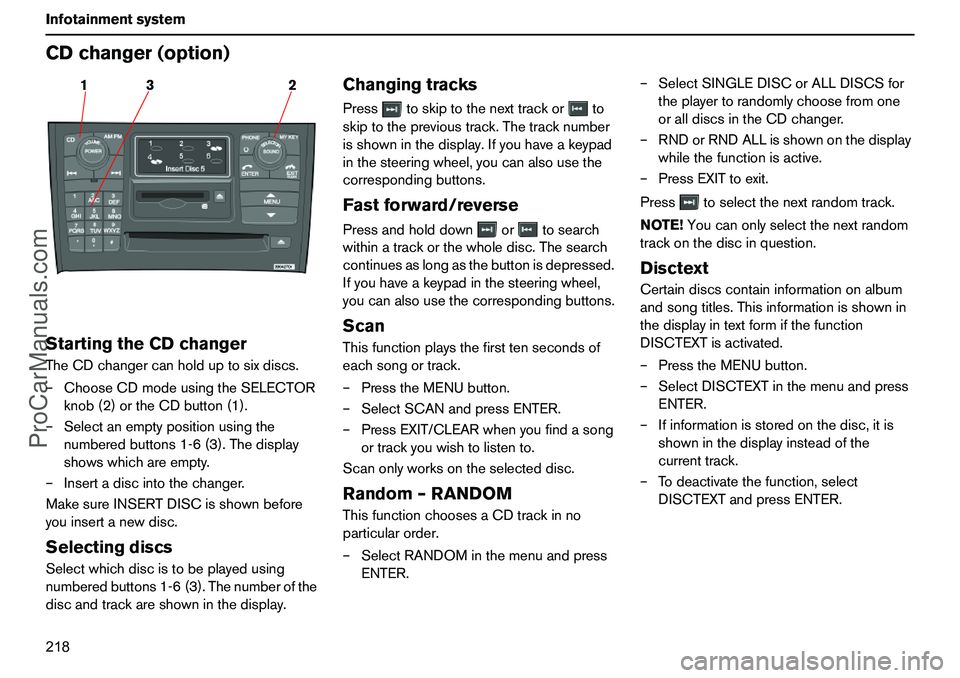
218 InfotainmentsystemCDchanger(option)StartingtheCDchangerTheCDchangercanholduptosixdiscs.
–ChooseCDmodeusingtheSELECTOR
knob(2)ortheCDbutton(1).
–Selectanemptypositionusingthe
numberedbuttons1-6(3).Thedisplay
showswhichareempty.
–Insertadiscintothechanger.
MakesureINSERTDISCisshownbefore
youinsertanewdisc.SelectingdiscsSelectwhichdiscistobeplayedusing
numberedbuttons1-6(3).Thenumberofthe
discandtrackareshowninthedisplay.
ChangingtracksPresstoskiptothenexttrackorto
skiptotheprevioustrack.Thetracknumber
isshowninthedisplay.Ifyouhaveakeypad
inthesteeringwheel,youcanalsousethe
correspondingbuttons.Fastforward/reversePressandholddownortosearch
withinatrackorthewholedisc.Thesearch
continuesaslongasthebuttonisdepressed.
Ifyouhaveakeypadinthesteeringwheel,
youcanalsousethecorrespondingbuttons.ScanThisfunctionplaysthefirsttensecondsof
eachsongortrack.
–PresstheMENUbutton.
–SelectSCANandpressENTER.
–PressEXIT/CLEARwhenyoufindasong
ortrackyouwishtolistento.
Scanonlyworksontheselecteddisc.Random–RANDOMThisfunctionchoosesaCDtrackinno
particularorder.
–SelectRANDOMinthemenuandpress
ENTER.–SelectSINGLEDISCorALLDISCSfor
theplayertorandomlychoosefromone
oralldiscsintheCDchanger.
–RNDorRNDALLisshownonthedisplay
whilethefunctionisactive.
–PressEXITtoexit.
Presstoselectthenextrandomtrack.
NOTE!Youcanonlyselectthenextrandom
trackonthediscinquestion.
DisctextCertaindiscscontaininformationonalbum
andsongtitles.Thisinformationisshownin
thedisplayintextformifthefunction
DISCTEXTisactivated.
–PresstheMENUbutton.
–SelectDISCTEXTinthemenuandpress
ENTER.
–Ifinformationisstoredonthedisc,itis
showninthedisplayinsteadofthe
currenttrack.
–Todeactivatethefunction,select
DISCTEXTandpressENTER.
3 12
ProCarManuals.com
Page 222 of 254
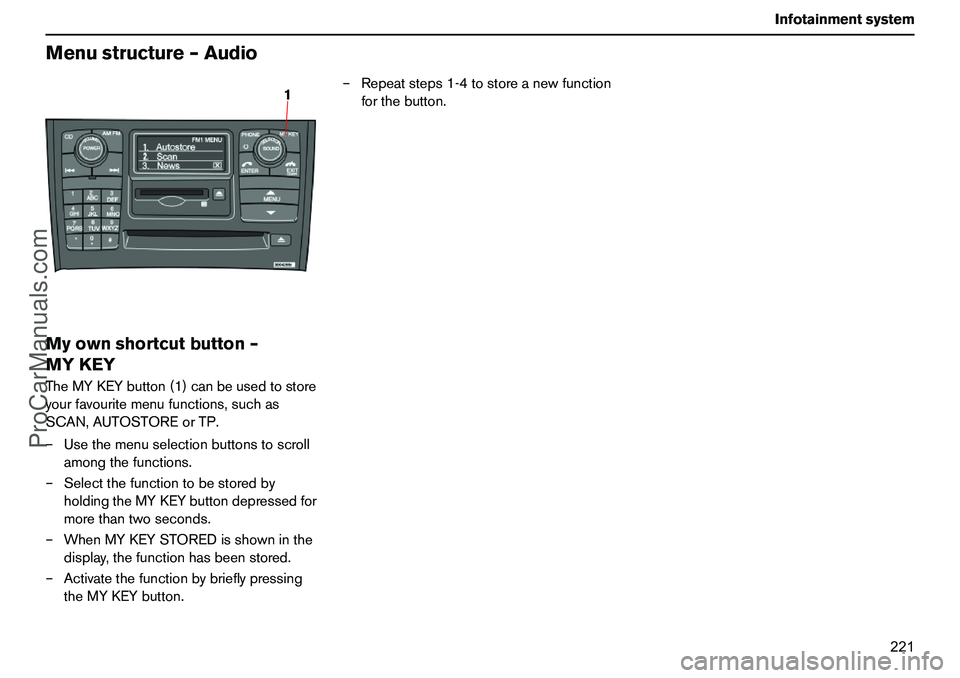
221 Infotainmentsystem
Menustructure–AudioMyownshortcutbutton–
MYKEYTheMYKEYbutton(1)canbeusedtostore
yourfavouritemenufunctions,suchas
SCAN,AUTOSTOREorTP.
–Usethemenuselectionbuttonstoscroll
amongthefunctions.
–Selectthefunctiontobestoredby
holdingtheMYKEYbuttondepressedfor
morethantwoseconds.
–WhenMYKEYSTOREDisshowninthe
display,thefunctionhasbeenstored.
–Activatethefunctionbybrieflypressing
theMYKEYbutton.–Repeatsteps1-4tostoreanewfunction
forthebutton.
1
ProCarManuals.com
Page 225 of 254
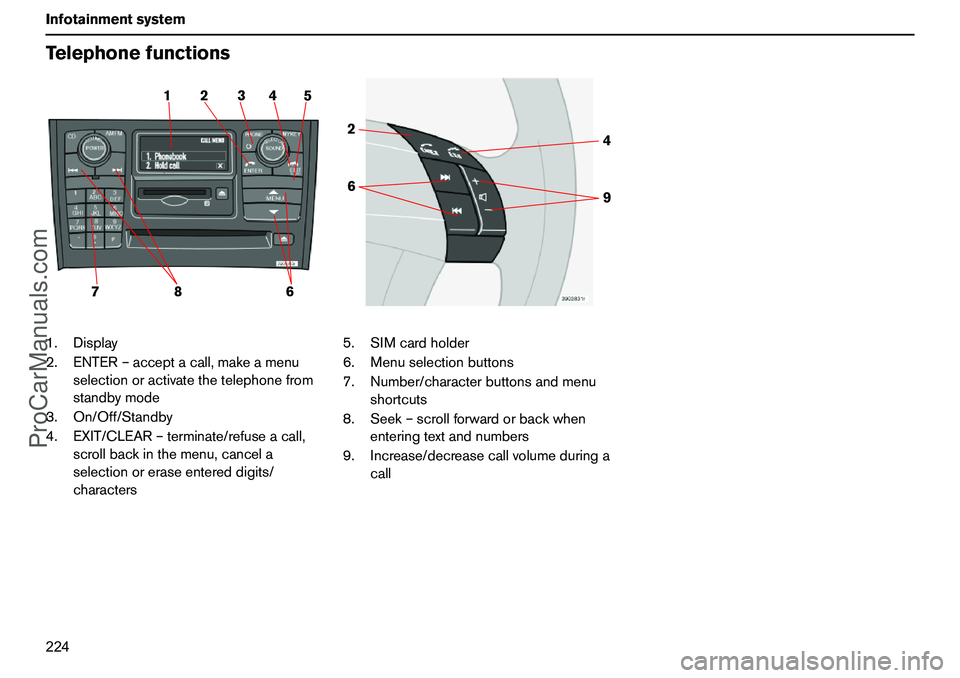
224 InfotainmentsystemTelephonefunctions1.Display
2.ENTER–acceptacall,makeamenu
selectionoractivatethetelephonefrom
standbymode
3.On/Off/Standby
4.EXIT/CLEAR–terminate/refuseacall,
scrollbackinthemenu,cancela
selectionoreraseentereddigits/
characters5.SIMcardholder
6.Menuselectionbuttons
7.Number/characterbuttonsandmenu
shortcuts
8.Seek–scrollforwardorbackwhen
enteringtextandnumbers
9.Increase/decreasecallvolumeduringa
call
2 15 4 3
78
6
64 2
9
ProCarManuals.com
Page 228 of 254
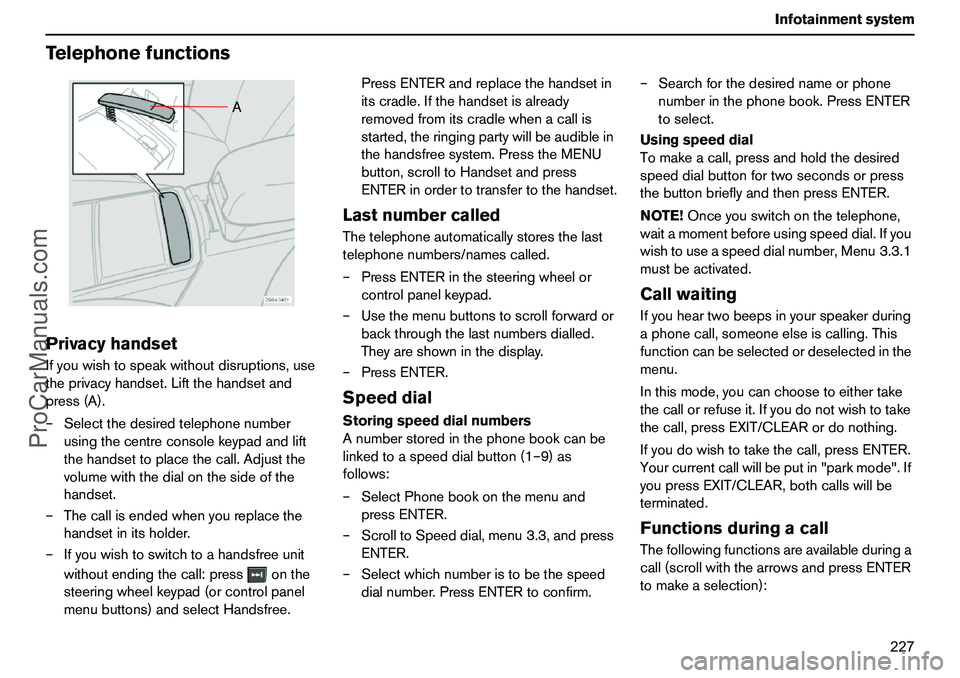
227 Infotainmentsystem
TelephonefunctionsPrivacyhandsetIfyouwishtospeakwithoutdisruptions,use
theprivacyhandset.Liftthehandsetand
press(A).
–Selectthedesiredtelephonenumber
usingthecentreconsolekeypadandlift
thehandsettoplacethecall.Adjustthe
volumewiththedialonthesideofthe
handset.
–Thecallisendedwhenyoureplacethe
handsetinitsholder.
–Ifyouwishtoswitchtoahandsfreeunit
withoutendingthecall:pressonthe
steeringwheelkeypad(orcontrolpanel
menubuttons)andselectHandsfree.PressENTERandreplacethehandsetin
itscradle.Ifthehandsetisalready
removedfromitscradlewhenacallis
started,theringingpartywillbeaudiblein
thehandsfreesystem.PresstheMENU
button,scrolltoHandsetandpress
ENTERinordertotransfertothehandset.
LastnumbercalledThetelephoneautomaticallystoresthelast
telephonenumbers/namescalled.
–PressENTERinthesteeringwheelor
controlpanelkeypad.
–Usethemenubuttonstoscrollforwardor
backthroughthelastnumbersdialled.
Theyareshowninthedisplay.
–PressENTER.SpeeddialStoringspeeddialnumbers
Anumberstoredinthephonebookcanbe
linkedtoaspeeddialbutton(1–9)as
follows:
–SelectPhonebookonthemenuand
pressENTER.
–ScrolltoSpeeddial,menu3.3,andpress
ENTER.
–Selectwhichnumberistobethespeed
dialnumber.PressENTERtoconfirm.–Searchforthedesirednameorphone
numberinthephonebook.PressENTER
toselect.
Usingspeeddial
Tomakeacall,pressandholdthedesired
speeddialbuttonfortwosecondsorpress
thebuttonbrieflyandthenpressENTER.
NOTE!Onceyouswitchonthetelephone,
waitamomentbeforeusingspeeddial.Ifyou
wishtouseaspeeddialnumber,Menu3.3.1
mustbeactivated.
CallwaitingIfyouheartwobeepsinyourspeakerduring
aphonecall,someoneelseiscalling.This
functioncanbeselectedordeselectedinthe
menu.
Inthismode,youcanchoosetoeithertake
thecallorrefuseit.Ifyoudonotwishtotake
thecall,pressEXIT/CLEARordonothing.
Ifyoudowishtotakethecall,pressENTER.
Yourcurrentcallwillbeputin"parkmode".If
youpressEXIT/CLEAR,bothcallswillbe
terminated.FunctionsduringacallThefollowingfunctionsareavailableduringa
call(scrollwiththearrowsandpressENTER
tomakeaselection):
A
ProCarManuals.com