buttons VOLVO XC90 2006 Owners Manual
[x] Cancel search | Manufacturer: VOLVO, Model Year: 2006, Model line: XC90, Model: VOLVO XC90 2006Pages: 254, PDF Size: 8.43 MB
Page 50 of 254
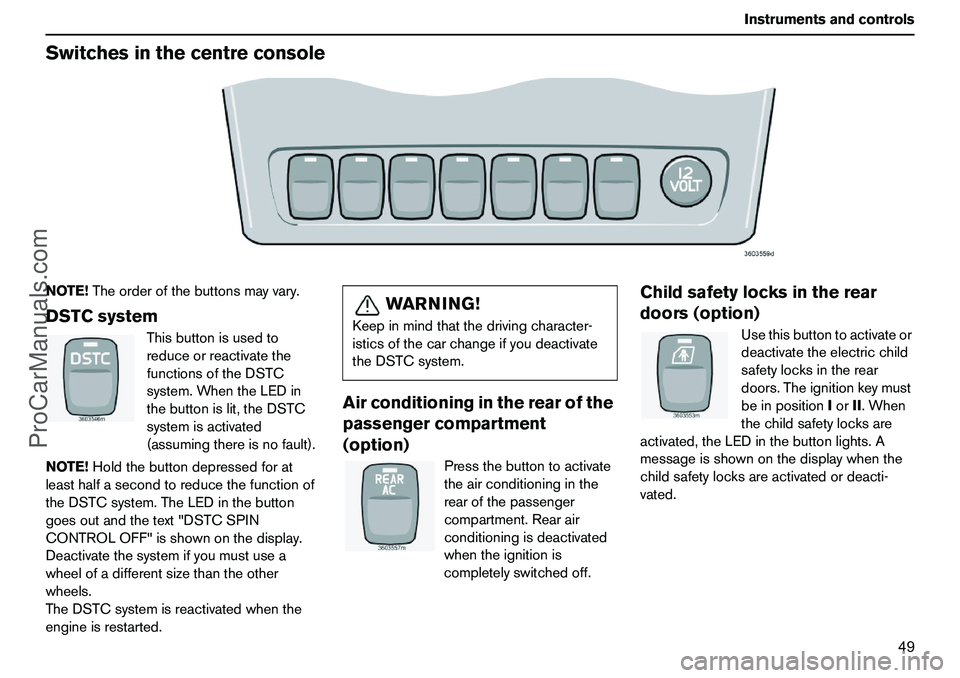
49 Instrumentsandcontrols
SwitchesinthecentreconsoleNOTE!Theorderofthebuttonsmayvary.DSTCsystem
Thisbuttonisusedto
reduceorreactivatethe
functionsoftheDSTC
system.WhentheLEDin
thebuttonislit,theDSTC
systemisactivated
(assumingthereisnofault).
NOTE!Holdthebuttondepressedforat
leasthalfasecondtoreducethefunctionof
theDSTCsystem.TheLEDinthebutton
goesoutandthetext"DSTCSPIN
CONTROLOFF"isshownonthedisplay.
Deactivatethesystemifyoumustusea
wheelofadifferentsizethantheother
wheels.
TheDSTCsystemisreactivatedwhenthe
engineisrestarted.
Airconditioningintherearofthe
passengercompartment
(option)
Pressthebuttontoactivate
theairconditioninginthe
rearofthepassenger
compartment.Rearair
conditioningisdeactivated
whentheignitionis
completelyswitchedoff.
Childsafetylocksintherear
doors(option)
Usethisbuttontoactivateor
deactivatetheelectricchild
safetylocksintherear
doors.Theignitionkeymust
beinpositionIorII.When
thechildsafetylocksare
activated,theLEDinthebuttonlights.A
messageisshownonthedisplaywhenthe
childsafetylocksareactivatedordeacti-
vated.
WARNING!
Keepinmindthatthedrivingcharacter-
isticsofthecarchangeifyoudeactivate
theDSTCsystem.
ProCarManuals.com
Page 78 of 254
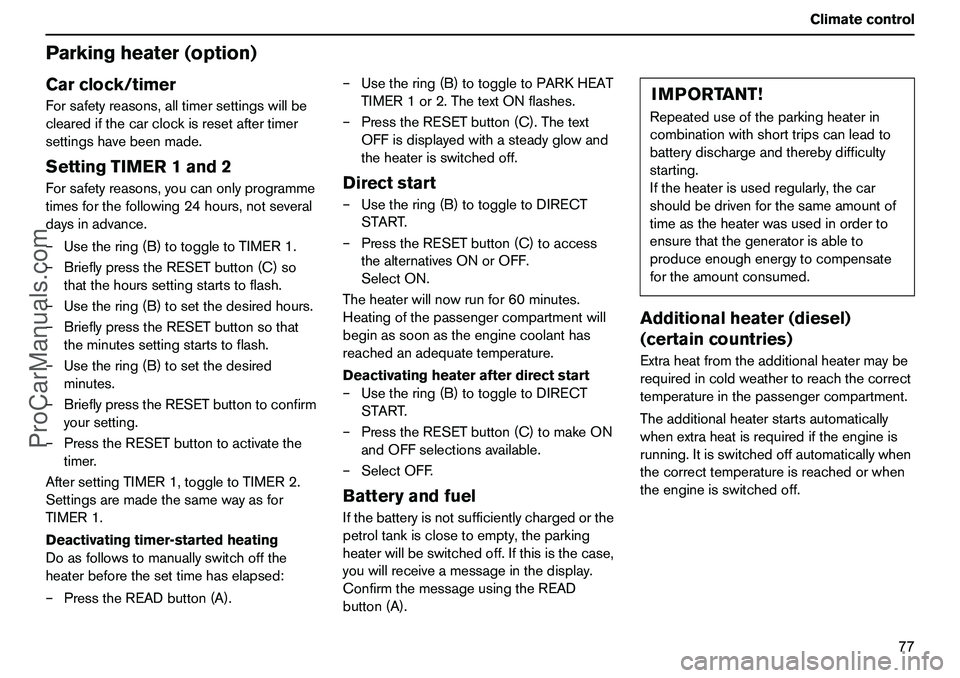
77 Climatecontrol
Parkingheater(option)Carclock/timerForsafetyreasons,alltimersettingswillbe
clearedifthecarclockisresetaftertimer
settingshavebeenmade.SettingTIMER1and2Forsafetyreasons,youcanonlyprogramme
timesforthefollowing24hours,notseveral
daysinadvance.
–Usethering(B)totoggletoTIMER1.
–BrieflypresstheRESETbutton(C)so
thatthehourssettingstartstoflash.
–Usethering(B)tosetthedesiredhours.
–BrieflypresstheRESETbuttonsothat
theminutessettingstartstoflash.
–Usethering(B)tosetthedesired
minutes.
–BrieflypresstheRESETbuttontoconfirm
yoursetting.
–PresstheRESETbuttontoactivatethe
timer.
AftersettingTIMER1,toggletoTIMER2.
Settingsaremadethesamewayasfor
TIMER1.
Deactivatingtimer-startedheating
Doasfollowstomanuallyswitchoffthe
heaterbeforethesettimehaselapsed:
–PresstheREADbutton(A).–Usethering(B)totoggletoPARKHEAT
TIMER1or2.ThetextONflashes.
–PresstheRESETbutton(C).Thetext
OFFisdisplayedwithasteadyglowand
theheaterisswitchedoff.
Directstart–Usethering(B)totoggletoDIRECT
START.
–PresstheRESETbutton(C)toaccess
thealternativesONorOFF.
SelectON.
Theheaterwillnowrunfor60minutes.
Heatingofthepassengercompartmentwill
beginassoonastheenginecoolanthas
reachedanadequatetemperature.
Deactivatingheaterafterdirectstart
–Usethering(B)totoggletoDIRECT
START.
–PresstheRESETbutton(C)tomakeON
andOFFselectionsavailable.
–SelectOFF.BatteryandfuelIfthebatteryisnotsufficientlychargedorthe
petroltankisclosetoempty,theparking
heaterwillbeswitchedoff.Ifthisisthecase,
youwillreceiveamessageinthedisplay.
ConfirmthemessageusingtheREAD
button(A).
Additionalheater(diesel)
(certaincountries)Extraheatfromtheadditionalheatermaybe
requiredincoldweathertoreachthecorrect
temperatureinthepassengercompartment.
Theadditionalheaterstartsautomatically
whenextraheatisrequirediftheengineis
running.Itisswitchedoffautomaticallywhen
thecorrecttemperatureisreachedorwhen
theengineisswitchedoff.IMPORTANT!Repeateduseoftheparkingheaterin
combinationwithshorttripscanleadto
batterydischargeandtherebydifficulty
starting.
Iftheheaterisusedregularly,thecar
shouldbedrivenforthesameamountof
timeastheheaterwasusedinorderto
ensurethatthegeneratorisableto
produceenoughenergytocompensate
fortheamountconsumed.
ProCarManuals.com
Page 82 of 254
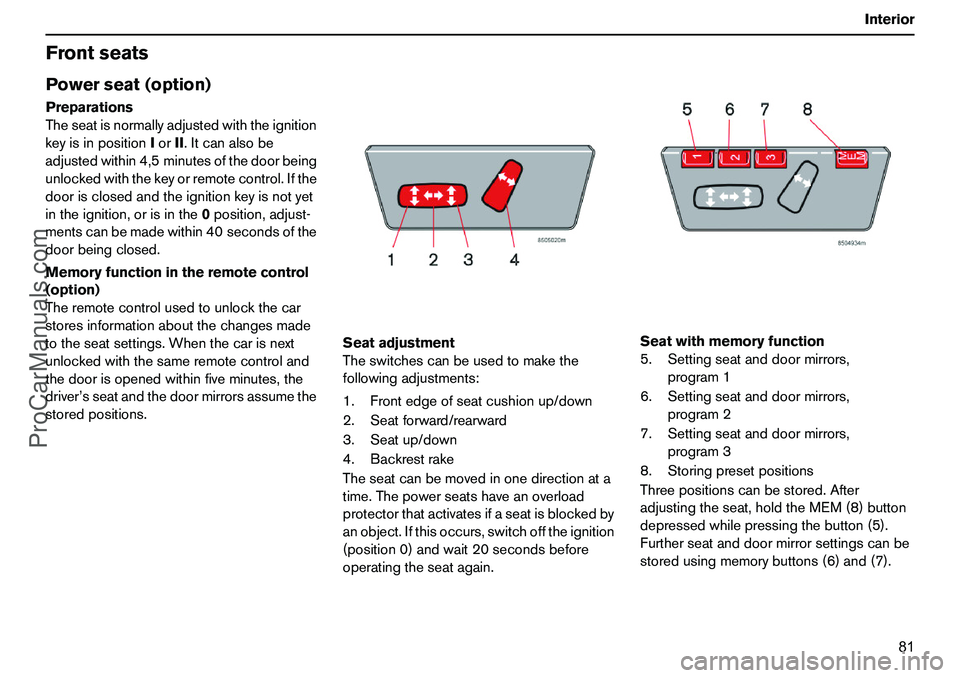
81 Interior
FrontseatsPowerseat(option)Preparations
Theseatisnormallyadjustedwiththeignition
keyisinpositionIorII.Itcanalsobe
adjustedwithin4,5minutesofthedoorbeing
unlockedwiththekeyorremotecontrol.Ifthe
doorisclosedandtheignitionkeyisnotyet
intheignition,orisinthe0position,adjust-
mentscanbemadewithin40secondsofthe
doorbeingclosed.
Memoryfunctionintheremotecontrol
(option)
Theremotecontrolusedtounlockthecar
storesinformationaboutthechangesmade
totheseatsettings.Whenthecarisnext
unlockedwiththesameremotecontroland
thedoorisopenedwithinfiveminutes,the
driver’sseatandthedoormirrorsassumethe
storedpositions.Seatadjustment
Theswitchescanbeusedtomakethe
followingadjustments:
1.Frontedgeofseatcushionup/down
2.Seatforward/rearward
3.Seatup/down
4.Backrestrake
Theseatcanbemovedinonedirectionata
time.Thepowerseatshaveanoverload
protectorthatactivatesifaseatisblockedby
anobject.Ifthisoccurs,switchofftheignition
(position0)andwait20secondsbefore
operatingtheseatagain.Seatwithmemoryfunction
5.Settingseatanddoormirrors,
program1
6.Settingseatanddoormirrors,
program2
7.Settingseatanddoormirrors,
program3
8.Storingpresetpositions
Threepositionscanbestored.After
adjustingtheseat,holdtheMEM(8)button
depressedwhilepressingthebutton(5).
Furtherseatanddoormirrorsettingscanbe
storedusingmemorybuttons(6)and(7).
ProCarManuals.com
Page 83 of 254
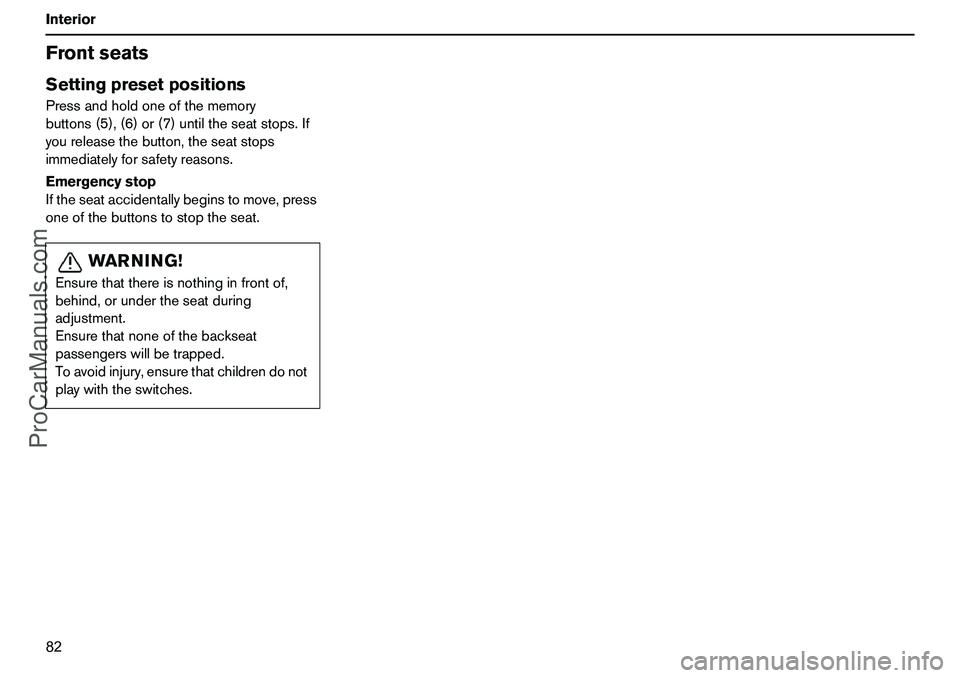
82 InteriorFrontseatsSettingpresetpositionsPressandholdoneofthememory
buttons(5),(6)or(7)untiltheseatstops.If
youreleasethebutton,theseatstops
immediatelyforsafetyreasons.
Emergencystop
Iftheseataccidentallybeginstomove,press
oneofthebuttonstostoptheseat.
WARNING!
Ensurethatthereisnothinginfrontof,
behind,orundertheseatduring
adjustment.
Ensurethatnoneofthebackseat
passengerswillbetrapped.
Toavoidinjury,ensurethatchildrendonot
playwiththeswitches.
ProCarManuals.com
Page 84 of 254

83 Interior
InteriorlightingGenerallightingGenerallightingisactivatedanddeactivated
bypressingthecentrebutton.Abriefpress
onthisbuttonwillswitchgenerallightingon
oroffinanysituation.Activateanddeactivate
generallightingbypressingthecentre
button.Generallightingcomesonautomati-
cally
1andremainslitforeither30secondsor
10minuteswhentheengineisoff.
Generallightingcomesonandremainslitfor
30secondswhenyou:
whenyouunlockthecarfromtheoutside
usingthekeyorremotecontrolstoptheengineandturntheignitionkey
toposition0.
Generallightinglightsupandremainslitfor
10minuteswhen:
oneofthedoorsisopen
unlessgenerallightingisswitchedoff.
Generallightingswitchesoff:
theengineisstarted
youlockthecarfromoutsideusingthe
keyorremotecontrol.
Generallightingcanbeswitchedonoroffin
allsituationsbybrieflypressingthebutton.
Unlessswitchedoffmanually,general
lightinggoesoutautomatically10minutes
aftertheengineisswitchedoff.
Youcanswitchoffthetimerbypressingthe
buttonformorethan3seconds.Whenyou
thenbrieflypressthebuttonagain,thetimer
reconnects.
Thepre-programmedtimesof30seconds
and10minutescanbemodified.Contactan
authorisedVolvoworkshop.
ReadinglampsReadinglampscanbeswitchedonoroffby
pressingtherespectivebutton.Forcars
seatingseven,bothreadinglampsforthe
thirdrowofseatsareswitchedonoroffwhen
oneofthebuttonsispressed.Unless
switchedoffmanually,readinglampsare
switchedoffautomatically10minutesafter
theignitionisswitchedoff.
1.Thefunctionislight-dependentandis
onlyactivatedwhenitisdark.
ProCarManuals.com
Page 96 of 254
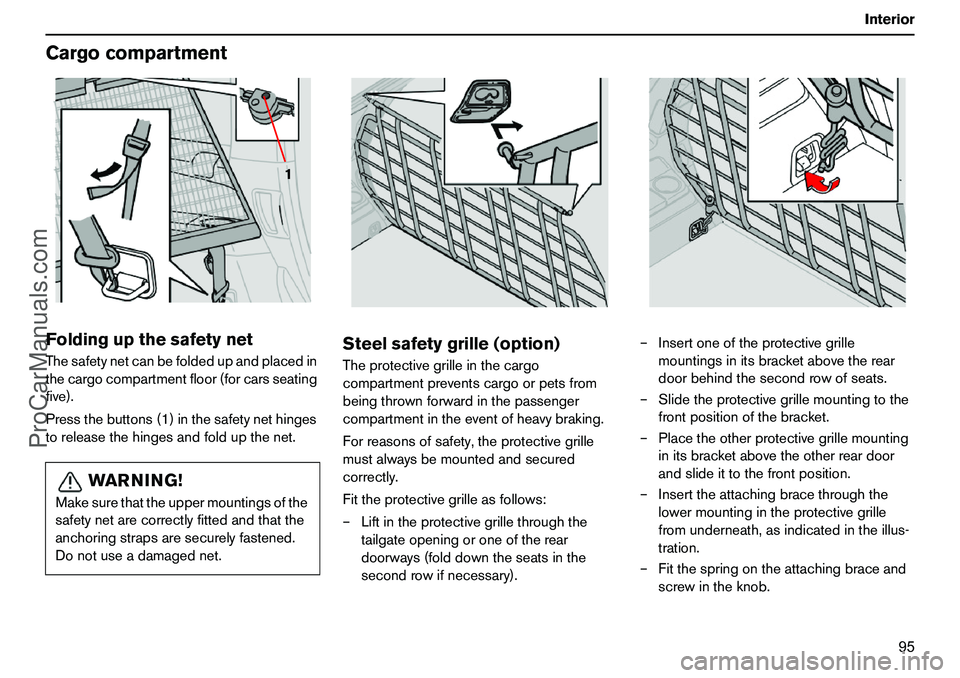
95 Interior
CargocompartmentFoldingupthesafetynetThesafetynetcanbefoldedupandplacedin
thecargocompartmentfloor(forcarsseating
five).
Pressthebuttons(1)inthesafetynethinges
toreleasethehingesandfoldupthenet.
Steelsafetygrille(option)Theprotectivegrilleinthecargo
compartmentpreventscargoorpetsfrom
beingthrownforwardinthepassenger
compartmentintheeventofheavybraking.
Forreasonsofsafety,theprotectivegrille
mustalwaysbemountedandsecured
correctly.
Fittheprotectivegrilleasfollows:
–Liftintheprotectivegrillethroughthe
tailgateopeningoroneoftherear
doorways(folddowntheseatsinthe
secondrowifnecessary).–Insertoneoftheprotectivegrille
mountingsinitsbracketabovetherear
doorbehindthesecondrowofseats.
–Slidetheprotectivegrillemountingtothe
frontpositionofthebracket.
–Placetheotherprotectivegrillemounting
initsbracketabovetheotherreardoor
andslideittothefrontposition.
–Inserttheattachingbracethroughthe
lowermountingintheprotectivegrille
fromunderneath,asindicatedintheillus-
tration.
–Fitthespringontheattachingbraceand
screwintheknob.
WARNING!
Makesurethattheuppermountingsofthe
safetynetarecorrectlyfittedandthatthe
anchoringstrapsaresecurelyfastened.
Donotuseadamagednet.
1
ProCarManuals.com
Page 102 of 254
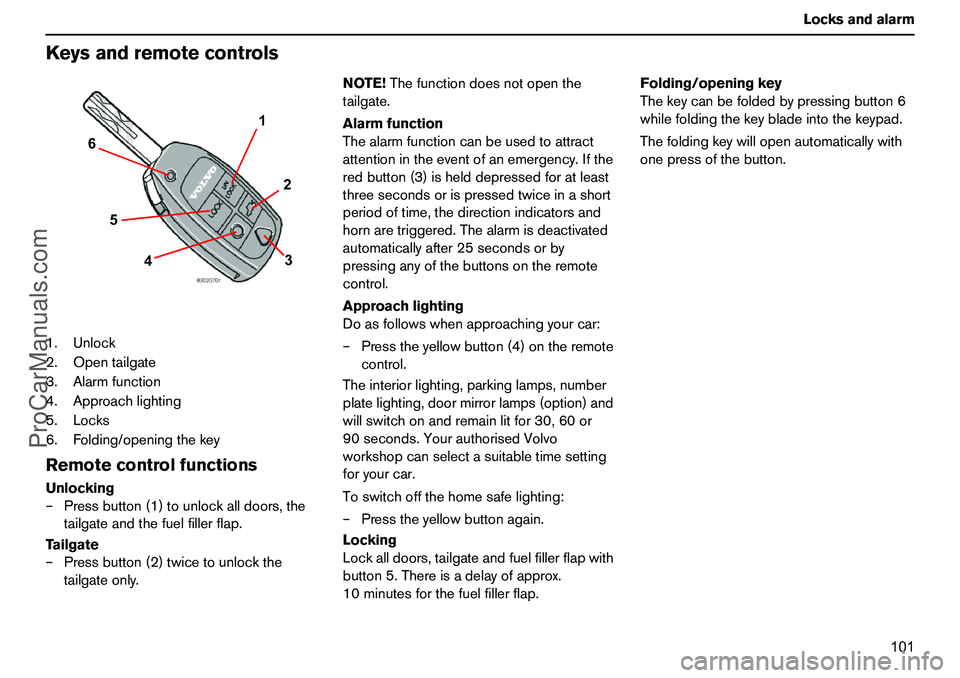
101 Locksandalarm
Keysandremotecontrols1.Unlock
2.Opentailgate
3.Alarmfunction
4.Approachlighting
5.Locks
6.Folding/openingthekeyRemotecontrolfunctionsUnlocking
–Pressbutton(1)tounlockalldoors,the
tailgateandthefuelfillerflap.
Tailgate
–Pressbutton(2)twicetounlockthe
tailgateonly.NOTE!Thefunctiondoesnotopenthe
tailgate.
Alarmfunction
Thealarmfunctioncanbeusedtoattract
attentionintheeventofanemergency.Ifthe
redbutton(3)ishelddepressedforatleast
threesecondsorispressedtwiceinashort
periodoftime,thedirectionindicatorsand
hornaretriggered.Thealarmisdeactivated
automaticallyafter25secondsorby
pressinganyofthebuttonsontheremote
control.
Approachlighting
Doasfollowswhenapproachingyourcar:
–Presstheyellowbutton(4)ontheremote
control.
Theinteriorlighting,parkinglamps,number
platelighting,doormirrorlamps(option)and
willswitchonandremainlitfor30,60or
90seconds.YourauthorisedVolvo
workshopcanselectasuitabletimesetting
foryourcar.
Toswitchoffthehomesafelighting:
–Presstheyellowbuttonagain.
Locking
Lockalldoors,tailgateandfuelfillerflapwith
button5.Thereisadelayofapprox.
10minutesforthefuelfillerflap.Folding/openingkey
Thekeycanbefoldedbypressingbutton6
whilefoldingthekeybladeintothekeypad.
Thefoldingkeywillopenautomaticallywith
onepressofthebutton.
1
2
3
4 5 6
ProCarManuals.com
Page 104 of 254
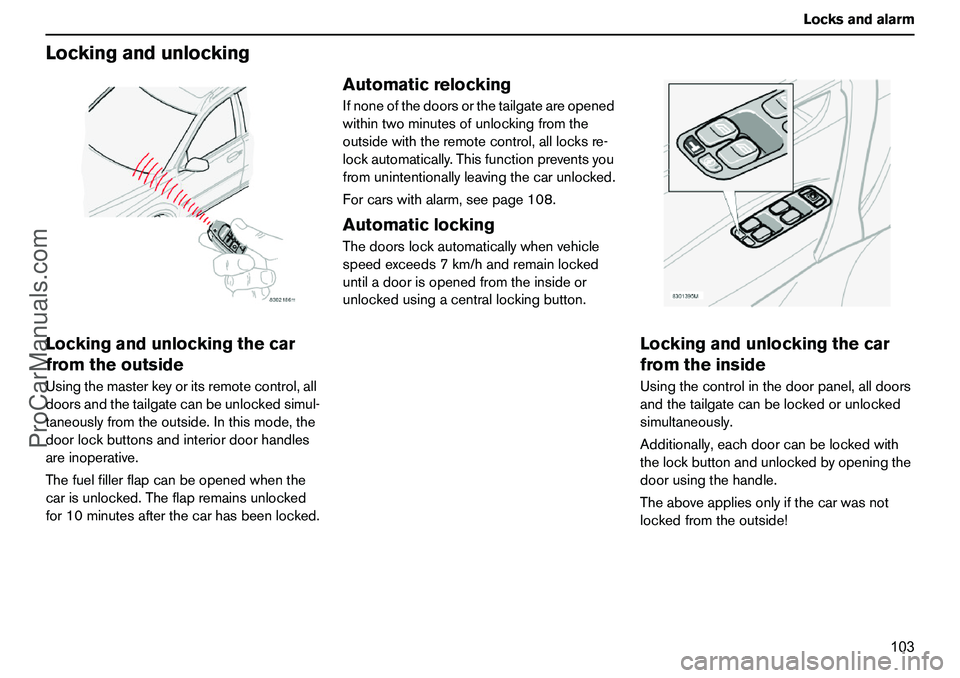
103 Locksandalarm
LockingandunlockingLockingandunlockingthecar
fromtheoutsideUsingthemasterkeyoritsremotecontrol,all
doorsandthetailgatecanbeunlockedsimul-
taneouslyfromtheoutside.Inthismode,the
doorlockbuttonsandinteriordoorhandles
areinoperative.
Thefuelfillerflapcanbeopenedwhenthe
carisunlocked.Theflapremainsunlocked
for10minutesafterthecarhasbeenlocked.
AutomaticrelockingIfnoneofthedoorsorthetailgateareopened
withintwominutesofunlockingfromthe
outsidewiththeremotecontrol,alllocksre-
lockautomatically.Thisfunctionpreventsyou
fromunintentionallyleavingthecarunlocked.
Forcarswithalarm,seepage108.AutomaticlockingThedoorslockautomaticallywhenvehicle
speedexceeds7km/handremainlocked
untiladoorisopenedfromtheinsideor
unlockedusingacentrallockingbutton.
Lockingandunlockingthecar
fromtheinsideUsingthecontrolinthedoorpanel,alldoors
andthetailgatecanbelockedorunlocked
simultaneously.
Additionally,eachdoorcanbelockedwith
thelockbuttonandunlockedbyopeningthe
doorusingthehandle.
Theaboveappliesonlyifthecarwasnot
lockedfromtheoutside!
ProCarManuals.com
Page 200 of 254
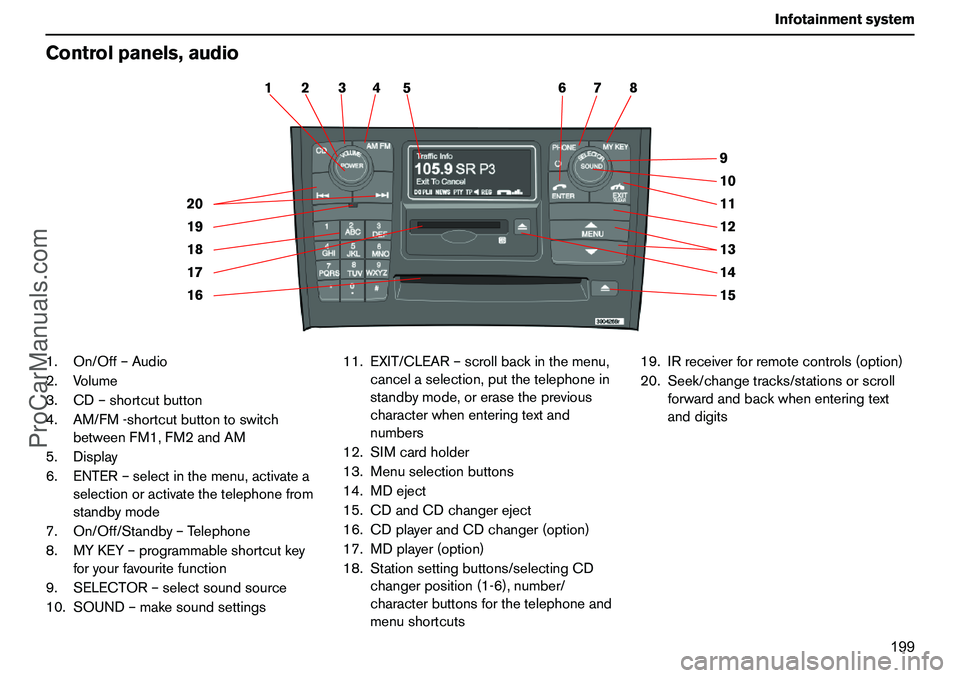
199 Infotainmentsystem
Controlpanels,audio1.On/Off–Audio
2.Volume
3.CD–shortcutbutton
4.AM/FM-shortcutbuttontoswitch
betweenFM1,FM2andAM
5.Display
6.ENTER–selectinthemenu,activatea
selectionoractivatethetelephonefrom
standbymode
7.On/Off/Standby–Telephone
8.MYKEY–programmableshortcutkey
foryourfavouritefunction
9.SELECTOR–selectsoundsource
10.SOUND–makesoundsettings11.EXIT/CLEAR–scrollbackinthemenu,
cancelaselection,putthetelephonein
standbymode,orerasetheprevious
characterwhenenteringtextand
numbers
12.SIMcardholder
13.Menuselectionbuttons
14.MDeject
15.CDandCDchangereject
16.CDplayerandCDchanger(option)
17.MDplayer(option)
18.Stationsettingbuttons/selectingCD
changerposition(1-6),number/
characterbuttonsforthetelephoneand
menushortcuts19.IRreceiverforremotecontrols(option)
20.Seek/changetracks/stationsorscroll
forwardandbackwhenenteringtext
anddigits
15 14 13 12 11 9
10 2 1
20
19
18
16 177 6 5 4 38
ProCarManuals.com
Page 201 of 254
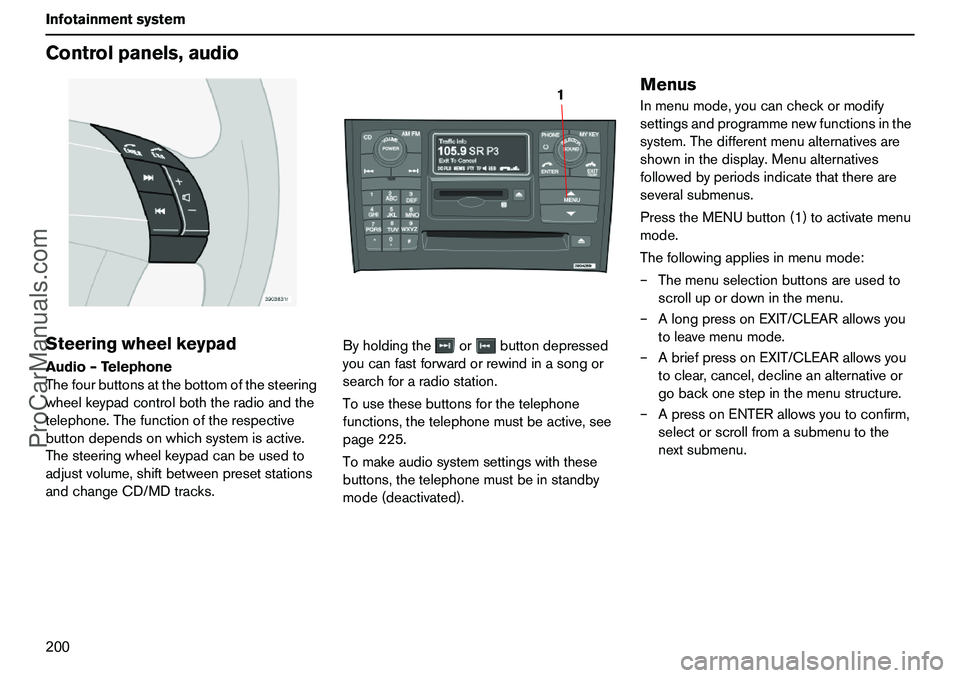
200 InfotainmentsystemControlpanels,audioSteeringwheelkeypadAudio–Telephone
Thefourbuttonsatthebottomofthesteering
wheelkeypadcontrolboththeradioandthe
telephone.Thefunctionoftherespective
buttondependsonwhichsystemisactive.
Thesteeringwheelkeypadcanbeusedto
adjustvolume,shiftbetweenpresetstations
andchangeCD/MDtracks.Byholdingtheorbuttondepressed
youcanfastforwardorrewindinasongor
searchforaradiostation.
Tousethesebuttonsforthetelephone
functions,thetelephonemustbeactive,see
page225.
Tomakeaudiosystemsettingswiththese
buttons,thetelephonemustbeinstandby
mode(deactivated).
MenusInmenumode,youcancheckormodify
settingsandprogrammenewfunctionsinthe
system.Thedifferentmenualternativesare
showninthedisplay.Menualternatives
followedbyperiodsindicatethatthereare
severalsubmenus.
PresstheMENUbutton(1)toactivatemenu
mode.
Thefollowingappliesinmenumode:
–Themenuselectionbuttonsareusedto
scrollupordowninthemenu.
–AlongpressonEXIT/CLEARallowsyou
toleavemenumode.
–AbriefpressonEXIT/CLEARallowsyou
toclear,cancel,declineanalternativeor
gobackonestepinthemenustructure.
–ApressonENTERallowsyoutoconfirm,
selectorscrollfromasubmenutothe
nextsubmenu.
1
ProCarManuals.com