VOLVO XC90 2006 Owners Manual
Manufacturer: VOLVO, Model Year: 2006, Model line: XC90, Model: VOLVO XC90 2006Pages: 256, PDF Size: 6.87 MB
Page 221 of 256

2006 VOLVO XC90
Reserve capacity (RC) 120
min 120 min
If you must replace your battery, be sure to replace it with a battery o\
f the same cold start capacity and
reserve capacity as the original (See the decal on the battery). Generator max. current 140 A*170 A
Starter motor, power 1.4 kW 2.0 kW
Spark plugs P/N272313-8 or equivalent
Gap 0.028 in.0.7 mm
Tightening torque 22 ft. lbs. (30 Nm)
* Models equipped with the optional rear A/C unit have 160 A generators.\
pg. 180 Specifications
Engine specifications,
B5254T2 B8444S
Output (kW/rps) 154/83 232/100
- (hp/rpm) 208/5000 311/6000
Torque (Nm/rps) 320/1500-4500 440/3900
- (ft. lbs./rpm) 236/1500-4500 325/3900
No. of cylinders 5 8
Bore (in./mm) 3.27/83 3.7/94
Stroke (in./mm) 3.67/93.2 3.13/79.5
Cylinder displacement,
liters 2.52 (153.8 cu in)
4.41 (268.6 cu. in.)
Compression ratio 9.0:1 10.4:1
Charge air cooler (Intercooler)
Turbocharged engines employ a turbo-compressor to force air into the eng\
ine inlet manifold and a
charge air cooler to cool the compressed inlet air. The resulting increa\
se in air flow raises pressure in the
intake manifold and increases engine power over that developed by the no\
rmally-aspirated engine. The
charge air cooler (which resembles a radiator) is located between the \
turbo-compressor and inlet
manifold.
file:///K|/ownersdocs/2006/2006_XC90/06xc90_10.htm (9 of 10)12/30/2006\
5:32:53 PM
Page 222 of 256
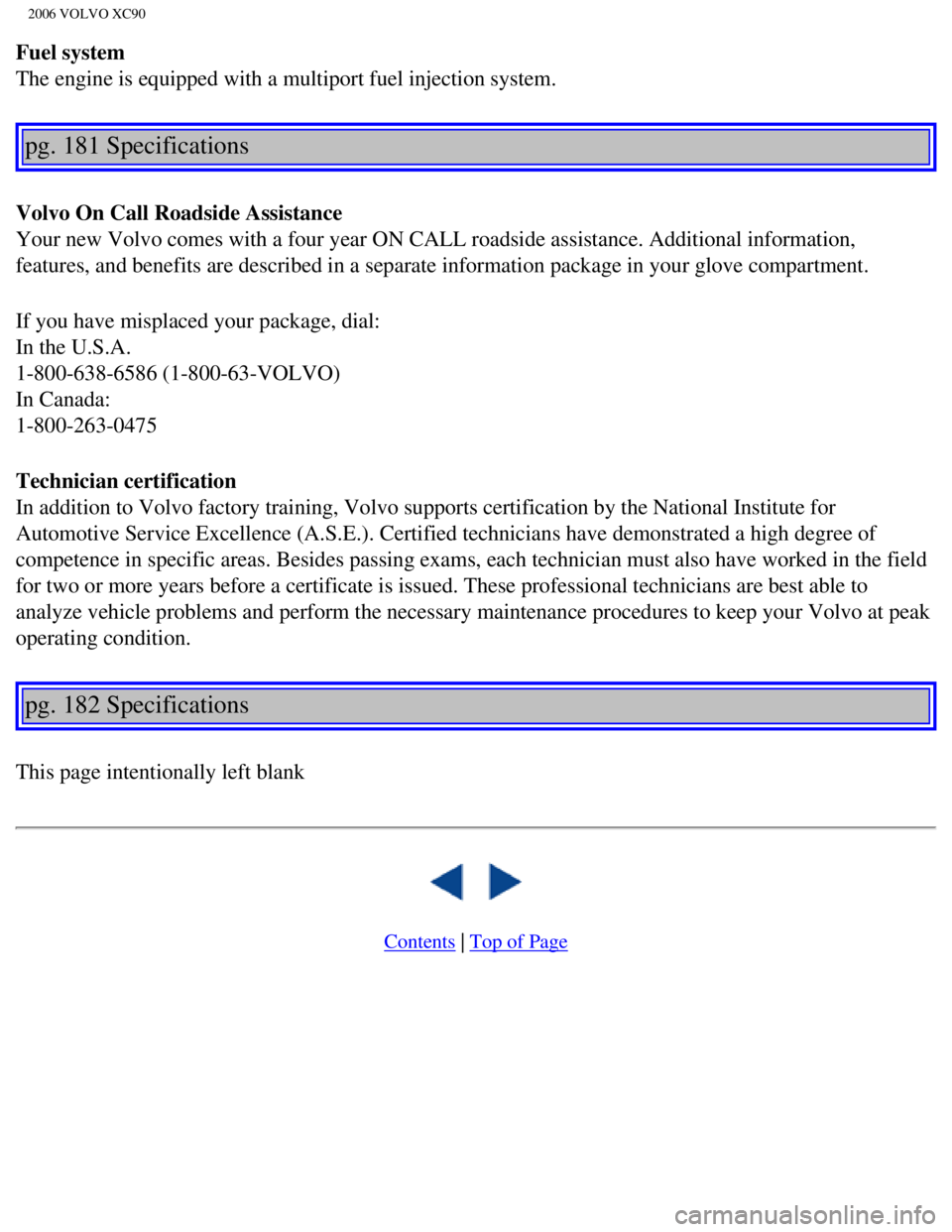
2006 VOLVO XC90
Fuel system
The engine is equipped with a multiport fuel injection system.
pg. 181 Specifications
Volvo On Call Roadside Assistance
Your new Volvo comes with a four year ON CALL roadside assistance. Addit\
ional information,
features, and benefits are described in a separate information package i\
n your glove compartment.
If you have misplaced your package, dial:
In the U.S.A.
1-800-638-6586 (1-800-63-VOLVO)
In Canada:
1-800-263-0475
Technician certification
In addition to Volvo factory training, Volvo supports certification by t\
he National Institute for
Automotive Service Excellence (A.S.E.). Certified technicians have dem\
onstrated a high degree of
competence in specific areas. Besides passing exams, each technician mus\
t also have worked in the field
for two or more years before a certificate is issued. These professional\
technicians are best able to
analyze vehicle problems and perform the necessary maintenance procedure\
s to keep your Volvo at peak
operating condition.
pg. 182 Specifications
This page intentionally left blank
Contents | Top of Page
file:///K|/ownersdocs/2006/2006_XC90/06xc90_10.htm (10 of 10)12/30/200\
6 5:32:53 PM
Page 223 of 256
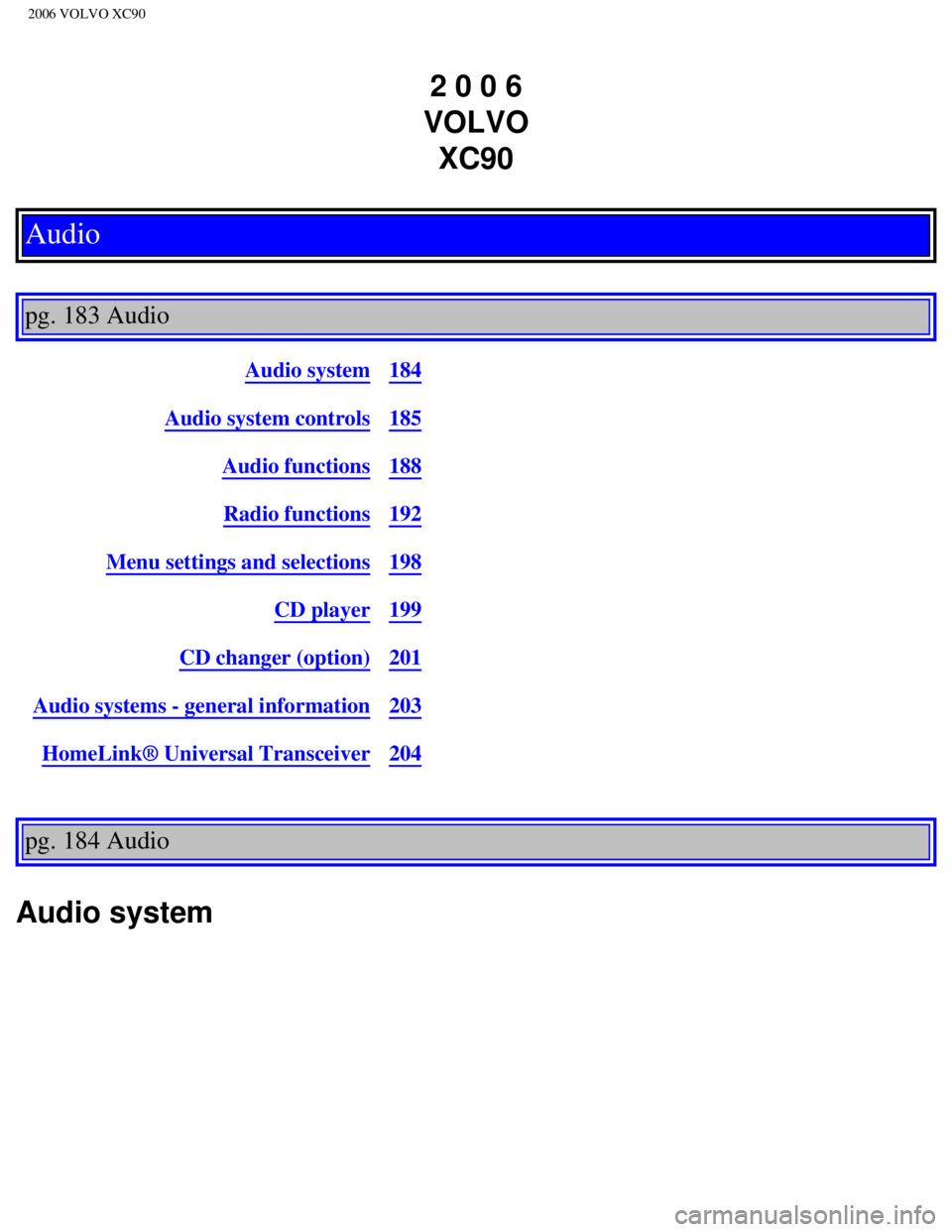
2006 VOLVO XC90
2 0 0 6
VOLVO XC90
Audio
pg. 183 Audio
Audio system184
Audio system controls185
Audio functions188
Radio functions192
Menu settings and selections198
CD player199
CD changer (option)201
Audio systems - general information203
HomeLink® Universal Transceiver204
pg. 184 Audio
Audio system
file:///K|/ownersdocs/2006/2006_XC90/06xc90_11a.htm (1 of 18)12/30/200\
6 5:32:55 PM
Page 224 of 256
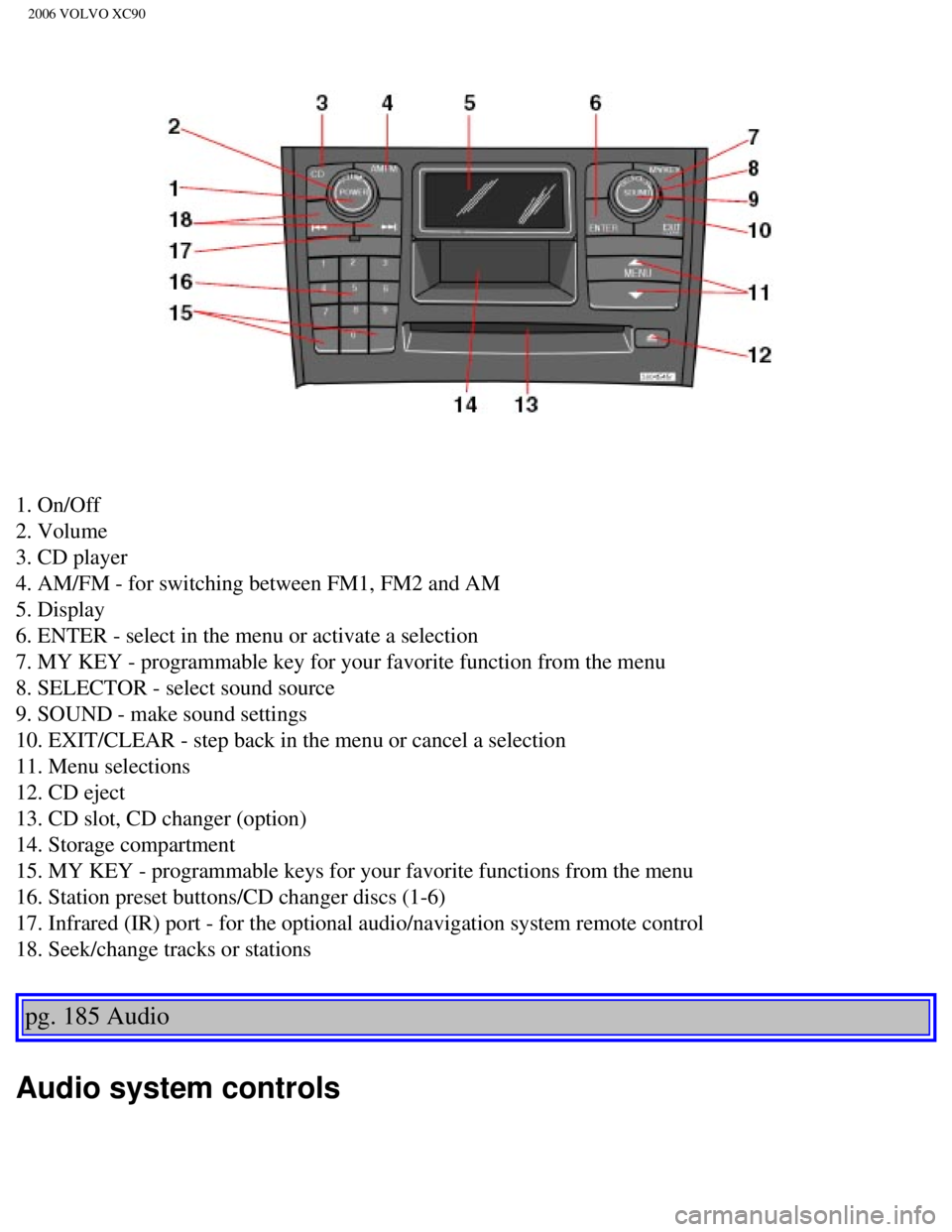
2006 VOLVO XC90
1. On/Off
2. Volume
3. CD player
4. AM/FM - for switching between FM1, FM2 and AM
5. Display
6. ENTER - select in the menu or activate a selection
7. MY KEY - programmable key for your favorite function from the menu
8. SELECTOR - select sound source
9. SOUND - make sound settings
10. EXIT/CLEAR - step back in the menu or cancel a selection
11. Menu selections
12. CD eject
13. CD slot, CD changer (option)
14. Storage compartment
15. MY KEY - programmable keys for your favorite functions from the menu\
16. Station preset buttons/CD changer discs (1-6)
17. Infrared (IR) port - for the optional audio/navigation system remo\
te control
18. Seek/change tracks or stations
pg. 185 Audio
Audio system controls
file:///K|/ownersdocs/2006/2006_XC90/06xc90_11a.htm (2 of 18)12/30/200\
6 5:32:55 PM
Page 225 of 256
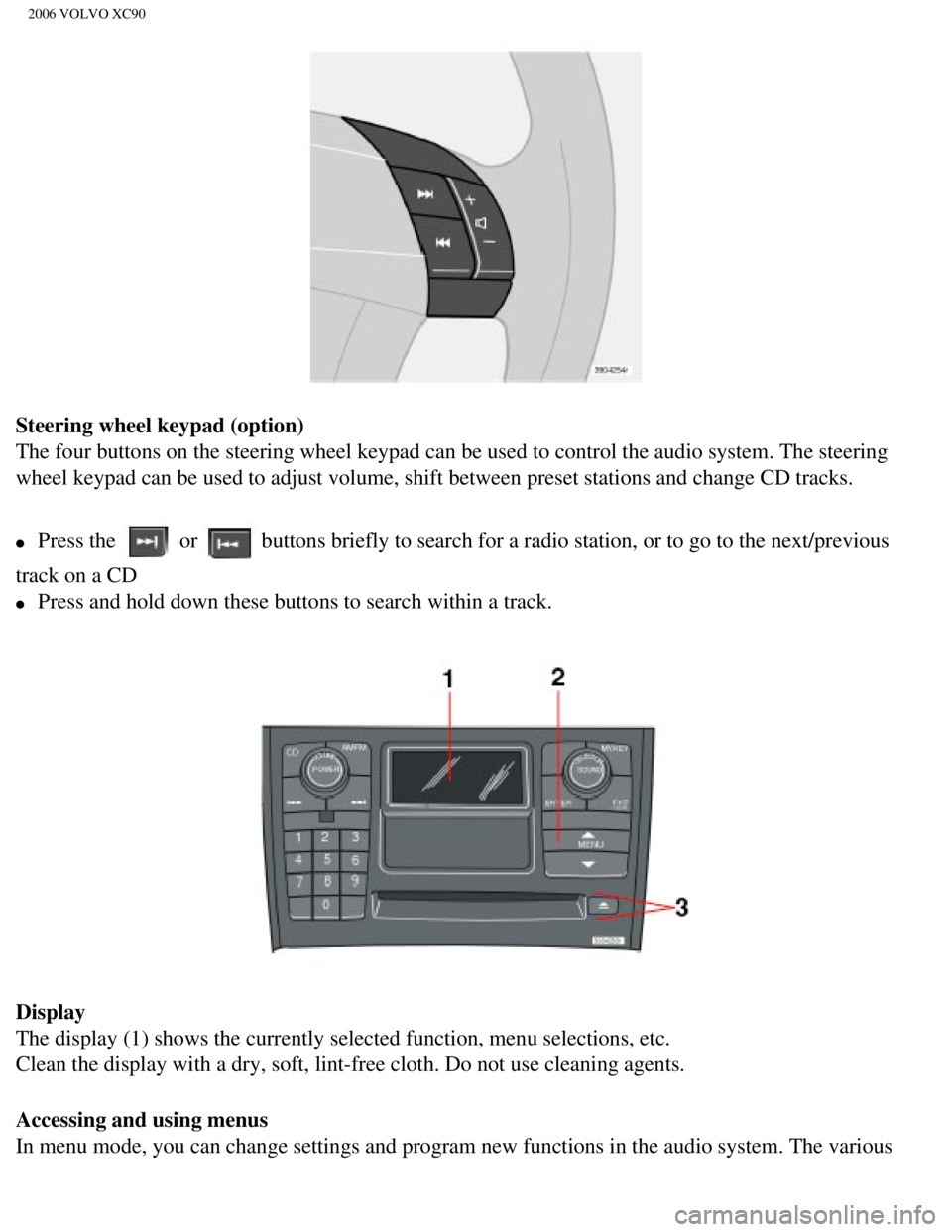
2006 VOLVO XC90
Steering wheel keypad (option)
The four buttons on the steering wheel keypad can be used to control the\
audio system. The steering
wheel keypad can be used to adjust volume, shift between preset stations\
and change CD tracks.
l Press the or buttons briefly to search for a radio station, or to go to the next/pre\
vious
track on a CD
l Press and hold down these buttons to search within a track.
Display
The display (1) shows the currently selected function, menu selections\
, etc.
Clean the display with a dry, soft, lint-free cloth. Do not use cleaning\
agents.
Accessing and using menus
In menu mode, you can change settings and program new functions in the a\
udio system. The various
file:///K|/ownersdocs/2006/2006_XC90/06xc90_11a.htm (3 of 18)12/30/200\
6 5:32:55 PM
Page 226 of 256
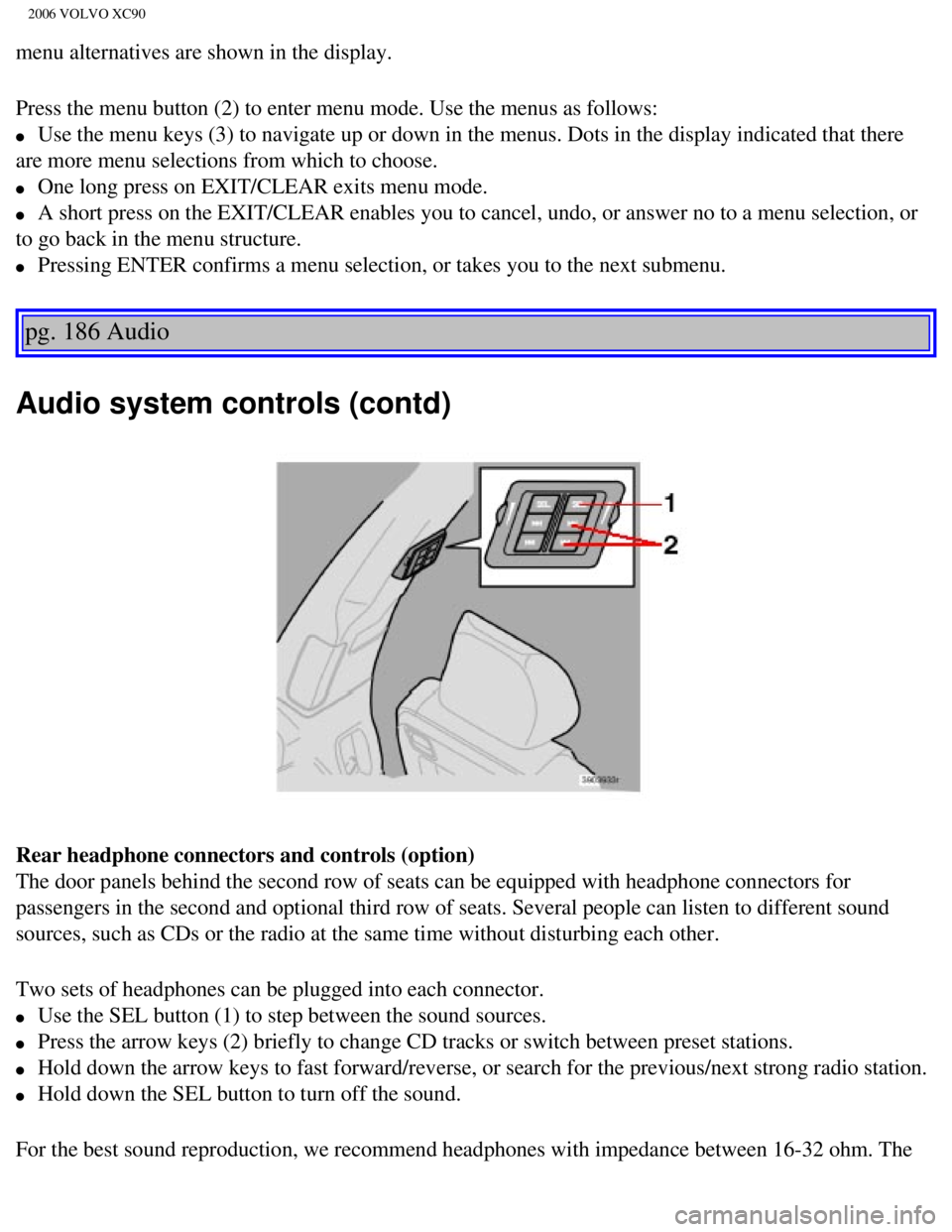
2006 VOLVO XC90
menu alternatives are shown in the display.
Press the menu button (2) to enter menu mode. Use the menus as follows\
:
l Use the menu keys (3) to navigate up or down in the menus. Dots in the\
display indicated that there
are more menu selections from which to choose.
l One long press on EXIT/CLEAR exits menu mode.
l A short press on the EXIT/CLEAR enables you to cancel, undo, or answer n\
o to a menu selection, or
to go back in the menu structure.
l Pressing ENTER confirms a menu selection, or takes you to the next subme\
nu.
pg. 186 Audio
Audio system controls (contd)
Rear headphone connectors and controls (option)
The door panels behind the second row of seats can be equipped with head\
phone connectors for
passengers in the second and optional third row of seats. Several people\
can listen to different sound
sources, such as CDs or the radio at the same time without disturbing ea\
ch other.
Two sets of headphones can be plugged into each connector.
l Use the SEL button (1) to step between the sound sources.
l Press the arrow keys (2) briefly to change CD tracks or switch between\
preset stations.
l Hold down the arrow keys to fast forward/reverse, or search for the prev\
ious/next strong radio station.
l Hold down the SEL button to turn off the sound.
For the best sound reproduction, we recommend headphones with impedance \
between 16-32 ohm. The
file:///K|/ownersdocs/2006/2006_XC90/06xc90_11a.htm (4 of 18)12/30/200\
6 5:32:55 PM
Page 227 of 256
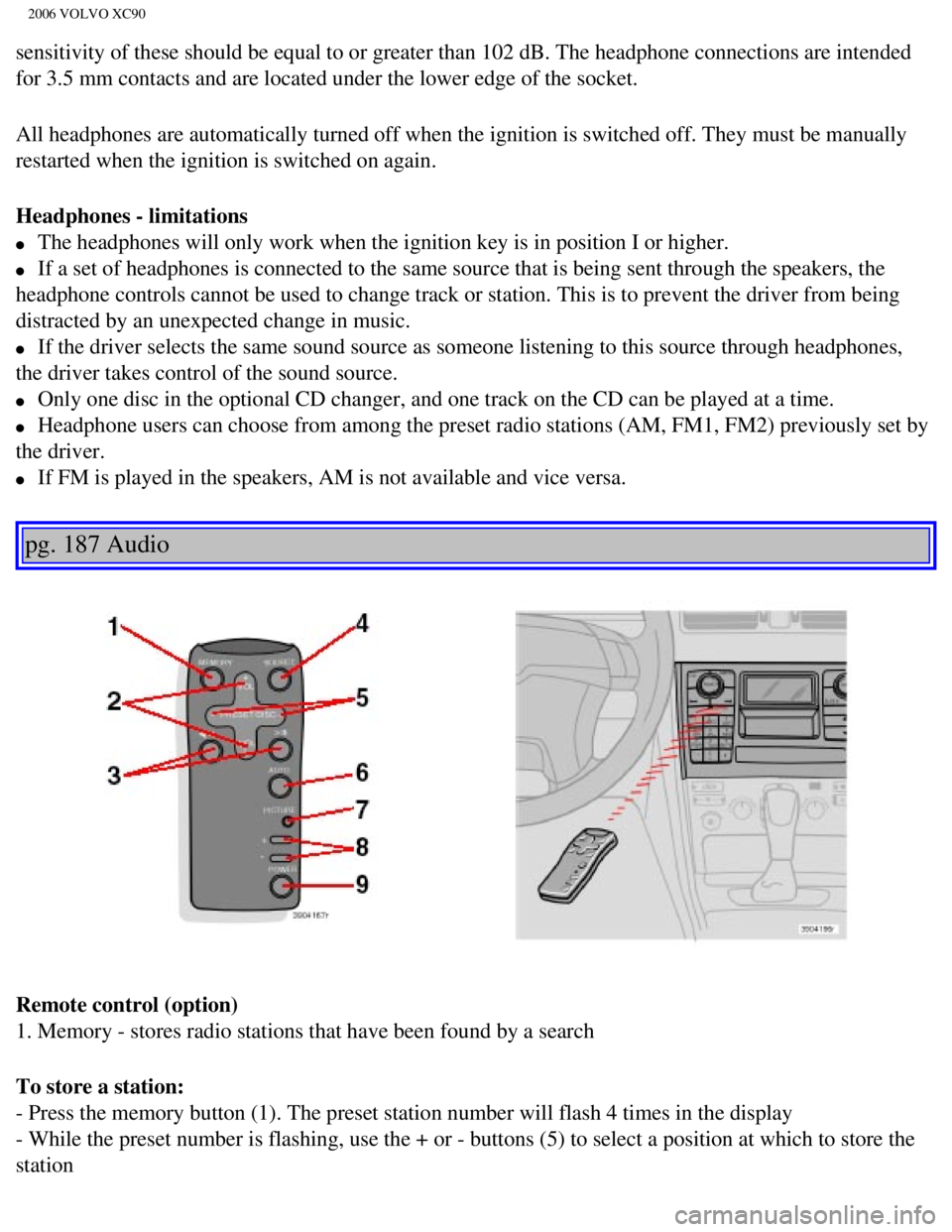
2006 VOLVO XC90
sensitivity of these should be equal to or greater than 102 dB. The head\
phone connections are intended
for 3.5 mm contacts and are located under the lower edge of the socket.
All headphones are automatically turned off when the ignition is switche\
d off. They must be manually
restarted when the ignition is switched on again.
Headphones - limitations
l The headphones will only work when the ignition key is in position I or \
higher.
l If a set of headphones is connected to the same source that is being sen\
t through the speakers, the
headphone controls cannot be used to change track or station. This is to\
prevent the driver from being
distracted by an unexpected change in music.
l If the driver selects the same sound source as someone listening to this\
source through headphones,
the driver takes control of the sound source.
l Only one disc in the optional CD changer, and one track on the CD can be\
played at a time.
l Headphone users can choose from among the preset radio stations (AM, FM\
1, FM2) previously set by
the driver.
l If FM is played in the speakers, AM is not available and vice versa.
pg. 187 Audio
Remote control (option)
1. Memory - stores radio stations that have been found by a search
To store a station:
- Press the memory button (1). The preset station number will flash 4 \
times in the display
- While the preset number is flashing, use the + or - buttons (5) to s\
elect a position at which to store the
station
file:///K|/ownersdocs/2006/2006_XC90/06xc90_11a.htm (5 of 18)12/30/200\
6 5:32:55 PM
Page 228 of 256
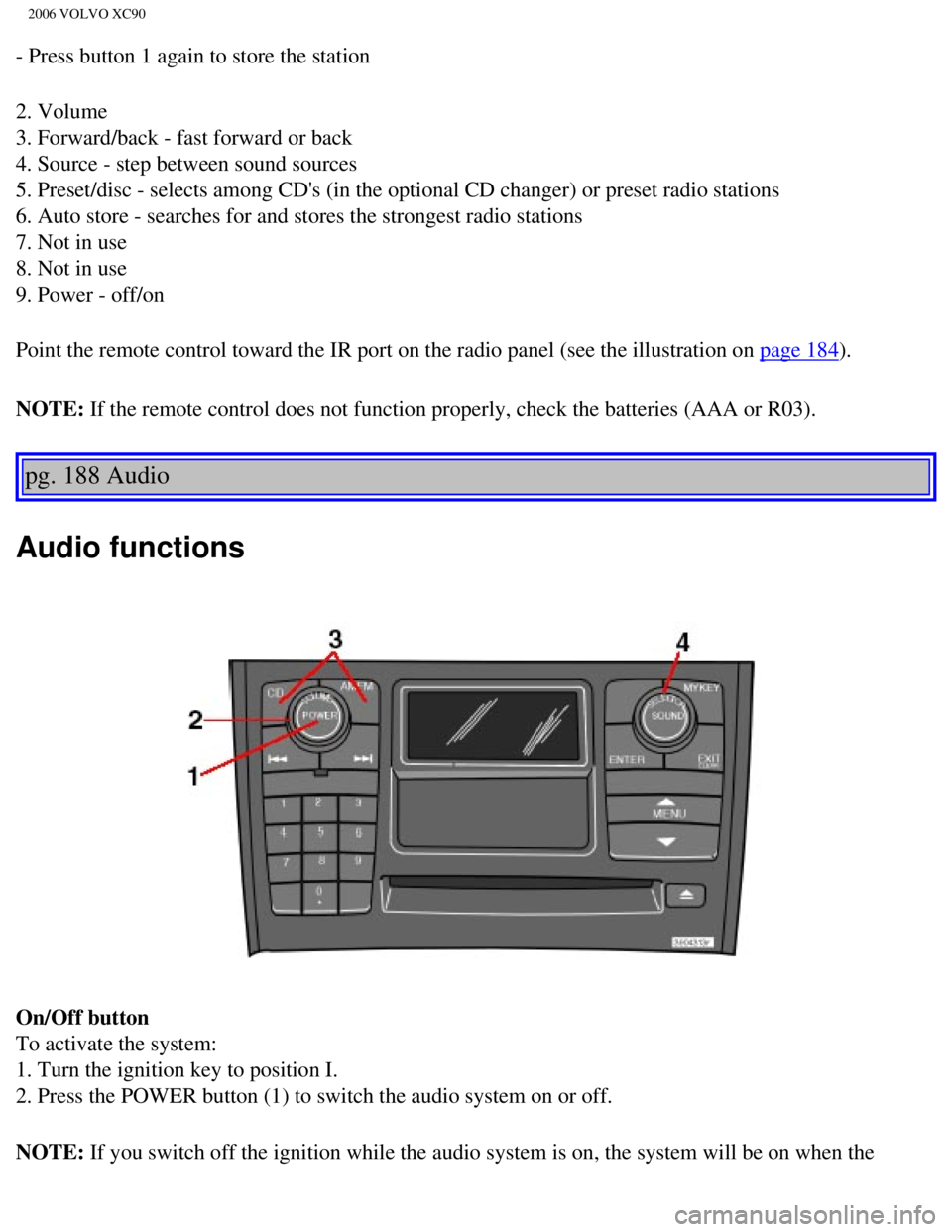
2006 VOLVO XC90
- Press button 1 again to store the station
2. Volume
3. Forward/back - fast forward or back
4. Source - step between sound sources
5. Preset/disc - selects among CD's (in the optional CD changer) or pr\
eset radio stations
6. Auto store - searches for and stores the strongest radio stations
7. Not in use
8. Not in use
9. Power - off/on
Point the remote control toward the IR port on the radio panel (see the\
illustration on
page 184).
NOTE: If the remote control does not function properly, check the batteries (\
AAA or R03).
pg. 188 Audio
Audio functions
On/Off button
To activate the system:
1. Turn the ignition key to position I.
2. Press the POWER button (1) to switch the audio system on or off.
NOTE: If you switch off the ignition while the audio system is on, the system \
will be on when the
file:///K|/ownersdocs/2006/2006_XC90/06xc90_11a.htm (6 of 18)12/30/200\
6 5:32:55 PM
Page 229 of 256
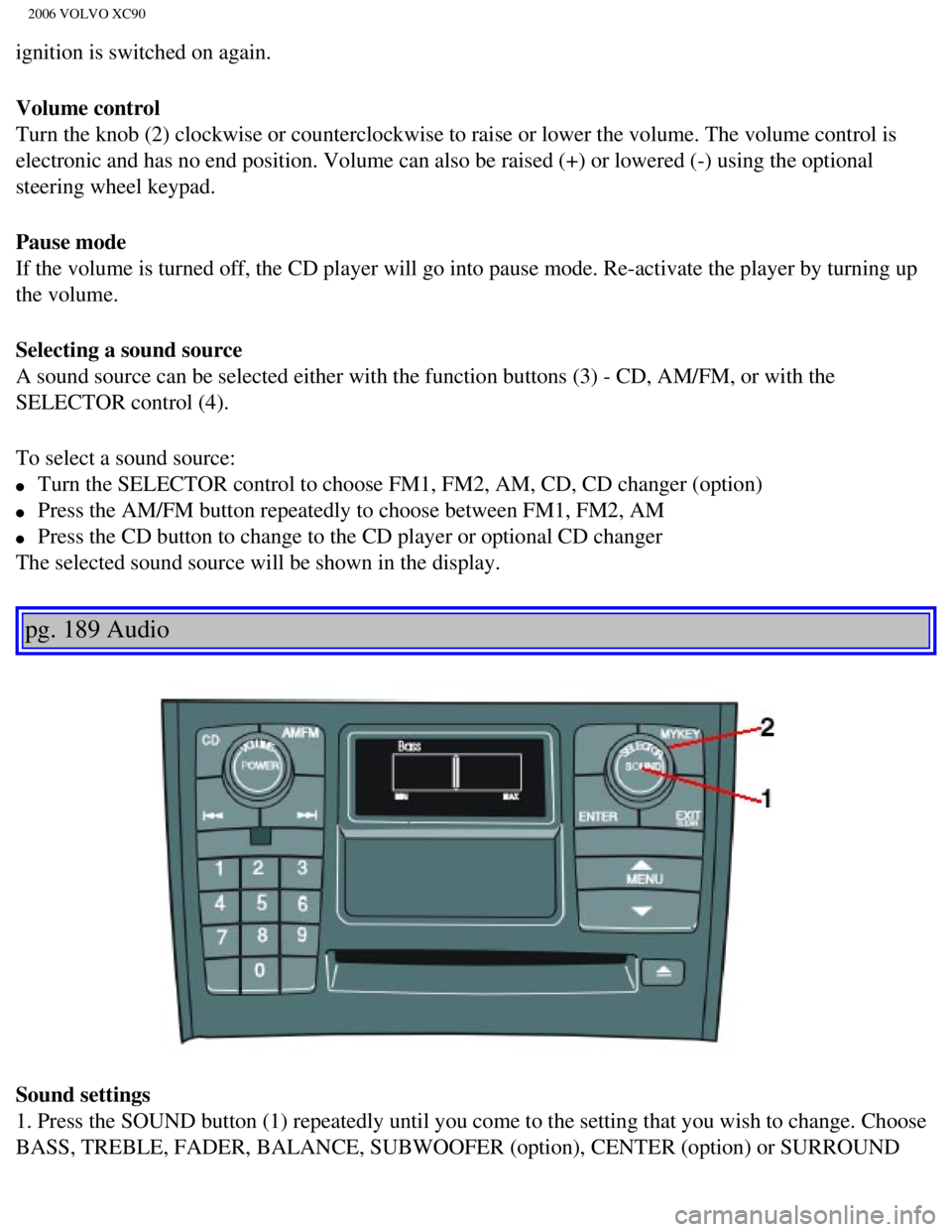
2006 VOLVO XC90
ignition is switched on again.
Volume control
Turn the knob (2) clockwise or counterclockwise to raise or lower the \
volume. The volume control is
electronic and has no end position. Volume can also be raised (+) or l\
owered (-) using the optional
steering wheel keypad.
Pause mode
If the volume is turned off, the CD player will go into pause mode. Re-a\
ctivate the player by turning up
the volume.
Selecting a sound source
A sound source can be selected either with the function buttons (3) - \
CD, AM/FM, or with the
SELECTOR control (4).
To select a sound source:
l Turn the SELECTOR control to choose FM1, FM2, AM, CD, CD changer (optio\
n)
l Press the AM/FM button repeatedly to choose between FM1, FM2, AM
l Press the CD button to change to the CD player or optional CD changer
The selected sound source will be shown in the display.
pg. 189 Audio
Sound settings
1. Press the SOUND button (1) repeatedly until you come to the setting\
that you wish to change. Choose
BASS, TREBLE, FADER, BALANCE, SUBWOOFER (option), CENTER (option) or\
SURROUND
file:///K|/ownersdocs/2006/2006_XC90/06xc90_11a.htm (7 of 18)12/30/200\
6 5:32:55 PM
Page 230 of 256
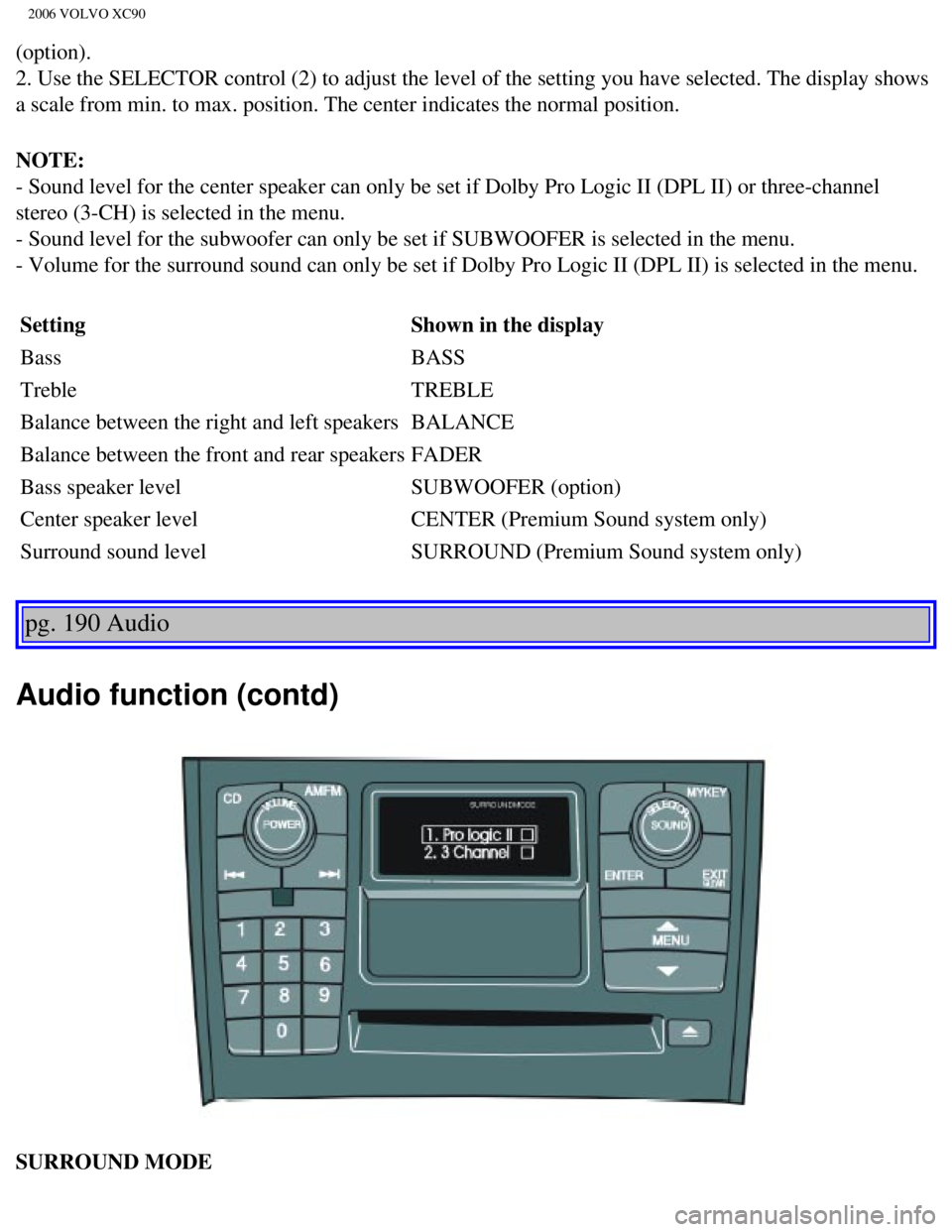
2006 VOLVO XC90
(option).
2. Use the SELECTOR control (2) to adjust the level of the setting you\
have selected. The display shows
a scale from min. to max. position. The center indicates the normal posi\
tion.
NOTE:
- Sound level for the center speaker can only be set if Dolby Pro Logic \
II (DPL II) or three-channel
stereo (3-CH) is selected in the menu.
- Sound level for the subwoofer can only be set if SUBWOOFER is selected\
in the menu.
- Volume for the surround sound can only be set if Dolby Pro Logic II (\
DPL II) is selected in the menu. Setting Shown in the display
Bass BASS
Treble TREBLE
Balance between the right and left speakers BALANCE
Balance between the front and rear speakers FADER
Bass speaker level SUBWOOFER (option)
Center speaker level CENTER (Premium Sound system only)
Surround sound level SURROUND (Premium Sound system only)
pg. 190 Audio
Audio function (contd)
SURROUND MODE
file:///K|/ownersdocs/2006/2006_XC90/06xc90_11a.htm (8 of 18)12/30/200\
6 5:32:55 PM