fog light VOLVO XC90 2006 Owners Manual
[x] Cancel search | Manufacturer: VOLVO, Model Year: 2006, Model line: XC90, Model: VOLVO XC90 2006Pages: 256, PDF Size: 6.87 MB
Page 6 of 256
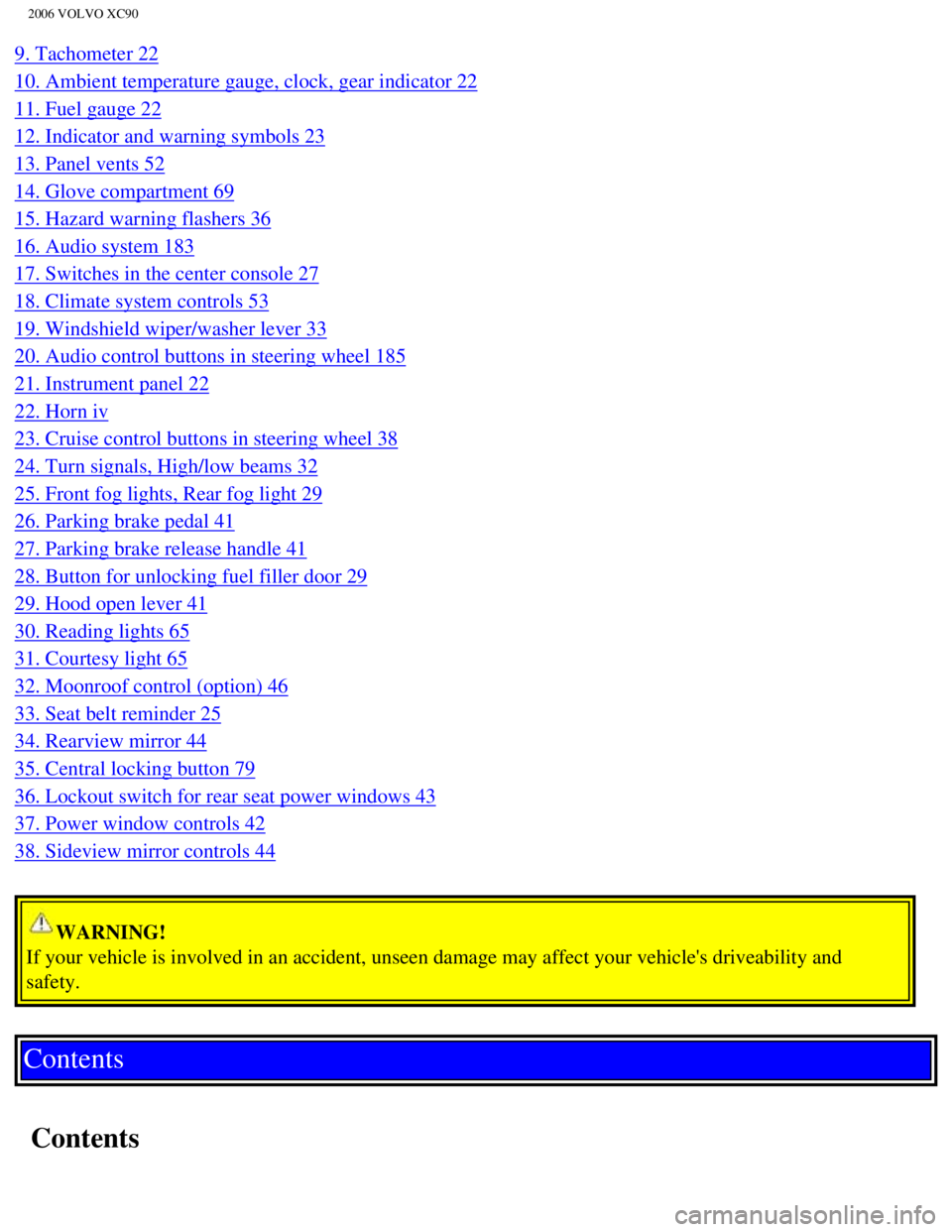
2006 VOLVO XC90
9. Tachometer 22
10. Ambient temperature gauge, clock, gear indicator 22
11. Fuel gauge 22
12. Indicator and warning symbols 23
13. Panel vents 52
14. Glove compartment 69
15. Hazard warning flashers 36
16. Audio system 183
17. Switches in the center console 27
18. Climate system controls 53
19. Windshield wiper/washer lever 33
20. Audio control buttons in steering wheel 185
21. Instrument panel 22
22. Horn iv
23. Cruise control buttons in steering wheel 38
24. Turn signals, High/low beams 32
25. Front fog lights, Rear fog light 29
26. Parking brake pedal 41
27. Parking brake release handle 41
28. Button for unlocking fuel filler door 29
29. Hood open lever 41
30. Reading lights 65
31. Courtesy light 65
32. Moonroof control (option) 46
33. Seat belt reminder 25
34. Rearview mirror 44
35. Central locking button 79
36. Lockout switch for rear seat power windows 43
37. Power window controls 42
38. Sideview mirror controls 44
WARNING!
If your vehicle is involved in an accident, unseen damage may affect you\
r vehicle's driveability and
safety.
Contents
Contents
file:///K|/ownersdocs/2006/2006_XC90/06xc90_00.htm (6 of 7)12/30/2006 \
5:32:34 PM
Page 41 of 256
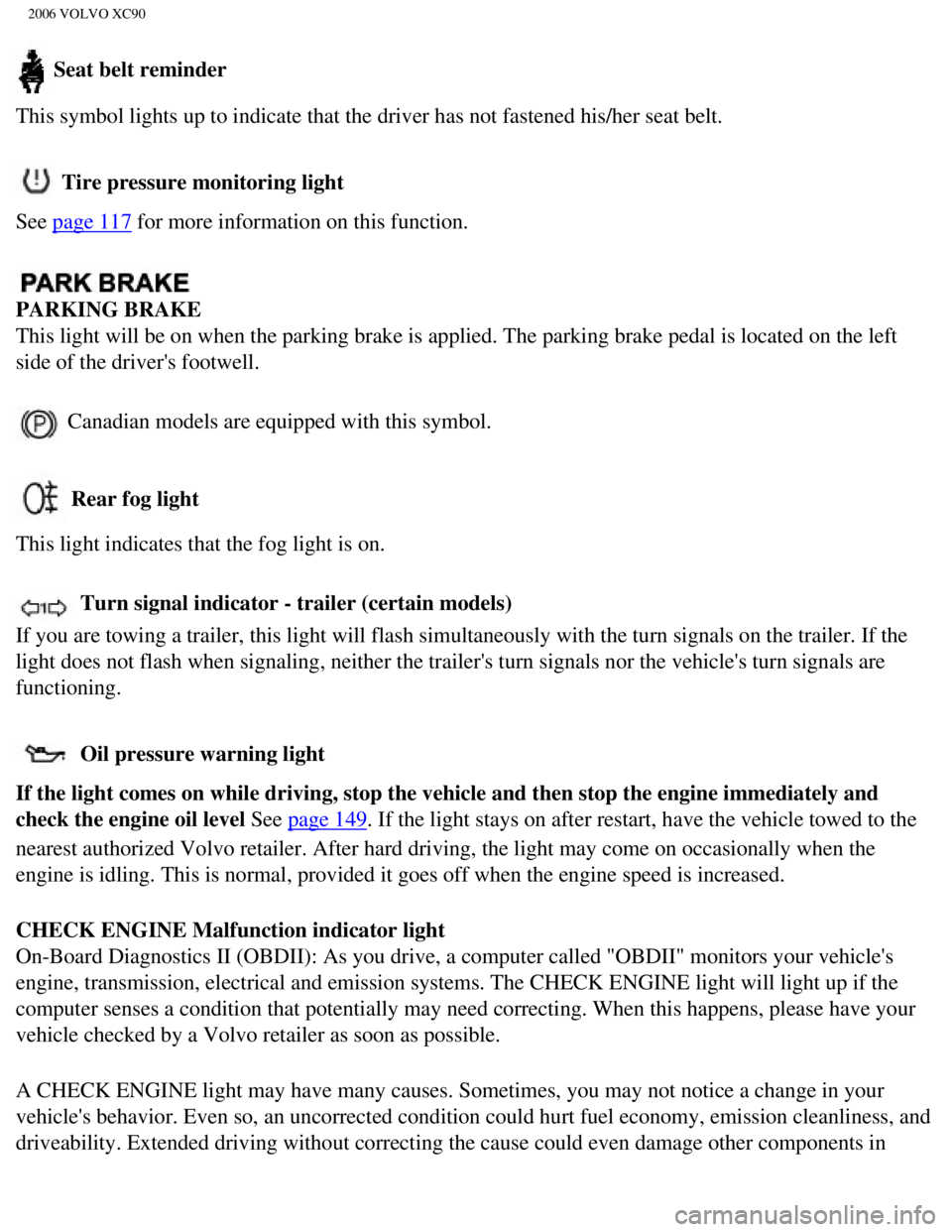
2006 VOLVO XC90
Seat belt reminder
This symbol lights up to indicate that the driver has not fastened his/h\
er seat belt.
Tire pressure monitoring light
See
page 117 for more information on this function.
PARKING BRAKE
This light will be on when the parking brake is applied. The parking bra\
ke pedal is located on the left
side of the driver's footwell.
Canadian models are equipped with this symbol.
Rear fog light
This light indicates that the fog light is on.
Turn signal indicator - trailer (certain models)
If you are towing a trailer, this light will flash simultaneously with t\
he turn signals on the trailer. If the
light does not flash when signaling, neither the trailer's turn signals \
nor the vehicle's turn signals are
functioning.
Oil pressure warning light
If the light comes on while driving, stop the vehicle and then stop the \
engine immediately and
check the engine oil level See
page 149. If the light stays on after restart, have the vehicle towed to the
nearest authorized Volvo retailer. After hard driving, the light may com\
e on occasionally when the
engine is idling. This is normal, provided it goes off when the engine s\
peed is increased.
CHECK ENGINE Malfunction indicator light
On-Board Diagnostics II (OBDII): As you drive, a computer called "OBDI\
I" monitors your vehicle's
engine, transmission, electrical and emission systems. The CHECK ENGINE \
light will light up if the
computer senses a condition that potentially may need correcting. When t\
his happens, please have your
vehicle checked by a Volvo retailer as soon as possible.
A CHECK ENGINE light may have many causes. Sometimes, you may not notice\
a change in your
vehicle's behavior. Even so, an uncorrected condition could hurt fuel ec\
onomy, emission cleanliness, and
driveability. Extended driving without correcting the cause could even d\
amage other components in
file:///K|/ownersdocs/2006/2006_XC90/06xc90_02a.htm (6 of 18)12/30/200\
6 5:32:38 PM
Page 46 of 256
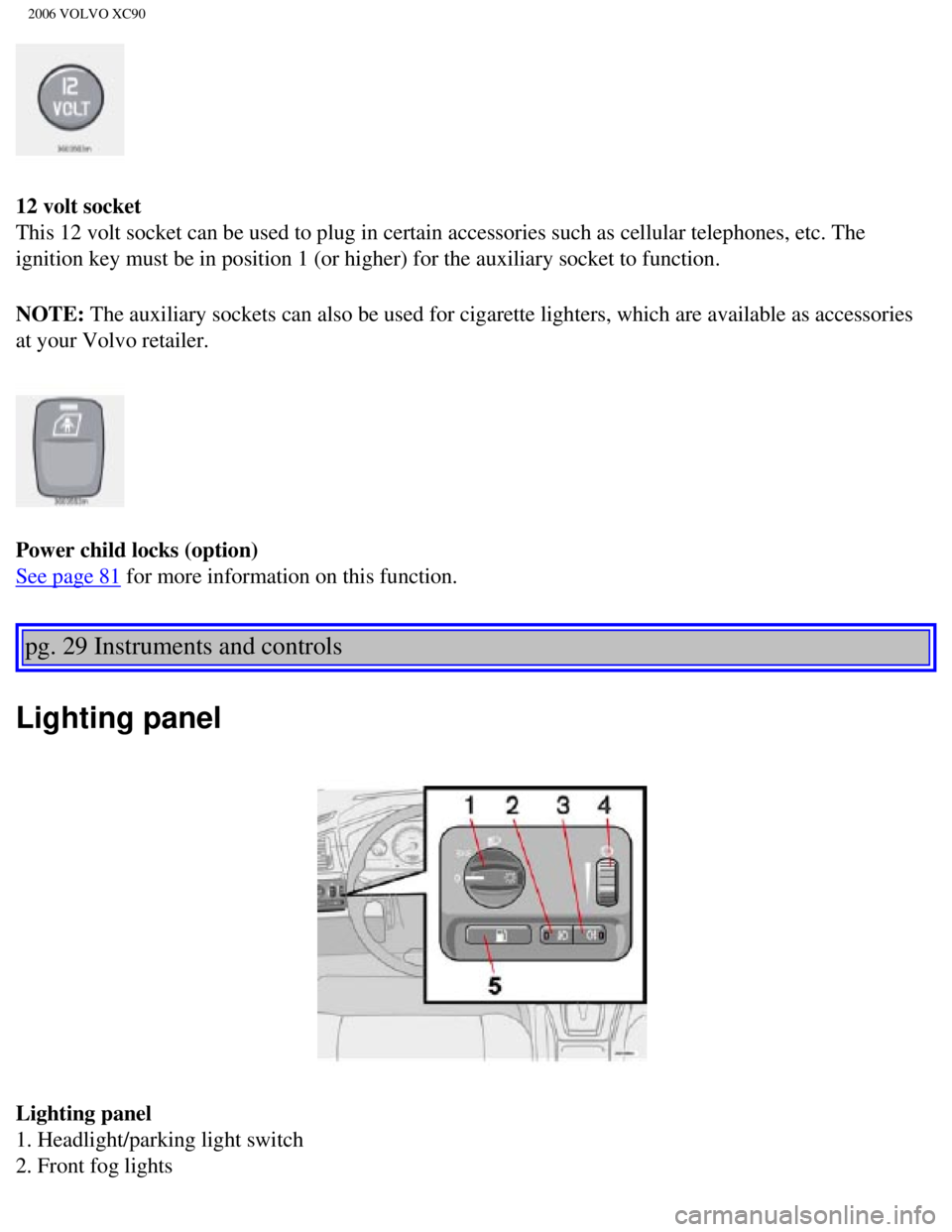
2006 VOLVO XC90
12 volt socket
This 12 volt socket can be used to plug in certain accessories such as c\
ellular telephones, etc. The
ignition key must be in position 1 (or higher) for the auxiliary socke\
t to function.
NOTE: The auxiliary sockets can also be used for cigarette lighters, which ar\
e available as accessories
at your Volvo retailer.
Power child locks (option)
See page 81 for more information on this function.
pg. 29 Instruments and controls
Lighting panel
Lighting panel
1. Headlight/parking light switch
2. Front fog lights
file:///K|/ownersdocs/2006/2006_XC90/06xc90_02a.htm (11 of 18)12/30/20\
06 5:32:38 PM
Page 47 of 256
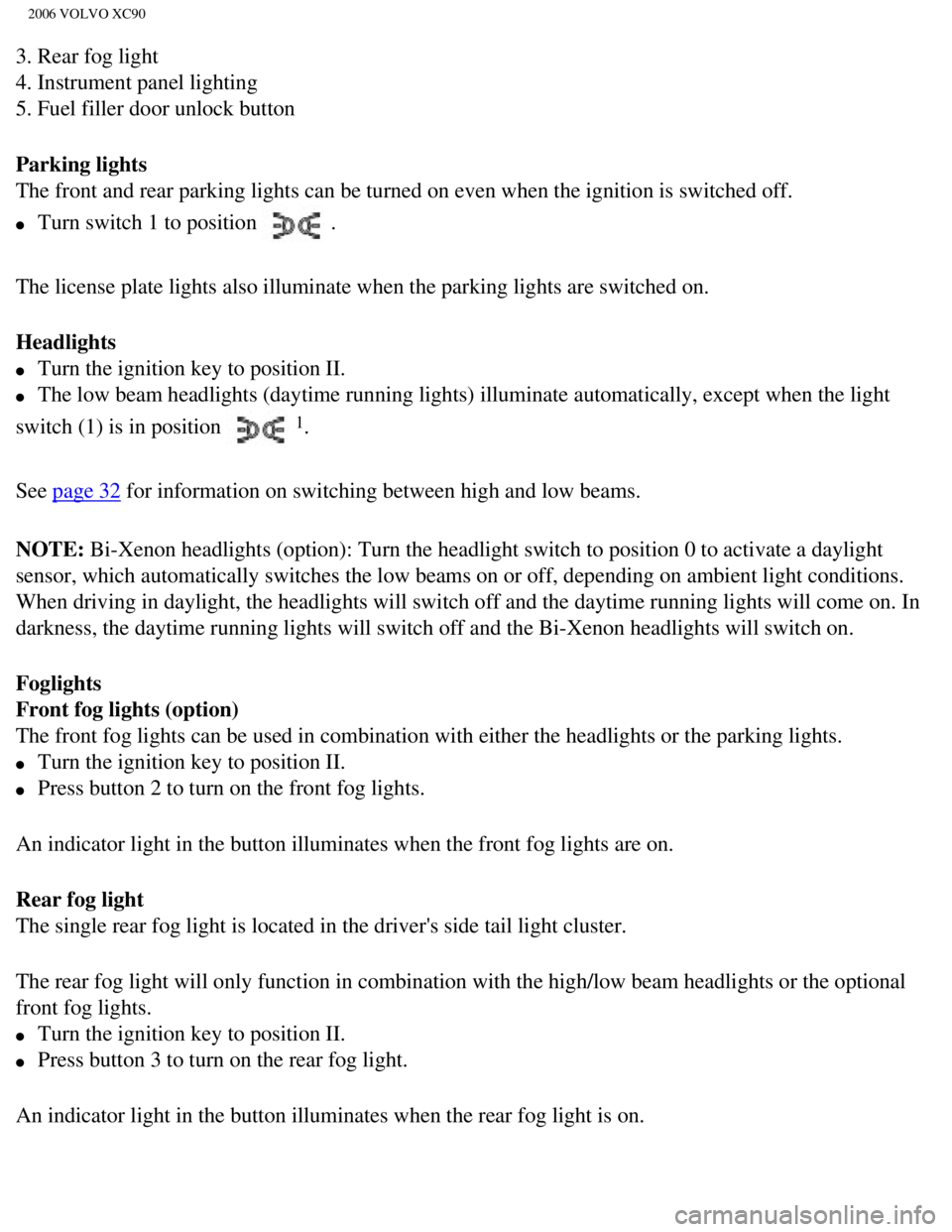
2006 VOLVO XC90
3. Rear fog light
4. Instrument panel lighting
5. Fuel filler door unlock button
Parking lights
The front and rear parking lights can be turned on even when the ignitio\
n is switched off.
l Turn switch 1 to position .
The license plate lights also illuminate when the parking lights are swi\
tched on.
Headlights
l Turn the ignition key to position II.
l The low beam headlights (daytime running lights) illuminate automatica\
lly, except when the light
switch (1) is in position
1.
See
page 32 for information on switching between high and low beams.
NOTE: Bi-Xenon headlights (option): Turn the headlight switch to position 0\
to activate a daylight
sensor, which automatically switches the low beams on or off, depending \
on ambient light conditions.
When driving in daylight, the headlights will switch off and the daytime\
running lights will come on. In
darkness, the daytime running lights will switch off and the Bi-Xenon he\
adlights will switch on.
Foglights
Front fog lights (option)
The front fog lights can be used in combination with either the headligh\
ts or the parking lights.
l Turn the ignition key to position II.
l Press button 2 to turn on the front fog lights.
An indicator light in the button illuminates when the front fog lights a\
re on.
Rear fog light
The single rear fog light is located in the driver's side tail light clu\
ster.
The rear fog light will only function in combination with the high/low b\
eam headlights or the optional
front fog lights.
l Turn the ignition key to position II.
l Press button 3 to turn on the rear fog light.
An indicator light in the button illuminates when the rear fog light is \
on.
file:///K|/ownersdocs/2006/2006_XC90/06xc90_02a.htm (12 of 18)12/30/20\
06 5:32:38 PM
Page 48 of 256
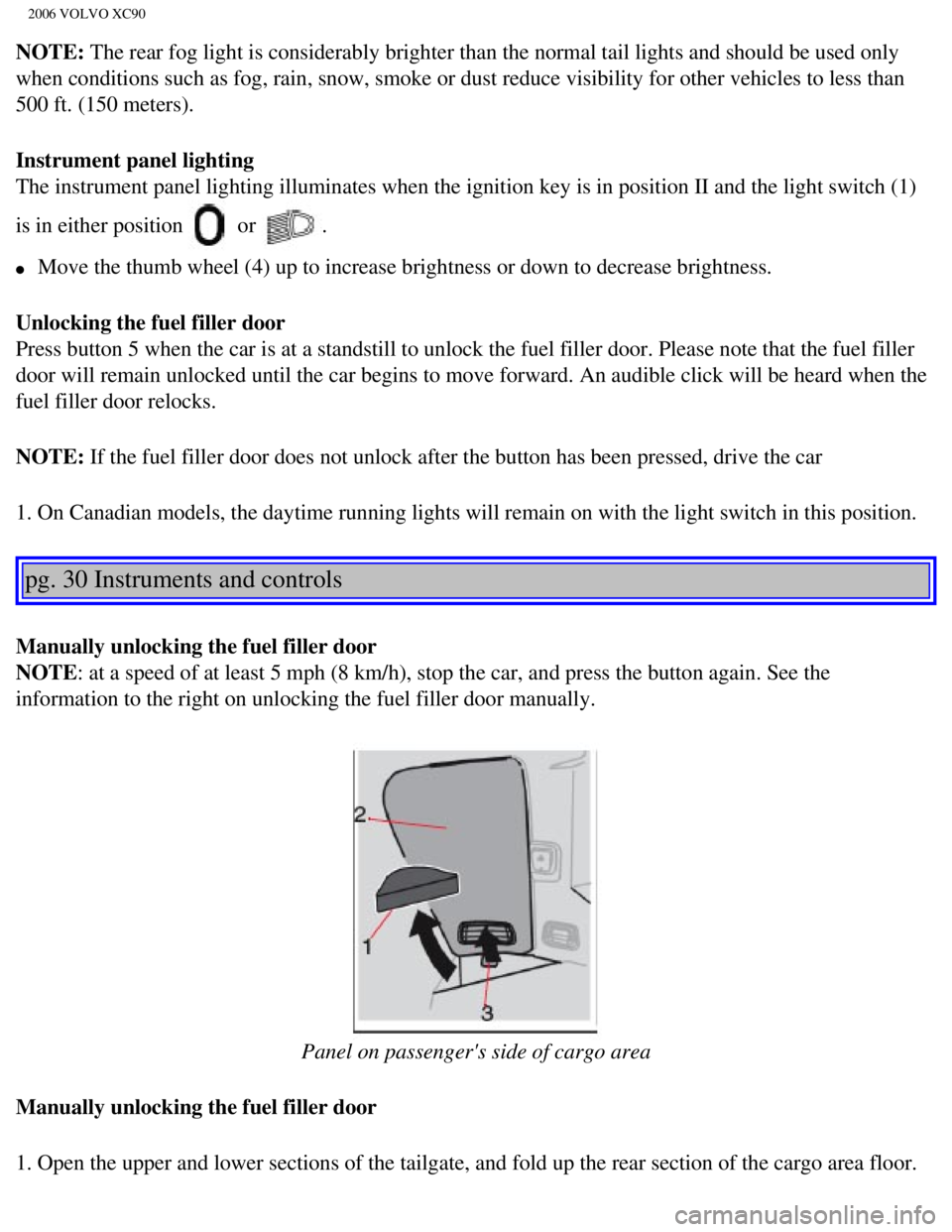
2006 VOLVO XC90
NOTE: The rear fog light is considerably brighter than the normal tail lights \
and should be used only
when conditions such as fog, rain, snow, smoke or dust reduce visibility\
for other vehicles to less than
500 ft. (150 meters).
Instrument panel lighting
The instrument panel lighting illuminates when the ignition key is in po\
sition II and the light switch (1)
is in either position
or .
l Move the thumb wheel (4) up to increase brightness or down to decrease\
brightness.
Unlocking the fuel filler door
Press button 5 when the car is at a standstill to unlock the fuel filler\
door. Please note that the fuel filler
door will remain unlocked until the car begins to move forward. An audib\
le click will be heard when the
fuel filler door relocks.
NOTE: If the fuel filler door does not unlock after the button has been press\
ed, drive the car
1. On Canadian models, the daytime running lights will remain on with th\
e light switch in this position.
pg. 30 Instruments and controls
Manually unlocking the fuel filler door
NOTE: at a speed of at least 5 mph (8 km/h), stop the car, and press the b\
utton again. See the
information to the right on unlocking the fuel filler door manually.
Panel on passenger's side of cargo area
Manually unlocking the fuel filler door
1. Open the upper and lower sections of the tailgate, and fold up the re\
ar section of the cargo area floor.
file:///K|/ownersdocs/2006/2006_XC90/06xc90_02a.htm (13 of 18)12/30/20\
06 5:32:38 PM
Page 78 of 256
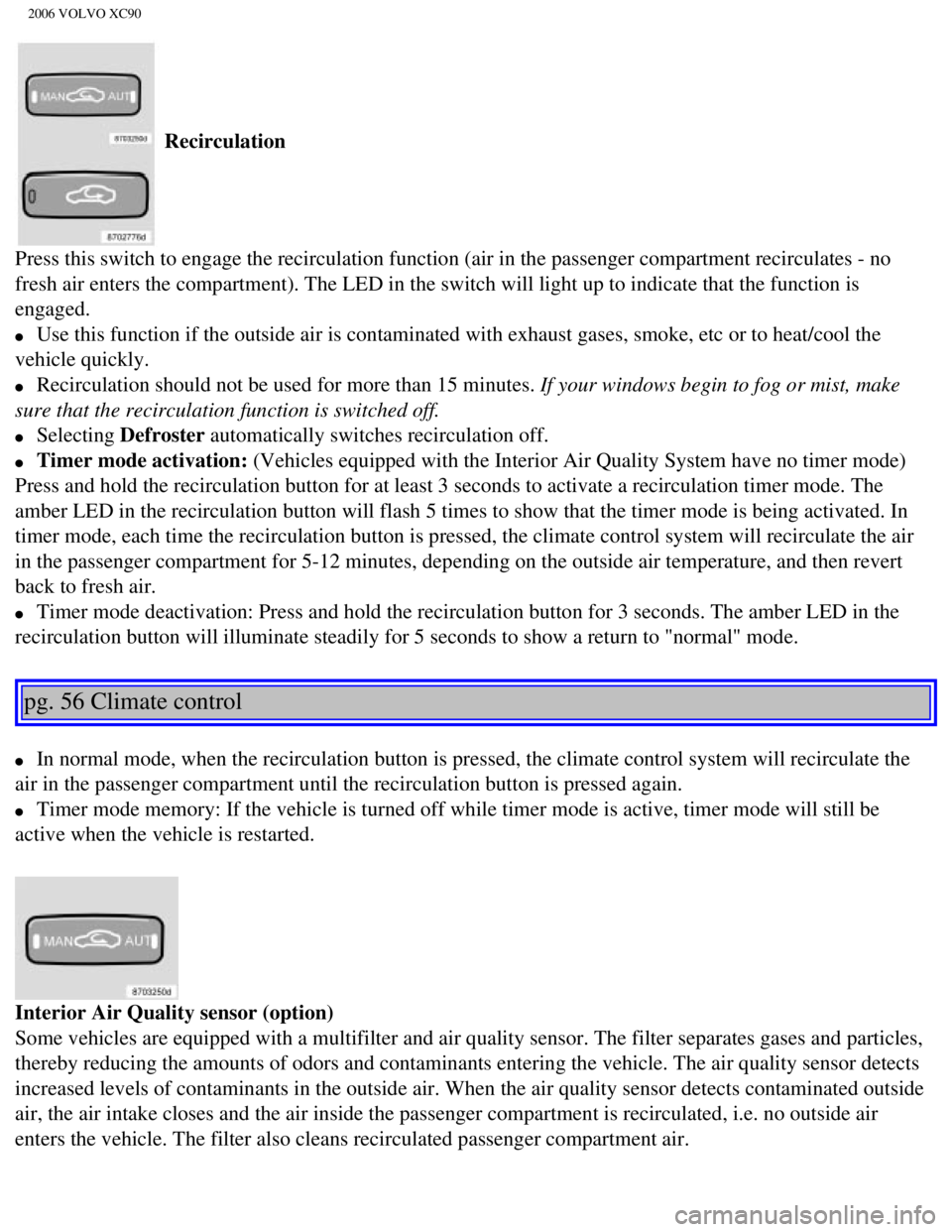
2006 VOLVO XC90
Recirculation
Press this switch to engage the recirculation function (air in the pass\
enger compartment recirculates - no
fresh air enters the compartment). The LED in the switch will light up \
to indicate that the function is
engaged.
l Use this function if the outside air is contaminated with exhaust gases,\
smoke, etc or to heat/cool the
vehicle quickly.
l Recirculation should not be used for more than 15 minutes. If your windows begin to fog or mist, make
sure that the recirculation function is switched off.
l Selecting Defroster automatically switches recirculation off.
l Timer mode activation: (Vehicles equipped with the Interior Air Quality System have no timer m\
ode)
Press and hold the recirculation button for at least 3 seconds to activa\
te a recirculation timer mode. The
amber LED in the recirculation button will flash 5 times to show that th\
e timer mode is being activated. In
timer mode, each time the recirculation button is pressed, the climate c\
ontrol system will recirculate the air
in the passenger compartment for 5-12 minutes, depending on the outside \
air temperature, and then revert
back to fresh air.
l Timer mode deactivation: Press and hold the recirculation button for 3 s\
econds. The amber LED in the
recirculation button will illuminate steadily for 5 seconds to show a re\
turn to "normal" mode.
pg. 56 Climate control
l In normal mode, when the recirculation button is pressed, the climate co\
ntrol system will recirculate the
air in the passenger compartment until the recirculation button is press\
ed again.
l Timer mode memory: If the vehicle is turned off while timer mode is acti\
ve, timer mode will still be
active when the vehicle is restarted.
Interior Air Quality sensor (option)
Some vehicles are equipped with a multifilter and air quality sensor. Th\
e filter separates gases and particles,
thereby reducing the amounts of odors and contaminants entering the vehi\
cle. The air quality sensor detects
increased levels of contaminants in the outside air. When the air qualit\
y sensor detects contaminated outside
air, the air intake closes and the air inside the passenger compartment \
is recirculated, i.e. no outside air
enters the vehicle. The filter also cleans recirculated passenger compar\
tment air.
file:///K|/ownersdocs/2006/2006_XC90/06xc90_03.htm (8 of 9)12/30/2006 \
5:32:40 PM
Page 79 of 256
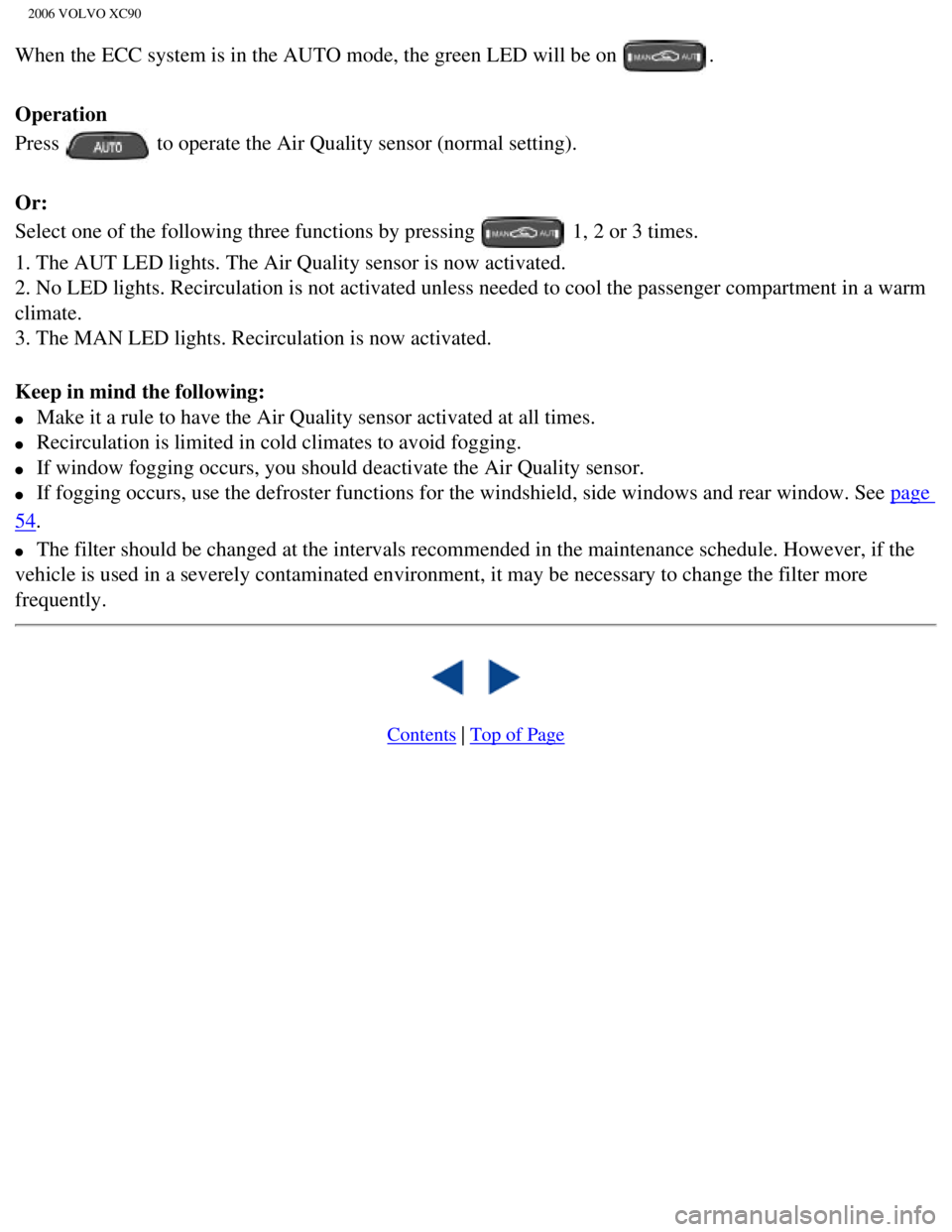
2006 VOLVO XC90
When the ECC system is in the AUTO mode, the green LED will be on .
Operation
Press
to operate the Air Quality sensor (normal setting).
Or:
Select one of the following three functions by pressing
1, 2 or 3 times.
1. The AUT LED lights. The Air Quality sensor is now activated.
2. No LED lights. Recirculation is not activated unless needed to cool t\
he passenger compartment in a warm
climate.
3. The MAN LED lights. Recirculation is now activated.
Keep in mind the following:
l Make it a rule to have the Air Quality sensor activated at all times.
l Recirculation is limited in cold climates to avoid fogging.
l If window fogging occurs, you should deactivate the Air Quality sensor. \
l If fogging occurs, use the defroster functions for the windshield, side \
windows and rear window. See page
54.
l The filter should be changed at the intervals recommended in the mainten\
ance schedule. However, if the
vehicle is used in a severely contaminated environment, it may be necess\
ary to change the filter more
frequently.
Contents | Top of Page
file:///K|/ownersdocs/2006/2006_XC90/06xc90_03.htm (9 of 9)12/30/2006 \
5:32:40 PM
Page 193 of 256
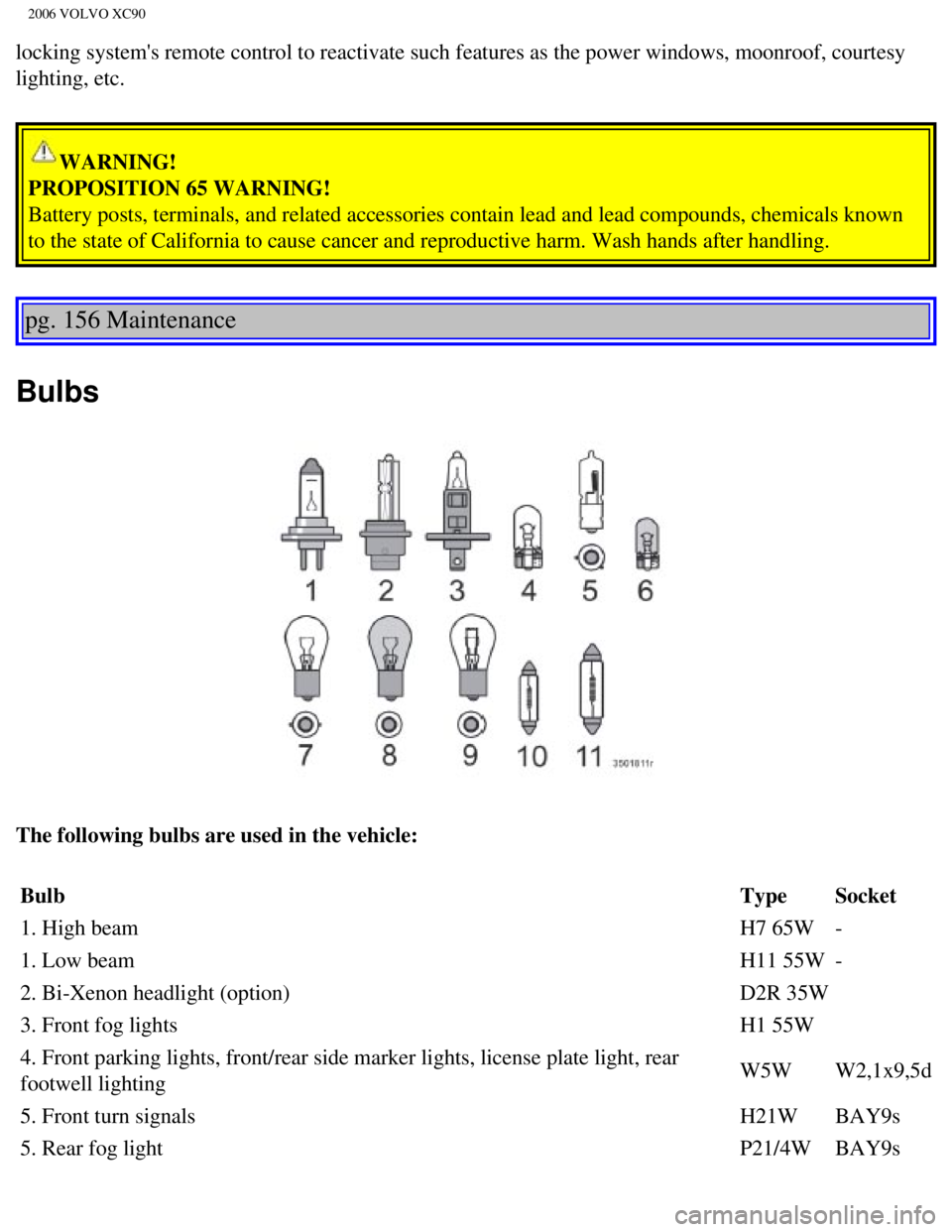
2006 VOLVO XC90
locking system's remote control to reactivate such features as the power\
windows, moonroof, courtesy
lighting, etc.
WARNING!
PROPOSITION 65 WARNING!
Battery posts, terminals, and related accessories contain lead and lead \
compounds, chemicals known
to the state of California to cause cancer and reproductive harm. Wash h\
ands after handling.
pg. 156 Maintenance
Bulbs
The following bulbs are used in the vehicle:
Bulb Type Socket
1. High beam H7 65W-
1. Low beam H11 55W-
2. Bi-Xenon headlight (option) D2R 35W
3. Front fog lights H1 55W
4. Front parking lights, front/rear side marker lights, license plate li\
ght, rear
footwell lighting W5W
W2,1x9,5d
5. Front turn signals H21W BAY9s
5. Rear fog light P21/4W BAY9s
file:///K|/ownersdocs/2006/2006_XC90/06xc90_09b.htm (5 of 24)12/30/200\
6 5:32:52 PM
Page 199 of 256
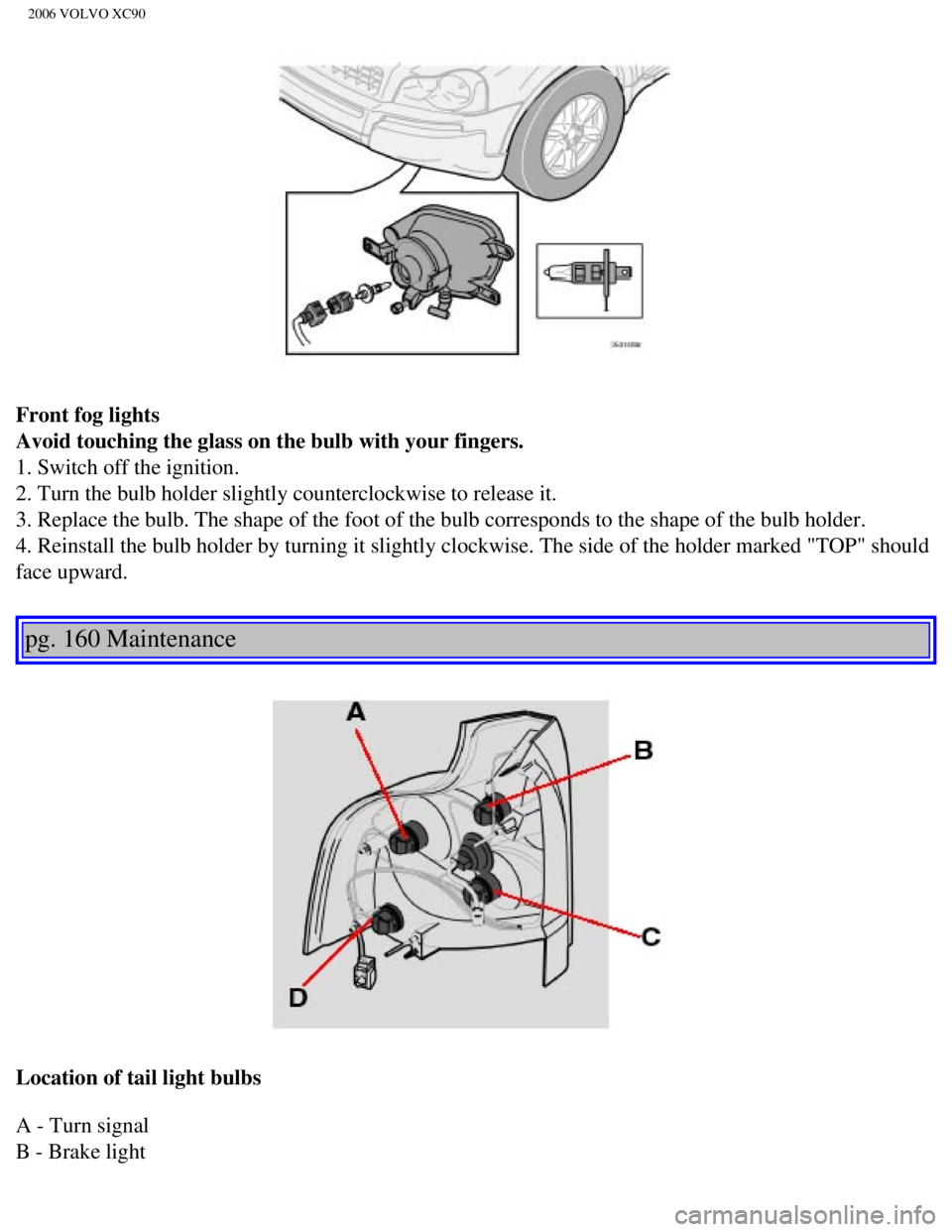
2006 VOLVO XC90
Front fog lights
Avoid touching the glass on the bulb with your fingers.
1. Switch off the ignition.
2. Turn the bulb holder slightly counterclockwise to release it.
3. Replace the bulb. The shape of the foot of the bulb corresponds to th\
e shape of the bulb holder.
4. Reinstall the bulb holder by turning it slightly clockwise. The side \
of the holder marked "TOP" should
face upward.
pg. 160 Maintenance
Location of tail light bulbs
A - Turn signal
B - Brake light
file:///K|/ownersdocs/2006/2006_XC90/06xc90_09b.htm (11 of 24)12/30/20\
06 5:32:52 PM
Page 201 of 256
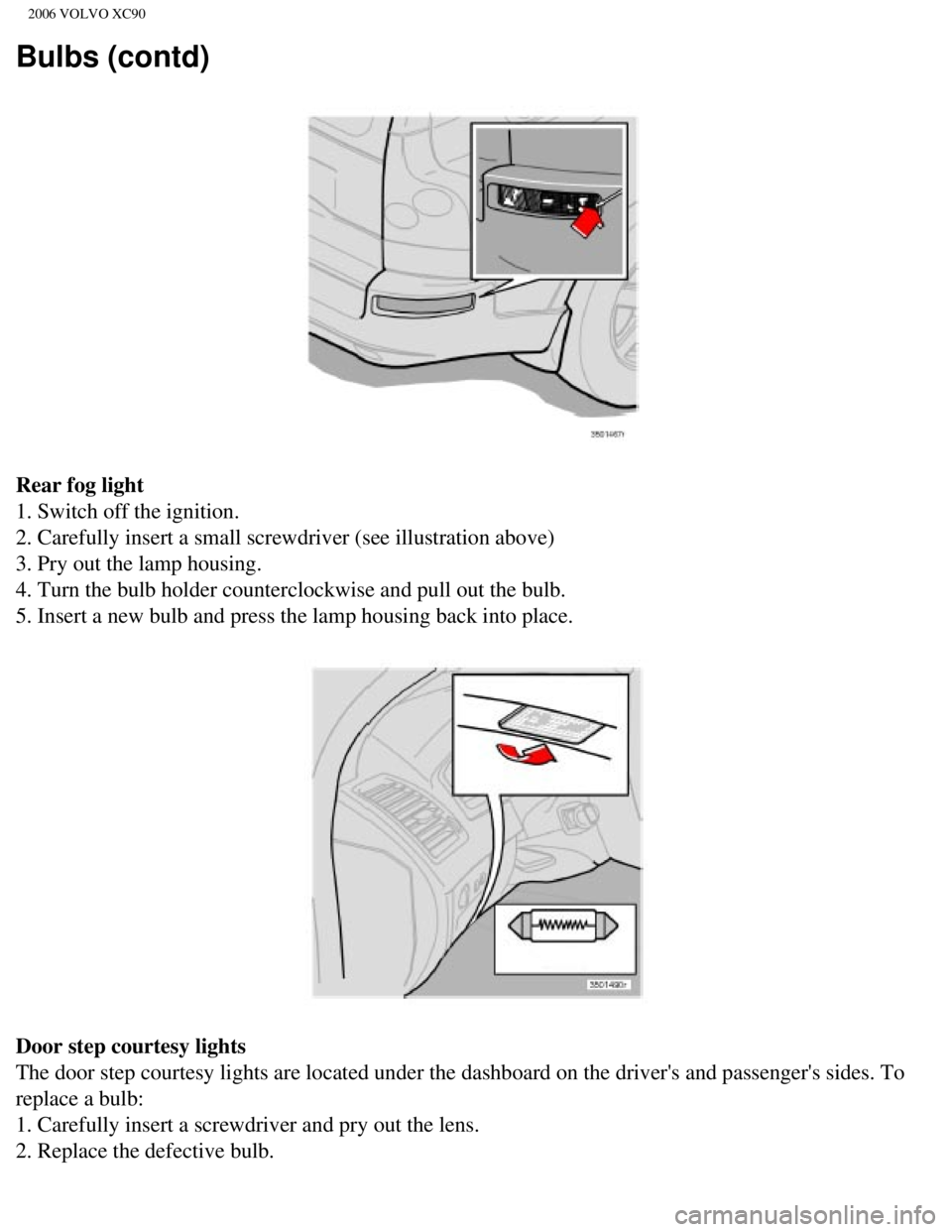
2006 VOLVO XC90
Bulbs (contd)
Rear fog light
1. Switch off the ignition.
2. Carefully insert a small screwdriver (see illustration above)
3. Pry out the lamp housing.
4. Turn the bulb holder counterclockwise and pull out the bulb.
5. Insert a new bulb and press the lamp housing back into place.
Door step courtesy lights
The door step courtesy lights are located under the dashboard on the dri\
ver's and passenger's sides. To
replace a bulb:
1. Carefully insert a screwdriver and pry out the lens.
2. Replace the defective bulb.
file:///K|/ownersdocs/2006/2006_XC90/06xc90_09b.htm (13 of 24)12/30/20\
06 5:32:52 PM