VOLVO XC90 TWIN ENGINE 2019 Owners Manual
Manufacturer: VOLVO, Model Year: 2019, Model line: XC90 TWIN ENGINE, Model: VOLVO XC90 TWIN ENGINE 2019Pages: 697, PDF Size: 10.33 MB
Page 591 of 697

WHEELS AND TIRES
589
WARNING
Exceeding the permissible axle weight,
gross vehicle weight, or any other weight
rating limits can cause tire overheating
resulting in permanent deformation or
catastrophic failure.
Do not use replacement tires with lower
load carrying capacities than the tires that
were original equipment on the vehicle
because this will lower the vehicle's GVW
rating. Use only tires with the correct load
carrying capacity. Consult your Volvo
retailer for information.
Related information
Loading recommendations (p. 598)
Page 592 of 697

Page 593 of 697

L O A D I N G , S T O R A G E A N D P A S S E N G E R
C O M P A R T M E N T
Page 594 of 697
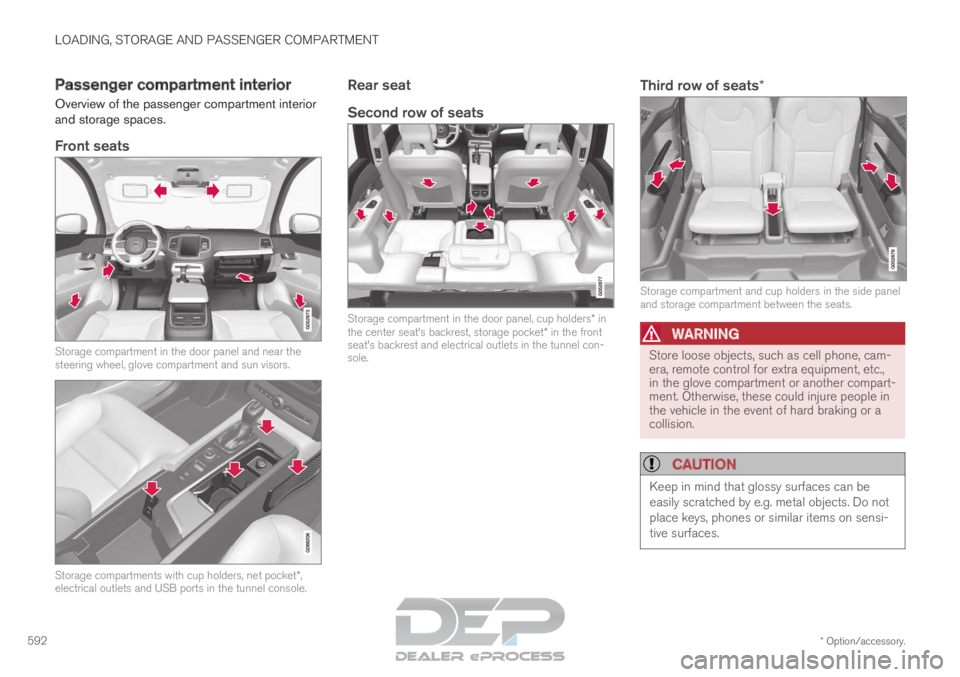
LOADING, STORAGE AND PASSENGER COMPARTMENT
* Option/accessory.
592 Passenger compartment interior
Overview of the passenger compartment interior
and storage spaces.
Front seats Storage compartment in the door panel and near the
steering wheel, glove compartment and sun visors.
Storage compartments with cup holders, net pocket*,
electrical outlets and USB ports in the tunnel console.
Rear seat
Second row of seats Storage compartment in the door panel, cup holders* in
the center seat's backrest, storage pocket* in the front
seat's backrest and electrical outlets in the tunnel con-
sole.Third row of seats* Storage compartment and cup holders in the side panel
and storage compartment between the seats.
WARNING
Store loose objects, such as cell phone, cam-
era, remote control for extra equipment, etc.,
in the glove compartment or another compart-
ment. Otherwise, these could injure people in
the vehicle in the event of hard braking or a
collision.
CAUTION
Keep in mind that glossy surfaces can be
easily scratched by e.g. metal objects. Do not
place keys, phones or similar items on sensi-
tive surfaces.
Page 595 of 697

LOADING, STORAGE AND PASSENGER COMPARTMENT
* Option/accessory.593
Related information
Electrical outlets (p. 594)
Using the glove compartment (p. 597)
Sun visors (p. 598)
Tunnel console (p. 593)
Connecting a device via the USB port
(p. 525) Tunnel console
The tunnel console is located between the front
seats. Storage compartment with cover*. The cover
can be opened/closed by pressing the han-
dle. Storage compartment with cup holder and
12 V socket.
Storage compartment and USB port under
the armrest.
Climate control panel for the rear seats* or
storage compartment.WARNING Store loose objects, such as cell phone, cam-
era, remote control for extra equipment, etc.,
in the glove compartment or another compart-
ment. Otherwise, these could injure people in
the vehicle in the event of hard braking or a
collision.
NOTE
One of the sensors for the alarm* is located
under the cup holder in the center console.
Avoid placing coins, keys and other metal
objects in the cup holder as this could trigger
the alarm.
CAUTION Keep in mind that glossy surfaces can be
easily scratched by e.g. metal objects. Do not
place keys, phones or similar items on sensi-
tive surfaces.
Related information
Passenger compartment interior (p. 592)
Electrical outlets (p. 594)
Climate system controls (p. 215)
Page 596 of 697

LOADING, STORAGE AND PASSENGER COMPARTMENT
* Option/accessory.
594 Electrical outlets
There are two 12 V electrical outlets and one
120 V electrical outlet* in the tunnel console,
and one 12 V electrical outlet* in the trunk/cargo
compartment.
If a problem occurs with an electrical socket,
contact a workshop - an authorized Volvo work-
shop is recommended.
12 V outlets 12 V outlet in the tunnel console, front seat.
The 12 V outlets can be used for devices
intended for this such as MP3 players, coolers
and cellular phones. 12 V outlet in the tunnel console, second row of seats.
12 V outlet in the cargo compartment*.
Electrical outlets in the tunnel console -
rear seat* Electrical outlet in the tunnel console, second row of
seats.
The high-voltage outlet* can be used for devices
intended for this, such as chargers, laptops, etc.
High-voltage outlet status indicator
light
An LED 1
light on the outlet indicates its status: 1
LED (Light Emitting Diode)
Page 597 of 697

LOADING, STORAGE AND PASSENGER COMPARTMENT
595Status indicator light
Cause Action
Steady green light
The outlet is providing electrical current to a connected device. None.
Flashing orange light The outlet's voltage converter is too hot (e.g. if the device draws \
too much cur- rent or if the temperature in the passenger compartment is very high). Unplug the device, let the voltage converter cool
down and plug in the device again.
The connected device is drawing too much current (at the moment or con-\
stantly) or is not functioning properly. None. The device cannot be used in the outlet.
Indicator light off The outlet has not detected a device plugged into the outlet. Make sure the device is correctly plugged into
the outlet.
The outlet is not active. Make sure the vehicle's ignition is in at least
mode I.
The outlet has been active but has been deactivated. Start the engine and/or charge the start battery.
Related information
Passenger compartment interior (p. 592)
Using the electrical outlets (p. 596)
Page 598 of 697

LOADING, STORAGE AND PASSENGER COMPARTMENT
* Option/accessory.
596 Using the electrical outlets
The 12 V outlet can be used for devices
intended for this such as MP3 players, coolers
and cellular phones.
The high-voltage outlet* can be used for devices
intended for this, such as chargers, laptops, etc.
The ignition must be in at least mode I for the
outlets to supply current. The outlets will then be
active as long as there is sufficient charge in the
start battery.
If the engine is turned off and the vehicle is
locked, the outlets will be deactivated. If the
engine is turned off and the vehicle remains
unlocked, the sockets will remain active for up to
7 minutes.
NOTE Bear in mind that using the electrical outlets
when the engine is off could cause the starter
battery to have too low of a charge level,
which could limit other functionality.
Accessories connected to the electrical out-
lets can be activated even when the vehicle
electrical system is off or if preconditioning is
used. For this reason, disconnect plugs when
they are not in use to prevent the starter bat-
tery from becoming discharged.
WARNING
Do not use accessories with large or
heavy plugs – they could damage the out-
let or come loose while you are driving.
Do not use accessories that could cause
disruptions to e.g. the vehicle's radio
receiver or electrical system.
Position the accessory so that there is no
risk of it injuring the driver or passengers
in the event of heavy braking or a colli-
sion.
Pay attention to connected accessories
as they can generate heat that could burn
passengers or the interior.
Using 12 V outlets1. Remove the stopper (tunnel console) or fold
down the cover (trunk/cargo compartment)
over the socket and plug in the device.
2. Unplug the device and put the stopper back in (tunnel console) or fold up the cover
(trunk/cargo compartment) when the socket
is not in use or left unattended.
CAUTION The maximum power is 120 W (10 A) per
outlet.
Using high-voltage outletsThe ignition must be in at least mode I for outlets
to supply current. The outlets will then be active
as long as there is sufficient charge in the start
battery.
1. Slide down the cover over the outlet and plug
in the device.
>
The LED 2
light on the outlet will indicate
its status.
2. The outlet is supplying electrical current when the light is glowing steadily green.
3. Disconnect the device by pulling out the plug (do not pull on the cord).
Pull up the cover when the outlet is not in
use or is left unattended.
CAUTION The maximum power is 150 W.
WARNING
Do not attempt to alter or repair the high-volt-
age outlet on your own. Volvo recommends
contacting an authorized Volvo workshop.
2
LED (Light Emitting Diode)
Page 599 of 697

LOADING, STORAGE AND PASSENGER COMPARTMENT
597
WARNING
Only use accessories that are not dam-
aged or malfunctioning. The accessories
must be designed for 120 V and 60 Hz,
with plugs intended for the outlet. The
accessories must be CE marked, UL
marked or have an equivalent safety
marking.
New let outlets, plugs or accessories
come into contact with water or another
fluid. Do not touch or use the outlet if it
appears damaged or has been in contact
with water or another fluid.
Do not connect power strips, adapters or
extension cords to the outlet has this
could cause the outlet's safety functions
to malfunction.
The outlet is equipped with a pet guard.
Make sure that no one picks at or dam-
ages the outlet in such a way that the
guard is disabled. Children should not be
left unsupervised in the vehicle when the
outlet is active.
Failure to follow the above could lead to
severe or fatal electrical shocks.
Related information
Electrical outlets (p. 594)
Passenger compartment interior (p. 592) Using the glove compartment
The glove compartment is located on the pas-
senger side. The glove compartment can be
used to store the Owner's Manual, maps, etc.
There is also room for a pen and a card holder. Glove compartment and opening button on the center
console.
The glove compartment is opened by pressing
the opening button in the center console.
Locking and unlocking the glove box
The glove compartment can be locked ("private
locking") when the vehicle is left at a workshop,
hotel, etc. When private locking is activated, the
tailgate is also locked.
Using the glove box as a cooled area
The glove compartment can be used to cool e.g.
drinks or food. Cooling is possible when the cli-mate system is active (i.e. when the ignition is in
mode II or when the engine is running).
The illustration is generic – the design may vary.
Activate cooling
Deactivate cooling
– Activate or deactivate cooling by moving the
control as far as possible toward the passen-
ger compartment/glove compartment.
Related information
Passenger compartment interior (p. 592)
Private Locking (p. 271)
Page 600 of 697

LOADING, STORAGE AND PASSENGER COMPARTMENT
* Option/accessory.
598 Sun visors
In the ceiling in front of the driver and front pas-
senger, there are sun visors that can be lowered
and angled to the side as necessary.
The illustration is generic – the design may vary.
The mirror lighting* comes on automatically when
the cover is lifted up.
The mirror frame has a holder for e.g. cards or
tickets.
Related information
Passenger compartment interior (p. 592) Cargo compartment
The vehicle has a flexible cargo compartment
that makes it possible to carry and secure large
objects.
The cargo compartment capacity can be consid-
erably increased by folding down the backrests in
the second and third rows* of seats. To make
loading and unloading easier, the rear section of
the vehicle can be raised and lowered using the
level control function*. Use the load anchoring
eyelets or grocery bag holders to help secure
objects in place, and the retractable cargo com-
partment cover* to help conceal objects in the
cargo compartment.
If the vehicle is equipped with a temporary spare
tire, this is secured to the cargo compartment
floor under the cover. The towing eyelet and tire
sealing system are located under the cargo com-
partment floor.
Related information
Loading recommendations (p. 598)
Grocery bag holders (p. 600)
Load anchoring eyelets (p. 601)
Installing and removing the cargo compart-
ment cover* (p. 601) Loading recommendations
There are a number of things to consider when
carrying loads in or on the vehicle.
Load-carrying capacity is determined by the vehi-
cle's curb weight. The total weight of all passen-
gers and any installed accessories reduces the
vehicle's load-carrying capacity by the corres-
ponding amount.
WARNING The vehicle's driving characteristics change
depending on the weight and position of the
load.
Loading the cargo compartment/trunk
Position objects so they are pressing against
the rear seat backrests.
Distribute the load evenly.
Heavy objects should be positioned as low
as possible. Avoid placing heavy objects on
folded-down seat backrests.
Cover sharp corners with a soft cloth or simi-
lar to help prevent damage to the upholstery.
Use the load anchoring eyelets and tension-
ing straps or similar to secure all objects.