engine VOLVO XC90 TWIN ENGINE 2020 Owner's Guide
[x] Cancel search | Manufacturer: VOLVO, Model Year: 2020, Model line: XC90 TWIN ENGINE, Model: VOLVO XC90 TWIN ENGINE 2020Pages: 693, PDF Size: 13.34 MB
Page 200 of 693
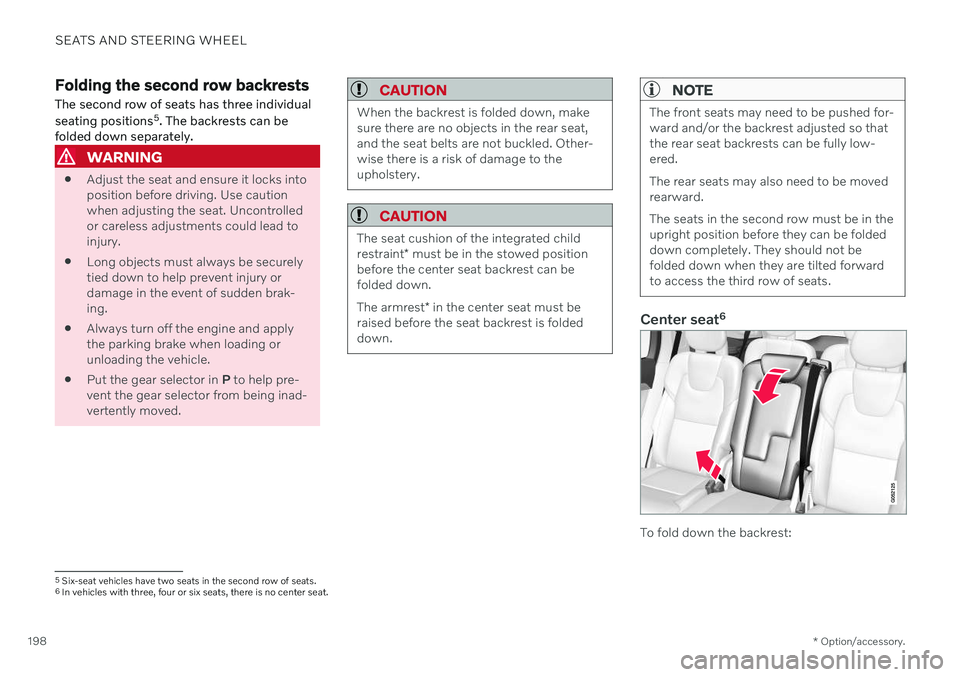
SEATS AND STEERING WHEEL
* Option/accessory.
198
Folding the second row backrests
The second row of seats has three individual seating positions 5
. The backrests can be
folded down separately.
WARNING
Adjust the seat and ensure it locks into position before driving. Use cautionwhen adjusting the seat. Uncontrolledor careless adjustments could lead toinjury.
Long objects must always be securelytied down to help prevent injury ordamage in the event of sudden brak-ing.
Always turn off the engine and applythe parking brake when loading orunloading the vehicle.
Put the gear selector in
P to help pre-
vent the gear selector from being inad-vertently moved.
CAUTION
When the backrest is folded down, make sure there are no objects in the rear seat,and the seat belts are not buckled. Other-wise there is a risk of damage to theupholstery.
CAUTION
The seat cushion of the integrated child restraint * must be in the stowed position
before the center seat backrest can be folded down. The armrest * in the center seat must be
raised before the seat backrest is folded down.
NOTE
The front seats may need to be pushed for- ward and/or the backrest adjusted so thatthe rear seat backrests can be fully low-ered. The rear seats may also need to be moved rearward. The seats in the second row must be in the upright position before they can be foldeddown completely. They should not befolded down when they are tilted forwardto access the third row of seats.
Center seat 6
To fold down the backrest:
5
Six-seat vehicles have two seats in the second row of seats.6In vehicles with three, four or six seats, there is no center seat.
Page 204 of 693
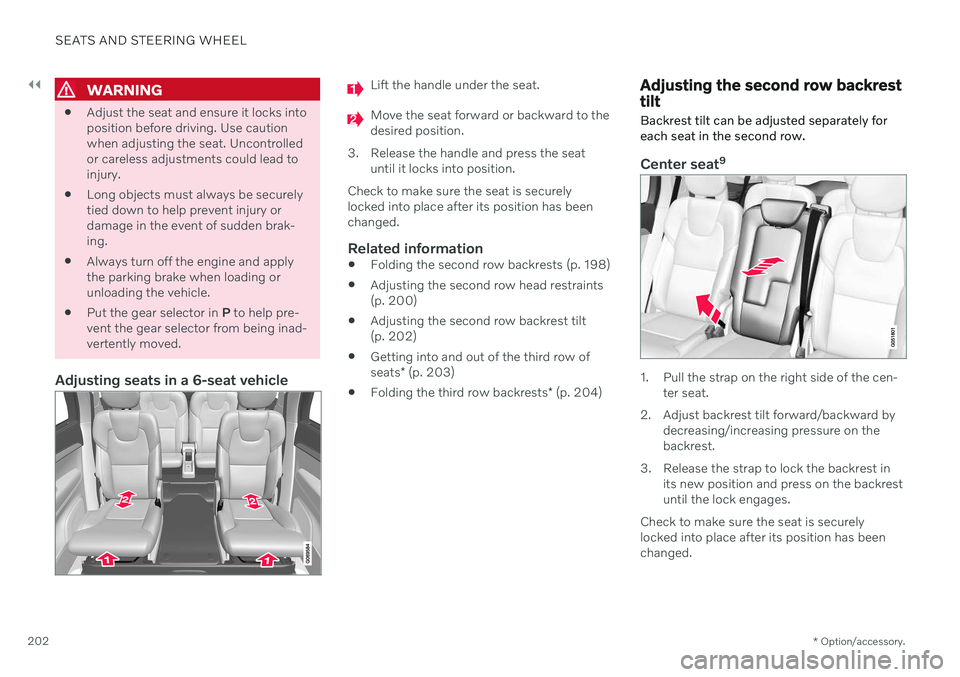
||
SEATS AND STEERING WHEEL
* Option/accessory.
202
WARNING
Adjust the seat and ensure it locks into position before driving. Use cautionwhen adjusting the seat. Uncontrolledor careless adjustments could lead toinjury.
Long objects must always be securelytied down to help prevent injury ordamage in the event of sudden brak-ing.
Always turn off the engine and applythe parking brake when loading orunloading the vehicle.
Put the gear selector in
P to help pre-
vent the gear selector from being inad-vertently moved.
Adjusting seats in a 6-seat vehicle
Lift the handle under the seat.
Move the seat forward or backward to the desired position.
3. Release the handle and press the seat until it locks into position.
Check to make sure the seat is securelylocked into place after its position has beenchanged.
Related information
Folding the second row backrests (p. 198)
Adjusting the second row head restraints(p. 200)
Adjusting the second row backrest tilt(p. 202)
Getting into and out of the third row of seats
* (p. 203)
Folding the third row backrests
* (p. 204)
Adjusting the second row backrest tilt Backrest tilt can be adjusted separately for each seat in the second row.
Center seat 9
1. Pull the strap on the right side of the cen-
ter seat.
2. Adjust backrest tilt forward/backward by decreasing/increasing pressure on the backrest.
3. Release the strap to lock the backrest in its new position and press on the backrestuntil the lock engages.
Check to make sure the seat is securelylocked into place after its position has beenchanged.
Page 205 of 693
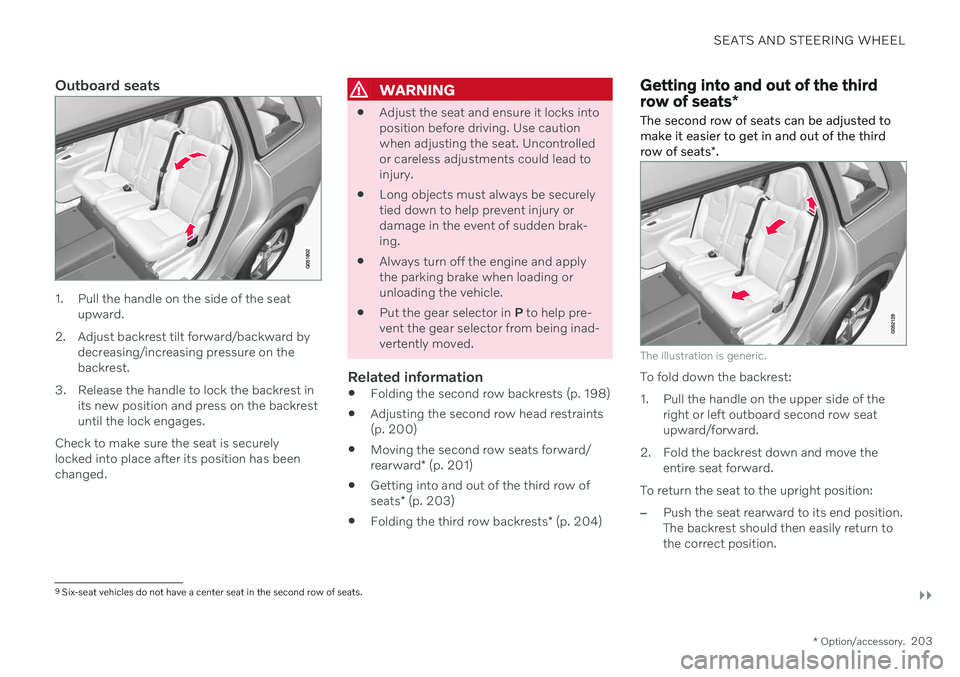
SEATS AND STEERING WHEEL
}}
* Option/accessory.203
Outboard seats
1. Pull the handle on the side of the seat
upward.
2. Adjust backrest tilt forward/backward by decreasing/increasing pressure on the backrest.
3. Release the handle to lock the backrest in its new position and press on the backrestuntil the lock engages.
Check to make sure the seat is securelylocked into place after its position has beenchanged.
WARNING
Adjust the seat and ensure it locks into position before driving. Use cautionwhen adjusting the seat. Uncontrolledor careless adjustments could lead toinjury.
Long objects must always be securelytied down to help prevent injury ordamage in the event of sudden brak-ing.
Always turn off the engine and applythe parking brake when loading orunloading the vehicle.
Put the gear selector in
P to help pre-
vent the gear selector from being inad-vertently moved.
Related information
Folding the second row backrests (p. 198)
Adjusting the second row head restraints(p. 200)
Moving the second row seats forward/ rearward
* (p. 201)
Getting into and out of the third row ofseats
* (p. 203)
Folding the third row backrests
* (p. 204)
Getting into and out of the third row of seats *
The second row of seats can be adjusted to make it easier to get in and out of the third row of seats *.
The illustration is generic.
To fold down the backrest:
1. Pull the handle on the upper side of the
right or left outboard second row seat upward/forward.
2. Fold the backrest down and move the entire seat forward.
To return the seat to the upright position:
–Push the seat rearward to its end position. The backrest should then easily return tothe correct position.
9 Six-seat vehicles do not have a center seat in the second row of seats.
Page 223 of 693

CLIMATE CONTROL
* Option/accessory.221
Related information
Climate (p. 208)
Activating and deactivating power front seats
* (p. 221)
Activating and deactivating the heatedrear seats
* (p. 222)
Activating and deactivating front seat ven-tilation
* (p. 222)
Activating and deactivating the heatedsteering wheel
* (p. 223)
Activating auto climate control (p. 224)
Activating and deactivating recirculation (p. 224)
Activating and deactivating max defroster(p. 225)
Activating and deactivating the heatedrear window and door mirrors (p. 226)
Setting the blower speed for the frontseats (p. 227)
Setting the blower speed for the rearseats (p. 228)
Synchronize temperature (p. 231)
Activating and deactivating air condition-ing (p. 232)
Activating and deactivating climate con- trol for the third-row seats
* (p. 233)
Activating and deactivating power front seats *
The seats can be heated for added comfort for the driver and passengers in cold weather.
1. Tap the left- or right-side steering wheel and seat button in the center display's cli- mate bar to open the controls for steeringwheel and seat heating. If the vehicle is not equipped with ventila- ted seats or heated steering wheel (for thedriver's side), the button for seat heating isdirectly accessible in the climate bar.
2. Tap the seat heating button repeatedly to
select one of the four levels: Off, High,Medium or Low.
> The level is changed and the set level is displayed in the button.
Related information
Climate system controls (p. 219)
Activating and deactivating the heated front seat
* (p. 221)
Activating and deactivating the heated front seat *
The seats can be heated for added comfort for the driver and passengers in cold weather.
Seat heating can be set to automatically acti- vate when the engine is started. When set toautomatically activate, heating will be turnedon at low ambient temperatures. 1. Tap
Settings in the Top view in the center
display.
2. Tap
Climate.
3. Select
Auto Driver Seat Heating Leveland Auto Passenger Seat Heating Levelto activate/deactivate automatic start of heated driver's and passenger seat.
> An "A" will be displayed next to the rel-
evant seat heating button in the climate bar when auto start has been activated.
4. Select
Low, Medium or High to select
level after the function has been activated.
Related information
Climate system controls (p. 219)
Activating and deactivating power front seats
* (p. 221)
Page 224 of 693

CLIMATE CONTROL
* Option/accessory.
222
Activating and deactivating the heated rear seats *
The seats can be heated for added comfort for the driver and passengers in cold weather.
Activating and deactivating the heated rear seats from the front seats
1. Tap the symbol in the center of the climate bar to open Climate view in the center dis- play.
2. Select the
Rear climate tab.
3. Tap the seat heating button repeatedly to
select one of the four levels: Off, High,Medium or Low.
> The level is changed and the set level is displayed in the button.
Activating and deactivating the heated rear seats from the rear seat
Seat heating controls and indicator lights on the rear side of the tunnel console.
–Press repeatedly on the left or right seat heating buttons in the climate panel onthe tunnel console to select one of four levels:
Off, High, Medium or Low.
> The level will be changed and the cli- mate panel screen will show the new level.
Related information
Climate system controls (p. 219)
Activating and deactivating front seat ventilation
*
The seats can be ventilated to provide increased comfort in warm weather.
The ventilation system consists of fans in the seats and backrest that draw air through theseat upholstery. The cooler the passengercompartment is, the greater the cooling effectof the ventilation. The system can be activatedwhen the engine is running.
1. Tap the left- or right-side steering wheel and seat button in the center display's cli- mate bar to open the controls for steeringwheel and seat heating. If the vehicle is not equipped with heated seats or heated steering wheel (for thedriver's side), the button for seat ventila-tion is directly accessible in the climatebar.
Page 225 of 693

CLIMATE CONTROL
* Option/accessory.223
2. Tap the seat ventilation button repeatedly
to select one of the four levels: Off, High,Medium or Low.
> The level is changed and the set level is displayed in the button.
Related information
Climate system controls (p. 219)
Activating and deactivating the heated steering wheel
*
The steering wheel can be heated for added comfort in cold weather.
1. Tap the driver's side steering wheel and seat button in the climate bar in the center display to open the controls for steeringwheel and seat heating. If the vehicle is not equipped with heated or ventilated seats, the button for steeringwheel heating is directly accessible in theclimate bar.
2. Tap the steering wheel heating buttonrepeatedly to select one of the four levels:
Off, High, Medium or Low.
> The level is changed and the set level is displayed in the button.
Related information
Climate system controls (p. 219)
Activating and deactivating automatic steering wheel heating
* (p. 223)
Activating and deactivating automatic steering wheel heating *
The steering wheel can be heated for added comfort in cold weather.
Steering wheel heating can be set to automat- ically activate when the engine is started.When set to automatically activate, heatingwill be turned on at low ambient tempera-tures. 1. Tap
Settings in the Top view in the center
display.
2. Tap
Climate.
3. Select
Auto Steering Wheel Heating
Level to activate/deactivate automatic
start of heated steering wheel.
> An "A" will be displayed next to the heated steering wheel button in the cli- mate bar when auto start has beenactivated.
4. Select
Low, Medium or High to select
level after the function has been activated.
Related information
Activating and deactivating the heated steering wheel
* (p. 223)
Page 229 of 693

CLIMATE CONTROL
}}
227
Activating and deactivating the heated rear window and door mirrors fromthe center display
1. Tap the symbol in the center of the climatebar to open Climate view in the center dis- play.
2.Tap Rear.
> Heated windows and door mirrors are activated and the button lights up/goes out.
Related information
Climate system controls (p. 219)
Automatically activating and deactivatingthe heated rear window and door mirrors(p. 227)
Automatically activating and deactivating the heated rearwindow and door mirrors
The heated rear window and door mirrors are used to quickly remove condensation and icefrom the glass.
It is possible to select whether rear window and door mirror heating should be automati-cally activated or deactivated when the engineis started. With automatic start activated,heating will be activated when there is a riskof ice or condensation on the windows or mir-rors. Heating is automatically switched offwhen the window or door mirror is sufficientlywarm and the condensation or ice is gone. 1. Tap
Settings in the Top view in the center
display.
2. Tap
Climate.
3. Select
Auto Rear Defroster to activate/
deactivate automatic rear window and door heating.
Related information
Activating and deactivating the heatedrear window and door mirrors (p. 226)
Setting the blower speed for the front seats The blower can be set to several different automatically controlled speeds for the frontseat.
1. Tap the symbol in the center of the climate
bar to open Climate view in the center dis- play.
Blower control buttons in Climate view.
2.Tap the desired blower speed: Off, 1-5 orMax.
> The blower speed will be changed and the buttons for the set speed will light up.
Page 236 of 693
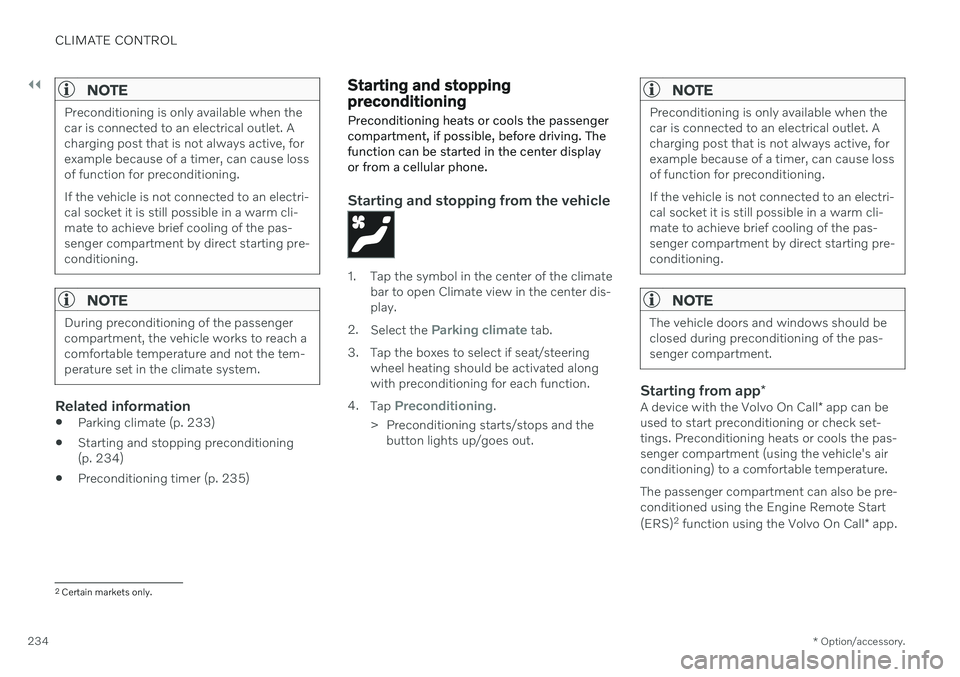
||
CLIMATE CONTROL
* Option/accessory.
234
NOTE
Preconditioning is only available when the car is connected to an electrical outlet. Acharging post that is not always active, forexample because of a timer, can cause lossof function for preconditioning. If the vehicle is not connected to an electri- cal socket it is still possible in a warm cli-mate to achieve brief cooling of the pas-senger compartment by direct starting pre-conditioning.
NOTE
During preconditioning of the passenger compartment, the vehicle works to reach acomfortable temperature and not the tem-perature set in the climate system.
Related information
Parking climate (p. 233)
Starting and stopping preconditioning (p. 234)
Preconditioning timer (p. 235)
Starting and stopping preconditioning
Preconditioning heats or cools the passenger compartment, if possible, before driving. Thefunction can be started in the center displayor from a cellular phone.
Starting and stopping from the vehicle
1. Tap the symbol in the center of the climate bar to open Climate view in the center dis- play.
2. Select the
Parking climate tab.
3. Tap the boxes to select if seat/steering wheel heating should be activated along with preconditioning for each function.
4. Tap
Preconditioning.
> Preconditioning starts/stops and the button lights up/goes out.
NOTE
Preconditioning is only available when the car is connected to an electrical outlet. Acharging post that is not always active, forexample because of a timer, can cause lossof function for preconditioning. If the vehicle is not connected to an electri- cal socket it is still possible in a warm cli-mate to achieve brief cooling of the pas-senger compartment by direct starting pre-conditioning.
NOTE
The vehicle doors and windows should be closed during preconditioning of the pas-senger compartment.
Starting from app *A device with the Volvo On Call * app can be
used to start preconditioning or check set- tings. Preconditioning heats or cools the pas-senger compartment (using the vehicle's airconditioning) to a comfortable temperature. The passenger compartment can also be pre- conditioned using the Engine Remote Start (ERS) 2
function using the Volvo On Call * app.
2
Certain markets only.
Page 240 of 693

CLIMATE CONTROL
238
Climate comfort retaining function
The climate in the passenger compartment can be maintained when the vehicle isparked, e.g. if the engine is turned off but thedriver or passengers remain in the vehicle.
This function can only be direct-started. The function utilizes several of the vehicle's systems:
Residual heat from the engine is used tohelp heat the passenger compartment to acomfortable temperature.
In warm weather, the ventilation systemcools the passenger compartment byblowing air in from outside.
NOTE
Climate comfort maintenance will be deac- tivated if the vehicle is locked from the out-side in order to avoid using residual engineheat unnecessarily. This function isintended to be used to maintain climatecomfort when the driver or a passengerremains in the vehicle after the engine isturned off.
Related information
Parking climate (p. 233)
Starting and switching off the climate retaining function when parking (p. 238)
Starting and switching off the climate retaining function whenparking
The climate retaining function maintains the climate settings in the vehicle after theengine has been switched off. The functioncan be activated in the center display.
1. Tap the symbol in the center of the climate bar to open Climate view in the center dis- play.
2. Select the
Parking climate tab.
3. Tap
Keep climate comfort.
> The climate comfort retaining function will be activated/deactivated and the button light will go on/off.
NOTE
Maintained climate comfort is not possible when there is not sufficient residual engineheat to maintain the climate settings in thepassenger compartment, or if the outsidetemperature is above approximately 20 °C(68 °F).
NOTE
Climate comfort maintenance will be deac- tivated if the vehicle is locked from the out-side in order to avoid using residual engineheat unnecessarily. This function isintended to be used to maintain climatecomfort when the driver or a passengerremains in the vehicle after the engine isturned off.
Related information
Climate comfort retaining function (p. 238)
Page 242 of 693
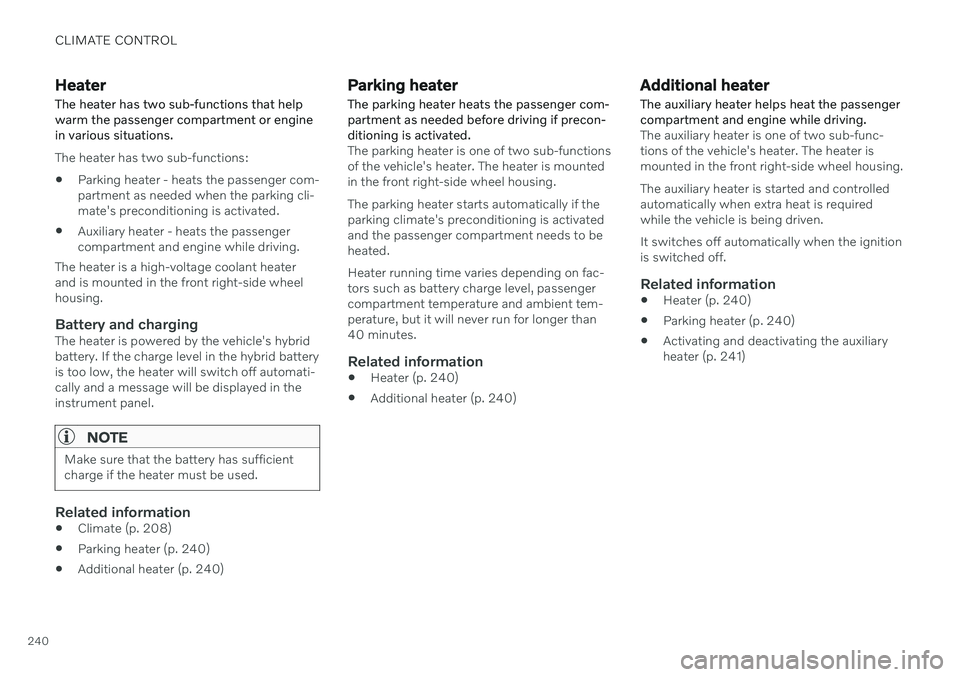
CLIMATE CONTROL
240
HeaterThe heater has two sub-functions that help warm the passenger compartment or enginein various situations.
The heater has two sub-functions:
Parking heater - heats the passenger com- partment as needed when the parking cli-mate's preconditioning is activated.
Auxiliary heater - heats the passengercompartment and engine while driving.
The heater is a high-voltage coolant heaterand is mounted in the front right-side wheelhousing.
Battery and chargingThe heater is powered by the vehicle's hybridbattery. If the charge level in the hybrid batteryis too low, the heater will switch off automati-cally and a message will be displayed in theinstrument panel.
NOTE
Make sure that the battery has sufficient charge if the heater must be used.
Related information
Climate (p. 208)
Parking heater (p. 240)
Additional heater (p. 240)
Parking heater
The parking heater heats the passenger com- partment as needed before driving if precon-ditioning is activated.
The parking heater is one of two sub-functions of the vehicle's heater. The heater is mountedin the front right-side wheel housing. The parking heater starts automatically if the parking climate's preconditioning is activatedand the passenger compartment needs to beheated. Heater running time varies depending on fac- tors such as battery charge level, passengercompartment temperature and ambient tem-perature, but it will never run for longer than40 minutes.
Related information
Heater (p. 240)
Additional heater (p. 240)
Additional heater
The auxiliary heater helps heat the passenger compartment and engine while driving.
The auxiliary heater is one of two sub-func- tions of the vehicle's heater. The heater ismounted in the front right-side wheel housing. The auxiliary heater is started and controlled automatically when extra heat is requiredwhile the vehicle is being driven. It switches off automatically when the ignition is switched off.
Related information
Heater (p. 240)
Parking heater (p. 240)
Activating and deactivating the auxiliaryheater (p. 241)