headrest VOLVO XC90 TWIN ENGINE 2020 Owners Manual
[x] Cancel search | Manufacturer: VOLVO, Model Year: 2020, Model line: XC90 TWIN ENGINE, Model: VOLVO XC90 TWIN ENGINE 2020Pages: 693, PDF Size: 13.34 MB
Page 78 of 693

||
SAFETY
76
Securing a child seat
1. Place the child restraint on the rear seat.
2. Route the top tether strap under the headrestraint and attach it to the anchor.
3. Attach the strap for the lower tether anchors in the lower ISOFIX/LATCH attachment points. If the child restraint isnot equipped with straps for the lowertether anchors, or if the child restraint isused on the center seating position, followthe instructions for attaching a childrestraint using the automatic locking seatbelt.
4. Firmly tension all straps. Refer also to the child seat manufacturer's instructions for information on securing thechild seat.
NOTE
If the vehicle is equipped with a cargo compartment cover, this must be removedbefore a child seat can be attached in thetether anchors.
WARNING
Always refer to the recommendations made by the child restraint manufac-turer.
Volvo recommends that the top tetheranchors be used when installing a for-ward-facing child restraint.
Never route a top tether strap over thetop of the head restraint. The strapshould be routed beneath the headrestraint.
Child restraint anchorages aredesigned to withstand only those loadsimposed by correctly fitted childrestraints. Under no circumstances arethey to be used for adult seat belts orharnesses. The anchorages are not ableto withstand excessive forces on themin the event of collision if full harnessseat belts or adult seat belts are instal-led to them. An adult who uses a beltanchored in a child restraint anchorageruns a great risk of suffering severeinjuries should a collision occur.
Do not install rear speakers that requirethe removal of the top tether anchorsor interfere with the proper use of thetop tether strap.
Related information
Child restraints (p. 67)
Lower child seat attachment points(p. 77)
ISOFIX/LATCH lower anchors (p. 77)
Page 127 of 693
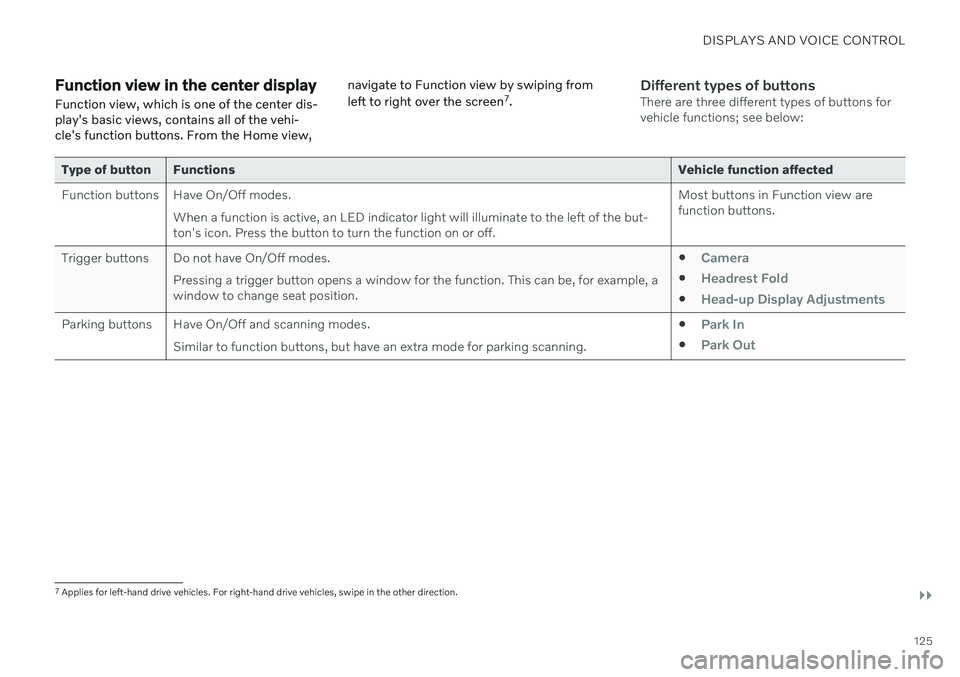
DISPLAYS AND VOICE CONTROL
}}
125
Function view in the center displayFunction view, which is one of the center dis- play's basic views, contains all of the vehi-cle's function buttons. From the Home view, navigate to Function view by swiping from left to right over the screen
7
.Different types of buttonsThere are three different types of buttons for vehicle functions; see below:
Type of button Functions Vehicle function affected
Function buttons Have On/Off modes. When a function is active, an LED indicator light will illuminate to the left of the but- ton's icon. Press the button to turn the function on or off. Most buttons in Function view arefunction buttons.
Trigger buttons Do not have On/Off modes. Pressing a trigger button opens a window for the function. This can be, for example, awindow to change seat position.
Camera
Headrest Fold
Head-up Display Adjustments
Parking buttons Have On/Off and scanning modes.
Similar to function buttons, but have an extra mode for parking scanning. Park In
Park Out
7
Applies for left-hand drive vehicles. For right-hand drive vehicles, swipe in the other direction.
Page 203 of 693
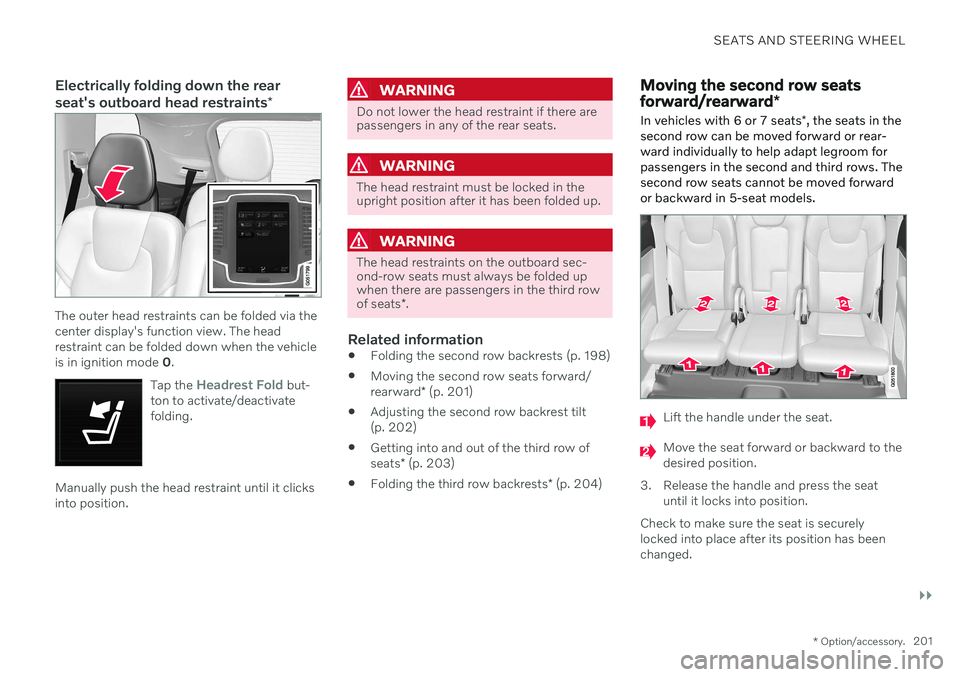
SEATS AND STEERING WHEEL
}}
* Option/accessory.201
Electrically folding down the rear seat's outboard head restraints *
The outer head restraints can be folded via the center display's function view. The headrestraint can be folded down when the vehicleis in ignition mode 0.
Tap the
Headrest Fold but-
ton to activate/deactivate folding.
Manually push the head restraint until it clicks into position.
WARNING
Do not lower the head restraint if there are passengers in any of the rear seats.
WARNING
The head restraint must be locked in the upright position after it has been folded up.
WARNING
The head restraints on the outboard sec- ond-row seats must always be folded upwhen there are passengers in the third row of seats *.
Related information
Folding the second row backrests (p. 198)
Moving the second row seats forward/ rearward
* (p. 201)
Adjusting the second row backrest tilt (p. 202)
Getting into and out of the third row of seats
* (p. 203)
Folding the third row backrests
* (p. 204)
Moving the second row seats forward/rearward *
In vehicles with 6 or 7 seats *, the seats in the
second row can be moved forward or rear- ward individually to help adapt legroom forpassengers in the second and third rows. Thesecond row seats cannot be moved forwardor backward in 5-seat models.
Lift the handle under the seat.
Move the seat forward or backward to the desired position.
3. Release the handle and press the seat until it locks into position.
Check to make sure the seat is securelylocked into place after its position has beenchanged.